In-Depth Review of Adobe Captivate Prime Features
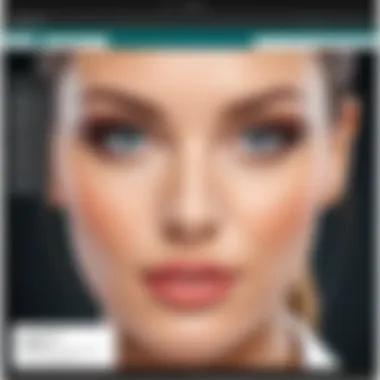
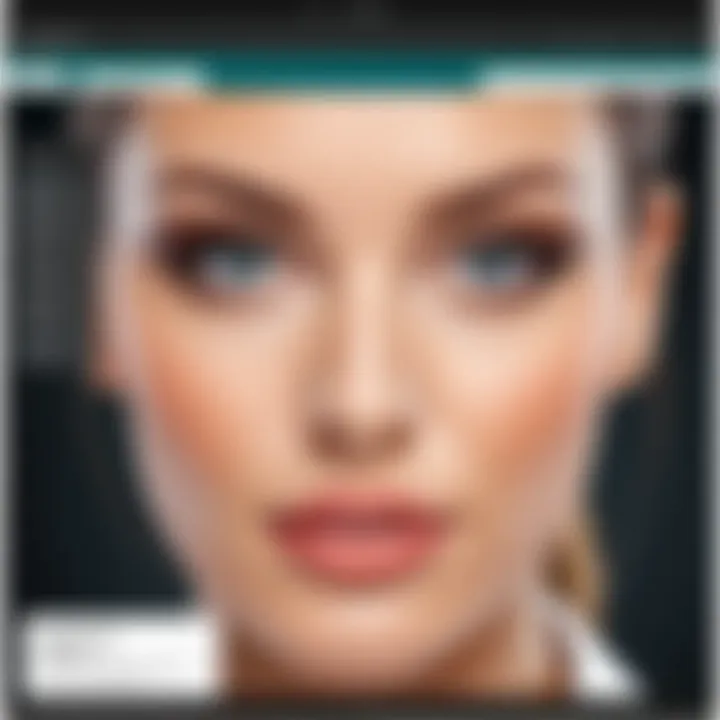
Intro
Adobe Captivate Prime represents a significant entry into the learning management system (LMS) arena, bringing attention to e-learning strategies across various sectors. For business professionals, understanding this platform is vital. Its features and usability can dictate how effectively organizations implement training initiatives. This review aims to encapsulate the integral aspects of Captivate Prime, including its capabilities, pricing structures, and user feedback, which provide valuable insights into the platform's overall performance.
Software Category Overview
Definition and Importance
A learning management system is software designed to plan, implement, and assess learning processes. Adobe Captivate Prime stands out as an LMS that enhances corporate training by making it easy to deploy and manage educational programs. In a fast-paced business environment, the importance of an effective LMS cannot be overstated. It not only streamlines the learning process but also enables businesses to maintain compliance, track employee progress, and optimize resources.
Key Characteristics
Adobe Captivate Prime offers several distinctive features:
- User Interface: Intuitive and user-friendly design allows easy navigation for both learners and administrators.
- Integration: Seamless integration with third-party tools, enhancing the learning experience.
- Automated Assignments: Automated delivery of learning materials based on individual preferences and performance.
- Reporting and Analytics: Comprehensive analytics tools to track learner progress and engagement metrics.
These characteristics position Captivate Prime as a compelling choice for any organization looking to revitalize their training programs.
Comparative Analysis of Top Software Options
Feature Comparison
When looking at LMS platforms, features play a crucial role in decision-making. Key features of Adobe Captivate Prime include:
- Learning paths that can be customized for different roles within an organization.
- Mobile compatibility ensuring access to learning materials anytime and anywhere.
- Social learning features that foster collaboration and knowledge sharing among users.
While other platforms like Moodle and TalentLMS also offer robust features, Captivate Prime's simplicity and efficiency in delivering content give it an edge.
Pricing Models
Pricing can be a deal breaker when selecting software. Adobe Captivate Prime adopts a subscription-based model, aligning expenses with usage, rather than a large upfront investment. This approach caters well to businesses of all sizes but is important to compare against alternatives like Docebo or Cornerstone that may have different pricing structures.
"Comparative pricing analysis reveals that Adobe Captivate Prime is competitively priced for its features, especially for small to medium enterprises."
Preface to Adobe Captivate Prime
Adobe Captivate Prime is a critical software tool for organizations seeking effective learning management solutions. In an era where continuous learning is pivotal for business agility, understanding the functionalities of this platform is essential. Organizations can enhance their employee training initiatives, streamline onboarding processes, and improve overall workforce skills through a robust learning management system like Captivate Prime.
Overview of Adobe Captivate Prime
Adobe Captivate Prime serves as an integrated learning management system (LMS) designed with user-centric features. Launched by Adobe, this platform combines various aspects of e-learning into a single cohesive solution. It facilitates the creation, management, and distribution of training programs efficiently.
One of the key strengths of Captivate Prime is its adaptive learning capabilities. Users can benefit from personalized learning experiences based on their previous interactions within the system. This encourages engagement and enhances knowledge retention. Moreover, its intuitive interface simplifies navigation, making it easier for both learners and administrators to manage courses and track progress.
In addition to its ease of use, Captivate Prime supports a diverse range of multimedia content, which can be an advantage when creating engaging training materials. Organizations do not need extensive technical skills to create or manage content, which lowers the barrier to entry for many users. The focus on accessibility ensures that learning can happen anytime and anywhere, fostering a culture of continuous development in the organization.
Target Audience and Use Cases
Adobe Captivate Prime targets a variety of audiences, from large enterprises to small and medium businesses (SMBs). Each segment can leverage its unique features tailored to their specific needs. For example, corporations with strategic training initiatives can use this LMS to implement targeted learning paths that align with business goals. This makes it invaluable for industries such as technology, healthcare, and retail, where employee skills and knowledge need constant updates.
On the other hand, SMBs can also find Captivate Prime attractive due to its scalability and cost-effective solutions. Smaller organizations may use it for onboarding new hires or developing essential skills among their existing workforce. As remote work becomes more prevalent, the mobile learning capabilities of Captivate Prime ensure that employees can access training materials on-the-go, meeting the demands of modern workplace dynamics.
In essence, Adobe Captivate Prime can fulfill the requirements of diverse organizations. It enables effective learning management that ultimately supports individual and collective professional growth.
Key Features of Adobe Captivate Prime
Understanding the key features of Adobe Captivate Prime is essential for potential users. This section covers various aspects that make this learning management system effective. Each feature serves specific needs and enhances the overall learning experience. In today’s competitive environment, having a robust learning platform is an asset.
User Interface and Experience
The user interface of Adobe Captivate Prime is designed with simplicity in mind. It provides a clean and intuitive layout. Users can easily navigate through courses and resources without unnecessary complexity. The interface is responsive, functioning well on various devices. This feature is critical because it ensures users have a seamless experience whether using a desktop or mobile device. Furthermore, the design incorporates attractive visuals. This enhances user engagement, thus improving the learning process.
Learning Paths and Management
Adobe Captivate Prime allows users to create tailored learning paths. This feature is particularly useful for organizations with diverse training needs. Learning paths help in structuring content effectively. This assists learners to progress systematically, absorbing information at their own pace. Moreover, the management tools provide administrators control over course assignments and tracking. This ease of management reduces administrative workload, allowing more focus on learner engagement.
Analytics and Reporting Tools
Analytics are a vital component of Adobe Captivate Prime. The reporting tools provide insights into learner progress and course effectiveness. Organizations can monitor engagement and performance metrics. This data is crucial for making informed decisions about training strategies. Tailoring future training based on analytics leads to improved outcomes. Furthermore, visual representations of data make it easier to understand the results.
Integrations with Other Platforms
Adobe Captivate Prime supports integrations with various third-party platforms. This capability enhances its functionality significantly. Users can connect with tools like Adobe Creative Cloud and Salesforce. These integrations streamline workflows, enabling organizations to combine efforts across systems. A unified approach simplifies processes. This is especially important for companies looking to optimize training effectiveness alongside existing software solutions.
Mobile Learning Capabilities
User Feedback and Reviews
User feedback and reviews play a crucial role in evaluating the effectiveness of learning management systems, including Adobe Captivate Prime. The experiences of actual users provide insights that go beyond product specifications and marketing narratives. Understanding positive feedback helps to highlight elements that resonate well with learners and administrators, while criticisms reveal areas needing improvement. This balanced perspective allows potential users, particularly decision-makers, to make informed choices regarding the software that will meet their specific needs.
Positive User Experiences
Many users commend Adobe Captivate Prime for its intuitive user interface. The platform is reported to have a clean and modern design that makes navigation easy for both learners and administrators. Users appreciate the straightforward onboarding process, which often minimizes the time needed for new users to become familiar with the system.
Another highlight among positive reviews is the robust analytics and reporting tools. Administrators can track learner progress with detailed metrics, enabling them to tailor content to the needs of their audience. Feedback indicates that users find these analytics beneficial for improving course effectiveness and learner engagement.
Moreover, the integration capabilities with other tools like Adobe Creative Cloud and other third-party applications enhance its utility in diverse learning environments. Users find that these integrations facilitate a more seamless workflow, thus enhancing overall productivity.
"Captivate Prime allows us to track our team's progress effectively. The interface is user-friendly, and our employees adapted to it quickly," stated one user review.
Common Criticisms and Limitations
Despite its strengths, some users have voiced specific concerns regarding Adobe Captivate Prime. A notable criticism is related to its pricing structure. While various subscription options exist, a segment of the user base believes the pricing may not always reflect the range of features offered compared to competitors like Moodle or TalentLMS. Budget-conscious organizations particularly feel this pinch when evaluating the overall ROI.
Another limitation pointed out by users is the learning curve associated with some advanced features. Although the interface is generally intuitive, certain learners found it challenging to navigate the more sophisticated aspects of the platform without additional training or support.
Lastly, mobile learning capabilities, while present, have received mixed reviews. Some users feel that optimizations for mobile devices could be improved for a more user-friendly experience on smaller screens. Mobile learning is an essential factor in today’s e-learning landscape, and unresolved issues here can impact user satisfaction.
Pricing and Value for Money
Understanding pricing and value for money is critical when evaluating Adobe Captivate Prime as a learning management system. For organizations, choosing the right platform often hinges not only on the available features but also on how well these features align with budgetary constraints. Therefore, a thorough examination of Captivate Prime’s pricing model can significantly influence decision-making. Companies must ensure they receive a strong return on investment, which necessitates the assessment of various subscription plans and their corresponding benefits.
Subscription Plans Overview
Adobe Captivate Prime offers several subscription plans tailored to diverse needs. Each plan comes with distinct features, which can impact overall employee engagement and learning outcomes. Generally, the following key points characterize the plans:
- Basic Plan: This typically includes essential features suitable for smaller organizations or those new to e-learning.
- Standard Plan: Here, users benefit from additional tools such as learning analytics and course management features that enhance customization and tracking.
- Enterprise Plan: This plan caters to larger organizations requiring extensive integrations and advanced user management features. It also includes premium support and greater scalability.
An effective strategy involves aligning the chosen plan with organizational goals to optimize learning experiences while controlling costs.
Furthermore, organizations must factor in extra expenses beyond the subscription fees. Any potential costs for additional resources, such as content development or analytics tools, should be thoroughly evaluated.
Cost Comparison with Competitors
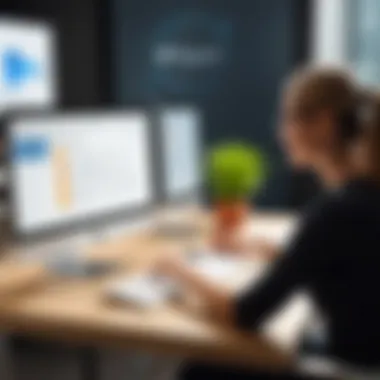
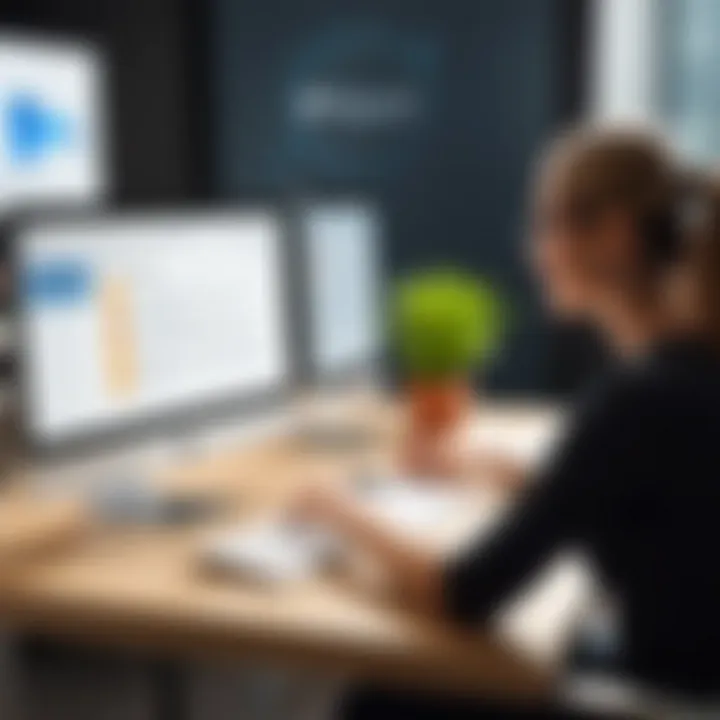
When placing Adobe Captivate Prime alongside competitors such as Moodle and TalentLMS, it is important to analyze key aspects of pricing models.
- Moodle: Typically an open-source platform, it offers a free base product that can be enhanced through plugins. However, organizations might incur costs when opting for hosting services or upgrades, making it essential to compare the overall costs effectively.
- TalentLMS: This platform operates on a tiered pricing structure that is often transparent. Its pricing is considered competitive, especially for small to medium businesses. However, features could be limited in basic plans, compelling organizations to invest in higher tiers for comprehensive functionality.
Implementation and Support
When considering Adobe Captivate Prime, the implementation and support aspects play a critical role. A seamless onboarding process and robust support options are key factors that can determine the success of adopting any new Learning Management System (LMS). Businesses must ensure that their teams can utilize the platform efficiently right from the start. A well-structured implementation can minimize disruption and enhance learning outcomes.
Onboarding Process
The onboarding process for Adobe Captivate Prime can greatly impact user experience. Transitioning to a new LMS involves several steps that should be carefully managed. First, organizations must assess their existing training resources and identify gaps. This internal analysis helps to tailor the onboarding strategy to meet specific needs.
Adobe offers various resources for onboarding, including interactive tutorials and documentation. These resources intend to equip users not only to navigate the platform but to optimize its features for their training sessions. It's vital that instructional designers and administrators feel competent using the system. Inadequate knowledge during this phase can lead to inefficient course creation and delivery, ultimately affecting the quality of training.
Moreover, engaging key stakeholders during onboarding is crucial. Involving decision-makers and end-users allows for a collaborative environment. This collaboration can lead to a more accurate reflection of training needs, ensuring that the LMS integrates fluidly with the organization's culture and objectives.
Customer Support Options
Customer support is another significant component. Adobe provides a range of support options, catering to various user needs. This includes a dedicated help center with FAQs, user guides, and community forums. These platforms offer insights and answers from both users and Adobe specialists, fostering a collaborative learning environment.
Adobe Captivate Prime also provides direct support channels. Users can reach out via email and phone, typically resulting in timely responses. Additionally, the availability of live chat support during business hours offers instant assistance—an essential feature for users facing urgent technical issues.
For organizations requiring more tailored support, Adobe offers premium service plans. These plans can include dedicated account managers for larger enterprises. This level of support can be particularly valuable during peak training periods or when implementing new features.
"Effective onboarding and consistent support are cornerstones for a successful implementation of any LMS. These elements enable organizations to maximize their investments and enhance their training effectiveness."
Comparison with Other Learning Management Systems
In today's digital age, the selection of a Learning Management System (LMS) is pivotal for the success of organizations in managing and delivering educational experiences. With various options available, comparing Adobe Captivate Prime to other popular systems highlights its strengths and weaknesses across multiple dimensions. This section aims to clarify the key features that distinguish Adobe Captivate Prime from its competitors, particularly focusing on aspects such as user interface, integration capabilities, and specific functionalities offered by each platform. Decision-makers and IT professionals can benefit from this analysis to make informed choices on the best LMS for their organizational needs.
Adobe Captivate Prime vs. Moodle
Moodle is a widely recognized open-source learning platform, known for its flexibility and vast community support. When looking at Adobe Captivate Prime in comparison to Moodle, several factors are noteworthy:
- User Experience: Adobe Captivate Prime is designed with a user-friendly interface that streamlines the learning process, providing a more polished experience compared to Moodle, which can be less intuitive for new users.
- Reporting and Analytics: Captivate Prime offers robust analytics that allow administrators to track learner progress in detail. Moodle provides analytics as well, but they may require additional plugins for comprehensive reporting.
- Integration Capabilities: While both systems allow integration with various tools, Adobe Captivate Prime provides seamless integration with Adobe's ecosystem, which may be beneficial for organizations already using Adobe products.
- Learning Path Management: Adobe Captivate Prime provides automated learning paths that adapt to learners' progress, enhancing personalized learning experiences. Moodle has similar capabilities but often requires more manual setup.
In summary, while both LMS platforms cater to different audiences, Adobe Captivate Prime offers a more modern approach with enhanced user engagement features, making it suitable for corporate environments.
Adobe Captivate Prime vs. TalentLMS
TalentLMS is another notable LMS that provides a cloud-based learning solution designed for simplicity and efficiency. A direct comparison with Adobe Captivate Prime reveals:
- Pricing Structures: TalentLMS often presents more flexible pricing plans, which can attract small to medium-sized businesses. In contrast, Adobe Captivate Prime's pricing may align more closely with larger enterprises needing advanced features.
- Course Creation Tools: Adobe Captivate Prime excels in its course creation capabilities, leveraging Adobe's powerful tools for creating interactive content. TalentLMS offers content creation tools but may not match the depth available via Adobe's offerings.
- User Engagement: Both platforms focus on engaging learners, but Adobe Captivate Prime tends to incorporate features that foster deeper engagement, such as its automated nudges and reminders that keep users on track.
- Mobile Learning: Both systems support mobile learning, but Adobe Captivate Prime has a more responsive design that can enhance mobile experiences.
Case Studies of Adobe Captivate Prime Use
The exploration of real-world applications of Adobe Captivate Prime is crucial to grasp its true potential in a variety of settings. Case studies not only showcase the practical effectiveness of the platform but also demonstrate how it meets diverse organizational needs. This section will highlight both enterprise-level implementation and small to medium-sized business (SMB) adoption stories, revealing insights into the framework and flexibility that this learning management system provides.
Enterprise-Level Implementation
Large organizations often face unique challenges when implementing training solutions at scale. Adobe Captivate Prime is designed to tackle these challenges effectively.
One prominent case involves a global corporation in the technology sector that needed a centralized system to manage its vast array of employee training programs across multiple regions. The company faced issues related to consistency in training quality and tracking employee progress. By integrating Adobe Captivate Prime, they streamlined their processes significantly.
Key Benefits Noticed:


- Scalability: The platform managed thousands of users seamlessly while providing tailored learning paths for different job roles.
- Analytics: With robust reporting features, the organization could track employee engagement and completion rates in real-time, which allowed for timely interventions if needed.
- Integration: The ease of integrating with existing HR systems was a major plus, reducing the learning curves for employees and administrators.
Moreover, the intuitive user interface facilitated a smooth transition from their previous system. Employees reported higher satisfaction with the new training system, leading to improved retention of knowledge and, ultimately, enhanced job performance.
SMB Adoption Stories
The flexibility of Adobe Captivate Prime also appeals to small and medium-sized businesses. Many SMBs operate with limited resources and require solutions that offer high impact without demanding significant investment.
A small marketing agency serves as a compelling example. The agency was struggling to onboard new employees efficiently while also providing continuous training for existing staff. They adopted Adobe Captivate Prime to curtail these training inefficiencies.
Key Observations and Results:
- Cost-Effectiveness: The user-friendly features meant less time spent on training facilitation, allowing team leaders to focus on core marketing tasks.
- Motivational Learning Paths: By creating custom learning paths for various marketing skills, they boosted employee motivation and engagement.
- Community Feedback: The platform provided avenues for peer feedback on completed courses, which enhanced team collaboration and knowledge sharing.
In summary, these case studies depict real-world applications of Adobe Captivate Prime, illustrating its adaptability and efficacy in diverse environments. Both enterprise-level and SMB users have found that effective implementation of the system leads to improved training outcomes and employee satisfaction.
"The success of an LMS lies in its ability to meet the specific needs of the user, and these case studies clearly indicate that Adobe Captivate Prime excels in this regard."
By analyzing different user experiences, decision-makers can better visualize how this platform might address their unique challenges and requirements.
Future Developments and Updates
The domain of e-learning is rapidly evolving, which makes the future developments of tools like Adobe Captivate Prime very significant. Understanding what is on the horizon for this platform can greatly influence decision-making for potential users. As technology advances, so do the needs of learners and organizations. This section will explore the upcoming features and the long-term vision for Adobe Captivate Prime, shedding light on how these developments impact the overall effectiveness of the platform for various stakeholders.
Upcoming Features
Adobe is committed to continually enhancing Adobe Captivate Prime. The upcoming features are designed to address user feedback and adapt to changing trends in learning management systems.
Some anticipated features include:
- Enhanced User Interface: Improvements to the user interface are expected, allowing for a more intuitive experience that supports easy navigation for users of all technical skills.
- Augmented Reality (AR) Integration: In response to the growing interest in immersive learning experiences, Adobe is looking to integrate AR features into Captivate Prime, enabling learners to engage with content in a more interactive manner.
- Artificial Intelligence (AI) Tools: The integration of AI for personalized learning paths and intelligent recommendations is in the works. This could help learners focus on areas that need improvement while also adapting the curriculum to their learning pace.
- Advanced Analytics: Updates to analytics could provide deeper insights into learner performance, helping organizations tailor training programs effectively.
"The pace of technological change means that organizations must anticipate the needs of future learners today."
These upcoming features reflect a proactive approach by Adobe to ensure that Captivate Prime remains relevant. Users should consider how these enhancements could affect their training programs and overall learning outcomes.
Long-Term Product Vision
Adobe Captivate Prime's long-term product vision is to create a comprehensive ecosystem for learning that can adapt to various sectors and learning methodologies. The vision emphasizes:
- Evolving Customization: As users' needs become more diverse, Adobe envisions a platform that allows for high levels of customization. Organizations will have the ability to tailor modules, assessments, and learning paths to fit their specific goals.
- Global Accessibility: Adobe aims to enhance the platform’s global reach. Accessibility will be a priority, ensuring that users from different regions and backgrounds can utilize the learning management system without barriers.
- Seamless Integrations: The long-term goal includes deepening integrations with other enterprise tools. This will streamline workflows, allowing for more efficient data usage and collaboration among teams.
- Commitment to Innovation: The vision aspires to maintain a strong focus on innovation. Regular updates and the exploration of new educational technologies will keep the platform engaging and effective.
Finale
The conclusion of this article serves to synthesize the critical information presented and highlight the significance of Adobe Captivate Prime as a learning management system. Understanding the key aspects discussed throughout the review enables potential users to make informed decisions.
Adobe Captivate Prime stands out due to its user-friendly interface and the ability to customize learning paths. These features cater to diverse organizational needs. By consolidating user feedback and critical analysis of its performance, businesses can assess whether this platform can effectively meet their e-learning requirements. The insights provided in previous sections regarding pricing and support options also play a vital role in decision-making.
Ultimately, evaluating Adobe Captivate Prime requires consideration of both its strengths and limitations. Users must weigh these factors against their specific needs and constraints. By doing so, they can make choices that enhance their learning strategies and align with their organizational goals.
Final Thoughts on Adobe Captivate Prime
Adobe Captivate Prime offers a comprehensive suite of tools designed to facilitate e-learning initiatives. The system's focus on learner engagement and content delivery can lead to improved educational outcomes. Positive user experiences further validate its effectiveness.
However, it is essential to remain mindful of the criticisms that have been noted. Limitations may exist in certain features or integrations, which could affect usability in specific contexts. By keeping abreast of ongoing updates and future developments, users can anticipate enhancements that align with their needs.
Recommendations for Potential Users
For prospective users contemplating Adobe Captivate Prime, these recommendations may assist in the evaluation process:
- Conduct a Needs Assessment: Identify specific requirements for your organization’s learning and development goals. Consider how the features of Adobe Captivate Prime align with these goals.
- Utilize Free Trials: If available, take advantage of any trial period to explore the platform. Hands-on experience can reveal practical insights about its functionality.
- Engage with User Community: Join forums on platforms like Reddit to hear from existing users. Their experiences can provide valuable perspectives on both advantages and pain points.
- Monitor Future Updates: Stay informed about new features and improvements. This can impact how you utilize the system and ensure you're maximizing its potential.
In sum, these steps will enable well-rounded consideration of Adobe Captivate Prime, ensuring that users can make informed decisions conducive to their learning environments.







