Affordable VDI Solutions for Modern Businesses
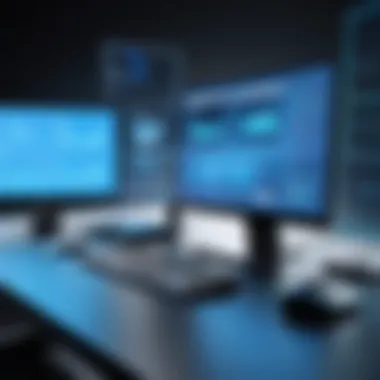

Intro
The landscape of IT has been continuously reshaped by emerging technologies, and Virtual Desktop Infrastructure (VDI) is one area that has garnered significant attention. For small and medium-sized businesses, the high costs often associated with traditional VDI setups can be a daunting barrier. However, low-cost VDI solutions have started to emerge as viable alternatives, providing flexibility and efficiency without the steep price tag.
In this guide, we will delve into the world of low-cost VDI solutions. Understanding the myriad of choices available is indispensable for decision-makers, forward-thinking entrepreneurs, and IT professionals alike. By peeling back the layers of this complex topic, we aim to illuminate the benefits, challenges, and strategies associated with implementing these solutions, ensuring that your organization can make an informed decision tailored to its individual needs.
Understanding Virtual Desktop Infrastructure
Understanding Virtual Desktop Infrastructure (VDI) is crucial, especially as businesses increasingly rely on flexible and virtual work solutions. Virtual Desktop Infrastructure allows organizations to deliver desktop environments from a centralized server, which can be accessed from various devices. This setup is becoming more significant due to the growing need for remote work options and the necessity for scalable IT resources.
Defining
VDI, or Virtual Desktop Infrastructure, refers to the technology that enables desktop environments to be hosted on a centralized server, rather than on individual machines. Users can access their desktops remotely, often through a lightweight client device or even a web browser. You'll often hear people talking about "server-based computing" here, which is a related concept but not entirely the same. Essentially, VDI allows multiple users to share the same physical resources while maintaining the appearance of having their dedicated operating system and applications.
A significant point to remember is that VDI differs from traditional desktop environments in that it centralizes management and resources, leading to enhanced efficiency in deployment and maintenance.
Benefits of Virtual Desktops
The benefits of virtual desktops are numerous and might just turn your head if you're still on the fence about shifting to this model. Firstly, cost savings is a big one. By centralizing resources, businesses can reduce hardware expenditures and operational costs. Many organizations notice a drop in support costs as well since software updates and security patches can be handled at the server level.
Moreover, VDI enhances security because sensitive data stays on the server rather than individual desktops. Should a device get lost or stolen, or a malicious attack occur, the risk is significantly lower when data isn’t stored locally.
Another perk is the increased flexibility for users who can access their desktops from various devices. This can be particularly advantageous for businesses with remote workers or those who juggle multiple locations.
Key Benefits Include:
- Cost Efficiency: Reduced hardware and management costs.
- Enhanced Security: Data stays secured on the server.
- Increased Flexibility: Accessibility from various devices.
"Adopting VDI means you can truly embrace the remote work culture without losing control over your IT resources."
Key Components of Systems
Several components work together to make VDI a reliable solution for modern businesses. The key pieces include:
- Hypervisor: This is the backbone of VDI, enabling multiple virtual machines to run on a single physical server. Think of it as the traffic cop directing data and resources where they need to go.
- Connection Broker: It acts as a translator between the client device and the VDI server, ensuring users find the correct virtual desktop.
- Storage Solutions: Fast, reliable storage is a must-have. With high-performance options like SSDs, businesses can enhance the responsiveness of their virtual desktops.
- User Devices: These can range from traditional PCs to thin clients or tablets. They don't require significant processing power since the heavy lifting is done on the server.
Understanding these components is vital for decision-makers and IT pros when implementing a successful VDI solution.
The Landscape of Low Cost Solutions
The role of Virtual Desktop Infrastructure (VDI) has evolved significantly as businesses look for effective ways to manage costs while ensuring flexibility and scalability. The importance of examining the landscape of low-cost VDI solutions stems from the growing demand for affordable yet functional technology that meets diverse organizational needs. As firms become increasingly reliant on digital services, understanding the current environment surrounding cost-effective VDI options becomes essential.
Choosing a low-cost VDI solution can lead to enhanced efficiency and productivity. Organizations that embrace these technologies often enjoy improved performance, streamlined operations, and the ability to adapt quickly to changing business requirements. Furthermore, gaining insights into the landscape can assist decision-makers in identifying the most suitable providers that align with their particular needs, all while keeping budget constraints in mind.
Market Trends and Developments
Recent years have witnessed a surge in interest around VDI solutions, particularly those that are cost-effective. Several market trends contribute to this evolving landscape:
- Increased Cloud Adoption: The shift towards cloud infrastructure is becoming more pronounced. Many businesses are opting for cloud-based VDI due to its scalability and lower maintenance costs. This is proving especially beneficial for smaller firms or startups that have limited resources.
- Remote Work Dynamics: The ongoing trend of remote work has catalyzed the demand for VDI solutions. As employees continue working from home, organizations are opting for low-cost VDI systems that provide secure access to company resources.
- Integration of AI and Automation: The integration of Artificial Intelligence in VDI solutions enhances user experiences, automates repetitive tasks, and allows for more efficient resource management. This is an area where low-cost providers are actively innovating to stay competitive.
"Adapt or get left behind! Companies know embracing technology is not just an option in today’s fast-paced environment."
As these trends take shape, the focus on low-cost options becomes clearer; businesses want effective solutions without breaking the bank. Companies that stay ahead of these trends can position themselves as leaders in the market by leveraging these sophisticated yet affordable technologies.
Leading Low Cost Providers
Identifying the right provider is crucial for organizations seeking low-cost VDI solutions. Several players have emerged, each offering unique advantages tailored to specific needs:
- Amazon WorkSpaces: This service allows companies to deploy virtual desktops in the cloud. Its usage-based pricing model makes it an attractive choice for organizations looking for flexibility.
- Microsoft Azure Virtual Desktop: Microsoft’s offering is robust, allowing seamless integration with existing tools like Office 365, making it appealing for companies already invested in the Microsoft ecosystem.
- VMware Horizon Cloud: This solution provides a powerful VDI experience and is known for its extensive customization options, albeit at a more competitive price point compared to traditional VDI offerings.
- Citrix Virtual Apps and Desktops: Citrix remains a solid contender in the VDI market, presenting low-cost options as well as the ability to tailor solutions based on organization size and industry requirements.
- Nutanix Frame: This provider is particularly appealing for smaller organizations or startups. Its user-friendly interface and cost-effective plans cater to those eager to take their first steps into VDI.
In summary, understanding the expansive landscape of low-cost VDI solutions allows companies not just to conform but to thrive in modern digital operations. By evaluating market trends and identifying leading providers, businesses can make more informed decisions, ensuring a harmonious balance between functionality and financial prudence.
Cost Analysis of Solutions
When delving into the realm of Virtual Desktop Infrastructure (VDI) solutions, one can scarcely overlook the financial implications. Cost analysis forms the backbone of informed decision-making for enterprises keen on optimization. It’s not just about how much something costs upfront, but rather how investments pan out over time. Understanding these financial nuances can mean the difference between a wise choice and a decision that drains resources.
Especially for small and medium-sized businesses, the allure of low-cost VDI solutions often comes with a mix of excitement and wariness. Recognizing the potential for long-term savings against initial expenditures requires a careful balance. Here, we peel back the layers, scrutinizing both immediate financial outlays and the lasting impact of those investments.
Initial Investments and Long-Term Savings
The entry barrier to VDI environments can vary significantly depending on a number of factors. A business diving into VDI must account for hardware purchases, software licensing, and possibly engaging a third-party service provider. These immediate costs can clump together into a rather hefty sum. Yet, assessing purely from the front-end perspective can lead to pitfalls.
Consider the case where a company chooses a low-cost provider. In the short term, the prices might seem attractive, almost like a deal too good to pass up. However, if performance issues arise or security features are below par, the long-term implications could be far more detrimental than initially assessed.
Factors impacting initial investments include:


- Hardware requirements for hosts.
- Licensing costs for desktop images and applications.
- Personnel training to manage the new environment.
- Integration with existing infrastructure.
On the flip side, the long-term savings typically manifest in various ways. Enhanced productivity, reduced physical hardware needs, and lower energy costs can all significantly shift the financial landscape, making VDI a more appealing proposition when viewed through a longer lens.
"Investing in VDI may feel like throwing money at a black hole initially, but tracking the ROI over several months often reveals a far brighter picture."
Comparing Total Cost of Ownership
Comparing the total cost of ownership (TCO) becomes a vital exercise when choosing between VDI options. This calculation encapsulates all costs related to ownership over a given period, rather than just the purchase price.
When weighing TCO in the context of various vendors, consider varying factors like:
- Maintenance and Support: Ongoing tech support costs can vary significantly among providers.
- Upgrade Frequency: Some solutions require costly periodic upgrades, while others are more sustainable.
- Scalability: VDI systems that scale well may reduce overall costs as a company grows, while those that don’t can lead to frustrating and expensive adjustments.
Moreover, organizations must be wary of the hidden costs that don’t always make it into the initial budget. Lack of user adoption, additional training needs, and unexpected licensing renewals often sneak in undetected and can pile up over time.
As firms evaluate their options, using robust TCO calculators might help unveil the bigger picture. These tools provide a clearer understanding of financial outputs across several years, spotlighting the necessity for strategic budgeting.
In essence, a comprehensive dive into the cost analysis of VDI solutions reveals crucial insights, steering businesses toward choices that align their expenditures with strategic goals. By marrying the upfront investments with a pivotal understanding of long-term implications, organizations maximize value and achieve sustained growth.
Deployment Options for
In the ever-evolving landscape of technology, the deployment options for Virtual Desktop Infrastructure (VDI) stand as critical decision points for organizations aiming to optimize their IT resources. Understanding these options can profoundly influence the efficiency, scalability, and cost of IT operations. The choice between on-premises solutions, cloud solutions, and hybrid models carries significant implications for management, user experience, and overall organizational strategy. In this section, we will delve into these various deployment models, exploring their unique features and key considerations.
On-Premises vs. Cloud Solutions
Choosing between on-premises and cloud-based VDI solutions is like standing at a fork in the road; each trajectory offers distinct advantages and challenges.
On-Premises Solutions
On-premises VDI entails investing in local servers and hardware. This approach can be likened to owning a car compared to using a ride-sharing service.
- Control and Security: Organizations maintain complete control over their data, infrastructure, and security protocols. This can be a boon for businesses that deal with sensitive information or require stringent compliance with regulatory standards.
- Performance: Given that all processing occurs on local servers, some users report more consistent performance without the unpredictability of internet bandwidth affecting their operations.
- Upfront Costs: However, the initial outlay for hardware and maintenance can be substantial. IT departments must factor in not only the cost but also the technical expertise needed to manage the solution effectively.
Cloud Solutions
In contrast, cloud-based VDI operates off remote servers as part of a sharing model, much like a monthly subscription service for software.
- Scalability: Cloud solutions allow organizations to scale resources up or down with relative ease, accommodating fluctuating workforce demands or project requirements.
- Cost Efficiency: The pay-as-you-go structure can significantly reduce dictating initial costs. Organizations may find themselves allocating capital more effectively by removing the need for hefty upfront investments.
- Accessibility: Cloud deployments facilitate remote work, giving users the flexibility to access their virtual desktops from anywhere with an internet connection. However, this reliance on stable internet access also introduces concerns regarding connectivity and performance that organizations need to mitigate.
"In a world where flexibility is key, the deployment method of a VDI can be as important as the technology itself."
Hybrid Deployment Models
Hybrid deployment models serve as a bridge between on-premises and cloud options, combining the best of both worlds. For many organizations, this approach delivers an ideal mix of control, flexibility, and cost-effectiveness.
- Best of Both Worlds: By leveraging on-premises infrastructure for sensitive workloads while utilizing cloud solutions for less critical applications, organizations can tailor their environments to suit various operational needs.
- Optimized Costs: This model promotes cost-efficiency, allowing businesses to avoid the full capital burden associated with on-premises solutions while still maintaining data sovereignty.
- Complexity in Management: That said, managing a hybrid solution can be intricate. Organizations must develop robust policies and protocols to ensure seamless communication between cloud and on-premises resources, requiring sophisticated management tools and expertise.
In summary, the deployment options for VDI can significantly shape how organizations implement, manage, and derive value from their virtualized environments. Stakeholders must weigh the nuances of each option, aligning their choice with business objectives, user needs, and long-term goals.
Performance Considerations
When delving into the realm of low-cost Virtual Desktop Infrastructure (VDI) solutions, one cannot simply afford to overlook performance considerations. This aspect is crucial as it encompasses how well a VDI system can handle workloads, deliver a seamless user experience, and truly support business productivity. Performance metrics can make or break user satisfaction—after all, if a virtual desktop is lagging or unresponsive, it can frustrate users, leading to decreased efficiency and productivity.
Several specific factors come into play here:
- User Density: This refers to the number of users served per host machine. A higher density can improve cost-efficiency but might also lead to performance bottlenecks if the hardware isn’t up to the task. Finding that sweet spot is key.
- Resource Allocation: Properly allocating CPU, memory, and storage is fundamental to ensuring that each user has the resources they need at their fingertips. Mismanagement here can lead to sluggish performance and unhappy users.
- Latency: This is critical, especially for VDI setups that rely on network connectivity. High latency can lead to noticeable delays in user interactions, increasing frustration and reducing productivity.
- Scalability: As businesses grow, their needs change. A performance-focused VDI solution needs to scale smoothly without sacrificing quality—this can involve hardware adjustments, network upgrades, or even software tweaks.
In sum, assessing these performance considerations not only assists in creating a smoother workload but can significantly impact the bottom line by optimizing user satisfaction. Evaluating these elements early in the decision-making process can pay dividends in the long run.
Evaluating Performance Metrics
In the framework of VDI, evaluating performance metrics is akin to reading the GPS when navigating a new route. It provides insights into whether the current setup meets the intended objectives. Key metrics typically include:
- Response Time: This measures the time users wait for a response after performing an action. A good target for response time is typically under a second for typical actions in a desktop environment.
- Session Load Time: This reflects the duration it takes for a user’s session to start. Fast load times keep users engaged and reduce frustration. Aiming for load times under 30 seconds is ideal.
- Application Performance: Users need to interact with various applications seamlessly. Monitoring how applications perform under different loads is crucial for ensuring that they don’t slow down under stress.
Using tools to monitor these metrics helps stakeholders justify decisions and provides a basis for adjusting capacities, should issues arise. Regular evaluations can lead to tangible improvements, elevating overall user experience.
Impact of Network Infrastructure
The foundation of a low-cost VDI solution doesn't just lie in the virtual images hosted on servers; it also pivots heavily on the accompanying network infrastructure. An efficient network that supports high-speed, reliable data transfer is crucial for a good user experience.
- Bandwidth: Increasing the bandwidth abundance ensures that large datasets flow smoothly without choking the system. Without adequate bandwidth, users may encounter significant lag, impacting their productivity.
- Network Topology: The design of the network affects how data moves among nodes. A poorly conceptualized topology can lead to bottlenecks, directly impeding performance. Conversely, a well-planned setup can enhance data throughput.
- Redundancy: Redundant connections—or backup paths—can enhance performance and reliability. If one link fails, data can swiftly reroute through another, maintaining uninterrupted service.
It’s clear that when one examines the pieces of the VDI puzzle, one must understand that performance and stability hinge on high-quality network infrastructure. A VDI system's potential may be compromised unless the underlying network is robust enough to support the intended user experience.
Security Implications of Low Cost
When considering low-cost Virtual Desktop Infrastructure (VDI) solutions, security is a game changer that can’t be overlooked. The cost-efficiency of these platforms often leads businesses to adopt them without a thorough assessment of the security landscape. The sensitivity of data within VDI environments warrants a comprehensive scrutiny of potential threats and vulnerabilities. For organizations aiming to leverage the benefits of VDI while maintaining robust defenses, addressing security implications is paramount.
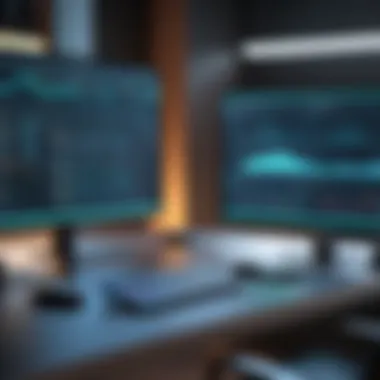

Threat Landscape for Solutions
The threat landscape for VDI solutions encompasses a variety of risks that can compromise the safety of an organization’s data and operations. As businesses increasingly rely on virtual desktops, cybercriminals are stepping up their game, targeting these infrastructures for valuable data. Here are several critical threats that VDI implementations could face:
- Data Breaches: The most alarming possibility. If hackers penetrate the virtual environment, they can access sensitive customer and corporate information.
- Malware and Ransomware: Infected virtual desktops can become hostage to malware attacks, causing significant operational disruptions.
- Denial of Service Attacks: These can immobilize the VDI, making it impossible for employees to access crucial applications.
- Insider Threats: Employees with malicious intentions or unintentional negligence can pose significant risks that are often underestimated.
Given the increase in threats tailored to exploit VDI weaknesses, companies must remain vigilant. Keeping abreast of the latest attack vectors and implementing proactive measures can help mitigate risks.
Best Practices for Secure Deployment
To ensure a secure deployment of low-cost VDI solutions, organizations should follow a set of best practices designed to fortify their virtual environments.
- Conduct a Security Assessment: Begin with a thorough evaluation of your existing infrastructure. Identify vulnerabilities and establish a baseline for security policies.
- Implement Strong Authentication Protocols: Utilizing multi-factor authentication can create an extra line of defense against unauthorized access. Consider using biometrics or hardware tokens.
- Regularly Update Software: Keeping your VDI software and operating systems patched and current is essential. Cyber attackers often exploit known vulnerabilities, so regular updates are non-negotiable.
- Encrypt Data: Data encryption ensures that even if unauthorized access occurs, the information remains unreadable and useless to attackers.
- Establish User Roles and Permissions: Control access by assigning precise privileges to users based on their specific roles. This limits exposure to sensitive information and critical systems.
- Monitor and Audit Regularly: Continuous monitoring allows organizations to detect anomalies or breaches in real-time, enabling quick response and remediation efforts.
Remember: Maintaining security in VDI isn't a "once-and-done" project. It's an ongoing commitment that involves regularly revisiting policies, conducting training, and staying updated on the latest security trends.
User Experience and Management
User experience and management in the context of Virtual Desktop Infrastructure (VDI) solutions are two sides of the same coin, each enriching the other. A smooth user experience can often be one of the critical differentiators in the competitive landscape of VDI offerings. When users feel satisfied and find the virtual desktop an uncomplicated extension of their work environment, productivity sharply increases. For businesses adopting low-cost VDI solutions, the strategic management of these systems is just as vital. It ensures that the infrastructure not only meets the current demands but can also adapt and grow with the organization.
User-Focused Design in Solutions
User-focused design is not merely a buzzword; it’s the backbone of a successful VDI implementation. When developers craft interfaces that consider users' behaviors and preferences, they foster a sense of ownership that can significantly impact performance.
The salient points of user-focused design in VDI can include:
- Intuitive Interfaces: A clean and orderly design minimizes the learning curve. Users shouldn’t need a manual or extensive training to navigate their virtual environment.
- Customization Options: Allowing users to adjust their desktop settings can lead to enhanced satisfaction. This personalization empowers them and ensures they have the tools and settings that best fit their working styles.
- Accessibility Features: Compensating for various user needs, whether through adaptive technologies or various display options, reflects a company’s commitment to inclusion.
Investing time and resources into user-focused design pays off. For example, a company that revamped its virtual desktops found a 30% reduction in support tickets related to user errors simply due to a more intuitive layout. This, in turn, saved time and money—a persuasive case for prioritizing user experience.
Management Tools and Automation
Effective management tools and automation are crucial in optimizing VDI performance and user satisfaction. Manual management can be a cumbersome for administrators. Adoption of automation tools streamlines processes, saving precious time and effort.
Some key aspects to consider are:
- User Provisioning: Automated user provisioning can ensure users get timely access to their virtual desktops without human intervention.
- Performance Monitoring: Tools that continuously monitor performance metrics help in swiftly troubleshooting any issues that may arise. This means users can get back to their tasks without unnecessary delays.
- Regular Updates: Automation allows for seamless updates to software and applications, guaranteeing that all users operate with the latest versions without interruption.
A study from an IT management firm revealed that organizations employing robust management tools reported a 25% faster resolution time for IT issues, keeping users productive.
Integration with Existing IT Infrastructure
When it comes to Virtual Desktop Infrastructure (VDI), the conversation about technology often leads to one significant hurdle: integration with existing IT infrastructure. Understanding this aspect is crucial for any business contemplating a shift to VDI solutions. A seamless integration can streamline operations and enhance productivity, while a poor fit can turn this potential advantage into a major headache. Here are the factors to consider:
Compatibility Challenges
Integration isn’t as simple as plugging in a new device and calling it a day. Often, existing systems and software need to be assessed for compatibility. Businesses often struggle with:
- Legacy Systems: Older systems might not play well with new VDI solutions. This can result in downtime and the need for costly upgrades.
- Software Dependencies: Applications that heavily rely on specific hardware configurations may present issues during integration.
- Network Compatibility: The current network infrastructure may require significant enhancements to support VDI’s requirements, especially bandwidth and latency.
For instance, if a company is currently operating on older server models, integrating a cloud-based VDI solution may necessitate a hardware refresh, which can inflate costs unexpectedly.
Additionally, the importance of proper testing before a full rollout cannot be overstated. Engage in pilot programs to isolate any issues in compatibility before a widespread deployment.
Data Migration Strategies
Shifting to a VDI setup typically involves moving a significant amount of data, which raises questions about how to execute a smooth transition.
- Planning: A thorough inventory of existing data is crucial. Identify which data needs to be migrated and determine its relevance.
- Pacing the Migration: Execute the migration in phases rather than all at once. This way, it’s more manageable and reduces the risk of potential data loss or corruption.
- Tools and Software: Leverage reliable migration tools that can assist in copying data to the new virtual environment without overwhelming your IT staff.
Interestingly, a strategy that some companies have utilized involves cloud syncing, which allows real-time syncing with both old and new environments. This approach minimizes disruption and keeps data accessible throughout the transition.
"The seamless transition of data and systems is often what differentiates successful VDI implementations from failed ones."
By remaining vigilant about these integration challenges and having a robust data migration plan in place, organizations can lead their VDI initiatives toward success rather than inconsistency. This groundwork paves the way for harnessing the full potential of VDI, thus enhancing operational efficiency and productivity.
Vendor Considerations
When venturing into the realm of low-cost Virtual Desktop Infrastructure (VDI) solutions, one of the most paramount aspects to focus on is the choice of vendor. Finding the right vendor can often be the difference between a seamless deployment and a rocky road filled with issues. This section sheds light on the critical elements in selecting the right vendor, as well as the importance of evaluating their support and maintenance options.
Selecting a Reputable Vendor
Choosing a reputable vendor isn’t just about picking a name from a hat. It involves comprehensive scrutiny of their offerings, track record, and alignment with your business needs. When selecting a vendor, consider the following factors:
- Experience: Look for vendors who have a proven history in delivering VDI solutions. Experience tells you they’ve likely tackled various challenges that may crop up, equipping them with the knowledge to handle your specific requirements.
- Customer Reviews: Dive into customer reviews and case studies. Seeing how previous clients have fared can offer invaluable insights. It’s not just about glowing testimonials; reviews that discuss how the vendor handled challenges can indicate reliability under pressure.
- Scalability: Your business needs may evolve, so the vendor's solutions should easily scale accordingly. This way, as your company grows, your VDI solution can grow without forcing an overhaul.
- Compliance and Security: With the ever-present threat of cyber-attacks, determining whether the vendor adheres to industry standards and compliance regulations is crucial. Ask about their security policies—ensure they protect sensitive data effectively.


"You can’t pick a fruit from a tree if you don’t know which one is ripe. Similarly, understanding your vendor's capabilities is essential before committing."
Evaluating Support and Maintenance Options
Support and maintenance are often overlooked until a problem arises. However, understanding what a vendor offers in terms of ongoing support can save considerable headaches down the line. Here are critical considerations:
- 24/7 Availability: Check if the vendor provides round-the-clock support. Time is often of the essence in IT; encountering issues outside of regular business hours can lead to significant downtime if support isn’t readily available.
- Technical Expertise: Assess the skills of their support team. Do they employ knowledgeable personnel who can solve problems efficiently? You want to work with a vendor who can walk you through troubleshooting without making you feel like you're navigating a maze.
- Flexible Maintenance Plans: Inquire about the maintenance options available. Some vendors might offer tiered plans that cater to various needs, allowing you to select what fits best for your operation. Flexibility in maintenance often translates into better cost management and resource allocation.
- Response Time: Look into the guaranteed response times for support inquiries. A vendor might boast excellent support, but slow response times can be a deal-breaker during critical outages or performance issues.
In the complex world of VDI, vendor considerations should take center stage. By choosing a reputable vendor and ensuring they provide robust support and maintenance options, you can significantly enhance your VDI implementation, setting a solid foundation for the success of your organization's IT infrastructure.
Case Studies on Low Cost Implementations
Examining case studies of low-cost VDI implementations reveals valuable lessons about navigating the complexities of virtualization technologies. These cases illustrate how various organizations have tackled the hurdles of cost, security, and user adoption while reaping the benefits of a VDI setup. Such analysis is critical for decision-makers who wish to understand real-world applications—what works, what doesn’t, and the nuanced factors influencing success.
Success Stories
Success stories from businesses that adopted low-cost VDI solutions often emphasize the flexibility and scalability these systems offer. For instance, a medium-sized financial services firm based out of Austin opted for a tailored VDI solution that allowed them to shift away from traditional desktop setups. By implementing a cloud-based approach, they reduced their hardware costs significantly. With a user-friendly interface, their team was able to access corporate resources from anywhere, which greatly enhanced employee productivity and satisfaction.
Several key elements contributed to their success:
- Clear Implementation Goals: Setting specific, measurable goals upfront allowed the team to keep track of progress.
- Phased Rollout: By progressively implementing VDI across departments, they could troubleshoot issues in real-time without disrupting the entire organization.
- Employee Training: They emphasized training sessions to bring employees up to speed with the new system, ensuring smooth transitions and maximizing user adoption.
This case serves as a beacon for other businesses contemplating low-cost VDI solutions, showcasing that a thoughtful deployment strategy often predicates success in virtualization endeavors.
Lessons Learned from Failures
Not all stories from this realm are glowing, however. A notable example includes a small healthcare provider that ventured into low-cost VDI but stumbled on several fronts. Initially, they underestimated the complexity involved in shifting from legacy systems. Their primary misstep revolved around choosing a provider based more on price than on compatibility with existing systems. This led to:
- Poor Performance Metrics: The system couldn’t handle peak loads, causing disruptions during critical hours.
- Security Shortcomings: An incomplete understanding of data protection requirements resulted in vulnerabilities, ultimately risking patient data security.
- Insufficient End-User Support: Employees were left in the lurch with minimal training, leading to frustration and a decline in morale.
These pitfalls underline the importance of comprehensive planning and the need to prioritize quality over mere cost savings when selecting VDI solutions.
"In the quest for affordable technology, quality can often take a backseat, but it should never be showing in the rearview mirror."
Understanding both the successes and failures can inform better decision-making processes when looking to adopt low-cost VDI solutions. Through diligent evaluation and learning from others’ experiences, businesses can make strides to ensure their own implementations are poised for success.
Future of Solutions
As organizations seek more agile and cost-efficient solutions, the realm of Virtual Desktop Infrastructure (VDI) continues to evolve. Understanding the future of VDI solutions is critical for decision-makers and IT professionals. This section explores emerging technologies, market predictions, and considerations that will shape VDI landscapes, thereby offering a well-rounded view on upcoming trends and transformations.
Emerging Technologies and Innovations
The world of VDI is not stagnant; it’s a bubbling cauldron of innovation. Technologies like Artificial Intelligence (AI) and Machine Learning are starting to impact how virtual environments are managed and optimized. For instance, AI can analyze user behavior to allocate resources dynamically, enhancing performance without the need for significant manual intervention. This could translate to improved user experience and reduced operational costs.
Moreover, advancements in cloud computing continue to provide affordable alternatives for organizations looking to implement or upgrade their VDI systems. The hybrid cloud model, in particular, is gaining traction, allowing businesses to scale resources as needed while retaining control over sensitive data on-premises.
Another noteworthy innovation is the development of edge computing, which reduces latency by processing data closer to the end user. For VDI, this could mean swifter load times and better performance across various devices, particularly in remote work settings. Users are no longer tethered to specific office locations; instead, they need reliable access wherever they are.
The VDI landscape is also seeing the rise of containerization, making deployments less cumbersome and more adaptable. Containers enable applications to run in isolated environments, promoting efficiency and simplifying management while increasing application mobility.
"The potential for innovation within VDI is immense; companies not keeping an eye on these developments might just miss the boat."
Predictions for the Market
Peering into the future involves a little guesswork, but several trends have begun to solidify which warrant attention. With the increasing shift to remote work, it’s anticipated that the global VDI market will continue to grow at a brisk pace. Various studies suggest a compound annual growth rate (CAGR) that is not just a drop in the bucket; we're talking about substantial double-digit increases.
Furthermore, as more organizations realize the cost-efficiency and scalability of low-cost VDI solutions, expect a domino effect where adoption rates soar. Emerging markets are likely to join the fray, driven by a growing interest in digital transformation initiatives across industries.
- Integration with Other Technologies: As security concerns loom large, integrating VDI with zero trust models is expected to become more prominent. Organizations will actively seek solutions that not only provide virtual desktops but also maintain strict security measures.
- Focus on User-Centric Solutions: User experience will be a focal point, leading to developments that prioritize seamless interactions across devices. Design philosophies are shifting towards ensuring that user needs dictate functionality rather than the other way around.
- Cost Reduction Strategies: There will be an emphasis on reducing total cost of ownership through innovative pricing models and efficient resource management, allowing even smaller players to reap the benefits of VDI.
Final Thoughts
In wrapping up our examination of low-cost Virtual Desktop Infrastructure (VDI) solutions, it’s essential to underscore the multifaceted nature of this technology. Just as a boat needs the right sails to navigate, organizations require a tailored VDI approach to sail smoothly towards their operational goals.
Weighing Pros and Cons
When contemplating a VDI solution, one must weigh the pros and cons carefully. On one hand, low-cost VDI solutions can significantly cut down operational expenses, especially for businesses where mobility and flexibility are paramount. Users can access their desktop environments from anywhere, which supports a more dynamic workforce. Moreover, centralized management can lead to simpler updates and stronger data security measures.
However, there are cons to consider as well.
- Performance Issues: Depending on network capabilities, latency can become a major drag, leading to frustrating delays.
- Vendor Limitations: Not all vendors may offer exceptional support or robust features, which can leave organizations in a lurch.
- Scalability Concerns: Some budget solutions may struggle to scale with your business growth, requiring additional investments later on.
In short, while the potential for cost savings is enticing, it isn't a one-size-fits-all solution.
Making Informed Decisions
Making an informed decision about adopting a low-cost VDI solution involves thorough research and understanding of organizational needs. Here are some steps to guide the process:
- Assess Current Infrastructure: Evaluate your existing IT setup. Does it support VDI? Are there upgrades needed?
- Define Usage Scenarios: Identify how VDI will be used in the organization. Not every department or team might benefit equally from it.
- Vendor Research: Look into various vendors, checking reviews and case studies to understand their experiences with real-world deployments.
- Trial Runs: Whenever possible, opt for trial versions or pilot programs. This hands-on approach can give you a clearer picture of the potential successes and pitfalls of the solution.
- Engage Stakeholders: Communicate with end-users and department heads. Their feedback is crucial for a smoother transition.
Ultimately, the goal is to align your VDI choice with the broader objectives of your organization, ensuring that technology acts as a facilitator rather than a bottleneck.
Only by adopting a thoughtful approach can businesses hope to reap the true benefits of low-cost VDI solutions while sidestepping potential landmines.







