Airtable Unveiled: Features and Implementation Guide


Intro
In today’s fast-paced business environment, the need for efficient project management and data organization cannot be overstated. Airtable has emerged as a popular choice among various industries, thanks to its unique combination of spreadsheet functionalities and the capabilities of a database. This powerful tool streamlines data manipulation and project workflows, significantly enhancing productivity across teams. The following exploration provides an extensive understanding of Airtable’s features, practical use cases, and implementation strategies, ensuring that decision-makers and IT professionals can leverage it effectively.
Software Category Overview
Definition and Importance
Airtable fits into the category of innovative productivity software that serves both as a relational database and a spreadsheet. This dual nature allows users to organize information in a manner that is both flexible and structured. Unlike traditional spreadsheets, Airtable enables collaboration, real-time updates, and integration with other applications, making it essential for modern business operations. The importance of tools like Airtable lies in their ability to foster better data management while accommodating the diverse needs of organizations in today's data-driven world.
Key Characteristics
There are several characteristics that distinguish Airtable from other productivity tools:
- User-friendly Interface: Its interface is simple yet powerful, making it accessible to users with varying levels of technical expertise.
- Customizable Views: Users can create different views such as grid, kanban, calendar, and gallery, facilitating tailored data presentation.
- Collaboration Features: Real-time collaboration allows multiple users to work simultaneously, ensuring that updates and changes are reflected immediately.
- Rich Field Types: Airtable supports various field types including attachments, checkboxes, dropdowns, and formulae, enriching data organization.
- Integration Capabilities: Seamless integration with popular tools like Slack, Google Drive, and Trello enhances its functionality, making it a versatile choice.
"Airtable seamlessly bridges the gap between spreadsheets and databases, offering the flexibility needed for effective data management."
Comparative Analysis of Top Software Options
Feature Comparison
When evaluating Airtable against competitors such as Microsoft Excel, Google Sheets, and Notion, several notable feature differences emerge:
- Airtable: Focuses on collaboration and custom data types, making it suitable for complex project management.
- Microsoft Excel: Best for advanced data analysis and calculation, with a steeper learning curve for new users.
- Google Sheets: Excellent for real-time collaboration, but lacks some of the advanced database features offered by Airtable.
- Notion: Combines note-taking and database functions, but can be less intuitive for purely data-oriented tasks.
Pricing Models
Airtable offers a tiered pricing structure:
- Free Plan: Basic features with limited records per base.
- Plus Plan: Monthly fee for extended features and records.
- Pro Plan: Includes advanced features for teams with more extensive data needs.
- Enterprise Plan: Custom pricing for large organizations requiring advanced support and security features.
Each pricing model corresponds to specific user requirements, making it easier for businesses to select an appropriate plan based on their operational scale and needs.
Prologue to Airtable
Airtable represents a significant shift in the way users approach data handling and organization. This section provides an essential foundation for understanding how Airtable operates and the broad applications it can have across various industries. By diving into what Airtable is and tracing its historical development, readers will appreciate its unique blend of spreadsheet functionality and database capabilities. Each detail contributes to recognizing Airtable as a powerful tool that can transform workflows.
What is Airtable?
Airtable is a cloud-based platform that combines the simplicity of a spreadsheet with the complexity of a relational database. Users can organize information in a way that is visually appealing and easy to manipulate. The application's design allows individuals and teams to collaborate in real-time, enhancing productivity and data management. With Airtable, users can create 'bases,' which are collections of data organized into tables, similar to a traditional spreadsheet. However, Airtable adds features such as linked records, attachments, and a variety of field types. This versatility makes it suitable for diverse applications, from project management to customer relationship management, and beyond. The intuitive interface encourages adoption among users who may not have extensive technical skills while still offering the depth that experts require for more intricate projects.
History and Development of Airtable
Airtable was founded in 2012 by Howie Liu, Andrew Wolin, and Emmet Shear. Initially, the team set out to create a tool that combined the best aspects of conventional databases with a user-friendly interface. The product officially launched in 2015 and quickly gained traction due to its innovative approach. Throughout the years, Airtable has consistently evolved, implementing user feedback and expanding its functionality.
Key milestones in Airtable's development include:
- 2015: Initial launch, receiving significant user interest for its unique design and ease of use.
- 2017: Introduction of API support, enabling deeper integrations with third-party applications.
- 2019: Launch of block features, paving the way for customizability and additional functionalities.
- 2021: Series D funding round, which raised $185 million, allowing Airtable to accelerate development and expand its team.
Today, Airtable is used by millions of users across various sectors. The development continues with regular updates and features aimed at enhancing user experience and broadening Airtable's capabilities. Its evolution reflects a commitment to meeting the diverse needs of its user base while remaining faithful to its core purpose.
Core Features of Airtable
Airtable offers a wide range of features that combine the best aspects of databases and spreadsheets. It is important for decision-makers, IT professionals, and entrepreneurs to understand these core functionalities because they form the foundation of Airtable's usability across various industries. The features not only enhance productivity but also facilitate better data organization and collaboration.
User Interface and Experience
Airtable's user interface is designed to be intuitive. Users can navigate through the tool easily, which reduces the time needed to learn the platform. The dashboard is clean and well-organized, making it user-friendly for people who may not have extensive technical skills. The drag-and-drop capability allows users to rearrange fields quickly. This flexibility can lead to an improved experience as users can customize their workflow according to project needs.
Data Structure: Tables and Fields
In Airtable, data is organized into tables and fields. Each table serves as a repository for a specific category of information. Fields within these tables define data types, such as text, numbers, attachments, or links to other records. This structured approach is beneficial when dealing with large datasets. Users can quickly sort, filter, and search through information, which can save significant time and reduce frustration.
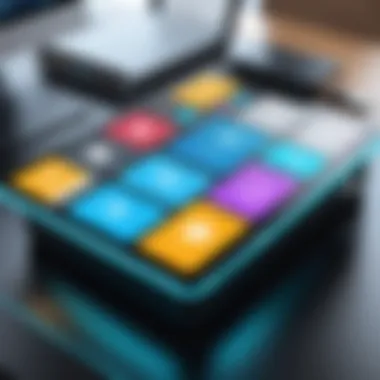

Views: Grid, Calendar, and Kanban
Airtable provides multiple ways to visualize data through different views, including Grid, Calendar, and Kanban. The Grid view resembles traditional spreadsheets, while the Calendar view is ideal for projects that require deadlines or scheduling. The Kanban view can help visualize progress through stages, making it suitable for project management. This diversity in views allows users to adapt Airtable to their specific needs, enhancing overall efficiency.
Collaboration Tools and Sharing Options
One of the key strengths of Airtable lies in its collaboration features. Users can easily share bases with team members, assign tasks, and leave comments directly on records. This fosters a collaborative environment, essential for teams spread across different locations. The varying levels of permissions ensure that sensitive data can be protected while still enabling teamwork. This aspect is particularly relevant for businesses aiming to enhance communication and project transparency.
"Airtable empowers users to manage complex data sets while providing a seamless collaborative experience."
Integrations and Automation
Integrations and automation stand as key pillars that enhance Airtable's utility. These features allow users to connect Airtable with other tools they already use, streamlining workflows and boosting productivity. By integrating with various applications, organizations can eliminate redundancies and ensure data flows seamlessly across different platforms. Automation takes this a step further by allowing routine tasks to run without manual intervention. This not only saves time but also minimizes the risk of human error, which is crucial in maintaining data integrity.
Third-Party Integrations
Airtable offers a rich ecosystem of third-party integrations that expand its functionality. Users can link Airtable to popular platforms such as Slack, Google Drive, and Trello. These integrations facilitate real-time updates and notifications, making collaboration more efficient.
The primary benefit of these integrations is the capacity for data syncing. For instance, a project management team can connect Airtable with Trello to automatically sync updates on task status. Changes made in one platform reflect in the other without extra effort.
In addition to this, Airtable’s API provides further customization options. Developers can create bespoke integrations tailored to specific operational needs. This flexibility is particularly advantageous for organizations with unique workflows.
Key integrations include:
- Slack: Receive updates and communicate about tasks directly in Slack channels.
- Mailchimp: Sync contact lists seamlessly for targeted email campaigns.
- Zapier: Automate workflows by connecting Airtable to over 2,000 other apps.
Overall, these integrations ensure that Airtable can function as a central hub in an organization's digital toolkit.
Using Automations in Airtable
Airtable's automation capabilities empower users to create efficient processes. Users can automate repetitive tasks like sending notifications, updating records, or creating new entries based on triggers. This functionality is accessible through a user-friendly interface, making it relatively easy for users with limited technical skills to implement.
The automation process generally involves setting a trigger and defining actions. For example, if a new record is created in a base, users can set a trigger that sends an email alert to the team. This feature not only enhances response times but also increases overall operational efficiency.
Common use cases for automations include:
- Email notifications for updates: Keep team members informed about changes in real time.
- Automatic record updates based on conditions: Reduce manual entry by having data change in response to set criteria.
- Scheduled reminders: Ensure that important tasks or deadlines are never overlooked.
Automation in Airtable has the potential to transform routine workflows, allowing teams to focus on more strategic tasks.
Effective use of automation means that teams can accomplish more without increasing workload, leading to heightened productivity and better resource allocation.
In summary, the integration and automation features of Airtable are essential for maximizing its potential. By connecting with other applications and automating processes, organizations can create robust systems that enhance workflow and collaboration.
Practical Use Cases
Understanding the practical use cases of Airtable is crucial for appreciating its versatility as a tool for both small and large organizations. The capacity of Airtable to adapt across various sectors makes it a valuable asset. By applying its features to specific tasks, users can optimize workflow and enhance project execution. These use cases illustrate how Airtable can address distinct challenges and drive productivity.
Project Management
Project management is one of the primary applications of Airtable. The platform allows teams to create a centralized workspace where they can track progress, assign tasks, and monitor deadlines. One of the key benefits is the visual clarity it offers through different views, such as Kanban boards and Gantt charts. This creates opportunities for team collaboration, helping everyone stay aligned with project goals.
When using Airtable for project management, it is essential to customize fields according to project needs. For example, teams can use single select fields for status updates or date fields for deadlines. This not only streamlines communication but also provides real-time insights into the project's health. Such organization prevents delays and encourages accountability.
Customer Relationship Management
Airtable also serves effectively as a Customer Relationship Management (CRM) tool. The customizable nature allows businesses to track interactions with clients in a structured way. Users can create bases to input contact details, manage sales pipelines, and document communication history. This ensures that no lead goes unnoticed.
In addition, the integration with third-party applications, such as Mailchimp and Slack, enhances functionality. Automating follow-up emails and reminders can save time and improve customer engagement. Having a central place where all customer data is stored promotes more personalized service and builds stronger relationships over time.
Inventory Tracking
For businesses managing inventory, Airtable provides a flexible solution to monitor stock levels accurately. Users can create tables that list items, quantities, locations, and suppliers. Such organization allows for quick updates and adjustments, seamlessly integrating with supply chain processes.


The use of formulas in Airtable can automate calculations that indicate low stock levels or reorder points. This helps prevent overstocking and ensures timely replenishment. The ability to generate reports provides valuable insights for decision-making, which can assist in optimizing inventory management strategies.
Event Planning
Event planning is another domain where Airtable shines. Whether a corporate gathering or social event, this tool can manage tasks ranging from guest list creation to budget management. Users can leverage different views to visualize timelines and milestones, ensuring that all aspects of the event are executed smoothly.
In addition, coordination among team members becomes more efficient with Airtable's collaboration features. Comments and activity logs enable team members to stay updated on their responsibilities. This minimizes confusion and ensures that nothing is overlooked. Managing logistics, vendor information, and schedules is made easier with its structured approach.
"Airtable stands out in event planning by enabling a comprehensive overview, allowing for a seamless workflow across all phases of event management."
In summary, the practical use cases of Airtable extend across various functions including project management, customer relationship management, inventory tracking, and event planning. Each area benefits uniquely from the tool's flexibility and user-friendly design, ultimately leading to enhanced operational efficiency and improved outcomes.
Setting Up Airtable
Setting up Airtable is a crucial step for users wanting to maximize the potential of this versatile tool. Understanding the setup process can significantly influence how effectively the platform can be used for project management and data organization. Proper configuration optimizes workflows and enhances collaboration across teams. This section provides guidance on the initial steps needed to get started with Airtable, ensuring users can create an efficient environment from the beginning.
Account Creation and Workspace Setup
To begin, users must create an account on Airtable. The process is straightforward and takes just a few minutes. Users can sign up using their email address or leverage existing accounts like Google or Apple. This flexibility simplifies onboarding, especially for teams already utilizing common platforms.
Upon account creation, the next step is setting up a workspace. A workspace serves as a container for projects and bases. It’s a logical structure that allows users to organize their work efficiently. Users can create multiple workspaces for various projects or teams, providing an adequate separation of tasks and data.
- Benefits of Proper Workspace Setup:
- Organization: Group projects logically, making them easier to locate.
- Collaboration: Invite team members while controlling access levels, ensuring data security and integrity.
- Customization: Tailor workspaces to fit specific project requirements or team dynamics.
Options available during workspace setup include naming the workspace and inviting team members. Users should consider how they want to structure their projects and the level of access each member deserves.
Creating Your First Base
After setting up the workspace, users can create their first base. A base in Airtable acts as a database, where different sets of information can be stored and managed. Crafting an effective base involves determining what kind of information will be used. Thus, it is important to plan the layout before diving into creation.
Creating a base can be done in several ways:
- From Scratch: Users can build a base tailored to their needs, selecting the fields, tables, and layout they require. This method is highly customizable.
- Use a Template: Airtable offers a variety of templates designed for different use cases, such as project management or CRM. Templates simplify the initial setup, allowing users to jump-start their projects.
Once the base is created, users can specify tables within it. Each table can be thought of as a different category of data, like tasks, projects, or contacts. Within these tables, fields define the type of data that can be entered.
Setting up bases and tables effectively creates a solid foundation for utilizing Airtable’s features. Users are encouraged to be thoughtful about how they organize information, as this can impact data accessibility and collaboration in the future.
"Understanding how to structure your workspace and bases effectively will enhance your data management experience in Airtable."
Challenges and Limitations
Understanding the challenges and limitations of Airtable is essential for informed decision-making. While it presents a unique combination of a spreadsheet and database, potential users should be aware of the constraints prior to implementation. Recognizing these factors assists businesses in aligning their needs with Airtable's capabilities. This section examines a few significant challenges that users might encounter.
Performance Issues with Large Datasets
Airtable can handle a substantial amount of data, but users may experience performance degradation as their datasets grow. When bases exceed certain thresholds, operations like loading views or running complex formulas can become slow. This is particularly problematic for teams that depend on real-time updates and quick access to information.
Here are the main considerations regarding performance:
- Row Limitations: Airtable restricts the number of rows in a base depending on the pricing plan. Higher tiers allow more rows, yet limitations still exist, impacting data handling.
- Complexity in Formula Fields: Adding too many complex or nested formula fields can create lag in data processing. Users should find the right balance between functionality and performance.
- Collaborative Performance: As more users access the same base, it can lead to performance lags, especially if many are editing simultaneously.
Because of these issues, teams with heavy data requirements might need to assess if Airtable meets their performance needs or explore alternative software solutions.
Learning Curve for New Users
For new users, the learning curve associated with Airtable can be steep. While the interface is user-friendly, mastering its full potential requires time and practice. Complete adaptation to Airtable’s functionalities may be necessary for successful deployment.
Some specific challenges include:
- Understanding Database Concepts: Users accustomed to traditional spreadsheets might struggle with the concept of linked records and relational data structures. This requires a shift in thinking about data organization.
- Navigating Features: Although Airtable offers an array of features (like views and automations), users may find it overwhelming to navigate and utilize them effectively without prior guidance.
- Resource Availability: Access to training resources and user support differs by plan, which may limit education around best practices for lower-tier users.


"The flexibility of Airtable comes with its complexities that require adequate user training."
Comparison with Other Tools
In today's fast-paced digital environment, choosing the right tool is crucial for business success. This section explores how Airtable stands out when compared to traditional spreadsheets and dedicated project management software. By dissecting these comparisons, potential users can identify which tool best aligns with their specific needs, enabling informed decision-making.
Airtable vs. Traditional Spreadsheets
Traditional spreadsheets like Microsoft Excel and Google Sheets have been the backbone of data management for decades. However, they come with inherent limitations, especially when handling complex projects.
Key Differences:
- Data Structure: Airtable uses a database model that allows for more complex relationships between data. Unlike standard spreadsheets that are limited to rows and columns, Airtable allows users to create linked records across multiple tables.
- Collaboration: With Airtable, collaboration is seamless. It lets multiple users interact in real time, unlike many spreadsheet applications that can lead to version control issues.
- Views and Filters: Airtable provides varied views like Kanban, calendar, and gallery. This functionality allows teams to visualize their work from different perspectives. Spreadsheets often lack this flexibility.
- Automation and Integrations: Airtable offers built-in automation and connects with various third-party tools easily, enhancing workflow efficiency. Spreadsheets require additional tools or scripting for similar functionality.
This makes Airtable a superior choice for teams requiring dynamic data management over traditional static spreadsheets.
Airtable vs. Dedicated Project Management Software
Dedicated project management tools like Asana or Trello have their strengths. However, they often come with a learning curve and may lack the versatility of Airtable.
Key Comparisons:
- Customization: Airtable allows users to tailor their databases extensively, making it flexible for various use cases. Traditional project management tools can be rigid, leading to forced adaptations in how teams work.
- Data Management: While dedicated tools excel in tracking tasks and project lifecycle, they may struggle with complex data relationships. Airtable handles large datasets effectively, enabling deeper insights into project status.
- User Experience: The intuitive user interface of Airtable attracts a varied audience, from novice to expert, making adoption easier. Some project management tools can seem overwhelming due to their robust feature sets.
- Cost Efficiency: Depending on the needs, Airtable can be a cost-effective alternative. Many project management systems have tiered pricing based on features that can inflate overall expenses.
Using Airtable can make managing projects easier while still providing the structure teams expect from dedicated software.
"Understanding the differences between tools can enhance productivity and streamline team efforts, improving overall operational efficiency."
Future Developments
The importance of analyzing future developments in Airtable cannot be overstated. As technology rapidly evolves, so too do the tools that support business processes. Airtable users must stay informed of the latest features and updates to harness the full potential of this versatile platform. With organizational needs shifting, understanding upcoming changes helps businesses plan strategically. This section will explore new features and the significance of user feedback on Airtable's growth and enhancements.
Upcoming Features and Updates
Airtable maintains a commitment to continuous improvement, ensuring that it meets user needs effectively. Upcoming features are often derived from user demand and trends in digital workspace management. Notable upcoming updates include:
- Enhanced Automation Options: Automation is crucial for streamlining workflows. Recent updates may introduce more advanced triggers and seamless integrations with additional applications.
- Improved User Permissions: Customizing permissions can enhance collaboration and security among team members. New updates might allow for more granular control in this area.
- Expanded Integration Library: The growing necessity for interconnected applications means Airtable is likely to expand its integration options with platforms like Zoom or Slack.
Each of these features aims to add functionality, enhance user experience, and foster better collaboration. Keeping a lookout for these developments is essential for teams who utilize Airtable for various projects.
User Feedback and Airtable's Response
User feedback plays a critical role in Airtable's development process. The platform thrives on community input, which shapes its evolution. Airtable actively encourages users to share their experiences and suggestions. This feedback loop is vital for understanding user needs. In response to feedback, Airtable has made significant changes in the past, such as:
- User-Friendly Interface Updates: Based on user suggestions, interface modifications have made navigation simpler and more intuitive.
- Feature Prioritization: Airtable often uses survey data to prioritize feature development, focusing on the areas where users require the most support.
- Responsive Customer Support: Ongoing dialogue through support channels has resulted in faster resolutions and more tailored help for users facing specific challenges.
"The future developments of Airtable are inextricably linked to user input, fostering a culture of collaboration and improvement that benefits all users."
Overall, understanding the connection between user feedback and product evolution helps potential users recognize the platform's commitment to meeting their needs. This information not only provides insight into Airtable's future but also empowers businesses to anticipate and adapt to new changes effectively.
Finale
The conclusion serves as a pivotal point in this article, summarizing the extensive examination of Airtable and its multifaceted applications. Its importance lies in how it consolidates the previously discussed features, use cases, and implementation strategies, offering readers a clear pathway towards better understanding and utilizing Airtable in their specific contexts.
One of the significant elements covered in the conclusion is the key takeaways that encapsulate the core benefits of Airtable. For instance, its flexibility in combining spreadsheet simplicity with database functionality enhances data management. This adaptability is crucial for business leaders and IT professionals, as it allows for customized solutions tailored to diverse industries.
Moreover, the conclusion emphasizes considerations users must account, such as potential performance limitations when handling vast datasets and the learning curve experienced by new users. Addressing such challenges equips decision-makers with realistic expectations and prepares them for a smoother integration process.
This section synthesizes information and reinforces the idea that Airtable can be a transformative tool for operational efficiency. By focusing on meticulous planning and implementation, organizations can leverage Airtable’s functionalities to enhance productivity and improve collaboration among team members.
Utilizing tools like Airtable strategically can lead to significant operational improvements when aligned with the company’s needs and objectives.
Summary of Key Takeaways
- Flexibility and Customization: Airtable's design allows users to adapt it to various tasks, making it an ideal choice for different sectors including project management and CRM.
- User-Friendly Interface: Despite some complex features, Airtable maintains an intuitive user interface, making it accessible for both novices and experienced professionals.
- Integration Capabilities: Airtable effortlessly integrates with numerous third-party applications, augmenting its functionality and streamlining workflows.
- Collaboration Tools: With effective collaboration features, teams can work together seamlessly, improving communication and project outcomes.
- Scalability and Performance Considerations: While adaptable, users should remain cautious about performance issues that may arise in large datasets.
Final Thoughts and Recommendations
- Assess Your Needs: Take time to understand your organization’s specific requirements. This is foundational in extracting the most value from Airtable.
- Training and Onboarding: Providing thorough training to end-users can minimize the learning curve associated with its advanced features, leading to enhanced adoption rates.
- Utilize Templates: Take advantage of pre-built templates available within Airtable to jumpstart your projects, allowing your team to focus on delivering results more quickly.
- Maintain Data Hygiene: Regularly review and clean your datasets to ensure optimal performance, especially as your usage of Airtable scales.
By being aware of both the capabilities and limitations of Airtable, businesses can harness its full potential, leading to an increase in overall productivity and enhanced decision-making processes. The strategic implementation of Airtable can serve as a catalyst for innovation and efficiency within various workflows.







