An In-Depth Analysis of Loomly for Social Media Management


Intro
In today's fast-paced digital landscape, having a solid social media presence is crucial for businesses of all sizes. This necessity has led to the rise of various social media management tools like Loomly. Loomly not only simplifies content scheduling but also facilitates engagement and performance analysis across several platforms. Understanding its functionality is vital for decision-makers who want to leverage social media effectively.
Software Category Overview
Definition and Importance
Social media management software is designed to assist businesses in creating, scheduling, analyzing, and managing content across various social platforms. Considering the constant evolution of social media algorithms and user preferences, the right tools can significantly enhance a brand's visibility and engagement metrics.
Key Characteristics
When evaluating social media management tools, several key characteristics stand out:
- Content Scheduling: The ability to plan ahead and automate posts saves time and maintains consistency.
- Analytics and Reporting: In-depth analysis of engagement metrics and campaign performance is essential for refining strategies.
- Collaboration Features: These tools often support team collaboration, which is crucial for larger organizations.
- Platform Integration: Seamless integration with other tools and platforms enhances efficiency and data flow.
Comparative Analysis of Top Software Options
Feature Comparison
To better understand where Loomly stands, we can compare it with some other popular options:
- Hootsuite: Strong analytics, multiple integrations, but can become pricey as features add up.
- Buffer: User-friendly interface, yet lacks some advanced features that larger teams may need.
- Sprout Social: Offers comprehensive features, however, may be too complex for small businesses.
- Loomly: Known for user interface simplicity and robust collaboration features, it fits well for teams looking to streamline their workflow.
Pricing Models
Loomly's pricing structure is competitive when compared to others in the industry:
- Basic Plan: Suitable for individuals or small teams.
- Standard Plan: Offers additional features for growing brands.
- Advanced Plan: Best for larger teams with more demanding requirements.
While Loomly's pricing may vary based on the specific plan chosen, it provides clear value given its range of features and ease of use.
"The right tool can be the difference between a fragmented online presence and a coherent, compelling social media strategy."
Understanding Social Media Management
Social media management is no longer just a supplementary concern for businesses; it has evolved into a core component of digital strategy. As various social platforms gain users, the attention on effective management becomes paramount. This article explores the frameworks and tools that can enhance social media presence. By dissecting the components and benefits of social media management, we aim to provide insights foundational for decision-makers, IT professionals, and entrepreneurs.
Defining Social Media Management
Social media management involves the process of creating, scheduling, analyzing, and engaging with content that is published on social media platforms. It encompasses a wide range of activities, including but not limited to:
- Content creation: Crafting posts, images, or videos tailored to the target audience.
- Scheduling: Planning when to publish content for maximum impact.
- Engagement: Responding to comments, messages, and mentions to foster community interaction.
- Analytics: Reviewing performance metrics to refine strategies.
Organizations that embrace social media management can expect to see an increase in brand awareness and customer engagement, ultimately leading to growth in sales and customer loyalty. Moreover, there is a necessity to approach management tasks with a strategic mindset to efficiently allocate resources and optimize content.
The Evolving Landscape of Social Media
The landscape of social media is constantly shifting, influenced by trends, user behavior, and technological advancements. Several key trends contribute to this evolving nature:
- Platform diversification: New social media platforms are emerging, which forces brands to reconsider where to focus their attention.
- Content types: A significant rise in video content, particularly short films on platforms like TikTok, emphasizes the need for brands to adapt.
- Audience expectations: Today's users demand authenticity, prompting businesses to engage in transparent interaction with communities.
In summary, understanding social media management requires an awareness of these trends and a commitment to adapt strategies accordingly. The cultivation of a responsive and informed social media presence positions organizations favorably in an increasingly interconnected digital world.
"In the current digital age, failing to effectively manage social media can significantly hinder a brand's growth potential."
Understanding the multifaceted nature of social media management equips businesses with the knowledge to navigate complexities, making it an essential topic in this exploration of Loomly, a tool designed to streamline these very challenges.
Prelude to Loomly
In the realm of social media management, understanding the tools available can significantly influence the effectiveness of a marketing strategy. Loomly emerges as a noteworthy player in this domain. This section emphasizes the relevance of Loomly, highlighting its core functionalities, advantages, and the strategic considerations for leveraging this platform. Social media has become integral for businesses, and managing it efficiently is crucial for success.
What is Loomly?
Loomly is a social media management platform designed to assist businesses and marketers in managing their social content effectively. It serves as a centralized hub where users can create, schedule, and analyze posts across various social media platforms such as Facebook, Twitter, Instagram, and LinkedIn. Loomly aims to streamline the workflow involved in content management.
The platform offers a suite of tools tailored for content optimization. These tools include idea generation, post scheduling, and collaboration features that cater to teams working on social media strategies. For decision-makers and marketers, Loomly provides the means to enhance social engagement and track performance through in-depth analytics.
History and Development
Loomly began its journey in 2016, established by a group of entrepreneurs keen on simplifying social media management. Its development was driven by the need for a user-friendly solution that addressed common challenges faced in the industry. The founders noticed that many businesses struggled with content planning, consistency, and engagement.
Over the years, Loomly evolved, adding features based on user feedback and industry trends. Its development roadmap includes regular updates, ensuring its tools remain functional and relevant. With integrations across several platforms, Loomly has positioned itself as a versatile option. Users appreciate the continuous enhancements that align with the changing social media landscape, contributing to its growing user base.
"Loomly stands out in its commitment to simplifying social media management for users across all levels of expertise."
By understanding the core functionalities and the journey of Loomly, users can appreciate its role in modern social media strategies. The platform not only facilitates the management of social content but also aids in driving engagement, making it a valuable asset for businesses aiming to refine their digital presence.
Key Features of Loomly
The key features of Loomly mark its significance as a social media management tool tailored for various businesses. Each feature serves not just to enhance functionality, but also to create a seamless workflow for users. Understanding these features helps decision-makers identify the specific tools that can optimize their social media strategies.
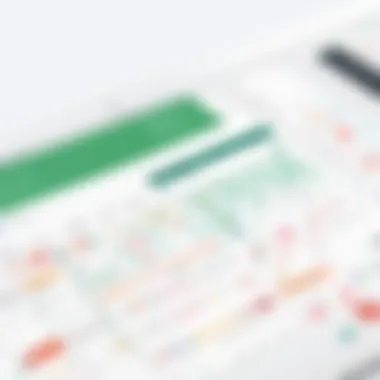

Content Creation Tools
Loomly's content creation tools simplify the process of generating engaging social media posts. The platform provides a user-friendly interface that allows teams to collaborate efficiently on ideas. Users can create content from scratch or utilize customizable templates. This flexibility aids in maintaining brand consistency across different channels. Moreover, Loomly supports various media formats, enabling users to incorporate images, videos, and polls within their campaigns. This capability enhances the user experience and increases the likelihood of engagement.
Scheduling and Planning
Effective scheduling and planning are crucial in social media management. Loomly offers a built-in calendar that allows users to view their content pipeline at a glance. Users can schedule posts for optimal times using best practices informed by analytics data. This feature not only saves time but also ensures that posts go live when audience engagement is typically highest. By integrating a scheduling tool with reminders, users stay organized and can focus on strategizing rather than managing deadlines.
Analytics and Performance Tracking
To measure success, Loomly includes robust analytics and performance tracking features. Business users can access detailed reports on their posts, providing insights into engagement metrics such as likes, shares, and comments. These analytics help users understand which content resonates with their audience. The platform also enables users to track the performance of different social media channels, helping them allocate resources effectively. This data-driven approach empowers businesses to refine their strategies and improve their overall social media presence.
"Effective use of analytics transforms social media management from a reactive to a proactive endeavor."
User Experience with Loomly
User experience plays an essential role in the success of any social media management platform, including Loomly. High-quality user experience leads to increased user satisfaction, productivity, and engagement. For decision-makers and IT professionals, a clean interface can foster better team collaboration, streamline processes, and contribute to overall effectiveness in social media strategy execution. Loomly's design choices and user feedback reflect its commitment to a user-centered approach, making it a compelling option for businesses aiming to enhance their social media outreach.
Interface Design
The interface design of Loomly is one of its most distinguishing features. It is characterized by a clean, intuitive layout that is easy to navigate. This simplicity benefits users who might not be highly tech-savvy. The overall structure of the platform allows users to quickly locate necessary tools and features, minimizing the time spent searching for functionalities.
Key elements of the interface include:
- Dashboard Overview: Users are presented with a quick glimpse of upcoming posts and their performance metrics.
- Content Creation Area: A dedicated space for developing and scheduling content, which simplifies the planning process.
- Collaboration Tools: User roles and permissions are managed easily, promoting teamwork while maintaining content integrity.
The colors and fonts chosen are also thoughtful, aimed at reducing eye strain while increasing readability. Overall, these considerations contribute to a productive environment for users striving for effective social media management.
User Feedback
User feedback provides valuable insight into the effectiveness of a platform like Loomly. Many users report a positive experience due to the platform's user-friendly design. Testimonials often highlight how the easy navigation enhances daily operations. Users appreciate the frequent updates and improvements based on their input, which demonstrates Loomly’s responsiveness to its clientele.
However, feedback also uncovers areas for improvement. Some users encounter a learning curve when first using advanced features. For example:
- Content Optimization Tools: Users may require some time to understand how to utilize these effectively.
- Integration with Other Platforms: Although integrations are available, users have reported mixed experiences regarding setup and functionality.
"Loomly's interface is less cluttered compared to others. It helps us stay organized, but it took some time to learn everything it can do," says a user in a recent discussion on reddit.com.
Integrations and Compatibility
Integrations and compatibility are critical factors when assessing Loomly as a social media management platform. They determine how well Loomly can fit within an organization's existing digital ecosystem. The ability to connect with other tools can greatly enhance efficiency and streamline processes. Choosing a platform with robust integration capabilities can lead to increased productivity, better data management, and a more cohesive strategy overall.
With Loomly, users have access to a range of integrations that support various platforms and tools. This functionality allows businesses to centralize their workflows and make the most of the tools they are already using. By facilitating seamless data transfer and maintaining continuity across platforms, Loomly enhances user experiences and reduces friction in social media management. This can be especially beneficial for teams that operate in a fast-paced environment, where time is often of the essence.
Popular Platform Integrations
Loomly supports integrations with several popular platforms. Some key integrations include:
- Facebook: This integration allows users to publish posts directly to their Facebook pages, manage comments, and track engagement metrics.
- Twitter: Users can schedule tweets, monitor interactions, and analyze performance, all through Loomly’s interface.
- Instagram: Instagram integration provides users with features for managing visual content and engagement effectively, ideal for those relying heavily on visual storytelling.
- Pinterest: This integration supports content organization and allows for scheduled pinning, critical for brands targeting visual-centric audiences.
- Google Analytics: By integrating with Google Analytics, Loomly enables users to track the performance of social media campaigns and adjust strategies based on comprehensive data insights.
These popular integrations streamline operations and provide a better overview of social media performance. They help create a more unified approach to content management.
APIs and Custom Integrations
Loomly offers Application Programming Interfaces (APIs) that allow businesses to create custom integrations tailored to their specific needs. This flexibility can be particularly useful for companies with unique workflows or those that use proprietary systems. Through these APIs, organizations can:
- Automate the flow of data between Loomly and other internal tools, fostering a smoother operation.
- Customize user experiences by creating additional functionalities that meet specific requirements.
- Utilize existing data in innovative ways to enhance social media strategies and improve engagement.
The ability to develop custom integrations speaks to Loomly’s adaptability. By providing these options, businesses can leverage their current tools and infrastructure, minimizing disruption as they implement new strategies. Thus, APIs and custom integrations prove to be invaluable for organizations aiming to maximize their efficiency.
Integrations and compatibility are not just benefits; they are necessities for businesses to maintain a competitive edge in the digital marketplace.
Strengths of Loomly
Loomly stands out in the crowded sphere of social media management tools due to a variety of strengths. Understanding these advantages is crucial for decision-makers seeking effective solutions for their businesses. Loomly combines robust features with user-friendly design, enabling teams to streamline their social media strategy effectively.
Collaboration Features
One of the most compelling strengths of Loomly is its emphasis on collaboration. The platform allows multiple users to work together on content creation and strategy execution in real-time. This is especially significant for businesses with teams scattered across different locations.
- Role Assignment: Users can assign specific roles to team members. For example, editors can be designated for content review, while different levels of access can be set for other collaborators. This improves oversight and quality control.
- Commenting System: The built-in comments feature allows users to communicate directly on each post. It simplifies discussions about content and provides a centralized place for feedback.
- Approval Workflow: Companies can set up an approval process. This ensures that every piece of content undergoes necessary checks before it is published. This layer of review is essential for maintaining brand quality and coherence in messaging.
The result of these collaborative tools is a more organized approach to social media management. Teams can operate harmoniously, enhancing productivity and content quality across platforms.
Versatile Content Calendar
Another marked strength of Loomly is its versatile content calendar. This feature serves as the backbone of the platform, aiding users in planning, scheduling, and tracking their social media posts.
- Intuitive Visualization: The calendar layout is straightforward, providing a panoramic view of all scheduled content. Users can easily drag and drop posts as needed, facilitating quick adjustments for time-sensitive material.
- Multi-Platform Integration: Loomly supports scheduling across several social media channels, including Facebook, Twitter, Instagram, and LinkedIn. This feature allows users to maintain a cohesive brand presence without the need to switch between different tools.
- Content Categorization: Users can categorize their posts by type, such as promotional, informational, or seasonal content. This better organizes the content strategy and improves planning efficiencies.
- Notifications and Reminders: Automated alerts help teams remember important posting dates, ensuring that nothing falls through the cracks.
The versatility of Loomly's content calendar equips users to execute their strategies systematically while allowing for adaptability. This leads to improved engagement and a more targeted approach to social media interactions.
Using Loomly's strengths in collaboration and content calendar features ensures a higher quality output and efficient workflow among teams, enhancing overall performance in social media management.


Potential Limitations
When considering Loomly as a social media management tool, it is crucial to recognize its potential limitations. While the platform offers a suite of powerful features, there are specific factors that may affect the user experience and overall effectiveness for certain organizations. An awareness of these limitations can lead to informed decision-making, ensuring that businesses align their objectives with a suitable tool.
Cost Considerations
Loomly operates on a subscription model with several pricing tiers that cater to different business sizes and needs. However, the costs may be a concern for small businesses or startups with limited budgets. Pricing can escalate quickly as businesses require additional features or as their team expands. For example, while the base plan may be affordable, features like premium integrations or advanced analytics could lead to higher expenses.
One must evaluate the expected return on investment. Businesses should weigh whether the advanced features justify the cost. This assessment includes considering whether Loomly provides enough value over free or lower-cost alternatives, such as Buffer or Hootsuite. A careful analysis of budget versus features could determine if Loomly fits within the financial strategy of a given organization.
Learning Curve for New Users
Another potential limitation is the learning curve associated with Loomly. New users may find the platform's interface and features somewhat overwhelming at first. Although it offers tools designed to simplify social media management, the initial setup and navigation can present challenges.
In order to address this, Loomly provides various resources to help onboard new users. However, depending on existing familiarity with social media management tools, some may still experience difficulty adapting. A lack of adequate training can lead to underutilization of the platform's offerings, which ultimately impacts user satisfaction and productivity.
To mitigate these challenges, businesses might consider investing in training sessions or utilizing Loomly’s customer support more frequently.
Overall, understanding cost aspects and recognizing the potential learning curve are essential in evaluating Loomly's potential limitations. By addressing these factors, businesses can better position themselves for success in their social media management efforts.
Comparative Analysis with Other Platforms
Examining the landscape of social media management tools is essential for decision-makers seeking to optimize their digital strategy. A comparative analysis provides insights not only into a specific platform's features but also how they stack against competitors. This analysis helps in identifying strengths and weaknesses that can influence the choice of tools. An informed decision can significantly impact a team's efficiency and the overall effectiveness of social media campaigns. Understanding the nuances between platforms like Loomly, Hootsuite, and Buffer enables users to tailor their approaches to meet specific business needs.
Loomly vs. Hootsuite
Loomly and Hootsuite are two prominent players in the social media management field. Each platform has its unique capabilities that cater to diverse user needs.
- User Interface: Loomly is often praised for its clean and intuitive interface, making it easier for users to navigate through functions such as content creation, scheduling, and analytics. Hootsuite, on the other hand, features a more complex dashboard that can be overwhelming for new users but offers flexibility for seasoned users.
- Content Creation and Scheduling: Both platforms provide robust content creation tools. Loomly places an emphasis on the simple creation of posts, offering a streamlined experience. Hootsuite's content management capabilities are extensive but may require more effort to utilize effectively.
- Analytics: When it comes to analytics, Hootsuite leads with more comprehensive reporting options. It provides detailed insights about engagement metrics across multiple platforms. Loomly offers basic analytics, but its strengths lie in its simplicity and focus on content optimization rather than extensive data collection.
In summary, while Hootsuite offers a broader set of features, Loomly excels in user-friendly design and ease of content management. Your choice may depend on whether your organization prioritizes advanced analytics or a more straightforward user experience.
Loomly vs. Buffer
Buffer is another well-known social media management tool that often comes up in comparisons with Loomly. Each has distinct features that cater to different aspects of social media management.
- Focus: Buffer primarily emphasizes scheduling and analytics. It allows users to queue posts for various social media channels easily, which is beneficial for maintaining a consistent online presence. Loomly, while it does include scheduling, also places a strong focus on content creation and collaboration, attracting teams that require more interactive capabilities.
- Collaboration and Approval Processes: Loomly integrates features that facilitate collaboration among team members. It provides editorial workflows that Buffer lacks, which can be vital for teams needing an approval process for content. Buffer's focus is often on increasing individual productivity rather than team collaboration.
- Analytics and Performance Tracking: Buffer's analytics feature is quite powerful, providing detailed insights into post-performance and audience engagement. Loomly's analytics are less comprehensive but focus more on helping users hone their content strategies through feedback and suggestions.
Ultimately, the choice between Loomly and Buffer may hinge on your organization's needs for collaboration versus analytics. While Buffer prioritizes efficiency in scheduling, Loomly offers tools that promote teamwork and creative content development.
Actionable Insights for Users
In the realm of social media management, actionable insights allow users to transform data into tangible strategies. Loomly provides a wealth of resources that help influencers and brands optimize their social media presence. Understanding how to extract and implement these insights can vastly improve a user's engagement metrics and overall online effectiveness.
Best Practices for Optimization
Optimization is critical when managing content through Loomly. Users should be aware of several best practices to get the most from this platform:
- Content Scheduling: Tailoring your content release times to when your audience is most active can significantly impact engagement. Use Loomly’s scheduling features to tailor posts for maximum visibility.
- Consistent Branding: Maintain uniformity in visual assets and messaging across all platforms. Loomly’s content creation tools allow users to maintain brand integrity easily.
- Data Analytics Review: Regularly review analytics to understand which types of posts work best. Use this data to adjust future content strategies accordingly.
- Collaborative Feedback: Engage your team in the content creation and review processes. Loomly facilitates collaboration, making it easy to gather diverse perspectives on proposed content.
By implementing these practices, users can ensure that their social media management efforts lead to significant improvements.
Maximizing Engagement
Engagement is the heartbeat of social media effectiveness, and Loomly equips users with the tools to enhance it. Here are strategies to maximize user engagement:
- Interactive Content: Create polls, quizzes, or questions that encourage audience interaction. The more users can engage with a post, the more likely they are to share and comment.
- Visual Appeal: High-quality visuals are fundamental in attracting audience attention. Ensure that all images or videos shared are of professional quality to stand out.
- User-Generated Content: Encourage your audience to create their own content related to your brand. Highlighting these contributions can foster a sense of community and intimacy around the brand.
- Timely Responses: Engage promptly with audience comments. Real-time interactions can turn casual followers into devoted advocates.
"Effective engagement requires not just great content but also a consistent dialogue with your audience."
Leveraging these strategies can lead to enhanced engagement, fostering a deeper connection between brands and their audience. Loomly positions itself as not just a tool, but a comprehensive solution for brands focused on achieving high engagement metrics.
Future of Loomly and Social Media Management
The future of Loomly within the realm of social media management holds significant importance, as it represents a nexus where evolving technology meets the dynamic landscape of digital engagement. Businesses continuously seek solutions that not only meet their current needs but are also adaptable to future challenges. Understanding Loomly's potential trajectory helps decision-makers align their strategies accordingly, ensuring longevity and relevance in their marketing efforts. This section focuses on emerging trends and predictions for development, both integral to grasp the future positioning of Loomly.
Emerging Trends
The field of social media management is witnessing rapid transformations, driven by changes in user behavior, technology, and industry expectations. Some key trends include:
- Increased Automation: Tools that automate repetitive tasks are becoming more essential. Loomly, by improving its automation features, can help users save time and reduce workload.
- Data-Driven Strategies: Decision-making increasingly relies on analytics. Tools that provide deeper insights into performance enable better content optimization. Loomly’s analytics capabilities will be critical to leverage this trend effectively.
- Personalization: Users expect personalized experiences. The ability to target content and engage audiences on a personal level will be important. Loomly can enhance its features to support deeper segmentation and tailored messaging.
- Video Content Dominance: With the rise of platforms focused on video content, businesses are aiming to produce high-quality video material. Loomly's evolution might involve better support for video scheduling and performance tracking, allowing users to fully embrace this medium.
These trends indicate that social media management tools must evolve and adapt. Loomly's future development will hinge on embracing these transformations and meeting user expectations effectively.
Predictions for Development
While trends outline the present landscape, predictions for Loomly's development can provide insights into its future offerings. Potential areas of focus may include:
- Enhanced Integration Capabilities: Loomly could broaden its ecosystem by integrating with more platforms. Custom integrations and an open API could allow businesses to tailor the tool to their unique workflows.
- AI and Machine Learning Implementation: These technologies can revolutionize content suggestions and analytics, offering users predictive insights regarding engagement. Loomly may incorporate AI for smarter content planning and optimization features.
- Improved Collaboration Tools: As remote work continues to persist, Loomly could further develop tools that facilitate seamless collaboration among team members across various locations. This may include real-time editing features and shared workspaces.
- Mobile Functionality: With the increasing reliance on mobile devices, fostering a robust mobile application could be essential for Loomly. A user-friendly mobile interface would ensure that users can manage their social media strategies on the go.
As social media continues to evolve, Loomly's ability to adapt to these shifts will be crucial for maintaining its relevancy in a competitive market. By focusing on integration, AI, collaboration, and mobile functionality, Loomly can position itself as an indispensable tool for businesses of all sizes.


Ultimately, the future of Loomly and social media management will be characterized by a commitment to flexibility and innovation. Companies that recognize and act on these evolving needs will likely lead the way in successful social media strategies.
User Testimonials and Case Studies
User testimonials and case studies are vital components in understanding how Loomly performs in real-world scenarios. They provide insights beyond the hypothetical benefits that come from feature lists or product descriptions. Testimonials from users reflect genuine experiences, which can guide potential users in making informed decisions about adopting Loomly as their social media management tool. Case studies showcase practical applications and highlight how businesses have invested in Loomly to achieve measurable results. This section aims to explore both the successes and challenges that users have faced while leveraging Loomly for their social media strategies.
Success Stories
Many businesses have shared their success stories after using Loomly. These narratives often demonstrate the platform's strengths and illustrate transformative impacts on their social media initiatives. Users have noted significant improvements in content planning, team collaboration, and overall engagement metrics.
- Increased Engagement Rates: Some companies have reported that by utilizing Loomly's content calendar and analytics, they were able to tailor their social media posts more effectively. This has led to a noticeable rise in likes, shares, and comments.
- Streamlined Workflow: A marketing agency found that Loomly allowed for better task delegation within their team. The seamless integration of calendar features and post-scheduling tools reduced confusion and expedited their content production timelines.
- Brand Consistency: Businesses have highlighted how Loomly’s collaboration features ensured all team members remained aligned on brand voice and messaging, which strengthened their overall social media presence.
These stories highlight significant improvements that Loomly facilitated, presenting evidence of its value in enhancing social media efforts.
Challenges Faced
While Loomly offers many advantages, some users reported challenges as well. Acknowledging these obstacles is essential for a well-rounded evaluation of the platform.
- Learning Curve: New users occasionally struggle with the learning curve associated with Loomly's diverse functionalities. Some testimonials indicated that onboarding required more time than initially anticipated, which can impede productivity at the start.
- Feature Overload: For small teams or individual entrepreneurs, the vast array of features might feel overwhelming. A few users expressed that they found options like content ideation and analytics excessive for their needs and preferred a more straightforward tool.
- Support Limitations: Some users reported inconsistencies in customer support responses. Although the platform has resources available, there were instances where users felt they needed more immediate assistance to resolve urgent issues.
These challenges underscore the importance of user education and support as potential barriers to maximizing Loomly's effectiveness.
"Every tool has its strengths and weaknesses. Loomly is no different. Its value is substantial, but understanding its features clearly is crucial for success."
In summary, testimonials and case studies reveal a broader understanding of Loomly's efficacy in social media management. They provide a nuanced perspective that highlights not only triumphs but also potential shortcomings, helping future users to set realistic expectations.
Cost Analysis and Plans
Understanding the cost structure and the plans available for Loomly is critical for businesses considering investment in social media management tools. The pricing can significantly impact the return on investment and overall perception of value. Businesses must evaluate what they need from Loomly in relation to their budgets, ensuring that they select a plan that aligns with their social media goals.
A thorough cost analysis enables organizations to compare potential expenses against features offered by Loomly, helping to clarify whether the investment is justified based on their specific requirements.
Pricing Tiers
Loomly offers several pricing tiers designed to cater to different business needs. Each tier includes distinct features that enhance user experience and flexibility. Here’s an overview of pricing tiers:
- Base Plan: This tier works well for small teams. Basic scheduling tools are provided and it may include limited analytics. The features available under this plan usually suffice for brands with basic social media needs.
- Standard Plan: This tier expands upon the base plan by incorporating more comprehensive analytics and additional integrations. It is suitable for brands looking to analyze their performance in depth and engage more effectively with their audience.
- Advanced Plan: The advanced tier often includes robust collaboration tools, ideal for larger teams. Features like enhanced reporting and semi-automated workflows are typically available here, making it effective for brands engaged in extensive social media campaigns.
- Enterprise Plan: This plan is tailored for larger organizations with complex needs. Customizable options and advanced analytics are generally included. Clients on this plan may have access to dedicated customer support and priority service.
Selecting the right tier is important. Some businesses may opt for higher tiers in anticipation of future growth, while others may prefer to start small and expand later.
Return on Investment
Determining the return on investment (ROI) for using Loomly involves analyzing the cost associated with the platform against the perceived value gained. Key considerations for calculating ROI include:
- Time Savings: Loomly’s automation features can reduce the time spent on social media management. Calculating the hours saved allows businesses to determine the monetary value of time efficiency.
- Increased Engagement: By utilizing Loomly’s analytics tools, organizations can refine their strategies. Higher engagement rates translate into more leads or sales, which can amplify ROI.
- Improved Content Quality: With Loomly’s content guidelines and approval processes, the quality of posts often improves, leading to better audience reception. This improvement can be quantified by analyzing audience growth and engagement metrics.
- Cost of Alternatives: It’s wise to consider the potential costs involved with competitor platforms. Loomly may offer better pricing for similar or enhanced features, thus representing a substantial benefit.
"Investing in an efficient tool can lead to significant long-term savings in time and resources, making Loomly a practical choice for many brands."
In summary, the analysis of cost, pricing tiers, and ROI are essential for understanding the business implications of using Loomly. Evaluating these aspects not only aids in the decision-making process but also in justifying the investment to stakeholders.
Navigating Onboarding and Setup
Effective onboarding and setup is crucial for any social media management tool. It impacts users' first impressions and their capability to leverage the platform fully. Loomly, known for its intuitive features, still requires a well-structured onboarding process to help users configure their accounts and grasp functionalities quickly. A proper onboarding enhances user confidence, accelerates the learning curve, and ultimately leads to better utilization of Loomly in managing social media strategies.
Initial Setup Process
The initial setup process in Loomly is designed to be user-friendly but can pose challenges for first-time users.
- Account Creation: To start, users must sign up by providing essential information like email address and password. This is straightforward, but verifying the email is necessary to complete the process.
- Profile Configuration: After signing in, users will configure their profiles. This stage involves integrating social media accounts, which can seem daunting at first. Loomly supports major platforms like Facebook, Instagram, Twitter, and LinkedIn. Proper integration ensures that the content you create is published seamlessly across selected social channels.
- Content Calendar Setup: Following profile configuration, users should set up the content calendar. This feature allows for planning and managing posts effectively. Clarity on how to use it enhances future planning and scheduling of content.
- Team Collaboration Settings: If users plan to collaborate with team members, it is important to set up the permissions and roles. This allows users to assign tasks and maintain streamlined communication throughout the project.
It is recommended to take advantage of Loomly’s walkthroughs for each step to minimize error and navigate the process efficiently.
Resources for New Users
Loomly provides various resources to assist new users. Understanding these resources is particularly beneficial for effective onboarding. Here are some notable ones:
- Help Center: Their Help Center offers articles and guides on every feature. This repository helps users get specific answers quickly, covering anything from basic navigation to complex analytics features.
- Video Tutorials: Loomly's video tutorials are especially helpful for visual learners. They cover step-by-step instructions from setting up an account to advanced content scheduling and analytics tracking.
- Webinars: Participating in Loomly webinars can provide insights from experts. These sessions often delve into best practices, allowing users to learn from real-world applications.
- Community Forums: Engaging in community forums such as Reddit can foster connection with other Loomly users. Sharing experiences and learning from challenges faced by peers can provide practical solutions.
"Onboarding is not just about using the tool, but feeling equipped to leverage its full potential for your brand."
Utilizing these resources during the onboarding process empowers users to navigate Loomly confidently. Proper setup lays the groundwork for maximizing the benefits of the platform in social media management.
Culmination and Recommendations
The conclusion section serves as a critical component of this comprehensive analysis of Loomly, synthesizing the insights and information presented throughout the article. It encapsulates key findings and provides actionable recommendations that can guide decision-makers, IT professionals, and entrepreneurs in their social media management efforts.
Summary of Key Takeaways
- User-Friendly Interface: Loomly's clean design and intuitive layout simplify the content creation and scheduling processes, making it accessible for users at any skill level.
- Collaboration Tools: Its features promote teamwork, allowing multiple users to collaborate effectively, share insights, and streamline approval processes.
- Versatile Scheduling: Loomly offers robust scheduling capabilities, allowing users to plan and automate posts across various platforms seamlessly.
- Rich Analytics: The built-in analytics tools provide users with visibility into performance metrics, enabling data-driven adjustments to their social media strategies.
- Integration Flexibility: Compatibility with major platforms and APIs supports custom integrations, enhancing its utility for varied business needs.
Final Thoughts on Loomly
In summary, Loomly presents a compelling option for businesses seeking to enhance their social media presence. It balances ease of use with advanced features tailored for effective management and strategic planning. Organizations are encouraged to consider the following:
- Assess how Loomly aligns with their specific social media goals.
- Gauge the potential ROI based on improved engagement and streamlined operations.
- Emphasize the importance of ongoing training for new users to minimize any learning curve.
Loomly provides a comprehensive solution that not only meets the basic requirements of social media management but also empowers users to develop integrated strategies aligned with their business objectives.
By understanding the strengths and limitations noted in this analysis, businesses can make informed decisions that enhance their digital marketing endeavors and ultimately lead to a stronger online presence.







