Exploring the Best Password Sharing Apps for Security
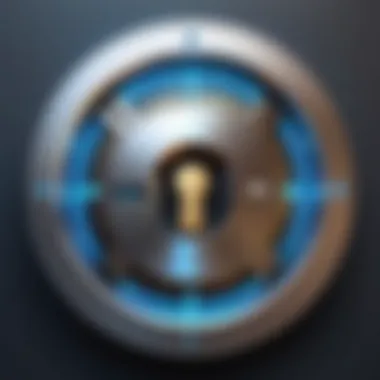

Intro
As the digital world grows, so does the need for secure password management. Individuals and businesses alike face the challenge of sharing passwords without exposing themselves to risks. Password sharing applications have emerged as a solution. They help streamline access while ensuring security measures are upheld. This guide explores what these applications offer and why they are crucial in modern life.
Software Category Overview
Definition and Importance
Password sharing apps are specialized tools designed to facilitate the sharing of passwords among users while maintaining security. They serve various purposes, such as collaboration among teams in a business setting or helping family members access shared accounts. The importance of these applications cannot be overstated, especially given the increasing number of cyber threats. With a well-designed password sharing app, users can enhance secure access without falling prey to common pitfalls like weak passwords.
Key Characteristics
These applications come equipped with a suite of features aimed at improving both usability and security. Key characteristics include:
- Encryption: Passwords are often encrypted to prevent unauthorized access.
- Access Control: Users can determine who can view or edit specific passwords.
- Security Audits: Some apps provide insights into password strengths and security practices.
- User-Friendly Interface: A simple, intuitive layout helps users manage passwords effortlessly.
- Cross-Platform Compatibility: Many of the top apps work seamlessly across devices, allowing users to access their passwords anywhere.
Comparative Analysis of Top Software Options
Feature Comparison
When evaluating different password sharing applications, certain features stand out as essential. Apps like LastPass, Dashlane, and 1Password have garnered attention for their effective functionalities. Each application offers unique perks and aligns differently with various user needs.
- LastPass: Known for its extensive free version, LastPass provides essential features, including password vaults and secure notes.
- Dashlane: This app excels in providing a user-friendly experience and advanced security features like a VPN.
- 1Password: Users appreciate its focus on security with travel and breach monitoring features, adding a layer of protection.
Pricing Models
Pricing varies significantly among these applications and can influence decision-making. Here are some insights into typical pricing structures:
- LastPass: Offers a freemium model, with premium plans starting at $3 per month for more advanced features.
- Dashlane: Features a subscription model, starting at $3.33 per month, which includes a range of services.
- 1Password: Charges about $2.99 per month for individuals, with group options available at a higher tier.
Prologue to Password Sharing Apps
In this digital era, password management has become crucial for both individuals and organizations. As the number of online services continues to rise, so does the complexity of maintaining secure access. Password sharing applications serve as a crucial tool in this task, enabling users to share access without compromising security.
Effective password management can lead to significant benefits. For instance, reducing the likelihood of password fatigue is one advantage. When individuals and teams do not have to memorize numerous passwords, they can focus on their core tasks. This can enhance productivity and minimize frustration.
Furthermore, effective password sharing promotes collaboration. Teams can share access to resources safely and efficiently. This is particularly relevant for businesses where multiple stakeholders require access to sensitive data or applications. Moreover, ownership and control can still be maintained through proper management features offered by various apps, hence minimizing risks of unauthorized access.
It is also important to note that password sharing apps incorporate robust security measures. Encryption technology and secure sharing protocols are typically standard in this type of software. Users need to assess these features to ensure they select a tool that meets security standards.
While there are numerous options available in the market, it’s essential for decision-makers to understand what makes a password sharing app effective. Key elements to consider include user interface design, cross-platform compatibility, and security measures. These aspects will determine not only usability but also the level of confidence users can place in the application.
"Choosing the right password sharing app can be the difference between secure collaboration and potential data breach."
As the article unfolds, we will explore these elements in depth. By doing so, we aim to empower users to make informed decisions regarding their password management needs. In a landscape where security is paramount, understanding the tools available is not just beneficial; it is essential.
Understanding Password Management
Password management is a crucial aspect of digital security that often goes overlooked until a breach occurs. In a world where cyber threats are omnipresent, understanding password management can provide substantial benefits for both individuals and organizations. Mastering this concept is essential for maintaining the integrity of personal and sensitive data.
Definition and Importance
Password management refers to the processes and tools used to create, store, and retrieve passwords securely. It encompasses various strategies, including the use of password managers, which are designed to assist users in generating complex passwords and securely keeping them accessible. The importance of password management lies in its ability to reduce the likelihood of unauthorized access to accounts. Strong, unique passwords for each service significantly decrease the risk of breaches. In fact, a study by the cybersecurity firm SplashData showed that over 80% of breaches could have been prevented by adopting better password management practices.
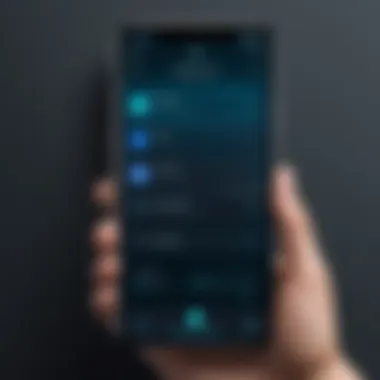

How Password Managers Work
Password managers automate the creation and storage of passwords, reducing the burden on users. They typically function as follows:
- Password Generation: These tools create strong, random passwords for you, ensuring they meet complexity requirements.
- Secure Storage: Passwords are stored in an encrypted vault. Only one master password is needed to access all stored passwords.
- Autofill Features: Many password managers can autofill login forms, saving time and minimizing the effort required to manage numerous accounts.
- Synchronization: Many managers offer synchronization across devices. This means you can access your passwords from your smartphone, tablet, or computer seamlessly.
In summary, understanding password management is not just a technical skill; it is a vital practice that enhances an individual's and organization's security posture. Utilizing effective tools for password management is one of the simplest yet most powerful methods to protect against unauthorized access and data breaches.
Key Features of Effective Password Sharing Apps
When choosing a password sharing app, the features can significantly influence user experience and security. Effective password sharing apps must possess certain qualities that enhance their reliability and functionality. These features contribute to an improved workflow, streamlined coordination among team members, and an overall sense of safety when managing sensitive information. Understanding these key elements can help decision-makers, IT professionals, and entrepreneurs make informed choices when selecting a suitable app for their needs.
User Interface Design
A clean and intuitive user interface is vital for any password sharing app. Users should be able to navigate through the application without confusion. Simplicity in design often leads to efficiency. When the layout is user-friendly, it minimizes the learning curve and allows users to focus on essential tasks. Effective apps typically feature components such as clearly labeled sections, straightforward settings, and easy access to functions like password sharing and retrieval. An impressive user interface directly correlates with user satisfaction and productivity.
Cross-Platform Compatibility
In today's multifaceted digital environments, cross-platform compatibility is paramount. A password sharing app must operate seamlessly across various devices and operating systems, ensuring accessibility no matter the user's preference. This compatibility can facilitate cooperation among team members who may use different platforms such as Windows, macOS, iOS, and Android. The ability to access passwords regardless of device increases both convenience and flexibility, making it a critical feature of top-tier applications.
Encryption and Security Measures
Security cannot be overstated when discussing password sharing apps. Effective applications employ robust encryption methods to protect sensitive data. End-to-end encryption ensures that data remains secure from unauthorized access, even during transmission. Features like two-factor authentication add further layers of protection. Users must know that their passwords are safeguarded through reliable security measures, as this builds trust in the application and reassures them about safeguarding their information against potential data breaches.
Password Generation and Autocomplete Functions
Another important aspect of effective password sharing apps is their ability to generate strong passwords and provide autocomplete functions. A strong password is the first defense against unauthorized access. Therefore, the ability to generate unique and complex passwords automatically can minimize risks significantly. Autocomplete functionality simplifies the process of filling in passwords across different websites and apps. This reduces the chance of errors and enhances user convenience. These functions not only save time but also promote better security practices.
"A well-designed password sharing app incorporates user-friendly design, strong security protocols, and useful features that facilitate efficient password management."
In summary, key features such as user interface design, cross-platform compatibility, encryption measures, and password generation and autocomplete functions are essential for effective password sharing applications. These elements combine to provide a robust tool for individuals and organizations alike, ensuring secure and efficient management of sensitive credentials.
Top Password Sharing Applications
In today’s digital landscape, password sharing applications are essential tools. They help users manage and share their credentials securely. The increasing reliance on online services highlights the importance of choosing the right password sharing app.
These applications not only store passwords but also provide advanced features. Such features can include secure sharing options, collaboration tools, and detailed security measures. The main benefits of using them are convenience and improved security. A well-chosen app safeguards sensitive information from unauthorized access, while also enabling easy collaboration among users. Moreover, these tools cater to individual users, businesses, and teams alike, making them versatile solutions for every password managing need.
LastPass
LastPass is a popular choice among users for its user-friendly interface and robust security features. The app provides both free and premium versions, catering to a wide array of needs. One standout feature is its ability to store an unlimited number of passwords, making it ideal for individuals with multiple accounts.
Moreover, LastPass includes a secure password sharing function, allowing users to easily share credentials with trusted individuals without exposing sensitive information. Additionally, its built-in password generator creates strong, unique passwords for each account. LastPass also supports two-factor authentication, adding an extra layer of security.
Dashlane
Dashlane takes password management to another level with its emphasis on security and user experience. It offers features such as a password health report, which analyzes passwords for strength and security. Dashlane also includes a dark web monitoring feature, alerting users if their credentials appear on compromised sites.
Sharing passwords within a team is seamless with Dashlane’s secure sharing options. It allows users to control who can access passwords, enhancing security even further. The application is available across multiple platforms, making it convenient for users to manage their passwords on the go.
1Password
1Password stands out for its strong encryption protocols and intuitive design. It offers secure password sharing features that are easy to use, making collaboration efficient while maintaining security. The app seamlessly integrates with various devices, ensuring access without hassle.
It also includes Travel Mode, which hides sensitive information when traveling. This demonstrates an understanding of the risks faced by users in various environments. 1Password is an excellent option for professionals who prioritize security while needing to share access to important accounts with others.
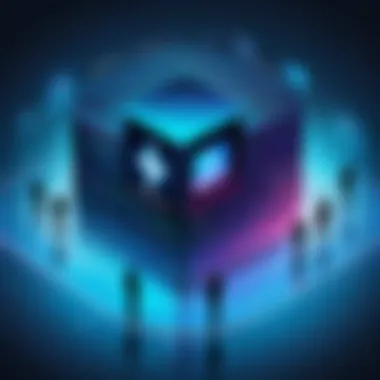

Bitwarden
Bitwarden is an open-source password manager that has gained a following for its transparency and reliability. One of its most attractive features is its affordability. It offers a completely free version, along with a premium tier that remains well within most budgets.
Password sharing is straightforward in Bitwarden as well, promoting secure collaboration. The application employs strong encryption and provides users with tools to audit their passwords effectively. Its cross-platform compatibility ensures that users can access their passwords anytime, anywhere, fostering a more flexible approach to password management.
Ultimately, selecting the right password sharing application can have significant implications for security and collaboration. Each application discussed here presents unique strengths, catering to various needs. Users must carefully consider their requirements when choosing the ideal password sharing solution.
Comparative Analysis of Leading Apps
In the realm of password sharing applications, conducting a comparative analysis proves essential. It helps users discern the features and functions that cater best to their individual or organizational needs. Given the multitude of options available, understanding how these applications stack up against each other significantly informs decision-making. Key elements such as usability, security features, and pricing can vary widely among the leading apps. Therefore, a thorough comparison allows potential users to identify the most suitable options while also maximizing their investment value.
User Experience and Interface
User experience (UX) is a critical factor when evaluating password sharing apps. An intuitive interface significantly enhances user satisfaction and engagement. Users need to navigate through features effortlessly without encountering unnecessary hurdles. Apps like LastPass and Dashlane prioritize user interface design, offering clean layouts and straightforward navigation paths.
For example, LastPass features a dashboard that consolidates all password entries and settings, making it easy for users to access essential functions at a glance. Conversely, some platforms might present cluttered interfaces that could overwhelm users.
Additionally, cross-platform functionality is vital as individuals often transition between devices. Users should expect seamless transitions between mobile and desktop interfaces, ensuring consistent user experiences.
Security Protocols Comparison
Security protocols are perhaps the most crucial aspect to examine. Password sharing applications handle sensitive data; consequently, robust security measures are non-negotiable. Most leading applications employ end-to-end encryption, meaning data is encrypted on the user's device before it is stored or transmitted.
It is important to compare various security measures. For instance, 1Password features a unique security architecture ensuring zero knowledge, meaning even the service provider cannot access user data. Bitwarden, on the other hand, is open-source, allowing security protocols to be scrutinized by the community, thereby bolstering trust. Regular security audits, two-factor authentication, and biometric logins are additional features to evaluate when considering the security landscape of password sharing applications.
Pricing Models and Value Proposition
When analyzing pricing models, it is essential to determine what users receive in return for their investment. Some applications operate on a freemium model, providing basic functionalities for free, while charging for premium features. For example, Dashlane offers a free plan with limited password storage and premium plans with more extensive features like dark web monitoring.
Conversely, options like Bitwarden provide an impressively comprehensive free version, with a low-cost premium subscription that delivers added benefits.
Users should weigh the costs against the features provided. This evaluation should consider not only immediate needs but also potential future requirements as the landscape of digital security continually evolves. A well-structured pricing model that offers clear value propositions will resonate more effectively with decision-makers and IT professionals.
"Selecting the right password sharing app involves careful consideration of usability, security, and value for investment."
Use Cases for Password Sharing Apps
Password sharing apps have become essential tools in the digital landscape. They go beyond simple storage to enable efficient and secure sharing of passwords. Their use cases vary significantly, catering to individuals, businesses, and teams. Understanding these use cases highlights their relevance and importance in today's world. The benefits range from facilitating collaboration to enhancing security. However, it is crucial to consider various factors, such as user habits and specific needs, when selecting a suitable application.
For Individuals
Individuals have unique needs when it comes to password management. Personal accounts, online subscriptions, and sensitive information require robust security measures. A password sharing app becomes invaluable in this context. It allows users to store and generate strong passwords without the hassle of remembering each one.
In addition, individuals can benefit from the sharing capabilities. For example, with family members or friends, sharing access to streaming services like Netflix or online banking can be smooth and secure. Using a password manager means that sensitive information is only shared as needed, reducing the risk of data breaches.
Moreover, the ability to generate strong passwords using these apps minimizes the likelihood of weak passwords. This is especially important for individuals who may not have the technical expertise to understand password security protocols. Thus, password sharing apps empower individuals with enhanced security and ease of use.
For Businesses
In a business context, password sharing apps play a pivotal role in operational efficiency. Companies rely on a multitude of applications, each requiring secure access credentials. Such environments necessitate solutions that enable secure sharing without compromising sensitive data.
Using these apps, businesses can assign different access levels to employees. This means that sensitive information is safeguarded while only allowing necessary personnel access to particular accounts. Hence, employee turnover or change of roles can be managed without disrupting workflows.


Furthermore, compliance concerns arise in many industries. Businesses using password sharing apps ensure that they meet regulatory standards for data protection. This adds an extra layer of assurance to stakeholders, partners, and customers, fostering trust.
For Teams and Collaborators
For teams and collaborators, password sharing apps facilitate seamless cooperation. Team projects often demand access to shared resources, and traditional methods of sharing passwords can be insecure or cumbersome. A well-designed app provides a secure platform for collaboration in real time.
With password sharing apps, teams can work on projects without the burden of managing numerous passwords. Members can share access securely, which enhances productivity. Also, changes made to shared passwords can be updated instantly for all team members, ensuring everyone is on the same page.
The capability to create groups within these apps allows for segmented sharing. This means sensitive information can be restricted to specific team members while still maintaining oversight for team leaders or managers. It fosters a secure work environment that prioritizes collaboration while minimizing risks.
In summary, password sharing apps serve vital functions for various user types. Whether for individuals, businesses, or teams, these applications streamline access to passwords while enhancing security and collaboration.
Potential Drawbacks of Password Sharing Apps
While password sharing apps provide numerous benefits, it is crucial to recognize and discuss the potential drawbacks associated with their use. Understanding these limitations is essential for decision-makers, IT professionals, and entrepreneurs to make informed choices about password management solutions.
Dependence on a Third Party
One of the primary concerns with password sharing apps is the dependence on third-party services. Users often place trust in these applications to handle sensitive information. This reliance can lead to vulnerabilities if the service provider experiences issues.
- Lack of Control: When you use a third-party app, you have limited control over your data. You rely on the provider's security practices, which may not always align with your own privacy standards.
- Service Reliability: If the application’s servers go down, access to your passwords may be temporarily lost. This can impede daily operations, particularly for businesses that rely on immediate access to shared credentials.
- Vendor Lock-In: Once you start using a specific app, transitioning to another provider can become complicated. This can lead to a feeling of being trapped, especially if your company heavily integrates the app into its workflows.
In summary, while these apps offer convenience, the dependence on external providers can introduce risks that are not always immediately apparent.
Data Breaches and Security Risks
Another critical issue concerns potential data breaches. Despite advanced security measures employed by password sharing apps, no system is entirely immune to attacks. Users must remain vigilant about the risks involved:
- Vulnerability to Hacks: Cybercriminals continuously seek out weak points in software systems. A successful breach can compromise thousands of user accounts, leaking sensitive information into the public domain.
- Phishing Attacks: Users can fall victim to phishing schemes. This often occurs when attackers impersonate legitimate apps to extract passwords directly from users, exploiting their trust in these services.
- Inadequate Security Protocols: Not all password sharing apps have the same level of encryption or security features. It is critical to choose a provider that prioritizes robust security measures to safeguard sensitive data.
Best Practices for Using Password Sharing Apps
Using password sharing apps efficiently requires a thoughtful approach. It is crucial for safeguarding sensitive information and minimizing risks. The practices outlined here will equip users, especially business owners and IT professionals, with strategies to enhance security while using these applications. Following these best practices ensures that shared passwords do not become liabilities.
Creating Strong Passwords
Creating strong passwords is the first line of defense in password management. A strong password consists of a mix of upper- and lower-case letters, numbers, and special characters. It avoids easily guessed information like birthdays or common phrases. Passwords should be at least twelve characters long. Many password sharing apps include password generators to aid in this process. The use of these tools is recommended to create complex, unique passwords for every account.
"A strong password is essential in an age where data breaches are prevalent."
Storing Sensitive Information Safely
While storing passwords in a password sharing app can simplify management, users must ensure that sensitive information is well protected. Most apps encrypt data both during storage and transmission, but it is wise to utilize additional security features. Two-factor authentication adds another layer of security. Users should regularly review their stored information to remove any data that is no longer needed. Avoiding the storage of highly sensitive information, like social security numbers, can reduce potential risks.
Regularly Updating Passwords and Security Settings
Regular updates are vital in maintaining strong security. Users should aim to change their passwords at least every six months. This minimizes the risk of long-term exposure in case of a breach. Additionally, regularly reviewing and updating security settings within the app can help block unauthorized access. Features like password expiration reminders or audits of account logins can be beneficial. Employing these practices can reinforce security and give users peace of mind when sharing passwords across teams or organizations.
In summary, practicing good password management is essential for any user of password sharing apps. Emphasizing the creation of strong passwords, safely storing sensitive information, and updating security settings are key strategies. This ensures that users can fully leverage the benefits of these tools while minimizing vulnerability.
Finale
In the age of digital connectivity, password sharing apps hold significant value in managing sensitive information securely. By leveraging these applications, users can enhance their password security while also facilitating collaboration between individuals and teams. Effective password management is vital. A strong password can effectively prevent unauthorized access, making reliable tools even more essential.
Password sharing apps offer several key benefits:
- Streamlined Access: These tools centralize password storage, allowing quick access to credentials without remembering complex strings.
- Enhanced Security: Most applications utilize strong encryption methods, providing an additional layer of protection against potential threats.
- Ease of Use: Features such as password generation and autocomplete functions simplify the process of creating and using secure passwords.
However, it is critical to consider some of the inherent risks associated with using third-party solutions. Dependence on a specific platform can result in complications. A data breach at the service provider could expose sensitive information. Therefore, users must choose applications with robust security protocols and demonstrate transparency regarding their practices.
In summary, the landscape of password sharing apps offers numerous advantages that contribute to safer digital practices. As organizations and individuals alike prioritize cybersecurity, these tools will undoubtedly play a pivotal role in fostering responsible password management strategies.







