In-Depth Analysis of the Blackboard Collaborate App

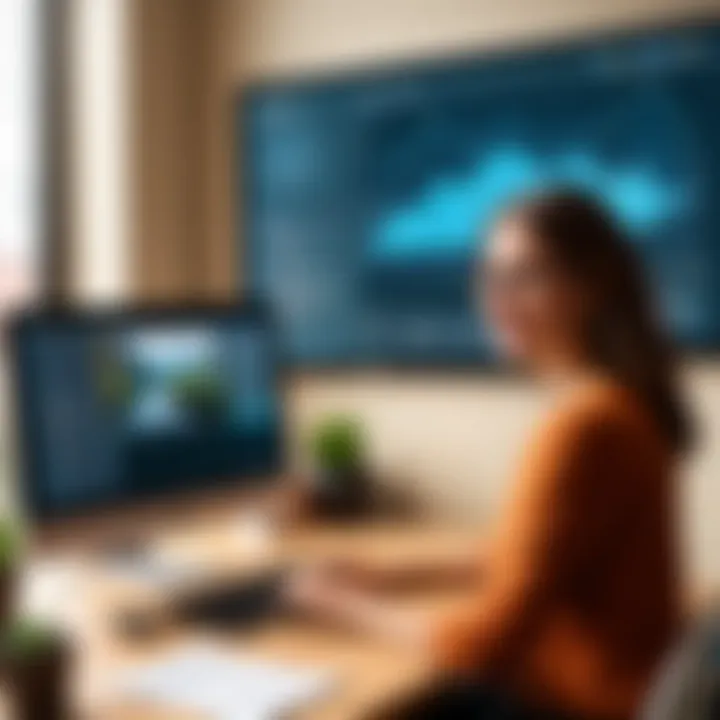
Intro
In today’s fast-paced educational environment, the reliance on technology for effective teaching and learning cannot be denied. The Blackboard Collaborate app serves as a bridge, connecting educators and students across various geographical locations. As institutions strive to enhance their remote learning experiences, understanding this platform’s capabilities becomes paramount.
The depth of features offered by Blackboard Collaborate makes it a vital tool in modern education. It caters not only to the needs of teachers in delivering lectures but also ensures that students have an engaging learning atmosphere. In this examination, we will navigate through the intricacies of the Blackboard Collaborate app, looking closely at how it fosters communication, shares knowledge, and strengthens collaborative endeavors.
Software Category Overview
Definition and Importance
Blackboard Collaborate is a real-time web conferencing tool designed specifically for education. Its significance lies in its ability to bring varied educational experiences into the digital sphere. The app allows instructors to deliver live classes, host discussions, and provide immediate feedback, all from the comfort of their own space. Distance learning might seem daunting; however, Blackboard shifts the narrative by offering a familiar environment akin to traditional classrooms. This makes it crucial for both educators looking to reach their students and students aiming to engage actively.
Key Characteristics
When discussing Blackboard Collaborate, there are several characteristics that stand out:
- Real-Time Interaction: Instructors and students can engage in discussions in real-time, enhancing the overall learning experience.
- Multi-Device Compatibility: The app is accessible across various devices, ensuring that users can connect regardless of their location.
- Recording Capability: Classes can be recorded for later viewing, allowing students to revisit the material at their convenience.
- Interactive Features: Tools such as polls, breakout rooms, and shared whiteboards promote active participation.
- User-Friendly Interface: The easy navigation aids in minimizing technical difficulties, making the app approachable for all users.
"Engaging students in a digital learning environment requires tools that prioritize interaction and accessibility."
Comparative Analysis of Top Software Options
When assessing Blackboard Collaborate, it's prudent to consider how it stacks up against other educational platforms available today.
Feature Comparison
While other tools like Zoom or Microsoft Teams have gained popularity, Blackboard Collaborate has specific strengths:
- Educational Focus: Unlike general conferencing software, Blackboard structures its features around teaching methodologies and learning outcomes.
- Integrated Learning Management System: Many institutions use Blackboard as their primary LMS, allowing seamless integration with other educational resources.
- Accessibility Tools: Tools designed for diverse learning needs ensure all students have equal opportunities to succeed.
Pricing Models
Understanding pricing is equally critical. Blackboard collaborates closely with educational institutions to offer tailored pricing models.
- Institutional Licensing: Institutions may choose a comprehensive licensing agreement covering all students and staff.
- Pay-per-Use: Smaller organizations can opt for a scaled-down version, paying only for the features they need.
- Free Trials: Prospective users often find free trials helpful to gauge whether the app meets their needs before making financial commitments.
Prelims to Blackboard Collaborate
In today's educational landscape, where remote learning has become a significant component, tools like Blackboard Collaborate offer a lifeline for both educators and learners. Understanding Blackboard Collaborate is crucial as educational institutions navigate the complexities of online instruction. This application provides a platform that encourages active participation, engagement, and seamless communication, making it a vital tool in modern education.
Overview of the Application
Blackboard Collaborate is an integrated online learning platform designed to enhance virtual classrooms. It empowers educators to conduct live, interactive sessions remotely, mimicking an in-person experience as much as possible. The application's architecture is built around several core components, including video conferencing, real-time messaging, and content sharing, fortifying the educational experience for both teachers and students alike.
Its user-friendly interface makes it accessible to a wide audience, from tech-savvy instructors to students who may not be familiar with such tools. For instance, when an educator sets up a session, the options to upload documents or initiate breakout rooms are straightforward, allowing a smooth flow of information.
Target Users
The target users of Blackboard Collaborate include a diverse array of individuals in the education sector.
- Educators: Teachers and professors utilize the platform to facilitate lectures, discussions, and interactive lessons. They rely on its features to deliver content effectively while engaging students in meaningful ways.
- Students: The primary users of the app for learning purposes are students, who participate in classes, group projects, and study sessions. The collaboration tools available empower them to connect with peers and instructors, enhancing their learning experience.
- Administrators: School and university administrators also benefit from the insights provided by the application. They can assess engagement metrics and gather data to improve the overall learning environment.
- Corporate Trainers: Beyond traditional education, corporate trainers use Blackboard Collaborate to deliver training sessions and onboarding processes, showing the tool's versatility across various settings.
Overall, understanding who uses Blackboard Collaborate and how they leverage its functionalities is essential for maximizing its potential in the educational framework.
Key Features of Blackboard Collaborate
Understanding the key features of Blackboard Collaborate is essential to grasp how it serves as a backbone for online learning environments. This app boasts a suite of powerful tools that facilitate communication and collaboration, which are particularly vital for courses conducted remotely. As educational institutions increasingly lean on digital platforms, the features offered by Blackboard Collaborate can significantly enhance both the teaching and learning experience.
Real-time Collaboration Tools
The real-time collaboration tools in Blackboard Collaborate are arguably its standout features. They allow participants to interact dynamically during sessions, ensuring that no one is left out of the conversation. With features like live chat—or the ability to raise hands virtually—students and instructors can engage in discussions just as they would in a physical classroom.
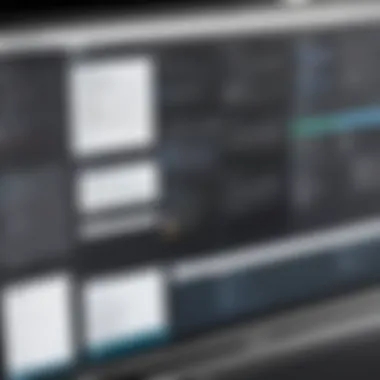

Moreover, the immediacy of these interactions facilitates quicker feedback. For instance, if a student has a question about a lecture point, they can pose it instantly and get responses in real time. This reduces the sense of isolation often experienced in online learning environments, fostering a sense of community and belonging.
Interactive Whiteboard
The interactive whiteboard feature is another essential component of Blackboard Collaborate. It allows for a shared digital space where instructors and students can collaborate visually. Think of it as a virtual chalkboard, but significantly more versatile.
Instructors can draw diagrams, annotate slides, or even showcase student work directly on the whiteboard. Students can contribute as well, providing an opportunity for hands-on learning. This aspect becomes particularly valuable in subjects that rely on visual elements, like math or science. By leveraging this feature, educators can cater to various learning styles, making the educational experience more inclusive.
Video Conferencing Capabilities
Video conferencing lies at the heart of Blackboard Collaborate’s functionality. Briefly put, it transforms an ordinary online session into an engaging digital classroom. The platform allows high-quality video and audio, which is critical for maintaining a professional and interactive environment.
With tools for breakout rooms, educators can divide students into smaller groups for focused discussions or collaborative tasks. This feature mirrors physical classroom dynamics better than many competing products, providing a more authentic learning experience.
File Sharing and Document Management
Another pivotal feature is file sharing and document management. In Blackboard Collaborate, educators can distribute materials before, during, or after sessions, ensuring all participants have what they need to succeed. For instance, an instructor can send study materials or supplemental readings during a discussion, keeping the conversation relevant.
Additionally, the platform supports a variety of file types, which adds flexibility for users. Whether it's PDF notes, presentation slides, or interactive content, files can be easily uploaded, accessed, and utilized within the app, streamlining the educational process.
Polls and Surveys
Polls and surveys are yet another feature that allows for greater interactivity. By incorporating real-time polls, instructors can gauge student understanding of subjects immediately. This tool can serve as a brain check during lectures or as feedback on course content.
Understanding student opinion helps tailor future lessons. For instance, if a poll reveals confusion around a particular topic, an instructor can adjust the curriculum accordingly. This direct feedback loop enhances the educational approach, making it more responsive to student needs.
In sum, the key features of Blackboard Collaborate are tailored to enrich the learning experience. From real-time interaction to file sharing, each tool is designed with effectiveness in mind, bridging the gaps that often exist in online learning environments.
Benefits of Using Blackboard Collaborate
In the era of digital education, the broader implications of using tools like Blackboard Collaborate can’t be overlooked. This platform provides significant advantages that are instrumental in improving the learning experience for all users. Ensuring enhanced interaction, fostering community, and providing necessary technological integration are just a few of the compelling reasons to embrace this software in educational settings.
Enhancing Engagement in Remote Learning
One of the standout features of Blackboard Collaborate is its ability to amplify student engagement. Quite often, remote learning can feel like shouting into the void—students may be distracted or simply unresponsive. However, with features like interactive polls, real-time question and answer sessions, and breakout rooms, Blackboard Collaborate provides a dynamic interface that keeps learners engaged.
Studies suggest that when students take active roles in their learning—whether through discussions or collaborative projects—they are more inclined to retain information and remain interested in the subject matter.
"Active engagement leads to better learning outcomes; it keeps the spark alive even when miles apart."
Fostering Collaborative Learning Environments
In addition to boosting engagement, Blackboard Collaborate is designed to promote a collective learning environment. The ability for multiple users to work on the same virtual whiteboard or share documents in real-time means anyone can contribute.
Think about a classroom setting: when learners can express themselves freely, bouncing ideas off one another while also receiving guidance from an instructor, the resultant synergy can be transformative.
This collaborative nature does not only enrich the learning experience; it also equips users with critical teamwork skills that are vital in today's workforce.
Accessibility Features for Diverse Users
Accessibility stands as a cornerstone of effective education. Blackboard Collaborate incorporates numerous features to ensure that users with varying needs can participate fully. Screen reader compatibility, closed captioning, and the option for personalized layouts address a wide range of accessibility issues.
For example, a student who may struggle with traditional learning might find it easier to comprehend lessons that are visually supplemented with captions or descriptive audio. Offering such features is not merely about meeting regulatory standards; it's about nurturing an inclusive environment wherein everyone can thrive.
Integration with Other Learning Management Systems
Finally, one cannot overlook Blackboard Collaborate's compatibility with various Learning Management Systems (LMS). Seamless integration with platforms like Canvas and Moodle allows educators to embed live sessions into their existing course structures without hassle.
What this means is that users can navigate between lesson content and collaborative activities without interruption. This fluidity minimizes the learning curve and ensures a smoother educational experience, ultimately aiding educators in their quest to deliver effective instruction.
Challenges and Limitations

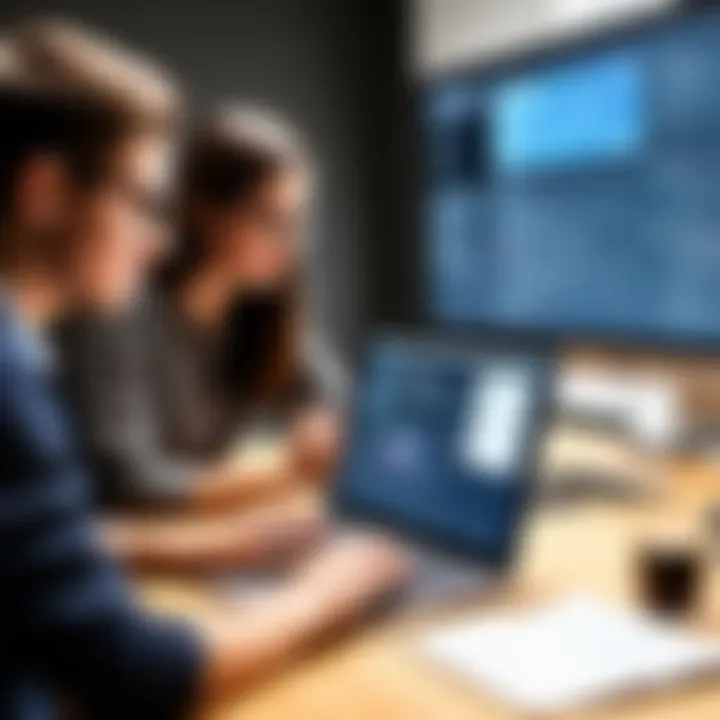
Addressing the challenges and limitations of Blackboard Collaborate is essential in providing a balanced view of this tool. Understanding these aspects allows educators, administrators, and decision-makers to prepare adequately and mitigate issues as they arise. Drawing from practical experience, we can illustrate how overcoming these hurdles can safeguard the effectiveness of the app in enhancing the learning experience.
Technical Issues and Troubleshooting
Technical glitches can be as frustrating as a flat tire on a road trip. Blackboard Collaborate users often encounter issues like connectivity problems, audio and video lag, or even complete system freezes. These problems can disrupt sessions and lead to a negative user experience. To tackle these hurdles, it's advisable to ensure that both instructors and participants have a reliable internet connection and meet the app’s technical requirements.
Here are important steps to prevent and address technical issues:
- Connectivity Checks: Before starting a session, it is prudent to run quick connectivity tests to make sure that all participants can connect without a hitch.
- System Updates: Keeping the app updated can prevent many common issues related to bugs and performance.
- Technical Support: Leverage the resources offered by Blackboard's support team for troubleshooting guides or help desks during live sessions. It’s critical to familiarize users with available support tools.
"Technical difficulties are no small potatoes. Effective planning can turn chaos into clarity."
User Adaptation and Learning Curve
Like learning to ride a bike, getting accustomed to a new technology can take some time. For users who may not be particularly tech-savvy, the learning curve associated with using Blackboard Collaborate can be daunting. New features and interface changes can leave some users scratching their heads.
To smoothen this transition, it's beneficial to:
- Provide Comprehensive Training: Offering introductory training sessions can familiarize users with the platform’s various functionalities.
- Create Support Documentation: Easy-to-follow guides or video tutorials can aid in educating users on how to navigate the app efficiently.
- Encourage Peer Support: Forming study groups or buddy systems where experienced users assist others can build confidence and knowledge among users.
Comparative Disadvantages Against Other Platforms
While Blackboard Collaborate shines in many areas, it’s not the sole player in the online collaboration game. Platforms like Zoom, Microsoft Teams, or Google Meet have their own unique offerings that might suit some users better.
Some areas where Blackboard Collaborate might lag include:
- User Interface Complexity: Some users find Blackboard’s interface less intuitive compared to simpler interfaces offered by competitors, which could lead to frustration.
- Features Variety: Certain platforms offer more advanced features like breakout rooms or extensive customizability, which may not be as robust in Blackboard.
- Performance on Low-End Devices: Blackboard might perform poorly on devices with limited processing power, thus restricting its usability in some educational environments.
Navigating such limitations and challenges requires a proactive approach. By being aware of these practical concerns, institutions can better implement Blackboard Collaborate effectively, thereby maximizing its potential benefits.
Best Practices for Implementation
Implementing the Blackboard Collaborate app goes beyond simply installing the software. To tap into its true potential, users must adopt best practices that foster an effective and engaging virtual learning environment. In education, nothing trumps the quality of interaction, and using the right approach can optimize user satisfaction and enhance learning outcomes. This section highlights critical elements, benefits, and considerations surrounding best practices for using Blackboard Collaborate within educational settings.
Planning Effective Meetings and Sessions
Effective planning sets the stage for successful meetings and sessions in Blackboard Collaborate. It is akin to laying a solid foundation for a house—without it, everything else can quickly fall apart. To begin, hosts must establish clear objectives for each session. Are they aiming to introduce new concepts, facilitate group discussions, or provide feedback? Knowing the end goal helps shape the meeting’s structure and flow.
Consider creating an agenda, outlining topics to be discussed, and allocating time for each segment. This approach not only keeps the meeting on track but also provides participants with a sense of direction. If your session involves multiple speakers or activities, clearly define roles and responsibilities among participants to minimize confusion.
Additionally, consider incorporating interactive elements like breakout rooms for smaller discussions or activities. These features stimulate engagement and provide learners with opportunities to converse in a more intimate setting. Collecting feedback after each session can also guide future improvements, enhancing subsequent meetings.
Enhancing User Experience Through Design
User experience carries significant weight in driving engagement and satisfaction with the Blackboard Collaborate app. A well-thought-out design can make the difference between users feeling lost in a technological maze or navigating smoothly through content and discussions. Start by configuring the layout to encourage a user-friendly environment. For instance, prioritize intuitiveness; users should easily find essential tools like chat, video, and audio controls without feeling overwhelmed.
Another crucial aspect involves creating a visually appealing environment. While Blackboard Collaborate features a standard interface design, adding personal touches such as custom backgrounds for sessions can provide a welcoming atmosphere. Bright colors or themes aligned with educational content create a vibrant context that may combat the fatigue common during long online sessions.
Furthermore, accessibility should be at the forefront when enhancing user experience. Ensure that all visual and auditory materials are appropriately captioned or transcribed. This commitment to inclusivity ensures that everyone, regardless of their needs, can fully participate.
Training and Support for Users
Once Blackboard Collaborate is up and running, the next pivotal step is ensuring that participants are well-equipped to use the application. Proper training should never be underestimated, as it can drastically influence user comfort and proficiency. Consider offering initial training sessions for both instructors and students. Tailor these sessions to address specific functionalities and best practices, granting users ample opportunities to ask questions and practice navigating the app.
Documentation plays a crucial role in supporting users as well. Both guides and visuals can serve as handy references for new users attempting to familiarize themselves with this technology. When possible, encourage user engagement by soliciting feedback on training materials to continually refine their effectiveness.
A dedicated support system is also essential. Make sure users know how to reach out for help when they encounter issues—be it through a dedicated help desk, an online forum, or social media groups. This proactive support can deepen user confidence in the platform and foster a sense of community.
"User training is not just about showing how to click buttons; it's about making sure everyone feels they belong in this digital landscape."
Adopting these best practices for implementation will not only streamline the usage of Blackboard Collaborate but also cultivate a more engaging and effective learning experience for all participants.


Feedback and User Experience
Understanding the feedback and user experience surrounding the Blackboard Collaborate app is critical for several reasons. First, it serves as a mirror reflecting how effectively the platform meets the needs of its diverse user base. Gathered input can pinpoint both strengths and weaknesses, further driving improvements. Moreover, it encapsulates the perceptions of users, whether they are students, educators, or institutional decision-makers. This aspect ultimately influences the longevity and success of the application, particularly in a rapidly evolving digital learning space.
Analyzing User Reviews
User reviews provide a wealth of insights concerning the functionality and usability of Blackboard Collaborate. These reviews can often present colorful narratives stemming from real experiences that inform potential users about what they can expect.
- Positive Aspects: Many users praise the platform's ability to create a virtual classroom environment that replicates face-to-face interactions. The ease of navigating its interface, coupled with features like live chat and breakout rooms, tends to receive high marks in user experiences.
- Constructive Criticism: On the flip side, some reviews candidly highlight specific pain points. Connection glitches during sessions can frustrate educators and learners alike, affecting engagement levels. Users frequently mention a steeper learning curve, especially for those less tech-savvy, which can hinder optimal use initially.
- Comparative Insights: Feedback often includes comparisons with other platforms, like Zoom or Microsoft Teams. Users may highlight certain functionalities unique to Blackboard Collaborate, suggesting features that differentiate it from competitors while also hinting at desired enhancements, such as better mobile compatibility.
In summary, analyzing user reviews offers a lens into the real-world functioning of Blackboard Collaborate, showcasing both its triumphs and its areas for growth. The varied user experiences yarn intricate stories that can guide future developments of the platform.
Case Studies from Educational Institutions
Several educational institutions have adopted Blackboard Collaborate, providing rich case studies that showcase its practical application in various teaching environments.
- University A: This institution leveraged Blackboard Collaborate to transition smoothly into remote learning during extraordinary circumstances, specifically during a pandemic. Their feedback highlighted how features like polls improved student participation and engagement, making virtual classes feel less isolating.
- College B: Another noteworthy case is highlighted by College B, which utilized this platform for their hybrid learning model. They reported that the interactive whiteboard feature allowed for collaborative exercises among students, simulating an in-person classroom experience effectively.
- School C: On the other hand, School C's experience revolved around challenges. They faced technical hurdles that occasionally disrupted sessions, but they acknowledged the platform's support system was responsive and effective in resolving many issues quickly.
A dive into these case studies paints a broad picture of Blackboard Collaborate’s adaptability across varied educational settings, while also illuminating the diverse experiences of its users. Adapting to these lessons is crucial for further development.
"User feedback isn't just data; it’s the pulse of an app’s performance and its necessary evolution."
In essence, examples from these institutions mirror the broader narrative of user experience with the app, making it evident that while Blackboard Collaborate boasts many functional benefits, the road to refinement is paved with the voices of its users.
Future Trends in Collaborative Learning Technology
The landscape of collaborative learning technology is in a state of constant evolution. As new methodologies and innovations emerge, their integration into tools like Blackboard Collaborate shapes the way education is delivered. These trends are not just technological advancements; they reflect a shift in how learners interact with resources and with each other. Understanding these trends is crucial for educators, administrators, and technology decision-makers, as they navigate the complexities of remote learning and strive to enhance the educational experience.
Emerging Technologies and Their Impact
With each passing year, various technologies become prominent players in the educational sphere. Those innovations aim to facilitate better interactions and learning outcomes. For example, augmented reality (AR) and virtual reality (VR) have started gaining traction in education, enabling immersive experiences that traditional classrooms cannot replicate. Imagine students exploring ancient civilizations through VR or visualizing complex scientific concepts with AR tools.
These technologies provide a visual context that can make abstract concepts more tangible. This not only ensures learners stay engaged but can also cater to different learning styles. If students are visual learners, they may excel in learning environments that incorporate these advanced tools. Furthermore, technologies like blockchain are taking shape, potentially offering secure methods for credentialing and credential verification.
The impact of such trends in collaborative platforms goes beyond mere novelty. We should also consider that these tools can help gather real-time data, aiding educators in understanding student performance, allowing them to adjust teaching methods accordingly. In this way, emerging technologies are reshaping the educational experience to be more interactive and personalized.
The Role of Artificial Intelligence in Education
Artificial Intelligence (AI) is becoming increasingly influential in how educational content is created and delivered. AI systems can analyze student data and learning behaviors, making personalized recommendations that address individual needs. This technology can help even the playing field in education, as not every student learns at the same pace or in the same manner.
For instance, AI chatbots are being employed in various learning environments to offer immediate support to students. Instead of waiting for a teacher to become available, learners can get relevant answers around the clock. This is particularly valuable in online settings where assistance may not always be readily available.
"The integration of AI into learning management systems presents an opportunity to enhance learning for everyone, from students to institutional-level administrators."
Moreover, predictive analytics powered by AI can identify students who may need more assistance before they fall behind, enabling educators to intervene proactively. This data-driven approach can significantly improve the quality of education by preventing dropouts and increasing overall retention rates.
Combining AI with collaborative applications like Blackboard Collaborate can open up pathways for enhanced interaction, giving insights into participant engagement and effectiveness of sessions. This holistic understanding could lead to the continuous improvement of both teacher and student performances.
As collaborative technology advances, it is clear that both emerging technologies and AI will heavily influence how we approach education in the near future. Embracing these trends could not only enhance tools available in the market but also foster learning environments that are adaptable, inclusive, and effective.
Concluding Thoughts
As we wrap up our exploration of the Blackboard Collaborate app, it’s essential to reflect on its significance in the realm of collaborative learning. This platform shines in its ability to bridge gaps between educators and learners, especially in the context of distance education. The findings from our extensive examination showcase how critical it is for institutions to leverage technology that promotes engagement and communication among users.
Final Evaluation of Blackboard Collaborate
Blackboard Collaborate stands as a multifaceted tool streamlining various aspects of online education. Its foundational features, such as real-time collaboration, video conferencing, and interactive whiteboards, are tailored to meet the needs of today’s learners. This helps facilitate not just communication but also engagement, which is crucial in a digital learning environment.
Evaluating its performance, one must consider several factors: the reliability of the software, accessibility for users, and its integration capabilities with existing Learning Management Systems. While there’s room for refinement, especially regarding user interface, many institutions report positive experiences stemming from implementing this app. Educators appreciate the interactive features that encourage participation, while students benefit from a more immersive learning experience.
In summary, while challenges remain—like technical issues or a demanding learning curve—the app presents a robust solution for institutions pursuing an enriching educational experience.
Recommendations for Potential Users
Potential users considering Blackboard Collaborate should approach with clarity on their specific needs and required outcomes. Here are several recommendations:
- Understand Your Objectives: Assess what you aim to achieve with Blackboard Collaborate. Whether it’s conducting lectures, facilitating group discussions, or hosting workshops, having a clear goal will enable you to utilize the features effectively.
- Invest in Training: Both educators and students benefit from initial training sessions. Getting accustomed to the platform’s capabilities and features can alleviate frustrations and enhance user experience.
- Utilize Feedback: Make it a habit to gather feedback from participants regularly. This practice not only surfaces potential issues but also creates a culture of continuous improvement.
- Explore Integrations: Investigate how Blackboard Collaborate can synergize with current tools and systems in use. Seamless integration boosts efficiency and helps maintain workflow coherence.







