Exploring the Capabilities of Dynamics 365 for Business


Intro
As businesses strive to keep pace with rapid technological advancements, the need for effective software solutions becomes increasingly paramount. In this dynamic landscape, Microsoft Dynamics 365 emerges as a powerful contender, blending Customer Relationship Management (CRM) and Enterprise Resource Planning (ERP) functionalities under one roof. This article serves as a compass, guiding decision-makers, IT professionals, and entrepreneurs through the multifaceted capabilities of Dynamics 365.
By exploring its various applications, we will highlight its role in enhancing operational efficiency, offering valuable insights through data analytics, and addressing the diverse needs of contemporary organizations. With a modular approach that allows customization, Dynamics 365 equips businesses with tools that are not only scalable but tailored to their specific requirements.
Software Category Overview
Definition and Importance
At its core, Dynamics 365 is a cloud-based suite designed to manage a wide range of business operations. The seamless integration of CRM and ERP capabilities significantly boosts productivity across various departments, such as sales, finance, and customer service. This is key, as businesses often struggle with disconnected systems that hinder efficiency and create silos within departments.
In practical terms, Dynamics 365 allows companies to consolidate their processes, leading to a single source of truth. This means real-time access to customer data, financial information, and operational metrics—all critical for informed decision-making. Furthermore, its flexibility caters to businesses of all sizes, from startups to large enterprises.
Key Characteristics
Dynamics 365 stands out due to several defining features:
- Modular Design: This allows businesses to choose specific applications based on their individual needs, whether it's sales, customer service, finance, or operations.
- AI-Enhanced Analytics: Integrated artificial intelligence helps organizations extract insights from their data, enabling predictive analysis and informed forecasting.
- Customizability: Organizations can tailor Dynamics 365 to fit their unique workflows, which allows for smoother adoption and user engagement.
- Mobile Accessibility: With an increasingly remote workforce, having mobile-friendly solutions ensures that teams can access essential information on the go.
These characteristics contribute substantially to the platform's ability to enhance operational effectiveness, paving the way for a clear return on investment.
"The integration of data across all functions in Dynamics 365 makes it easier for businesses to run smoothly and efficiently."
As we dive deeper into the functionalities of Dynamics 365, we’ll explore how its integrated approach not only empowers businesses but also facilitates growth in an ever-evolving market.
Prologue to Dynamics
Dynamics 365 stands as a towering figure in the world of business applications, uniting various capabilities into one cohesive platform. The relevance of introducing Dynamics 365 in this article cannot be overstated. It serves as the first stepping stone into understanding a solution that is not just versatile, but essential for many businesses seeking to thrive in today's competitive landscape.
As we delve into its introduction, consider the multifaceted nature of Dynamics 365. It is more than a mere collection of applications; it's a robust framework that integrates Customer Relationship Management (CRM) and Enterprise Resource Planning (ERP) functionalities into a single ecosystem. This unification effectively bridges gaps between different departments within an organization, fostering better collaboration and communication.
Adopting Dynamics 365 can lead to myriad benefits. For one, it streamlines operations across various functions, from sales and marketing to finance and customer service. With its real-time insights, businesses are equipped to make data-driven decisions that can affect their bottom line. This leads to enhanced operational efficiency as teams work smarter, not harder.
Moreover, the flexibility of Dynamics 365 allows it to evolve with an organization. This modular design means companies can tailor their use of the platform according to their unique needs. As businesses grow, Dynamics 365 can scale alongside, adapting to new challenges and opportunities without a hitch.
In essence, understanding Dynamics 365 serves as a precursor to the deeper explorations that will follow. It sets the stage for discussions on its key components, integration capabilities, data analytics, and more. Each element plays a role in illustrating how Dynamics 365 addresses contemporary business needs, ensuring that decision-makers, IT professionals, and entrepreneurs can glean valuable insights throughout the various sections of this article.
Overview of Microsoft Dynamics
Microsoft Dynamics 365 is a dynamic blend of applications that cater to numerous business needs. Launched in 2016, it has rapidly gained traction among organizations of varying sizes. One of the defining features of Dynamics 365 is its modular approach, allowing businesses to pick and choose the applications that are most relevant to their operations.
If you're seeking customer engagement, CRM tools are at your fingertips, designed to strengthen relationships and improve sales processes. Likewise, if you're more focused on finance and operations, Dynamics offers solutions that provide clarity in financial reporting and operational management.
What makes it truly compelling is the capacity for integration. Dynamics 365 works well with other Microsoft products, enhancing productivity without forcing users to jump through hoops. This interconnected capability means that information flows freely across applications, reducing the chances of siloed data – a persistent issue in many organizations.
Furthermore, Dynamics 365 can be accessed via the cloud, aiding remote accessibility and collaboration. This is particularly timely, as more companies are transitioning toward work-from-home models. Whether you are on a computer, tablet, or smartphone, Dynamics 365 empowers professionals to stay connected and productive.
In summary, Microsoft Dynamics 365 isn't just another set of business tools; it's a comprehensive platform that provides organizations the agility to respond to rapid market changes while optimizing their internal processes. As we move forward in this article, you will gain deeper insights into its key components and the extraordinary potential it holds to transform businesses today.
Key Components of Dynamics
In order to fully grasp the extensive capabilities of Dynamics 365, it's crucial to highlight its core components. Each element serves to sharpen a particular aspect of business operations, enhancing overall performance. Dynamics 365 isn’t just a tool; it’s a comprehensive ecosystem that binds together the different functions of an organization, transforming how businesses engage, operate, and ultimately thrive in their respective markets.
Customer Engagement
Customer Engagement is often the pulse of any business, setting the tone for how relationships are built and nurtured. This component of Dynamics 365 focuses on providing tools that help manage and improve interactions with customers. By leveraging customer insights, sales data, and marketing analytics, businesses can tailor their offerings and communications. The segment includes functionalities like Customer Service, Sales, and Marketing automation, all wrapped in a user-friendly interface. This interconnectedness is valuable for making sure the right message reaches the right person at the right time. It's like having a well-tuned orchestra where every section harmonizes beautifully to create a delightful customer experience.
Finance and Operations
Finance and Operations under Dynamics 365 offer a robust framework for managing financials, resources, and compliance needs of a business. This component integrates financial insights that drive strategic decision-making. For instance, automated financial processes minimize manual errors and improve accuracy. By creating real-time reports, businesses can track their financial health efficiently. This feature acts as a safety net, ensuring that businesses stay on course while navigating the often tumultuous waters of economic variability and market fluctuations. The nuances of managing finances seamlessly meld with operational logistics, driving a more holistic approach to business.
Business Central
Business Central is a game changer for small to mid-sized businesses. It effectively brings together various business functions, from finance to sales and project management, into one cohesive system. This has significant benefits; it simplifies processes, reduces redundant tasks, and improves visibility across departments. Users can gain insights from both structured and unstructured data, making informed decisions that influence growth trajectories. Think of it as a cockpit dashboard that gives business leaders a comprehensive view of their organization's performance at a glance.
Field Service
The Field Service capabilities in Dynamics 365 allow businesses to manage their on-site operations efficiently. From scheduling technicians to managing inventory and resources, this component ensures that service delivery is timely and effective. The inherent value lies in the ability to connect with customers directly, providing updates and alerts regarding service personnel. Businesses can reduce downtime and enhance customer satisfaction by having a clear line of sight into every operational detail. Ultimately, an efficient field service operation reflects positively on brand reputation.
Sales and Marketing
When it comes to driving revenue, the Sales and Marketing elements within Dynamics 365 play a pivotal role. These functions facilitate lead generation, nurture prospects, and close sales effectively. Integrating marketing automation tools helps craft campaigns that resonate with target audiences, while sales tracking ensures alignment with business goals. The synergy between these components is akin to a finely-tuned marketing engine, where every part works in concert to maximize customer engagement and sales performance.
The key components of Dynamics 365 highlight the platform’s comprehensive approach to meeting the dynamic needs of businesses today. Each area, from Customer Engagement to Sales and Marketing, empowers organizations to not only streamline operations but also enrich their interactions with stakeholders. By understanding these components, decision-makers and IT professionals can better appreciate how Dynamics 365 can become an invaluable asset in navigating the intricate landscape of modern business.
Integration of CRM and ERP
In today's fast-paced business landscape, the integration of Customer Relationship Management (CRM) and Enterprise Resource Planning (ERP) systems is not just a trend; it has become a necessity for organizations aiming for streamlined operations and enhanced customer experiences. Combining these two powerful tools empowers businesses with a holistic approach, ensuring that every aspect of the organization works in concert. With Dynamics 365, this integration becomes seamless, facilitating a complete view of customer interactions and organizational activities.
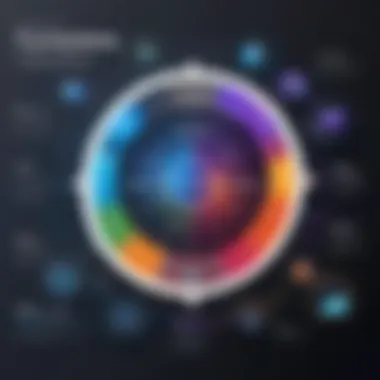

The benefits of integrating CRM and ERP within Dynamics 365 are significant.
- Holistic Data Management: When CRM and ERP systems work together, the barriers between sales, finance, and customer service dissolve. This integration allows for accurate data flow, providing real-time insights across departments. Teams can track orders while viewing customer histories lickety-split, reducing errors and doubling down on customer satisfaction.
- Enhanced Customer Insights: Merging these platforms leads to richer customer profiles. By analyzing customer data from both systems, organizations can identify buying patterns, preferences, and potential upsell opportunities. As they say, "knowledge is power," and with deeper insights, companies can tailor their services more effectively.
- Streamlined Processes: Imagine being able to convert a lead into an order with a few clicks. Integration enables automation of order processing, reduces back-and-forth between departments, and minimizes the chance of miscommunication. This efficiency not only saves time but also improves throughput, allowing businesses to operate like a well-oiled machine.
However, organizations must consider certain aspects when adopting this integration:
- Change Management: Integrating two substantial systems requires proper planning and execution. Employees may resist changes, especially if they're accustomed to separate processes. Managing this transition smoothly is crucial for successful implementation.
- Data Migration Challenges: Merging data from disparate sources can be a headache. Ensuring data integrity and consistency during the integration process is vital. Organizations need to ensure they have robust data management strategies in place.
- Cost Implications: While integrating CRM and ERP can lead to long-term savings, the initial investment can be significant. Businesses should conduct thorough cost-benefit analyses, weighing short-term costs against potential long-term gains.
"The fit of CRM and ERP within Dynamics 365 provides organizations with the agility to respond to market changes and demands effectively."
With the right strategies, companies can leverage the strengths of Dynamics 365 to overcome these challenges and reap the multitude of benefits that come with an integrated suite. Understanding both systems is key to harnessing their full potential—one key asset does not function effectively without the other.
Understanding CRM Functionality
CRM, at its core, is about managing relationships—both with current customers and potential ones. It centralizes customer interactions, enabling businesses to keep tabs on all exchanges, preferences, and histories. Can you envision a scenario where your sales team has everything they need at their fingertips to serve a client? That’s a robust CRM system in action.
Focusing on functionalities:
- Lead Management: Dynamics 365 equips sales teams with tools to nurture leads through the sales funnel. Automated processes help prioritize leads based on behaviors, ensuring that no potential sale slips through the cracks.
- Customer Segmentation: By segmenting customers based on various criteria, companies can tailor their marketing strategies. This allows for targeted campaigns that engage different demographics
- Customer Communication Tracking: Keeping a record of every email, call, or meeting with a client makes it easier to personalize future interactions. This not only fuels client satisfaction but ultimately drives loyalty.
Understanding ERP Functionality
While CRM focuses on customer-centric operations, ERP manages the internal heartbeat of the organization. It streamlines processes and information flow, integrating various back-office functions into a single system. It’s like having a command center that oversees production, inventory, accounting, and human resources—all in one place.
Key functionalities include:
- Supply Chain Management: Dynamics 365 allows businesses to monitor their entire supply chain, from sourcing to delivery. Companies can react to market demand fluctuations and make informed inventory decisions.
- Financial Management: Tracking income and expenses in real-time ensures that stakeholders have visibility into financial health. This functionality supports compliance and helps avoid unforeseen budget missteps.
- Project Management: Dynamics 365 can help in planning, executing, and finalizing projects, keeping teams on track with budget management and resource allocation.
Integrating CRM and ERP functionalities isn't just about linking systems. It's a pivotal strategy that ensures organizations can respond to their clients more quickly while maintaining high levels of operational discipline. As businesses continue to navigate the intricacies of the modern market, understanding and implementing robust systems will undoubtedly serve as a competitive edge.
Modular Design of Dynamics
The modular design of Dynamics 365 sets it apart in the crowded landscape of ERP and CRM solutions. By allowing businesses to selectively integrate components, this architecture presents a flexible and tailored approach to system design. Organizations are not faced with a one-size-fits-all solution; they can instead pick and choose the modules that fit their unique needs, scaling functionality as required. This adaptiveness has become essential in a rapidly evolving business environment where agility can dictate a company’s success.
Flexible Deployment Options
One of the hallmark features of the modular design is its deployment flexibility. Businesses can opt for various deployment models, including cloud-based, on-premises, or hybrid environments.
- Cloud Deployment: This option offers accessibility from anywhere with an internet connection, alongside automatic updates and an easier path to implement enhancements. Many think about security here, but Microsoft's robust infrastructure tackles those worries.
- On-Premises Deployment: This might be necessary for organizations with strict data control policies or regulatory requirements. Here, companies have total governance over their systems, albeit with increased responsibility in terms of maintenance and updates.
- Hybrid Solutions: Blending cloud and on-premises gives companies the best of both worlds. You can secure sensitive data locally while enjoying the flexibility of cloud-based resources for less sensitive operations.
Overall, the consideration of how to deploy Dynamics 365 can hinge on several factors, such as organizational needs, budget constraints, and regulatory guidelines. Making the right choice in deployment can be pivotal for optimizing efficiency and achieving long-term goals.
Tailoring Solutions to Business Needs
Just as a tailor crafts a suit to fit perfectly, Dynamics 365 enables organizations to customize solutions that fit snugly around their operational requirements. This tailoring goes beyond just picking modules; it also extends into the configuration settings, integrations with existing systems, and even user role permissions.
Key benefits of this customization include:
- Enhanced Functionality: By selecting only the modules needed, businesses can avoid the distraction of superfluous features that clutter the experience. This focus can lead to a streamlined workflow that enhances productivity.
- User Experience: Customizing user interfaces and dashboards allows teams to engage directly with the data most relevant to them. This means decisions can be made faster and based on the right context.
- Scalability: As companies grow or pivot their strategy, Dynamics 365 can evolve. By simply adding or configuring additional modules, organizations can quickly respond to changing business environments.
- Cost Efficiency: Avoiding unnecessary costs associated with unused features is a plus—who wants to pay for fancy bells and whistles they’ll never use?
"The ability to tailor Dynamics 365 to precise business needs not only enhances user satisfaction but also directly impacts operational efficiency."
Engaging deeply with the modular design of Dynamics 365 allows for a blend of necessity and strategy, which is highly valuable for modern businesses. By leveraging the flexible deployment options and the ability to tailor solutions to fit specific requirements, organizations can position themselves to face not just today’s challenges, but also tomorrow’s uncertainties.
Data Analytics and Insights
In today’s data-saturated climate, understanding how to glean actionable insights from raw information is not just a luxury—it's a necessity. Data Analytics and Insights within Dynamics 365 play a pivotal role in transforming vast amounts of data into strategic advantages. Organizations leveraging this capability can enhance decision-making processes and improve operational effectiveness.
Power BI Integration
One of the standout features of Dynamics 365 is its seamless integration with Power BI, Microsoft’s powerful business analytics tool. This synergy allows users to create visually stunning reports and dashboards that reflect real-time data from various Dynamics 365 applications. Through Power BI Integration, users can:
- Visualize Data: Transform complex datasets into intuitive visuals that are easy to understand.
- Customize Reports: Tailor reports to meet the specific needs of different stakeholders within the organization.
- Automate Data Refresh: Set up automatic updates to ensure that the reports reflect the most current data, thus boosting reliability in decision-making.
"The integration of Power BI with Dynamics 365 not only enhances visibility into business activities but also fosters a culture of data-driven decision-making."
Notably, the ability to pull real-time data means businesses can swiftly adapt to changing conditions, spotting trends before they become apparent to competitors. This proactive approach can be a game changer in environments where quick pivots are essential to staying relevant.
Real-Time Decision Making
Real-time decision-making is another crucial component of the Data Analytics framework within Dynamics 365. It empowers decision-makers to act on insights derived from data as they emerge, rather than relying on outdated reports or gut feelings. This immediacy offers a competitive edge through:
- Enhanced Responsiveness: Organizations can react promptly to market changes or customer needs.
- Improved Collaboration: Teams can work together more effectively, using shared real-time data to guide their strategies.
- Insight into Customer Behavior: By analyzing real-time data, businesses can understand customer preferences and behaviors in the moment, facilitating tailored interactions.
Harnessing these capabilities not only helps in capitalizing on current business opportunities but also aids in anticipating future trends. Businesses can stay one step ahead, making informed decisions that allow them to navigate complexities with confidence.
Overall, integrating robust analytics and insights through Dynamics 365 is not merely an operational enhancement; it serves as a foundational strategy for long-term growth and success.
Operational Efficiency


Operational efficiency is a vital concept when discussing the capabilities of Dynamics 365. It reflects how effectively a business utilizes its resources to maximize outputs while minimizing costs and efforts. Dynamics 365 excels in this arena by integrating various functionalities that improve how organizations operate. With a keen focus on automation and streamlined workflows, businesses can achieve remarkable improvements, thus leading to enhanced productivity and profitability.
Efficiency is not just about cutting corners; it’s about getting the most bang for your buck. By optimizing business processes through Dynamics 365, companies can focus on their core tasks without being bogged down by repetitive and mundane activities. Here, we’ll explore how automation and workflow enhancements contribute to this operational efficiency.
Automation of Business Processes
Automating business processes is one of the most significant benefits Dynamics 365 brings to the table. When you think about it, why waste precious time on tasks that can be easily mechanized? From managing customer interactions to processing orders, automation reduces the human error factor, accelerates operations, and frees up resources for more strategic initiatives.
- Enhanced Accuracy: With automation, the chances of errors diminish. For example, sales orders processed through automated systems are less prone to inaccuracies that could stem from manual entry.
- Increased Speed: Automation allows tasks to be executed faster. Whether it’s generating reports or sending invoices, Dynamics 365 ensures these activities happen promptly, which leads to quicker decision-making.
- Cost Savings: When automation is implemented correctly, it leads to significant cost savings in the long run. Fewer resources are needed for manual tasks, which means better allocation of workforce.
Incorporating automation doesn't mean disengaging from your staff. Rather, it allows employees to tackle higher-value tasks, enhancing their overall job satisfaction.
Streamlining Workflows
Streamlining workflows is another key element of operational efficiency within Dynamics 365. A disorganized workflow can lead to bottlenecks and wasted time. Dynamics 365 helps to pinpoint these inefficiencies and offers tailored solutions to address them.
- Clear Process Visualization: With tools that visualize processes, it becomes easier to see where improvements can be made. This transparency is crucial in identifying tasks that can be eliminated or consolidated.
- Effective Resource Allocation: By streamlining workflows, there's a better allocation of resources. Instead of having employees juggle multiple roles inefficiently, the platform helps delineate responsibilities clearly, ensuring that everyone knows what's expected of them.
- Adaptability: In the ever-changing business landscape, having adaptive workflows is essential. Dynamics 365 allows for workflow adjustments in real-time, enabling businesses to pivot as needed without disrupting overall operations.
"Operational efficiency is not just about doing things faster; it's about doing the right things efficiently."
In summary, operational efficiency is a spectrum where each element feeds into the other, improving processes overall. The integration of automation and streamlined workflows powered by Dynamics 365 ensures that companies not only work smarter but also remain competitive and agile in their respective markets. For decision-makers, IT professionals, and entrepreneurs, understanding and leveraging these tools is critical for sustained success.
User Experience and Interface
Understanding user experience and interface design in Dynamics 365 is critical to harnessing its full potential. In an era where end-user satisfaction often dictates software adoption and utilization, a seamless interface is not merely a luxury; it has become a necessity. Effective user experience design ensures that all users, regardless of technical expertise, can navigate the software with ease. It is essential to keep in mind that the better the interface, the more likely users are to engage fully with the system, which in turn, can lead to higher productivity and satisfaction.
Intuitive Design Features
Dynamics 365 boasts a range of intuitive design features that prioritize user engagement. The interface is designed to be clean and straightforward, allowing users to focus on their tasks without unnecessary distractions.
- Role-Based Dashboards: Tailored dashboards provide users with relevant information right at their fingertips. This allows professionals in sales, marketing, finance, and more to quickly access data critical to their roles.
- Usability Across Devices: The platform is built to work seamlessly across various devices whether it’s a desktop, tablet, or smartphone. Users experience continuity, making it easier to work anytime, anywhere.
- Contextual Help and Tips: Embedded support functions such as tooltips and guided tours help new users familiarize themselves with features without overwhelming them. It's as if someone is holding your hand, guiding every click and touch.
This intuitive design ultimately minimizes the learning curve for new users. It's like trying to ride a bike with training wheels; the transition becomes smoother as they gradually learn to balance without support.
Customization and Personalization
The customization and personalization options within Dynamics 365 enhance user commitment and optimize functionality. Organizations are diverse, and their software solutions should be too. Adapting the platform to meet specific needs can significantly boost user satisfaction.
- Personalized Workspaces: Users can tailor their dashboards and workspaces according to their roles or preferences. This ensures that every user can navigate to the data they find most useful without sifting through irrelevant information.
- Workflow Automation: The ability to create custom workflows means organizations can streamline their processes. For example, a sales team can set up automated alerts for lead follow-ups, thereby increasing efficiency.
- Integration of Third-Party Tools: Dynamics 365 also allows integration with tools like Microsoft Teams, Outlook, and various other applications. This interconnectedness creates a personalized ecosystem where users can operate more effectively.
The customization capabilities of Dynamics 365 empower organizations to create unique solutions tailored to their specific challenges, fostering a deeper connection between users and the software.
Industry-Specific Solutions
In today’s rapidly changing business landscape, one size doesn't fit all. This is especially true when it comes to implementing systems meant to improve business operations. Understanding this, Microsoft Dynamics 365 offers tailored applications that cater to the unique needs of various industries. This adaptability provides a critical edge, allowing businesses to thrive in their respective sectors.
Working with specialized solutions can greatly enhance productivity and efficiency. Each industry has its own distinct regulatory requirements, customer demands, and operational challenges. By employing a tailored solution, organizations can ensure they are not only meeting these demands but also transforming potential challenges into opportunities. Businesses operating in sectors such as healthcare, finance, retail, and manufacturing benefit from these specialized tools, gaining a clearer insight into their operations.
"Tailored solutions are more than just a convenience—they are a necessity in today's industry landscape."
Tailored Applications for Various Sectors
Different industries encounter different challenges, which is where Dynamics 365’s industry-specific applications come into play. Let’s explore some specific sectors and how Dynamics 365 caters to them:
- Healthcare: In the healthcare sector, compliance and patient management are pivotal. Dynamics 365's applications facilitate electronic health records management and enhance patient engagement through customized health solutions.
- Finance: With stringent regulations and the necessity for real-time data, financial institutions benefit from built-in analytics tools. These enable swift decision-making while ensuring compliance with financial regulations.
- Retail: For retailers, an omni-channel experience is crucial. Dynamics 365 provides functionalities that integrate CRM capabilities with inventory management, helping businesses align with customer preferences and adapt to changing market trends effectively.
- Manufacturing: Efficiency in production and supply chain management can define the success of a manufacturing firm. Dynamics 365 helps streamline processes, manage production schedules, and monitor supply chains, ensuring improved output and minimized delays.
Implementing these tailored solutions requires a thorough understanding of both the technology and the specific industry needs. However, it’s not just about selecting software; it’s about aligning business goals with functional capabilities. Organizations must be strategic in their approach, potentially seeking expertise to avoid pitfalls and ensure a smooth integration of these tools.
Ultimately, the success of an industry-specific solution lies in its appropriate alignment with a company’s unique objectives. This puts organizations in a favorable position to leverage their software investment, driving growth and efficiency in a competitive environment.
Emerging Trends and Future Directions
As businesses gear up for an ever-changing landscape, keeping an eye on emerging trends and future directions within Dynamics 365 is vital. Adapting to these trends not only helps organizations stay relevant but also allows them to harness new capabilities that improve efficiency and decision-making. Understanding how cloud computing and artificial intelligence are shaping this platform is key for decision-makers and IT professionals alike.
Adaptations to Cloud Computing
The shift to cloud computing marks a significant turning point in the way businesses operate. Dynamics 365 has embraced this trend effectively. Cloud computing offers scalability and flexibility, which are crucial for companies looking to grow without the headaches of heavy infrastructure investment.
- Accessibility: Cloud-based solutions enable staff to access critical business applications from anywhere, provided they have internet. This fluid access is not merely a convenience; it’s a game-changer for remote work and global teams.
- Cost Efficiency: Instead of hefty upfront expenses, the cloud model usually operates on a subscription basis. This means companies can budget better and invest money where it counts.
- Automatic Updates: Keeping software up-to-date is often a headache for IT departments. Thanks to cloud technology, Dynamics 365 users enjoy automatic updates, ensuring they are always working with the latest features and security patches.
It's no secret that customer expectations continue to evolve. By leveraging cloud adaptations, organizations can respond more swiftly and accurately to meet these demands, tailoring their services to fit the unique needs of their clientele.
Artificial Intelligence Enhancements
Artificial Intelligence is no longer an abstract concept; it has become part and parcel of our daily operations, especially in the realm of business software like Dynamics 365. This integration isn't just about making tasks easier; it's about unlocking insights that were previously hard to come by.
- Enhanced Customer Insights: AI technologies analyze customer interactions and behaviors to predict future needs. This can lead to a more personalized experience for clients, which directly affects retention and satisfaction.
- Automated Reporting: Data-driven decision-making is essential in today’s market. With AI, Dynamics 365 automates the data analysis process, ensuring businesses can generate comprehensive reports without spending excessive time sifting through numbers.
- Predictive Analytics: Businesses can forecast market trends and operational challenges before they arise. This proactive approach can significantly influence strategic decisions, reduce risks, and capitalize on opportunities.
"Yielding actionable insights through AI can transform the communication between businesses and their customers, paving the way for growth and innovation."
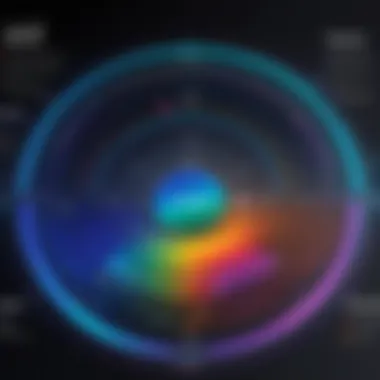

The embrace of AI enhancements in Dynamics 365 empowers organizations to stay ahead of the curve, ensuring they are not just reacting to changes in the market but anticipating them.
Integrating these emerging trends is not simply an option; it's becoming a necessity in an ever-evolving business climate. By harnessing cloud computing and artificial intelligence, Dynamics 365 continues to provide tools that allow businesses to streamline operations and make informed decisions that drive success.
Implementation Challenges
Implementing Dynamics 365 isn’t just a walk in the park; it presents its own unique set of challenges. Organizations must be aware of these hurdles to effectively navigate through them and fully harness the power of this multifaceted tool. The importance of this section lies not only in identifying potential roadblocks but also in understanding the implications of these issues on the overall success of the Dynamics 365 implementation. Addressing them thoughtfully can help streamline business processes, enhance user adoption, and ensure that the expected benefits are realized.
Common Pitfalls in Deployment
When it comes to deploying Dynamics 365, many organizations tend to trip over a few common pitfalls. One major issue revolves around insufficient planning. Jumping into the deployment without a clear strategy often results in fragmented processes and unmet expectations.
- Lack of Stakeholder Involvement: Not having key stakeholders engaged from the get-go can lead to misalignment between the system capabilities and business needs. A lack of sufficient buy-in may result in user resistance; employees stuck in their old ways might not fully embrace the new system without understanding its benefits.
- Underestimating Training Needs: Another frequent mistake is underestimating the training requirements. Dynamics 365 is a powerful tool, but its complexity can be daunting for users unfamiliar with its interface. Providing comprehensive training ensures a smoother transition.
- Ignoring Data Quality Issues: Poor data quality can derail implementation efforts. Organizations must assess their existing data for accuracy and relevance before migrating to Dynamics 365.
"Efficient deployment of Dynamics 365 isn't simply about installing software; it hinges on preparedness, training, and quality data."
Change Management Strategies
Change management is an essential companion to any technology implementation, and Dynamics 365 is no exception. Approaching change management proactively can mitigate the challenges posed by resistance to change. Here are some strategies that can pave the way for successful implementation:
- Clear Communication: Transparency is key. Employees should understand what changes are happening and why. Clear communication can alleviate uncertainty, allowing for a smoother transition.
- Gradual Rollouts: Instead of a big bang approach, consider phased implementations. Gradual rollouts allow users to adjust and provide feedback, facilitating a more manageable transition.
- Active Leadership Support: When leaders advocate for the new system, it can inspire the rest of the organization to follow suit. Leadership should not only endorse the transition but also actively participate in the process.
- Feedback Mechanisms: Implement feedback mechanisms during and after deployment to gather insights from users. This practice not only allows for immediate adjustments but also fosters an environment where employees feel their opinions count.
By focusing on these implementation challenges and employing effective change management strategies, organizations can increase their chances of achieving a successful Dynamics 365 deployment.
Cost Considerations
When businesses think about implementing software solutions like Dynamics 365, cost considerations become a pivotal part of the conversation. Effective budgeting and financial planning can make or break a project, hence understanding the costs associated with Dynamics 365 is absolutely essential. This section dissects the key elements that decision-makers must keep in mind to ensure a smooth financial transition when adopting this platform.
The expenses linked to Dynamics 365 stretch far beyond mere upfront licensing. It's vital to understand how various elements of licensing, usage, and integration can incure costs over time. Additionally, hidden costs such as training, support, and ongoing maintenance can sneek up on organizations. Therefore, a profound analysis of these costs can help save resources and streamline operations effectively.
Evaluating Licensing Options
When it comes to Dynamics 365, evaluating licensing options is one of the first steps organizations will encounter. Microsoft provides various licensing plans tailored to meet differing business needs. From the full suite of applications to individual modules, understanding how each option works can dramatically affect your budget.
There are several kinds of licenses available:
- User Licenses: Primarily for employees directly interacting with Dynamics 365 applications.
- Device Licenses: Suited for businesses that need multiple users to access the software from shared devices.
- Add-on Licenses: Ideal for organizations wanting to enhance specific capabilities without overhauling their existing setup.
Choosing the right licensing model will depend on various factors such as company size, required features, and budget longevity. This must not be a one-size-fits-all decision. Some businesses might benefit from Business Central while others may better suit Sales and Marketing functionalities. The objective here is to match the licensing to the real needs of the organization.
Comparative Analysis of Costs
A comparative analysis of costs associated with Dynamics 365 helps to highlight both short-term and long-term financial impacts, providing a clearer view of what lies ahead. This section digs into the tangible and intangible factors that contribute to overall expenses.
- Initial Investment: This includes licensing and setup costs. If one opts to take the comprehensive route with a full suite, the figures can rise significantly.
- Ongoing Maintenance: Cloud-based solutions typically involve a subscription model that necessitates recurring costs. It’s prudent to estimate these expenses annually, as they can add up rather quickly.
- Training and Support: Investing in training ensures that employees are up to speed, which may incur additional expenses. Furthermore, organizations might require ongoing support services.
Additionally, one should consider the return on investment (ROI) when evaluating the costs. Often, the initial expenditure may seem daunting; however, when aligned with increased business efficiency and enhanced data analytics, the financial narrative can shift remarkably in favor of Dynamics 365.
"Understanding the total cost of ownership is not just about the price tag; it’s about the value delivered over time."
In summary, cost consideration is a multi-faceted undertaking when navigating through Dynamics 365 functionalities. Proper evaluation of licensing options and executing a comparative analysis of costs are essential to making an informed decision that aligns with business goals.
Epilogue
Summarizing the insights garnered throughout this article, we come to appreciate the integral role that Dynamics 365 plays in today's fast-paced business world. Whether you're a decision-maker in a corporation or an entrepreneur steering a startup, understanding the landscape of Dynamics 365 is paramount. Its blend of CRM and ERP functionalities creates a robust environment for managing both customer relationships and core business processes.
With the increasing need for organizations to harness data, Dynamics 365 provides essential tools for data analytics. The ability to analyze vast amounts of information in real-time not only aids in making informed decisions but also drives strategic growth. Moreover, the modular design allows businesses to adopt solutions that fit specific needs.
Summarizing the Advantages of Dynamics
- Comprehensive Integration: One of the standout features of Dynamics 365 is its capability to fuse various business functions into one platform. This means no more juggling between systems; everything is under one roof.
- Enhanced Operational Efficiency: By automating repetitive tasks and streamlining workflows, organizations can focus on what truly matters—providing value to their customers. This automation results in significant time savings and minimizes human error.
- Granular Customization: Every business is unique, and Dynamics 365 recognizes this. Its customizable solutions allow organizations to tailor the software to their specific requirements. This leads to a more intuitive experience, ensuring employees can navigate tasks effectively.
- Access to Actionable Insights: The analytics capabilities of Dynamics 365 are not just about collecting data; they transform that data into meaningful insights. This can drive improvements in sales, customer service, and overall business strategies.
"In an era where knowledge equals power, Dynamics 365 thrusts organizations ahead by transforming data into actionable strategies."
- Scalability: As businesses grow, their needs evolve. Dynamics 365’s scalable model makes it easier to adapt to changing business environments and requirements. Whether it’s adding new modules or functionalities, the platform can flex accordingly.
Further Resources
In any field of expertise, accessing the right information can make or break your success. This is particularly true when it comes to tools like Dynamics 365, which boasts a spectrum of functionalities that can be overwhelming at first glance. The importance of having further resources at your disposal cannot be underestimated. They serve not only as a support system but also as a bridge to understand and leverage Dynamics 365 effectively.
The resources can help clarify complex features, guide through implementation challenges, and provide insight into real-world applications. With a dynamic platform like this, the more you know about how to tap into its potential, the better equipped you are to make sound decisions that align with your business's goals.
Official Documentation
Official documentation from Microsoft is a treasure trove for anyone seeking to understand Dynamics 365 at a granular level. Within the documentation, you'll find:
- Step-by-Step Guides: For installation, setup, and troubleshooting, guiding users like a map through uncharted territory.
- Feature Descriptions: Comprehensive breakdowns of each component, which allow users to understand what they actually need to use.
- Integration Details: How Dynamics 365 fits in with other Microsoft products, showing the interconnectedness of various tools.
- Updates and Changes: Maintaining currency with the rapid technological evolution that shapes Dynamics 365.
Having a constant pulse on the official documentation can demystify the complexities of Dynamics 365 while offering a reliable point of reference for various projects and queries.
Third-Party Analysis and Reviews
Beyond the official line, third-party analysis and reviews provide an external lens to view Dynamics 365. These resources present valuable perspectives that can highlight:
- User Experiences: Genuine anecdotes and scenarios from real users can illuminate what works, what doesn’t, and the learning curves in practice.
- Comparative Insights: Evaluating how Dynamics 365 stacks up against competitors like Salesforce or Oracle’s ERP systems provides context within the market landscape, guiding important decisions.
- Professional Reviews: Experts often conduct assessments and critiques that detail the pros and cons of various features, revealing insights that the official documentation may not cover.
Together, these external insights can temper the ideological view of the official resources and offer a more rounded understanding of what leveraging Dynamics 365 means in practice. Taking the time to explore further resources can empower decision-makers and IT professionals alike, transforming a complex tool into a well-structured pathway to operational success.







