Classroom Computer Monitoring Software Overview


Intro
In today's digital age, fostering an effective learning environment involves navigating the delicate balance between oversight and autonomy for students. Classroom computer monitoring software has emerged as a critical tool in this context, designed not merely to supervise, but also to create a framework that encourages engagement while maintaining focus. This article aims to unravel the complexities surrounding these tools, covering their various types, functionalities, and the implications they have on academic performance. It's essential for educators, administrators, and decision-makers to grasp the full picture of these software solutions to make informed decisions that uphold both educational integrity and student privacy.
Software Category Overview
Definition and Importance
Classroom computer monitoring software encompasses a range of applications tailored to assist educators in observing student activities on their devices during lessons. The importance of such innovations lies not just in maintaining discipline, but in fostering an environment conducive to learning. Without some level of oversight, students may stray into the distractions that the internet presents, thereby detracting from their educational experience. These tools can enable teachers to identify trends in engagement and comprehension, and adjust their teaching methods accordingly.
Key Characteristics
The hallmark traits of effective classroom computer monitoring software include:
- Real-time Monitoring: This allows educators to see what students are doing as they work, making it easier to address distractions as they occur.
- Activity Logging: Keeping a record of websites visited and applications used can help educators analyze patterns of behavior over time.
- Screen Sharing: Some tools allow teachers to share their screen to guide students through lessons or provide visual aids in real-time.
- Alert Systems: Notifications can be set up to inform teachers if a student is engaging in off-task behavior, allowing for timely interventions.
Comparative Analysis of Top Software Options
Feature Comparison
When comparing various classroom computer monitoring solutions, it’s vital to examine their features to determine which aligns best with educational goals. Here are some notable contenders:
- GoGuardian: Known for its comprehensive filtering options and robust reporting features, enabling educators to see student activity with clarity.
- LanSchool: Focuses heavily on screen-sharing capabilities, encouraging collaborative learning through direct interaction between students and teachers.
- Securly: Stands out for its emphasis on student safety, using AI to screen content for inappropriate material while still allowing students access to necessary resources.
Pricing Models
Understanding the financial aspect is essential for any decision-maker. Prices can vary significantly:
- GoGuardian offers flexible pricing based on the number of devices monitored, catering to both larger districts and smaller institutions.
- LanSchool tends to charge a flat annual fee, which can be more predictable budgeting for those managing school finances.
- Securly follows a subscription model that also includes various levels of service, allowing schools to select the package that fits their needs.
"The goal of monitoring software isn’t just to catch misbehavior; it’s about enhancing the overall learning experience by creating a focused atmosphere."
With this understanding of classroom computer monitoring software, we can delve deeper into how these tools not only serve as a deterrent against distraction but also as assets to promote a healthier educational environment.
Prelude to Classroom Computer Monitoring Software
Classroom computer monitoring software has increasingly become a crucial part of modern educational practices. It serves to oversee student engagement and ensure that learning processes are effective and secure. As education trends pivot towards more digital platforms, the importance of understanding how these tools function and their overall impact cannot be overstated.
The primary aim of this software is to maintain student focus and mitigate distractions that often arise in a digital environment. Whether it’s social media notifications or various online games, students can easily sidetrack themselves, undermining their learning experience. By employing monitoring tools, educators can regain control over the virtual classroom and create a conducive environment for learning.
Moreover, implementing such technologies can help bolster accountability. When students know they are being observed, they might think twice before straying off task. This balance between oversight and educational freedom is often a tightrope walk, but it benefits both students and teachers. It harnesses the positive aspects of technological integration while addressing potential pitfalls.
As we delve deeper into the intricacies of classroom monitoring software, several elements deserve particular attention:
- Enhancement of Learning: The software not only keeps track of student activities but also assesses their engagement levels, thereby providing educators insights into their teaching effectiveness.
- Privacy Considerations: With any monitoring tool, privacy is a significant concern. Understanding how to navigate this ethical landscape is vital for educators and institutions alike.
- Future Readiness: As technology evolves, so should the tools that support educational systems. Keeping abreast of new features and functionalities in monitoring software can vastly enhance the learning experience.
Defining Computer Monitoring Software
Computer monitoring software can be defined as a specialized application designed to observe, record, and report on the activities performed by students on their computers during instructional time. These systems provide educators with the ability to track program usage, online behaviors, and other critical performance metrics._ They promote transparency within the classroom setting._
When we talk about defining this software, it's crucial to consider the various functionalities it supports. For instance, many solutions offer real-time screen monitoring, allowing teachers to see exactly what each student is doing on their screen. Some systems also include functionality to restrict access to undesirable websites and applications during class hours, serving as a digital leash that holds students to their learning goals.
Historical Context and Evolution
The evolution of classroom computer monitoring software can be traced back to the early days of computer-aided instruction. In the 1980s and 1990s, when PCs started making their way into classrooms, tools for managing educational software emerged. Initially rudimentary, these tools were largely focused on controlling software access and logging usage statistics.
As digital technology blossomed and the internet permeated educational settings, the roles of such software expanded significantly. Newer functionalities were developed including detailed analytics, behavioral tracking, and remote classroom management capabilities. What began as simple monitoring has transformed into sophisticated systems that integrate artificial intelligence and machine learning. This evolution has not only improved the efficiency of monitoring but has also shifted the focus towards student wellness and engagement.
The future seems bright for these tools. As needs evolve, monitoring solutions will need to adapt, incorporating feedback from educators and students to create an environment that is not only productive but engaging as well.
"The journey of classroom computer monitoring software from basic access control to complex analytics is a testament to our increasing reliance on technology in education."
Importance of Monitoring in Educational Settings
In the modern educational landscape, where technology is interwoven with teaching and learning, the importance of computer monitoring software cannot be overstated. This software acts as a vital tool not just for oversight but also for enhancing the overall educational experience. By harnessing this technology, educators can address various challenges that arise in the classroom setting while fostering an environment conducive to learning and growth.
Enhancing Student Focus and Engagement
Classroom monitoring software plays a pivotal role in keeping students engaged and focused during lessons. With the increasing access to the internet and digital devices, students are often tempted to wander off to distractions such as social media or gaming sites. Educators can face uphill battles when it comes to maintaining attention in class. The deployment of monitoring software helps nip this issue in the bud.
For instance, software that enables teachers to see students' screens in real-time can be a powerful motivator for students to stay on task. Knowing that their activities are visible makes them less likely to stray from the curriculum. Moreover, active engagement can be further encouraged by features that allow real-time feedback. This two-way interaction not only ensures that students comprehend the material at hand but also instills a sense of accountability in them. It’s like having a watchful eye in the room, ensuring that no pupil is left behind.
Addressing Online Distractions
It's no secret that the internet can be a double-edged sword in educational environments. While it offers a plethora of resources and information, it also opens the floodgates to distractions that can derail a student's focus. Monitoring software serves as a necessary line of defense against these distractions.
One of the primary features of many classroom monitoring tools is the ability to block access to certain sites. For instance, a teacher can restrict access to non-educational websites during class hours. This proactive approach limits the chances of students wandering into distracting territories. Additionally, many solutions provide analytics and logs of the sites visited and time spent on each, giving educators insights into student behaviors and patterns. These analytics can be invaluable when addressing students who may be struggling with focus or leaning too much on non-academic distractions.
"Incorporating monitoring software isn't just about surveillance; it’s about creating an environment where students can thrive and make the most of their educational opportunities."


Bringing classroom computer monitoring software into play evolves the teaching strategy into a more effective and engaging model. It allows educators not only to supervise but also to understand the dynamics of their classrooms, enabling them to tailor their teaching methods accordingly. With a clearer picture of student engagement and distraction levels, teaching can become far more personalized, paving the way for better academic performance.
Types of Classroom Computer Monitoring Software
The landscape of education technology is constantly evolving, and the introduction of classroom computer monitoring software plays a pivotal role in this dynamic environment. Understanding the various types of monitoring software available is essential for educators and administrators who aim to foster a structured learning atmosphere while ensuring the protection of student privacy. This section delves into the different kinds of classroom computer monitoring solutions and how each type serves distinct purposes, offering unique benefits and considerations.
Screen Monitoring Solutions
Screen monitoring solutions are perhaps the most recognized form of classroom computer monitoring software. These applications provide real-time surveillance of students’ screens, allowing educators to observe what each student is doing during class. This type of software ensures that students remain engaged with the lesson instead of straying into distracting digital territories such as social media or gaming.
Key features include:
- Real-time visibility: Teachers can instantly see students’ screens, enabling immediate feedback.
- Session recording: Many solutions allow for recorded sessions, useful for reviewing student activity later.
- Notification systems: Alerts can notify educators when students access prohibited content.
In the ever-ambiguous terrain of online distractions, these solutions offer peace of mind. Yet, while monitoring can help maintain focus, it can also lead to tensions between students and faculty if not implemented thoughtfully.
Activity Logging and Reporting Tools
The value of activity logging and reporting tools cannot be overstated. These systems track and record student actions over time, generating reports that provide insights into overall engagement and participation in digital environments. These tools are instrumental in analyzing patterns that offer educators a comprehensive understanding of how students interact with digital learning resources.
Benefits of using activity logging tools include:
- Data-driven insights: Educators can use collected data to tailor lesson plans and focus on areas where students struggle.
- Long-term tracking: This allows for observing progress over time, identifying trends in academic performance.
- Accountability: Students are aware that their actions are logged, which can enhance responsibility.
Despite their considerable advantages, it is crucial to address the ethical implications of data collection to ensure that student privacy is respected, and that such monitoring does not become a punitive measure.
Collaborative Learning Platforms
Collaborative learning platforms are a newer entry to the realm of classroom monitoring software. These systems provide an interactive environment where students can work together on projects while simultaneously allowing teachers to monitor interactions and contributions. This kind of software promotes collaboration, communication, and creativity among students while maintaining oversight.
Characteristics include:
- Peer-to-peer interaction: Students can collaborate on assignments, discuss ideas, and provide peer feedback.
- Enhanced engagement: By encouraging group work, these platforms help increase participation and excitement for learning.
- Teacher insights: Educators can monitor group dynamics and identify students who might need additional support.
As classrooms transition from traditional methods to more collaborative approaches, these platforms highlight the importance of educational engagement while still allowing for effective oversight. Integrating these platforms can shift the focus from mere surveillance to a more pedagogically rich environment that values students’ contributions.
Educators must select the type of monitoring software that aligns with their educational philosophy while promoting an inclusive environment. The key is finding the right balance between oversight and encouragement, ensuring that students thrive in a supportive setting.
Key Features of Monitoring Software
In the realm of education, the effectiveness of classroom computer monitoring software hinges on its core features. These functionalities not only provide educators with tools to oversee student interactions but also ensure that learning environments remain conducive to academic success. Understanding these key elements can help schools make informed decisions when implementing such systems.
Real-time Monitoring Capabilities
Real-time monitoring stands at the forefront of classroom computer oversight. This feature allows educators to observe student screens as they work, providing immediate feedback and intervention when necessary. Being able to see what students are engaged with in the moment is invaluable—it's like having an extra set of eyes in the classroom. Teachers can swiftly redirect students who may be straying into distracting websites or applications, thus promoting a focused atmosphere.
The significance of real-time monitoring goes beyond mere oversight. It enables personalized attention; if a student is struggling with a particular task, teachers can step in and provide assistance without diverting their attention away from other students. This capability not only aids in understanding educational challenges but can also enhance overall academic performance.
"Real-time monitoring transforms how teachers interact with their students, creating a proactive learning environment that fosters engagement and accountability."
Remote Control Functions
Remote control functions are another essential feature in classroom monitoring software. This capability allows educators to take direct action on student devices, such as locking screens or even controlling the mouse and keyboard. Such authority can be critical during tests or assessments, where distractions must be minimized.
Imagine a scenario where the class is about to start a quiz, but one or two students seem more interested in their chat applications than the test at hand. With remote control functions, a teacher can temporarily disable these distractions until the assessment is complete. This not only fosters integrity in testing but also emphasizes the seriousness of academic responsibilities.
Additionally, remote control features can facilitate collaborative learning. Teachers can share their screens or files with students, enhancing interactive lessons and ensuring everyone is on the same page. The combination of control and engagement can dramatically transform classroom dynamics, making lessons more participative.
Usage Analytics and Reporting
Usage analytics and reporting capabilities offer educators a treasure trove of data. By logging student activity over time, teachers can identify patterns in engagement and note which topics resonate most with their classes. This data-driven approach aids in fine-tuning teaching methods and tailoring content to better meet the needs of students.
Analytics can highlight various metrics, such as the amount of time spent on productive tasks versus distractions. It might reveal that certain assignments are far more engaging than others, prompting a review of instructional materials. Reports generated can also serve as documentation for academic performance, assisting in discussions with parents or administration about needs and strengths.
Both monitoring and reporting can create an ongoing dialogue about student performance and behavior, not just on individual assignments, but across the curriculum as a whole. With this information, decisions can be based on cold, hard data instead of gut feelings.
In summary, the key features of classroom computer monitoring software are indispensable for modern education. Real-time monitoring, remote control capabilities, and detailed usage analytics work in synergy to enhance the learning experience, ensuring both academic integrity and a supportive environment for all students.
Benefits of Implementation
Implementing classroom computer monitoring software serves as more than just a tool for oversight; it embodies a systematic approach to optimizing the learning environment. As digital distractions multiply, fostering an atmosphere where students remain engaged and focused becomes essential. This section dives into the core benefits of such systems, detailing how they can significantly enhance both academic performance and classroom management.
Improved Academic Performance
One of the most compelling benefits of classroom monitoring software is its potential for improving academic performance among students. Monitoring tools offer real-time insights into student activities, enabling educators to swiftly identify when students may be drifting off task. For instance, if an educator sees that many students are browsing social media instead of working on their assignments, they can address the issue immediately, redirecting focus back to the lesson.
Further, these tools often include analytics capabilities that track student engagement over time. By analyzing this data, educators can pinpoint patterns, such as which students might be struggling with the material or which topics are hitting a nerve in terms of student interest. Such insights make for a more tailored educational experience, focusing on the areas that require additional reinforcement. In practice, when students realize they are being monitored, there tends to be an increase in accountability. It’s like having a coach or a mentor at their side, urging them to do better and stay focused. In a broader sense, studies have shown that classrooms that employ monitoring software report higher averages in test scores, often due to the reduced instances of distraction and improved motivation.
Enhanced Classroom Management
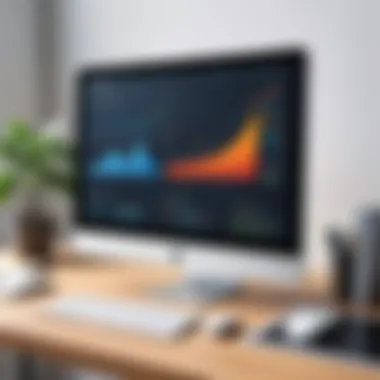

Beyond academic performance, classroom computer monitoring software establishes a framework for enhanced classroom management. The ability to monitor student activity helps educators to create a structured and disciplined environment. With monitoring tools, teachers can easily supervise not only what students are doing but also how they are interacting with one another online.
For example, if a teacher notices a group of students engaged in excessive back-and-forth chatting during a lesson, they can address the behavior before it spirals into a larger disruption.
Additionally, these tools can assist in identifying inappropriate content or behavior. This capability not only protects students from harmful online situations but also fosters a safer learning space. Monitoring software also often includes the capability for educators to send instant messages or alerts to students, enabling them to provide immediate feedback or reminders. This kind of real-time communication can strengthen the connection between students and educators, creating a more conducive learning atmosphere.
While some may argue that constant monitoring may feel intrusive, the reality is that these tools, when used appropriately, contribute to a culture of engagement and maturity. They help in cultivating responsible digital citizenship, preparing students for the realities of a world where online presence and behavior matter immensely.
"Monitoring software, when implemented thoughtfully, acts as a guide rather than a warden."
In summary, the benefits of implementing classroom monitoring software revolve around creating a more productive and engaged classroom. By improving student performance through immediate oversight and enhancing classroom management, these systems encourage an atmosphere that nurtures academic accomplishment and social responsibility.
Challenges and Limitations
When integrating classroom computer monitoring software, it is imperative to recognize and address the challenges and limitations that accompany its implementation. These hurdles can significantly impact the effectiveness and acceptance of such tools in educational settings. Understanding these elements helps educators and administrators navigate the potential pitfalls, ensuring they leverage monitoring tools while remaining sensitive to the concerns of all stakeholders involved.
Privacy Concerns
One of the most pressing issues surrounding the use of computer monitoring software is the question of privacy. Students, often more tech-savvy than anticipated, can feel uneasy knowing their every click and interaction could be under scrutiny. This unease is not just a matter of personal discomfort; it rises to more significant legal and ethical questions. Institutions need to establish clear guidelines regarding what data is collected, how it is used, and who has access to it.
- Transparency is Key: Schools should communicate openly with students and their families about monitoring practices. A bureaucracy built on trust encourages better engagement with tech.
- Consent Matters: Students should be informed and, where appropriate, give consent before monitoring begins. This could involve a simple agreement as part of the school’s IT policy.
"Technology is not just a tool; it's a bridge between knowledge and students. But that bridge needs to be built on trust to be effective."
These privacy concerns do not merely evaporate with policies. Continual assessment of how software interacts with student privacy is crucial as technologies evolve and as new laws around data protection arise.
Potential Misuse of Monitoring Tools
Another significant challenge is the potential misuse of monitoring tools. While designed with the intention of enhancing learning environments, these tools can also lead to situations where they are used inappropriately, turning the classroom into a surveillance state rather than a nurturing learning hub. Misuse could manifest in various forms:
- Inappropriate Surveillance: If monitoring software allows excessive access, it can lead to educators crossing boundaries, ultimately creating a culture of fear. This can slow the open dialogue that should be fundamental in educational settings.
- Bias in Monitoring: There's a risk of bias, where certain students might be disproportionately targeted for scrutiny based on the perception of their behavior. This can lead to a negative classroom dynamic, where some students feel singled out.
- Data Security Risks: If this software collects sensitive information, any breach could expose students to unwanted consequences. Safeguards need to be in place to protect this data.
Acknowledging these potential misuses does not necessitate abandoning monitoring efforts altogether but rather calls for education on the appropriate application of these tools to maintain an accessible and equitable learning environment.
Planning strategically, with benchmarks and proper support, can ensure that the implementation of monitoring software serves to foster a positive learning experience rather than detracting from it.
Legal and Ethical Considerations
In the modern educational landscape, integrating classroom computer monitoring software into the teaching process cannot be done in a vacuum. The legal and ethical dimensions of such platforms play a pivotal role in shaping how institutions utilize these tools. This section dives into the intricacies of these considerations, emphasizing the balance between effective oversight and student rights, a balance that is paramount to fostering a safe and secure learning atmosphere.
Data Protection Laws and Regulations
Data protection laws are more than just bureaucratic red tape; they form the backbone of trust between educational institutions and their students. Various regulations govern how educational institutions collect, store, and process data. For example, in many regions, laws like the Family Educational Rights and Privacy Act (FERPA) in the U.S. or the General Data Protection Regulation (GDPR) in the European Union provide strict guidelines. These regulations are designed to protect the privacy of students while still permitting institutions to monitor student behavior for educational purposes.
Key Elements to Consider:
- Transparency: Schools must clearly communicate to students why monitoring is necessary while outlining how their data will be used.
- Consent: Parents and guardians often need to provide consent, particularly for younger students, introducing an additional layer of ethical responsibility.
- Data Security: Institutions are required to adopt robust security measures to protect sensitive information against unauthorized access or breaches, which can lead to significant legal ramifications.
It’s not just about making sure students' data is secure; it’s about instilling a culture of responsibility regarding digital conduct. As students become more aware of their rights, schools must evolve their practices in accordance, ensuring compliance with these laws while still achieving the intended educational objectives.
Fair Usage Policies in Educational Institutions
The concept of fair usage policies (FUP) in educational settings is designed to promote an environment that safeguards both academic integrity and student privacy. These policies provide a framework for how monitoring software should be used, emphasizing a balanced approach.
Considerations for Effective Fair Usage Policies:
- Clear Guidelines: Policies should outline what constitutes acceptable usage of monitoring software, addressing what students can expect in terms of privacy.
- Limitations on Data Use: The data collected must only be used for educational purposes. For instance, if a monitoring tool captures screenshots, the policy should explicitly state that these images should not be used beyond educational assessment.
- Effective Communication: Ensuring students and staff understand these policies is crucial. Discussions around privacy should be included in training sessions and orientations for new students and staff.
"The balance between monitoring for educational purposes and ensuring a respectful environment must be woven into the very fabric of educational policies."
These fair usage policies help mitigate ethical dilemmas and build trust amongst students, educators, and administrators alike. As institutions navigate the challenging waters of classroom surveillance, it’s essential that they do so with a keen awareness of the legal boundaries and ethical obligations that exist in the realm of student data protection.
Best Practices for Effective Usage
Effective usage of classroom computer monitoring software hinges on careful planning and execution. Implementing these tools without a thought-out strategy may lead to confusion, resistance, or even misuse of the software itself. It is essential for educators, administrators, and IT professionals to establish best practices to reap the full benefits of these monitoring solutions while maintaining a respectful and productive learning environment.
Establishing Clear Objectives
One cannot underestimate the significance of establishing well-defined objectives when introducing monitoring software in classrooms. The initial phase should involve outlining what the organization hopes to achieve through its utilization. This could range from increasing student engagement to reducing cheating during online assessments.
When goals are clear, all parties involved, particularly the educators and students, can align their efforts in a common direction. It is advisable to use the SMART criteria - Specific, Measurable, Achievable, Relevant, and Time-bound.
- Specific: Define what behaviors or outcomes you are monitoring. Are you targeting online distractions or aiming for enhanced class participation?
- Measurable: Determine how success will be assessed. How will you know if the monitoring is having the desired effect?
- Achievable: Set realistic expectations. If the objectives are too lofty, it may lead to frustration.
- Relevant: Ensure that the objectives align with the overall educational goals of the institution.
- Time-bound: Set a timeline for evaluating the objectives. Regular check-ins can help keep everything on track.
A good set of objectives will act like a compass for decision-makers and educators, keeping motivations and engagements high. It is advisable to revisit these objectives semi-annually, allowing adjustments based on feedback and changing classroom dynamics.
Training Educators and Students
Once objectives are in place, the next step is comprehensive training for both educators and students. Without adequate training, even the most sophisticated software can capable of seriously backfire.
Educators' Training


Training is not just about teaching the mechanics of the software; it's about fostering a mindset that values its purpose. Educators should understand the ethical implications and the philosophy behind monitoring. Training sessions should cover:
- How to interpret the software's analytics and reports,
- Techniques for addressing student concerns regarding privacy,
- Strategies for utilizing insights gained for instructional improvements.
Students' Training
Students should not feel like they are under a microscope. It’s essential to communicate to them why the software is in place and how it benefits their learning experience. Creating sessions that highlight:
- The positive role of monitoring tools in enhancing their academic journey,
- How being mindful of their online behavior correlates with improved academic performance,
- The importance of responsible digital citizenship.
Engaging students in discussions about privacy and respect can foster a collaborative classroom culture. Additional resources such as articles on BBC Learning or Reddit Education can provide valuable perspectives.
Prioritize training as a bridge between technology and education; it should not be viewed as a mere afterthought but an essential component of any monitoring initiative.
In summary, the effective usage of classroom computer monitoring software stems from establishing clear objectives and providing thorough training. By staying alert to these best practices, educators can genuinely transform their teaching approach, ensuring that both technology and pedagogy work hand in hand.
Examples of Leading Monitoring Software Solutions
In today's tech-driven educational landscape, classroom computer monitoring software serves as an essential tool in shaping how effective teaching and learning happen. With the rise of online learning platforms and digital resources, educators need to find smart ways to keep tabs on students' activities. This section shines a light on notable software options that have carved a niche in the classroom monitoring arena. Each tool brings unique strengths to the table, offering educators various avenues to enrich the learning experience while ensuring accountability.
Comparative Overview of Popular Tools
When it comes to tools available for monitoring student activity, choices can be overwhelming. Some standout applications dominate the market:
- GoGuardian: A favorite among educators, GoGuardian combines screen monitoring with comprehensive web-filtering capabilities. This tool helps to keep distractions at bay while providing insights into student engagement.
- Classroom Spy: A bit like a watchful eye in the sky, Classroom Spy allows teachers to monitor screens in real time. With options to take control of a student’s computer, instructors can guide students back on track without missing a beat.
- NetSupport School: This software promotes an interactive classroom by allowing teachers to control computer sessions, assist students, and facilitate group tasks. The option to send messages to students helps ensure everyone stays in sync.
- iPrism: Particularly valued for its robust filtering options, iPrism is an excellent choice for educational institutions looking to create a safer online environment. Its potent content analysis means students are less likely to stumble upon inappropriate material.
While these tools are merely the tip of the iceberg, they offer unique functionalities that cater to different educational environments. Knowing what each software can do helps educators choose the right fit for their classrooms.
User Reviews and Experiences
Nothing paints a clearer picture of effectiveness than the feedback from actual users. Teacher testimonials and student experiences provide insight into how these monitoring tools impact daily learning.
- Teachers often laud the real-time functionalities of GoGuardian, as they can quickly intervene when a student seems distracted, enhancing focus and creating a more engaged classroom environment.
- Classroom Spy users particularly appreciate the software's ability to enforce proper usage of technology during lessons, reporting that students tend to stay more focused on their tasks without the temptation to wander off into unrelated sites.
- Feedback from schools using NetSupport School has highlighted its robust reporting features, which help identify trends in student participation. This capability can significantly influence how educators approach their lesson plans moving forward.
"It's not just about keeping an eye on what students do; it's about understanding how they learn and adjusting accordingly,” notes a high school IT director.
Although some feedback points to initial training times as a hassle, the end result of enhanced learning life outweighs these early challenges. Engaging with a variety of opinions from confirmed users grants decision-makers important perspectives that can drive more thoughtful implementation of these monitoring solutions.
Future Trends in Classroom Monitoring
The landscape of education is a dynamic one, molded by the needs of students and the ever-evolving technological environment. The role of classroom computer monitoring software is gearing up to take significant leaps forward in the coming years. Understanding these trends is essential for educators, administrators, and decision-makers whose goal is to harness the potential of these tools while anticipating the challenges they might bring.
Integration with Artificial Intelligence
AI is becoming part and parcel of classroom management, promising to revolutionize how schools approach monitoring. As software becomes more intelligent, the capacity for personalized learning increases. For instance, adaptive learning algorithms can analyze student behavior in real-time and offer customized feedback or assistance. This responsive interaction not only fosters a deeper engagement but also directly addresses the individual learning gaps that students may encounter.
Benefits of AI Integration include:
- Predictive Analysis: AI can identify behavioral patterns and predict when a student might need additional support, allowing educators to intervene proactively.
- Efficiency: Tasks that take time, like grading or reporting, can be automated, giving more time for personalized interaction between educators and pupils.
- Enhanced Security: AI’s ability to monitor and analyze vast amounts of data improves the security features of monitoring software, ensuring compliance with data protection laws.
Adopting these intelligent systems presents a multitude of considerations. For instance, there’s a balance that must be struck between technological dependence and essential personal interaction. Educators must remain adept at reading the room, utilizing AI as a supportive tool rather than a replacement for the human element in education.
Evolving Pedagogical Approaches
As educational models shift away from traditional methodologies, the way monitoring software is utilized also transforms. Teaching styles are increasingly embracing student-centered learning, which necessitates an overhaul of how classroom monitoring is perceived and implemented.
Engagement over compliance can be a guiding principle. Instead of solely tracking what students are doing, software could help facilitate collaborative learning experiences. For example, tools that promote peer-to-peer learning through shared screens can encourage students to help each other, thereby enhancing understanding through discussion.
Key aspects of evolving pedagogy include:
- Flipped Classrooms: Teachers can leverage monitoring software to ensure students engage with material at home, creating a richer discussion during class time.
- Project-Based Learning: Insight into students’ collaboration on projects can be monitored, allowing educators to provide tailored support when needed.
- Blended Learning Environments: Data from monitoring tools can help gauge the effectiveness of both online and in-person components, seamlessly integrating them to maximize educational outcomes.
The move towards more progressive teaching strategies underscores the importance of adaptable monitoring systems that can support diverse learning approaches.
"Investing in the future of classroom monitoring is an investment in our students’ potential." - Educator Insights
By keeping an eye on these future trends, stakeholders can ensure they are not just riding the waves of technological change but are actively setting the course for effective classroom management and enhanced student experiences.
Case Studies and Real-world Applications
Understanding the real-world implications of classroom computer monitoring software is crucial for educators and decision-makers alike. Examining actual case studies reveals not only the efficacy of these tools but also highlights potential pitfalls and best practices for implementation. Through analysis of various institutions that have integrated monitoring software into their educational frameworks, we gain insights into both successful strategies and lessons learned from challenges encountered. This section aims to provide a comprehensive look at how tangible results can inform future practices and decisions regarding classroom technology.
Successful Implementation in Various Institutions
Consider the case of Riverside High School, which adopted Classroom Spy, a popular monitoring software, to elevate the learning experience. In its initial term of usage, teachers reported a significant shift in student engagement levels. By keeping an eye on what students accessed during lessons, the instructors could detect distractions in real-time and redirect focus onto course-related materials immediately. A month after implementation, the administration conducted a survey and found that 87% of teachers believed that monitoring contributed positively to student attention.
Similarly, at Greenfield Community College, a combination of iCeptor and LanSchool was employed. The software not only allowed teachers to monitor screens but also facilitated remote access for troubleshooting. During one semester, students who struggled with technical issues were able to receive immediate help, cutting down initial frustrations and boosting overall satisfaction with the online learning environment.
The successful adoption of these systems underscores the importance of clear objectives and ongoing staff training. Institutions trying to navigate this transition would do well to involve teachers in the decision-making process. This can lead to a sense of ownership and a deeper understanding of how monitoring tools can supplement traditional instructional methods, rather than replace them.
Lessons Learned from Missteps
Not all implementations go as smoothly as planned, though. The case of Lincoln Academy serves as a cautionary tale. They rushed the introduction of monitoring software like NetSupport without adequate training for staff and students. Within weeks, teachers reported feeling overwhelmed with the barrage of notifications and alerts. As a result, the intended goals of increasing focus and engagement devolved into chaos, where teachers spent more time managing the system than teaching. Feedback from both educators and students pointed to a lack of clarity and guidance—problems rooted in insufficient preparatory work before rolling out the technology.
Additionally, concerns around privacy emerged. Students shared feelings of frustration and distrust, resulting from unexpected surveillance. This situation highlighted the critical nature of transparent communication about monitoring practices. Subsequently, Lincoln Academy pivoted to actively involve students and parents in discussions regarding the monitoring software, emphasizing its role as a support mechanism rather than a punitive measure.
In summary, case studies reveal two sides of the coin when it comes to classroom monitoring software: while successful implementations can enhance academic performance and streamline classroom management, hasty actions without proper preparation can lead to backlash and ineffective use. The key takeaway here is that careful planning, training, and openness are indispensable for fostering a beneficial atmosphere in which both educators and students can thrive.







