ClickUp vs Jira: Comprehensive Task Management Comparison
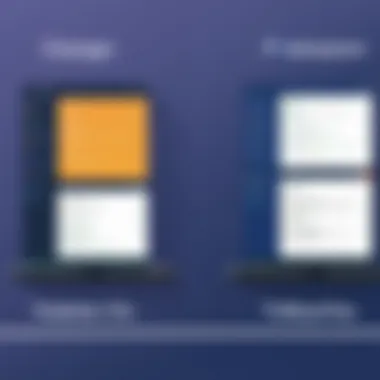

Intro
Choosing the right project management software is critical for both efficiency and productivity in any organization. ClickUp and Jira are two prominent players in this space, each offering distinct advantages and specific features that appeal to varying user experiences. Understanding the nuances between these platforms is essential, especially for decision-makers tasked with optimizing their team's workflow.
This guide dives into a comprehensive exploration of ClickUp and Jira, presenting a side-by-side comparison to illuminate their core functionalities, pricing strategies, and integration capabilities. By dissecting these services, readers will be equipped to make informed decisions that align with their operational needs and strategic goals.
Software Category Overview
Definition and Importance
Project management software enables teams to plan, track, and collaborate on tasks and projects. It serves as a centralized platform to ensure that everyone involved in a project is aligned and informed. The importance of using such software cannot be overstated. It not only enhances communication but also increases accountability and productivity.
Key Characteristics
Both ClickUp and Jira fall under the umbrella of task management solutions. Their key characteristics include:
- Task Management: Both platforms allow users to create, assign, and monitor the progress of tasks.
- Collaboration Features: These tools offer features that facilitate teamwork, such as comments, notifications, and file sharing.
- Customization Options: Users can tailor workflows and dashboards according to their specific needs.
- Reporting and Analytics: Each tool provides insights into project performance and team productivity, helping in effective decision-making.
Comparative Analysis of Top Software Options
Feature Comparison
When comparing ClickUp and Jira, an in-depth look at their features is essential. Here are some of the standout elements that differentiate them:
- ClickUp offers more versatile task management capabilities. It includes features such as time tracking, goal tracking, and various views like list, board, and calendar that cater to different working styles.
- Jira, on the other hand, is particularly strong in software development environments. It supports Agile methodologies with sprint planning, backlogs, and customizable workflows specifically designed for software development teams.
Pricing Models
The pricing structures of ClickUp and Jira also merit attention.
- ClickUp provides a freemium model with a range of features. Paid plans start at an affordable rate and provide enhanced functionalities.
- Jira primarily targets enterprises and is priced accordingly. It provides a free tier for small teams but charges more as team sizes grow and as additional features are required.
Both platforms have their own strengths, but the choice largely depends on the specific needs of the teams involved.
"Understanding the unique strengths of ClickUp and Jira can drastically improve project management outcomes."
In summary, evaluating these aspects offers valuable insights for decision-makers looking to select a project management tool that aligns with their operational goals.
Preface to Project Management Software
Project management software has become essential in navigating the complexities of modern projects. It is crucial for teams to collaborate effectively and manage tasks efficiently. A well-chosen tool can significantly enhance productivity, streamline workflows, and improve communication.
In the current landscape of digital project management, two platforms stand out: ClickUp and Jira. An effective exploration of these tools can equip decision-makers with the insights to determine which software aligns best with their unique needs. This section intends to lay the groundwork for understanding these tools within the broader context of project management.
Defining Project Management Tools
Project management tools refer to software applications that assist in planning, executing, and monitoring projects. They provide functionalities that range from task assignment, scheduling, to resource management. The primary goal of these tools is to facilitate project tracking, enhance team collaboration, and ensure timely delivery of projects.
Different tools offer varied features tailored for specific industries or project types. Both ClickUp and Jira have established themselves as frontrunners in this market, providing robust solutions for teams of differing sizes and objectives. Understanding what defines these tools is key to making informed decisions.
Importance of Choosing the Right Tool
The choice of project management software can greatly impact project success. An unsuitable tool may create challenges such as miscommunication, task delays, and a lack of clarity among team members. Conversely, the right tool can promote seamless operations, improve teamwork, and provide insights into project progress.
When evaluating tools like ClickUp and Jira, several factors come into play:
- Scalability: The ability to grow with the team's needs is essential.
- User-Friendliness: An intuitive interface can reduce the learning curve and increase productivity.
- Integration Capabilities: Compatibility with existing tools can save time and effort.
- Cost: Budget considerations are vital for many organizations.
"Choosing the correct project management software is not just a numeric decision; it impacts the broader operational ecosystem of a business."
Thus, taking the time to assess options like ClickUp and Jira is essential for any team. This analysis will serve as a fundamental starting point for an in-depth comparison of these two leading project management platforms.
Overview of ClickUp
In this article, we will closely examine ClickUp, a prominent project management tool, to understand its significance in project management and team collaboration. ClickUp has carved a unique space in the market due to its comprehensive features and functionalities. Understanding ClickUp is essential to gauge how it compares to other tools, particularly Jira. This overview will cover its development history, core features, and the way users interact through its interface.
History and Development
ClickUp was launched in 2017 by Mango Technologies, Inc. The platform was designed to simplify project management while integrating various features that cater to team productivity. Over the years, ClickUp has undergone multiple updates and iterations, aimed at enhancing usability and expanding its feature set. It started gaining traction rapidly among teams looking for an all-in-one solution. The development team focuses on regular updates, reflecting user feedback to meet the evolving needs of its audience. This commitment to growth ensures that ClickUp remains competitive against established players like Jira.
Core Features and Functionalities
ClickUp boasts a wide array of features that appeal to businesses of all sizes. Key functionalities include:
- Task Management: Users can create tasks, subtasks, and milestones, establish priorities, and assign responsibilities seamlessly.
- Time Tracking: Built-in time tracking allows users to monitor how long tasks take, which is useful for understanding productivity patterns.
- Goals and Targets: Teams can set specific objectives and track progress in relation to their goals.
- Views and Customization: ClickUp offers multiple views such as List, Board, and Gantt charts to accommodate various management styles.
- Automation: Users can automate repetitive tasks, saving time and minimizing errors in workflow processes.
These core features position ClickUp as a robust option for managing projects effectively.
User Interface and Experience
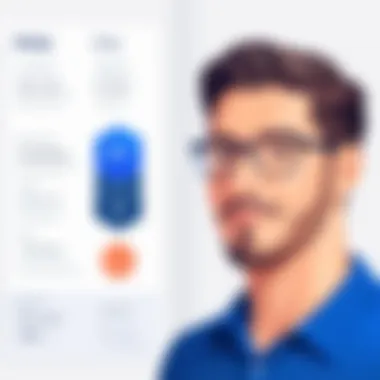

User experience is crucial when adopting any tool, and ClickUp does well in this area. The interface is designed for ease of use, providing users with an intuitive layout that reduces the learning curve. Key aspects include:
- Customization: Users can tailor dashboards to display relevant information, which streamlines the workflow.
- Responsive Design: ClickUp offers a responsive interface that works well on both desktop and mobile devices. This flexibility allows for project management on-the-go.
- Onboarding Resources: New users have access to tutorials and documentation to help them get started effectively. This support mitigates frustration and helps teams integrate the tool smoothly into their operations.
Overall, ClickUp fosters a positive user experience through functionality and effective onboarding, making it an attractive choice for project management.
"ClickUp has proven itself to be an adaptable and user-friendly platform, meeting the needs of remote and in-house teams alike."
In summary, ClickUp has established itself as a relevant tool for project and task management. Its historical growth, comprehensive feature set, and user-focused design make it a strong contender in the project management software landscape. Understanding these elements provides valuable context as we proceed with a comparison of ClickUp and Jira.
Overview of Jira
Understanding Jira is essential for those considering a project management software solution. Jira is a tool widely recognized for its capabilities in software development and project tracking. It serves as the backbone for many agile teams and stands out due to its flexibility and robust integration options. Its design specifically caters to technical teams, making it a preferred choice for software developers and IT professionals.
History and Development
Jira was created in 2002 by Atlassian, originally intended for issue tracking. Over time, it evolved into a comprehensive agile project management tool. The transformatiuon included adding Scrum and Kanban boards to facilitate agile methodologies. With frequent updates and enhancements, it is important to note that Jira has sustained its relevance in the software development landscape by continuously adapting to user needs. The support from a strong community has contributed to its growth, as developers share plugins and add-ons that enhance functionality.
Core Features and Functionalities
Jira’s core features include the following:
- Issue tracking: Users can create, update, and resolve issues effectively.
- Custom workflows: Teams can design workflows tailored to their specific processes.
- Agile boards: Scrum and Kanban boards help visualize and manage tasks and progress.
- Advanced reporting: Comprehensive reports and dashboards assist in project tracking and analysis.
- Integration capabilities: Jira integrates with numerous tools, aiding teams in streamlining their workflows.
These functionalities demonstrate Jira’s ability to handle complex project requirements, providing a structured environment to manage tasks from inception to completion.
User Interface and Experience
The user interface of Jira is geared towards functionality and organization. While some users find the learning curve steep, once acclimated, many appreciate its powerful capabilities. The dashboard can be customized to display relevant information at a glance. Users can filter issues, track progress, and manage tasks effectively. Integrating with third-party applications like Slack or GitHub can further enhance the user experience, providing seamless communication across platforms. However, it is essential to balance the number of integrations to avoid overwhelming users.
"Jira is recognized for its powerful features targeted at software development, but it may require a commitment to leverage its full potential effectively."
Overall, understanding how Jira has developed over the years and its core functionalities can help decision-makers evaluate its value in their project management toolkit.
Feature Comparison
Feature comparison is essential when evaluating project management software like ClickUp and Jira. It allows teams to assess which platform aligns better with their workflow. Key elements include task management, collaboration tools, reporting, and customization. Understanding these features can help organizations make informed decisions based on their specific needs.
Task Management
Effective task management is central to both ClickUp and Jira. ClickUp offers a highly adaptive environment where task creation and tracking can be personalized to fit diverse project needs. Its visual approach, using lists, boards, and timelines, accommodates the preferences of various teams. Users can assign tasks, set due dates, and track progress seamlessly.
On the other hand, Jira is often praised for its robust tools designed specifically for software development teams. Its sprint planning features help teams organize tasks efficiently within agile methodologies. With Jira, users can easily prioritize work, ensuring that critical items are addressed in a timely manner.
Collaboration Tools
Collaboration tools are vital for fostering teamwork in project management software. ClickUp incorporates several integrated features, such as comment sections on tasks, which facilitate real-time discussions among team members. This can enhance communication and reduce the need for external communication platforms.
Jira also shines in this area, especially with its integration into Confluence for documentation and collaboration. The ability to attach files, tag team members, and create shared boards ensures that everyone stays informed. Both platforms allow for customizable notifications, which can help manage team dynamics effectively.
Reporting and Analytics
Robust reporting tools are crucial for measuring productivity and assessing project success. ClickUp provides users with a variety of reporting formats, including time tracking and workload management. The dashboard can be customized to display key performance indicators relevant to specific projects. This personalization helps teams measure their performance effectively.
Jira offers advanced reporting capabilities, especially for teams using agile frameworks. Its various report types, like burndown charts and velocity charts, help teams analyze their progress over sprints. The ability to generate detailed reports can assist IT professionals in highlighting project roadblocks and planning future tasks accordingly.
Customization Options
Customization options allow organizations to tailor software to their unique needs. ClickUp's standout feature is its flexibility; users can create various views and use multiple tools tailored to workflows. This versatility can provide teams with a customized experience that fosters productivity.
Conversely, Jira offers customization primarily focused on development-oriented teams. Users can tailor workflows to fit coding practices and integrate third-party tools. This capability can make Jira a stronger choice for teams focused on software development, while ClickUp may appeal more to teams requiring broader adaptability in project management.
Integrations
Integrations are crucial for maximizing the potential of project management software like ClickUp and Jira. As teams often utilize a variety of tools to enhance their workflows, the ability to connect these applications can significantly improve productivity and streamline communication. Effective integrations allow for real-time data sharing, which aids in decision-making and reduces the need for duplicate entries across multiple platforms. Additionally, seamless integrations increase the versatility of project management systems, enabling teams to customize setups that align with their specific needs.
In summary, integrations not only enhance performance but also ensure that teams can maintain their preferred workflows while leveraging the strengths of their chosen project management tool. A sound understanding of how well each platform integrates with other software thus becomes essential for decision-makers in selecting the right tool.
ClickUp Integrations
ClickUp offers a wide range of integrations with third-party applications. This versatility allows users to incorporate tools they already use seamlessly. Some key integrations include Google Drive, Slack, and GitHub.
- Google Drive: Allows users to attach files directly from their Google Drive accounts, facilitating easy access to relevant documents.
- Slack: Teams can receive ClickUp notifications in their Slack channels, ensuring that everyone stays updated on project developments.
- GitHub: Integration with GitHub means developers can link their tasks directly to repositories, allowing for better management of code-related tasks.
These integrations foster a collaborative environment and help reduce time spent toggling between different applications.
Jira Integrations
Jira is known for its extensive integration capabilities, especially with tools that support agile methodologies. Some popular integrations include Bitbucket, Confluence, and Trello.


- Bitbucket: Integrating with Bitbucket helps teams manage code repositories and track development progress directly within Jira, fostering a robust development workflow.
- Confluence: This integration allows teams to create documentation alongside their project tasks, ensuring information is readily available and organized.
- Trello: By linking Jira with Trello, teams can manage projects visually while reaping the benefits of advanced issue tracking within Jira.
Such integrations make Jira a strong choice for development teams that need comprehensive project oversight.
Cross-Platform Usability
In today's work environment, cross-platform usability is essential. Each tool must function well across different devices and operating systems. Both ClickUp and Jira recognize this need and offer mobile applications to provide accessibility on the go.
- ClickUp: Its mobile app allows users to manage their tasks, track time, and communicate with team members seamlessly from their smartphones or tablets.
- Jira: Jira's mobile platform offers similar functionalities, permitting users to update tasks and view reports while out of the office.
Thus, both platforms allow users to remain productive, regardless of their physical location.
"Integrations and cross-platform usability can significantly shape the effectiveness of a project management tool, affecting how teams collaborate and progress."
Decision-makers should carefully evaluate these aspects when assessing ClickUp and Jira.
Pricing Models
Understanding the pricing models of ClickUp and Jira is essential for decision-makers who seek to match project management tools with their budgetary constraints and operational needs. Pricing structures not only influence the overall cost of ownership but also reflect the value proposition each tool offers. As organizations evaluate these platforms, they must consider several specific elements.
First, there is the alignment of pricing to features. A more expensive option may offer advanced capabilities that justify the cost. Conversely, a lower-cost alternative may provide sufficient functionality at a better price point depending on the needs of the team. Both software provide tiered pricing, which allows teams to pay for what they use. Teams should carefully analyze their requirements to select a plan that maximizes value without overextending their budget.
Second, organizations should also be mindful of hidden costs associated with each platform. For example, some tiers may require additional fees for integrations or advanced features. Understanding these potential additional costs is key to making an informed decision.
Lastly, consider the adaptability of each pricing model. Businesses should evaluate how easily they can scale the software as their needs evolve. As teams grow or projects scale, the flexibility in pricing will be important in ensuring long-term viability of the software investment.
ClickUp Pricing Structure
ClickUp offers several pricing tiers, catering to various users, from individuals to large organizations. Their model includes a free tier, which is robust enough for small teams or individual users. Beyond this, the pricing is segmented into paid plans that range from the Unlimited plan aimed at teams that require unrestricted integrations and features to the Business and Enterprise plans, designed for larger organizations needing enhanced reliability and control.
- Free Plan: Perfect for personal use or very small teams, includes essential features for task management.
- Unlimited Plan: This plan includes enhanced features, unlimited integrations, and automation, making it suitable for mid-sized teams.
- Business Plan: Designed for larger teams, this adds features like time tracking, goal tracking, and integrations with advanced tools.
- Enterprise Plan: This offers custom pricing and features tailored to the needs of very large organizations, with a personalized onboarding process.
Each tier provides a different level of access to ClickUp’s extensive feature set, so organizations can make a choice that suits their scale and operation type.
Jira Pricing Structure
Jira follows a different approach to pricing, which focuses more on its user base. It is usually charged per user, which means costs can grow based on the size of the team using the software. Jira’s pricing also includes a free tier that accommodates small teams of up to ten users.
- Free Tier: Suitable for startups or small teams, this includes basic features for task management.
- Standard Plan: This plan introduces some advanced project tracking features and offers scalability for growing teams.
- Premium Plan: Aimed at teams that need extensive project management capabilities, with priority support and advanced reporting features.
- Enterprise Plan: This is priced on a case-by-case basis, offering a tailored solution for larger organizations with specific requirements.
Jira’s pricing structure is intended to provide flexibility as organizational needs change, particularly for software development teams using Agile methodologies.
"Choosing the right pricing model is as crucial as selecting the right software itself; it can define the success of software integration within an organization."
In closing, both ClickUp and Jira provide competitive pricing structures. It is important to compare the features offered at each pricing level. Teams must align features, usability, and costs with their unique needs to ensure the selected tool matches their expectations and budget.
Customer Support and Resources
In the realm of project management software, customer support and resources play a crucial role. Effective support can significantly influence user satisfaction and the overall success of the software implementation. Both ClickUp and Jira offer their own unique channels of support, each tailored to meet the varying needs of their users.
Choosing the right project management tool entails not only an assessment of features and pricing but also a deep dive into the support mechanisms available. Decisions can hinge upon how quickly and efficiently help is provided. Users often require guidance when facing issues or when trying to maximize the benefits of tools like ClickUp or Jira. Consequently, understanding the available support resources can greatly enhance the user experience.
Support Channels for ClickUp
ClickUp offers several support channels to ensure that users can get help when needed. Their support includes:
- Help Center: A comprehensive database filled with articles and tutorials covering basic to advanced topics related to ClickUp. Users can access guides on functionality, integrations, and useful tips to optimize their workflow.
- Email Support: Users can submit inquiries directly through an email form. A dedicated support team generally responds within a few hours, allowing for efficient issue resolution.
- Live Chat: ClickUp provides a real-time chat feature during business hours, enabling users to communicate directly with support representatives for instant assistance.
- Webinars and Training: Scheduled webinars can help users become familiar with functionalities and best practices. This method of training serves as an excellent resource for teams needing a structured approach to learning.
These various supports aim to create a user-friendly environment, allowing customers to leverage ClickUp effectively.
Support Channels for Jira
Jira, on the other hand, offers distinct support channels tailored to its user base. Key resources include:
- Atlassian Community: A vibrant forum where users share insights and solutions. Participation in the community can often yield quicker responses and unique solutions provided by fellow users and experts.
- Documentation: Comprehensive documentation is available for users to explore advanced features, troubleshooting tips, and integration options. This resource is essential for understanding the full capabilities of Jira.
- Support Tickets: Users can submit support tickets for their specific issues. The response time may vary depending on the urgency and nature of the problem, but users often report satisfaction with the quality of responses.
- Training and Certifications: Jira offers various training programs, including options for certifications. These programs can enhance skills and ensure that users fully exploit Jira’s functionalities.
Both platforms provide resources that cater to diverse user needs. Understanding how to navigate these channels can maximize productivity and satisfaction when utilizing ClickUp or Jira.
User Experiences and Feedback
User experiences and feedback are crucial in understanding the practical implications of using ClickUp and Jira. Real users provide valuable insights into how these tools perform in various work environments. This section seeks to analyze user reviews and discussions, shedding light on what potential users can expect from each platform.
User feedback often influences decision-making processes among IT professionals and entrepreneurs. Insights drawn from firsthand experiences can highlight both the strengths and weaknesses of each software. Therefore, it is essential to consider these perspectives when evaluating ClickUp and Jira for project management needs.
User Reviews of ClickUp
ClickUp has gained attention for its versatile features and a user-friendly interface. Many users appreciate the comprehensive range of tools available in a single platform. They often mention the ease of creating tasks and setting priorities, which enhances their productivity.
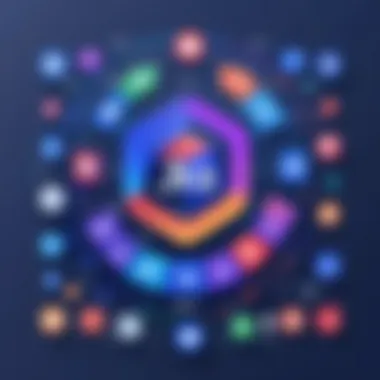

Some key points from user reviews of ClickUp include:
- Flexibility: Users find the flexibility of customizing workflows beneficial for varied projects.
- Integrations: Many reviews highlight how ClickUp integrates well with other applications they already use. This capability is important for teams seeking seamless workflows.
- Learning Curve: While some users report that the wide range of features can be overwhelming, most agree that sufficient tutorials and help resources are available to facilitate onboarding.
On the downside, some users cite occasional performance lags as a concern, particularly when using complex functionality. However, overall user sentiment is largely positive, reflecting a trend of satisfaction associated with ClickUp.
User Reviews of Jira
Jira is often regarded as a standard in task management and issue tracking. It is particularly favored among software development teams. Many users appreciate Jira's robust features tailored for agile project management.
Themes frequently noted in user reviews of Jira include:
- Detailed Tracking: Users often commend the detailed tracking of tasks and bugs, which helps maintain accountability within the team.
- Customization: Several reviews highlight how Jira offers extensive customization options, allowing teams to adapt the tool to specific processes.
- Integration with Development Tools: Users appreciate how Jira integrates with developer tools, such as Bitbucket and Confluence. This integration supports a unified workflow for development teams.
However, some feedback points to a steep learning curve for new users. The complex setup may deter less technical teams. Additionally, many reference the cost as a factor, particularly for smaller organizations. Ultimately, while Jira excels in many areas, it is not without its criticisms.
Industry-Specific Applications
Understanding industry-specific applications of project management tools like ClickUp and Jira is crucial. Both platforms are versatile, but their effectiveness often hinges on how well they cater to the unique needs of different business sectors. Each industry has its own workflows, regulatory requirements, and preferences when it comes to task management.
By assessing how ClickUp and Jira serve various industries, decision-makers can identify which tool aligns most closely with their operational demands. Factors such as customization capabilities, integration with other industry-standard tools, and specific features tailored to common practices within the sector can impact productivity and user satisfaction.
Some benefits of examining industry-specific applications include:
- Enhanced Efficiency: Tools can be tailored to streamline processes that are unique to an industry, reducing the learning curve for users.
- Improved Collaboration: Features designed for specific sectors can facilitate better communication among team members.
- Regulatory Compliance: Certain industries may require adherence to specific regulations. Tools that are built with these considerations in mind can assist in ensuring compliance.
When evaluating ClickUp and Jira, it is essential for decision-makers to consider these factors, as they can heavily influence the overall success of their project management approach.
ClickUp Use Cases
ClickUp is known for its flexible and adaptable nature, making it suitable across various industries. Here are some specific use cases that illustrate its application:
- Marketing Teams: ClickUp allows marketing teams to automate repetitive tasks, track campaign performance, and collaborate seamlessly through shared documents and comments.
- Software Development: The platform's features for sprint management, bug tracking, and task prioritization make it valuable for development teams using Agile methodologies.
- Healthcare: ClickUp helps manage patient schedules, facilitate communication among medical staff, and maintain compliance with healthcare regulations.
Each of these use cases shows how ClickUp can be customized to meet the specific needs of industries, enabling teams to improve performance and achieve their goals.
Jira Use Cases
Jira, originally designed for software development, has extended its capabilities to a variety of fields. Its cloud structure and robust tracking features make it ideal for diverse projects. Here are several specific use cases where Jira shines:
- IT Operations: IT teams utilize Jira for incident tracking, ensuring quick resolution of issues and maintaining high uptime for technology services.
- Agile Project Management: Many organizations leverage Jira for its Agile boards, backlog management, and sprint planning tools, making it essential for teams practicing Scrum or Kanban methodologies.
- Product Development: Teams in product management use Jira to collaborate on features, track changes, and manage releases effectively.
These use cases highlight how Jira can be an effective solution tailored to the unique needs of various industries while enhancing team collaboration and project visibility.
Decision-Making Criteria
In the quest to select the ideal project management software, decision-making criteria play a crucial role. These elements help teams and organizations pinpoint what features matter most for their unique workflows. Failing to consider these criteria can lead to poor tool selection and hinder overall productivity. Therefore, understanding and evaluating criteria such as team needs, scalability, and budget considerations becomes paramount for making an informed choice between ClickUp and Jira.
Evaluating Team Needs
Assessing team needs requires careful analysis of how each platform aligns with specific task management requirements. Consider the size of your team, the complexity of projects, and the preferred working styles. For example, a smaller team with straightforward task tracking might find ClickUp's simpler interface more user-friendly. Conversely, larger teams with complex workflow demands may benefit from Jira's comprehensive feature set tailored to agile methodologies. Conducting a survey to gather input from team members can reveal which features are necessary, such as task assignments, time tracking, or integration capabilities. This ensures that the chosen tool enhances collaboration and workflow efficiency.
Scalability
Scalability is another critical criterion. As projects expand or teams grow, the software should accommodate changes without disruption. ClickUp is designed to adapt to various project sizes, making it suitable for start-ups as well as large enterprises. It offers flexibility in task structuring and allows for the inclusion of additional functionalities as team needs evolve. Jira, while powerful in its configurability, may require more setup and adjustment for scaling. Evaluating anticipated growth and ensuring the selected tool can support future expansions is vital for sustainable project management.
Budget Considerations
Lastly, budget considerations cannot be overlooked. Each organization operates within different financial constraints, and understanding the pricing models associated with both ClickUp and Jira is essential. ClickUp typically offers a more affordable pricing tier, which can be appealing to smaller teams or startups. Jira’s pricing may scale based on the number of users and features, leading to potentially higher costs. Therefore, a thorough understanding of what each pricing structure entails will support the organization in budgeting effectively.
"Choosing the right project management software is not just about features but about aligning those features with your team's workflow and budget constraints."
By taking these decision-making criteria into account, organizations can ensure a thoughtful and strategic approach toward selecting the most suitable project management tool.
Finale
The conclusion of this article underscores the relevance of making a well-informed decision between ClickUp and Jira. As organizations strive for efficiency and productivity, the choice of project management software can impact performance significantly. In a landscape filled with options, highlighting the distinct features and capabilities of each platform allows teams to align their selection with specific project needs.
Summary of Findings
Upon reviewing ClickUp and Jira, distinct trends emerge.
- ClickUp offers an all-in-one platform, enabling task management, collaboration tools, and reporting within a unified interface. The customization options are robust, allowing users to tailor the workspace to suit their processes.
- Jira on the other hand, excels in agile project management, catering primarily to software development teams. Its integrations with development tools and advanced reporting features make it a favored choice for tech-savvy teams.
Both platforms provide ample integrations and customer support, although the specifics vary. Users can benefit from a myriad of resources available for troubleshooting and best practices. Understanding these differences is key for decision-makers aiming to enhance team workflow and achieve project goals effectively.
Final Recommendations
In selecting between ClickUp and Jira, organizations should consider their specific needs. For teams engaged heavily in software development and focused on agile methodologies, Jira could be the preferred option. Its tools are more aligned with technical requirements and offer extensive reporting features.
Conversely, teams seeking versatility across various project types may find ClickUp to be more appealing, given its flexibility and comprehensive functionalities.
"Choosing the right project management tool can be the difference between successful project delivery and falling behind schedule."
Making this selection with diligence and a clear understanding of each tool's strengths will ultimately foster a more dynamic and efficient working environment.





