CMS vs WordPress: A Comprehensive Comparison
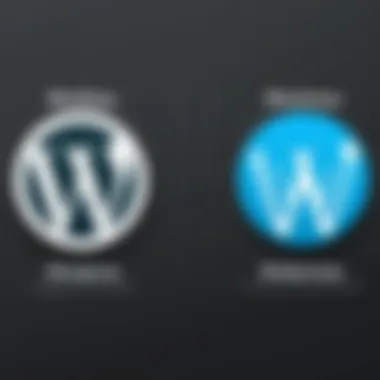
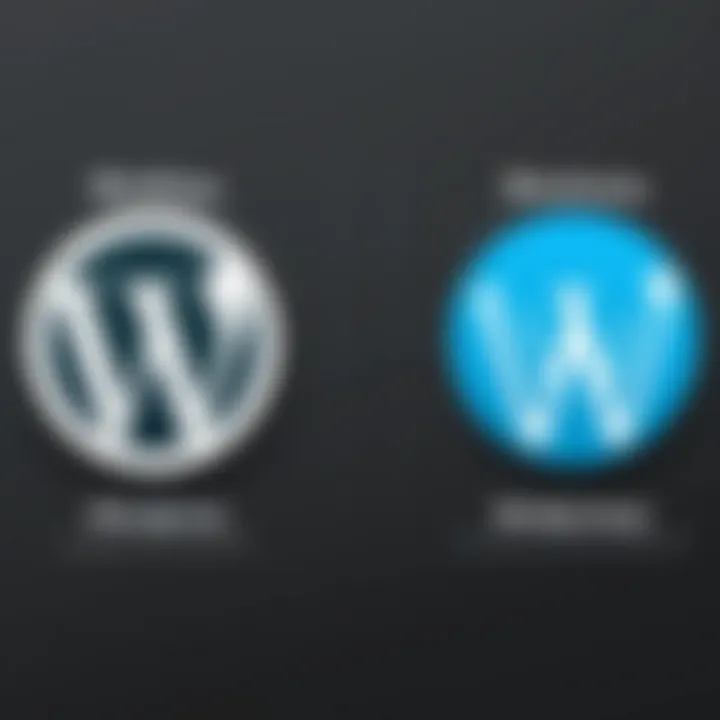
Intro
In the digital landscape, the choice of a content management system plays a critical role in shaping an organization's online presence. This decision influences not just how content is created, but also how it is managed and distributed. Two prominent players in this field are Content Management Systems (CMS) in general and WordPress specifically. Understanding the strengths and weaknesses of these platforms can help businesses, IT professionals, and entrepreneurs navigate the complexities of selection.
This article aims to provide an in-depth analysis of the distinctions between CMS and WordPress, enabling readers to make well-informed software choices. By examining unique capabilities, advantages, limitations, and practical applications, this discussion will serve as a comprehensive guide.
Software Category Overview
Definition and Importance
A Content Management System (CMS) is software designed to facilitate the creation and management of digital content. It allows individuals, typically without technical skills, to publish, edit, and manage web content efficiently. The importance of a CMS lies in its ability to streamline digital workflows, making it easier for organizations to maintain their online identities. WordPress is a specific type of CMS that has garnered immense popularity due to its user-friendly interface and extensive ecosystem of plugins and themes.
Key Characteristics
CMS platforms share several key characteristics:
- Ease of Use: Most CMSs prioritize user experience, allowing non-technical users to manage content easily.
- Customization: They offer various templates and plugins to personalize the look and functionality of websites.
- Collaboration: Many CMSs support multiple users, which is useful for businesses with larger teams.
- SEO Support: Robust SEO tools help improve visibility on search engines, enhancing online presence.
WordPress, among these, stands out with its vast community, regular updates, and extensive third-party plugins that extend functionality far beyond basic content management.
Comparative Analysis of Top Software Options
Feature Comparison
When comparing a general CMS to WordPress, several features come into play:
- User Interface:
- Customization Options:
- Support and Community:
- WordPress has a straightforward dashboard that simplifies content management.
- General CMS may vary in usability; some might be more complex.
- WordPress offers thousands of themes and plugins for broad customization.
- Other CMSs may have limited options or require custom development.
- WordPress boasts a large, active community providing extensive support.
- Many other CMSs may have smaller communities, affecting the availability of resources.
Pricing Models
Pricing structures can vary significantly between WordPress and other CMS options:
- WordPress:
- Other CMSs:
- Open Source: Free to download and use, but costs may arise from hosting, premium themes, and plugins.
- Businesses can find hosting options starting from as low as $5 per month.
- Some may offer free versions with limited features, while others operate on a subscription model.
- Costs can range significantly, depending on features and support levels needed.
Based on individual business needs and size, the ultimate decision between a general CMS and WordPress should weigh both immediate and long-term costs.
Choosing the right platform is pivotal for organizations aiming to build a strong digital presence. An informed decision will greatly enhance content management efficiency and user satisfaction.
Prelims to Content Management Systems
In the digital age, managing content effectively is vital for businesses and individuals alike. This is where Content Management Systems (CMS) come into play. A CMS is a software application that enables users to create, manage, and modify content on a website without needing specialized technical knowledge. This article shines a light on how CMS function and why they matter, particularly in comparison to WordPress.
Content management systems simplify the process of website management. They provide frameworks that allow users to handle everything from text and images to multimedia content. This becomes particularly beneficial for organizations that aim to maintain an online presence without hiring extensive technical teams. Moreover, CMS platforms offer various tools for collaboration, ensuring multiple users can work seamlessly within a project.
Definition and Purpose of CMS
A Content Management System is designed primarily to facilitate the manipulation and organization of digital content. At its core, a CMS works by separating the content of a website from its presentation. This means that users can update and manage content easily, while the system takes care of how that content looks on the site.
The purpose of a CMS extends beyond mere content management. It encompasses aspects such as version control, meta-data management, content scheduling, and even SEO tools. Users can leverage these features to help improve visibility and engagement online, making CMS a strong contender for anyone seeking to establish or improve their web presence.
Evolution of CMS Platforms
The evolution of CMS platforms traces back to the early days of the internet. Initially, website management required intricate coding and technical expertise. This barrier greatly limited who could create web content, making it predominantly accessible only to those with programming knowledge.
Over the years, the rise of open-source development fostered a revolution in content management. Platforms such as Joomla, Drupal, and more recently, WordPress, emerged to democratize website publishing. These systems introduced user-friendly interfaces, enabling anyone to publish content without deep technical skills. From simple blog systems to complex enterprise-level solutions, CMS have adapted and expanded their offerings to cater to diverse needs across different sectors.
With the ongoing advances in technology, the future of CMS is set to expand into areas like artificial intelligence and machine learning. These elements can help provide automated content suggestions, improved UX designs, and even predictive analytics for user engagement. As this landscape continues to evolve, understanding the foundational principles of CMS remains essential for users seeking to harness their full potential.
Understanding WordPress
The significance of WordPress within the broader context of Content Management Systems (CMS) is profound. As one of the most popular choices for website creation, it deserves a comprehensive examination. Understanding WordPress involves recognizing its foundation, its functionality, and its unique capabilities in comparison to other CMS options. This section will delve into what makes WordPress a leading platform, focusing on essential elements, advantages, and factors that should be considered when evaluating it as a CMS.
Overview of WordPress
WordPress was established in 2003, initially as a blogging tool. Over the years, it has transformed into a full-fledged CMS, catering to various types of websites. Currently, it powers more than 40% of all websites on the internet. This statistic speaks volumes about its functionality, flexibility, and the substantial ecosystem around it.
WordPress is an open-source platform, allowing users to download, modify, and distribute the software free of charge. The flexibility is a key feature; users can create everything from simple blogs to complex business websites. It supports multiple media types, which enriches content presentations. The platform also includes a user-friendly interface, which contributes significantly to its popularity among both novice and experienced developers.
One of the commons reasons businesses lean towards WordPress is its extensive range of themes and plugins. Users can easily customize their websites to meet specific requirements and aesthetics. Moreover, the built-in blogging capabilities and integration with social media enhance user engagement, making it a robust choice for marketers.
WordPress as a CMS
WordPress is often categorized as a Content Management System. However, its functionality goes beyond traditional definitions of a CMS. It provides tools for managing and organizing content efficiently without requiring deep technical knowledge. Users can create, edit, and publish content effortlessly through a visual editor, which requires minimal learning effort.
A significant advantage of WordPress as a CMS is scalability. Businesses can start with a simple site and evolve into a more complex structure as their needs grow.
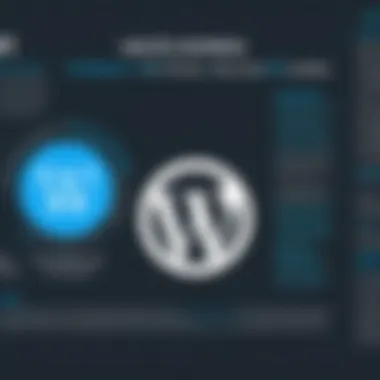
- Customization: Users can tailor their websites using various themes and plugins.
- SEO-friendly: WordPress is designed with search engine optimization in mind, which can lead to better visibility in search results.
- Community Support: A large community means plentiful resources for troubleshooting and help.
For further reading on WordPress, visit the WordPress Wikipedia page.
Key Features of CMS
Understanding the key features of Content Management Systems (CMS) is essential for businesses and organizations looking to manage digital content effectively. These features enable users to create, manage, and optimize website content efficiently. A robust CMS simplifies workflows and ensures collaboration among team members, offering various functionalities that cater to diverse business needs.
Content Creation and Management
One of the most central aspects of any CMS is its content creation and management capabilities. A well-designed CMS allows users to easily create and edit content without needing advanced technical skills. Editors can utilize WYSIWYG (What You See Is What You Get) editors, making it accessible even to those unfamiliar with coding. Additionally, content management systems often support various media types, including text, images, videos, and documents, which enhances user experience.
Furthermore, version control is a significant feature. This ensures users can track changes and revert to earlier versions of their content if needed. This is particularly crucial for maintaining content accuracy and integrity.
User Management and Permissions
In a CMS, user management plays a critical role in maintaining security and facilitating collaboration. Administrators can assign roles and permissions to different users, ensuring that sensitive information is only accessible to authorized personnel. This hierarchical structure fosters a controlled environment for content production.
Additionally, a CMS can categorize users into various groups, such as editors, contributors, and administrators. Each group has distinct access levels and capabilities. This arrangement makes it easier to manage workflows and maintain accountability within the team. A well-implemented user management system can also lead to increased efficiency and security, which are vital in today's digital landscape.
Customization Options
Customization options are another important feature for any CMS. Following business branding and specific requirements, a customizable CMS allows organizations to align their digital presence with their identity. Many platforms provide themes and templates that can be tailored according to individual needs.
Additionally, an effective CMS should allow users to integrate various third-party tools and plugins. This flexibility means businesses can enhance functionalities by incorporating features like SEO tools, analytics, and social media integrations. These custom options extend the CMS's usability, allowing for increased performance and improved user engagement.
A comprehensive understanding of a CMS's key features can significantly ease the decision-making process in selecting the right platform for your specific needs.
Core Features of WordPress
Understanding the core features of WordPress is essential for anyone evaluating whether this platform meets their needs. WordPress is not just a blogging tool; it operates as a full-fledged Content Management System with various tools and functionalities. Its core features serve to enhance user experience and streamline web development processes, making it suitable for both beginners and experienced developers.
User-Friendly Interface
One of the top reasons why WordPress stands out is its user-friendly interface. Navigating the dashboard is straightforward. This simplicity encourages even novice users to build and manage their sites with ease. The layout is logical, offering clear menus for posts, pages, media uploads, and settings. Significant updates have continuously improved usability, maintaining a focus on accessibility.
The ability to quickly draft, edit, and manage content is crucial, especially for businesses that rely on timely updates. Many users find the block editor, also known as Gutenberg, intuitive. This system allows for straightforward manipulation of content blocks, making it easier to create diverse layouts without needing coding experience. It significantly reduces the friction typically associated with updating websites, thereby enhancing operational efficiency.
Themes and Plugins Ecosystem
Another critical feature of WordPress is its expansive themes and plugins ecosystem. This flexibility allows users to modify the aesthetics and functionalities of their websites easily. Thousands of free and premium themes are available, catering to various industries and personal preferences. Users can find a theme that aligns perfectly with their brand identity without hiring a designer.
Plugins enhance the platform's functionality, enabling users to add features like e-commerce capabilities, social media integration, and advanced analytics. Key plugins, such as WooCommerce, Yoast SEO, and Elementor, significantly expand what users can do with their websites. Because of this flexibility, businesses can adapt their websites to evolving needs without switching platforms, saving both time and resources.
SEO Features
SEO performance is a major consideration for any online platform, and WordPress offers built-in features that support search engine optimization. The platform generates clean code, making it favorable for search engines to crawl and index web pages. Using plugins like Yoast SEO further enhances WordPress's ability to achieve high rankings in search results.
WordPress allows users to create SEO-friendly URLs, manage metadata, and easily structure content with headings. This structure aids in improving visibility and enhances user experience by promoting easier navigation. Furthermore, mobile optimization is increasingly vital. Most WordPress themes are responsive, ensuring that websites perform well on various devices, another factor search engines consider in ranking.
Flexibility and Scalability
Flexibility and scalability are crucial aspects when evaluating Content Management Systems and WordPress. The ability of a platform to adapt to changing needs or expand its capabilities can directly impact an organization’s success. For businesses aiming to grow or pivot in response to market demands, these aspects ensure that their chosen CMS can transition seamlessly without incurring significant costs or developer resources.
CMS Flexibility
Flexibility in a CMS refers to how a platform accommodates various user requirements and content types. Traditional CMS platforms like Joomla, Drupal, or Adobe Experience Manager offer extensive customization capabilities. Users can create a range of content types, altered layouts, and tailor functionalities to fit specific organizational goals. This adaptability is crucial, especially for larger enterprises with multifaceted needs.
However, flexibility comes with its own set of considerations. While customizable, some CMS platforms may require advanced technical knowledge or dedicated developers to implement these changes. Therefore, organizations need to evaluate the skill sets available in-house or the budget for third-party consulting when choosing a CMS. As part of this analysis, it is beneficial to understand the extent to which each platform allows third-party integrations and custom modules. This can significantly enhance a business's operational workflow.
Beyond customization, flexibility also involves user roles and permissions. CMS platforms often provide granular control over what different user types can access and modify, thereby ensuring that each content creator, editor, or administrator can operate effectively within their boundaries.
Scalability of WordPress
Scalability in WordPress refers to its ability to manage increasing amounts of traffic and content without performance degradation. WordPress provides a strong foundation for businesses looking to grow their online presence. It can handle a simple blog as easily as a large e-commerce site with thousands of products. WordPress uses an extensive range of plugins and themes to extend its core functionality, which allows businesses to scale their operations in a way that fits their specific needs.
Many companies start with a small website but may eventually need a more robust system to handle higher traffic or complex features. WordPress can accommodate this transition without requiring a complete overhaul of the existing site. The platform supports various hosting solutions, from shared hosting to dedicated servers, enabling users to choose a setup that aligns with their growth.
Scalability in WordPress is a prime factor for businesses looking to evolve without significant interruptions.
Moreover, businesses can gradually add more features, such as e-commerce capabilities via WooCommerce, without reworking the entire site. This ease of scaling makes WordPress a viable option for startups and established enterprises alike.
In summary, the flexibility of a CMS allows customization and user management tailored to specific organizational needs, while WordPress scalability supports business growth through its adaptable nature. Organizations should meticulously assess these aspects when deciding which platform aligns best with their trajectory.
Learning Curve and Usability
The learning curve and usability of a platform are crucial components that influence user experience and satisfaction. A smooth learning curve means that users can quickly become proficient with the tool. This factor is especially important for business and IT professionals who may not have extensive technical backgrounds. Understanding how easy or difficult it is to operate a CMS or WordPress can determine the speed at which a project can be launched and maintained. Furthermore, usability affects the efficiency of daily tasks, from content creation to site updates.
Ease of Use for CMS
Content Management Systems vary widely in terms of ease of use. Many modern CMS platforms strive to create intuitive user interfaces that allow users to manage content without needing deep technical knowledge.
- User Interface Design: A clean, straightforward interface can significantly reduce the amount of time required for training. Users can navigate through various functions easily, simplifying tasks like content publication and format management.
- Pre-Built Templates: Most CMS frameworks come with pre-built templates. This feature allows users to create visually appealing content without needing to understand complex coding or design principles.
- Documentation and Support: Comprehensive documentation and support can enhance usability. When users can easily find answers or guidance, they can resolve issues more quickly, thus improving overall efficiency.
However, not all CMS solutions are created equal. Some may come with steep learning curves, requiring specialized training or technical skills from users, which can slow down project timelines. Therefore, decision-makers should evaluate CMS platforms based on their expected user base and the technical expertise available.


WordPress Learning Curve
WordPress is often praised for its relatively gentle learning curve, especially for beginners. The platform has a user-friendly interface that facilitates rapid onboarding for new users.
- Intuitive Dashboard: Users are greeted with a dashboard that presents all necessary options for managing the site without overwhelming them with technical jargon.
- Vast Community Resources: An extensive community offers tutorials, forums, and guides. This support network can help users to solve problems and gain insights from others' experiences.
- Plugin System: The ability to enhance functionality through plugins simplifies technical requirements. Users can add features without needing to write code, which is especially beneficial for non-technical individuals.
However, while WordPress is easier to start with, some advanced functionalities may require additional learning and practice. Consequently, users may initially find it easy to create a website but may encounter complexities with more advanced customizations.
"A platform's learning curve should never be underestimated as it directly impacts how effectively a team can leverage it for their needs."
Support and Community Resources
Support and community resources play a pivotal role in the usability and sustainability of any software solution, particularly when discussing Content Management Systems (CMS) and WordPress. The landscape of online tools and technology can be daunting, especially for decision-makers and IT professionals who require dependable platforms for their operations. Understanding the support structures and community interactions available for CMS and WordPress influences how users navigate challenges and maximize the efficiency of their platforms.
Support Structures for CMS
Most CMS platforms provide a variety of support structures. This may include dedicated customer service, extensive documentation, and forums or community discussions. For instance, platforms like Joomla and Drupal offer well-maintained documentation to help users troubleshoot issues. Moreover, these platforms often have official support tickets system, where users can report problems and receive guidance from qualified personnel.
The advantages of a robust support system in a CMS are widespread. Users can often find immediate solutions to specific problems without sifting through countless resources. Additionally, having access to trained support staff can significantly reduce downtime. The consideration here is availability; some CMS platforms may charge for premium support services, which could affect budgetary constraints, especially for smaller organizations.
WordPress Community Support
WordPress, due to its extensive usage, has built a vast community that acts as a lifeline for users. Various support mechanisms exist within this framework, making it easier for users to find help. Resources include active forums on websites like reddit.com, where users discuss troubleshooting tips, development advice, and customization strategies. Furthermore, WordPress has an official support forum that allows users to ask questions and receive answers from community volunteers.
The strength of community support for WordPress is particularly advantageous for individuals and businesses operating on a tight budget. Many resources are available at no cost, and a wealth of tutorials and guides exist on platforms like YouTube or blogs. However, the quality of responses can vary significantly, depending on the contributor's expertise.
In summary, both CMS and WordPress have their own support structures, offering valuable assistances to their users. While CMS platforms provide structured support systems, WordPress relies heavily on its community-driven approach. Understanding these nuances can help users decide which system aligns best with their needs and expectations.
Cost Considerations
Cost is a crucial factor when evaluating Content Management Systems (CMS) and WordPress. Understanding the financial implications of choosing either platform can greatly influence decision-making, especially for businesses and individuals with budget constraints. By analyzing the costs associated with each system, users can make more informed decisions that align with their unique needs and circumstances.
Pricing Models of CMS
Different Content Management Systems employ various pricing models. Common models include subscription-based, one-time payment, and tiered plans.
- Subscription-Based: Many CMS platforms, such as Adobe Experience Manager, charge recurring fees. This model often includes continuous updates and support, making it appealing for those who require reliability.
- One-Time Payment: Some systems allow users to pay a single fee for perpetual access. This might lead to lower long-term costs but can result in higher initial expenses.
- Tiered Plans: CMS platforms like HubSpot offer multiple pricing tiers based on the features and level of support needed. Users select a plan that meets their requirements, making it easier to scale as necessary.
Each pricing model has its pros and cons. A subscription may ensure up-to-date features but could be more expensive in the long run. Meanwhile, a one-time payment allows for cost control but might involve additional costs for maintenance and support.
WordPress Cost Breakdown
WordPress presents a more intricate cost structure that can vary greatly depending on usage. It is important to distinguish between WordPress.com and WordPress.org, as these offer different pricing frameworks.
- Hosting Costs: For WordPress.org, users must secure their own hosting service. Prices range from as low as $3 a month for basic shared hosting to $30 or more for managed hosting. Reliable providers include Bluehost and SiteGround.
- Domain Registration: A unique domain name adds additional costs, typically from $10 to $20 per year. This is essential for a professional web presence.
- Themes and Plugins: While many themes and plugins are free, premium options can cost anywhere from $20 to several hundred dollars. Investing in quality themes and plugins can enhance functionality and design but can also increase expenses.
- Maintenance: Occasional maintenance is necessary to keep the site secure and up-to-date. This may involve paying for updates or hiring a developer, thus impacting overall costs.
In summary, while WordPress allows for flexibility in pricing, it requires careful planning and budgeting based on specific needs. The potential for lower costs exists, but this depends on the scale and complexity of the project.
"Understanding cost elements in CMS and WordPress can significantly affect your budgeting and planning process."
By approaching the cost considerations thoughtfully, users can align their financial resources with their technological needs.
Security Aspects
In today's digital landscape, security remains a paramount concern for any software that manages content. Both Content Management Systems (CMS) and WordPress must handle sensitive user data, protect against unauthorized access, and mitigate potential vulnerabilities. This section focuses on the key elements of security regarding CMS platforms and WordPress, highlighting their respective strengths and weaknesses. Understanding these aspects is crucial for decision-makers, IT professionals, and entrepreneurs, as the safety of their online presence greatly influences their business operations.
Security in CMS Platforms
CMS platforms generally offer robust security features tailored to safeguard data and access. Security measures can vary significantly based on the vendor and the specific system. Some common security elements in popular CMS options like Drupal, Joomla, and others include:
- User Authentication: Role-based access control allows for varied user permissions, minimizing risks associated with unauthorized access.
- Regular Updates: Many CMS platforms have a consistent update cycle to address vulnerabilities. This ensures that users benefit from the latest security patches and features.
- Monitoring and Logs: Built-in tools often allow for detailed monitoring of user activities, helping administrators identify unusual behavior quickly.
While CMS platforms present a strong foundation, they are also targets for attacks. The more popular a platform, the more potential vulnerabilities it faces, since attackers often exploit well-known weaknesses. Organizations using these platforms must take a proactive approach to maintain security integrity.
WordPress Security Measures
WordPress, being one of the most widely used website platforms, has particular security measures worth noting. Despite facing frequent attacks due to its popularity, a multitude of plugins and features are available to enhance its security. Key security measures include:
- Plugins and Additions: Plugins like Wordfence and Sucuri can help monitor security issues, implement firewalls, and perform regular scans for malware vulnerabilities.
- User Roles and Permissions: WordPress allows administrators to assign specific roles with distinct permissions, helping to control who has access to different parts of the site.
- Frequent Updates: The WordPress core is updated regularly to patch vulnerabilities, while themes and plugins must also be kept updated to maintain security.
Additionally, WordPress offers options for securing the login page, including limiting login attempts and incorporating two-factor authentication to further bolster security measures.
"Choosing the right CMS is not just about usability; it's also about the security implications that come with it."
In summary, both CMS platforms and WordPress have significant security features. The key for users is to remain informed about potential vulnerabilities, stay updated with security measures, and carefully consider the best practices to protect their sites. Organizations must weigh these aspects seriously to ensure they choose the platform that best fits their security needs.
Performance Evaluation
In today's digital landscape, performance evaluation is critical for both Content Management Systems (CMS) and WordPress. It directly affects user experience, search engine ranking, and overall satisfaction. users and businesses cannot afford to overlook this aspect. Evaluating performance helps decision-makers understand how well a platform meets their needs and informs any necessary adjustments.
CMS Performance Metrics
Monitoring performance metrics for CMS platforms involves several key indicators. These can help gauge efficiency and effectiveness in content delivery and site operation. Some core metrics include:
- Load Time: A crucial measure of how fast pages render. Slower sites lead to higher bounce rates and lower user engagement.
- Uptime: Represents the reliability of the CMS. High availability ensures that users can always access content without interruptions.
- Scalability: The capacity to handle increased traffic or data. CMS must adapt to growth, making it essential to evaluate how well systems scale under demand.
- User Engagement: Metrics such as average session duration can indicate how engaging the content is. More extended sessions often lead to better search engine rankings but require attention to ensure quality.
- SEO Performance: Organic search rankings can also reflect a system's effectiveness. Evaluating keyword rankings informs strategies for visibility and outreach.


WordPress Performance Analysis
When analyzing performance for WordPress, distinct factors come into play. As one of the most popular content management systems, it offers unique advantages as well as challenges. Recommended evaluation criteria include:
- Speed Optimization: Themes, plugins, and image sizes can heavily influence page load speeds. Regularly testing site speed ensures that the user experience remains optimal.
- Plugin Efficiency: Not all plugins are created equal. Some may slow down the site significantly while others can enhance performance. Regularly reviewing plugins helps maintain balance.
- Resource Usage: Server resources can get strained with heavy traffic or complex plugins. Analyzing CPU usage and memory consumption can provide insights into necessary upgrades.
- Mobile Responsiveness: An essential aspect due to the increasing number of mobile users. Ensuring that the site performs well across various devices is vital for reaching diverse audiences.
- Security Measures: Performance can also be impacted by security issues. Regular security checks can prevent downtime due to breaches or attacks.
In summary, effective performance evaluation equips businesses and IT professionals with the insights needed to optimize their CMS implementation. It tracks metrics that can lead to better decision-making in platform selection and enhancement.
Use Cases and Applications
The analysis of Use Cases and Applications is essential in distinguishing between CMS platforms and WordPress. Understanding where each performs best can help stakeholders optimize their choice based on needs. This section delves into scenarios that favor CMS and those that better suit WordPress, offering valuable insights for decision-makers and IT professionals.
Optimal Scenarios for CMS Usage
Content Management Systems excel in structured environments requiring rigorous management of content. Organizations needing to manage multiple users, workflows, and types of content may find CMS platforms significantly beneficial. Scenarios that typically demand a robust CMS include:
- Enterprise-Level Websites: Large companies often have complex content that requires secure, role-based access.
- E-commerce Sites: Enterprise solutions like Adobe Experience Manager or Sitecore can handle multiple product catalogs, extensive user permissions, and advanced marketing tools.
- Intranets and Extranets: Managing internal documents, policies, or restricted access to stakeholders necessitates a CMS for its content handling capabilities.
Additionally, businesses focusing on compliance and regulatory needs can leverage a CMS to ensure that their content adheres to requirements. This is crucial for industries such as healthcare and finance where content must meet specific standards.
Ideal Situations for WordPress Implementation
WordPress shines in scenarios that require flexibility and quick deployment. Its ease of use makes it attractive for various applications. Some contexts in which WordPress is particularly favorable include:
- Small to Medium Business Websites: Many start-ups and local businesses utilize WordPress for its cost-effectiveness and straightforward setup.
- Blogs and Personal Websites: Its original design as a blogging tool allows for manageable content updates.
- Portfolio Sites: Artists and photographers benefit from WordPress's themes and visual customization, allowing them to showcase their work effectively.
WordPress is also optimal for those needing frequent updates and user-generated content, owing to its vast array of plugins that enhance functionality. In addition, the active community makes it easy for users to find support or resources for troubleshooting.
In summary, entering the CMS vs WordPress debate, understanding these practical applications highlights not only the strengths of each but their ideal uses. The outcomes of this analysis guide professionals as they assess tools that align with their operational goals.
Comparative Analysis
The comparative analysis serves a critical role in evaluating Content Management Systems (CMS) and WordPress. This section brings clarity to the underlying structures and functionalities each platform presents. By focusing on specific attributes such as usability, scalability, and feature sets, readers can discern which option aligns better with their unique needs.
Understanding the comparative elements enriches decision-making processes. It provides insight into how these systems operate in real-world applications, making it an invaluable tool for decision-makers, IT professionals, and entrepreneurs. This thorough examination identifies both advantages and limitations, ensuring that readers engage with information that is practical and relevant.
General Comparison of Features
In this comparison, we focus on key features critical to content management systems. A CMS typically includes functionalities such as:
- Content creation tools: These allow users to easily generate and edit multimedia content. CMS options range in their complexity, catering to both novice and expert users.
- User management capabilities: This feature controls access levels for different users, ensuring secure content handling and improved collaboration among teams.
- Customization options: The flexibility to adapt the platform to specific needs is vital in any CMS. This may involve modifying layouts, features, or integrating third-party applications.
In contrast, WordPress provides similar features but with some key differences. WordPress emphasizes:
- Themes and plugins: An extensive library of themes and plugins allows users to modify appearance and functionality extensively without deep technical know-how.
- SEO-friendly tools: WordPress includes many built-in features optimized for search engines, making it a favored choice for businesses focused on online visibility.
- Community support: The large WordPress community provides a wealth of resources, enhancing user experience through shared knowledge and assistance.
Both systems present unique features tailored for specific environments, and choosing the perfect match hinges on understanding these distinctions.
Strengths and Weaknesses of Each
Every system has its strengths and weaknesses, influencing its best use scenarios. For traditional CMS solutions:
Strengths:
- Robust capabilities for large-scale content management.
- Strong security features tailored for enterprise-level applications.
- High customization potential for unique business processes.
Weaknesses:
- Higher complexity can result in longer learning curves.
- Often more expensive in terms of setup and ongoing maintenance.
On the other hand, WordPress also has its pros and cons:
Strengths:
- User-friendly interface that caters to both beginners and advanced users.
- Cost-effective, with many free themes and plugins available.
- Quick updates and a vast support community enhance user experience.
Weaknesses:
- May become less secure without proper management and updates.
- Performance can decline with excessive plugins or poorly coded themes.
Finale
The conclusion of this article synthesizes the knowledge acquired throughout the exploration of Content Management Systems (CMS) and WordPress. It is essential not only to review the distinctive features and capabilities of each platform, but also to reflect on their practical implications for different users. This section provides clarity on how these tools can be aligned with specific business objectives.
One vital element to consider is the versatility of both CMS and WordPress. CMS platforms offer tailored solutions for large organizations with complex needs, while WordPress serves as an accessible entry point for small to medium-size businesses. Understanding this distinction ensures that decision-makers can choose the best fit based on their resources and goals.
Overall, the discussion supports a critical insight: the right choice in platform has significant impacts on workflow efficiency, user experience, and ultimately, the success of digital initiatives.
Final Thoughts
As we conclude this comparison, it is important to keep in mind that no platform is inherently better than the other. Instead, each has its unique strengths suited for different contexts. For instance, organizations aiming for extensive customizations may lean towards a robust CMS, while those prioritizing quick deployment and ease of use might favor WordPress.
Ultimately, the best choice hinges on a thorough assessment of individual business needs and long-term aspirations.
Recommendations for Users
For users considering their options, here are some recommendations to guide the selection process:
- Assess your specific needs: A clear understanding of your requirements will dictate whether a CMS or WordPress is more suitable for your situation.
- Evaluate the learning curve: Ensure that your team is comfortable with the platform to facilitate a smooth transition.
- Consider future growth: Choose a platform that not only meets current needs but also scales with your business.
- Research support options: Look into the availability of community and technical support for each potential platform.
Selecting the right platform can have lasting effects on digital strategy, user engagement, and overall operational efficiency. Taking the time to deliberate on these points will lead to a more informed and successful choice.







