In-Depth Review of Windows 10 Operating System

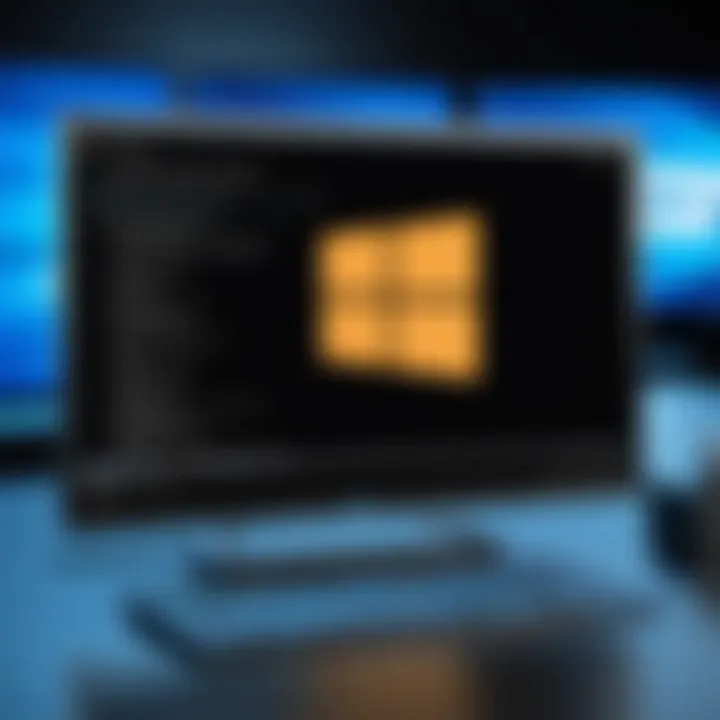
Intro
Windows 10 Operating System stands as a pivotal element in personal and organizational computing. Its design is aimed at enhancing user experience while ensuring security and functionality. This version of Windows was launched by Microsoft in July 2015 and has undergone several updates to meet evolving technological demands. Understanding its architecture, features, and usability is essential for decision-makers, IT professionals, and entrepreneurs.
The operating system combines modern interface elements with robust capabilities for both home and enterprise users. This article aims to provide a thorough examination of Windows 10, discussing its core attributes, security measures, and overall impact on business environments. By exploring its performance metrics and compatibility, readers will gain valuable insights into how Windows 10 can align with their needs.
Software Category Overview
Definition and Importance
Windows 10 is a multi-purpose operating system designed to run on various devices such as PCs, tablets, and hybrid systems. Its versatility allows users to perform a wide range of functions, from simple tasks like web browsing to complex operations required in business settings. The importance of Windows 10 can be observed in its user base, which includes millions of individuals and organizations worldwide.
Key Characteristics
The primary attributes of Windows 10 include:
- User Interface: Windows 10 features a streamlined, user-friendly interface that combines the traditional Start Menu with tiles, making navigation intuitive.
- Performance: It's optimized for speed and efficiency, providing quick boot times and responsive applications.
- Security: Equipped with Windows Defender, it offers built-in protection against malware and other threats, which is critical for any user operating online.
- Compatibility: Windows 10 supports a vast array of hardware and software, ensuring that users can integrate their existing resources seamlessly.
Feature Overview
When considering Windows 10, one must examine its extensive feature set. Important highlights include:
- Cortana: This personal digital assistant helps users manage tasks efficiently.
- Microsoft Edge: The web browser is designed for speed and security, enhancing the browsing experience.
- Virtual Desktops: This feature allows users to create multiple desktops for improved organization.
Security Mechanisms
Security remains a central priority for Windows 10. Key security features include:
- Windows Defender Antivirus: An integrated solution for real-time protection.
- BitLocker: Full disk encryption for data protection.
- Windows Hello: Facial recognition and biometric login options to enhance access security.
"Windows 10's security features are vital, ensuring both individual users and businesses can operate with confidence in a rapidly changing digital environment."
Usability Enhancements
Usability is a critical factor in an operating system's acceptance. Windows 10 offers enhancements that cater to both novice and experienced users:
- Touch Support: Designed to work with touchscreen devices, improving accessibility.
- Dark Mode: A customizable theme that reduces eye strain.
- Enhanced Settings: The settings app is straightforward, allowing users to make quick adjustments.
By delving deeply into the capabilities of Windows 10, this article seeks to provide comprehensive insight. As professionals or decision-makers evaluate potential adoption, understanding these features will help facilitate informed choices.
Intro to Windows
Understanding Windows 10 is vital for anyone involved in technology, whether it's for personal use, enterprise solutions, or development. This operating system has become a cornerstone for both casual users and IT professionals due to its widespread adoption and comprehensive features. Its architecture incorporates essential components that facilitate an efficient and user-friendly environment.
Windows 10 offers notable benefits, including enhanced security, accessibility improvements, and regular updates that keep the system optimized. Furthermore, it provides a bridge between traditional desktop computing and modern cloud-based solutions, reflecting a trend in computing that increasingly relies on interconnected services.
Decision-makers and IT professionals must consider the implications of Windows 10 on their organizations. The software not only supports a range of apps and functionalities but also presents challenges such as compatibility with legacy systems and the necessity for regular updates. In short, a deep understanding of Windows 10 is crucial for informed decision-making.
Historical Context
The release of Windows 10 in July 2015 marked a significant moment in Microsoft's history. It was a response to user feedback on Windows 8 and a shift in focus to prioritize usability and satisfaction. The goal was to combine the best elements of previous versions while introducing new features that matched modern computing needs.
In the years leading up to the release, Windows had seen mixed reactions. Windows 8, introduced in October 2012, aimed to unify the experience on PCs and tablets but was met with criticism for its radical interface changes. Microsoft learned from these lessons and took steps back towards the familiar desktop-oriented interface, making Windows 10 a more appealing option.
Development Timeline
The development of Windows 10 was characterized by a series of strategic decisions aimed at enhancing user engagement and system performance. Key milestones include:
- Announcement: Microsoft announced Windows 10 in late 2014 during an event that underscored their commitment to a "Windows-as-a-Service" model.
- Insider Program: The Windows Insider Program was launched to allow users to preview and test the operating system during its development.
- Release: On July 29, 2015, Windows 10 was officially released, with a free upgrade option for users of Windows 7 and 8.1 for the first year.
- Regular Updates: Post-launch, Microsoft adopted a continual update strategy, providing users with new functionalities and security enhancements.
This timeline illustrates Microsoft's approach to integrating user feedback to guide development, reinforcing the idea that Windows 10 evolved not just as an operating system, but as a responsive platform that seeks to adapt to changing user dynamics.
Architecture of Windows
Understanding the architecture of Windows 10 is critical for anyone involved with IT solutions, software development, or decision-making in business environments. The architecture lays the groundwork for how the operating system functions, directly impacting performance, security, and usability.
Specific elements of Windows 10’s architecture include its core components, the division between kernel mode and user mode, and its file system and registry structure. Analyzing these components helps to identify how they contribute to the system's efficiency and reliability. Windows 10 is designed with scalability and compatibility in mind. This makes it suitable for a range of devices, from personal computers to enterprise solutions, thereby enhancing its relevance in varied contexts.
Core Components
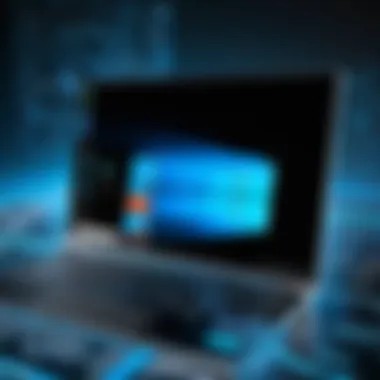

The core components of Windows 10 include the user interface, kernel, device drivers, and the various application programming interfaces (APIs). Each component plays a vital role in ensuring effective operation and communication between hardware and software.
- User Interface: Windows 10 features a blend of traditional desktop experience and modern touch-friendly elements, making it versatile for both desktop and tablet users.
- Kernel: The kernel is the core component, managing the system's resources and providing essential services to other components. Windows 10 employs a hybrid kernel, combining aspects of microkernel and monolithic kernel architectures. This approach offers a balance between efficiency and complexity.
- Device Drivers: These act as translators between the OS and hardware devices, enabling smooth interaction across all connected peripherals.
- APIs: Providing developers with necessary libraries and services, APIs in Windows 10 help facilitate the creation of applications that can leverage the system's capabilities effectively.
Each of these core components ensures a seamless user experience while allowing for intricate system operations.
Kernel Mode vs User Mode
In Windows 10, the distinction between kernel mode and user mode is fundamental for system stability and security. Kernel mode has unrestricted access to system resources, including hardware and memory. Thus, it operates at a high privilege level. On the contrary, user mode limits programs' access to hardware, protecting critical system resources.
- Kernel Mode: This is where the operating system executes core functions. It allows direct interaction with the hardware and is more prone to risks because faulty code can crash the entire system.
- User Mode: Programs run in this mode have restricted access to system resources. If a user mode application fails, the operating system remains unaffected. This segregation promotes security, isolating processes in the event of a malfunction.
Understanding this distinction is crucial for software developers and IT professionals as it influences how applications are built and the overall security strategies of the operating system.
File System and Registry Structure
The file system and registry structure in Windows 10 are integral to how users interact with files and how the system organizes data. The NTFS file system underpins Windows 10, offering advanced features such as file permissions, encryption, and large volume support.
- NTFS Features: These enhance security and data recovery. File compression and quotas are also supported, allowing users to manage disk space effectively.
- Registry: This hierarchical database stores configuration settings and options for Windows OS and installed applications. The registry is essential for managing user preferences, system settings, and application options.
"Proper management of the file system and registry is vital to maintain system performance and prevent data loss."
In summary, the architecture of Windows 10 is a complex but vital area of understanding for business and tech professionals. By grasping its core components, distinction between kernel and user mode, and structure of the file system and registry, decision-makers can better assess the system’s suitability for their needs and challenges.
Key Features of Windows
The key features of Windows 10 represent the culmination of Microsoft’s effort to create an operating system that balances usability, functionality, and security. Understanding these features is critical for users and professionals who wish to leverage Windows 10 in both personal and business environments. Each feature contributes to enhancing productivity and user engagement while ensuring that the system remains versatile and adaptable.
Start Menu and User Interface
The reintroduction of the Start Menu in Windows 10 marked a significant shift from Windows 8, bringing back a familiar and intuitive layout. This design integrates traditional elements with modern tile-based functionalities. The user interface is organized into sections, allowing for quick access to apps, settings, and documents. This blend caters to both long-time Windows users and those who are accustomed to newer platforms.
Key benefits of the Start Menu include:
- Personalization: Users can pin frequently used apps and customize the layout according to their preferences.
- Enhanced Navigation: The search function simplifies finding settings and applications, streamlining tasks.
- Live Tiles: Provides real-time information from selected apps, enhancing interactivity.
In addition, the user interface is designed to be responsive, accommodating various devices, including tablets and 2-in-1 laptops. This enhances the overall user experience, making Windows 10 versatile across different hardware.
Virtual Desktops and Multitasking
Virtual desktops are another hallmark feature of Windows 10, allowing users to create multiple desktops for various tasks. This capability is particularly useful for professionals who juggle numerous applications or projects simultaneously. Users can separate work-related apps from personal applications, leading to improved organization and focus.
Benefits include:
- Increased Productivity: Users can switch between desktops with ease, reducing clutter on a single screen.
- Task Management: Virtual desktops allow for better categorization of open applications, aiding in task management.
The multitasking capabilities extend through features like Snap assist, which allows for efficient window management. Users can snap windows side by side, enhancing workflows significantly.
Cortana and Digital Assistant Capabilities
Cortana, Microsoft’s digital assistant integrated into Windows 10, elevates user interaction through voice commands and artificial intelligence. This feature streamlines processes by allowing users to perform tasks hands-free, such as setting reminders, sending emails, and conducting searches.
Advantages of Cortana are:
- Voice Activation: Facilitates interaction without requiring users to type, saving time.
- Integration: Cortana works seamlessly with Microsoft applications and third-party services, enhancing its utility.
Cortana also learns user preferences over time, personalizing suggestions and improving efficiency.
Windows Store and App Ecosystem
The Windows Store provides access to a wide range of applications, including games, productivity tools, and educational resources. This centralized platform simplifies the process of obtaining software and ensures that users can find highly rated applications easily.
Benefits of the Windows Store:
- Security: Apps are vetted by Microsoft, reducing the risk of malware.
- Diversity: A diverse selection of applications caters to various user needs and preferences.
Moreover, the store supports Universal Windows Platform (UWP) applications, which are designed to run on a variety of devices, allowing for cross-device functionality.
"With Windows Store, Microsoft aims to create an ecosystem that not only offers software, but ensures user safety through rigorous curation."
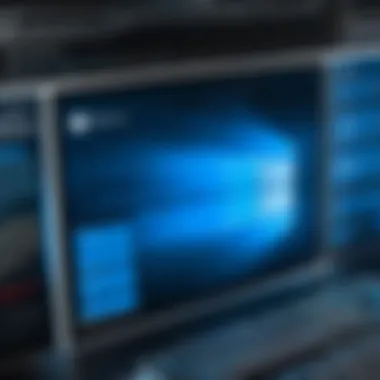

Performance and Usability
Performance and usability are pivotal when assessing any operating system, and Windows 10 is no exception. These aspects have great influence on the user experience. Requirements for software demands, as well as the intricate details of system compatibility, can either enhance or obstruct productivity. In Windows 10, attention to performance assures seamless operation, while usability factors facilitate interaction and accessibility. Understanding these components is essential, particularly for decision-makers and IT professionals evaluating whether to adopt this system in their environments.
System Requirements and Compatibility
An understanding of system requirements is foundational for any operating system. Windows 10 requires a compatible CPU, adequate RAM, and sufficient storage to function effectively. The baseline hardware specifications dictate that devices must have at least a 1 GHz processor, 1 GB of RAM for the 32-bit version, or 2 GB for the 64-bit version, along with 16 GB of free disk space for the installation. These requirements, however, are merely entry points.
In practice, performance issues emerge when hardware specifications are below recommended levels. Users may experience slow boot times, sluggish application launches, or lagging system responses. Compatibility factors complicate this issue further. For instance, older hardware may not support Windows 10 due to driver limitations. Thus, comprehensive evaluation of both hardware and software compatibility in advance is crucial.
User Experience and Accessibility Features
Windows 10 prioritizes user experience and accessibility through its diverse set of features. The interface design is user-centric, facilitating easy navigation. The addition of the Start Menu, reintroduced from Windows 7, merges functionality with familiarity. Users can customize their experience to suit individual needs. Moreover, integration of Cortana, Microsoft's digital assistant, enhances navigability by providing voice command functionalities.
Accessibility features in Windows 10 demonstrate a commitment to inclusivity. Tools such as Narrator, Magnifier, and closed captions help ensure that users with various disabilities can operate the system effectively. User feedback has directly influenced these features, resulting in updates that refine usability based on real-world application.
Resource Management and Optimization
Effective resource management is integral for maintaining performance in Windows 10. The system utilizes an advanced memory management system to optimize RAM usage. Background processes are judiciously managed to ensure that applications have the necessary resources to run smoothly. Users can also manually optimize resource allocation through the Task Manager, allowing for performance adjustments tailored to specific tasks.
Optimization extends beyond mere allocation of resources. Windows 10 includes built-in tools for disk cleanup and performance monitoring. Regular updates incorporate enhancements that improve overall system responsiveness. Users need to engage with these tools to maintain system longevity and efficiency.
"Regular system maintenance and resource optimization leads to effective performance and improved usability in Windows 10."
This interplay between system resource management and user needs illustrates the necessity for ongoing interaction with the operating system, particularly for professionals managing multiple devices within a business framework. The careful balance of performance and usability in Windows 10 makes it a formidable contender among operating systems, particularly in enterprise settings.
Security in Windows
Security is a crucial aspect of any operating system, and Windows 10 is no exception. In today’s digital environment, where cyber threats evolve constantly, robust security measures are paramount. Understanding the security features of Windows 10 is essential for IT professionals and decision-makers looking to safeguard their systems and data. This section will explore the built-in security features, a comparison of Microsoft Defender with third-party solutions, and the role of User Account Control in enhancing security.
Built-in Security Features
Windows 10 comes equipped with a variety of built-in security features which are designed to provide a comprehensive defense against malware, phishing, and unauthorized access. Key components include:
- Windows Defender: This comprehensive antivirus solution scans, detects, and removes threats in real-time. It includes cloud-based protection and automatic updates to stay ahead of emerging threats.
- Windows Firewall: This user-friendly tool monitors inbound and outbound connections, helping to block unauthorized access to the system.
- Windows Hello: This biometric authentication feature allows users to log in using facial recognition or fingerprints, enhancing security through two-factor authentication.
- BitLocker: This encryption tool secures data on drives, making it inaccessible to unauthorized users, even if they physically access the hardware.
These features work collectively to create a multifaceted security architecture, reducing vulnerabilities inherent in many modern computer systems.
"The effectiveness of security in Windows 10 largely stems from its integrated features, providing users with tools to combat an array of threats."
Defender vs Third-party Solutions
When considering security options, many users and enterprises weigh Windows Defender against various third-party antivirus solutions. Microsoft's Defender has evolved significantly and now provides competitive protection that includes:
- Regular updates and patches: Ensures protection against the latest threats.
- Integrated performance with Windows: This creates seamless operation and less system overhead compared to some third-party tools.
- Comprehensive suite capabilities: Includes firewall protection, disk encryption, and parental controls.
However, third-party solutions such as Norton, McAfee, and Kaspersky offer diverse features that can be more specialized. Users should assess:
- Feature sets: Does it offer comprehensive web protection, VPN, or advanced threat detection?
- System impact: Some may slow down the system more than Defender.
- Cost: Many third-party solutions require a subscription, which can impact decision-making in budget-conscious environments.
Ultimately, the choice between Defender and third-party solutions depends on specific requirements, preferences, and organizational needs.
User Account Control and Permissions
User Account Control (UAC) is an essential component of Windows 10 security. UAC helps prevent unauthorized changes to the operating system by prompting users for permission before allowing tasks that require administrator-level access. Key considerations include:
- Permission Levels: UAC's prompt ensures that users are aware of tasks that might compromise security.
- Reduced Risk of Malware: By requiring user consent, UAC limits the ability of malicious software to operate freely.
- Customization Options: Users can adjust UAC settings based on their preferences, although maintaining a moderate setting is advisable for optimal security.
Updates and Support
Updates and support play a crucial role in the longevity and functionality of the Windows 10 operating system. Regular updates ensure that users receive the most recent features, security patches, and performance improvements. For organizations, the management of these updates becomes vital. With the increasing complexity of cyber threats, keeping the operating system current not only protects sensitive information but also supports seamless integration with other software and technologies.
When considering Windows 10 for professional environments, understanding the update mechanisms and support resources available is essential. Companies need to establish clear protocols for updates to avoid potential downtimes and compatibility issues. Such consideration can enhance overall productivity and stabilize user experiences across the board.
Update Mechanisms
Windows 10 utilizes an automatic update system to keep itself current. This process is largely transparent to the user and ensures that the system's security and performance are maintained without requiring manual intervention. Users can generally expect updates in two categories:
- Quality updates: These provide performance improvements and security fixes. They occur more frequently, often monthly.
- Feature updates: These are larger releases that introduce new features and enhancements. Typically, they are released twice a year.


The automatic nature of these updates has its advantages. It guarantees that all users receive the necessary changes, reducing the risk of vulnerabilities caused by outdated software. However, organizations may choose to manage these updates using Windows Update for Business. This allows administrators to defer updates, control deployment times, and ensure compatibility with existing software. Institutions can create a testing environment before rolling updates across all systems.
Support Lifecycle and Resources
Microsoft follows a defined support lifecycle for Windows 10, categorizing it into main stream support and extended support.
- Mainstream Support lasts for five years post-release, during which users receive all updates, including security and feature updates.
- Extended Support follows, where security updates are still offered, but no new features are added.
Organizations must be aware of this timeline as it affects their planning for system upgrades, security, and compliance. Monitoring Windows 10’s support status helps in making informed decisions about future operating system transitions.
In addition to official support timelines, Microsoft provides a variety of resources for Windows 10 users.
- Documentation and Guides: Microsoft hosts extensive documentation on its website, which serves as a detailed reference for troubleshooting.
- Community Forums: Platforms like Reddit and dedicated Microsoft communities offer spaces for users to discuss issues, share tips, and find insights from other users' experiences.
- Enterprise Support: Businesses can access specialized support through Microsoft’s enterprise offerings, which often include dedicated account managers and tailored assistance.
Staying informed about updates and support resources is critical for ensuring your Windows 10 experience remains optimal and secure.
Integration with Other Technologies
Integration with other technologies is a vital aspect of Windows 10. This integration enhances the overall functionality and usability of the operating system. Businesses and individual users increasingly rely on cross-platform operability to maximize productivity and enable seamless workflow. Windows 10 supports a wide range of technologies and services, which can lead to significant advantages for users.
One standout feature is Cloud Services and OneDrive. Windows 10 incorporates OneDrive, Microsoft's cloud storage solution. OneDrive allows users to store files online, facilitating easy access from multiple devices. This service promotes consistency, especially for businesses that require data access from different locations. Collaborating on documents becomes simple as the automatic syncing feature ensures the latest version is always available. Additionally, users benefit from the security OneDrive offers, including file encryption and secure sharing options.
However, utilizing cloud services also necessitates considerations like internet reliability and data privacy. Organizations should ensure proper protocols are in place to protect sensitive information.
The Compatibility with IoT Devices is another essential element of Windows 10. As technology evolves, the integration of the Internet of Things (IoT) into daily operations becomes more prominent. Windows 10 works with various IoT devices, allowing businesses to leverage data from connected sensors and devices. This integration streamlines processes and fosters real-time monitoring.
With IoT compatibility, users can develop intelligent solutions based on collected data. For example, industries can measure equipment performance and predict maintenance needs. However, the integration may be complex, as it requires robust security measures to avoid vulnerabilities that can arise from interconnected devices.
In summary, the integration capabilities of Windows 10 with both cloud services and IoT devices provide significant opportunities for productivity and innovation. However, it is important to remain vigilant about data security and privacy to maximize the benefits of these technologies.
Enterprise Solutions with Windows
Windows 10 serves as a critical platform for enterprises, offering a host of solutions tailored to meet the needs of businesses. Its integration allows companies to streamline operations while enhancing security and usability. As businesses increasingly rely on technology, understanding the enterprise solutions provided by Windows 10 becomes essential.
The key benefits of utilizing Windows 10 in a business context include improved deployment strategies, management tools, and overall efficiency. These attributes help organizations optimize their IT infrastructure and respond more effectively to market changes while fostering productivity among employees.
"Windows 10 provides flexibility and robust management capabilities, which are vital for modern businesses."
Deployment Strategies for Businesses
Effective deployment strategies are central for organizations transitioning to Windows 10. Various methods can be leveraged, depending on the size and structure of the business. For instance, enterprises may choose to utilize the Windows 10 Deployment Kit, which provides tools for automated configuration and installation processes.
Some key strategies include:
- In-place upgrade: This method allows users to upgrade their existing installations while preserving data and settings, ensuring continuity.
- Clean install: A clean installation is often preferred for new devices. This process starts afresh, ensuring no prior configurations interfere with performance.
- Windows Autopilot: This modern deployment tool simplifies the setup and configuration of devices, reducing the burden on IT staff.
Additionally, organizations often employ a phased rollout approach that helps in troubleshooting and addressing any unforeseen issues without significant downtime.
Management Tools and Features
Windows 10 comes integrated with advanced management tools that enable IT departments to oversee and control enterprise environments effectively. These tools include features like Windows Analytics and Microsoft Endpoint Manager, which provide insights into system performance and user behaviors.
Some important management features are:
- Group Policy: This allows administrators to enforce specific settings across all devices, maintaining consistency and compliance.
- Windows Update for Business: This feature ensures devices receive updates at optimal times while minimizing disruption to business operations.
- Microsoft Intune: It provides mobile device management capabilities, helping organizations manage devices remotely while ensuring security protocols are observed.
Future of Windows
The future of Windows 10 sits at a crossroads defined by innovation and adaptation. As technology evolves, the operating system must keep pace with new demands and trends. The insights into future developments are critical. They not only shape user experiences but also influence business strategies around software adoption. Decision-makers, IT professionals, and entrepreneurs benefit from understanding these trajectories.
Trends in Operating Systems
The landscape of operating systems is shifting. Emerging trends focus on integration, performance, and security. For Windows 10, key trends include:
- Cloud Integration: Services like Microsoft Azure lead to a more connected world. The OS will likely prioritize seamless cloud functionality, enhancing collaborative work environments.
- Artificial Intelligence: Intelligent features can enhance user interactions. Features such as predictive typing and advanced voice commands may become more widespread.
- Cross-Platform Compatibility: The rise of mobile devices creates a need for OS versatility. Windows 10 could improve performance across devices, making it easier for users to switch between them seamlessly.
These trends promise significant benefits. Enhanced productivity and improved security measures are just two potential outcomes for organizations adopting these advancements.
Community Feedback and Enhancements
User feedback plays a vital rol in the evolution of Windows 10. Microsoft actively seeks input to inform updates and new features. Key areas of interest from the community include:
- User Interface Improvements: There is a continuous call for a more intuitive design. Features that simplify navigation can enhance overall user satisfaction.
- Performance Optimization: Users regularly highlight the need for improved speed and efficiency. Addressing these concerns can lead to a better user experience.
- Security Features: Ongoing improvements in security measures are paramount. Community input helps prioritize which features need the most attention.
"Engagement with users is essential for Microsoft. It shapes the future of Windows 10 and ensures relevant advancements."







