In-Depth Insights on Concord Software Features


Intro
As businesses accelerate their digital transformation, document and contract management emerges as a cornerstone of operational efficiency. This is where Concord software steps in. Designed to enhance workflow and simplify the intricacies of document management, Concord provides an all-in-one solution that caters to various industries. From terms and agreements to compliance documentation, the software offers a robust set of features that ensures clarity and organization within corporate environments.
Embracing this technology means recognizing its relevance not just for keeping files orderly but also for streamlining processes that can significantly impact the bottom line. Understanding the functionalities and advantages of Concord software is crucial for decision-makers who are on the lookout for tools that can elevate their organizational capabilities.
Software Category Overview
Definition and Importance
Concord software is not merely a digital folder where you store contracts. It acts as a comprehensive contract lifecycle management tool designed to handle everything from drafting to execution and analysis. Recognizing the importance of such platforms is key—contracts govern relationships and set expectations, so any tool that helps manage these documents effectively is invaluable. Companies often find themselves buried under piles of paperwork, fighting a losing battle against lost documents, missed deadlines, and compliance issues. This is where tools like Concord come to the fore, assisting enterprises in not only achieving regulatory compliance but also optimizing operational performance.
Key Characteristics
When you break down Concord software, several characteristics jump out:
- Collaborative Features: Concord promotes teamwork by allowing multiple users to engage with documents concurrently, ensuring that all stakeholders have their say before finalization.
- Template Management: The software allows you to create and store templates for various documents, reducing the time spent on repetitive tasks and minimizing human error.
- Automated Alerts: Users can set reminders for contract renewals or crucial deadlines, reducing the likelihood of missed opportunities.
- Analytics and Reporting: Concord offers insightful analytics that help organizations understand contract performance and compliance issues, aiding strategic decisions.
These characteristics not only make Concord a practical choice but also frame its role as an essential tool for modern businesses striving for excellence.
Comparative Analysis of Top Software Options
Feature Comparison
In the overcrowded field of document management software, Concord maintains its competitive edge through distinct features:
- Ease of Use: With a user-friendly interface, team members without technical expertise can adapt quickly.
- Integration Capabilities: Concord easily integrates with prevalent platforms like Google Drive and Slack, enhancing its utility amid existing systems.
- Security: Features such as encryption and access controls protect sensitive information, which is paramount in today’s data-sensitive environment.
Pricing Models
When it comes to selecting software, pricing is often a hot topic. Concord presents a flexible pricing model, which includes:
- Free Tier: A great starting point for small businesses or teams, providing essential features.
- Subscription Plans: Scaling up from basic to advanced plans allows mid-sized to large organizations to customize their use of the software according to their needs.
- Enterprise Solutions: Tailored packages come with dedicated support and enhanced features, ensuring larger teams get maximum benefit.
Each pricing option is designed with the user's needs in mind, making the barrier to entry for Concord relatively low while allowing for growth as requirements become more complex.
"Investing in a robust document management system like Concord is more than just a purchase—it's a strategic move toward operational excellence."
In summary, Concord software stands as a pivotal tool in the realm of document management. By understanding its essential characteristics, competitive features, and adaptable pricing, decision-makers can equip their organizations with knowledge pivotal for making informed software selections. This guide serves as an anchor in the process of navigating Concord software while keeping the focus on enhancing overall operational efficiency.
Whether you’re an IT professional, entrepreneur, or decision-maker, familiarizing yourself with Concord means positioning your organization to thrive in a rapidly changing business landscape.
Intro to Concord Software
In today’s fast-paced business environment, managing documents and contracts efficiently is crucial. This is where Concord software comes into play. Its significance lies not just in providing a solution for document storage but also in how it streamlines workflows, enhances collaboration, and ensures compliance across various sectors.
Concord's relevance cannot be overstated. With an increasing number of organizations moving towards digital transformations, understanding the capabilities of such software is paramount for decision-makers, IT professionals, and entrepreneurs. The right software can dictate the difference between operational chaos and seamless efficiency.
Defining Concord Software
Concord software refers to a specialized platform designed primarily for document management and contract lifecycle management. It centralizes all document-related tasks within one interface, allowing users to create, edit, store, and collaborate on contracts and other important documents.
At its core, Concord focuses on automating essential document processes, which reduces the time spent on administrative tasks. Notably, this automation minimizes human errors and ensures that everyone stays on the same page—quite literally when it comes to contracts.
For example, consider a mid-sized tech company that regularly enters contracts with vendors and clients. By integrating Concord’s platform, the company can input contract details directly into the system, set reminders for renewals, and track all changes in real time. This is a drastic change from previous practices of using emails or file-share systems that could easily lead to miscommunication.
Historical Context and Evolution
The evolution of Concord software traces back to the growing need for efficient document management solutions. In the past, businesses relied heavily on physical paper, leading to cluttered filing cabinets and, quite often, lost documents. As digital technology made inroads into business operations, the demand shifted towards cloud-based solutions that could provide better organization, accessibility, and security.
The development of Concord is a response to this landscape. Early iterations were often rudimentary, offering mere storage solutions. Over the years, it has evolved into a comprehensive system that not only manages documents but also enhances collaboration. Today, features such as real-time editing, version control, and integrated approval workflows have become standard, allowing teams to work together more effectively, regardless of their location.
In a world where speed and accuracy are of utmost importance, the evolution of software like Concord cannot be ignored.
As businesses increasingly seek means to stay competitive, understanding how Concord fits into the broader picture is essential. The growth of such technologies reflects a clear trend towards operational efficiency, and organizations ignoring these tools may find themselves at a disadvantage in the long run.
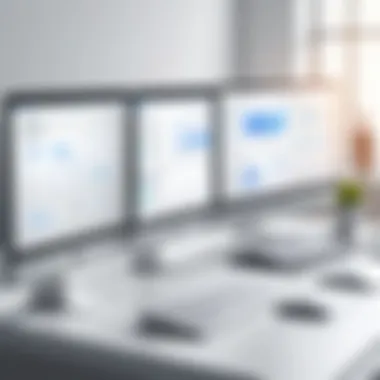

By diving deeper into its core features, benefits, and real-world applications, stakeholders can navigate the complexity surrounding Concord software with ease.
Core Features of Concord Software
Concord software holds its own in the crowded field of document and contract management tools, and understanding its core features is crucial for anyone looking to optimize their workflows. These capabilities aren't just perks; they're foundational to transforming how businesses approach document handling, collaboration, security, and systems integration. A closer look unveils how these features tie together to streamline tasks and improve efficiency while bolstering compliance and security posture.
Document Management Capabilities
The cornerstone of Concord’s functionality is its document management system, which provides a centralized hub for storing, organizing, and retrieving documents. This feature isn’t simply about having a digital filing cabinet. It encompasses powerful tools that automate manual processes. Users can create templates for contracts, ensuring consistency across documents and reducing the risk of errors. Furthermore, advanced search functionalities enable quick access to files based on keywords, tags, or even document types. This can save teams a lot of valuable time.
- Version control helps track changes, ensuring the most recent document is at everyone’s fingertips, while previous versions remain accessible for reference.
- Commenting and annotating directly within documents fosters clearer communication and expeditious revisions.
Employing these capabilities leads to a more organized workspace, which directly enhances productivity. Employees can spend less time hunting for files and focus more on substantive work.
Collaboration Tools
Effective teamwork hinges on robust collaboration features, and Concord delivers just that. The platform facilitates real-time collaboration, allowing multiple users to engage with documents simultaneously. This is vital, especially for remote teams where geographical barriers can hinder traditional collaboration methods.
- Task assignments and notifications streamline workflow by designating specific roles and responsibilities, ensuring everyone knows their tasks.
- Shared workspaces enable teams to assemble around individual projects, making information readily available to all contributors.
By making team interactions smoother and reducing the friction often associated with collaboration, businesses can leverage these tools to foster innovation and quick decision-making. Less waiting for email replies means work gets done faster.
Security Features
In an age where data breaches can cost companies millions, the security of documents shouldn’t be an afterthought. Concord takes security very seriously, implementing robust protocols to protect sensitive information.
- Encryption encompasses both data at rest and in transit. This means that even if someone intercepts the data, they won't be able to decipher it.
- User permission settings allow administrators to define access levels for different roles within the organization, ensuring only authorized personnel can view or edit certain documents.
This multilayered approach to security ensures compliance with regulations like GDPR or HIPAA, providing peace of mind to organizations that handle sensitive information regularly. Knowing that security measures are in place allows businesses to focus on their core missions without fear of data leaks.
Integration with Other Platforms
The ability of Concord to integrate seamlessly with other software is yet another feather in its cap. It’s not uncommon for businesses to operate across various systems, and having a singular platform that connects to these is invaluable.
- Concord can link with tools such as Salesforce and Google Drive, allowing users to manage contracts from within their familiar environments.
- The API access offers even more customization, enabling businesses to tailor integrations according to specific needs.
This interconnectivity serves to break down silos between departments, allowing data to flow freely and enhancing overall operational efficiency. With consolidated information, decision-makers have access to the data they need without jumping between multiple applications.
In summary, Concord's core features are not just tools; they represent a shift in how document management can be approached. By streamlining workflows, enhancing collaboration, strengthening security, and integrating with other platforms, Concord emerges as a frontrunner capable of meeting the demands of modern businesses.
These core features emphasize how leveraging Concord software can lead to smarter work strategies and improved productivity.
Benefits of Using Concord Software
In today’s fast-paced business environment, having the right tools to manage documents effectively is not just a luxury; it’s a necessity. Concord Software stands out as a pivotal solution in this realm. This section will discuss the importance of understanding the benefits of using Concord Software, outlining specific elements like enhanced efficiency, improved accuracy, and simplified communication. Ultimately, these factors contribute significantly to the operational success of an organization.
Enhanced Efficiency in Workflows
One of the hallmark benefits of Concord Software is its ability to boost workflow efficiency. By streamlining document management processes, Concord allows organizations to reduce time spent on mundane tasks. This software automates several routine activities, cutting down manual entries and diminishing the risk of human error.
For example, as opposed to traditional methods where teams might waste precious hours locating documents across different folders or emails, Concord’s intuitive one-stop platform centralizes information. This means that vital files can be accessed in just a few clicks, paving the way for quicker decision-making.
Additionally, a well-organized document management system reduces not only time spent searching but also enhances overall productivity. According to studies, teams using Concord report a reduction in project turnaround time by approximately 30%. An efficient workflow translates directly into better performance in a competitive landscape, allowing businesses to stay ahead in the game.
Improved Accuracy and Compliance
Accuracy is the backbone of any document management system, and this is where Concord shines. The software incorporates features that promote meticulous data handling, thus minimizing the chances of errors. Whether it’s tracking changes in contracts or managing various versions of documents, Concord ensures that every piece of information is correctly recorded and easily traceable.
Furthermore, compliance with various regulatory standards is another significant aspect of accuracy. Concord’s capabilities extend to providing templates and automated reminders that help users adhere to industry regulations, such as GDPR or HIPAA. This proactive approach not only safeguards businesses from potential legal ramifications but also builds a culture of accountability.
To emphasize its robustness, many financial institutions have adopted Concord, leveraging its features to enhance compliance checks on documentation. As regulations frequently change, having a tool that keeps track of these updates ensures organizations are always in line with the law, thus reducing legal risks considerably.
Simplified Communication Among Users
Finally, the value of Concord Software in simplifying communication cannot be overstated. With built-in collaboration tools, teams can engage in seamless interactions, whether they are in the same office or spread across various locations. It replaces traditional email chains with real-time discussions directly linked to relevant documents, which drastically reduces the chances of miscommunication.
This streamlined communication allows for quicker feedback loops, ultimately resulting in faster project completions. Teams can comment directly on documents, tag relevant colleagues, and even set notifications for updates. The way different departments, such as legal and compliance, can work together on a single platform represents a huge shift from older methods of communication that could lead to delay.


"In an era where speed is of the essence, having a platform that facilitates rapid exchange of ideas and information is invaluable."
User Experience and Interface Design
User experience (UX) and interface design are crucial elements when evaluating software like Concord. A well-designed user interface can significantly affect not just the day-to-day experiences of users, but also overall operational efficiency within an organization. UX encompasses everything from ease of navigation to aesthetic appeal, which can make a considerable difference in user satisfaction and productivity.
For any tool employed in complex tasks, especially document management, the design has to facilitate seamless interactions. If users find the interface clunky or unintuitive, frustration is likely to ensue. Therefore, prioritizing user-centric design is essential. Concord excels in this arena by providing tools that cater to the varying preferences of diverse users.
User-Centric Interface
A user-centric interface is designed with the end-user in mind. For Concord software, this means creating an intuitive platform that minimizes the learning curve, allowing organizations to adopt the software without extensive training. The layout typically consists of clear icons, straightforward menus, and logical pathways to access features. This is not just about appearance; functionality matters deeply.
Consider the organization of documents and contracts. Instead of combing through endless lists or non-intuitive folders, users can find what they need in a couple of clicks, which saves time and reduces errors in document handling.
- Intuitive Navigation: Users should feel at home from their very first login, which can encourage engagement with the software.
- Customizable Dashboards: Each user can tailor their workspace to fit their specific needs, potentially increasing their productivity.
- Responsive Design: Whether on a desktop or mobile device, a well-designed interface ensures that the experience remains consistent and positive.
Feedback from Current Users
User feedback is a vital part of assessing the effectiveness of any software's design. Users often provide insights that extend beyond the surface level. The Concord software team actively solicits and analyzes feedback to continuously refine the user experience.
Anecdotal experiences can be telling. For instance, some users may express satisfaction with:
- The clear layout of their contract lists, allowing for quick retrieval.
- Enhanced search capabilities, which speed up the process of document management.
"The ability to quickly sort through my documents has saved me countless hours. The interface feels natural, and it just works for me," a current user states.
However, no software is without its challenges. Some feedback points to areas for improvement, such as:
- The need for enhanced color contrast options for accessibility reasons.
- Suggestions for additional integrations with other tools, which could further streamline workflows.
Comparative Analysis with Other Software
In the ever-evolving landscape of document and contract management, understanding how Concord Software stacks up against its competition is vital. By conducting a comparative analysis, stakeholders and decision-makers can gauge the strengths and weaknesses of Concord relative to other software solutions. With a clearer picture of the competitive landscape, it becomes easier to make informed choices that align with organizational goals and needs. This section distills key components that highlight the significance of this analysis, ranging from feature sets to user experience.
- Understanding rival capabilities allows organizations to exploit gaps in their current solutions.
- Assessing different software helps identify which tools offer the best bang for the buck while meeting business requirements.
- Comparative insights provide context, making it easier to articulate user needs to vendors, whether for price negotiations or feature enhancement requests.
Key Competitors
As the document management sector is quite crowded, several players vie for attention. Here are a few significant competitors to Concord:
- DocuSign - Well-known for its e-signature capabilities, this platform additionally covers contract lifecycle management, making it a tough contender.
- Dropbox Business - Famed for file storage, it offers collaboration features conducive to workflow management.
- Adobe Sign - With roots in the PDF space, this software also excels in e-signatures and document tracking, thus gaining traction in business environments.
- SignNow - Another strong player, it effectively combines signature functionalities with user-friendly document creation tools.
While each of these competitors presents unique features and benefits, understanding how they differentiate from Concord Software is key to determining the best fit for your organizational needs.
Feature-by-Feature Comparison
To make an apples-to-apples comparison, examining individual features side-by-side will shed light on what users can truly expect from each platform. Consider the following important aspects:
- Document Creation and Editing: Concord fosters seamless creation and collaboration on documents, providing robust editing tools. Competitors like Adobe Sign, while strong in signing capabilities, often lag in real-time editing interfaces.
- Collaboration Tools: The collaborative aspects of Concord Software, such as commenting and version control, are sophisticated compared to what you might find with Dropbox Business, which lacks some advanced synchronicity features.
- Security Protocols: With higher emphasis on compliance and data protection, Concord's security features may outshine those found in SignNow, which can be less robust in comparison.
- Integration Capabilities: When it comes to integrations, Concord does a commendable job of playing well with various platforms. On the other hand, although DocuSign boasts numerous integrations, it sometimes requires tedious workarounds for compatibility.
- User Experience: User interfaces can make or break software adoption. Concord's interface is tailored for simplicity and efficiency, a marked difference from Adobe Sign's more complex dashboard that can overwhelm some users.
Insightful comparisons foster better decision-making when selecting suitable software solutions. Understanding the features allows organizations to prioritize their essential requirements.
By digging into these specific areas, companies can make a clear judgment on whether Concord Software meets their operational expectations or whether another solution might serve them better in the long run.
Case Studies and Real-World Applications
Case studies serve as an invaluable window into the practical applications of Concord Software, showcasing how various industries harness its potential to streamline operations. These real-world scenarios provide a narrative through which decision-makers can gauge the software's effectiveness, identify applicable use cases, and understand the nuanced benefits tailored to their specific sectors. The insights from these case studies not only serve to illuminate the capabilities of Concord software but also offer a comparative analysis of outcomes that can inform better business strategies.
Industry-Specific Uses
In different sectors, Concord Software exhibits unique use cases that address the specific challenges those fields present. Here’s a closer look at how several industries leverage Concord:
- Legal Sector: Law firms often deal with vast amounts of documents requiring meticulous handling. Concord Software allows these professionals to easily manage contracts, track revisions, and ensure compliance with regulatory standards. An example is a mid-sized law firm that reported a significantly reduced time spent on contract management by adopting Concord, leading to quicker case resolutions for their clients.
- Construction: In construction management, the need for precise document control is paramount. Concord Software enables companies to track project-related documents, making it simpler to manage bids, contracts, and project timelines. A notable case involved a construction company that decreased project delays by 30% through effective document collaboration facilitated by Concord.
- Healthcare: Within healthcare, managing sensitive patient information demands high levels of security and organization. Concord allows for the secure sharing of patient records among authorized personnel while maintaining compliance with health regulations. A hospital implemented Concord for better management of patient consents and reported a reduction in administrative errors, enhancing overall patient care.
Understanding these applications not only illustrates the software's versatility but also empowers organizations to envision how Concord might tackle challenges unique to their operations.


Success Stories of Implementation
Success stories often offer the most compelling evidence of a solution's value. Here are some anecdotes of organizations that have thrived due to the deployment of Concord Software:
- Global Manufacturing Firm: A manufacturer faced hurdles in coordinating product development across international branches, leading to consistent miscommunication. By implementing Concord, standard operating procedures and collaborative document handling became streamlined, resulting in a 40% increase in team productivity. Team leaders noted that the clarity in communication reduced project timelines considerably.
- Educational Institutions: A university faced difficulties in managing faculty contracts and student records. The transition to Concord simplified the review process, allowing for standardized templates and thorough tracking of amendments. As a result, the administration reported a 50% reduction in the time needed for contract processing, thus allowing staff to focus more on student engagement initiatives.
- Nonprofit Organization: A nonprofit working in various communities needed a way to communicate project outcomes to stakeholders effectively. After adopting Concord, they enhanced their reporting process. By providing real-time updates via shared documents, stakeholders are now more engaged and informed. Fundraising efforts improved as transparency increased, creating trust within the community.
"Transforming the document management process with Concord has not just improved efficiency; it has reinstated confidence and trust among our stakeholders."
— Nonprofit Project Manager
These success stories highlight that the right software applies not just to solving problems but also to paving the way for growth and innovation.
The exploration of case studies and real-world applications reveals how aligning Concord Software with organizational needs can lead to substantial improvements in efficiency and productivity. As potential users reflect on these insights, they gain a clearer picture of the software's impact, aiding in their decision-making process.
Challenges and Considerations
In the evolving landscape of document management, acknowledging the challenges and considerations surrounding Concord software becomes crucial. This section aims to shed light on the potential difficulties users might encounter and the organizational hurdles that could impede the software's adoption. Understanding these aspects not only prepares decision-makers for the reality of implementation but also enhances the strategic approach to navigating these challenges.
Potential Constraints in Functionality
Like any robust software, Concord is not without its limitations. While it offers a multitude of features that streamline document and contract management, certain constraints might hinder its overall effectiveness.
- Integration Issues: Concord may not seamlessly integrate with every enterprise resource planning (ERP) system or Customer Relationship Management (CRM) tool. This can complicate workflows and lead to data silos, which can hamper efficiency.
- User Interface Complexity: For organizations with users who are not tech-savvy, the learning curve can be steep. If users find the interface cumbersome, it could result in poor adoption rates, ultimately negating the software’s benefits.
- Scalability Concerns: Many businesses experience fluctuations in workload. Concord’s scalability might be limited, particularly for small to medium-sized enterprises that require flexibility. It’s important to assess whether the software can grow alongside the organization.
- Limited Customization: Some users might find that Concord doesn’t offer the level of customization they need. This can be particularly challenging for unique business models that require tailored workflows and document processes.
"Understanding and anticipating potential constraints enhances readiness for overcoming them. Doing this upfront ensures smoother transitions and better outcomes."
Adoption Barriers in Organizations
Barriers to adoption are another critical consideration when evaluating Concord software. Implementing new technology often faces resistance from within an organization. Below are some of the common challenges that organizations experience:
- Cultural Resistance: Change can shake up the status quo. Employees accustomed to legacy systems may be reluctant to switch, fearing the unknown or doubting the benefits of the new approach. This necessitates a cultural shift in mindset towards technology.
- Training Requirements: The necessity for comprehensive training cannot be overstated. If organizations fail to invest in sufficient training programs, employees might struggle to adapt, leading to frustration and inefficiency. Thus, it’s vital to develop a well-structured training plan.
- Budget Constraints: While Concord software presents a plethora of benefits, the initial investment can pose a challenge for some organizations, especially smaller ones. Finding budgetary allowances for new software often requires careful planning and justifications to stakeholders.
- Short-Term Distractions: The transition period could temporarily disrupt workflows, leading to a drop in productivity. Organizations must weigh the short-term effects against the long-term gains to justify the switch.
In summary, while Concord software presents significant opportunities for enhancing document management practices, recognizing and addressing the challenges that come with its adoption is essential. Embracing these challenges strategically aids in transforming them from hurdles into stepping stones for success.
Future Trends in Concord Software
The landscape of document management is ever-evolving, and Concord software is not lagging behind. Understanding future trends in Concord's software is essential for organizations aiming to stay ahead of the curve. These trends not only highlight the ongoing advancements but also inform decision-makers and IT professionals about strategic shifts that can enhance operational efficiency. As organizations navigate through complexities, being aware of these trends can facilitate better resource allocation and long-term planning.
Emerging Technologies in Document Management
As we peer into the horizon, several emerging technologies are set to redefine how Concord software operates. One technology that stands out is artificial intelligence (AI). This isn't just about automating mundane tasks anymore; AI can analyze documents, categorize them accurately, and even predict compliance needs based on previous patterns.
Besides AI, machine learning is actively changing the way data is processed and utilized within document management systems. These systems leverage historical data to adapt and become more efficient. For example, training an algorithm to recognize problematic contract clauses can lead to more reliable contract management, a feat that was labor-intensive and error-prone in the past. Companies utilizing such technologies benefit from improved accuracy, significantly reducing legal liabilities.
Some other noteworthy technologies include:
- Blockchain: This tech brings layers of transparency and security, particularly vital for sensitive contracts and transactions.
- Cloud Solutions: The growth of cloud computing means that document access is no longer tied to one location. Concord can leverage this by offering users seamless access from anywhere.
- Collaboration Tools: Enhanced integration with popular tools like Slack or Microsoft Teams can deepen real-time collaboration on documentation, making the workflow smoother.
Predicted Developments and Adaptations
As Concord software adapts to these emerging technologies, certain developments are expected. First and foremost, user interface improvements are on the horizon. Users increasingly demand intuitive designs that minimize the learning curve. Predictive analytics dashboards may become commonplace, allowing users to gain insights into document status and approval timelines at a glance.
Moreover, as data privacy regulations evolve, Concord will need to continuously adapt to ensure compliance. The software is likely to develop features that automatically update based on regulatory changes, empowering users to focus on their core activities without worrying about falling short of compliance standards.
Another expected shift is mobile-first strategies. As professionals work on the go, a more robust mobile application will likely emerge, allowing users to manage documents effectively through their smartphones or tablets. This adaptation increases productivity, enabling work to happen anytime and anywhere.
"Future-proofing Concord's software means embracing innovations that may be around the corner today but will be essential tomorrow."
The End
In wrapping up the exploration of Concord software, it becomes clear that the importance of the conclusions drawn cannot be overstated. Understanding the various facets of this tool is paramount for decision-makers who are looking to optimize their document and contract management processes. Each section of this article sheds light on essential features, benefits, and industry applications, creating a holistic view of Concord's capabilities.
Summary of Key Findings
To distill the wealth of information discussed, the following key findings arise:
- User-Friendly Interface: Concord is noted for its intuitive design, enabling users of all levels to navigate the software with ease. This is crucial for organizations with varying tech-savviness among employees.
- Robust Security Features: Security remains a top priority in document management, and Concord excels in providing encryption and access controls, ensuring sensitive data remains protected.
- Integration Capabilities: Its ability to seamlessly integrate with platforms like Slack and Google Drive enhances collaboration, bridging the gap between different work tools used by employees.
- Industry Versatility: From legal firms to educational institutions, Concord has found traction in various sectors, proving its adaptability and relevance across contexts.
Final Recommendations for Potential Users
For businesses on the brink of deciding whether to implement Concord software, here are some tailored recommendations:
- Assess Your Needs: Prior to adoption, it’s essential for organizations to carry out a thorough needs assessment. Understand what features are indispensable and how they align with your operational processes.
- Engage User Feedback: Take advantage of the insights provided by current users. Their experiences can offer valuable hints on maximizing the software's effectiveness and avoiding common pitfalls.
- Pilot Program: Consider running a pilot program. This approach allows teams to familiarize themselves with Concord's functionalities without fully committing, helping to identify any necessary adjustments.
- Continuous Training: After implementation, invest in ongoing training sessions. The software landscape is ever-evolving, and keeping staff updated can significantly enhance productivity.
In essence, adopting Concord software can be a transformative decision for many organizations. By integrating its functionalities into everyday operations, businesses stand to not only improve efficiency but also foster a more collaborative and secure document management ecosystem. The journey through each section of this article reaffirms that cautious planning and informed decision-making are crucial when leveraging technology like Concord for business growth.







