Connecting Jira to Power BI: A Strategic Guide
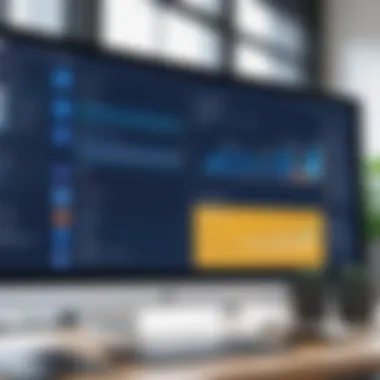

Intro
In today's data-centric world, organizations seek effective ways to leverage their data for insightful decision-making. Integrating Jira with Power BI is one way to achieve this goal. This integration allows businesses to visualize project data, track progress efficiently, and derive valuable insights.
Jira is a popular tool for project management and issue tracking, commonly used in software development. Power BI, on the other hand, is a robust business analytics tool that enables users to create interactive reports and dashboards. Combining these two tools helps organizations unlock the full potential of their project data, transforming raw figures into actionable intelligence.
As we explore the integration process, we will cover essential technical steps, prerequisites, and best practices. It is vital to grasp how this connection can enhance analytics and contribute to better project tracking.
Understanding the Need for Integration
In an era where data drives decision-making processes, the integration of tools such as Jira and Power BI is paramount. Both applications play distinct yet complementary roles in organizational efficiency and project management. Jira, crafted primarily for agile project management, excels in tracking tasks and team collaboration. On the other hand, Power BI stands out with its robust capabilities in data analysis and visualization. Thus, combining these tools not only streamlines operations but significantly enhances insights into project performance and outcomes.
Making a connection between Jira and Power BI is not merely an exercise in technical deployment. It represents a strategic initiative that unlocks avenues for in-depth data exploration. By leveraging analytics capabilities, businesses derive valuable insights, enabling informed decisions. The integration simplifies the transfer of data from one platform to another, thus minimizing the time spent on manual reporting tasks and potentially reducing errors.
Key benefits of this integration include:
- Improved Reporting: The combination allows teams to visualize data from Jira in Power BI. This facilitates complex data analysis and more informed project management tracking.
- Enhanced Visibility: Decision-makers gain a clearer perspective on the project health by monitoring critical metrics in real time, all within a single dashboard solution.
- Informed Decisions: Access to comprehensive insights empowers stakeholders to make data-driven choices, potentially leading to better project outcomes.
- Time Efficiency: Automating data flow between Jira and Power BI saves time. Analysts can focus on interpreting results rather than assembling them.
Data integration is not a one-way street. It’s essential to contemplate the broader implications of connecting Jira and Power BI. A fail in integration could lead to data discrepancies, causing misinformed decisions that can harm organizational performance. Therefore, understanding the prerequisites, compatibility requirements, and potential challenges is critical for a successful integration.
Thus, articulating the necessity of integrating Jira with Power BI reaffirms the importance of data analysis in informed decision-making and agile project management. This understanding lays the groundwork for exploring further functionalities of each platform and how to effectively leverage them.
The Role of Jira in Project Management
Jira serves as an indispensable tool in project management circles. Its core functionalities include issue tracking, task assignment, and backlog prioritization. Teams benefit from Jira's customizable workflows, which fit various development methodologies such as Scrum or Kanban. This makes it adaptable to different project requirements, ensuring that all team members remain informed about their responsibilities.
Moreover, Jira encapsulates collaborative features that allow teams to work together seamlessly. Each member can leave comments, update statuses, and tag others, fostering open communication and transparency. This collaboration extends beyond simple task management; it facilitates knowledge sharing and improves team responsiveness.
The data generated within Jira is significant. Issue counts, lead times, and backlog metrics provide valuable context for project health evaluations. However, without effective analysis and visualization, this data can become challenging to leverage optimally. This is where Power BI comes into play, turning raw Jira data into actionable insights.
Importance of Data Analysis in Business Decisions
The essence of remarkable decision-making lies in effective data analysis. In today's data-driven world, organizations should utilize data to support their operations, strategies, and outcomes. Data analysis transforms raw data into meaningful insights that guide organizational decisions.
When information collected from tools like Jira is analyzed, it can provide clarity on various project metrics. Metrics such as velocity, burndown rates, and team performance emerge as essential indicators of success. By using data analysis tools like Power BI, companies can visualize and analyze these metrics dynamically.
Business decisions without a data foundation are often based on intuition rather than evidence. By relying on analysis, organizations:
- Enhance Accountability: Insights provide accountability across teams as performance becomes measurable.
- Optimize Resources: Understanding data patterns enables better resource allocation and management.
- Strategically Align Goals: Data helps align projects with the overall business strategy.
- Mitigate Risks: Data-driven insights can anticipate project delays or resource shortages, allowing proactive adjustments.
Overview of Power BI Features
Power BI is a powerful analytics service provided by Microsoft that plays a crucial role in transforming raw data into actionable insights. In the context of integrating Jira with Power BI, understanding the features of Power BI is essential. This knowledge allows businesses to leverage the strengths of both platforms effectively and make informed decisions based on comprehensive data analysis. It is not just about visualization; it’s about creating a strategic advantage through enhanced data management and analytics capabilities.
Key Functionalities of Power BI
Power BI offers various functionalities that enhance data analysis and presentation. Key functionalities include:
- Data Connectivity: Power BI enables connection to various data sources, including databases, online services, and files. This flexibility allows users to integrate data from Jira while also combining it with other sources for a more holistic view.
- Data Modeling: Users can shape and transform their data through Power Query, which facilitates efficient data preparation. This involves cleaning and resizing datasets for optimal analysis.
- DAX Calculations: DAX, or Data Analysis Expressions, is the formula language used in Power BI. It allows users to create custom calculations, helping in advanced analytics tasks that go beyond basic functionalities.
- Sharing and Collaboration: Reports and dashboards can be easily shared among team members via the Power BI service, fostering collaboration and real-time data access.
These functionalities create a robust framework for analyzing and visualizing data. Organizations that integrate Jira with Power BI can thus synthesize project management information with broader business insights effectively.
Data Visualization and Insights
Data visualization is at the core of what Power BI offers. The platform allows users to create dynamic reports and dashboards that transform complex datasets into clear visuals. Such visual representation is important for several reasons:
- Enhanced Understanding: Visual tools make it easier to identify trends, anomalies, and patterns. This is particularly important for IT professionals and decision-makers who need to grasp intricate project data quickly.
- Interactive Reporting: Power BI enables interactivity through dashboards where users can drill down into specifics. Filters and slicers assist in customizing views according to unique data analysis needs.
- Real-Time Data Insights: With Power BI's ability to visualize live data, organizations can monitor project progress and other metrics in real-time. This immediate feedback loop is invaluable for timely decision-making.
In summary, Power BI's features allow businesses to not only visualize their data but also to analyze it deeply. Connecting Jira to Power BI thus provides a significant advantage in deriving insights from project data, ultimately leading to better management and strategic planning.
"The effectiveness of visual data representation lies in its ability to convert complex information into understandable and actionable graphics, simplifying decision-making processes."
With these functionalities, Jira users can elevate their reporting capabilities and contribute to enhanced business intelligence.
Preparatory Steps for Integration
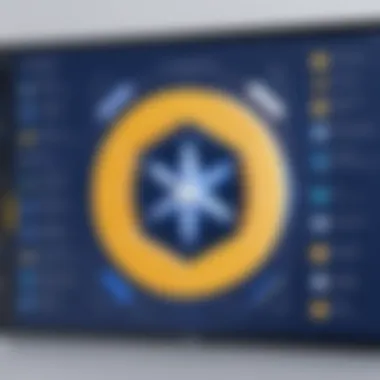

Integrating Jira with Power BI is a strategic move that requires careful planning and execution. The preparatory steps for integration are crucial because they lay the foundation for a successful connection. Ensuring that both systems are aligned and properly configured can help prevent issues that could disrupt the data flow and analysis process later on. This stage of the integration process can save time and resources, leading to a smoother experience as one begins to pull meaningful insights from project management data.
Ensuring Jira and Power BI Compatibility
Compatibility between Jira and Power BI is a primary consideration before beginning any integration. A mismatch in versions or features can lead to significant challenges. It is essential to verify that both platforms are updated to their latest versions. Outdated software may lack important features or security patches, causing disruptions or vulnerabilities. Users should consult the official documentation from both Jira and Power BI to confirm the supported versions and requirements.
Moreover, it is necessary to assess the different types of data that will be transferred between these platforms. Understanding the schema in Jira and how it correlates to Power BI data models is vital. This alignment will facilitate effective data mapping, ensuring that the information reflects accurately in visual reports.
Required Permissions and Access
Proper permissions and access rights are fundamental to a seamless integration experience. Jira and Power BI operate under distinct security frameworks, meaning that users must ensure adequate permissions are assigned. In Jira, permissions must be configured to allow Power BI to access the desired projects and issues. If the integration user lacks the necessary access rights, data retrieval will be hindered.
For Power BI, the integration process typically requires administrative level access. This access allows user accounts to connect to data sources and modify settings as needed. Organizations may establish role-based access control to streamline this process. Understanding these permissions ensures that users can avoid common pitfalls during integration.
"To achieve a smooth integration, thorough preparation regarding compatibility and permissions can significantly enhance the performance and accuracy of the data analysis."
Connecting Jira to Power BI
Integrating Jira with Power BI is crucial for organizations aiming to enhance their data analytics capabilities. This connection allows businesses to visualize critical project data, transforming raw information from Jira into actionable insights in Power BI. The convergence of these two powerful tools enables effective project tracking, contributing to more informed decision-making.
Furthermore, this integration streamlines the data workflow. Teams can leverage Power BI's advanced visualization tools to derive complex metrics and analytics from the Jira data set. By harnessing these insights, businesses can identify trends, track performance, and pinpoint areas needing attention.
Considerations about this integration include ensuring correct permissions and compatibility between software versions. Carefully planning out the steps helps to mitigate potential challenges, making it easier to maintain an efficient workflow.
Using Power BI Desktop for Connection
Connecting Jira to Power BI Desktop involves a few essential steps. This process begins with starting Power BI Desktop and selecting the option to get data. From there, users should choose the appropriate data source for Jira. This is typically the Jira REST API, which facilitates the retrieval of relevant project data.
Users must then input the Jira instance URL. This URL often looks like . It is important to ensure that the site is accessible and that you have the necessary credentials. After connecting, Power BI fetches the data, allowing you to explore and visualize it.
Configuring Data Source Settings
After establishing a connection between Power BI and Jira, the next step is to configure data source settings. This step is pivotal for ensuring accurate data retrieval. In Power BI, settings related to data source authentication and privacy levels must be properly configured.
For instance, the authentication method can affect how data is pulled from Jira. Users must select either Basic or OAuth authentication. Basic authentication is straightforward but comes with security risks. OAuth, on the other hand, offers more robust security for sensitive data.
In addition to authentication, users can specify settings about how frequently data should be refreshed. This is especially important to keep the reports updated with the latest information from Jira.
Authentication Methods Explained
Understanding authentication methods is vital for a successful integration. Two primary types of authentication are generally employed: Basic Authentication and OAuth.
- Basic Authentication: This method requires a username and password. It is simpler but exposes risks if credentials are compromised. Organizations must ensure that sensitive information is secured and restrict access to authorized users only.
- OAuth: This is a more secure method. OAuth allows users to authorize applications to access their data without sharing login credentials. It involves a more complex setup but offers a higher level of security. Organizations should opt for OAuth when working with sensitive data within Jira.
Implementing the right authentication method affects not only security but also how reports can be managed in Power BI. Being aware of these methods ensures that businesses do not overlook crucial aspects of data protection.
Data Import Methods
Understanding the methods available for importing data into Power BI from Jira is crucial for effective integration. Data import methods dictate how clean and actionable the insights derived from your project management data will be. By selecting the correct method, organizations can ensure that they maintain data accuracy and consistency, which are vital for data-driven decisions. Here are the key aspects to consider when importing data:
- Flexibility: Different methods serve different needs. Choosing the right approach allows for customization according to project requirements.
- Speed: Some methods may offer faster data retrieval than others, facilitating near real-time analysis.
- Scalability: As project demands grow, so too will the volume of data. The method must be able to handle growth effectively.
"Implementing effective data import strategies is essential for maximizing the value of Jira data usage in Power BI."
Using Jira REST API for Data Retrieval
The Jira REST API is one of the most powerful tools available for pulling data into Power BI. With its flexibility, it allows users to access a wide array of information directly from their Jira instance. The API enables a programmatic approach to data retrieval, offering considerable control over which data is imported and how frequently updates occur.
To effectively use the Jira REST API, one must be familiar with the following components:
- API Endpoints: Understand which endpoints to use for specific data types such as issues, projects, and more. This knowledge helps in crafting precise calls to gather relevant data.
- Authentication: Proper security measures ensure that only authorized users access sensitive data. Familiarize yourself with authentication methods, whether basic or OAuth.
- Data Format: The API typically returns data in JSON format. Ensure that you can parse JSON in Power BI, allowing seamless data transformation.
Importing Data Through Third-Party Connectors
Third-party connectors provide an alternative way to link Jira with Power BI. They can simplify the process of data import, particularly for users who prefer a more straightforward setup without extensive coding.$


Several notable benefits characterize the use of third-party connectors:
- User-Friendly Interfaces: Many connectors offer intuitive interfaces, reducing the technical barrier often associated with API integrations.
- Built-in Features: These connectors often come with pre-configured settings, designed to cater to common scenarios encountered by users.
- Saving Time: Using a third-party solution can significantly speed up the integration process as users do not need to code their own connections.
However, there are also considerations to keep in mind as you evaluate third-party connectors:
- Cost: Some connectors may require a subscription or one-time purchase.
- Limited Customization: Depending on the connector, you may find a lack of flexibility compared to direct API access.
- Dependency on Updates: Relying on third-party tools means that you are subject to any changes they make.
Ultimately, selecting the most suitable data import method will significantly impact how well your data integration functions, ensuring that the insights generated are both accurate and timely.
Building Visual Reports in Power BI
Creating visual reports in Power BI is vital for converting complex Jira data into clear and actionable insights. This process not only enhances data interpretation but also aids decision-makers in visualizing performance metrics effectively. The ability to create intuitive reports allows stakeholders to identify patterns, track progress, and assess project health at a glance. Through visual representation, data becomes more accessible, fostering better communication within teams and leading to improved project outcomes.
Several considerations come into play when building these visual reports. Firstly, understanding the audience is crucial. Different stakeholders may require various levels of detail and type of data representation. Moreover, the choice of visuals should align with the story the data tells. For instance, line graphs are excellent for showing changes over time, while bar charts can effectively compare quantities across categories. Choosing the right visualization type ensures that the reports convey the intended message effectively.
Visual reports are the bridge between raw data and informed decisions.
Additionally, consistency in design elements such as colors, fonts, and layouts enhances usability. By maintaining a uniform design, reports not only look professional but also allow users to focus better on the data itself.
Designing Effective Dashboards
Dashboards in Power BI serve as a consolidated view of project performance and metrics derived from Jira data. An effective dashboard must be strategically designed to offer a snapshot that is both informative and easy to navigate. Key components include clarity, simplicity, and relevance.
To design an effective dashboard, start by identifying key performance indicators (KPIs) that matter most to your audience. These could include metrics like velocity, cycle time, or issue resolution rate. The dashboard should display these metrics prominently to ensure quick access to the most important data. Additionally, using tiles for different segments can help organize information logically, allowing users to drill down into specific areas without getting overwhelmed.
User interaction is also a significant aspect. Incorporating filters and slicers allows users to customize their view, making it possible to tailor the dashboard to their specific needs. For instance, a team leader might want to see data filtered by sprint or by assignee.
Utilizing Charts and Graphs for Data Representation
Charts and graphs are fundamental tools for visual data representation. They transform raw numbers into visual formats that can be more easily understood. Power BI provides a variety of chart types, each suited for specific types of data analysis.
When utilizing charts, it is essential to understand which type best fits the data you want to present. For example:
- Line Charts are ideal for showing trends over time. They can illustrate progress and point out peaks or troughs in data.
- Bar Charts are useful for comparing different categories. They can effectively highlight differences in project outcomes across teams or tasks.
- Pie Charts offer a way to visualize proportions, but they should be used sparingly as too many slices can make them hard to read.
In Power BI, one can easily create these charts by selecting the appropriate visualization and dragging in the relevant fields from the dataset. Each chart can then be customized to enhance clarity using colors, labels, and legends, making the data easy to interpret for all stakeholders.
By combining effective dashboard design with well-chosen charts and graphs, Power BI can be harnessed to deliver powerful insights from Jira data, empowering project managers and decision-makers to drive success.
Analyzing Data from Jira in Power BI
Analyzing data from Jira in Power BI is pivotal for making informed business decisions. Jira, widely used for project management, generates a significant amount of data related to tasks, user activities, and progress. When this data is integrated into Power BI, it becomes an invaluable resource. Through visualization and analysis, organizations can glean insights that impact productivity, resource allocation, and overall project health. The ability to convert raw data from Jira into actionable insights can enhance strategic initiatives and improve workflow efficiencies. Thus, understanding how to analyze this data becomes critical for IT professionals and business decision-makers alike.
Implementing DAX for Advanced Calculations
DAX, or Data Analysis Expressions, is a powerful formula language used in Power BI for creating custom calculations. Implementing DAX allows analysts to derive complex metrics from Jira data seamlessly. For instance, you can create calculated columns that derive information such as average issue resolution time or categorize tasks based on project phases.
Utilizing DAX can lead to better decision-making that is supported by accurate data. Furthermore, it can help identify trends, patterns, and outliers, offering deeper insights into project performance. Here are some common DAX formulas useful for Jira data analysis:
- CALCULATE(): This function modifies the filter context. For example, you can calculate the number of resolved issues in a specific timeframe.
- SUMX(): This function evaluates an expression for each row in a table and returns the sum of those values. It is useful for aggregating project tasks.
- FILTER(): This function returns a table that represents a subset of another table. You can use it to filter Jira issues based on specific criteria like priority or status.
Implementing these functions enables a tailored reporting experience.
Creating Insights Using Filters and Slicers
Filters and slicers in Power BI play a vital role in enhancing the user experience when analyzing Jira data. They allow users to interactively segment the data sets, focus on relevant details, and drill down into precise information. Filters can help narrow down large datasets, enabling the examination of only what is required.
Slicers offer a more visual way to filter data. For example, if you want to analyze tasks assigned to a specific team member, a slicer can facilitate that by presenting an easy-to-use interface. Here are some considerations for using filters and slicers effectively:
- Hierarchy Filters: Consider using hierarchy-based filters for projects with nested categories. Users can start broad and narrow down to specifics.
- Date Slicers: Implement date slicers to analyze tasks over different periods. This can help visualize project timelines and identify bottlenecks in workloads.
- Clear Labeling: Ensure filters and slicers are clearly labeled for better user understanding, increasing analytical efficiency.
Using filters and slicers not only simplifies data interaction but also empowers users to derive meaningful insights from the Jira data.
Links:


Through detailed analysis, including advanced calculations with DAX and interactive filtering, professionals can maximize the benefits of integrating Jira data into Power BI.
Common Challenges and Solutions
Integrating Jira with Power BI brings many advantages, but it also presents challenges that users must navigate. Identifying and addressing these common obstacles is crucial for a successful integration process. This section highlights the primary issues faced during integration and offers practical solutions to mitigate them. Understanding these challenges can lead to more efficient use of both tools, ultimately enhancing project tracking and data analysis.
Data Sync Issues
One frequent challenge in connecting Jira to Power BI is data synchronization. When data is updated in Jira, it may not immediately reflect in Power BI. This can create discrepancies and lead to decision-making based on outdated information. The integrity of data is vital for accurate analysis. Several factors can contribute to these sync issues:
- Network Latency: A slow network can result in delays in data updates.
- Data Model Complexity: Complex data models might cause issues; they require additional time for updates and queries.
- REST API Limitations: Jira’s REST API has rate limits that can be a barrier to real-time data refreshes.
To mitigate these issues, consider implementing regular data refresh policies. Setting a schedule for data refresh can ensure that Power BI retrieves the latest data from Jira. Additionally, optimizing the data model in Power BI to simplify queries may enhance performance. Keeping an eye on API rate limits and adjusting refresh schedules accordingly can also prevent unnecessary conflicts.
Handling Permissions and Access Dilemmas
Permissions and access management play a significant role in the integration of Jira with Power BI. Inadequate permissions can hinder the smooth operation of the connection. Issues often arise from:
- User Role Definitions: Users might not have the necessary roles assigned in Jira to access the data.
- API Token Limitations: API tokens should be generated with appropriate permissions for data retrieval.
- Data Governance Policies: Organizational policies may restrict access to certain datasets, complicating the integration process.
To address these dilemmas, a clear understanding of user roles and permissions is necessary. Regular audits of user access in Jira can help maintain the right roles for individuals based on their needs. Furthermore, creating a detailed plan for API token generation that encompasses the necessary permissions can prevent unauthorized access. Developing comprehensive data governance policies that support integration while ensuring security is also crucial.
Maintenance and Optimization
In the context of connecting Jira to Power BI, maintenance and optimization are crucial components that ensure the seamless flow of data and consistent performance of reports. Effective maintenance practices help in sustaining the integration's functionality over time while optimizations improve the overall efficiency of data processing and visualization. Both processes directly affect decision-making capabilities, ultimately influencing the success of business strategies.
Regularly maintaining data sources, credentials, and configurations helps protect against discrepancies. Additionally, proper optimization can reduce loading times and enhance user experience, allowing IT professionals and decision-makers to focus on analyzing data rather than troubleshooting issues. Here are some important aspects to consider:
- Sustainability: Keeping integration running smoothly requires routine checks and updates.
- Performance: Optimizing queries allows for faster data retrieval, enhancing the analytical experience.
- Accuracy: Maintaining data consistency is key to reliable insights.
"Regular maintenance not only prevents potential issues but also improves the overall integration performance, leading to better data-driven decisions."
Regular Data Refresh Policies
Implementing regular data refresh policies in Power BI when connected to Jira serves two main purposes: keeping the displayed data accurate and ensuring its timeliness. Data can change frequently in Jira, thus, having an up-to-date view in Power BI is necessary for proper analysis.
Ensuring that the refresh schedule aligns with business needs is essential. Organizations can opt for different refresh frequencies, based on their usage patterns. Here are some evaluation points for establishing a refresh policy:
- Real-Time Needs: Determine how often your data changes and whether you require real-time insights.
- Operational Impact: Assess the influence of refresh frequency on system performance — more frequent updates may strain the system.
- User Needs: Consider how often stakeholders need to see refreshed information to make timely decisions.
In Power BI, setups allow for both manual and automated refreshes. Automating refresh is particularly beneficial, as it eliminates human error and ensures consistent updates. For example, if a team member enters new data in Jira, having daily or even hourly refresh policies will ensure that this updated data appears promptly in Power BI reports.
Optimizing Query Performances
Query performance optimization is a key practice for any integration between Jira and Power BI. Optimizing queries means refining how Power BI retrieves data from Jira, achieving a balance between the amount of data being pulled and the speed at which it is processed. Several strategies can enhance query performance:
- Limiting Data Retrieval: Pull only the necessary data from Jira rather than entire datasets.
- Using Appropriate Filters: Set filters in Power BI to limit data based on specific project timelines or statuses instead of retrieving everything.
- Improving Data Model: Ensure your data model is efficient by utilizing star schemas to enhance query speeds.
By focusing on optimizing query performances, businesses can speed up reporting times and enhance user productivity. This focus allows teams to derive insights from their data without being hindered by slow processing or excessive waiting times.
The End
The conclusion of this article serves as a critical reflection on the integration of Jira and Power BI. This topic is not merely academic; it encapsulates a significant advancement in project management and data analysis. In today's data-driven environment, organizations are seeking smarter ways to utilize their existing tools. By connecting Jira with Power BI, teams can harness their project data effectively, transforming it into actionable insights.
The integration seamlessly merges two powerful platforms, providing real-time data analysis and enhancing visibility into project progress. Decision-makers can anticipate potential bottlenecks and adjust strategies proactively. This not only streamlines workflow but also ensures that projects align with business objectives.
Moreover, understanding the nuances of this integration allows IT professionals to mitigate risks associated with data loss and synchronization issues. It prompts a thoughtful approach towards managing data security and compliance, which are critical factors in today's digital landscape. Thus, the conclusion to the integration discussion reaffirms the value it brings to organizations striving for optimal efficiency.
Summary of Integration Benefits
Integrating Jira with Power BI unlocks numerous advantages.
- Enhanced Data Visibility: Users gain a clearer picture of project statuses and team performance through interactive dashboards.
- Informed Decision-Making: With real-time insights, project managers can make data-backed decisions, improving responsiveness and reducing risk.
- Streamlined Reporting: The automation of data fetching and visualization minimizes manual effort, allowing teams to focus on strategic objectives rather than administrative tasks.
- Improved Collaboration: Different departments can access shared dashboards, fostering a collaborative environment that aids in alignment and common goal tracking.
- Scalability: As organizations grow, the integration can accommodate increased data volume, ensuring that analytics remain impactful.
"Integration is not just a tactical choice but a strategic necessity in the digital age."
Future Prospects for Jira and Power BI Integration
The road ahead for the integration of Jira and Power BI looks promising. As technology continues to evolve, expectations for seamless connectivity between platforms will grow.
- AI and Machine Learning: Future developments may integrate AI algorithms, enabling predictive analytics for project timelines and potential outcomes.
- Expanded Integration Options: More third-party connectors will emerge, expanding the current capabilities for extracting and visualizing data from diverse sources.
- Enhanced User Experience: Updates in interface design and functionality will likely make data management even more intuitive and user-friendly.







