Creating an Account on Acuity Scheduling: A Guide


Intro
In today's fast-paced business environment, effective time management is crucial for success. Acuity Scheduling is a popular solution that provides a seamless way to manage appointments and enhance productivity. As professionals search for the right scheduling tool, understanding the steps involved in creating an account on Acuity Scheduling becomes essential.
This guide will explore the process in detail, catering to business owners, IT professionals, and decision-makers who require an efficient scheduling system. By examining the features and considerations of Acuity Scheduling, readers can gain insight into how to optimize their scheduling experience, ultimately saving valuable time.
Software Category Overview
Definition and Importance
Acuity Scheduling falls within the category of appointment scheduling software. This type of software is designed to facilitate the booking of meetings, consultations, or any time-based engagements between service providers and clients. The importance of such tools cannot be overstated, as they enable businesses to streamline their appointment management processes, reduce no-shows, and enhance client satisfaction.
Key Characteristics
Several characteristics define effective appointment scheduling software:
- User-Friendly Interface: The platform should be intuitive for both administrators and end-users, reducing the learning curve and encouraging widespread adoption within the organization.
- Customization Options: Businesses often have unique needs for their scheduling requirements. A robust system provides customization for appointment types, availability, and even branding.
- Integration Capabilities: To enhance efficiency, the software should integrate smoothly with other tools such as calendars, email clients, and payment systems.
- Automated Reminders: Reminders help to minimize missed appointments by notifying clients prior to their scheduled times. These notifications can be customized based on business needs.
- Reporting and Analytics: Effective scheduling platforms offer reporting tools to analyze appointment trends, allowing businesses to make data-driven decisions.
Creating an Account on Acuity Scheduling
Initial Steps
To get started with Acuity Scheduling, one must begin by visiting the official website of the platform. The process is straightforward:
- Go to the Acuity Scheduling site.
- Look for the "Sign Up" button, typically located prominently on the homepage.
- Choose a suitable plan that aligns with your business requirements.
Filling Out the Registration Form
Once the plan is chosen, users need to fill out a registration form. This usually involves providing:
- Email address: This will be used for account notifications.
- Password: Choose a strong password to protect the account.
Setting Up Preferences
After the initial registration, users may be prompted to set preferences. This stage typically includes:
- Specifying availability for appointments.
- Creating types of appointments offered, such as consultations or repeat meetings.
Verification and Finalization
Following the preference setup, a verification email is sent to the registered address. Users must confirm their email to activate the account fully. Once activated, they gain access to the dashboard where they can start managing their scheduling needs effectively.
Ending
Creating an account on Acuity Scheduling is a critical first step for anyone looking to improve their appointment management. With its user-friendly interface and powerful features, Acuity Scheduling stands out in the crowded software landscape. Properly setting up the account can lead to better time management and increased efficiency.
Understanding Acuity Scheduling
Acuity Scheduling has emerged as a pivotal tool in the realm of time management. Understanding this platform is essential for anyone looking to optimize their scheduling processes. It offers a plethora of features designed to enhance productivity and streamline client interactions.
The significance of grasping how Acuity Scheduling operates cannot be overstated. It not only facilitates the booking of appointments but also, importantly, allows businesses to present a professional image to clients. Knowing its functionalities aids users in making informed decisions, ultimately leading to a better utilization of time and resources.
Businesses that grasp the nuances of Acuity Scheduling can leverage its capabilities to reduce scheduling conflicts, ensuring a smoother workflow. Understanding how to navigate its interface and options can lead to greater efficiency, particularly for busy professionals.
Overview of Acuity Scheduling
Acuity Scheduling is an online appointment scheduling software designed for individuals and businesses alike. This tool allows users to manage appointments without the hassle of back-and-forth emails. Users can customize their availability, manage client bookings, and send reminders, all from one platform.
Key components of Acuity Scheduling include an easy-to-use interface, mobile compatibility, and integrative capabilities with other tools. Its primary goal is to help reduce missed appointments and improve scheduling efficiency, making it suitable for various industries.
Key Features of Acuity Scheduling
Acuity Scheduling boasts several key features that contribute to its appeal among professionals:
- Customizable Scheduling: Users can tailor their availability to fit their specific needs, including time zones and appointment lengths.
- Client Self-Scheduling: Clients can book appointments directly, which reduces administrative workload and enhances client satisfaction.
- Automated Reminders: The platform sends automatic reminders to clients, effectively minimizing no-show rates.
- Integration Options: Acuity works seamlessly with other tools like Google Calendar, Zoom, and various payment processors.
- Analytics and Reporting: Users can analyze booking trends, which helps inform business decisions moving forward.
"Acuity Scheduling simplifies the process of booking appointments, freeing up valuable time for both service providers and clients."
Understanding these features can greatly enhance how individuals and companies approach their scheduling needs.


Benefits of Using Acuity Scheduling
Acuity Scheduling offers a range of advantages for professionals who deal with clients, appointments, and meetings regularly. Understanding its benefits is crucial for making an informed decision about incorporating it into your workflow. This section will delve into why Effectively utilizing Acuity Scheduling can lead to substantial improvements in both time management and client engagement, thus enhancing your overall productivity.
Time Management Enhancements
Time management is a critical component of running any business efficiently. Acuity Scheduling addresses this need by providing features that enable professionals to streamline their scheduling process. One major benefit is the ability to automate appointment bookings. This means you can avoid back-and-forth emails or phone calls when coordinating schedules.
With automated confirmations, reminders, and follow-ups, your calendar fills up without needing constant manual intervention. Clients receive notifications about their appointments, reducing no-show rates and increasing adherence to scheduled times.
Additionally, Acuity allows users to set precise boundaries for their availability. This feature is beneficial as it prevents double-booking and ensures you can dedicate undivided attention to each meeting. You can also specify buffer times between appointments, which offers you necessary breaks and helps in managing workload better.
Key highlights include:
- Automated appointment reminders reduce no-shows.
- Customizable availability prevents double-booking.
- Buffer times enhance focus and reduces stress.
Improved Client Interaction
Effective client interaction is essential for building and maintaining professional relationships. With Acuity Scheduling, professionals have the opportunity to provide an elevated level of service. The platform enables clients to book their appointments online at their convenience, which can lead to a positive impression and increased satisfaction.
Furthermore, Acuity permits customization of the client experience. You can personalize the booking page with your branding, ensuring consistency with your business image. This not only enhances your professional appearance but also instills confidence in clients regarding your services.
Acuity also facilitates pre-appointment questionnaires. By collecting relevant information beforehand, you can prepare better for each meeting. This practice not only saves time during the appointment but also makes clients feel valued and understood.
To summarize the client interaction benefits:
- Online booking increases convenience for clients.
- Customizable booking pages enhance branding.
- Pre-appointment questionnaires prepare you better and improve client validation.
Understanding these benefits of using Acuity Scheduling is vital. By leveraging its features, you can significantly enhance your efficiency and client satisfaction, laying a foundation for growth and success.
Creating an Acuity Scheduling Account
Creating an account on Acuity Scheduling is a critical initial step in leveraging this powerful tool for managing your appointments and improving time efficiency. The registration phase sets the foundation for your overall experience on the platform. It’s essential to understand the nuances involved in setting up your account. This includes not just the straightforward registration but also considering how to tailor your experience to fit your specific needs. An optimized account enhances productivity, allowing you to focus more on your clients and less on scheduling conflicts.
Step-by-Step Registration Process
The registration process for Acuity Scheduling involves several succinct steps. Here’s how you can begin:
- Visit the Acuity Scheduling Website: Start by navigating to the official site. You’ll find the registration link prominently displayed.
- Start the Registration: Click on the “Sign Up” button. This action will direct you to the registration form.
- Fill in Your Information: Enter your details including your name, email, and a secure password. Ensure that the information is correct to avoid issues later.
- Select a Plan: Acuity Scheduling offers several plans. Choose one that aligns with your needs. You can always upgrade later if needed.
- Accept Terms and Conditions: Review and agree to the terms. This step is important for your understanding of the platform’s policies.
- Complete Registration: Click on the final submit button to create your account.
Once these steps are complete, you will receive a confirmation email. This email will contain essential information for logging into your new account.
Verification of Account Details
After creating your account, verifying your information enhances security and functionality. To verify your account, follow these steps:
- Check Your Email: Locate the confirmation email sent by Acuity Scheduling. This is often the email you provided during registration.
- Follow Verification Link: Click the link included in the email. This action verifies that your email is valid and gives you access to your account.
- Log In to Your Account: Once verified, use your credentials to log into Acuity Scheduling for the first time.
- Review Your Details: It is wise to double-check your account information once logged in. Make any necessary adjustments to ensure all details accurately reflect your profile.
- Enable Two-Factor Authentication: For added security, consider enabling two-factor authentication. This adds an additional layer of protection to your account.
Important: Verification helps ensure that your information and scheduling activities are safe from unauthorized access.
Following these steps effectively sets you up to utilize Acuity Scheduling for enhancing your time management. Completing the registration and verification process opens the door to an efficient scheduling experience.
Account Setup Procedures
Setting up an account on Acuity Scheduling requires careful attention to detail. Proper account setup procedures ensures that users maximize the features the platform offers, aligning them with their organizational needs. These procedures are critical because they lay the groundwork for efficient scheduling, good client relationships, and overall productivity. The steps taken during this process can significantly influence how well the tool integrates into daily operations.
Configuring Your Profile
Configuring your profile is the first step of setting up your Acuity account. This section is where you provide essential information about yourself or your business. You should include your name, business name, logo, and contact details. A well-structured profile not only informs your clients but also builds professionalism.
It’s beneficial to ensure that your branding aligns with your profile. Brand consistency helps clients recognize your business across different platforms. Make certain that the profile settings reflect the nature of your services. This allows clients to develop an immediate understanding of what you offer.
Setting Up Availability
Once your profile is configured, setting up your availability can follow. This aspect is essential for managing your time efficiently. You can outline the hours you are available for appointments and the specific days you are open for business. Setting your availability keeps scheduling organized and helps clients book meetings conveniently.
Considerations such as holidays or vacations should also be taken into account. It is advisable to regularly update your availability to reflect any changes in your routine. Atomic adjustments can greatly reduce no-show appointments, contributing to effective time management.
Customizing Appointment Types
The final component of your account setup involves customizing appointment types. This function allows you to define different services or meetings that clients can book. Whether offering consultations, follow-ups, or group sessions, tailoring these options is crucial. Each appointment type can have its own duration and specific instructions, enhancing the client experience.


Be mindful of the description you provide for each appointment type. Clear and concise information helps clients know what to expect. Also, consider categorizing appointments based on complexity or necessity, which can streamline the booking process for both you and your clients.
Tip: Regularly review your appointment types and availability based on client needs and feedback. Adjustments can often lead to improved satisfaction and productivity.
Integration with Other Tools
Acuity Scheduling stands out in the realm of scheduling solutions by offering robust integrations with various tools. These integrations not only enhance the functionality of Acuity but also provide users with a seamless experience. In a professional context, being able to link various tools can drastically improve efficiency. By integrating Acuity Scheduling with tools that the user already employs, one can reduce friction in workflow and increase productivity.
When considering integration, there are several elements worth noting. The primary benefit is the enhancement of time management. This means users can synchronize their calendars, set reminders, and track payments all in one place. The convenience of a centralized hub cannot be overstated. Additionally, integrating tools helps maintain a consistent communication line with clients, which is invaluable in business settings.
The ease of use that comes from these integrations allows professionals to focus on their core activities without getting bogged down by administrative tasks. Ultimately, this can lead to improved client satisfaction and retention as well.
Linking Calendar Applications
Linking calendar applications such as Google Calendar or Outlook with Acuity Scheduling is straightforward but immensely valuable. These integrations allow users to automatically sync their appointments, ensure availability, and avoid double bookings. The importance of maintaining an up-to-date calendar cannot be overstated for professionals managing multiple commitments.
Steps to link your calendar include:
- Navigating to the integration settings in Acuity.
- Selecting your preferred calendar application.
- Following the prompts to authorize the connection.
Once connected, any changes made in Acuity will reflect on your linked calendar, and vice versa. This bidirectional sync helps ensure that scheduling conflicts are minimized and appointments are managed efficiently. As an added benefit, users can receive notifications about upcoming appointments through their preferred calendar interface, streamlining communication.
Syncing with Payment Processing Services
Connecting payment processing services like PayPal or Stripe to Acuity Scheduling can facilitate a smoother transaction process. This integration is critical for professionals who require immediate payment for their services. By synchronizing payments directly within the scheduling platform, businesses can enhance their cash flow and ensure that their fees are collected in a timely manner.
To sync with a payment processing service, users should:
- Access the payment settings within Acuity.
- Choose your desired payment processor from the available options.
- Follow the instructions to link your account securely.
This integration allows for automatic payment processing upon appointment confirmation. Clients appreciate the simplicity it provides, as they can pay for appointments online seamlessly. Furthermore, this reduces the administrative burden on professionals, allowing them to focus on their clients rather than managing payments manually.
User Management and Permissions
User management and permissions play a critical role in the effective utilization of Acuity Scheduling. This aspect ensures that businesses can maintain control over who accesses the scheduling tools, which is crucial for both security and efficiency. By managing users and their permissions, organizations can protect sensitive information, streamline operations, and enhance collaboration among team members. Making the right decisions in this area can significantly impact the overall performance of your scheduling activities.
Adding Team Members
Acuity Scheduling allows account owners to invite team members to the platform. This step is essential for organizations that require shared access to scheduling tools. Team members can include staff who manage appointments, handle client interactions, or oversee administrative tasks.
To add a team member, follow these steps:
- Log in to your Acuity account.
- Navigate to the “Team” section.
- Select “Add Team Member.”
- Enter the team member’s email address.
- Choose the role that best fits their responsibilities.
- Send the invitation.
Upon receiving the invitation, the new team member will be prompted to create their account. This functionality is not only user-friendly but also allows quick integration of new staff into your scheduling process.
Setting User Permissions
Once team members are added, it is equally important to assign appropriate permissions. Permissions dictate what each user can and cannot do on the platform. Properly setting user permissions helps prevent unauthorized access to sensitive data and minimizes the potential for errors during scheduling.
When setting permissions, consider the following:
- Role-Based Access: Different roles have different responsibilities. For example, an administrative team member might need full access to modify appointments and view reports, while a front-line staff member might only need access to view and manage their appointments.
- Customizable Settings: Acuity provides customizable settings that allow administrators to tailor permissions based on the user's role. You can restrict access to specific areas of the system, such as billing or client information.
- Regular Reviews: It's essential to review user permissions regularly. As team dynamics change, so do the responsibilities. This is crucial for maintaining a secure environment.
Managing permissions wisely not only protects your information but also empowers your team to work effectively within their scope.
In summary, user management and permissions in Acuity Scheduling are foundational for maintaining a well-organized and secure environment. Through careful addition of team members and thoughtful setting of permissions, organizations can optimize their scheduling processes while safeguarding their operations.
Optimizing Your Scheduling Workflow
Optimizing your scheduling workflow is crucial for achieving greater efficiency and productivity. In the context of Acuity Scheduling, this means utilizing the platform's features to streamline appointment booking, reduce no-shows, and maintain a steady flow of client communications. By effectively optimizing your scheduling workflow, you can enhance not only your personal time management but also the overall experience for your clients.
This involves understanding the various tools available within Acuity and implementing them thoughtfully. A fluid scheduling process can lead to fewer conflicts, better organization, and ultimately, increased satisfaction for both you and your clients.
Utilizing Notifications and Reminders
Notifications and reminders serve as critical components within any scheduling system. They help ensure that meetings and appointments are not overlooked. Acuity Scheduling provides ample options for automating these alerts, which can free up time and reduce manual follow-up efforts.
- Types of Notifications: You can set reminders for both yourself and your clients. These reminders can be sent via email or SMS, which caters to client preferences and can significantly reduce missed appointments.
- Timing: You have the flexibility to choose when to send notifications. Whether it's one day before or one hour prior, customizing the timing of notifications allows you to increase the chances of client attendance.
- Personalization: Acuity allows you to personalize reminder messages. You can include relevant details, such as location or additional instructions, which can further enhance client preparation for the appointment.
By leveraging these features, you create a proactive environment that not only respects your time but also reinforces client commitment.
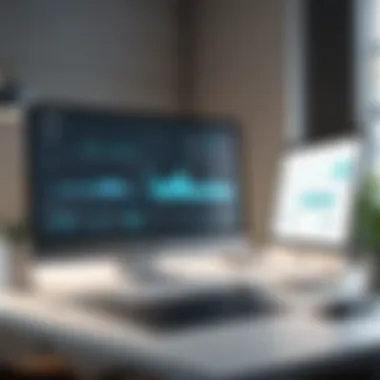

Collecting Client Feedback
Collecting feedback post-appointment is a vital but often overlooked aspect of scheduling workflows. Acuity Scheduling provides tools that allow you to automatically send follow-up surveys to clients after their appointments.
- Importance of Feedback: Client feedback can offer insights into the scheduling process, satisfaction with the appointment, and areas for improvement. Listening to your clients can shape your offerings and maximize their overall experience.
- Methodology: You can design surveys within Acuity that are concise and relevant, focusing on specific aspects of the service provided. This encourages higher response rates.
- Acting on Feedback: Gathering data is only the first step; knowing what to do with it is crucial. Analyze the feedback for trends or recurring issues and strive for continuous improvement.
Implementing feedback can significantly boost client retention and satisfaction. Ignoring this element may lead to lost opportunities for growth.
Common Challenges and Solutions
Understanding the potential hurdles that one may face while creating an account on Acuity Scheduling is essential. Errors and issues in any software account creation process can lead to frustrating delays and ultimately detract from the scheduling experience. Addressing these challenges not only aids in seamless integration but also enhances the overall utility of the platform. By anticipating common problems, users can navigate around them, ensuring a smoother and more efficient account setup.
Technical Issues During Account Creation
Technical issues can impede the account creation process on Acuity Scheduling. These may include server outages, slow response times, or bugs in the registration form. Users may find themselves stuck when trying to enter personal details or verifying their email address. Such problems can lead to lost time, which is a significant concern for busy professionals.
To minimize these disruptions, it is advisable to follow a few key practices:
- Check Internet Connection. A stable network connection is crucial for a smooth registration process. Ensure that your Wi-Fi or data is active.
- Use Latest Browser. Compatibility issues often arise from using outdated browsers. Make sure to utilize the most recent version of a browser like Google Chrome or Mozilla Firefox.
- Clear Cache and Cookies. These stored files can often cause unexpected behavior. Clearing them can improve website performance.
- Contact Support. If persistent issues occur, reaching out to Acuity's customer support is wise. They can provide insight or assist in technical troubleshooting.
"Anticipating potential technical issues can save valuable time and enhance the setup experience."
Navigating User Interface Difficulties
The user interface of Acuity Scheduling, while generally intuitive, may present challenges for some users, especially for those less familiar with digital platforms. Misunderstandings of button functionalities or navigation paths can lead to confusion during account setup. It is vital to understand how to move through the interface effectively.
Key points to consider include:
- Familiarize with Layout. Spend a few moments exploring the interface once logged in. Understanding where key functions are located can alleviate confusion.
- Utilize Help Sections. Acuity provides various help sections and tooltips. These resources can guide you through the initial setup stages.
- Watch Tutorials. Video guides available online can often clarify complicated steps in a visual manner, assisting users in bypassing potential pitfalls.
- Feedback Mechanism. After navigating through the system, providing insights on your experience can help improve the platform for future users.
By addressing these user interface difficulties, professionals can ensure that their encounter with Acuity Scheduling is productive and free from unnecessary frustration. This proactive approach sets a solid foundation for effective scheduling management.
Resources for Advanced Users
In the realm of Acuity Scheduling, harnessing all available resources becomes crucial for maximizing productivity. For advanced users, understanding and utilizing these tools can provide significant advantages in managing time effectively and optimizing client interactions. The resources available not only help enhance the functionality of the platform but also streamline the scheduling experience in daily operations.
Advanced users should pay particular attention to the Knowledge Base and Community Forums. These resources are designed to empower users with in-depth knowledge and peer support, respectively. By leveraging them, one can reduce the learning curve associated with using different features of Acuity Scheduling and expand the potential of its capabilities.
Accessing the Knowledge Base
The Knowledge Base serves as an extensive repository of information, housing articles, tutorials, and guides on a wide range of topics related to Acuity Scheduling. This centralized location provides users, especially advanced ones, with the tools they need to troubleshoot common issues or learn about new features.
Benefits of utilizing the Knowledge Base include:
- Self-Service Learning: Users can find answers to specific questions without waiting for customer support, which can be invaluable during high-demand periods.
- In-Depth Insights: Tutorials often include step-by-step instructions that break down complex tasks into manageable parts, facilitating a deeper understanding of the platform.
- Updated Content: Regular updates ensure that information is current, reflecting any changes or new functionalities introduced by Acuity.
Navigating the Knowledge Base is straightforward, and it often includes a search bar to quickly locate relevant articles. As an advanced user, taking the time to familiarize oneself with various topics can lead to more efficient use of all scheduling features.
Engaging in Community Forums
Community Forums are a dynamic space where users can connect, share insights, and discuss issues related to Acuity Scheduling. Engaging in these forums offers a unique opportunity to benefit from the experiences and strategies of other users.
Participating in community discussions allows advanced users to:
- Share Best Practices: Users can exchange tips and techniques that enhance workflow efficiency. There are often discussions on how to maximize appointment types, handle cancellations, and manage client follow-ups.
- Seek Real-Time Support: When faced with a challenge, turning to forums can provide quick advice from experienced users who have encountered similar issues.
- Stay Updated: Community forums are often the first place where users share news about glitches, updates, or new features that may not be officially documented yet.
Through active engagement in forums, advanced users contribute to a knowledge-sharing culture, making it easier not only for themselves but for the broader community.
"The strength of the team is each individual member. The strength of each member is the team.”
This proverb highlights the value of knowledge-sharing among community members, reinforcing the idea that collaboration yields greater understanding and improved scheduling practices for all users.
Epilogue
The conclusion of this article serves as a pivotal recap, consolidating the myriad aspects covered in relation to setting up an account on Acuity Scheduling. It is essential for readers to grasp the significance of properly establishing their accounts since this influences their overall scheduling experience. An effective setup not only streamlines appointment management but also enhances client relationships through improved communication and professionalism.
Summary of Key Points
In this guide, we delved into various critical elements surrounding account creation on Acuity Scheduling. Key points include:
- Step-by-step registration process: Establishing an account efficiently and accurately is the foundation.
- Profile configuration: Details like contact information and services offered help tailor the platform.
- Setting availability: This is crucial to minimize scheduling conflicts.
- Customizing appointment types: Flexibility allows catering to diverse client needs.
- Integration with existing tools: Linking with calendars and payment systems ensures a seamless workflow.
Overall, each of these elements contributes to crafting a highly functional scheduling system that meets professional demands.
Final Thoughts on Acuity Scheduling
Acuity Scheduling emerges as a powerful ally for businesses navigating the complexities of appointment management. Its features are designed with user convenience in mind, making it a smart choice for busy professionals. Emphasizing easy setup, extensive customization, and integration capability, the platform stands out as not just a scheduling tool, but a robust business solution. Leveraging these advantages can lead to significant improvements in time management and client engagement, ultimately fostering business growth and satisfaction. By committing to an effective setup of Acuity Scheduling, users pave the way for enhanced operational efficiency.







