In-Depth Review of Trello's Features and Updates in 2021

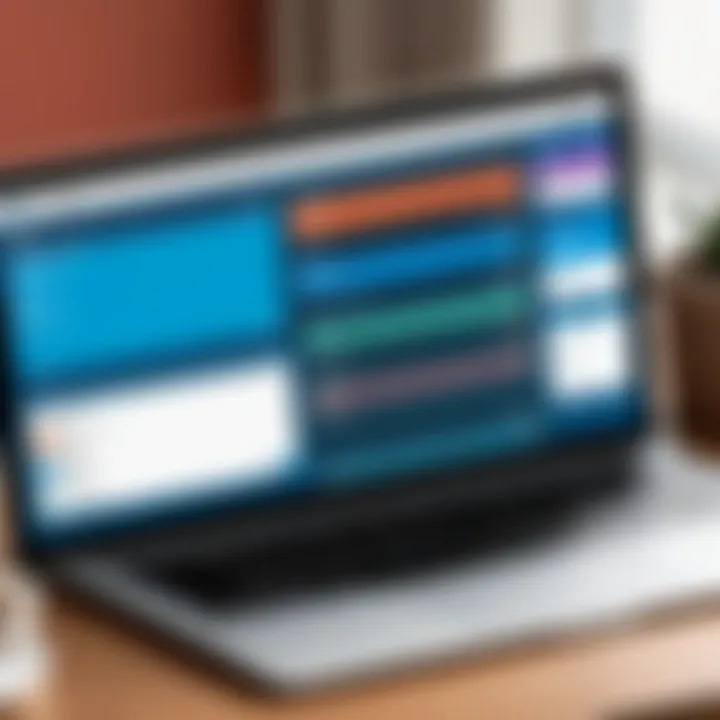
Intro
When discussing collaborative tools that facilitate project management, Trello stands out as a noteworthy option in the field. With its unique approach to organizing tasks, this platform simplifies the way teams interact with projects, especially in a world where remote work is becoming the norm. How well does Trello perform in 2021? This article will provide a comprehensive analysis, diving deep into its features, pros and cons, and how it pairs against its competitors.
Software Category Overview
Definition and Importance
Project management software is critical in today's fast-paced environment. It aids teams in planning, executing, and monitoring project progress, ensuring that everyone is on the same page. This not only boosts productivity but also enhances accountability among team members. Trello falls under this category by offering users a visual way to manage their tasks through boards, lists, and cards.
Key Characteristics
Trello is often lauded for its simplicity and flexibility. Here are some of the key characteristics that make it a standout choice:
- Visual Organization: The drag-and-drop interface allows for easy management of tasks, making it user-friendly.
- Customizable Workflows: Users can create boards tailored to their specific needs, adapting them for various projects.
- Collaboration Features: Trello facilitates team interaction through comments, attachments, and notifications.
- Integration Capabilities: It plays well with various tools like Slack, Google Drive, and others, allowing users to blend functionality seamlessly.
Utilizing Trello effectively can lead to smoother project workflows, and it is especially favored by teams with diverse task management needs.
Comparative Analysis of Top Software Options
Feature Comparison
Trello, while powerful, is not the only player in the field. Understanding how it stacks up against similar tools can be quite insightful. Here's a look at how Trello compares with other popular options such as Asana and Monday.com:
- Trello: Focused on a card-based system, great for agile teams. It is particularly favored for its visual layout.
- Asana: Offers task assignments and timelines. Works great for larger projects but less intuitive in some cases.
- Monday.com: Known for its expansive features, Monday.com provides robust analytics but can feel overwhelming for new users.
Each of these programs has strengths that cater to different user needs, but Trello excels in providing a straightforward approach to task management.
Pricing Models
When it comes to pricing, Trello provides several models:
- Free Tier: A good starting point for individuals or small teams, allowing basic features.
- Business Class: A step up that enables enhanced features, ideal for growing teams or enterprises.
- Enterprise: Tailored for large organizations requiring advanced security and administrative controls.
Other competitors like Asana and Monday.com also present similar pricing structures, often with a free trial as well. Understanding your team’s needs helps in deciding which model fits best, as they can vary greatly in functionality.
"In a world that moves so rapidly, choosing the right tools is pivotal for success. Project management software like Trello serves as a compass for teams navigating through tasks."
In summary, Trello offers a unique platform that is user-friendly and adaptable, making it a strong contender in the realm of project management tools, especially in 2021.
Preface to Trello and its Relevance in
Trello has made quite a mark in the realm of project management. As one of the frontrunners in this field, its significance has only grown in 2021. In a landscape that increasingly favors digital tools to manage tasks and workflows, Trello stands out, whether it’s a small startup trying to organize its first projects or a massive corporation shifting its strategies to adapt to remote working conditions.
Historical Context of Trello's Development
Trello was born out of a need to simplify project management. Launched in 2011, the platform evolved rapidly, driven by user needs and technological advancements. Its visual approach, using boards, lists, and cards, revolutionized how teams could interact and manage tasks. Initially developed as a tool for individuals, it blossomed into a full-fledged collaboration platform supported by various integrations and features. The journey has not been without bumps. Issues such as usability and performance prompted feedback and adaptations.
As requirements changed over the years—especially with the advent of remote work—Trello incorporated more features to enhance its service. By 2021, the platform included an array of improvements, making it not just relevant but essential for many users navigating through complex project landscapes.
Significance of Digital Tools in Modern Project Management
In today's fast-paced environment, relying solely on traditional management methods—like spreadsheets, emails, and meetings—can feel like running a marathon wearing cement shoes. The rise of digital tools, such as Trello, reflects a fundamental shift in how organizations leverage technology to enhance productivity.
Here are some key points to consider the role digital tools play in modern project management:
- Enhanced Collaboration: Given that many teams are now disposed across geographies, tools like Trello facilitate real-time collaboration, keeping everyone on the same page no matter where they are located.
- Increased Transparency: With a visual management system, team members can quickly see project progress and understand who’s responsible for what.
- Flexibility: Digital platforms can adapt to different workflows and scales. Whether managing a small project or an entire portfolio, tools like Trello provide the flexibility organizations need.
- Data-Driven Decisions: Digital tools allow for the collection and analysis of data, enabling better decision-making based on empirical evidence rather than gut feelings.
- Efficiency Gains: Automating routine tasks through integrations and third-party applications within Trello reduces time spent on repetitive manual processes, allowing teams to focus on more strategic work.
"In the modern age, where uncertainty looms large, leveraging the right tools can be the key difference between just surviving and thriving."
Core Features of Trello


Trello has gained substantial attention in recent years for its ability to streamline project management and enhance team collaboration. Its core features are designed to facilitate organization and productivity in a visually engaging manner. Understanding these features is crucial as they define Trello's usability, making it a favored choice among professionals. In this section, we'll delve into what makes Trello stand out in the competitive landscape of project management tools.
User Interface and Experience
A significant draw of Trello lies in its user interface. The platform is built around a card and board system that creates a clean and intuitive experience. When one logs in, they are greeted with a colorful overview of their boards arranged in a row, each representing a project or workflow.
The drag-and-drop functionality is seamless; rearranging tasks happens in a snap, making it feel as natural as moving pieces on a chessboard. This simplicity promotes user engagement, reducing the learning curve for new users. Moreover, the incorporation of customizable backgrounds and emoji reactions adds an element of personal touch that can be appealing.
However, it isn’t all sunshine. Some users find that while the interface is visually appealing, it can be overwhelming with too many features available. The charm of Trello's minimalism can sometimes lead to important details getting lost in the shuffle. Therefore, it's essential to balance the visual aesthetics with functional clarity for optimal user experience.
Task and Project Management Tools
Trello shines when it comes to task and project management tools. At its core, the card system allows users to create tasks that can be detailed with descriptions, deadlines, checklists, and attachments. It provides a straightforward way for teams to monitor their progress, with each board representing a workflow.
Beyond this, labels become a handy feature, functioning as visual tags that convey status or priority. The ability to assign tasks to team members fosters accountability and ensures everyone knows their roles. Automations through Butler are also noteworthy, providing users options to streamline repetitive tasks with ease.
While Trello’s flexibility appeals to many, it is paramount to strike a balance. Light users may find the platform too simplistic for comprehensive project management, while more complex project needs could make Trello feel like a square peg in a round hole.
Collaboration Capabilities
Effective collaboration is the lifeblood of any project, and Trello is equipped to meet this challenge head-on. The commenting feature on each card allows team members to discuss tasks in real time, eliminating the need for lengthy email chains. Notifications keep users apprised of comments, mentions, and changes, so the workflow remains uninterrupted.
Integrations with various third-party applications such as Google Drive and Slack enhance communication, ensuring that all tools can function cohesively. This adaptability makes Trello appealing to various sectors, from tech startups to creative agencies.
Nonetheless, challenges can arise with larger teams. As the number of contributors grows, managing notifications and comments can become cumbersome, leading to potential information overload. Thus, establishing guidelines for effective communication within Trello is crucial for success.
Trello's strength lies in its ability to combine simplicity and functionality, pivotal for maintaining team engagement while managing projects effectively.
Performance Evaluation
When discussing any project management tool, performance evaluation stands as a cornerstone in discerning its true value. This part sheds light on Trello's speed and responsiveness, alongside its reliability and downtime. Understanding these facets helps to ensure that teams can operate without the nagging worry of lags or crashes that can derail productivity.
Speed and Responsiveness
Speed translates to efficiency. In the fast-paced world of today, where every second counts, Trello shines by offering nearly instantaneous load times. Users report that the interface feels responsive, reacting swiftly when moving tasks or shifting boards. This agility is essential when teams are juggling multiple projects and need updates at the drop of a hat.
- User Experience: The smooth transitions between boards and lists create an engaging user experience that keeps team members focused on tasks rather than waiting. A tool that drags its feet in performance can often lead to frustration and decreased morale.
- Impact on Workflows: Fast load times mean your team spends less time waiting and more time doing. Particularly in collaborative environments, where real-time updates are crucial, Trello’s nimble performance could very well give it an edge.
Adding to the mix, mobile responsiveness also deserves a nod. The Trello app replicates the desktop experience closely, ensuring users can manage tasks on the go without compromising on speed. That’s a huge win for teams that rely on mobility and flexibility.
Reliability and Downtime
Reliability in a project management tool is non-negotiable. Downtimes can lead to missed deadlines and chaotic work environments. Trello generally boasts of high uptime rates, which is crucial for maintaining operational consistency.
- Uptime Statistics: While minor glitches can occur, Trello’s infrastructure is robust enough that overall, users experience minimal downtime. Regular and transparent maintenance windows mean that users are often informed ahead of time, allowing for better planning around potential disruptions.
- User Trust: High reliability fosters trust amongst users. When teams know they can depend on Trello to be available when they need it, it builds confidence in the software and allows them to focus on their project objectives.
"Dependability in any software can't be overstated; it’s what allows teams to put their plans into action without fear of interruption."
Summary
An in-depth look at speed and reliability provides a window into Trello’s operational strengths. The designation of being a reliable and responsive tool is not merely a badge; it's an indicator of how seriously Trello takes its commitment to users. As companies increasingly recognize the importance of these factors, they will likely find Trello to be a suitable candidate for their project management arsenal.
Updates and Improvements in
In a fast-paced world where efficiency is key, updates and improvements in tools like Trello can have significant implications for users across various industries. As project management needs evolve, the ability of a tool to adapt and integrate new features becomes crucial. This section delves into the updates Trello introduced in 2021 and the benefits they bring, particularly in enhancing user experience and facilitating better project management.
New Features Introduced
Trello made several strides in 2021 to upgrade its platform, reflecting the feedback and demands of its user base. One noteworthy addition was the Trello Automation, also known as Butler. This feature allows users to automate repetitive tasks, saving time and reducing errors. For instance, automating card movements between lists based on specific triggers can streamline workflows tremendously. Here are some of the enhanced functionality highlights:
- Card Buttons: Users can automate actions directly from a card, increasing efficiency in task management.
- Rule-based Triggers: Notifications can be automatically sent when certain milestones are reached, keeping all stakeholders in the loop.
- Integration with Third-party Apps: New integration capabilities with platforms like Slack and Microsoft Teams make it easier for teams to collaborate across channels, melting any barriers that data silos may create.
These features position Trello as a more dynamic project management tool, catering better to diverse user needs.


User Feedback and Reception
User feedback in 2021 showed a generally positive reception toward Trello's updates. Many found the new automation features particularly beneficial, allowing for a smoother workflow and less manual intervention. A user from a marketing agency noted:
"With the new automation, our team spends less time on mundane tasks and can focus on creative work, which is what we love."
However, not everything was sunshine and rainbows. Some users expressed frustration over occasional bugs and inconsistencies in these new features. Complaints regarding the learning curve associated with automation were common, especially among teams who had not previously used such capabilities. For instance, adapting to Butler's rule setups required some training and adjustment time.
Trello facilitated community discussions on platforms like Reddit, where users shared tips and tricks, helping one another navigate these updates. Overall, while excitement around the new features was palpable, the necessity for ongoing learning and adaptation was also echoed across user testimonials.
In essence, Trello's commitment to enhancing its platform mirrors the realities of modern project management. These adaptations make it more relevant, but user readiness and feedback play a pivotal role in the reception of such improvements.
User Experiences and Testimonials
In any review, the voices of actual users can paint a vivid picture that numbers and features often cannot quite convey. User experiences and testimonials are the pulse of a tool like Trello. They provide insights into real-life applications, shedding light on how the platform fits various workflows. This section digs into why hearing from users matters, while also exploring their use cases and challenges.
Case Studies from Diverse Industries
Trello's flexibility makes it appealing across various sectors. Let’s examine how different companies leverage this tool:
- Tech Startups
A software development firm in Silicon Valley utilizes Trello to streamline its agile processes, tracking user stories and sprints. Their team enjoys breaking down tasks into smaller, manageable units, using custom labels for sprint statuses. The Kanban board helps everyone in the organization see the current focus, enhancing transparency and accountability. - Education Sector
A local high school adopted Trello for faculty planning, allowing teachers to collaborate on curriculum development. They created boards for each subject, which helped organize resources, track progress, and gather feedback from peers. They found that this approach not only encouraged cooperation but also led to richer lesson planning. - Non-Profits
A non-profit organization leveraged Trello for event planning, connecting various committees through linked boards. Members utilized checklists to ensure that no stone was left unturned as they prepared for their annual fundraising gala. Stakeholders reported improved communication, as tasks were clearly assigned and visible to all involved.
These case studies exemplify how diverse organizations adapt Trello's features to meet their unique needs, making it not just a tool, but a crucial component of their operational backbone.
Common Challenges Encountered
Despite its myriad advantages, users sometimes run into a few bumps in the road. Here are some frequently mentioned challenges:
- Overwhelming Options
New users may find themselves bogged down by Trello’s many features and integrations. Navigating through power-ups can be a daunting process, leading to frustration rather than productivity. - Notification Overload
Users have reported struggling to keep up with the barrage of notifications, especially in larger teams. Without setting proper filters, critical updates can easily be drowned out. - Dependence on Internet Connectivity
Trello’s web-centric nature means that when internet connection mishaps occur, workflows can hit the skids. This is particularly challenging in industries where real-time collaboration is critical.
In summary, while Trello garners plenty of praise for its versatility, it's not all smooth sailing. Users clearly value the insights they can share with others, and understanding both successes and challenges allows potential Trello customers to prepare for a real-world experience.
Comparative Analysis with Competitors
In today’s crowded market of project management tools, it’s crucial to evaluate how Trello stands up against its rivals. A comparative analysis offers insights not just into the features of Trello but also into the user experiences it provides relative to other platforms. Decision-makers in organizations can benefit immensely from understanding these comparisons since they illuminate which tool might best support their team's workflow. In like manner, knowing what options exist helps potential users weigh the pros and cons before making a commitment.
Determining the right software can make or break a project's success, making these comparisons not just about features and prices but about strategic decision-making for the future.
Key Competitors in the Market
To grasp where Trello fits within the competitive landscape, recognizing its main rivals is essential. Some of the noteworthy competitors include:
- Asana: Known for its robust task management capabilities and more extensive feature set, which aids in larger projects.
- Monday.com: Offers a highly customizable interface suited for various workflows, appealing to teams that need more tailored solutions.
- ClickUp: A newer player, it boasts a vast array of features that can be molded to any team’s requirements, often lauded for its versatility.
Each tool brings something different to the table, making it vital to consider what specific needs your organization has before making a choice.
Feature Comparison
When it comes to comparing features, it's not about who has more but which features are aligned with user needs. Here’s a snapshot comparison of functionalities:
- Task Management: Trello’s board and card system is intuitive, allowing for visual task tracking. However, competitors like Asana offer more detailed task management with deadlines, priorities, and subtasks.
- Collaboration Tools: Trello excels in real-time collaboration, but other platforms might offer more comprehensive reporting and time tracking features, vital for larger teams focused on accountability.
- Integrations: Trello integrates well with various apps but faces stiff competition from Monday.com, which offers a wider array of native integrations that enhance its adaptability.
"Choosing the right tool isn't just about what's popular. It's about finding what fits your workflow, team culture, and project demands."
Assessing these features can reveal not just differences but also potential shortcomings of Trello that may affect decision-making for prospective users.
Pricing Structures
Pricing remains a crucial deciding factor for many. Trello employs a freemium model, offering basic functionalities for free, while premium features are available through various paid plans. Here’s how Trello’s pricing plans stack against key competitors:
- Trello: Free version provides access to fundamental features. Paid plans range from $12.50 per user per month for Standard features to $20 per user for Premium capabilities.
- Asana: Also has a free tier with organizational features. Their Premium starts at $10.99 per user per month, often viewed as more cost-effective for teams needing advanced features.
- Monday.com: Uses a tiered pricing structure, starting at $8 per user per month, but many find it can add up quickly as features and users increase.
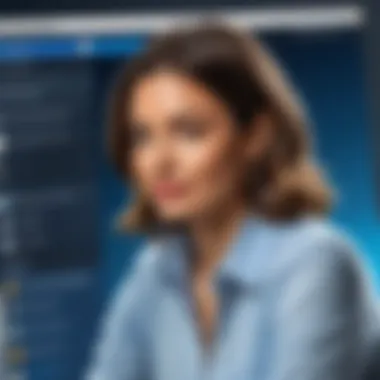
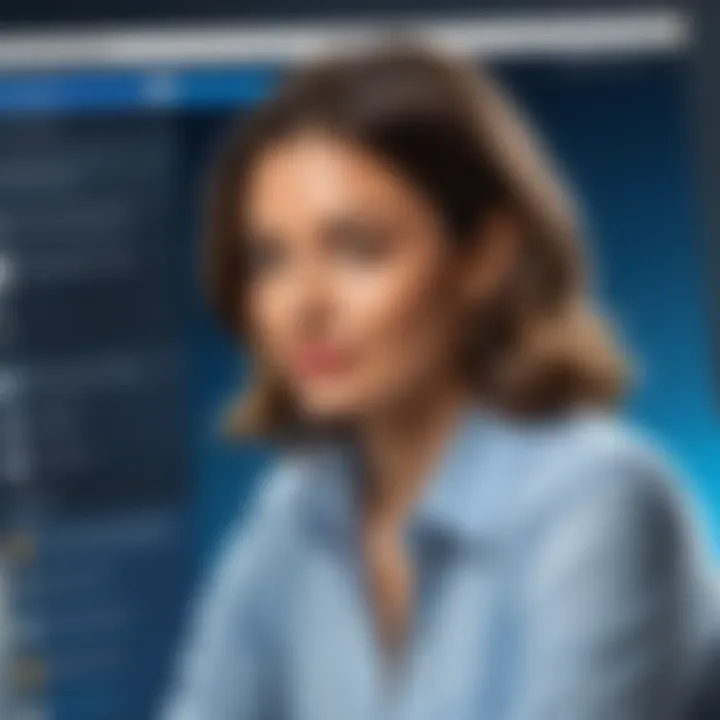
Understanding how each pricing structure aligns with the features offered can greatly inform a business's decision for adoption, as budgeting is often a challenging yet necessary part of project management.
Trello as an Organizational Tool
In the fast-paced environment of project and task management, Trello stands out as a useful addition to many organizations. With its visual appeal and intuitive board system, Trello can serve as an effective organizational tool that enhances productivity and collaboration among teams. In this section, we take a close look at the advantages offered by Trello and the specific considerations that come into play when using this tool.
Integration with Other Software
One of Trello's noteworthy strengths is its capacity for integration with various software solutions. Users can seamlessly connect Trello to a host of third-party applications, enabling a smoother workflow. This means that tools like Google Drive, Slack, and even GitHub can play well together within the Trello ecosystem. For example, when a team member uploads a file to Google Drive, they can attach it directly to a Trello card, streamlining both access and collaboration.
This interconnectivity adds a layer of efficiency, especially for those working in remote environments where collaboration is paramount. Utilizing these integrations means that organizations don't have to change their established processes or workflows but can enhance them using Trello as a central hub.
"The best tools are those that fit into your existing workflow, not disrupt it. Trello does this exceptionally well through its integrations."
In addition to ease of use, integration capabilities allow teams to maintain a high level of organization without overwhelming the user interface. While some complex project management tools might require significant training, Trello's integrations promote a collaborative atmosphere without adding undue complexity.
Scalability for Businesses
Another vital aspect of Trello is its scalability for businesses of all sizes. Whether your organization is a startup with a handful of projects or a large enterprise overseeing multiple teams, Trello can adapt to meet your needs.
- Flexibility: Trello's boards, lists, and cards allow for customization according to the scale of projects. A well-organized board can accommodate simple to-do lists or complex project timelines, making it suitable for varied organizational needs.
- Team Size Adaptation: The platform is designed to handle small teams as well as large groups, with no steep learning curve for new team members. This ease of adaptation can be particularly beneficial when onboarding new employees or expanding project scopes.
Moreover, Trello provides tiered pricing plans that allow businesses to scale their usage as they grow. Organizations can start with a free plan—great for experimenting—before transitioning to paid plans that offer more sophisticated features. In this way, Trello allows for organic growth without overwhelming resource constraints.
Security and Privacy Considerations
In today's digital landscape, the focus on security and privacy is more crucial than ever. For organizations using Trello, understanding these factors not only safeguards sensitive information but also builds trust among users. This section delves into what Trello has implemented to ensure data security and responds to users' concerns—foundational elements in fostering a reliable work environment.
Data Protection Measures Implemented
Trello takes data protection quite seriously. It employs various strategies to secure user data across its platforms:
- Encryption: One of the primary measures is the encryption of data in transit and at rest. This means data sent between users and Trello's servers is converted into a code that can only be deciphered by authorized systems. For instance, Trello uses TLS (Transport Layer Security) to protect data during transmission.
- Access Controls: Trello provides multiple layers of access control to ensure that only authorized personnel can access sensitive information. This includes role-based access settings, allowing administrators to customize who sees what.
- Regular Security Audits: Trello undergoes routine security assessments to identify and rectify vulnerabilities. This proactive approach helps the tool to stay ahead of potential threats.
- Compliance: Adhering to global standards such as GDPR and CCPA for data protection signifies Trello’s commitment to protecting user privacy.
Implementing stringent measures like these not only fortifies Trello’s infrastructure but also enhances customer confidence in the tool, ensuring that users can focus on their projects without constantly worrying about data breaches.
User Concerns and Trust Levels
Despite the robust security measures in place, users often voice their concerns regarding privacy and data handling practices. Trust is a fundamental component in any digital platform, and Trello is no exception. Addressing user concerns is crucial for maintaining a loyal user base:
- Transparency: Trello aims to foster an environment of transparency about its data handling practices. Users want to know how their data is collected, stored, and used. Breathing life into their privacy policy helps demystify these processes.
- Data Ownership: Users need clear assurance that they own their data stored within Trello. Clarity around this aspect helps users feel more secure. Many users express worries that data could be mishandled or not returned if they decide to stop using the platform.
- Incident Response: Sites must have protocols in place for data breaches or security incidents. Trello's ability to quickly communicate and remediate such incidents is essential to maintaining trust.
- Community Feedback: User forums or channels of communication can provide invaluable insights into the effectiveness of Trello's measures. Monitoring discussions on platforms like reddit.com allows Trello to gauge user sentiment and concerns continuously.
Being aware of user concerns and actively addressing them helps Trello not just to protect data but also to create a stronger sense of community and trust among its user base.
Final Insights and Recommendations
The analysis of Trello in 2021 reveals critical insights that can substantially inform your decision-making processes regarding project management tools. Evaluating its strengths, weaknesses, and the specific use cases it best accommodates helps organizations maximize its benefits while acknowledging its limitations. Understanding these aspects is crucial not just for selecting the right tool, but also for aligning project management practices with organizational goals.
Strengths of Trello
Trello shines in various areas that make it a compelling choice for teams looking to improve their project management workflows. Its standout attributes include:
- User-Friendly Interface: Trello’s visual layout simplifies task tracking. Users can manage their projects using boards, lists, and cards with a drag-and-drop configuration, catering to both seasoned project managers and those new to the scene.
- Versatile Customization: Customizable boards allow teams to tailor Trello to their unique processes. With features like labels, due dates, checklists, and automation through Power-Ups, Trello accommodates different project types, whether in marketing, software development, or event management.
- Collaboration Features: The real-time collaboration feature is a game-changer. Teams can communicate through comments, attach files, and add members to specific tasks, making remote team management seamless and efficient.
- Integration Capabilities: Trello integrates with a myriad of applications. From Slack to Google Drive, it allows organizations to build a cohesive workflow that fits into their existing tech stack.
"In today’s fast-paced digital landscape, choosing a tool that fosters collaboration and clarity is more vital than ever."
Limitations to Consider
While Trello packs a punch with its advantages, there are some pitfalls that potential users should carefully contemplate:
- Scaling Challenges: For large projects involving multiple teams, Trello may start feeling cluttered. The visual nature that works well for small teams can become overwhelming when you have hundreds of cards. This can potentially hinder visibility and management.
- Limited Advanced Features: Advanced reporting and analytics features found in other tools like Asana or Jira are thinner in Trello. Users needing in-depth performance metrics may find Trello lacking.
- Dependency Management: Trello does not inherently manage task dependencies very well. While there are add-ons, they can complicate the workflow and break the simplicity that many users love.
Who Should Use Trello?
Trello is particularly well-suited for:
- Small to Medium-Sized Businesses: Organizations that require an easy-to-use interface and straightforward project management without the need for extensive project tracking tools.
- Teams Involved in Creative Projects: Creative teams in marketing, design, or event planning will appreciate Trello’s flexibility and visual appeal.
- Freelancers and Solo Entrepreneurs: Individuals managing their tasks can leverage Trello’s simplicity to personalize their project tracking effectively.
- Agile Teams: Those practicing Agile methodologies can find Trello beneficial for its adaptable Kanban-style boards, supporting iterative project workflows.
Evaluating these insights is pivotal not just for understanding Trello's market position in 2021 but also for aligning it with your organizational direction. Keep Trello's strengths and limitations in mind as you chart your future in project management.







