Discovering Top Airtable Alternatives for Your Needs


Intro
In the world of project management and collaboration tools, Airtable has certainly made a name for itself. It’s well-loved for its flexibility and user-friendly interface. But, what happens when a business finds itself outgrowing Airtable or seeking something that just fits better? This article takes a closer look at the available alternatives, offering deeper insights into each software option.
With a landscape crowded with choices, it’s crucial to understand what different platforms bring to the table. This guide not only points out various alternatives but also dissects their features, pricing models, and user experiences. By doing so, tech-savvy decision-makers and businesses alike are empowered to find a solution that aligns perfectly with their unique operational needs.
Software Category Overview
Definition and Importance
Software alternatives to Airtable fall into a category of collaborative and organizational tools aimed at enhancing productivity within teams. They streamline processes, manage data, and facilitate communication. The significance of exploring these alternatives lies in ensuring that you choose the right platform tailored to your workflow, resources, and project goals.
Without due diligence in selecting a software solution, one can easily find themselves paying for excess features they never utilize or, conversely, lacking essential tools that could foster efficiency.
Key Characteristics
When vetting alternatives to Airtable, a few key characteristics shine through:
- User Interface: Simplicity in design helps users adapt quickly. In a competitive environment, those platforms that make it easy for users often enjoy higher adoption rates.
- Integration Flexibility: The ability to integrate with other tools is vital in a tech ecosystem. Options that allow for seamless connectivity with existing tools can save both time and effort.
- Customization: Custom fields, views, and templates enable teams to mold the software to their unique workflows. Adjustability is a significant selling point.
- Collaboration Features: Robust options for sharing, commenting, and real-time updates keep teams aligned and informed, fostering active participation.
Comparative Analysis of Top Software Options
Feature Comparison
When it comes to comparing functionality, here are a few notable Airtable alternatives:
- Trello: Primarily focused on kanban-style project management. It excels in task visualization but may lack robust data management features.
- Asana: Provides excellent task management and project tracking. It comes with advanced reporting tools, which can be quite handy for larger teams.
- Notion: This versatile tool merges note-taking with project management, allowing extensive customization in how information is organized.
Pricing Models
Each software solution offers various pricing structures, often including free versions and tiered paid options. Here’s how they stack up:
- Trello: Free for basic use, with paid plans starting at a modest monthly rate for additional features.
- Asana: Free for small teams; pricing scales with team size and project needs, starting at a low monthly fee.
- Notion: Affordable rates for individual users and discounts for teams, characterized by its generous free tier.
In summary, the face of project management software is broad and varied, presenting numerous solutions that could potentially suit your organization better than Airtable. Through careful examination of features and pricing structures, potential users can make informed choices that better meet their operational demands.
Intro to Airtable and Its Popularity
When one takes a stroll through the vivid landscape of project management tools, Airtable often stands out like a beacon atop a hill. This software has garnered notable popularity since its inception, fast becoming a go-to solution for teams that seek a blend of spreadsheet simplicity and database power. What makes it tick? To unravel this, let's pull back the curtain on its key features and the adoration it has amassed among users around the globe.
Airtable’s Core Appeal
Airtable markets itself as a flexible platform that bridges the gap between databases and spreadsheets. Users appreciate its intuitive user interface, which allows for a smooth learning curve. This ease of use attracts not only tech-savvy individuals but also those who may not be particularly inclined towards technology. It’s as if Airtable says, "Come on in, everybody! The water’s fine!"
- User-friendliness: A minimalistic design packed with powerful features makes it accessible for many. It’s like being handed a Swiss Army knife; it has all the tools you need without the clutter.
- Collaboration: Teams can work in harmony without stepping on each other’s toes, as real-time collaboration keeps everyone in sync. Nothing dims a team’s sparkle like miscommunication, and Airtable mitigates such risks effectively.
- Templates Galore: Whether tracking marketing campaigns or planning events, you can dive into numerous templates, helping users hit the ground running. Templates cut down on setup time, giving users a headstart on their projects.
Drawbacks on the Horizon
But hold your horses; while Airtable shines brightly, it’s also worth noting some limitations. As teams grow and projects become more complex, users sometimes find themselves bumping heads with its scalability. The pricing model can also be a thorn in the side for businesses that quickly outgrow their initial plan. Ultimately, for all its wonderful features, Airtable isn’t a one-size-fits-all solution, and understanding this is critical for decision-makers.
"Airtable’s core strength lies in its ability to simplify complex processes, but scaling requires foresight and planning."
In summary, Airtable's popularity can be credited to its impressive mixture of usability and functionality. It appeals distinctly to professionals craving an effective way to manage projects without getting bogged down in technical jargon. As we embark on this journey exploring Airtable alternatives, it's essential to recognize what makes it a preferred choice for many, but also to keep an eye out for other options that might suit specific needs better.
Understanding the Need for Alternatives
In today's fast-paced and ever-evolving digital landscape, businesses are always on the lookout for tools that can streamline operations and enhance productivity. While Airtable has made a name for itself as a suitable solution, it’s vital to recognize that it might not be the perfect fit for every scenario. Airtable's versatility has drawn many in, but the requirements of each organization can differ widely. Understanding the need for alternatives becomes essential in ensuring businesses are leveraging tools that resonate with their specific operational demands.
Every organization is unique, operating with distinct workflows, team structures, and project requirements. Adopting a one-size-fits-all approach can inhibit flexibility and hinder efficiency. For instance, a startup might need user-friendly collaboration software to align with remote teams, while an enterprise might seek advanced data management features. Therefore, identifying software that aligns with a company’s specific aims can boost productivity and foster better team cohesion.
The importance of exploring alternatives lies not only in functionality but also in the growth of a business. Here are pivotal reasons to consider different software options:
- Cost-Effectiveness: Not every solution caters to budget constraints. Some alternatives might offer similar functionalities at a fraction of the cost, allowing businesses to allocate resources more effectively.
- Scalability: As companies expand, their tools must grow with them. Some platforms might limit scaling options, making it crucial to seek alternatives that offer the flexibility to adapt over time.
- User Experience and Customization: Tailoring user interfaces to meet specific business needs plays a vital role in adoption rates among team members. An alternative may offer better customization features, significantly improving user engagement.
- Integration Capabilities: Businesses often rely on multiple tools to operate. Alternatives with strong integration options can significantly streamline processes, reducing the friction of switching between apps.
"In the tech world, sticking with what you know can sometimes hold you back. Checking out the competition might just surprise you with better options!"
By delving into the fountain of available alternatives, stakeholders can make informed decisions that propel their organizations forward. The quest for the right software is not just about choosing a tool; it’s about empowering teams and enhancing the work environment. Moreover, being proactive in evaluating alternatives ensures that organizations are prepared to pivot and adapt to the constant shifts within their sectors, ultimately maintaining a competitive edge.
Criteria for Selecting Software Alternatives
When it comes to selecting the right software alternatives, understanding the criteria that govern your choices is paramount. With a plethora of options available in the market, decision-makers, IT professionals, and entrepreneurs need a clear framework to evaluate potential tools. This criteria not only informs your choices but also empowers you to align software capabilities with your organizational goals.
Why Criteria Matters
Setting concrete criteria helps streamline the selection process. It allows you to focus on what really matters, avoiding the clutter of endless features that may not serve your specific needs. Here are some essential elements to consider:
- Targeted Use Cases: Different teams might require software for diverse functions. Marketing might need collaboration tools whereas finance may focus on rigid data management. Knowing the core use cases helps narrow your choices.
- User-Centric Design:
A software solution that puts users first is likely to see much higher adoption rates across your organization. If it’s clunky or unintuitive, forget it. User experience should be at the forefront of your evaluation. - Scalability:
The software should not only cater to current needs but also grow with you. Ask yourself: can this solution scale as our organizational requirements evolve? - Long-Term Support:
Consider the vendor’s reputation for support. A good software vendor should offer ongoing training, updates, and a responsive support team. Your time is precious; don’t waste it navigating poor customer service.
User Interface and Experience
The software user interface and overall experience can make or break its successful implementation. An intuitive interface allows users to hit the ground running and reduces the learning curve associated with new tools.
Think about how visual and organized a tool feels—does it make sense? Can users find what they need without frustration? A user-centric approach fosters better productivity and minimizes resistance to adoption.
Key things to review include:
- Navigation: How easy is it for users to move from one section to another? A clear hierarchy and logical flow matter.
- Aesthetics: While it may sound trivial, a pleasant design can enhance user experience. People naturally prefer tools that look good and feel modern.
Integration Capabilities
In a modern workplace, software often needs to communicate with other tools. A platform's integration capabilities can significantly enhance its utility. If software can't connect to other systems, it hinders workflow efficiency.
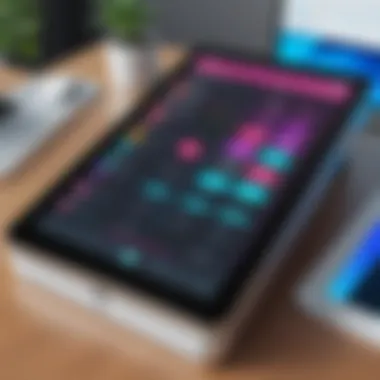

Key integrations to consider:
- Project management tools like Slack or Trello
- Document storage solutions such as Google Drive
- Time-tracking applications like Toggl
These integrations allow different software ecosystems to work harmoniously together, saving valuable time and resources.
Customization Options
The flexibility of a software tool to adapt to your specific needs is another crucial criterion. Off-the-shelf solutions often come with rigid structures that limit their usefulness. Customizable options allow teams to tailor workflows, user roles, and even aesthetic elements to match their unique requirements.
Consider asking these questions:
- Can roles and permissions be adjusted for different team members?
- Are there options to create custom fields or dashboards?
Tailoring the software to fit can drive greater acceptance and more efficient use.
Pricing Structure
Finally, a thorough understanding of the software’s pricing structure is essential. Beyond just the purchasing cost, look at hidden fees—are there charges for additional users? Or maybe costs for integrations? Picking a tool that is cost-effective without compromising on features is key for your bottom line.
Some businesses also prefer tiered pricing models, which allow for scalable purchasing. This flexibility can be beneficial if your team is likely to grow or if you wish to start with a small number of users before expanding your investment.
In the realm of software selection, clarity about these criteria arms you with the insight needed to make an informed decision. Whether you are focused on UI, integration, customization, or pricing, each elements contributes to identifying the tool that best aligns with your business objectives.
Top Alternatives to Airtable
In the fast-evolving world of project management tools, identifying alternatives to Airtable is crucial for businesses and professionals seeking efficiency and versatility. Many organizations find that what works for one team or project might not meet the specific demands of another. Thus, exploring a variety of options allows decision-makers to tailor their tools to their unique workflows and needs. Certain features, pricing strategies, and user experiences set these alternatives apart from Airtable, making it essential to delve into the nuances of each platform.
In this section, we evaluate some of the leading alternatives available today by examining their features, user experiences, strengths, and limitations, helping users make informed decisions when choosing the right software for their purposes.
Notion: Versatile Workspace
Features Overview
Notion’s hallmark feature is its all-in-one workspace that blends notes, databases, and task management into a single platform. Users can create intricate pages that function as both documentation and active project trackers. A notable characteristic of Notion is its block-based design, allowing individuals to build pages using various elements like text, images, and to-do lists seamlessly. This flexibility has made Notion a favored choice among teams that prioritize both documentation and task organization.
However, while this feature set is extensive, the combination of powerful tools can feel overwhelming to new users. Learning how to navigate the myriad of options can sometimes lead to frustration.
User Experience
The user experience in Notion is designed for flexibility, welcoming customization according to individual needs. The intuitive drag-and-drop interface and templates make it easy to get started. One interesting aspect is how Notion fosters collaboration; team members can contribute edits in real-time, creating a conducive environment for ideation and feedback.
Despite its strengths, some users report a steep learning curve. While existing templates help, creating new workflows from scratch can test the patience of novices.
Strengths and Limitations
Notion shines in its versatility and adaptability to different tasks, making it an attractive option for diverse teams. Users appreciate the breadth of customization that enables processes ranging from simple note-taking to comprehensive project management.
However, its complexity can be a double-edged sword. The amount of depth can contribute to a cumbersome experience for those who prefer a simpler interface. This balance of power versus usability is essential to consider.
Trello: Task Management Simplified
Visual Organization
Trello thrives on its visual organization through a card-based layout, where tasks are displayed as cards on boards. This easy-to-understand format promotes clarity, making project tracking straightforward. Users can quickly grasp the project’s status at a glance, which is a major advantage for teams that prioritize visual over textual representation.
Yet, while this visual system excels for straightforward projects, it may struggle under more complex scenarios, where managing multiple boards simultaneously can create confusion.
Integration with Tools
The key strength of Trello lies in its ability to integrate with a plethora of third-party apps. Users can link their Trello boards with tools like Google Drive and Slack, automating workflows and boosting productivity. Such integrations significantly enhance the user's work experience by reducing the need to switch between platforms manually.
On the flip side, the reliance on integrations could become a bottleneck if there are connectivity issues. This unforeseen risk could interrupt workflows, particularly for users dependent on multiple services.
Use Cases
Trello serves well in scenarios requiring task tracking, project status updates, and team collaboration. Freelancers and small businesses commonly use it for organizing personal projects or sprints in their workflows. The platform effortlessly accommodates various industries due to its flexibility.
However, for larger-scale project management involving multiple layers and departments, Trello may prove limiting. Users may find themselves longing for additional functionalities that go beyond simple card management.
Monday.com: A Customizable Approach
Project Management Features
Monday.com offers robust project management features that cater to a wide array of business needs. The platform simplifies tracking project progress through visually striking dashboards that offer clarity at every glance. Users can monitor tasks along with timelines and dependencies, promoting effective project completion.
A standout feature of Monday.com is the ability to create custom workflows. This adaptability empowers teams to tailor each space to their specific requirements, making it a favored choice for organizations with diverse operational styles.
Yet, the level of customization can sometimes lead to information overload, particularly for teams that are not familiar with complex project management systems. Striking a balance between usability and flexibility becomes vital.
Collaborative Capabilities
Collaboration is at the core of Monday.com, with features designed to enhance teamwork. Users can assign tasks to team members, comment on individual tasks, and attach files—all within the context of the projects they are working on. This interconnected approach boosts accountability and keeps team members informed.
However, excessive notifications can occasionally detract from user experience. Those who dislike constant updates may find it overwhelming, leading to potential disengagement from the platform.
Pricing Analysis
The pricing structure of Monday.com is tiered, providing various packages to meet different needs. The flexibility in pricing options allows teams to select a package that aligns with their budget and requirements. While many small teams appreciate the accessibility, larger teams may find costs scaling rapidly.


Users must be cognizant of potential upsells and evaluate what features best match their requirements before committing to a plan, ensuring no unnecessary spending occurs.
ClickUp: All-in-One Solution
Task and Document Management
ClickUp stands out for its comprehensive approach to task and document management. The platform offers features like task hierarchy, ad hoc lists, and extensive documentation capabilities, making it a robust choice for teams that require thorough detail orientation. This holistic view allows users to track all elements of their projects efficiently.
One notable characteristic is ClickUp's ability to link tasks to specific documents, ensuring context is never lost. This minimizes confusion and provides a more coherent workflow for users.
Nonetheless, the all-in-one approach can become complex, especially for smaller teams who may only require a portion of ClickUp’s offerings. This complexity might result in wasted features and a cluttered workspace.
Flexible Viewing Options
Another significant advantage of ClickUp is its various viewing options, including Gantt charts, timelines, and kanban boards. This flexibility caters to different user preferences, allowing individuals to visualize their projects in the way that resonates most with them.
Although this multitude of views is typically advantageous, it could also lead to decision paralysis—having so many options may overwhelm users attempting to find the right fit. A clear understanding of which view serves one's project best becomes crucial.
Pros and Cons
In summarizing ClickUp, its strength lies in its comprehensive functionality, making it a powerful tool for project management. This capability enables teams to consolidate numerous tasks and documents into a single ecosystem.
However, the potential learning curve and the omnipresence of features could deter some users. Recognizing the trade-offs between depth and simplicity is essential to appreciating whether ClickUp suits one’s organizational style or not.
Coda: Combining Docs and Spreadsheets
Feature Set
Coda brings an innovative approach by merging documents and spreadsheets into one fluid interface. This hybrid structure allows users to operate more fluidly, creating interactive docs that leverage the computational power of spreadsheets. It’s then possible to ensure that all data is contextualized, greatly improving information comprehension.
The unique feature of Coda is its ability to introduce live data into documents. Users can set up specific rows to reflect real-time information from various sources, making it an invaluable tool for tracking dynamic projects.
Nevertheless, the learning curve can be steep for those accustomed to traditional document processors or spreadsheets. Users must be willing to invest time to harness the full power of Coda.
User Feedback
Feedback from users highlights a strong appreciation for Coda’s unique player modes which allow custom views. However, some users also express frustrations over the lack of mainstream integration compared to other platforms. Its adaptability is seen as a double-edged sword – while it offers options, it doesn’t always sync with broader applications.
Comparison to Airtable
When comparing Coda to Airtable, both platforms cater to users looking for flexibility in managing data. However, Coda takes a more holistic document-focused approach while Airtable emphasizes database functionalities. Users considering both should evaluate their primary needs: if they favor more structured data manipulation, Airtable might be preferable; if they seek intertwining documents and applications, Coda could be the better choice.
Navigating the distinct features and capabilities of Airtable alternatives can bolster project management and collaboration within teams. Understanding the pros and cons of each platform establishes a solid foundation for informed decision-making and ultimately enhances productivity.
Other Noteworthy Tools to Consider
In the fast-paced world of technology, where businesses continually seek efficient solutions, the relevance of exploring other noteworthy tools cannot be overstated. For professionals seeking alternatives to Airtable, understanding these options is crucial in the decision-making process. This section shines a light on tools like Asana, Basecamp, and Smartsheet, which each provide unique features that may align better with specific needs and workflows.
By emphasizing their strengths and peculiarities, users can identify tools that may not only match but potentially exceed their expectations when compared to Airtable. These alternatives often present a fresh perspective on handling tasks, collaborating with teams, or managing projects efficiently.
Asana: Project Tracking Enhancements
Management Features
Asana's management features stand at the forefront of its utility. This platform is built to facilitate tracking progress across various projects, making it a favored tool among project managers. A key characteristic of Asana's management capabilities is its task assignment function, allowing users to allocate responsibilities efficiently across team members. This is especially beneficial for organizations where clarity about task ownership is fundamental.
Moreover, the timeline view provides a visual representation of project milestones, which enhances understanding of how projects align and progress over time. On the flip side, some users find its interface a bit overwhelming when managing several tasks concurrently. So, while the depth of management features is impressive, there's a learning curve that might require time to overcome.
Team Collaboration
When it comes to team collaboration, Asana excels by offering numerous ways for team members to communicate and coordinate tasks. The standout characteristic here is the comment feature within tasks, which enables ongoing discussions about specific items. This real-time collaboration is vital for project success, as feedback can be provided instantly without switching platforms.
The dedicated spaces for team projects help in fostering transparency, but it’s worth noting that this same feature can lead to information overload. With multiple discussions happening simultaneously, keeping track might become a challenge for larger teams. Thus, while Asana offers great collaboration tools, users should be mindful of managing communication effectively to prevent confusion.
Limitations
Every tool has its downsides, and Asana is no exception. One of the notable limitations is its complexity when it comes to larger projects involving multiple stakeholders. This characteristic can be a double-edged sword; while it offers detailed analytics, not every user is prepared to navigate such intricacies. Some users find that the more advanced features require considerable investment in learning. Despite this, the ambitious project management capabilities remain a pull for users willing to engage with its depth.
Basecamp: Centralized Communication
Overview of Features
Basecamp is designed as a centralized communication hub, and this aspect truly sets it apart. The standout feature is its message board, which serves as a central point for updates, announcements, and discussions, making it easy for teams to stay aligned. Additionally, the to-do lists within Basecamp serve to keep tasks organized within the broader context of team communication.
This combination encourages a more connected workflow; however, some might find that the simplicity of Basecamp's feature set can limit complex project tracking. Users looking for extensive project management features might ultimately seek further functionality elsewhere.
User Interaction Design
A significant aspect of Basecamp's user interaction design is its focus on simplicity and ease of use. The layout is clean and intuitive, reducing the time spent on training or onboarding new users. Many appreciate this user-friendly environment that lessens navigation fatigue. However, some users feel that the minimalist design can lead to a lack of advanced functionalities compared to competitors. This simplicity may serve casual users well but could leave power-users craving more features.
Value Proposition
Basecamp’s value proposition lies in its ability to streamline communication across teams. Its all-in-one design removes the need for multiple tools to manage different aspects of a project, from messaging to file sharing. For smaller teams or projects, this integration can significantly enhance productivity. However, larger organizations or those requiring granular project management might not find Basecamp sufficient, posing a limitation for scalability.


Smartsheet: Work Management Expanded
Versatile Applications
Smartsheet's versatile applications make it suitable for a broad range of industries. Whether it's IT, marketing, or event planning, this tool can adapt, which is a key strength for businesses looking to deploy a singular tool across multiple functions. Users appreciate its robustness when managing schedules and resources, particularly through the grid view that mirrors a traditional spreadsheet setup.
Though its flexibility is beneficial, new users may face difficulty initially. The learning curve associated with mastering the tool's full potential is steep, which could deter some from utilizing all its features effectively.
Integrations Offered
Another strong point for Smartsheet is its extensive integration capabilities. It seamlessly connects with popular platforms such as Slack, Google Workspace, and Microsoft Teams, making it an appealing choice for teams already embedded within those ecosystems. Integration allows for smoother workflows, enabling users to pull in data from various sources, which broadens its utility.
On the flip side, while many integrations are available, some users express concerns regarding the native performance of Smartsheet compared to specialized tools in certain areas. It's an asset for unified task management but might not outshine dedicated apps for specific functionalities.
Use in Various Industries
Smartsheet's adaptability across various sectors emphasizes its appeal. For instance, in the event management industry, users can leverage its templates to plan complex schedules effectively. Each industry finds a distinct application of Smartsheet’s features tailored to their unique requirements. However, such specialization requires users to invest time in customizing the templates to fit their precise needs, which might be an obstacle for teams looking for swift deployment.
Overall, the exploration of these alternative tools like Asana, Basecamp, and Smartsheet offers valuable insights, guiding decision-makers toward a well-suited platform that enhances their productivity and meets their specific needs.
Comparative Analysis of Top Airtable Alternatives
When delving into software options that serve as alternatives to Airtable, a comparative analysis is invaluable. This process allows businesses, IT professionals, and entrepreneurs to not only gauge different tools based on their features but also to evaluate how each could align with specific objectives and workflows. The comparison phase is essential; it goes beyond just names and prices, scoping into underlying capabilities that can transform operations.
Analyzing different software offers clarity on what distinct offerings might resonate with a team’s needs. Moreover, a thoughtful examination can unveil strengths and weaknesses which may not be apparent at first glance. Businesses can maximize efficiency by understanding which platforms integrate better with existing systems and which can scale according to future needs.
This analysis might also address critical factors such as user adaptability and customer support availability, which are often deal-breakers when implementing new technology.
"In the realm of software selection, often it is not just about features; it’s about synergy with your unique processes."
Thus, the goal of this section is to equip decision-makers with a rich, nuanced view that empowers informed choices that lead to beneficial outcomes.
Feature Comparison Chart
A feature comparison chart provides a straightforward way to visualize and contrast the capabilities of top Airtable alternatives. It allows key attributes of each software platform to stand side-by-side, facilitating easier decision-making. Here, we can delineate various aspects:
- Collaboration Tools: How does each software support teamwork? Are there built-in messaging functionalities?
- Templates Availability: Do the alternatives offer pre-designed templates that accelerate project kickoffs?
- Data Management Options: What are the ways data can be manipulated or viewed? Is it geared more towards visual representations or raw data extraction?
- Integrations: Which popular services can be integrated easily?
- Security Features: What safeguards are in place to ensure data protection?
This comparative view can provide a quicker grasp of the essentials needed for teams to function smoothly.
User Experience Insights
User experience plays a pivotal role in determining the success of software adoption. If a tool looks slick but is challenging to navigate, its usability may hinder productivity rather than enhance it. Gathering insights on user experience can offer several dimensions of understanding:
- Intuitiveness: How steep is the learning curve? Are users getting stuck in the onboarding process?
- Customization Levels: Can users tailor their dashboards or views to suit specific project demands?
- Support Channels: What kind of technical support is available? Are users finding quick resolutions to their issues?
To gain these insights, looking at user forums, reviews on platforms like Reddit, and feedback available on product pages becomes crucial. This information not only helps understand the current satisfaction levels but also hints at areas where improvement is expected. Having real user feedback baked into the decision-making process enriches the entire experience of navigating software solutions.
Finale: Choosing the Right Tool
In the quest for efficient project management and collaboration, selecting the right tool is paramount. The ultimate goal is to enhance productivity, streamline workflows, and satisfy the unique needs of your team or organization. As we explored various alternatives to Airtable, a few recurring themes are evident in making a sound choice.
Firstly, clarity on your requirements cannot be overstated. Different tools come with diverse features and functionalities; understanding what best serves your needs adds a layer of confidence. Ask yourself questions like, "What types of projects do we manage?" or "How collaborative do our team efforts need to be?"
Moreover, user experience is a key element to consider. A system that fits your workflow seamlessly can greatly enhance user adoption and satisfaction. Spend time trying out the software interface - does it feel intuitive? Does it allow for easy navigation? Any tool can look fancy, but the real test is its practicality in day-to-day tasks.
Price is another pivotal factor. While some tools may have a robust feature set, they could also come with a hefty price tag. Compare pricing plans across different products; some offer tiered options that cater to small teams while others may focus on large organizations with extensive needs. Finding a balance between cost and functionality is essential.
Integration capabilities should not fall off the radar either. In a world where teams utilize multiple applications, the ability for these tools to play nice with one another is invaluable. Ensure the alternative you lean towards can communicate effectively with your existing systems; you want smooth data flows, not clunky workarounds.
In light of these elements, a sound approach could be to create a pros and cons list once you’ve shortlisted your options. This will visually illustrate which software aligns best with your priorities. Collaborate with your team to gather feedback and consolidate preferences before making a decision.
Choosing the right tool is more than just a matter of preference; it’s a strategic decision that can define how effectively your projects run and how well your team collaborates. Thus, this final step in sifting through alternatives could be the most significant one.
Further Resources and Recommendations
The value of supplemental resources cannot be overlooked when navigating the vast landscape of Airtable alternatives. As businesses and professionals strive to select the right tools tailored to their specific needs, having access to further resources can significantly shape the decision-making journey. A well-informed choice often hinges on thorough research, and the inclusion of diverse materials can enrich that process.
Importance of Further Resources
In a realm where software options proliferate hourly, turning to additional resources serves several purposes:
- Comprehensive Insights: Resources such as blogs, forums, and dedicated websites provide extensive analyses of different tools. This can include case studies demonstrating real-world application and performance, giving decision-makers a clearer picture of how a tool might fare in their environment. Websites like en.wikipedia.org and britannica.com offer a foundation of knowledge on fundamental principles and innovations pertaining to project management software.
- User Communities: Online platforms like reddit.com and facebook.com feature communities that share experiences with various tools. Users contribute firsthand accounts, tips, and tricks about using these alternatives effectively. These testimonials can be invaluable when considering software choices, as they present potential pitfalls and highlights that official marketing materials might gloss over.
- Comparative Analysis: Secondary resources sometimes provide direct comparisons of different software solutions. Such materials help distill complex information into easily digestible formats. Charts and comparative articles can lay out key features side by side, enabling a quick assessment of what suits a business's needs best.
Recommendations for Further Reading
Here are noteworthy resources that can deepen your understanding and support informed decisions:
- User Reviews and Case Studies: Look for detailed analyses from real users who share insights into their experiences. Websites like G2 and Trustpilot can provide eye-opening reviews that highlight strengths and shortcomings.
- Tutorials and Guides: YouTube is a treasure trove of video tutorials that walk users through the nuances of various alternatives. Visual learning often clarifies complex functionalities.
- Expert Opinions: Follow thought leaders in the tech industry who offer their insights in blogs or podcasts. Their expertise might reveal trends and features that could be pivotal.
Key Considerations
As you delve into these resources, it's essential to focus on a few key considerations:
- Relevance: Ensure the resources are up-to-date and relate closely to your business needs. The tech field evolves rapidly; older resources might not provide accurate information.
- Credibility: Use reputable sources to avoid misinformation. Check the author's credentials and the publication history of the content.
By arming yourself with these additional resources and recommendations, you increase your chances of finding an alternative that genuinely fits. Knowledge is power, and in today’s software choices, that power can lead to significant improvements in productivity and clarity of communication within teams.
"An investment in knowledge pays the best interest." - Benjamin Franklin
Grasping the nuances of each option becomes less daunting with the right resources at hand. Whether you're a decision-maker, IT professional, or an entrepreneur, these insights can oring out the best software for your unique challenges.





