Doodly Education Pricing: An In-Depth Analysis
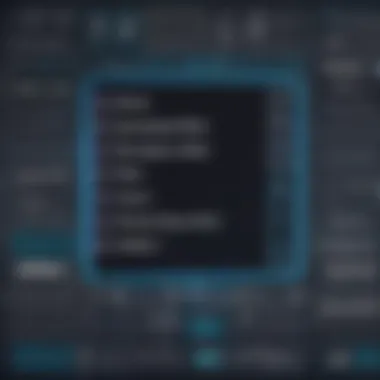

Intro
Doodly is increasingly recognized for its capacity to facilitate engaging educational content creation. Understanding the pricing structure for educational institutions is essential for decision-makers in schools and universities. This article aims to dissect the various pricing tiers offered by Doodly tailored to educational users, comparing these to rates set for commercial entities.
The significance of this topic lies in the growing need for educational tools that enhance learning experiences without imposing financial burdens on institutions. With budget constraints often limiting choices, a thorough analysis of Doodly's pricing can assist educators in making informed decisions. This section serves as the groundwork for a deeper exploration into Doodly's educational pricing, establishing context and relevance.
From understanding the core features that Doodly offers to evaluating its cost relative to other products in the market, this article will cover key points to consider for effective integration within educational settings. By the end, educators and administrators will have a clearer perspective on how Doodly can fit into their curriculum and budget.
Software Category Overview
Definition and Importance
Doodly falls within the category of animation and video creation software. This category facilitates the creation of dynamic visual content that can enhance engagement and comprehension in educational settings. In a world where visual learning is becoming dominant, the ability to produce animated videos is increasingly vital.
The importance of such software in education cannot be overstated. It allows educators to present complex concepts in an accessible manner, catering to various learning styles. Doodly, specifically, supports schools in making lessons visually appealing and interactive, which can significantly improve student retention and interest.
Key Characteristics
Doodly differentiates itself through several key characteristics:
- User-Friendly Interface: The platform is designed to be intuitive, allowing educators with limited technical skills to create videos easily.
- Variety of Assets: Users have access to a diverse array of animation characters, props, and backgrounds, which enrich the creation process.
- Customization Options: Doodly enables customization of videos, which helps tailor content to specific educational needs.
- Time-Efficient Production: The drag-and-drop functionality reduces the time required to produce animated videos.
These features make Doodly a compelling option for educators who wish to leverage video content in their teaching methods.
Comparative Analysis of Top Software Options
Feature Comparison
To effectively assess Doodly's competitiveness, it is beneficial to compare its features with alternatives like Vyond and Animaker. Each of these platforms offers unique capabilities that can cater to the needs of educators:
- Doodly: Specializes in whiteboard animation, making it ideal for straightforward topics, especially in subjects like math and science.
- Vyond: Known for its robust character animation features, suitable for narrative-driven content in social studies or language arts.
- Animaker: Provides a mix of animation styles, which could be advantageous for varied curriculum content.
Pricing Models
Understanding the pricing for these software options is crucial. Doodly offers specific pricing for educational institutions, which differ from standard business rates. Here's a quick breakdown:
- Doodly Educational Pricing: Discounts for schools and non-profits, making it more affordable compared to general pricing.
- Vyond Educational Pricing: Also offers educational discounts but has a different structured plan that may or may not suit all schools.
- Animaker Educational Pricing: Similar strategy, often with varied packages that may include more features as price increases.
Decision-makers must consider both the features and pricing models to determine the best fit for their institution's needs.
"Education is not the filling of a pail, but the lighting of a fire." — W.B. Yeats.
In a digital landscape constantly evolving, leveraging the right tools like Doodly can spark that fire for students and educators alike.
Prelims to Doodly
In the realm of educational tools, Doodly stands out as a unique platform. Understanding its pricing structure is crucial for educators and decision-makers. As many institutions seek effective methods to enhance learning experiences, Doodly offers a canvas for educators to create engaging content. This section delves into the core aspects that define Doodly, its relevance in education, and why its pricing models merit close examination.
Overview of Doodly
Doodly is a user-friendly software that enables users to create whiteboard animations. The appeal of Doodly lies in its simplicity and ability to produce visually engaging content quickly. Users can draw various illustrations and add voiceovers within a streamlined interface. This functionality lowers barriers for educators who may not be proficient in design or animation skills.
Doodly supports various learning modalities, catering to visual, auditory, and kinesthetic learners. It can be integrated into diverse subjects, from science to languages. As a result, educators find value in using Doodly to capture student attention and enhance retention of information.
Doodly's Purpose in Education
The primary objective of Doodly in an educational context is to facilitate engagement and understanding. By allowing instructors to create animated content tailored to their lessons, Doodly transforms traditional teaching methods into interactive experiences. This adaptability is important in modern education where student engagement is a challenge.
Furthermore, Doodly accommodates different teaching styles, promoting flexibility. Instructors can visualize complex concepts easily. This helps students grasp ideas that may be abstract or challenging to understand through standard text-based materials.
In sum, Doodly's role in education is to empower both educators and students. It fosters creativity while helping teachers deliver content in new, exciting formats. Understanding Doodly’s purpose and pricing model will equip schools and educators with tools they need to innovate their teaching methodologies.
Understanding Pricing Models
Understanding the pricing models adopted by Doodly for educational institutions is crucial for educators and decision-makers. Different pricing structures can significantly influence the adoption of technology in schools. This section outlines some of the specific pricing elements associated with Doodly, including the benefits and considerations for selecting the appropriate model that aligns with budgetary constraints and educational objectives.
Annual vs. Monthly Pricing
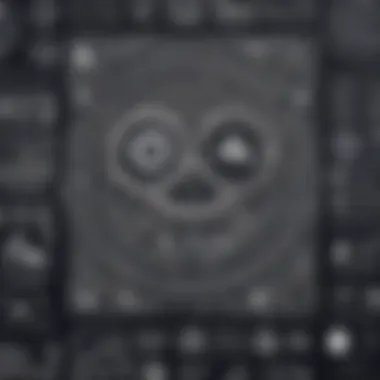

Pricing options can often fall into two main categories: annual and monthly. Each model offers distinct advantages.
- Monthly Pricing:
- Annual Pricing:
- Monthly plans provide flexibility. They are ideal for schools that prefer to assess the software's utility before committing to a long-term agreement.
- However, this option can become costly over time, especially for long-term users.
- Monthly billing provides the chance to adjust subscriptions based on changes in needs.
- Annual plans usually come at a reduced rate when compared to the total cost of monthly payments. This can present significant savings for institutions with a steady demand for Doodly's services.
- Commitment to an annual plan can also facilitate better budget forecasting.
- On the downside, schools that are uncertain about their future needs may find the upfront commitment challenging.
When choosing between the two, it is essential to evaluate both current educational needs and financial considerations. Schools should weigh the upfront cost against long-term benefits and flexibility.
Educational Discounts
Doodly recognizes the importance of supporting educational institutions through special pricing. The availability of educational discounts can make a significant difference in accessibility. Here are some key factors regarding educational discounts:
- Cost Savings:
Educational discounts can reduce financial pressure on budgets. The lower prices allow schools to integrate Doodly without sacrficing other crucial resources. - Accessibility to Resources:
These discounts can enable schools that might otherwise forgo technology to access Doodly and utilize it in their teaching strategies. - Eligibility Criteria:
Schools need to familiarize themselves with how to apply for these discounts. It often involves verification processes and specific documentation. - Partnership Opportunities:
Doodly may also offer partnership programs with educational NGOs, allowing broader access to both students and educators in underserved communities.
In summary, understanding the pricing models—specifically the distinctions between annual and monthly rates, and the availability of educational discounts—positions educators to make informed decisions. This knowledge enhances budgetary planning and maximizes the potential benefits of integrating Doodly into their educational offerings.
Doodly Pricing Tiers for Education
Understanding the pricing tiers for Doodly is essential for educational institutions that want to leverage this innovative tool. The tiers available allow decision-makers to select a suitable plan based on their specific needs. This can influence implementation and usage effectively across educational settings. Each tier is designed with unique features, which cater to varying demands. Institutions need to consider factors like budget, required functionality, and the number of users.
Basic Tier
The Basic Tier offers a foundational level of access to Doodly’s functionalities. This tier typically includes essential tools for creating simple doodle videos. It targets individual educators and small classrooms looking to enhance their teaching materials without substantial investment.
Key Features:
- Limited assets for doodling
- Basic export options
- Access to common templates
This tier is important for educators who wish to experiment with doodle videos in their classrooms on a budget. However, users might find the limitations in features may curb creativity and complexity in projects.
Pro Tier
The Pro Tier expands greatly on what is available in the Basic Tier. This is designed for professional educators or larger educational settings that require more advanced tools.
Key Features Include:
- A wider array of assets and templates
- Enhanced export formats, which can suit professional presentations
- Access to premium features, such as custom animations
The Pro Tier serves those who wish to enhance their lesson plans and presentations through more nuanced video content. The advanced features empower educators to create more impactful learning experiences. As a result, this tier can significantly aid in engaging students.
Enterprise Tier
The Enterprise Tier represents the most comprehensive option for institutions. This tier is aimed at large educational organizations or districts that implement Doodly across multiple classrooms or campuses.
Notable Features:
- Unlimited user licenses
- Advanced collaboration tools for multiple educators
- Custom branding options, allowing personalized integration of Doodly in the institution’s materials
The Enterprise Tier is ideal when scaling up Doodly use is necessary. It provides more significant benefits in terms of resources and support, making it a smart choice for larger institutions. By choosing this tier, education leaders can cultivate a collaborative and technologically-enhanced learning environment.
Comparison with Business Pricing
Understanding the differences between Doodly's educational pricing and its business pricing is essential for educators and administrators. This comparison not only highlights financial considerations but also addresses the unique needs of schools compared to corporate users. The pricing structure is tailored to maximize value for educational institutions, which may have different budget constraints and objectives. By dissecting these pricing models, decision-makers can better assess the overall cost-effectiveness of Doodly in an academic setting.
Feature Comparison
The features offered by Doodly in both educational and business contexts demonstrate significant variations.
- Content Library: Educational users typically receive access to a library of educational graphics and templates tailored for student engagement. Businesses, on the other hand, may have more diverse content options focused on marketing and presentations.
- Collaboration Tools: Doodly's collaboration tools cater to team projects in the business sector. In education, these tools emphasize group work among students and between teachers and students.
- Licensing Options: Educational tiers may feature discounted rates for bulk license purchases, which is not always prevalent in business pricing. This aspect greatly benefits schools with multiple users, making it more affordable per license.
Examining these features, it becomes clear that educational pricing is not simply a lower rate, but a thoughtfully designed package aimed at fostering effective learning environments.
Usage Scenarios
Different usages of Doodly in education versus business highlight distinct applications that can influence users' decision-making.


- Flipped Classroom Models: Educators can utilize Doodly to create engaging video content for flipped classroom scenarios, urging students to learn concepts beforehand and freeing up class time for discussions.
- Professional Development: Schools can implement Doodly as a tool for training teachers, enabling them to produce captivating instructional content that enhances professional growth.
- Corporate Training: In business, Doodly is often employed for creating onboarding videos or training modules. However, the focus lies more on corporate compliance and employee performance, which varies significantly from educational content creation.
These scenarios emphasize the utility of Doodly in educational versus business contexts. The needs and goals diverge, thus shaping how Doodly is optimized within each pricing tier.
Factors Influencing Pricing
Understanding the factors influencing pricing is essential for educators and decision-makers. It helps to clarify why specific costs are assigned to various Doodly tiers in educational environments. This section highlights critical elements that can affect the pricing structure across different institutions.
Institution Size
The size of an educational institution plays a significant role in determining the pricing of Doodly licenses. Smaller schools may face different pricing structures compared to larger universities. The logic is simple: larger institutions often require more licenses, which can lead to potential bulk discounts. Moreover, the administrative capacity and budgetary constraints of an institution can influence its ability to allocate funds toward Doodly licenses. Smaller institutions may find themselves needing to make tough decisions about resources.
It is important to recognize that not only does size affect the number of licenses purchased, it can also influence how those licenses are utilized. Larger schools might have more specialized requirements, leading them to select more advanced tiers for enhanced features, while smaller schools may opt for the basic tier, which serves their needs adequately.
Number of Licenses Required
The number of licenses required is another vital consideration. Educational institutions typically have varying student populations, impacting their demand for licenses. When purchasing through Doodly, schools must assess their specific needs based on class sizes and course offerings. For example, a school offering multiple courses and larger class sizes will likely require more licenses to effectively implement Doodly across the curriculum.
"Buying more licenses can often lead to better pricing options, making budgeting more manageable for institutions."
It is also critical to note that the pricing for licenses can become more beneficial with increased quantity. Institutions that plan to incorporate Doodly extensively may negotiate better rates based on the volume. Thus, being strategic about the number of licenses can directly influence overall costs and effectiveness of the tool in enhancing the educational experience.
Benefits of Using Doodly in Education
Doodly offers a range of advantages that can notably enhance the learning experience within educational settings. It is essential to understand these benefits deeply to evaluate its suitability for classrooms and educational programs. Doodly serves as a powerful tool that promotes engagement, fosters creativity, and simplifies the overall learning process.
Visual Learning Enhancements
Visual aids are a critical component of effective education. Doodly facilitates this by enabling educators to create engaging animated videos and illustrations that capture students' attention.
- The use of animation keeps students focused and interested.
- It caters to various learning styles, particularly for visual learners who may struggle with text-heavy content.
- Complex concepts can be broken down into more digestible parts through engaging visuals, promoting better understanding.
In studies, visual learning has often shown to improve retention rates. Students can recall information more efficiently when it is presented visually with animation. Doodly allows teachers to illustrate ideas dynamically, which promotes interaction and encourages a deeper comprehension of the subject matter.
By harnessing the capabilities of Doodly, educators can significantly enhance their teaching methods and make learning a more interactive experience.
User-Friendly Interface
Another significant advantage of Doodly is its intuitive and user-friendly interface. Educators are often pressed for time, and they require tools that are easy to navigate.
- Doodly's design allows for quick mastery, minimizing the learning curve.
- The drag-and-drop functionality simplifies the process of video creation, saving valuable time for educators.
- Ready-made templates can be used to streamline content creation further, giving teachers the ability to produce high-quality videos without extensive training.
The ease of use means that even those who are not technically inclined can still create impressive educational videos. This accessibility empowers educators to focus on content rather than spending excessive time learning how to use the software.
"The simpler the tool, the greater the impact it has on the classroom experience."
Overall, Doodly represents a valuable asset in education, providing tools that foster visual learning and ensuring ease of use. This combination is especially pivotal in today's fast-paced educational landscape, where technology integration is essential.
Limitations of Doodly for Educators
Understanding the limitations of Doodly is essential for educators making decisions about integrating this tool into their teaching practices. While Doodly offers an engaging platform for creating animated videos, there are certain constraints that can affect its effectiveness in educational settings. This section addresses the learning curve and budget constraints that educators must consider.
Learning Curve Considerations
One relevant factor educators often encounter is the learning curve associated with Doodly. Although designed to be user-friendly, new users may face challenges when trying to familiarize themselves with the software features. The initial setup and introduction to the platform can require significant time investment, particularly for educators who are not accustomed to using video creation tools. As with any software, some individuals may find the interface and available functions overwhelming.
- Initial Familiarity: Users may need a few sessions to understand all available options.
- Time Commitment: Learning the software effectively can take time away from lesson planning.
Moreover, educators who aim to create high-quality videos may find themselves spending additional hours perfecting their projects. This leads to concerns about productivity, as time spent on Doodly could potentially detract from other important teaching duties.
"The efficiency of lesson delivery may be impacted when teachers are preoccupied with mastering a new tool."
Budget Constraints
Budget constraints are another important concern for educational institutions considering Doodly. Although Doodly offers competitive pricing, the cost can still be prohibitive for some schools, especially those with limited resources. The subscription model, while straightforward, may not accommodate every budget.
- Subscription Costs: The ongoing fees can accumulate quickly over time.
- Funding Limitations: Many institutions face financial constraints that limit software purchases.
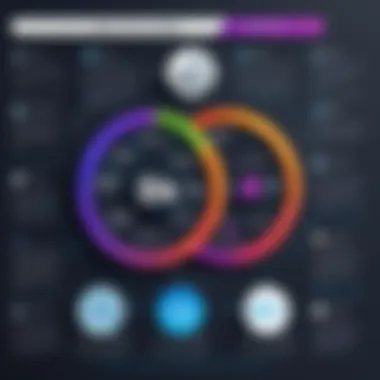

Additionally, for institutions planning to scale usage across multiple classes or departments, the expenses can multiply. This necessitates a careful evaluation of whether the potential benefits justify the ongoing costs. Therefore, budgetary limitations can ultimately restrict access and reduce the overall effectiveness of Doodly within educational contexts.
In summary, while Doodly provides a rich set of features for educators, the learning curve associated with mastering the tool and the potential financial implications are hurdles that need to be taken into serious consideration.
User Experiences and Testimonials
Incorporating user experiences and testimonials into the analysis of Doodly's pricing for education serves as a vital component. Such insights offer real-world context to the theoretical benefits and limitations associated with the platform. Understanding the experiences of educators and students not only highlights the effectiveness of Doodly but also reveals the nuances that might not be evident from technical specifications alone.
Feedback from actual users provides a clear window into how Doodly integrates into classroom settings. It can illuminate the practical implications of pricing decisions and how those decisions affect the everyday teaching and learning environment. Moreover, testimonials can offer critical evaluations that guide potential users toward making informed choices.
This section is crucial for decision-makers who need to understand both quantitative and qualitative data to assess Doodly's value proposition. When educators share their experiences using Doodly in various contexts, it helps model expectations for its integration into curricula. Additionally, these insights can prompt potential buyers to consider how the platform meets their specific needs or addresses their concerns about costs and functionalities.
Educators' Feedback
Educators provide valuable perspectives when evaluating Doodly's educational pricing. Many express that the platform's ease of use allows for rapid deployment in lessons, which can justify the investment cost. They often commend the rich features that encourage creativity, particularly in visual storytelling. This enhanced engagement can lead to improved retention of material by students.
Some educators mention that the initial pricing may appear high; however, the potential for student engagement has justified the costs in their opinions. Here are a few key themes from their feedback:
- User Interface: Many teachers find Doodly’s interface intuitive, allowing for quick mastery, even for those not tech-savvy.
- Classroom Integration: Positive feedback often highlights how well Doodly integrates into existing lesson plans, enhancing traditional formats.
- Creativity Encouragement: Educators appreciate the platform's ability to stimulate creativity among students, providing them with tools to express their understanding vividly.
While feedback tends to be overwhelmingly positive, some educators do raise concerns about costs and emphasize the importance of institutional budgeting. This aspect can influence how widely Doodly is adopted within certain educational institutions. Feedback serves as a real indicator of the platform's effectiveness as an educational tool, offering nuanced insight into its value.
Student Engagement Levels
The evaluation of Doodly is not complete without considering student engagement levels, which are a crucial metric in educational effectiveness. Testimonials convey that students often find Doodly's animated content captivating, resulting in higher levels of participation and interest in the subject matter.
Educators report noticeable shifts in student attitudes toward learning when Doodly is incorporated. Students are more likely to engage with lessons that involve visual elements, leading to a more dynamic and interactive classroom environment. Some critical observations include:
- Increased Participation: Students tend to be actively involved during lessons using Doodly, often responding positively to the visual presentations.
- Improved Understanding: Many students demonstrate a better grasp of complex topics when visuals supplement the explanation, enabling them to connect ideas more effectively.
- Creative Output: With Doodly, students sometimes express themselves through their projects, showcasing a deeper connection to the material.
In summary, student engagement levels contribute significantly to the overall perception of Doodly's effectiveness in education. Testimonials from both educators and students provide critical insights that validate educational outcomes, making this feedback an essential aspect when considering the platform's pricing and value.
Alternatives to Doodly
When considering the integration of Doodly into educational settings, it is crucial to also evaluate the alternatives available. This section will explore various software solutions that serve similar purposes within the realm of educational tools. Given the unique needs of educators and institutions, understanding these alternatives can provide valuable insights and help inform decision-making.
Exploring Other Software Solutions
There are several software options on the market that educators may find beneficial alongside or instead of Doodly. Some of these popular choices include:
- Powtoon: This platform allows users to create animated presentations and videos. Its focus on interactive and engaging visual content makes it popular among educators looking to enrich their curriculum.
- Adobe Spark: Ideal for educators wanting more design flexibility, Adobe Spark enables users to make stunning graphics, web pages, and videos with minimal effort.
- Animaker: Similar to Doodly, Animaker provides drag-and-drop features for easy video creation. It comes with character animation and is suitable for beginner users.
- Vyond: This tool specializes in animated video creation. It offers a broad range of features and templates tailored for educational purposes, making it a compelling alternative.
Each of these solutions has its own set of features, pricing strategies, and educational benefits, which can cater to diverse teaching styles and objectives. Analyzing specific needs and objectives of an institution aids in determining which software aligns best with the desired educational outcomes.
Comparative Analysis
Performing a comparative analysis of Doodly and its alternatives involves looking at key factors such as pricing, features, ease of use, and support.
- Pricing Structures: While Doodly offers a straightforward tiered pricing model, alternatives can have varying models such as subscription fees, one-time payments, or even freemium options.
- Feature Set: Each software comes with unique capabilities. Doodly shines in its ability to generate whiteboard animations swiftly. However, some alternatives may provide deeper customization or different styles of animation, such as 2D or 3D.
- User Experience: Ease of use is a vital aspect. Doodly is known for its user-friendly interface, which can be an important consideration for those who lack technical expertise. On the other hand, software like Adobe Spark might require more design skills.
- Technical Support: When implementing any educational tool, having access to reliable customer support is crucial. Institutions should consider the support channels and resources available for each alternative.
"Understanding the features and pricing of alternatives to Doodly can help educators make informed choices that cater to their specific needs."
Epilogue and Recommendations
The conclusion and recommendations section is crucial in summarizing the entire analysis of Doodly's educational pricing. This part encapsulates the insights gained from the previous sections and presents practical guidance for educators and decision-makers.
Summary of Findings
After reviewing Doodly's pricing structure in the context of education, several key findings emerge. The differentiation in pricing tiers highlights accessibility for various educational institutions.
- Basic Tier: This is suitable for smaller institutions or individual educators seeking to experiment with Doodly's features.
- Pro Tier: Ideal for mid-sized schools that require additional functionalities like more assets and collaboration tools.
- Enterprise Tier: Designed for large educational bodies needing comprehensive solutions and extensive support.
Additionally, the article illuminated the comparison between Doodly’s educational pricing and standard business rates, emphasizing the financial benefits educational institutions can leverage. Furthermore, the influence of factors such as institutional size and the number of licenses needed has been discussed in detail, allowing potential users to ascertain their unique needs.
"Understanding Doodly's pricing structure is not just about numbers; it's about finding the right fit for enhancing educational outcomes."
Final Thoughts on Doodly Pricing
It is recommended that institutions conduct a thorough assessment of their requirements, comparing Doodly against alternates identified in the analysis. Additionally, educators may look into possible educational discounts that could alleviate some budget constraints. Ultimately, integrating Doodly into the curriculum should aim at fostering a more engaging learning environment, optimizing student engagement, and improving overall educational outcomes.
Choosing wisely based on thorough analysis will ensure that educators are well-equipped to leverage the full potential of tools like Doodly.
Following these recommendations will help schools maximize their investment while fostering a dynamic educational experience.





