Key Applications for Streamlined Software Development


Intro
In today's fast-evolving digital landscape, the complexity of software development has escalated significantly. With the ever-growing need for innovation, efficiency, and collaboration, selecting the right applications becomes crucial. These tools not only support individual developers but also enhance team dynamics, driving project success while minimizing bottlenecks. A well-rounded arsenal of applications streamlines workflows, facilitating real-time collaboration, efficient task management, and insightful project tracking. This article will explore the critical applications that can help navigate these waters effectively.
Software Category Overview
Definition and Importance
Software applications in development can be categorized into several key areas, each addressing a specific facet of the development life cycle. From project management to code repositories and communication tools, these applications play a vital role in increasing the overall productivity of teams and ensuring timely delivery of high-quality products. The importance of these tools cannot be overstated; they enable developers to focus on coding rather than wrestling with processes, thereby enhancing creativity and problem-solving.
Key Characteristics
When deciding on the right applications to incorporate into your workflow, it's essential to consider their defining characteristics:
- User-Friendliness: The best applications boast intuitiveness that minimizes the learning curve for new users.
- Integration Capabilities: Compatibility with existing tools and systems makes for seamless workflows, allowing data to flow without friction.
- Scalability: Growing teams need tools that can adapt and continue to support increasing complexity of projects.
- Customization Features: Tailoring the applications to fit specific needs can significantly enhance their effectiveness.
- Support and Documentation: Reliable support services and thorough documentation ensure users can troubleshoot issues without unnecessary delays.
These characteristics collectively create a robust foundation for decision-makers seeking to elevate their development processes.
"Selecting the appropriate software tools is as critical as the development work itself; it could be the difference between a successful launch and a missed deadline."
Comparative Analysis of Top Software Options
Feature Comparison
In this section, we'll take a closer look at some of the most popular applications available in the market and compare their features:
- Jira: Focused on project management through agile methodologies, it offers sprint planning, reporting, and bug tracking.
- Slack: A powerful communication tool that allows for real-time messaging, file sharing, and integration with other software like Google Drive.
- GitHub: A leading platform for version control that enables collaboration on coding projects through pull requests and branch management.
- Trello: A visually oriented management tool that uses boards and cards to streamline the workflow process, very handy for smaller teams.
Pricing Models
When considering tools, pricing can vary widely and should align with budget constraints. Here’s a look at different pricing models for popular applications:
- Jira: Offers a tiered pricing system; starting free for small teams, with paid plans offering enhanced features.
- Slack: Freemium model available, with premium features unlocked through monthly subscription plans.
- GitHub: Offers free tier for public repositories and various subscription options for private repositories.
- Trello: Free version available, with premium options unlocked through monthly fees for additional features.
Understanding these aspects helps streamline the decision-making process, ensuring that the chosen applications meet both functional needs and budgetary constraints, thus setting the stage for efficient development.
Prelude to Building Applications
When it comes to software development, understanding the foundations of application building is crucial. It is more than just a series of functional requirements; it involves a complex interplay of innovation, technology, and functionality that can result in either a stellar product or a dismal failure. Building applications means tapping into a multitude of resources—be it tools, frameworks, or methodologies—that streamline the development process and foster creativity.
Why It Matters?
The significance of this topic is stark. In the fast-paced world of technology, efficiency is key. Whether you're part of a small startup, a large enterprise, or an independent developer, the right applications can make a world of difference. They help in transforming abstract ideas into tangible solutions swiftly. When builders know their options and the benefits of each, they can make informed decisions that align with their goals.
For instance, consider a developer who opts for a versatile code editor versus an Integrated Development Environment (IDE). The former might offer a lightweight experience; however, the IDE brings a wealth of built-in tools that can increase productivity. Therefore, understanding the distinctions between these applications can radically affect the outcome of projects.
Key Elements to Consider
- Usability: A user-friendly interface often plays a pivotal role in reducing the learning curve and enhancing productivity.
- Integration Capabilities: The ability for applications to work harmoniously with other tools can enhance the overall experience and lessen friction.
- Support and Resources: Having access to a community or official support behind an application can be a lifesaver during development hurdles.
- Customization: Applications that allow users to tailor settings or plug-ins are typically preferred, as they cater to specific needs.
"In the world of software development, the tools you choose can often be the difference between success and failure."
This paves the way to understanding the various types of applications available for development, setting the stage for an insightful journey into effective application building.
Types of Applications for Development
In today’s rapidly evolving tech landscape, the choice of applications used for development may very well sway the trajectory of a project’s success. Each type of application serves a distinct purpose, and understanding their roles lays the groundwork for efficient software development. By leveraging these tools effectively, developers and teams can enhance productivity, streamline workflows, and ultimately deliver superior products on time.
Code Editors
Code editors are the bread and butter of any developer. Providing a lightweight yet powerful platform, these tools enable quick coding, editing, and file management. Unlike more complex IDEs, code editors often focus on simplicity and speed. Typically, they are equipped with essential features such as syntax highlighting, auto-completion, and customizable themes. This means developers can focus more on writing code rather than wrestling with the interface.
One popular choice among developers is Visual Studio Code, which has gained traction for its flexibility and vast marketplace of extensions. The editor’s integrated terminal and debugging tools enhance workflow without the bloat of full IDE functionalities. It’s important to select a code editor that not only aligns with your language preference but also integrates smoothly within your development ecosystem.
"A good code editor is akin to a well-sharpened pencil; it carries the potential of the best thoughts therein." – Anonymous
Integrated Development Environments (IDEs)
Moving up the ladder, Integrated Development Environments are all-in-one solutions tailored for comprehensive development needs. These applications encompass code editing, debugging, and project management features, all under one roof. For many, using an IDE can significantly reduce the cognitive load when transitioning between various stages of software development.
IDEs like JetBrains IntelliJ IDEA and Eclipse bring forth a suite of tools, including intelligent code completion and advanced debugging capabilities. Notably, they also support a range of programming languages, which is a vital consideration for teams working on diverse projects. However, the trade-off for such extensive features can often be a hefty system requirement which may stretch older machines.
Project Management Tools
Project management tools play a crucial role in weaving together the many threads of software development. They provide teams with a structured approach to managing tasks, deadlines, and deliverables. Utilizing these applications can streamline communication and enhance accountability within a team.
Applications such as Trello and Asana are known for their user-friendly interfaces and task-tracking capabilities. They allow team members to visualize their progress, assign tasks, and set milestones, making it easier to keep everyone on the same page. In a world where miscommunication can lead to costly errors, integrating a robust project management tool is paramount.
- Benefits of Project Management Tools:


- Improved visibility of project status.
- Enhanced communication and collaboration.
- Streamlined task assignments and monitoring.
Collaboration Platforms
In an era where remote work is more prevalent than ever, collaboration platforms have become indispensable. These applications help teams communicate effectively, share files, and manage projects, regardless of geographical boundaries.
Platforms like Slack, Microsoft Teams, and Zoom offer different functionalities. Slack caters to real-time messaging and has channel-based organization, making discussions manageable. In contrast, Microsoft Teams integrates seamlessly with Office 365, providing a comprehensive suite for document management alongside chat features. Each platform presents unique advantages, so evaluating your team’s communication style and project requirements is essential when making a choice.
Version Control Systems
Last but not least, version control systems safeguard a development project's continuity. Managing changes to codebases can get messy without a robust system in place, which is why systems like Git have become the industry standard.
Version control not only tracks changes but also allows multiple developers to work on the same project without stepping on each other's toes. It provides a safety net to revert to previous states if something goes awry. Furthermore, hosting platforms like GitHub and GitLab enhance collaboration by providing remote repositories and a platform for code reviews.
Navigating through software development tools can feel like wandering through a maze. However, understanding the distinct applications at your disposal brings you one step closer to streamlining your development process, boosting productivity, and ensuring a smoother workflow for your team.
Key Features of Development Tools
In the increasingly complex world of software development, having the right tools can make a world of difference. The effectiveness of development tools can hinge on specific features that cater to the unique demands of developers, teams, and projects. These features not only enhance productivity but also pave the way for smoother collaboration and problem-solving.
User Interface Design
User interface design isn’t just about making things look pretty; it’s about making them functional. A clean, intuitive interface allows developers to focus on what they do best without getting bogged down by cumbersome layouts or confusing menus. When a development tool exhibits a thoughtfully designed user interface, it often leads to
- Reduced cognitive load: When the interface is intuitive, users spend less time figuring out how to access features. This allows them to engage in their tasks more fluidly.
- Improved accessibility: User-friendly designs cater to all sorts of users, including those who might not be as tech-savvy. This inclusivity enhances team collaboration by ensuring everyone is on the same page.
- Customization options: The ability to customize the interface can aid in personal comfort. Many developers prefer to tailor their workspace to fit their workflow, making shortcuts and views that complement their style.
Debugging Tools
Debugging can be the thorn in the side of even the most seasoned developers. Efficient debugging tools play a crucial role in identifying and fixing errors quickly, which can significantly impact project timelines. It’s essential to look for certain capabilities in debugging tools:
- Real-time feedback: Tools that provide immediate feedback on code changes can help in pinpointing bugs faster. Real-time debugging helps developers see the effects of their adjustments on the fly.
- Breakpoints: The ability to set breakpoints allows developers to pause code execution and inspect variables at specific points - making tracking down issues much easier.
- Integration with version control: Being able to link debugging tools with version control systems streamlines the process of identifying when a bug was introduced. This linkage can save valuable time in the debugging process.
Plugin and Extension Support
The customizability of development tools through plugins or extensions is another significant feature that can’t be overlooked. These add-ons can extend the capabilities of a base development tool far beyond its original intent. Here’s why plugin support is critical:
- Tailored workflows: Everyone has their own style of working, and what works for one developer may not work for another. The ability to add specific plugins means developers can build a toolkit that complements their individual workflow.
- Rapid feature expansion: With plugins, developers can easily adapt their tools to meet evolving demands without the need for a complete rebuild or the expense of premium versions. This flexibility can save both time and resources.
- Community-driven enhancements: Many plugins are created by users who recognize gaps in existing tools. This community-driven support often leads to innovative solutions that may not be available through the official software alone.
"Having the right features in development tools not only transforms the coding experience but also empowers teams to achieve their objectives with greater efficiency and creativity."
In summary, understanding these key features can lead to better decision-making when selecting development tools. Whether it's the design of the user interface, the robustness of debugging tools, or the support for plugins and extensions, these elements are fundamental to achieving efficient and effective software development.
Best Apps for Code Editing
When it comes to writing code, selecting the right code editor can significantly impact productivity and efficiency. Code editing applications are not just mere text editors; they are robust tools designed to facilitate smooth programming. With features tailored to enhance the coding process, these applications contribute to cleaner code, enlightening feedback, and seamless project work. Notably, they cater to various languages, preferences, and project complexities. Thus, understanding the best options is invaluable for developers, whether seasoned or just starting their journeys.
Visual Studio Code
Visual Studio Code is often regarded as the go-to choice for many developers. Its lightweight nature doesn't compromise performance, allowing users to quickly navigate through projects. One standout feature is the integrated terminal, which facilitates direct command-line access within the editor. This is not just a convenience; it merges development and testing duties into one seamless flow.
Furthermore, the vast selection of extensions expands the functionalities of Visual Studio Code, from enhanced language support to tools for deployment. Developers can customize their work environment extensively, integrating plugins that perfectly align with their workflows.
Whether one is developing in JavaScript, Python, or C++, Visual Studio Code’s syntax highlighting and error detection functionalities significantly ease the writing process, preventing headaches caused by overlooked mistakes.
Sublime Text
Sublime Text often captures the hearts of developers due to its speed and elegance. One of its primary features, the command palette, allows effortless access to functionality and file management without losing focus on the code itself. This is particularly useful during intense coding sessions where distraction must be minimized.
Another noteworthy aspect is its multi-selection feature, allowing users to edit multiple lines simultaneously. This is a game-changer for tasks like variable renaming or bulk formatting. Its focus on performance and minimalism ensures that the software doesn’t overcomplicate the coding experience.
However, it's essential to know that while Sublime Text provides a free trial, continued usage requires a paid license, which is something to consider based on the budget constraints of the development team.
Atom
Atom, an open-source editor developed by GitHub, hits the sweet spot between flexibility and robust features. One significant feature is its collaboration capability through Teletype, letting multiple developers work on the same project simultaneously. This aligns perfectly with the trend towards distributed teams, where real-time collaboration is necessary to keep projects on track.
Moreover, Atom's package manager enables users to install plugins and themes with ease, making customization straightforward. This flexibility appeals to developers looking for ways to personalize their coding environment, enhancing both comfort and productivity.
Nevertheless, one should note that Atom can be relatively resource-heavy, particularly for larger projects, which might not sit well with developers aiming for absolute efficiency.
"Choosing the right code editor is more than just a preference; it can impact your entire workflow and productivity."
Ultimately, each of these applications—Visual Studio Code, Sublime Text, and Atom—offers something unique that caters to different user needs. Having a comprehensive understanding of these options allows developers to select tools that best fit their individual coding styles and project requirements.
Top Integrated Development Environments
Integrated Development Environments (IDEs) form the backbone of efficient software development. These applications integrate various tools in a cohesive environment, allowing developers to write, test, and debug code seamlessly. The significance of IDEs stems from their ability to streamline workflow, reduce errors, and enhance productivity by offering a plethora of features designed to suit diverse programming needs.
When one thinks about coding, having a reliable environment is paramount. IDEs simplify complex tasks through functionalities such as code auto-completion, real-time syntax checking, and in-built debugging tools. Additionally, these environments often integrate directly with version control systems, allowing teams to manage their codebases more effectively, thus avoiding the missteps that can plague development projects.
Now, let’s dive into the specifics of several leading IDEs that are recognized in the industry for their robustness and versatility.
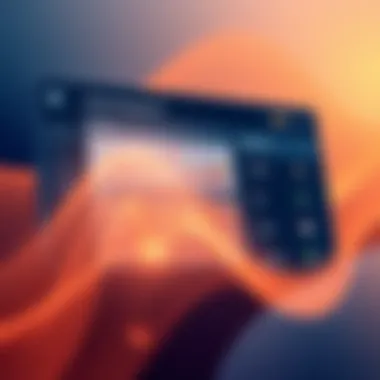

JetBrains IntelliJ IDEA
JetBrains IntelliJ IDEA is often regarded as a gold standard among IDEs, particularly for Java development. Its smart code assistance features, such as context-aware code completion and refactoring support, raise the bar for developer experience. IntelliJ is not just for Java, though; it supports various programming languages through plugins, making it a versatile choice for multi-language projects.
One major advantage of IntelliJ lies in its powerful framework support. Using it, developers can efficiently work with frameworks like Spring and Hibernate without the usual hassle. Moreover, its user-friendly interface and strong debugging capabilities make it a favorite for both novices and experienced developers alike.
In addition to standard features, JetBrains invests considerable effort into continuous updates. This means that developers using IntelliJ can expect improvements and new features regularly, keeping them ahead in a fast-paced tech landscape.
Eclipse
Eclipse has been a staple in the world of development environments for many years. Open-source and widely used, Eclipse is particularly favored for Java development, although it supports various languages via plugins. Its extensive ecosystem is one of its strong suits, allowing developers to customize their environment to suit their project needs.
What sets Eclipse apart is its flexibility and scalability. Organizations can tailor Eclipse to fit both simple projects and large enterprise applications. The toolchain integration is another plus, especially when combined with various development tools for continuous integration.
However, one aspect that might make some developers think twice is the initial complexity. The learning curve can be a bit steep for beginners. That said, once familiar, many users appreciate its powerful capabilities and the rich plugins available, making Eclipse a worthy investment of time and effort.
Xcode
For those entrenched in the Apple ecosystem, Xcode is the go-to IDE for macOS and iOS development. Developed by Apple, Xcode offers designers and developers an integrated suite of tools to build applications specifically for Apple platforms. Its ability to provide a complete development workflow—from coding to deploying—is impressive.
One unique feature of Xcode is the Interface Builder, which allows developers to construct a user interface visually. This drag-and-drop interface streamlines the UI design process considerably. Another attractive aspect is its comprehensive support for Swift, Apple's programming language, making developing new apps a joy.
Though Xcode comes with its own set of challenges, particularly around resource consumption and certain idiosyncrasies inherent to the Apple platform, it remains unmatched for anyone looking to create high-quality apps for Apple devices.
In summary, IDEs play a crucial role in effective software development by consolidating various tools into a single platform. Choosing the right IDE can significantly impact both the efficiency of coding processes and the overall quality of software solutions, highlighting the importance of this decision in development workflows.
Leading Project Management Applications
In any development landscape, project management applications emerge as the backbone of successful teams. They lay a solid foundation for planning, executing, and monitoring projects effectively. The most noteworthy aspect of these tools is their capability to streamline workflows, which is crucial in an industry where time is often of the essence. When teams utilize well-crafted project management applications, they can avoid the pitfalls of project chaos and ensure tasks are completed on time and within budget.
Among the multitude of benefits, one significant advantage is enhanced communication. Project management tools foster an environment of transparency and collaboration as they create a centralized hub for team members. This ensures everyone is on the same page, reducing misunderstandings that can lead to costly errors. Furthermore, these applications often come equipped with reporting features that allow teams to track progress, analyze performance, and adjust plans as necessary.
In this exploration of leading project management applications, we will delve into three prominent players in this space: Trello, Asana, and Jira. Each of these tools offers unique features that cater to various project management styles and requirements, empowering teams to find the right fit for their needs.
Trello
Trello is widely appreciated for its visually appealing, board-based approach to project management. Users can set up boards that represent different projects or stages of a project, with lists and cards that can be moved around. This intuitive drag-and-drop functionality makes it a favorite among teams looking for a simple and effective solution.
One standout feature of Trello is its flexibility. Whether you are managing a complex software development project or planning an office event, Trello adapts to fit your process. The ability to customize boards, lists, and cards with labels, due dates, and checklists means that teams can tailor the tool to their unique workflows.
Additionally, Trello benefits from a rich ecosystem of integrations with other tools such as Slack and Google Drive. This means that teams can leverage existing platforms to expand their project management capabilities. The ability to easily share updates and gather feedback in real-time fosters a culture of collaboration.
Asana
Asana is often hailed as a comprehensive solution for project management. Unlike Trello, which emphasizes visual board layouts, Asana offers a more structured approach with its list view, timeline, and calendar features. This allows teams to see tasks’ timelines and dependencies clearly, making it easier to prioritize effectively.
One of Asana's strengths lies within its robust task management capabilities. Teams can create tasks, sub-tasks, and assign them to members with clear deadlines. Furthermore, Asana’s goal-tracking feature enables departments to align their work with broader organizational objectives, providing a clearer picture of progress.
Asana also includes automation tools that help reduce manual entry and streamline repetitive processes. For example, users can set up rules to automatically assign tasks or send reminders based on defined triggers. This fosters a proactive approach to project management.
Jira
Jira, developed by Atlassian, is particularly favored in software development environments for its agile project management capabilities. It allows teams to plan, track, and release software efficiently. Jira is built with features that cater specifically to developers and project managers, including sprint planning, backlog prioritization, and issue tracking.
A key component of Jira’s appeal is its capability to integrate with various development tools. For instance, teams can connect their Jira projects with CI/CD tools, enabling seamless updates from code commits to deployments. This enhances transparency between development and project management, fostering a smoother development pipeline.
Moreover, Jira offers extensive reporting features that can help teams identify bottlenecks or areas for improvement in their processes. Agile methodologies thrive in environments supported by data-driven insights, and Jira delivers just that.
"Choosing the right project management tool can be a game-changer, ensuring that project goals are met while fostering team collaboration."
Collaborative Tools for Development Teams
In the ever-evolving landscape of software development, the synergy between team members can make or break a project. Collaborative tools have become crucial, as they foster communication, enhance productivity, and streamline workflows. These applications bridge physical and geographical gaps, allowing teams to function seamlessly, whether they’re working from the same office or scattered across continents. With effective collaboration, teams can address challenges promptly, brainstorm ideas, and share knowledge effectively. The benefits of using collaborative tools range from improved accountability to boosted morale, ultimately leading to higher quality outcomes.
Slack
Slack has become a household name in the realm of communication apps. Its intuitive interface and powerful integration capabilities make it an ideal choice for development teams. Unlike traditional email, Slack allows for real-time communication through channels, direct messaging, and threads. This functionality promotes discussions specific to project topics without drowning in irrelevant chatter.
It’s also an excellent tool for file sharing. Developers can easily share code snippets, documents, and resources within conversations or channels. The ability to integrate with other apps like GitHub or Jira adds another layer of efficiency, allowing teams to receive notifications directly in Slack anytime a commit is made or a ticket is updated. To maximize productivity, Slack offers a variety of bots that automate repetitive tasks, so developers can focus on writing code rather than managing messages.
Microsoft Teams
Microsoft Teams offers a robust platform that integrates seamlessly with the broader Office 365 ecosystem. Its versatility makes it suitable for both small and large teams. Within Teams, channels can be tailored to suit different projects or departments; this organizational feature allows for better tracking of discussions relevant to specific tasks.
Moreover, Microsoft Teams supports both voice and video calls, enabling real-time meetings without needing to switch between different applications. This can be crucial when clarifying complex issues or brainstorming solutions. The inclusion of collaborative features like file editing in real-time using Word or Excel enhances teamwork. It paves the way for a more cohesive workflow, ensuring everybody stays in sync.
Zoom
Zoom has emerged as a cornerstone for virtual meetings in today’s remote working landscape. Its ease of use and high-quality video capabilities set it apart from competitors. Though not a dedicated project management tool, it serves a pivotal role in fostering communication among geographically dispersed teams. Meetings can easily be scheduled or joined with a single click, avoiding the complex logistics often tied to conference calls.
Team members can share their screens to collaboratively troubleshoot issues, conduct live demonstrations, or engage in design sessions, making it a versatile choice for development discussions. Also, Zoom’s recorded meetings feature ensures that those who couldn’t attend can catch up on what they missed, preserving essential information and decisions.
Without these collaborative tools, development teams would struggle, inhibited by communication barriers that ultimately hinder progress.
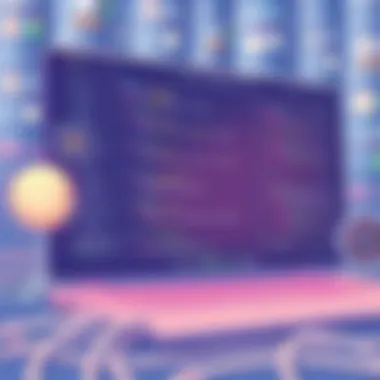

In summary, the choice of collaborative tool can significantly influence the efficiency of development teams. These platforms—Slack, Microsoft Teams, and Zoom—each offer distinct advantages suited to various organizational needs. Leveraging these tools enables teams to operate at their best, closing the gaps that can arise in the fast-paced world of software development.
Version Control: Best Practices
In the world of software development, managing changes to code efficiently is paramount. Version control is not just a safety net; it shapes the way developers work collaboratively and ensures the integrity of the codebase over time. With countless projects requiring both individual and team involvement, adopting best practices in version control can lead to smoother workflows and minimize potential conflicts.
Understanding Version Control Systems
Version control systems provide a framework for tracking changes made to files, usually code files but not limited to them. This allows multiple developers to work on different parts of a project simultaneously without stepping on each other's toes. Let’s dig into why version control is so crucial:
- Collaboration: Developers can work together across different geographic locations, merging their contributions seamlessly.
- History Tracking: You can always revert to a previous version of the project, which is invaluable in case of errors or bugs.
- Branching and Merging: Create isolated environments for new features or fixes, enabling a trial-and-error approach without affecting the main codebase.
- Accountability: Knowing who made which changes fosters a sense of responsibility and allows for accountability.
"To err is human, but to really foul things up you need a computer." – Paul R. Ehrlich.
Foreword to Git
When we talk about popular version control systems, Git tops the list. It’s widely adopted for several reasons:
- Distributed Nature: Every developer has a complete copy of the repository. This means that users can work offline and still have access to the full history.
- Speed and Efficiency: Operations like commits and logs are rapid since they can be done locally.
- Strong Branching Model: Git's branching and merging is a cut above similar systems, enabling more fluid workflows.
From newcomers to seasoned pros, understanding Git is a fundamental skill for developers today. It nurtures an ecosystem of innovation while providing the backbone for quality control in projects.
Choosing a Version Control System
With numerous version control systems available, selecting the right one can be daunting. The decision should align with your team's goals and workflows. Here are a few pointers to consider while deciding:
- Nature of the Project: Is it a solo endeavor or a collaborative project? For large teams, a tool like Git may be essential.
- Learning Curve: Some systems are more straightforward than others. If the team has less experience, opt for something that offers solid documentation and support.
- Integration Capabilities: Check if the version control system integrates smoothly with your project management and development tools, such as Jenkins or GitHub.
- Cost: While some systems are free, others may come with associated costs, especially when scaling up.
Ultimately, choosing the right version control system can make a world of difference in development productivity and code quality. It sets the stage for an organized development process and streamlines collaboration among team members.
Future Trends in Application Development Tools
The landscape of application development is always evolving. It is crucial to stay ahead of the curve, especially when making choices that will impact software delivery and team productivity. The rise of emerging technologies signifies not just a shift in tool selection but an entire overhaul in how software development will be approached. Keeping informed about these changes provides a strategic edge — understanding future trends in application development tools can lead to improved workflows, better collaboration, and app performance.
Artificial Intelligence Integration
Artificial Intelligence is not merely a buzzword; it's increasingly interwoven into the fabric of development practices. Organizations are adopting AI tools to bolster development efforts in several ways:
- Code Suggestions: AI-driven code completion tools like GitHub Copilot offer real-time coding assistance, helping developers write code faster and with fewer errors.
- Automated Testing: AI's predictive analytics and machine learning algorithms can catch bugs and vulnerabilities before reaching production. This not only saves time but also reduces deployment risks.
- Enhanced Security: AI tools analyze patterns in code to identify potential security flaws, significantly strengthening the security posture of applications.
Adopting AI tools creates an environment where developers can focus on creativity rather than routine tasks. However, integrating these tools requires understanding their capabilities and limitations. Are they suited for the specific language or framework in use? This is a consideration that cannot be ignored.
"The integration of AI will not just aid developers but transform their roles and influence how software is designed and constructed."
Low-Code and No-Code Platforms
In recent years, low-code and no-code development platforms have gained tremendous traction. These tools open gates for non-technical users to engage in app creation, significantly narrowing the gap between business needs and IT capabilities. Here are some notable benefits to consider:
- Speedy Development Cycles: With pre-built templates and drag-and-drop features, businesses can launch apps quicker than ever. This rapid deployment is crucial in today’s fast-paced environment.
- Cost Reduction: By reducing reliance on specialized coding skills, companies can lower development costs, potentially diminishing the scales of project budgets.
- Empowerment of Citizen Developers: With intuitive interfaces, employees outside of IT departments can create apps that cater to their specific needs without technical experts' direct involvement. This democratizes app development and fosters innovation.
Nonetheless, organizations should proceed with caution. While these platforms can accelerate development, they can also lead to technical debt if not managed properly. It’s vital to integrate these platforms into a broader strategy that includes appropriate governance and security measures.
Making Informed Decisions: How to Choose the Right App
Selecting the right application tools is akin to picking the right ingredients for a gourmet meal. If you want to whip up something that truly satisfies your organizational or personal needs, you have to know what works best under your circumstances. This section approaches the topic of informed decision-making in the realm of software application tools, emphasizing critical elements, benefits, and considerations that can help navigate the complex choices available today.
Before diving into specific solutions, it's vital to recognize the unique ecosystem your team operates within. This step isn’t just about Googling the latest applications; it's about understanding the nuances of your team’s workflow, project demands, and individual skill levels. With a plethora of applications hitting the market seemingly every day, making the leap without proper analysis can leave a team spinning its wheels, or worse—wasting precious resources. The end goal is to enhance productivity, not complicate matters further.
Assessing Team Needs
The first step in the selection process is to assess the specific needs of your team. Each organization has different objectives, bandwidth, and workflows, so it’s crucial to perform an honest appraisal of what your team requires.
- Identify Core Activities: What tasks do your team members engage in most frequently? Pinpointing these can inform you of what features are crucial.
- Skill Levels: What is the skill level of the team? Do they find comfort in more intricate tools, or do they require something straightforward without a steep learning curve?
- Current Pain Points: Every team has their share of headaches. Recognizing these areas where tools have historically fallen short can guide your search.
- Future Growth: Consider the roadmap. Will your application choices still serve your team as it expands and evolves?
Assessing these points often means gathering feedback directly from team memebrs. Drafting a short survey or holding a team meeting could elicit insights that are invaluable in the decision-making process. In essence, assessing team needs places the focus squarely on the people who will be using the tools, ensuring that your final choice aligns with both current processes and future aspirations.
Budget Consideration
A well-considered budget can be the difference between a successful application adoption and a hasty leap into a financial pitfall. However, don’t just look at the dollars—broaden the scope of your financial evalution to include various factors that play into the overall cost of a development tool.
- Direct Costs: This includes licensing fees, subscription costs, and any upfront payments associated with the software. Be sure to get actual quotes from the vendors to avoid surprises later.
- Hidden Expenses: Consider costs that might not initially appear on your radar, such as those related to training staff to use the new tool or integrating it with existing systems and processes.
- Long-Term Value: Sometimes, a pricier option is worth its weight in gold if it results in fewer issues, higher efficiency, and a better return on investment over time.
- Scalability: Look into whether the app can scale with your team’s growth. Choosing a tool that becomes obsolete or overly expensive as your needs evolve will only sow discontent.
Ultimately, a comprehensive budget consideration encapsulates the initial outlay and the future implications of ongoing costs. Flushing things out detail by detail ensures no stone is left unturned, helping stakeholders make well-rounded decisions.
Important Note: The right tools can drastically change your development experience, making it smoother and more enjoyable. It’s about creating harmony between functionality and practical use, while staying within budget.
Culmination: Navigating the Landscape of Development Applications
Understanding the types of applications—like code editors, integrated development environments (IDEs), and project management tools—equips teams with the necessary foresight to enhance productivity. These cornerstones not only enable smoother coding experiences but also facilitate vital collaboration among team members. Recognizing the right mix of these tools can streamline workflows and establish a robust framework for successful project execution.
When considering key features, one should reflect on the importance of user-friendly interfaces, debugging capabilities, and the availability of plugins. Each of these aspects plays a significant role in how developers interact with their environments. Tools with seamless interfaces reduce the learning curve, while strong debugging tools help identify issues early, saving time and resources in the long run. Plugins and extensions, on the other hand, allow customization, enabling teams to enhance their applications as their needs evolve.
"Choosing the right applications isn't just about preference; it's about strategic decision-making that influences your team's success."
Moreover, the rise of artificial intelligence and low-code platforms marks a shift in how applications are developed. As these trends gain traction, understanding their implications becomes pivotal for future-proofing projects. Embracing such innovations can catalyze faster development cycles and open doors to new, uncharted capabilities.
In summary, navigating this intricate landscape requires deliberate consideration of team needs, budgetary constraints, and future trends. By staying informed and making thoughtful choices, you ensure that your development processes remain agile and efficient. Thus, the conclusions drawn here not only reflect the current state of application development but also lay the groundwork for progressive strategies that could transform your operational frameworks moving forward.







