Evaluating Recording Software: Features & Recommendations


Intro
In the realm of audio production, choosing suitable recording software is paramount for achieving desired results. Recording software encompasses a variety of applications designed to capture, edit, and mix sound. With countless options available, understanding their distinct characteristics and functionalities is necessary for decision-makers and IT professionals alike. This section lays groundwork for evaluating recording software by providing an overview of categories, offered features, and recommendations that cater to diverse needs.
Software Category Overview
Definition and Importance
Recording software can be categorized into several types based on their specific functionalities. This includes Digital Audio Workstations (DAWs), audio editing software, and mobile recording applications. Each type serves different purposes, whether for music production, podcast creation, or sound design. A clear understanding of these categories allows users to select the best tool tailored for their projects.
Key Characteristics
When evaluating recording software, one must consider several key characteristics:
- Audio Quality: The clarity and fidelity of the recording can greatly impact the final product. Users should seek software that supports high-resolution audio formats.
- System Compatibility: Ensure the software works seamlessly with existing hardware and operating systems, reducing setup challenges.
- User Interface: A well-designed user interface facilitates efficient workflows. Clarity and ease of use are vital for both beginners and experienced users.
- Functionality: Features such as multi-track recording, effects processing, and MIDI support can enhance creative possibilities.
Comparative Analysis of Top Software Options
Feature Comparison
A detailed comparison of leading recording software options reveals the strengths and weaknesses each brings. Some notable choices include:
- Adobe Audition: Known for its powerful editing tools and robust audio restoration features.
- Pro Tools: Industry-standard software favored by music professionals for its advanced capabilities and comprehensive plugin support.
- GarageBand: User-friendly software ideal for beginners, offering sufficient tools for basic recording and editing tasks.
Pricing Models
When selecting software, understanding pricing models is crucial. Options vary from subscription-based services to one-time purchases. For example, companies like Avid offer subscription models for Pro Tools, while users can purchase a license for recordings from companies like Steinberg.
"The choice of recording software can profoundly affect your audio projects; every detail matters."
Intro to Recording Software
Recording software has become integral in several industries, especially in music production, podcasting, and audio editing. A solid understanding of recording software can greatly enhance the quality of audio projects, streamline workflows, and provide a platform for creativity. This section serves to explore what recording software is and the various forms it takes, providing vital insights that are relevant to decision-makers and IT professionals.
Definition and Purpose
Recording software refers to programs designed to capture, edit, and manipulate audio. Its primary purpose is to facilitate the recording process for musicians, voice artists, podcasters, and other media creators. By understanding its definition, one can better appreciate how these tools fit into larger production workflows, creating high-quality audio content that resonates with listeners.
Different Types of Recording Software
There are several types of recording software, each tailored to different needs and use cases. Understanding these types is crucial for determining the right software for one’s specific requirements.
Digital Audio Workstations
Digital Audio Workstations (DAWs) are comprehensive software programs designed for recording, editing, mixing, and producing audio files. They allow users to create complex sound compositions and edit them with precision, making them a preferred choice among professionals in the music and audio industry.
The key characteristic of DAWs is their multi-track capabilities, which enable users to handle multiple audio tracks simultaneously. This flexibility allows for intricate layering of sounds, facilitating rich audio textures and detailed sound design. Popular DAWs like Ableton Live, Pro Tools, and Logic Pro X exemplify this kind of software.
However, DAWs can present a steep learning curve for new users due to their extensive features. The complexity of tools and options may be overwhelming. Still, for those committed to mastering the software, the reward is a professional, polished final product.
Voice Recorders
Voice recorders are simpler software tools focused primarily on capturing vocal audio. They are commonly used for straightforward applications like dictation, interviews, and basic podcasting.
A standout feature of voice recorders is their user-friendliness. They are generally designed for minimal navigation, allowing users to record audio quickly and efficiently. Tools like Audacity and GarageBand serve as excellent examples of voice recording applications.
While these tools lack the intricate features of full DAWs, they excel in specific use cases where simplicity is paramount. The downside is their limited functionality, which restricts the potential for post-processing in more complicated audio projects.
Multitrack Recording Software
Multitrack recording software is designed to handle more extensive projects that require audio to be recorded on separate tracks simultaneously. It provides users with the capability to mix different audio sources effectively, making it a popular choice in various audio production settings.
One of the key characteristics of multitrack recording software is its ability to layer audio tracks without sacrificing quality. This leads to highly professional output, especially in music and cinematic audio production. Examples include Adobe Audition and Reaper.
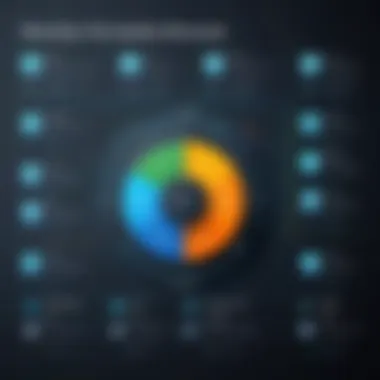

Nevertheless, while these tools offer flexibility and depth, they can become complex for those unfamiliar with audio engineering concepts. Users may find themselves needing to invest time in learning the intricacies of the software to maximize its potential.
The diverse range of recording software available today presents various options tailored to users’ specific needs. Recognizing the nuances of each type is essential for maximizing audio production efficiency and quality.
"Choosing the right recording software can significantly impact your audio projects, both in terms of quality and workflow efficiency."
Ultimately, understanding these core aspects will guide users to select the right software suited to their unique audio requirements.
Key Features to Look For
Evaluating recording software requires a deep understanding of key features. Selecting appropriate software is critical for achieving desired audio quality and functionality. This section highlights important features such as audio quality, user interface, system compatibility, and support for external hardware. Each feature plays a role in ensuring the software meets user needs and enhances the recording experience.
Audio Quality
Audio quality is often the top priority for users when choosing recording software. It dictates how clear and detailed the final output will be. Two specific components of audio quality are bit depth and sample rate.
Bit Depth
Bit depth determines the resolution of the audio signal during digital recording. A higher bit depth provides more accurate representation of sound waves. For instance, 24-bit depth captures a wider dynamic range than 16-bit depth. This results in clearer and richer audio files, which is essential for professional applications. However, higher bit depths also lead to larger file sizes, which might be a concern for some users.
Sample Rate
Sample rate refers to how many samples of audio are captured every second. Common sample rates include 44.1 kHz and 48 kHz. A higher sample rate allows for capturing higher frequencies, leading to better audio fidelity. This is especially beneficial for music production where nuances in sound are crucial. The downside is that high sample rates consume more processing power and storage.
User Interface
A user-friendly interface is crucial for an efficient workflow in recording software. It affects how quickly users can navigate the application and access essential tools. Key characteristics of user interfaces to consider are ease of navigation and customization options.
Ease of Navigation
Ease of navigation in recording software is about how intuitively users can find features. Software with a well-organized menu structure allows users to quickly access functions like track settings or effects. This efficiency can significantly reduce the time spent on each project. Conversely, a confusing layout can frustrate users and hinder productivity.
Customization Options
Customization options empower users to tailor the interface to their preferences. This includes adjusting toolbars, layouts, or themes. Users may have different workflows, so being able to customize improves overall satisfaction with the software. However, excessive customization may lead to confusing setups for some users.
System Compatibility
System compatibility plays a vital role in determining whether the software will work seamlessly with existing setups. The two primary elements to consider are operating systems and hardware requirements.
Operating Systems
The recording software must be compatible with the user’s operating system, such as Windows, macOS, or Linux. Popular software often supports multiple platforms, ensuring broader reach. Choosing software that is not compatible can lead to technical difficulties and affect the recording process.
Hardware Requirements
Hardware requirements dictate the necessary specifications of the computer or device running the software. This can include minimum RAM, processor speed, or audio interface recommendations. Users need to ensure their hardware can handle the software demands to avoid lag or crashes during recording sessions. Ideally, a balance should be struck between the software demands and existing hardware capabilities.
Support for External Hardware
Another important feature is the software’s support for external hardware. Recording setups often involve microphones, audio interfaces, and MIDI controllers. Compatibility with these devices is essential for enhancing audio production.
Software that easily integrates with external hardware can make recordings more versatile. For example, some software supports multiple audio input sources simultaneously, which is beneficial for live recordings or band setups. However, this can be limited by the software itself, so thorough research is required to ensure all necessary gear will function properly with the chosen software.
"The right recording software should complement your hardware to achieve optimal audio fidelity."
User Experience Considerations
User experience is a crucial aspect of evaluating recording software. This component significantly affects both initial and ongoing user engagement with the software. Various elements like the learning curve, customer support services, and user interface play vital roles in shaping the overall experience. A positive user experience can greatly enhance productivity and workflow, which is especially important for professionals in creative industries.
Learning Curve
The learning curve refers to how quickly a user can become proficient with the software. Some recording software can be straightforward, allowing users to get started quickly. Others, however, may present a steep learning curve due to their complexity.
When assessing software, consider the initial setup process and functionality. For instance, users should evaluate if tutorials or onboarding processes are provided to facilitate ease of use. A well-structured tutorial can alleviate potential frustrations for new users. Ensuring that the software supports efficient learning through documentation or interactive guides can significantly enhance the user’s experience.


Moreover, different users possess varying levels of technical expertise. What might be intuitive for a professional sound engineer could prove challenging for a beginner. Therefore, a good recording software will accommodate different skill levels and provide resources to support skill development. It helps to look for software that includes community forums or user groups where individuals can seek advice or share experiences.
Customer Support Services
Customer support services are another key element of user experience. Effective customer support can help resolve issues that arise during the recording process. Strong support can set certain software apart in a competitive market.
When evaluating software, examine the support options available. This may include:
- Email support: Standard for many programs; response times can vary.
- Live chat: Offers immediate assistance, often preferred by users who need quick answers.
- Phone support: Important for complex issues; direct communication with support staff can lead to faster resolutions.
- Knowledge base: A well-organized repository of FAQs and tutorials can empower users to solve common problems independently.
A company with responsive, knowledgeable customer support can significantly enhance a user’s experience. Conversely, inadequate support can lead to frustration and negative evaluations. Therefore, investing time in researching the customer service reputation of recording software is vital.
"Customer experience should not just be a department. It should be the entire company." – Tony Hsieh
Market Comparison of Popular Recording Software
In today’s digital landscape, the variety of recording software available can be overwhelming. Carefully comparing different software options is essential for anyone who intends to select the most suitable tool for their needs. This comparison helps in understanding each software's strengths and weaknesses, leading to an informed purchasing decision. It allows users to align their unique requirements with what each recording software provides.
The benefits of such a comparison extend beyond just feature sets. It also provides insights into user satisfaction and community feedback. Analyzing market trends and peer reviews gives potential users an idea of whether specific software can genuinely meet their expectations. This section will delve into three prominent recording software options: Software A, Software B, and Software C. Each will be assessed based on key characteristics that contribute to their popularity and usability in diverse settings.
Software Overview
Software A
Software A is known for its intuitive user interface, making it accessible for beginners and professionals alike. Its primary focus is on providing high-fidelity audio recording. The key characteristic of Software A is its strong integration of various plug-ins, enhancing its capability for both music production and vocal recording. One standout feature of this software is its real-time editing functions, which allow users to make modifications as they record. This capability can be a significant advantage in a fast-paced recording environment. However, it is essential to note that while these features can improve workflow, some users have reported performance lag in projects with multiple tracks.
Software B
Software B stands out due to its comprehensive library of sounds and virtual instruments. This software is especially beneficial for musicians looking to compose and arrange music without needing extensive external resources. The key characteristic of Software B is its seamless compatibility with various MIDI devices, which opens up numerous creative possibilities. A unique feature of Software B is its cloud-based storage option. This aids in easy access and collaboration over the internet among team members. On the downside, the cloud features may lead to concerns regarding data security for some users.
Software
Software C is recognized for its streamlined workflow and flexibility, which caters to both beginners and seasoned users. Its key strength lies in its multitrack recording capabilities that allow for simultaneous input from various sources. A significant unique feature of this software is its built-in mastering tool, enabling users to polish their recordings without needing additional software. This all-in-one approach can save time and effort, which is crucial in any production schedule. However, its extensive features might present a learning curve for those unfamiliar with advanced audio editing.
Feature Comparison Chart
To facilitate a clearer understanding of the differences between these software options, we’ll include a feature comparison chart below:
| Feature | Software A | Software B | Software C | | User Interface | Intuitive | Moderate | Streamlined | | Audio Quality | High Fidelity | Quality Sounds | High Quality | | Unique Feature | Real-Time Editing | Cloud Storage | Built-in Mastering | | Compatibility | MIDI devices | Moderate | Good | | Target Audience | Beginners, Pros | Musicians | All Levels |
The significance of selecting suitable recording software cannot be overstated. Each option caters to different needs and expertise levels, making a comprehensive market comparison indispensable for decision-makers, IT professionals, and entrepreneurs seeking the best balance of functionality and usability.
Cost Analysis of Recording Software
The financial aspect is a crucial part when it comes to selecting recording software. Understanding the cost implications can significantly affect a user’s choice. Different software products come with varying price points, features, and licensing models. A thorough cost analysis allows decision-makers to evaluate not just the upfront costs but also the long-term investments associated with their options.
Evaluating the cost involves looking at what is included in each price tier. Are there hidden fees? Are updates or customer support included? Knowledgeable buyers know that a lower initial price may lead to higher costs over time in terms of upgrades or required add-ons. Thus, a comprehensive view on costs assists users in determining the best value of their dollars based on their specific needs and usage.
Free vs. Paid Options
When considering recording software, users often face the choice between free and paid options. Free software can be attractive due to its zero cost, but it often comes with caveats. These can include limited features, fewer audio plugins, and lack of reliable support. On the other hand, many paid recording software platforms like Pro Tools or Ableton Live offer extensive features that enhance user experience and create a professional-quality output.
- Advantages of Free Options:
- Disadvantages of Free Options:
- No financial commitment
- Good for basic needs or casual users
- Ideal for trial before purchasing
- Limited functionality
- May contain ads or watermarks
- Less frequent updates
Paid options may include a range of licenses, from one-time purchases to subscription models. While the initial investment is higher, the benefits typically justify the cost, especially for professional or business use.
Subscription Models
Subscription models for recording software have gained popularity in recent years. They offer an alternative to traditional purchasing methods, allowing users to access the latest features without a substantial upfront cost. For example, Adobe Audition and Logic Pro X provide subscription-based access, enhancing flexibility for users.
- Key Benefits of Subscription Models:
- Considerations for Subscription Models:


- Lower initial costs; users pay monthly or yearly
- Continuous updates and improvements
- Often includes access to additional resources or plugins
- Long-term costs can add up compared to one-time purchases
- Dependence on maintaining a subscription for access
- Might lead to limited ownership rights of the software
In summary, roughly analyzing the cost aspects of recording software not only aids in determining the immediate budget impacts but also helps to uncover the deeper value of features, support, and updates. Decisions should consider both current needs and future requirements to ensure a suitable choice in software investment.
Best Practices for Selecting Recording Software
Selecting the right recording software is a critical task that can significantly impact how effectively one creates, edits, and produces audio content. In today's fast-paced digital environment, the options available can be overwhelming. Therefore, having a set of best practices can guide users to make informed decisions that not only meet their technical needs but also align with their creative aspirations.
Following best practices can lead to informed choices that cater to user-specific requirements and avoid trial and error that could lead to both wasted resources and frustration. Key considerations in this process often focus on understanding individual or organizational needs, aligning them with software capabilities, and ensuring that the selection progresses smoothly.
Defining User Requirements
Before diving into available options, it is essential to clearly define user requirements. This can involve various factors such as:
- Purpose of Recording: Is the software intended for music production, podcasting, or sound design? Each purpose may require different features.
- Skill Level: Identify if the user is a beginner, intermediate, or expert. This assessment will guide the search towards software that matches their ability to utilize the tool effectively.
- Scale of Projects: Understand whether the software is needed for small projects or larger, more complex productions. This can affect the requirement for features like multitrack recording or extensive editing options.
- Budget Constraints: Knowledge of the financial investment available ensures consideration of options that fit within specified limits while still providing necessary features.
By taking the time to compile clear requirements, users can avoid unnecessary complexities later in the process, making it easier to sort through various software options.
Testing and Trial Versions
Another best practice is to take advantage of testing or trial versions of software before committing to a purchase. Many reputable recording software providers offer limited-time trials. Utilizing these tests can greatly refine the selection process. Key advantages include:
- Hands-On Experience: Actual use of the software allows users to gauge usability, layout, and functionality tailored to their needs. This insight often proves invaluable in shaping a final decision.
- Identifying Potential Issues: Early exposure to any technical glitches or limitations can save time and resources down the line. Users can identify compatibility issues or processing limitations unique to their equipment.
- Feedback from Collaborators: If the recording software is to be used in a collaborative environment, allowing team members to try the software can provide a broader perspective and surface different opinions on usability and features.
"Pre-selection diligence is essential; the right software not only enhances audio quality but also nurtures creativity."
Adopting these best practices guides a more structured approach to software selection, promoting efficiency and satisfaction in the end results.
Future Trends in Recording Software
In the dynamic world of digital technology, recording software has become more sophisticated and user-friendly. Understanding future trends is crucial for making well-informed decisions regarding software investments. As new technologies emerge, businesses and individuals alike must consider how these advancements can enhance their audio production capabilities. The shift towards automation and integration of artificial intelligence not only streamlines workflows but also optimizes user experiences.
Emerging Technologies
Emerging technologies are reshaping the landscape of recording software. One significant trend involves the use of machine learning algorithms to provide intelligent recommendations during the recording process. These algorithms can assist users in real-time by suggesting optimal settings based on the type of recording being executed. For instance, features like automatic leveling and noise reduction can significantly improve audio quality without requiring extensive technical knowledge.
Another trend is the growing popularity of cloud-based solutions. These platforms allow users to access their recording software from multiple devices, providing flexibility and convenience. Businesses can collaborate seamlessly over longer distances, enhancing productivity. Additionally, blockchain technology is entering the field, promising secure storage and licensing for digital media. This ensures fair payment for artists and protects intellectual property rights.
Virtual reality (VR) and augmented reality (AR) applications are also beginning to make their mark. Recording software that incorporates these technologies could enable users to simulate acoustics in various environments before actual recording takes place. This pre-assessment could lead to better sound engineering and fewer post-production adjustments.
User-Centric Innovations
As user expectations grow, recording software developers are focusing on user-centric innovations. There is a strong emphasis on improving user interface design to make the software more accessible. Intuitive interfaces reduce the learning curve and allow users to navigate the software effortlessly, enhancing overall user experience. Moreover, customization options enable users to tailor their workspace according to individual preferences.
Integration with mobile devices is another significant trend. Many users now prefer working on the go, and mobile-friendly recording software accommodates this need. Apps can often be just as powerful as desktop-based counterparts, allowing for tasks such as recording, editing, and mixing while traveling.
As remote work continues to be prevalent, collaborative tools are gaining traction. These features enable real-time collaboration among different users regardless of location, promoting a community-driven approach to recordings. Such capabilities not only enhance creativity but also facilitate better project outcomes through immediate feedback.
"Keeping an eye on emerging trends helps organizations stay ahead in an ever-evolving market."
Culmination
In the realm of recording software, the conclusion serves as an important synthesis of everything discussed in this article. It brings closure and highlights the significance of making an informed decision. With the ever-evolving landscape of audio recording technology, the choice of software can profoundly impact the quality of one’s work and the efficiency of the recording process. Therefore, understanding the nuances of various software options is crucial.
When evaluating recording software, one must consider specific elements such as audio quality, system compatibility, and user experience. This article has explored these factors in detail, providing you with essential insights to assess what tools align best with your requirements. The benefits of taking these considerations into account cannot be overstated; a well-chosen software can enhance productivity and improve the final output.
Moreover, remaining cognizant of future trends, such as emerging technologies and user-centric innovations, is vital. These trends not only reflect current preferences but may also dictate the direction of your workflow. As tech continues to advance, adapting to new features can provide a competitive edge.
"The right recording software can transform your creative process, allowing you to focus more on your content rather than the tools you use to create it."
Recap of Key Points
- Audio Quality: Importance of bit depth and sample rate must be recognized when aiming for superior sound.
- User Interface: A clean, customizable interface enhances user experience and efficiency.
- System Compatibility: Ensure that the software runs seamlessly on your preferred operating system and meets hardware requirements.
- Support for External Hardware: Integration with microphones, mixers, and other devices is crucial for a comprehensive setup.
- Cost Analysis: Evaluate free versus paid options, and consider subscription models based on frequency of use.
- Best Practices: Define user requirements clearly and utilize trial versions for hands-on experience.
- Future Trends: Keep an eye on emerging technologies that could shape your audio projects.
Final Thoughts on Choosing Recording Software
Choosing the right recording software is more than just a simple decision; it is an investment in your work. Adequate evaluation of your options can lead to significant improvements in both your output and your overall experience. Factors such as project type, personal skill level, and budget should guide your choice and should not be overlooked.
In a crowded market, distinctions between software options can often be subtle yet impactful. Engaging with trial versions and leveraging community insights from platforms like Reddit or Facebook can provide additional clarity on how a specific software aligns with your needs. Make a choice that enhances your workflow, as the tools used will inevitably shape your creative outcomes. By thoughtfully selecting your recording software, you position yourself for ongoing success in an audio-driven world.







