Exploring Alternatives to NetSuite: A Detailed Overview


Intro
Navigating through the myriad of software solutions available today, particularly in the realm of Enterprise Resource Planning (ERP), can feel like trying to find a needle in a haystack. One name that often comes up is NetSuite, a widely-used ERP system prized for its comprehensive functionality and scalability. However, as businesses evolve, their needs may change, prompting the search for an alternative that better aligns with their unique requirements. This guide aims to shed light on viable alternatives to NetSuite and assist decision-makers in making informed choices that promote operational efficiency and effectiveness.
This deep dive not only evaluates the features and benefits of various ERP systems but also examines their limitations. By dissecting key aspects such as pricing models and core functionalities, our narrative provides a rich canvas for comparison, ensuring that stakeholders—ranging from business owners to IT departments—find a solution that fits snugly into their operational fabric.
Software Category Overview
Definition and Importance
ERP software is designed to integrate and streamline core business processes. Whether it’s inventory management, human resources, or financial monitoring, a powerful ERP system connects various functions into one comprehensive framework. This integration isn’t just for show; it’s about improving productivity, enhancing data visibility, and reducing operational silos—essentially allowing organizations to work smarter, not harder.
Key Characteristics
When assessing alternatives to NetSuite, it's vital to look for certain characteristics that define exceptional ERP solutions:
- Integration Capability: The ability to connect seamlessly with existing systems is crucial.
- User Friendliness: An intuitive interface helps ensure that employees adopt the software without a steep learning curve.
- Customization: Given that no two businesses operate in exactly the same way, flexible software that can adapt to unique processes is invaluable.
- Scalability: As companies grow, their software should too. This means being equipped to handle increased loads without a hitch.
- Cost Efficiency: Understanding the total cost of ownership, including implementation and operational expenses, is key to making a sound investment.
Comparative Analysis of Top Software Options
As we explore various alternatives, it's important to juxtapose them with NetSuite.
Feature Comparison
Evaluating the features of each alternative can be enlightening. Here are a few contenders worth considering:
- SAP Business One: Specializes in smaller businesses but still offers robust features covering financials and operations.
- Microsoft Dynamics 365: Known for its flexibility and integration with other Microsoft products, catering to businesses of varying sizes.
- Odoo: An open-source alternative with modular applications that can be tailored according to business requirements.
Pricing Models
How these solutions charge can significantly influence decision-making:
- SAP Business One typically employs a licensing model that might be daunting for smaller firms.
- Microsoft Dynamics 365 uses a subscription-based approach, which can be easier for cash flow management but may accumulate costs over time.
- Odoo, being open-source, allows businesses the potential to save on upfront costs, although subsequent customization and support need to be factored in.
Ultimately, the right choice depends on particular needs, making this exploration an essential part of the software selection process.
Important Note: Always consider not just the software capability but also the support and community around these products. A strong user community can greatly enhance the learning curve and troubleshooting process.
By weighing these variables carefully, organizations can maneuver through the landscape of ERP solutions more effectively, sidestepping the common pitfalls that come with selecting the wrong system.
Understanding NetSuite and Its Role in Business Operations
In the landscape of enterprise resource planning (ERP), understanding NetSuite's role is crucial for businesses looking to enhance their operational efficiency. NetSuite functions as an all-in-one solution that integrates various business processes into a unified system. This includes financial management, inventory control, customer relationship management, and e-commerce. Therefore, it acts like a backbone of day-to-day operations, especially for organizations that aim to scale rapidly.
NetSuite caters primarily to medium to large businesses, offering a plethora of functionalities that can be personalized based on industry needs. Knowledge of its capabilities can help companies see whether this is the tool that could propel their growth or whether they should consider alternatives.
NetSuite Overview
NetSuite, launched in 1998, pioneered the cloud ERP space created from scratch as a cloud-based solution. Unlike traditional ERPs loaded on-premises, NetSuite provides users with access through the internet, eliminating the need for significant IT infrastructure. Companies can log on from anywhere, which provides a degree of flexibility and remote access that aligns well with today's work environment.
However, it's not just about accessibility. The system is multi-faceted, covering areas from accounting to CRM, and beyond. Its varied solutions reflect the growing need for comprehensive tools that streamline workflows and improve real-time visibility into business health. Its user-friendly interface has significant appeal.
Key Features of NetSuite
NetSuite is distinguished not only by its accessibility but also by a wide range of features that bolster business operations. Some of the vital functionalities include:
- Integrated Business Operations: NetSuite eliminates data silos by consolidating various business functions into one platform.
- Real-Time Analytics and Reporting: Users can generate dashboards that provide insights into sales performance, financial metrics, and more, all updated in real time.
- Customization Options: Companies can tailor modules and workflows to suit their specific needs, which can enhance user experience and operational efficiency.
Despite these strengths, there are also limitations that users need to consider.
Limitations of NetSuite
While NetSuite has many advantages, it isn’t without its pitfalls. It can come with a hefty price tag that may not fit every business's budget, especially smaller enterprises. Additionally, some users report that the initial setup can be daunting. The learning curve may require training, which can stretch resources. Furthermore,
- Complex Customizations: While customization is a strength, it might also lead to complications if the needs aren't well defined. Over-reliance on custom features can stifle updates or add to maintenance costs.
- Performance Issues: Some users find that as their business grows, they experience lags in system performance, especially during peak times with heavy loads.
Understanding these aspects of NetSuite is essential for decision-makers weighing their options. By recognizing both its capabilities and constraints, organizations are better equipped to evaluate if NetSuite meets their business requirements or if exploring alternatives might serve them better.
Criteria for Evaluating ERP Alternatives
When pinpointing ERP solutions, the stakes are high. A misstep here can reverberate throughout a business, throwing budgets and workflows into a tizzy. This section illuminates key criteria essential for assessing alternatives to NetSuite. Let's unravel the intricacies of what makes an ERP system a good match for your organization.
Scalability and Flexibility


A flexible ERP adapts like a chameleon. As your business grows or pivots, the software should stretch and contract accordingly. Scalability is not just a buzzword; it’s the backbone of effective business strategy. For example, consider a startup that quickly transitions from a regional player to operating on a national scale. This growth demands software that can accommodate an influx of transactions without a hitch.
To evaluate scalability and flexibility:
- Assess growth potential: Determine your projected growth trajectory. Will you be amassing customers, expanding product lines, or branching into new markets?
- Customization options: Look for platforms that allow adjustments to workflows, reporting, and even user roles without hefty fees.
- Integration with other systems: A good ERP should communicate smoothly with other software you already use. This interoperability is a lifebuoy when adapting to new methodologies or technologies.
In essence, the right ERP partner should not feel like a tight shoe that restricts movements but more like a well-fitted glove.
Cost Considerations
Cost isn't just the sticker price you see upfront; it’s the total cost of ownership (TCO) that truly matters. Businesses can easily find themselves neck-deep in expenses if they don’t scrutinize the fine print.
When evaluating options, consider:
- License Fees: Evaluate whether the software is subscription-based or requires a one-time payment. Each model carries different implications for cash flow and financial planning.
- Implementation Costs: These can skyrocket if you’re not careful, especially if the integration requires third-party consultants.
- Training Expenses: A user-friendly interface might save you training costs. If an ERP system requires extensive training or ongoing support, those can eat into your budget rapidly.
While contemplating the financial aspect, it’s equally important to weigh long-term benefits against initial costs. Take a moment to measure how prospective ERPs could help streamline processes, thereby possibly recouping expenditures over time.
User Experience and Adoption
At the end of the day, a beautiful piece of software means next to nothing if it’s not user-friendly. If your team struggles to use the ERP, even the flashiest features won’t make an inch of difference.
When considering user experience:
- Intuitive Design: Ensure that the interface is straightforward. A clumsy interface can turn eager users into frustrated detractors.
- Feedback from Real Users: Before making a choice, try to glean insights from those who have been in the trenches. Online forums like Reddit or even dedicated user reviews on platforms can provide unfiltered opinions.
- Change Management: Factor in how your team will adapt to the new system. A solid change management strategy is crucial. Have trainers in place?
Effective user experience leads to higher adoption rates, which means your investment can start yielding returns sooner rather than later. Remember, an ERP is only as useful as the willingness of your team to embrace it.
"You can put lipstick on a pig, but it's still a pig." The message is clear; an ERP's superficial beauty holds no weight if the underlying structure is flawed.
Notable NetSuite Alternatives
When discussing ERP software, it's crucial to look beyond just popular names like NetSuite. Various alternatives cater to different business needs and can offer unique benefits. Understanding these options is key for decision-makers who want to choose the best fit for their organization. Let’s dive into some notable alternatives to NetSuite, exploring their offerings in detail.
SAP Business One
Overview
SAP Business One stands as a well-known option, often regarded for its robust functionality tailored for small to mid-sized businesses. This ERP solution is designed to manage various business processes from sales to financials and operations. Its integration capabilities are a standout feature, allowing for seamless connections with other systems, making it a favored choice for businesses looking for simplicity coupled with powerful features. SAP Business One excels in providing an accessible entry point into the large, complex world of SAP's solutions.
Key Features
A hallmark of SAP Business One is its comprehensive dashboard that provides real-time insights into key business functions. Users find this feature particularly beneficial as it enhances decision-making processes by making critical data easily available at a glance. Furthermore, the software's ability to automate routine tasks significantly streamlines operations. However, some businesses may find the initial setup complex and time-consuming, which could lead to delays in full-fledged adoption.
Pros and Cons
Pros: This ERP solution is frequently praised for its flexibility and scalability. Companies that expect growth find SAP Business One to be a solid investment, as it can adapt and expand with the business needs. Additionally, customer support and community offerings are notably strong.
Cons: On the flip side, the pricing model can be relatively high for smaller companies, especially those in early startup phases. Moreover, the steep learning curve may discourage some users, making it essential to consider staff training during implementation.
Microsoft Dynamics
Overview
Microsoft Dynamics 365 represents a forward-looking approach to enterprise resource planning, combining CRM and ERP capabilities into one powerful solution. The software focuses on enhancing productivity and offers flexible deployment options, whether in the cloud or on-premises. This adaptability is a trait that many users appreciate, especially in a fast-paced business environment.
Key Features
One key feature of Dynamics 365 is its extensive integration with other Microsoft products, such as Office 365 and Power BI. The result? A cohesive ecosystem that enhances user experience. Knowing that they can leverage applications they already use adds a layer of comfort to users. Nevertheless, the breadth of features available can be overwhelming, requiring careful navigation to avoid confusion.
Pros and Cons
Pros: The configurability of Dynamics 365 stands out as a major advantage, allowing businesses to tailor functionalities that meet their specific needs. Additionally, its user-friendly interface can help with quicker adoption across teams.
Cons: Yet, potential users must be mindful of its cost structure, which can escalate with additional features and functionalities. Furthermore, some users report performance issues as the system scales, leading to concerns around efficiency.
Odoo
Overview
As an open-source ERP platform, Odoo offers a flexible and cost-effective alternative for business owners concerned with budget constraints. It’s particularly noteworthy for its wide variety of modules, allowing businesses to customize their ERP experience to align closely with specific needs. Odoo caters to different industries, making it a versatile solution.
Key Features
Odoo’s modular approach is one of its most distinctive features. Companies can start with only what they need and add modules as they grow. This can help organizations avoid unnecessary complexity initially and expand functionality as required. However, the selection and management of modules can be daunting longer term, leading to potential compatibility issues.
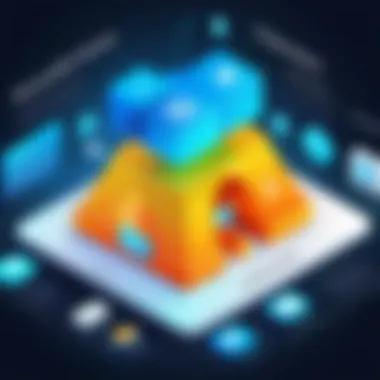

Pros and Cons
Pros: The ability to access a free or lower-cost version provides a substantial advantage, particularly for startups and SMEs. Odoo’s community support is another perk that users find invaluable.
Cons: On the downside, performance can suffer as more modules are integrated, resulting in slower operations. Moreover, ensuring that all modules work seamlessly together requires diligence.
Infor CloudSuite
Overview
Infor CloudSuite delivers industry-specific solutions designed to meet the challenges faced by various businesses. Its focus on cloud-based delivery is another aspect that appeals to modern organizations aiming for greater flexibility. The robust analytics capabilities can drive informed decision-making, enhancing operational efficiency.
Key Features
Infor's industry-focused templates allow businesses to quickly adapt and customize their workflows, which can be a major draw. Additionally, the predictive analytics features help companies forecast trends based on historical data. However, the need for solid internet connectivity may limit access in areas with unreliable services.
Pros and Cons
Pros: The clear segmentation of features tailored for specific industries makes it relatively straightforward for users to implement relevant solutions. Also, its strong analytics capabilities cannot be overlooked.
Cons: However, like many cloud-based solutions, reliance on internet stability can pose challenges. Furthermore, some users report that onboarding can be protracted and challenging.
Sage Intacct
Overview
Sage Intacct shines particularly in financial management and reporting, making it a strong contender for organizations focused on maintaining tight financial controls. This cloud-based solution is often recognized for its ease of use and quick implementation.
Key Features
An exceptional feature of Sage Intacct is its advanced reporting capabilities, which allow companies to generate sharp financial insights rapidly. Users can perform real-time tracking of financial performance against budgets and forecasts. However, some argue that its focus on financials may neglect operational aspects critical for holistic business management.
Pros and Cons
Pros: The reporting feature serves as a major benefit, providing clarity that helps in strategic planning. Additionally, user satisfaction is generally high due to its intuitive interface.
Cons: Contrarily, its narrow focus on finance might not satisfy organizations looking for a more well-rounded ERP solution. Businesses may find themselves needing additional software for non-financial needs, leading to potential integration complexities.
Considering all these options, businesses must weigh their specific needs against the features offered by each ERP. The goal is to select a solution that not only meets present demands but can also scale as the business grows.
Comparative Analysis of Alternatives
When it comes to selecting an ERP system, a comparative analysis of alternatives is a critical step. This section serves as the backbone of understanding the various options available to businesses. Each organization has unique needs, and a careful evaluation helps decision-makers discern the best fit for their circumstances. An effective comparative analysis can lead to informed choices that align not only with current demands but also with future growth trajectories.
Here, we dive into several facets of comparison: features, costs, and user experiences. Each aspect plays a crucial role in shaping the final decision.
Feature Comparison
Investigating the features of various ERP solutions is akin to peeling the onion—each layer reveals crucial details. Features encompass everything from basic functionalities to advanced capabilities that enhance business processes. It’s vital to assess whether the alternative systems offer modules that specifically cater to your industry needs. For instance, while Odoo excels in providing a myriad of customizable applications, Microsoft Dynamics 365 showcases powerful integration capabilities that appeal to large enterprises.
- Customization: Does the alternative allow flexibility and customization?
- Integration: How well does it integrate with other tools?
- Automation: Are there features that minimize manual tasks?
In examining these elements, potential users can uncover if a system will genuinely streamline operations or end up being more hassle than help.
Cost Comparison
The price tag is a glaring consideration in any ERP discussion. Costs can vary significantly not only between different systems but also depending on the scope of features and the scale of deployment. Beyond the initial purchase and subscription fees, businesses must weigh ongoing maintenance, support costs, and potential costs linked to training personnel.
- Total Cost of Ownership: Calculate the overall expenditure over time, not just the upfront cost.
- Value for Money: Does it provide adequate return on investment through enhanced efficiencies?
- Hidden Fees: Are there unexpected costs like implementation or upgrade fees?
By thorough analysis of costs, companies can avoid those penny-wise, pound-foolish decisions that often lead to regret.
User Experience Comparison
User experience can make or break software adoption. If the system is cumbersome and unintuitive, even the most robust features may go unused. This aspect goes beyond aesthetics; it's about how easily staff can navigate the platform and adapt to its functionalities. Systems like Infor CloudSuite, with its user-friendly interface, have garnered praise for their ease of use, while Sage Intacct, though powerful, may require a steeper learning curve for users unfamiliar with its environment.
- Learning Curve: What is the average time for employees to become proficient?
- Support and Training: Does the alternative provide ample resources for onboarding?
- Feedback Mechanisms: Is there a system in place to gather user feedback for continuous improvement?
Ultimately, ensuring that employees are comfortable and proficient with the system can lead to a smoother transition and more effective utilization.
As you ponder the alternatives, remember: the goal is not just to find a tool, but to unearth a partner that aids in realizing your business’s vision.
Case Studies of Successful Implementations


Case studies play a crucial role in understanding how different organizations have successfully adopted ERP solutions and the outcomes they achieved. These real-world examples provide invaluable insights into the practical applications of software alternatives to NetSuite. By examining specific instances, we see how diverse businesses navigated their unique challenges, identified suitable ERP solutions, and ultimately reaped the benefits of these systems.
Understanding these cases sheds light on several important elements:
- Applicability: Each organization had distinct needs, showcasing how various ERP solutions can be tailored to different industries or operational models.
- Transformational Impact: The case studies reveal tangible outcomes, such as improved efficiency, cost savings, and enhanced decision-making.
- Implementation Strategies: These narratives help decision-makers learn about the processes involved in adopting a new ERP system, including potential pitfalls and successful strategies.
In essence, by reflecting on the experiences of others, business leaders and IT professionals can make more informed decisions. They can ascertain factors that lead to successful implementations and avoid common mistakes.
Case Study: SAP Business One
SAP Business One’s appeal lies in its capability to serve small and medium-sized enterprises effectively. For instance, consider a mid-sized manufacturing company that struggled with tracking inventory and managing customer relationships. They turned to SAP Business One for a solution.
Implementation Highlights:
- Customization: The company customized SAP Business One to create tailored dashboards that suited their specific reporting needs. This adaptability allowed them to track inventory levels in real-time.
- Integration: By integrating with existing systems, they could streamline operations without a complete overhaul. This facilitated smoother transitions and enhanced company-wide visibility.
- Training and Support: The implementation team invested significantly in employee training, ensuring that staff could fully utilize the system's features. This emphasis on user competence led to a more seamless adoption process.
Outcomes:
- The organization reported a 25% reduction in inventory handling costs and a 30% increase in customer satisfaction due to improved response times. Such results underscore the potential SAP Business One has when implemented thoughtfully.
Case Study: Microsoft Dynamics
Microsoft Dynamics 365 stands out in industries where adaptability and extensive integration capabilities are crucial. Take, for example, a rapidly growing e-commerce business that faced mounting operational challenges as their customer base expanded.
Implementation Highlights:
- Unified Platform: They adopted Dynamics 365 to unify their sales, finance, and operations into a single platform. This provided a comprehensive view of customer interactions and streamlined workflow processes.
- Automation: Utilizing Dynamics 365’s automation features, the team succeeded in reducing manual entry tasks. As a result, order processing became significantly faster.
- Business Intelligence: The powerful analytics tools that came with Dynamics 365 allowed them to gain insights into sales trends, enabling better inventory management and forecasting.
Outcomes:
- Within six months of implementation, their order processing time decreased by 40%, and they reported a 20% increase in sales as they could respond swiftly to customer demand.
These case studies illustrate the fundamental role of strategy, customization, and user engagement in successful ERP adoption. As businesses weigh their options against NetSuite, looking at peers who have successfully navigated similar paths can provide not only inspiration but also guidance on best practices.
Future Trends in ERP Software
Understanding the future trends in ERP software is essential for businesses looking to replace or upgrade their current systems, especially when exploring alternatives to NetSuite. As technology and user needs evolve, so does the landscape of ERP solutions. Decision-makers, IT professionals, and entrepreneurs must stay informed about these trends to make educated choices that could significantly impact their operational efficiency and strategic growth.
Adapting to current and future trends not only helps organizations run smoother but also builds a bridge to the latest possibilities in business management. Here are key aspects to consider:
Emerging Technologies
With rapid advancements in technology, several emerging tools are reshaping the way ERP systems are designed and deployed. Among these, artificial intelligence (AI) and machine learning (ML) are making significant waves. Companies are now leveraging AI capabilities to automate routine tasks, predict market trends, and enhance customer service. For instance, predictive analytics within ERP can provide real-time insights that drive proactive decision-making. Documents can be auto-generated in a matter of clicks, reducing the human error margin.
Another important technology is the growth of cloud-based solutions. These platforms not only reduce infrastructure overhead but also provide scalability and flexibility to adapt to changing business landscapes. Multi-tenant architectures allow businesses of all sizes to share resources and costs while benefiting from the latest features.
Additionally, blockchain technology is beginning to find its footing in ERP systems by ensuring data integrity and transparency. This can be essential for industries where traceability is vital, such as food and pharmaceuticals. The crux of these innovations lies in their ability to enhance efficiency and data security, which are paramount for competitive advantage.
Shifts in User Needs
As businesses increasingly adopt remote work and digital transformation, user expectations are shifting. Today’s workforce desires not just functional software but user-friendly interfaces. Those who implement ERP alternatives need to focus on enhancing the user experience. It's becoming common for employees to favor solutions that mimic the intuitive designs of everyday applications.
However, it’s not just about appearance; functionality matters too. Users often demand robust mobile capabilities, allowing them to access systems on-the-go, reflecting a notable trend towards mobile-first strategies. In an era marked by the gig economy and diverse work patterns, flexibility in accessibility is non-negotiable.
Furthermore, there’s a growing demand for customizable solutions that can be tailored to specific organizational needs. Instead of a one-size-fits-all approach, companies want tools that can adapt and scale as they grow or pivot. This shift reflects a more individualized approach to software, driven by unique business processes and sector-specific requirements.
In summary, keeping an eye on both emerging technologies and the evolving needs of users is crucial for choosing the right ERP alternative. Companies that embrace these trends are likely to cultivate better operational efficiencies and improved employee satisfaction.
"The ability to pivot and adapt to new technologies can directly correlate with a business's market position and customer satisfaction."
By thoroughly assessing these developments, decision-makers can ensure their organization aligns with contemporary demands and prepares for what lies ahead.
The End
In wrapping up this extensive examination of alternatives to NetSuite, it’s crucial to recognize how essential it is for businesses to have as many options as possible. The ever-evolving landscape of enterprise resource planning (ERP) software demands that decision-makers not only understand current offerings but also anticipate future needs. A thorough plunge into these alternatives equips IT professionals, entrepreneurs, and business owners with the knowledge necessary to make informed choices.
Each alternative discussed brings with it unique benefits, potential drawbacks, and specific features tailored to meet varied organizational needs. As technology continues to advance, organizations must remain agile by evaluating solutions based on their specific circumstances, whether they prioritize cost, user experience, or scalability.
"The right ERP solution can elevate business operations to new heights, while the wrong choice can tether growth and stifle innovation."
Summarizing Key Points
- Diverse Alternatives: The guide presented a range of ERP solutions beyond NetSuite, each with its distinct features and functionalities.
- Criteria for Evaluation: Key metrics for assessing these alternatives—scalability, cost, and user experience—are instrumental in ensuring the chosen software meets current and future needs.
- Comparative Insights: Through meticulous comparison, users are positioned to weigh pros and cons more effectively, which can streamline the selection process significantly.
Final Recommendations
When choosing an ERP system, there are critical recommendations worth considering:
- Conduct Thorough Research: Take the time to gather in-depth information about each alternative. Websites like Wikipedia and Britannica provide valuable insights into specific products and their implications.
- Involve Stakeholders: Engage with various departments within the organization to garner a holistic understanding of needs. This approach ensures the system aligns with both operational and strategic goals.
- Evaluate Long-Term Costs: Beyond initial pricing, consider ongoing costs associated with maintenance, updates, and potential scaling. This comprehensive perspective can prevent unforeseen expenditures.
- Seek User Feedback: Reach out through platforms like Reddit to gather opinions from other users who have experience with the ERP systems under consideration. First-hand insights can reveal aspects often overlooked in glossy brochures.
Ultimately, making an informed decision about ERP solutions involves a balance of understanding current operations, anticipating future growth, and leveraging the right technology to drive efficiency and innovation.







