Exploring AppSheet Desktop: No-Code Solutions Unleashed


Intro
The modern business landscape is marked by rapid digital transformation. As organizations seek efficiency, the demand for no-code platforms has surged. AppSheet Desktop has emerged as a notable solution in this realm, allowing users to create applications without requiring extensive coding skills. This article aims to provide a detailed exploration of AppSheet Desktop, discussing its key functionalities, user interface, and integration capabilities.
Software Category Overview
Definition and Importance
No-code development platforms are tools that enable users to create applications through graphical user interfaces rather than traditional programming. The significance of these platforms lies in their ability to democratize software development. Users, regardless of their technical background, can now build applications that meet their specific needs. This change allows businesses to operate more efficiently by reducing the time and resources previously required for software development.
Key Characteristics
AppSheet Desktop exemplifies several key characteristics typical of no-code platforms:
- User-Friendly Interface: A critical component of any no-code platform is its ease of use. AppSheet Desktop provides an intuitive interface that allows users to navigate easily and create applications quickly.
- Customization Options: Users can tailor applications to meet their unique needs, ensuring that the resulting product aligns closely with their operational goals.
- Integration Capabilities: AppSheet allows for the integration with various data sources and services. This connectivity enhances the application's functionality and streamlines workflow across different systems.
- Rapid Development: The no-code approach accelerates the development process, allowing businesses to pivot quickly in response to changing demands.
"No-code platforms like AppSheet Desktop are not just tools; they represent a shift in how organizations approach software development, enabling agility and innovation."
Comparative Analysis of Top Software Options
Feature Comparison
When evaluating no-code platforms, it is essential to analyze their feature sets. AppSheet Desktop stands out in several areas compared to other platforms.
- Google App Maker: Offers a similar interface but lacks some of the automation features that AppSheet provides.
- Bubble: While Bubble provides more flexibility in design, it can be more complex for non-technical users compared to AppSheet.
- OutSystems: A powerful platform but typically more suited for larger organizations with IT teams due to its more extensive setup requirements.
Pricing Models
Understanding the pricing models of no-code platforms is crucial for decision-making.
- AppSheet Desktop uses a subscription-based model, which can be beneficial for businesses looking for predictable costs.
- Many alternatives have varied pricing structures. For example, OutSystems often requires an initial investment for enterprise features, which may not be suitable for smaller businesses.
- It remains important for organizations to assess not only upfront costs but also the potential return on investment from using a no-code solution.
Intro to AppSheet Desktop
The advent of no-code solutions has revolutionized the way users approach software development. AppSheet Desktop stands at the forefront of this movement, providing an intuitive platform that allows individuals to create applications without extensive knowledge of coding. By harnessing the capabilities of AppSheet, users can streamline workflows and enhance productivity across various sectors.
The importance of AppSheet Desktop lies in its user-centric design and the empowerment it offers. Businesses can leverage this tool to respond swiftly to operational needs without relying heavily on IT departments. This flexibility is crucial, especially in today's fast-paced world where requirements can change rapidly.
Moreover, AppSheet Desktop offers significant integration capabilities that further enhance its applicability. By connecting with existing tools and data sources, organizations can create custom solutions that fit their unique processes. The key benefits of this platform include a user-friendly interface, scalability, and the ability to mold applications according to specific needs. Here, decision-makers and IT professionals find themselves equipped with tools that are not only powerful but also accessible.
As we delve deeper, understanding what AppSheet is and the broader context of no-code development platforms will provide foundational knowledge. This article aims to clarify these concepts, explore the features of AppSheet Desktop, and elucidate use cases that demonstrate its tangible benefits.
Key Features of AppSheet Desktop
The Key Features of AppSheet Desktop section highlights the core advantages that set this no-code platform apart from traditional development environments. By showcasing the platform’s user-centric design, robust integration options, and high degree of customization, this section aims to illustrate why AppSheet Desktop is an attractive choice for organizations looking to improve efficiency without the overhead of complex coding. The following sub-sections will detail critical aspects of the platform.
User-Friendly Interface
A major appeal of AppSheet Desktop is its intuitive user interface. Individuals with varying technical backgrounds can navigate the platform with ease. The layout is designed to guide users through the app development process without sophisticated IT knowledge. Instructions are straightforward, allowing users to create applications quickly while reducing frustration.
Key components of the interface include drag-and-drop features, abundant tooltips, and support documents that are easy to access. Even those who are unfamiliar with coding can start building and testing applications with minimal assistance.
When users are empowered to develop applications independently, it significantly decreases reliance on specialized tech teams. This flexibility can lead to faster turnaround times for projects, ultimately enhancing a company's agility.
Data Integration Capabilities
Data integration is vital for any application to function seamlessly within its intended ecosystem. AppSheet Desktop excels in this area, supporting various data sources. Users can connect to Google Sheets, Excel files, and databases like MySQL, making it easy to pull and manipulate data.
The platform also supports API connections, which means users can automate data flows from other applications without much hassle. This capability streamlines workflows, consolidating tasks that would otherwise require separate tools. Additionally, organizations can leverage existing data while minimizing disruption to ongoing operations.
With such integration capabilities, AppSheet Desktop helps users build applications that cater specifically to their data needs, further improving their overall productivity.
Customizable Templates


In today's dynamic business environment, customization is key. AppSheet Desktop offers a variety of customizable templates that cater to different industries and use cases. These templates serve as starting points, enabling users to craft tailored applications that align with their specific requirements.
Users can modify layout elements, user workflows, and design styles to match their brand or operational needs. This flexibility enhances engagement since applications feel more relevant and user-friendly. Additionally, the platform allows for versioning, making it easier to keep track of changes and refine applications over time.
By utilizing customizable templates, organizations can save time and harness the creative potential of their teams. This results in applications that are not only functional but also resonate with the target audience.
"The efficiency gained from using AppSheet Desktop’s features significantly reduces the time from concept to deployment, granting companies a decisive edge in a competitive landscape."
Integrating AppSheet Desktop with Existing Tools
Integrating AppSheet Desktop with existing tools is a fundamental aspect of maximizing its capabilities. The process significantly enhances functionality, allowing users to create more dynamic applications tailored to their specific needs. By connecting AppSheet with various services, businesses can leverage the data and features of familiar platforms while streamlining their operations. Such integration facilitates a seamless workflow which is essential for both decision-makers and IT professionals.
Connection with Google Workspace
A primary advantage of AppSheet is its robust connectivity with Google Workspace. By utilizing this integration, users can directly access data from Google Sheets, Google Drive, and Google Forms. This means that all the data inside these applications can be transformed into functional applications without the need for complex coding.
The connection with Google Workspace simplifies the process of application creation. It allows teams to work collaboratively. Changes made in Google Sheets, for example, can automatically update within the AppSheet application. This leads to enhanced real-time data handling and reporting, which is critical for many industries.
Additionally, the availability of Google Cloud services means that businesses can further scale their applications as their needs grow. The ease of setup and low barrier to entry makes this integration particularly appealing.
Utilizing Third-Party APIs
Third-party API integrations expand the scope of functions possible with AppSheet. By connecting with other services, users can enhance their applications with additional data sources and functionalities. For instance, integrating payment processing APIs such as Stripe or PayPal enables e-commerce capabilities directly within an AppSheet application.
Furthermore, APIs like Twilio can be used for communication features, allowing users to send notifications or messages directly from their applications. The ability to include varied features by tapping into existing APIs can significantly uplift an application's performance and usability.
Keeping up with the necessary API documentation is essential, as it ensures that the integration remains secure and efficient. Evaluating any data restrictions or limitations is also prudent, as this can affect the overall application performance.
Integration with CRM and ERP Systems
AppSheet Desktop stands out by facilitating integrations with various Customer Relationship Management (CRM) and Enterprise Resource Planning (ERP) systems. This capability enables businesses to consolidate their operations, enhance customer interaction, and streamline data management basics.
Integrating systems such as Salesforce or Zoho CRM allows for seamless data migrations and updates. Users can manage customer interactions directly through their AppSheet applications, gaining insights into sales processes with greater ease.
Likewise, connecting to ERP systems like SAP or Oracle opens doors for organizations to manage their resource planning effectively. Users can monitor inventory, track supply chain data, and manage financial records all in one place. This holistic view of operations not only fosters better decision-making but also improves overall efficiency.
Use Cases for AppSheet Desktop
Use cases for AppSheet Desktop illustrate how businesses can effectively leverage this no-code platform to address specific challenges or requirements. Identifying and understanding these use cases is crucial for decision-makers, IT professionals, and entrepreneurs who aim to enhance productivity and streamline operations. AppSheet allows users to create applications tailored to their unique needs without needing extensive coding expertise. This democratizes application development and caters to diverse industries and functions.
Creating Workflow Applications
Creating workflow applications is one of the primary use cases for AppSheet Desktop. These applications can automate routine tasks, improve communication between teams, and enhance overall efficiency. For instance, a business can develop a custom workflow app to manage approval processes for project expenditures. This eliminates the lag caused by email exchanges. By using AppSheet, users can map out their workflows visually, ensuring every step is accounted for.
- Benefits: Automating workflows reduces human error, saves time, and helps in tracking progress. Employees can focus on higher-value tasks instead of repetitive manual work.
- Considerations: When designing workflow applications, it is vital to clearly define objectives and involve relevant stakeholders in creating the app. This ensures the application meets all necessary requirements.
Customized Reporting Tools
Customized reporting tools represent another key use case for AppSheet Desktop. Companies often require specific reports that standard solutions do not provide. By utilizing AppSheet, users can develop reporting tools tailored to their operational metrics. For example, a marketing team could create a dashboard to visualize campaign performance metrics in real time.
- Benefits: Customized reports provide actionable insights that can directly influence business decisions. Users can easily manipulate data to generate reports meeting specific requirements, promoting data-driven decision-making.
- Considerations: Users should ensure the data sources are accurately integrated with the reporting tools. Incomplete or incorrect data can lead to misleading conclusions.
Inventory Management Solutions
Inventory management is crucial for businesses that rely on physical goods. AppSheet Desktop can be used to build inventory management solutions that are both effective and user-friendly. A retailer might create an app to monitor stock levels, track orders, and manage supplier relationships all in one platform.
- Benefits: Such solutions help reduce excess inventory and streamline the reordering process. Users can generate alerts when stock levels drop too low, ensuring the business is never understocked or overstocked.
- Considerations: When implementing inventory management solutions, businesses must ensure that the app is continually updated in real time to reflect current stock levels. This requires careful planning and coordination with the supply chain.
Understanding these use cases is essential for maximizing the potential of AppSheet Desktop. Each application is not just about technology but also about enhancing business processes and outcomes.
Advantages of Using AppSheet Desktop
The adoption of AppSheet Desktop brings significant advantages to organizations across different sectors. The no-code framework allows users who may not have extensive programming knowledge to create applications tailored to their specific needs. This section explores the key benefits such as cost-effectiveness, rapid application development, and enhanced collaboration.
Cost-Effectiveness
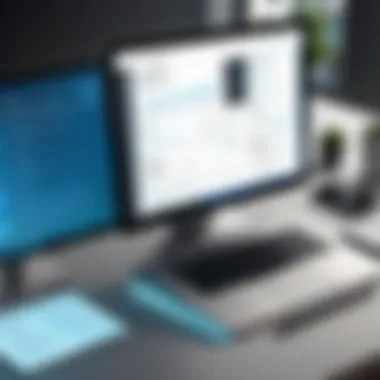
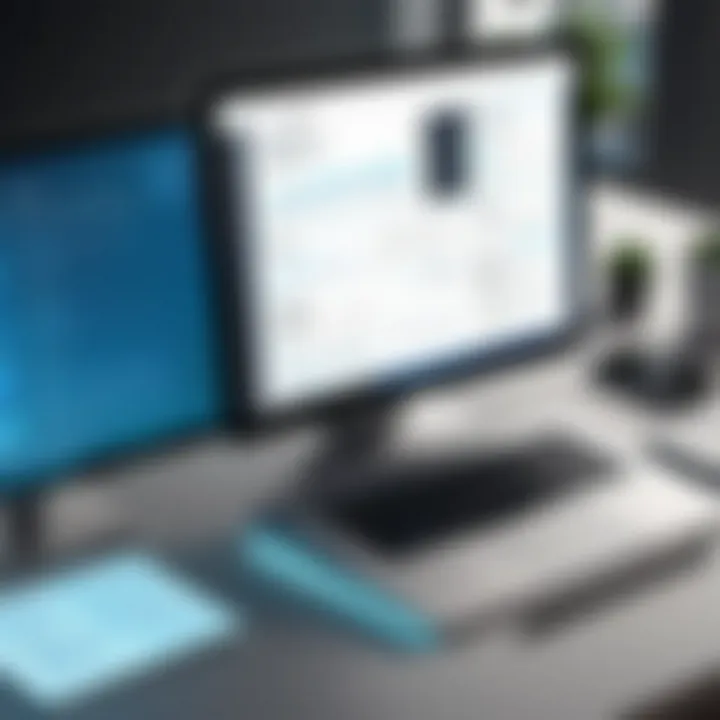
One of the most compelling advantages of using AppSheet Desktop is its cost-effectiveness. Traditional application development often requires substantial investments in both time and resources. Hiring skilled developers or an entire development team can strain budgets, especially for small and medium-sized enterprises. In contrast, AppSheet Desktop minimizes these financial barriers.
By empowering users to build their own applications without needing to hire specialized personnel, organizations save not only on labor costs but also on training expenses. The platform offers a subscription-based pricing model, allowing businesses to choose packages that best fit their operational requirements without the need for a significant upfront investment. Implementing a no-code solution like AppSheet Desktop can lead to a swift return on investment due to reduced development cycles and lower operational costs.
Rapid Application Development
AppSheet Desktop enhances the speed of application development remarkably. With ready-to-use templates and an intuitive interface, users can create functional apps in a matter of days or even hours, rather than weeks or months. This agility plays a critical role in today’s fast-paced business environment where the ability to adapt to changes is paramount.
The platform supports a process known as agile development, facilitating quick iterations in development cycles. This aspect not only allows for rapid prototyping but also integration of feedback from stakeholders early in the process. Users can test and refine their applications in real-time, which leads to higher-quality products that meet organizational needs more effectively.
In addition, AppSheet Desktop integrates seamlessly with existing data sources like Google Sheets, making it easy to pull in relevant data. This compatibility further accelerates the development timeline since users can leverage their existing data infrastructure without extensive migration efforts.
Enhanced Collaboration
Effective collaboration is critical to successful project outcomes, and AppSheet Desktop fosters this through its user-friendly design. The platform allows multiple users to work on a project simultaneously, which promotes effective teamwork. Features like real-time updates and collaborative editing ensure that team members are always on the same page and can contribute their insights without cumbersome back-and-forth email exchanges.
Furthermore, AppSheet Desktop provides sharing capabilities that simplify the distribution of applications to various stakeholders. Users can easily publish their applications for different roles, tailoring access rights based on needs, thus ensuring data security while enhancing user experience. By addressing both functionality and user access, AppSheet Desktop supports a collaborative environment tailored to dynamic project needs.
"No-code platforms like AppSheet Desktop enable users to transform ideas into applications swiftly, bridging the gap between conceptualization and execution."
Challenges in Adopting AppSheet Desktop
Adopting AppSheet Desktop, while beneficial in many respects, does come with its own set of challenges that users must navigate. Understanding these challenges is crucial for informed decision-making. It allows potential users to anticipate difficulties, thus preparing them better. This discussion will revolve around three core difficulties: the learning curve for new users, limitations in functionality, and concerns about scalability.
Learning Curve for New Users
Many new users find AppSheet Desktop's interface straightforward and intuitive. However, it does not mean there is no learning involved. For those unfamiliar with no-code platforms, the initial setup and navigation can be overwhelming. Users must acclimate to several unique terminologies and methods of application construction.
Considerations include:
- Understanding Data Sources: Integrating various data sources may confuse those lacking previous experience.
- Formulas and Expressions: Even though AppSheet is no-code, users still benefit from understanding basic expressions to maximize its capabilities.
- Community Resources: Familiarity with resources such as forums or tutorials helps significantly. Beginners should leverage these networks for support.
To ease the learning process, organizations can provide training sessions or resources tailored to facilitate user adaptation. This initial investment may significantly enhance user proficiency and confidence.
Limitations in Functionality
No-code platforms like AppSheet Desktop provide numerous functionalities, yet they do have limitations. Users may encounter reduced flexibility compared to traditional coding methods. Specific aspects to consider include:
- Complex Applications: Some users may find it challenging to create very complex functionalities that require intricate logic.
- Customization Constraints: Users aiming for high levels of customization may need advanced technical skills or may find their requests surpassed by AppSheet's inherent capabilities.
- Third-Party Integrations: While AppSheet integrates with many services, some specific applications may lack compatibility or may require workarounds.
These limitations mean businesses must assess their requirements carefully. Users need to evaluate whether the platform aligns with their technical needs and whether any limitations could hinder their operations.
Concerns About Scalability
As organizations grow, so do their application needs. Scalability remains a common concern for users contemplating AppSheet Desktop as a long-term solution. Elements influencing scalability include:
- User Volume: As more users access the app, performance may become a concern. It's important to assess how the app handles increased traffic.
- Data Volume: Larger datasets can slow down applications or complicate usability. Users should consider how the platform performs under increased data load.
- Feature Expansion: The needs of businesses evolve, and additional functionalities may be necessary over time. AppSheet may not seamlessly adapt to every new requirement.
Planning for scalability involves making sure that the expected growth aligns with the capabilities of AppSheet. Businesses should monitor usage patterns and traffic, ensuring they stay ahead of potential scalability issues.
Best Practices for Using AppSheet Desktop
To fully harness the capabilities of AppSheet Desktop, it is essential to follow certain best practices. These practices ensure that the applications created are not only effective but also efficient. Moreover, they facilitate seamless integration with existing processes. Knowing the best practices can significantly enhance user experience and satisfaction.
Defining Clear Objectives
Defining clear objectives is a vital first step in the app development process. Without well-articulated goals, users may drift away from what is needed. Objectives should include:
- Identifying the specific problems the application aims to solve.
- Determining the key functionalities required for user engagement.
- Clarifying success metrics for the application.
By establishing clear objectives, it becomes easier to track progress and make necessary adjustments during development. Users can focus on features that bring real value, thereby reducing the likelihood of wasted resources.
Engaging Stakeholders
Engaging stakeholders is crucial for the successful deployment of any application. Stakeholders include not only the end-users but also management and technical teams. Here are some ways to engage them effectively:
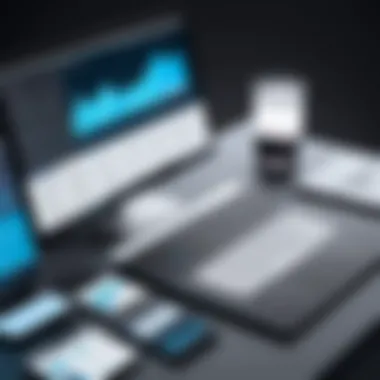

- Involve them in the early stages: Get feedback during the planning phase to align the app’s functionalities with users’ needs.
- Hold regular meetings: Discuss progress and changes. This helps manage expectations and foster a sense of ownership.
- Provide training sessions: Educating stakeholders about the app can improve their comfort level and increase user adoption.
Maintaining open lines of communication promotes collaboration and ensures the project stays on track.
Regular Testing and Iteration
Regular testing and iteration are foundational to a successful app. Testing should not be reserved for the end but should happen throughout the development. This includes:
- Conducting initial tests: Early testing identifies bugs and issues before they proliferate.
- Using user feedback: Collect input from users during testing phases to refine features.
- Continuous updates: Based on user feedback, regularly update the app to enhance functionality and fix issues.
Iterative development leads to a more polished product. Users will feel valued as their feedback shapes the final outcome.
"In the realm of no-code development, the journey is just as important as the destination. Continuous improvements can set an application apart from others in the market."
Ultimately, these best practices will not only optimize the use of AppSheet Desktop but also foster a culture of ongoing improvement and innovation, making the platform a powerful tool for any organization.
User Experiences and Case Studies
Understanding user experiences and case studies is essential when exploring the functionalities of AppSheet Desktop. The real-world applications of this no-code platform not only demonstrate its versatility but also provide insights into how it meets the needs of diverse industries. By analyzing success stories, stakeholders gain perspectives on effective application development, addressing specific challenges that arise during implementation.
When businesses share their experiences, they highlight not only the benefits but also the practical considerations necessary for successful adoption. This information can be invaluable for decision-makers, as it allows them to anticipate possible obstacles and strategize accordingly. Case studies often reveal creative uses of the platform, showcasing solutions that may not be immediately apparent.
"The true value of any technology is reflected in its user experiences—this is where innovation meets real-world needs."
Through these narratives, organizations can build a clearer understanding of the operational efficiencies achieved with AppSheet Desktop. Whether it involves improving coordination among teams or automating tasks that once required manual effort, each story sheds light on the transformative potential of no-code applications.
Success Stories from Various Industries
Different industries have reported significant improvements through the adoption of AppSheet Desktop. For example, in healthcare, hospitals have leveraged the platform to develop applications that streamline patient data management. This improvement has resulted in reduced wait times and improved patient care.
In another instance, a retail company used AppSheet Desktop to create a custom inventory tracking system. This application allowed for real-time updates and more accurate stock management, significantly reducing inventory costs.
Some key benefits observed from various sectors include:
- Increased Efficiency: Task automation reduces time spent on routine processes.
- Enhanced Decision Making: Access to real-time data allows businesses to respond promptly to changing conditions.
- Cost Savings: Custom solutions are cost-effective compared to traditional software development.
Insights from Real Users
Real user testimonials contribute significantly to understanding the practical applications of AppSheet Desktop. Users often report a sense of empowerment gained from the ability to customize their solutions without coding knowledge. For instance, an IT manager in the finance sector mentioned how AppSheet facilitated the development of a reporting tool that aligned closely with their operational requirements, something that conventional software could not deliver.
Another user noted impressive collaboration improvements within their team after implementing customized applications. The ability for users across various departments to interact through a unified platform streamlined communication and project tracking.
When gathering insights from these users, it becomes clear that successful implementation hinges on a few critical factors:
- User Training: Compact training sessions on how to use the platform effectively.
- Iterative Feedback: Engaging users in feedback loops to refine applications over time.
- Collaboration: Encouraging cross-functional teamwork to build applications that serve various needs.
In summary, user experiences and case studies not only emphasize the practicality of AppSheet Desktop but also inspire potential users to explore its capabilities fully. The shared insights illustrate that with the right approach, organizations can harness the power of no-code solutions to drive innovation and efficiency.
The Future of AppSheet Desktop
The progression of technology is a critical aspect to consider in any discussion about software platforms. The future of AppSheet Desktop is not merely about maintaining current functionalities; it entails adapting and evolving to meet user demands and industry trends. This is essential for keeping pace with the rapidly changing landscape of application development. As businesses look for more efficient ways to operate without deep technical knowledge, platforms like AppSheet need to stay ahead in offering innovative solutions to their users.
Trends in No-Code Development
The trend towards no-code development is gaining significant traction. Organizations are increasingly recognizing the benefits of empowering non-developers to create applications. This shift is driven by the demand for faster time-to-market solutions and reduced IT backlog. As civil engineers, healthcare workers, or marketers see the potential to build tools tailored to their specific needs, the appeal of no-code platforms grows stronger.
Several key trends are shaping the future of no-code development:
- Increased Adoption Across Industries: No-code platforms are attracting users from diverse sectors. This includes healthcare, finance, education, and retail, where business processes require custom applications but traditional development is too slow or costly.
- Focus on User Experience: Future iterations of no-code tools like AppSheet Desktop are likely to prioritize user experience, ensuring intuitive interfaces that facilitate ease of use. This will allow users to focus more on their objectives rather than on how to navigate the software.
- Community and Collaboration: The formation of user communities encourages sharing of templates, knowledge, and best practices. Collaborative features will enhance project management and increase user satisfaction significantly.
In summary, understanding these trends allows stakeholders to strategize better and leverage the full potential of AppSheet Desktop.
Potential Upgrades and Innovations
Looking forward, the potential for upgrades and innovations within AppSheet Desktop is vast. These enhancements will be crucial for maintaining relevance in the competitive landscape of no-code solutions.
Some potential focuses for future upgrades include:
- Enhanced Integration Capabilities: As data sources grow, so does the need for better integration with various platforms such as Salesforce or Airtable. Improving these capabilities would allow users to pull and push data seamlessly.
- Artificial Intelligence Features: The incorporation of AI could revolutionize how users interact with the platform. Features such as smart suggestions based on user behavior or automated report generation can enhance user efficiency.
- Advanced Security Measures: With growing concerns surrounding data protection, focusing on robust security protocols will be vital. This includes better encryption techniques and compliance with international regulations.
As AppSheet Desktop progresses, it is evident that continual development will play a significant role in its success.







