Exploring the Features of Corel WordPerfect Office


Intro
Corel WordPerfect Office has been around for a long while, quietly carving out a niche in the world of productivity software. While it may not have the same recognition as some of its better-known rivals, the software suite offers a unique blend of features that cater to specific business needs and user preferences. What makes this suite interesting is its strong history and how it adapts to the evolving landscape of productivity tools. This segment aims to unravel why WordPerfect Office remains relevant today, despite the seemingly overwhelming choices available in the market.
Software Category Overview
Definition and Importance
At its core, Corel WordPerfect Office is an integrated software suite that primarily focuses on word processing, spreadsheet calculations, and presentation making. It serves as a robust alternative to giants like Microsoft Office, providing users with essential tools for everyday tasks. In an era where efficiency is king, having a suite that offers flexibility and unique functionalities can make a significant difference, particularly for small to medium-sized businesses and niche markets.
Key Characteristics
One distinctive trait of WordPerfect Office is its comprehensive compatibility with different file formats. Users can open and save files in various formats, including Microsoft Word, Excel, and PowerPoint. Additionally, its focus on document formatting and integrity allows for precise control over text layout, which can be crucial for legal professionals or businesses with strict formatting guidelines.
The suite also includes:
- WordPerfect: Known for its powerful word processing features, extensive formatting options, and legal tools.
- Quattro Pro: A spreadsheet application prized for its ease of use and unique data management options.
- Presentations: A tool that allows users to create engaging slideshows with advanced graphical features.
"Corel WordPerfect Office shows just how far a well-rounded office suite can go when it prioritizes user connectivity and functionality."
There's also a stronger emphasis on user-friendliness, with intuitive menus and customization options that let users work in a way that's comfortable for them. This user-centered approach, alongside its well-documented help resources, sets the stage for a smoother adoption curve as users shift from other software.
Comparative Analysis of Top Software Options
Feature Comparison
When comparing Corel WordPerfect Office to its competitors like Microsoft Office or Google Workspace, it’s vital to consider the specific features that set it apart:
- Document Integrity: WordPerfect's strong focus on maintaining document integrity through different file versions appeals to users in sectors where precise documentation is crucial, such as law.
- Pricing and Licensing: Unlike some subscription-based models, Corel WordPerfect offers one-time purchase options, making it more appealing to organizations looking to avoid ongoing costs.
- Customization: Users can modify toolbars and menus, making the experience more personalized.
Pricing Models
In terms of pricing, Corel WordPerfect showcases a distinct approach. While many software suites have shifted to monthly subscriptions, WordPerfect Office typically offers:
- Perpetual Licenses: A one-time payment for continuous use, ensuring long-term value without recurring fees.
- Upgrade Packages: Affordable options for users of older versions who want to access the latest features.
Businesses considering their software investments will find these options a significant aspect of their decision-making process. By weighing the unique offerings of WordPerfect against its more mainstream counterparts, organizations can determine if its features better align with their operational needs.
Prologue to Corel WordPerfect Office
In the realm of productivity software, Corel WordPerfect Office stands out as a choice that often flies under the radar, particularly when juxtaposed with its more dominant competitors. This software suite, revered for its unique features and capabilities, has evolved through the years and continues to hold its own amidst a tide of alternatives. Understanding the nuances of Corel WordPerfect Office is essential for decision-makers, IT professionals, and entrepreneurs who aim to make informed software selections tailored to their organization’s needs.
Brief History and Evolution
Corel WordPerfect Office traces its roots back to the early 1980s. Originally developed by Satellite Software International, it began as a word processing tool intended for DOS systems. The software quickly gained traction due to its feature-rich environment, which provided a user-friendly alternative to competitors like Microsoft Word. Notably, the late '80s and early '90s marked a period of rapid growth. The acquisition of WordPerfect by Corel Corporation in 1996 transposed the software into a broader suite that encompassed other utilities like spreadsheets and presentation software, ultimately transforming its functionality and user base.
Throughout its history, WordPerfect has experienced multiple iterations and enhancements, continuously seeking to meet the evolving demands of its users. However, it faced stiff competition from Microsoft's Office suite, which became the default choice for many. During the late 1990s, while both platforms were vying for dominance, WordPerfect was known for its sophisticated formatting options and robust document management capabilities, especially in legal and government contexts.
"The story of Corel WordPerfect is one of persistence and adaptation, a testament to its commitment to innovation in an ever-competitive field."
Current Market Position
Today, Corel WordPerfect Office occupies a niche position within the productivity software landscape. Although it lacks the widespread recognition of Microsoft Office or Google Workspace, it has carved out a loyal user base, particularly among professionals in specific fields, such as legal services and publishing. The suite offers unique features, like Reveal Codes that allow users to see formatting directly, an option not commonly found in other word processors.
Analyzing the current market scenario reveals a growing trend towards specialization. Corel WordPerfect is particularly well-suited for users who value in-depth formatting capabilities and a focus on document integrity. The software's profound integration with core functions, such as its support for various document types and emphasis on robust security features, has made it a respected option for organizations that prioritize these elements over sheer popularity.
Furthermore, the ongoing development of Corel’s products indicates a response to user feedback, focusing on enhancing usability and compatibility with other systems. The future remains optimistic, as Corel continues to innovate while maintaining its unique identity in the productivity software domain.
Core Features of Corel WordPerfect Office
The realm of productivity software often comes with a multitude of choices, each vying for attention from businesses and professionals alike. Corel WordPerfect Office, while perhaps not as widely discussed as some of its contemporaries, brings a unique set of core features to the table. Understanding these capabilities is crucial in determining whether this suite aligns with an organization’s specific needs. This section highlights key elements of the software's functionality, examining critical features that facilitate both efficiency and efficacy in everyday tasks.
Word Processing Capabilities
At the heart of Corel WordPerfect Office is its word processing capabilities, which offer more than just basic document creation. The interface is tailored for intuitive use, allowing users to navigate through documents with ease. The software supports a variety of formats, ensuring compatibility with most other word processing applications. This is particularly vital for businesses frequently exchanging documents with clients or partners using different software.
One defining aspect of WordPerfect’s word processor is its revealing formatting tools. Users have the flexibility to apply diverse styles and templates, making it suitable for crafting professional reports, legal documents, and marketing materials. Additionally, the Reveal Codes feature is a standout—a tool that allows users to see and manipulate the underlying formatting codes directly. This can be particularly valuable for intricate documents requiring precise formatting without guessing.
"In my experience, WordPerfect’s ability to expose formatting codes is where it shines. It’s like having a window into the document’s soul, providing control that Word just doesn’t offer."—User Testimonial
Spreadsheet Tools and Functions
Equally important in the Corel WordPerfect suite are its spreadsheet tools. Unlike some other software that relies heavily on basic calculations and data presentation, WordPerfect’s spreadsheet provides advanced functions designed to meet a wide array of needs. The interface allows users to easily create, edit, and analyze data, thereby fostering productivity.
For instance, the built-in templates make it simple to set up budgets, forecasts, and other financial documents without starting from scratch. The graphing capabilities offer visually striking representations of data, enabling professionals to present their findings effectively.
Furthermore, the integration with other applications, such as those for financial analysis or data management, allows access to more advanced functionalities. This feature is crucial for businesses that rely on data-driven decisions.
Presentation Software Insights
The presentation component of Corel WordPerfect Office completes the trinity of essential productivity tools. Often overshadowed by more widely recognized software like Microsoft PowerPoint, Corel's offering provides robust functionalities to create impactful presentations.
Users can choose from a variety of presentation templates, which can save time and enhance the professional appearance of projects. The ability to embed multimedia elements—such as images, videos, and charts—adds richness to the delivery of information.
Moreover, the collaboration features are noteworthy. As teams increasingly work remotely, having the ability to share and edit presentations in real-time is a significant advantage. Whether preparing for a board meeting or a client pitch, the presentation software within Corel WordPerfect proves to be a valuable asset.
User Interface Analysis
The user interface often makes or breaks the productivity software experience. In the case of Corel WordPerfect Office, a well-thought-out interface can aid users in maximizing their work efficiency. When individuals, whether they be business professionals, educators, or casual users, engage with the software, a clean and intuitive interface ensures that they can focus on their tasks rather than getting bogged down in complexity. Therefore, it is crucial to delve into this aspect of Corel WordPerfect Office, examining the design philosophy and layout as well as the overall navigation experience.
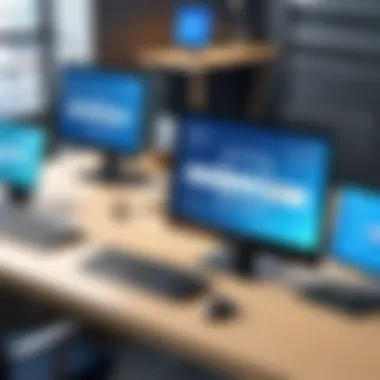

Design Philosophy and Layout
Corel puts a lot of thought into the design philosophy of WordPerfect Office, aiming to balance functionality with aesthetics. The layout reflects a commitment to a user-friendly experience. Users are met with a clean workspace that caters to a variety of tasks without overwhelming them with unnecessary features.
- Ribbon Interface: While it's not the same ribbon as what Microsoft Office users might be accustomed to, WordPerfect employs a customizable toolbar that allows users to place important tools at their fingertips. It provides users the flexibility to design their interface as per their work habits.
- Customization Options: The personalization levels in designing the workspace cannot be understated. Users can alter fonts, colors, and even the arrangement of icons, catering to their specific needs. This adaptability contributes to an overall sense of control that many find empowering.
- Aesthetic Appeal: The choice of color schemes and iconography invites users to feel comfortable and less intimidated by the software, making it approachable, even for new users. By making visual tweaks, the software encourages prolonged engagement, which is significant for staying productive.
Navigation Experience
Having a well-structured navigation system can save time and prevent frustration. In WordPerfect, the navigation experience has been designed keeping not just aesthetics but functionality in mind. Whether a user is maneuvering through large documents, spreadsheets, or presentations, the interface ensures that tools and resources are not hidden away, making for a smoother workflow.
- Intuitive Menu Structures: With options arranged in a logical order, finding specific functions is nearly second nature. Users often express appreciation for the ease with which they can locate frequently-used tasks without extensive searching.
- Keyboard Shortcuts: For those who prefer to keep their hands on the keyboard, the system supports a range of shortcuts. This can drastically enhance efficiency and is often a factor that tech-savvy users appreciate.
- Contextual Help: Users encountering issues or unsure about certain features can benefit from the contextual tips provided throughout the software. These quick hints can guide users in making the most of different functionalities.
"A seamless navigation experience serves as the backbone of productivity software; when users can easily access tools, they can devote more energy to their work rather than to wrestling with the interface."
Overall, the user interface of Corel WordPerfect Office reflects a thoughtful approach to workspace design, aiming to foster an environment conducive to productivity. By emphasizing both customization in layout and straightforward navigation, Corel ensures users can make the most of their time spent within the software, thus enhancing overall output and satisfaction.
Compatibility and File Formats
In the realm of productivity software, compatibility and file formats serve as the cornerstones that determine how effectively a tool can be integrated into existing workflows. For users considering Corel WordPerfect Office, understanding these elements is crucial. It can mean the difference between a seamless transition into new technology and a frustrating tangle of compatibility issues.
Interoperability with Other Software
Corel WordPerfect Office prides itself on its ability to interact with various software solutions, especially those from competitors like Microsoft Office. Interoperability ensures that documents, spreadsheets, and presentations created in WordPerfect can be opened and edited in other software, making it easier for teams with mixed software environments to collaborate effectively.
- Key Factors of Interoperability:
- File Conversion: WordPerfect provides built-in support for opening and saving files in both newer and older formats, including .docx and .xlsx, which are standard in Microsoft Office. This flexibility supports users transitioning from other software and prevents the loss of data integrity.
- Email Integration: Users can easily send documents directly from WordPerfect to applications such as Microsoft Outlook or Gmail. This capability enhances workflow efficiency and reduces time spent on manual file transfers.
- Document Collaboration: Corel has worked hard to keep pace with cloud technologies, allowing users to save their documents in formats compatible with cloud storage services. This functionality supports collaborative efforts, particularly in business settings, where multiple stakeholders might need access to the same documents.
"Incompatibility in software tools can lead to lost productivity and communication breakdowns."
Supported File Types
Understanding supported file types is vital for users to ensure their documents can be shared and accessed easily without headaches.
Corel WordPerfect Office supports a wide array of file formats, allowing users to work in environments where a variety of file types are in use. Some of the significant file formats supported include:
- Word Processing Files:
- Spreadsheet Files:
- Presentation Files:
- (WordPerfect Document)
- (Microsoft Word Document)
- (Office Open XML Document)
- (Rich Text Format)
- (Plain Text File)
- (Excel Spreadsheet)
- (Office Open XML Spreadsheet)
- (Comma-Separated Values)
- (PowerPoint Presentation)
- (Office Open XML Presentation)
The diversity of file types helps ensure that users are not confined to a rigid ecosystem. Instead, they can flexibly move between different applications, improving their workflow. Understanding the compatibility landscape is especially vital for businesses looking to rotate or update the tools they use, as it can facilitate a smoother transition and make it easier to maintain productivity.
In summary, when considering Corel WordPerfect Office, one must weigh how it plays in the larger ecosystem of software applications. Its strengths in interoperability and support for various file types make it stand out, especially for those who require a versatile and adaptable productivity suite.
Integration with Cloud Services
In today’s digital world, the blend of traditional software with cloud services has become vital. This integration offers various benefits that can vastly improve productivity and flexibility for users of Corel WordPerfect Office. Businesses are invariably moving more towards cloud-based solutions, as this means access to files and applications from anywhere, thus streamlining work processes. Incorporating cloud services not only enhances the usability of Corel WordPerfect Office but also aligns it with modern needs of collaboration and data management.
Cloud Storage Options
Corel WordPerfect Office provides options for cloud storage that bolster data accessibility. Users can integrate with major cloud platforms such as Google Drive, Dropbox, and OneDrive. By linking these services with WordPerfect, users get an automatic backup of their important documents. This is a massive advantage when compared to traditional software where files reside solely on local machines.
- Accessibility: Need to grab a document during a meeting? With cloud integration, that’s a breeze, no matter where you are—and it can save time that would otherwise be spent searching through folders.
- Security: Cloud services often come with advanced security protocols that protect important files. Weak links at company servers can expose sensitive client data. Leveraging cloud storage means they're safeguarded against potential local data theft.
- Collaboration: As files are stored in the cloud, multiple team members can edit and review documents at the same time, which fosters real-time collaboration and creativity.
Collaboration Features
The collaboration aspect is one of the significant benefits brought by cloud services in Corel WordPerfect Office. Imagine you are working on a presentation with colleagues from various locations. Cloud integration allows for seamless teamwork.
- Real-Time Editing: Users can edit files concurrently; changes happen live, so there is no waiting to see updates made by co-workers. This kind of immediate feedback is crucial for meeting tight deadlines.
- Version Control: A somewhat common problem with document editing is mixing up which version is the latest. Cloud integration manages this issue well. Previous versions are saved automatically, allowing users to revert if necessary, providing peace of mind that no data is lost.
- Shared Access Rights: Users can decide who has access to view, edit, or comment on each document. This granular control ensures that sensitive material is only seen by the right set of eyes.
"With cloud integration, Corel WordPerfect ensures its users not just keep up, but thrive in a collaborative work environment."
This linkage to cloud services truly brings Corel WordPerfect Office into the modern era, making it not only a reliable word processor but also a tool that supports teamwork and efficiency. Users who embrace this flexibility are more likely to harness the full potential of the software, reflecting in streamlined workflows and improved output.
Strengths of Corel WordPerfect Office
Corel WordPerfect Office stands out in the crowded marketplace of productivity software, often finding itself overshadowed by larger rivals. Yet, it has a distinct set of strengths that can greatly benefit organizations seeking reliable and efficient solutions. These strengths not only clarify why some users remain loyal to this suite but also highlight specific features that cater to diverse needs. In this section, we will delve into two primary strengths: its cost-effective solutions and its robust formatting tools.
Cost-Effective Solutions
In an economy where budgets are tight, Corel WordPerfect Office presents itself as an attractive option for businesses and institutions looking to cut costs without sacrificing functionality. Compared to its competitors, especially Microsoft Office, WordPerfect often comes at a lower price point. This affordability makes it particularly appealing for small to medium-sized enterprises that might not require all the bells and whistles offered by larger products.
Moreover, the licensing options for WordPerfect are also more flexible. Users can opt for a one-time purchase rather than a subscription model, which can add up considerably over time with other products. This aspect not only appeals to budget-conscious managers but also reinforces financial planning by allowing firms to allocate resources more strategically. While often neglected, the potential to save money becomes a compelling focal point for decision-makers.
In practice, businesses report that the total cost of ownership tends to be lower with WordPerfect, factoring not just in purchase price but also in maintenance and support.
"For a lot of firms, the choice seems clear: why pay more for features that you might never use?"
Robust Formatting Tools
Another notable strength of Corel WordPerfect Office lies in its robust formatting capabilities. The software offers a rich suite of formatting tools that empower users to create highly professional documents with ease. Specifically designed for document creation, WordPerfect supports a wide array of fonts, styles, and formatting options, making it a favorite among writers, publishers, and academics who value aesthetic detail.
The ability to use reveal codes gives users a unique level of control over document formatting that is not typically found in other word processors. This feature allows users to edit and manipulate their documents more precisely, understanding the underlying structure that dictates the appearance of a finished piece. For professionals in legal or technical fields, this capability is indispensable, as it ensures that documents meet specific formatting requirements.
Additionally, templates available in WordPerfect cover a vast range of use cases, from legal documents to business reports and project proposals. These templates not only save time but also help ensure consistency and professionalism across an organization’s communications.


In summary, Corel WordPerfect Office presents a compelling case for its use, particularly for cost-conscious organizations and those who prioritize document formatting. Its ability to offer effective solutions at a lower price and provide advanced formatting tools showcases its relevance in today’s productivity software landscape.
Limitations of Corel WordPerfect Office
While Corel WordPerfect Office has its unique advantages, recognizing its limitations is crucial for businesses and individuals contemplating its adoption. A clear-sighted examination of these drawbacks can help decision-makers align their needs with the right software solutions. Ignoring these elements may result in poor choices that could affect productivity and overall efficiency.
Market Perception Issues
The perception of Corel WordPerfect Office in the market can be somewhat problematic. Despite being a veteran in the realm of productivity software, it often plays second fiddle to more popular suites like Microsoft Office. This perception can create hurdles for potential users.
Many businesses are hesitant to consider WordPerfect due to its "niche" reputation. Branding plays a vital role, and sometimes, if a product isn't perceived as leading, companies will overlook it even if it offers robust features. This tendency can lead to a lack of investment and support from organizations, which further reinforces its status as a lesser choice.
Moreover, forums and community discussions occasionally reflect skepticism. Users frequently seek guidance on how they can achieve similar tasks in WordPerfect as they would in more prominent alternatives. For instance, when discussing general productivity tools on platforms like Reddit, WordPerfect may not be mentioned as frequently, influencing how potential users perceive its capability.
Feature Gaps Compared to Competitors
When comparing Corel WordPerfect Office with its competitors, certain feature gaps become evident that could deter users from making the switch. Although WordPerfect has solid basics covered, it sometimes struggles to implement more advanced functionalities found in tools like Microsoft Excel or Google Docs.
Some specific disparities include:
- Real-time Collaboration: This has become standard in many productivity suites. While WordPerfect has introduced some features to address this, they may not be as seamless as those in Microsoft Office. When two or more people are working on a document, any lag can lead to confusion and errors.
- Cloud Integration: Competitors offer robust cloud-based work environments that have become essential in today’s remote working culture. Although WordPerfect has made strides in cloud integration, it doesn’t quite match what others provide. Users might find it limiting when trying to access documents on-the-go.
- Extensive Add-ins and Customization: Many contemporary office applications allow for extensive plugins or add-ons tailored to specific user needs. Even though Corel has attempted to cultivate a similar ecosystem, the availability and variety often fall short when holding it up against the giants.
"Perception often dictates choice, and if WordPerfect remains in the shadows of its competitors, it may struggle to capture new users, regardless of its actual capabilities."
Use Cases and Target Audiences
Understanding the various use cases and target audiences for Corel WordPerfect Office is pivotal for discerning its value and practical applications. The software isn't merely a generic tool in the productivity landscape; it serves distinct sectors that require a tailored approach. As enterprises and educational institutions look for solutions that fit their unique needs, recognizing how WordPerfect Office aligns with different environments can yield substantial benefits. This article will explore how specialized functionalities cater to diverse user groups, thus shaping their interaction with the software.
Business Environments
In the business realm, efficiency is king. Organizations are always on the lookout for tools that streamline their operations, allowing employees to focus on the tasks that drive value. Corel WordPerfect Office finds its niche especially in sectors such as legal, healthcare, and small to medium-sized enterprises.
One notable feature appealing to business users is the robust document handling capabilities. With options for tight formatting control, WordPerfect is particularly favored in industries like law, where documents might need to adhere to strict formatting guidelines. The ability to handle large documents with ease, allowing for a seamless review process, can save time and minimize errors.
Key Benefits for Businesses:
- Document Management: Efficiently manage and review large texts with advanced formatting and editing tools.
- Cost-Effectiveness: The licensing costs for WordPerfect are often lower than those for its competitors like Microsoft Office, making it appealing for smaller teams.
- Templates and Automation: Ready-to-use templates for commonly needed documents add to the productivity aspect.
Integrating WordPerfect within a business's existing workflows may require some considerations. Some industries might face occasional interoperability issues when sharing documents with clients or partners who predominantly use other suites. As a result, assessing compatibility with the recipients’ software becomes a critical factor during decision-making.
Educational Institutions
Educational institutions have unique demands that require specific focus. Corel WordPerfect Office can offer students and educators a user-friendly platform while remaining steadfast in delivering the necessary features for academic tasks. Institutions with tight budgets find it advantageous due to WordPerfect’s reasonable pricing model.
Whether it's preparing lesson plans, creating educational materials, or writing research papers, the functionalities of WordPerfect Office align well with the academic environment. The distinguishable formatting options can assist students and teachers in producing documents that are easily readable and visually appealing. Moreover, educators can leverage the ability to merge documents for creating comprehensive reports or handouts.
Important Elements for Educational Use:
- User-Friendly Interface: An intuitive interface makes it easier for students to pick up and start working, reducing the learning curve.
- Collaboration Tools: Features enabling document sharing can facilitate group projects among students.
- Accessibility Options: WordPerfect’s assistive features offer support to diverse learning populations, making it an inclusive choice.
For educational institutions, the switch to using WordPerfect might come with need for training and support. Providing resources for educators and students on how to maximize the software's capabilities can ensure that its value is not lost during the transition.
Customer Feedback and Insights
Understanding customer feedback and insights is crucial for any software, including Corel WordPerfect Office. It offers a window into user satisfaction, challenges faced, and unearths areas for improvement. This section aims to dissect the voices of actual users and highlights how these perspectives can influence decision-making for potential adopters of this software. After all, users who live and breathe the software bring invaluable context to its practicality.
Survey Results Overview
Recent surveys and studies have provided a wealth of data regarding user experiences with Corel WordPerfect Office. Generally, results show a mixed bag—while many users applaud the suite for its robust formatting tools and diverse functionality, others express frustration about its perceived lack of modernity compared to competitors like Microsoft Office.
- Positive Aspects:
- Areas of Concern:
- User-Friendly Features: Many users appreciate features such as theReveal Codes for tracking document changes. This feature gives them control over formatting adjustments.
- Cost Efficiency: Users often rave about its lower price point compared to more widely known alternatives. This has made it particularly attractive for small businesses and educational institutions.
- Learning Curve: Some surveys indicate that new users, especially those coming from other office suites, typically find the transition daunting. They mention that certain features take time to get used to.
- Updated Features: While core functionalities meet basic needs, a proportion of users wish for more frequent updates and innovative features that bring it on par with its competitors.
"Transitioning to WordPerfect was challenging for me. I valued its capabilities, but I often felt like I was looking for a needle in a haystack when trying to find certain tools."
Common User Complaints
While feedback often highlights favorable aspects of Corel WordPerfect Office, it's hard to ignore complaints that surface repeatedly among users. Addressing these can guide Corel toward making the necessary adjustments to enhance user experience.
- Compatibility Issues: One of the most prevalent complaints revolves around handling files from other suites. Users have reported difficulties when converting or opening documents created with Microsoft Office or other formats, leading to frustration when collaboration is necessary.
- Interface Design: Some feedback points to an outdated interface compared to competitors, making the user experience feel less streamlined. Users often express a desire for a more modern look and improved intuitiveness, especially for those accustomed to the slick interfaces of other software.
- Support Response Times: Many have mentioned slow response times when reaching out for technical support. This can be a crucial factor for businesses that rely on prompt resolutions to keep things moving smoothly.
In summary, while Corel WordPerfect Office does earn its share of praise, awareness of customer feedback is essential. Addressing user complaints can significantly enhance the software's market position and broaden its appeal among potential customers. As organizations evaluate their options, insights gleaned from existing users serve as a vital tool in making informed decisions.
Training and Support Resources
In any software environment, having robust training and support resources can be the linchpin for successful adoption. Corel WordPerfect Office is no exception. Users often embark on their journey through this productivity suite with varying degrees of familiarity with word processing, spreadsheet functionalities, and presentation tools. Therefore, having access to effective training and support makes a world of difference. It can mean the difference between a user thriving and merely surviving in a technology environment.
Official Documentation
Corel recognizes that offering solid official documentation is paramount. The official manuals and online guides provide users with a lifeline when they're grappling with new features or trying to navigate the intricate workings of the software. A few notable elements of the official documentation include:
- User Guides: Step-by-step instructions that unravel complexities and guide users toward effective use of the software's myriad features.
- FAQs: These sections directly target common concerns and hurdles, offering quick solutions to day-to-day challenges.
- Video Tutorials: For visual learners, tutorial videos present a less daunting way to grasp how various functionalities can be utilized.
Users appreciate the clarity and structure of these documents. They serve not just as reference materials but as foundational learning tools to heighten users’ overall proficiency. This way, whether it's formatting a legal document or calculating data trends, a solid grasp of the tools at their disposal sets the stage for success.
Community Forums and User Groups


Another treasure trove of resources is found in the community forums and user groups. These platforms foster an inclusive environment where users can share experiences, troubleshoot technical issues, and exchange tips. Here are some benefits associated with engaging in these community hubs:
- Knowledge Sharing: Experienced users often mentor newcomers. Personal anecdotes can reveal unexpected solutions not covered in manuals.
- Networking Opportunities: Users form connections that transcends mere software support. In professional spheres, these relationships can lead to partnerships or job opportunities.
- Real-Time Solutions: The ability to ask a question and receive responses almost instantly can catalyze productivity during critical tasks.
"In learning, you will teach, and in teaching, you will learn." - Phil Collins
Whether leveraging the formal credentials of official documentation or benefiting from the collective wisdom of community forums, users of Corel WordPerfect Office have a wealth of resources at their fingertips. These dual avenues of support not only enhance the user experience but also deepen understanding, leading to increased effectiveness and efficiency in using the software.
Best Practices for New Users
When diving into Corel WordPerfect Office for the first time, it’s helpful to have some proven strategies up your sleeve. Mastering the platform from the get-go can make a world of difference in productivity and ease of use. New users might often feel overwhelmed, but honing best practices can pave the way toward a smoother experience.
Getting Started Efficiently
To maximize effectiveness, starting off on the right foot with Corel WordPerfect is essential. Here are a few practical suggestions:
- Familiarize Yourself with the Interface: Spend some time exploring the layout. The ribbon-style interface might differ from what you’re used to, so jump in and click around. Explore the menus and submenus; it’s like learning a new city’s layout before you start navigating.
- Utilize Tutorials and Help Resources: Corel provides a wealth of documentation on their website. Watching tutorial videos can also illuminate the program’s features. For example, check out the official Corel support site to find exactly what you need.
- Take Advantage of Keyboard Shortcuts: Learning shortcuts can be a game changer. You’ll feel like a wizard casting spells instead of fumbling with the mouse. For example, pressing Ctrl + P will swiftly lead you to the print menu.
Maximizing Productivity Tips
Once you’ve got the basics down, the next step is maximizing what that software can do for you. Consider these productivity hacks:
- Organize Your Workspace: A cluttered digital workspace can slow you down. Create folder structures for documents and templates within Corel. Segmenting your work helps keep things accessible and organized, much like a well-arranged desk.
- Use Styles and Templates: Don’t reinvent the wheel every time you draft a document. Leverage predefined styles and save templates specific to your projects. This approach not only saves time but ensures consistency across documents.
- Engage Collaboration Tools: If you’re part of a team, exploring WordPerfect’s collaboration features should be high on your list. These functions enable easier tracking of changes and comments, allowing seamless teamwork that feels almost like a well-orchestrated dance.
"Effective document management is not about managing documents in a vacuum. It involves aligning processes where collaboration thrives."
By employing these best practices, new users can find their rhythm in Corel WordPerfect Office and be on their way to producing high-quality documents with confidence. It’s all about setting the stage for successful usage right from the start.
Comparative Analysis with Competitors
When it comes to productivity software, making the right choice can feel like finding a needle in a haystack. This is especially true when comparing Corel WordPerfect Office with its prominent rivals like Microsoft Office and LibreOffice. Understanding these comparisons allows a clearer perspective for decision-makers and IT professionals who are tasked with selecting software that meets organizational needs. The depth of analysis in this section unveils not just which software is superior, but why the differences matter in real-world applications.
Microsoft Office vs. Corel WordPerfect
Microsoft Office is often considered the gold standard in productivity applications. From Word and Excel to PowerPoint, it offers a range that's hard to beat. However, what of Corel WordPerfect? While it may not have the market share of Microsoft, it does have some unique characteristics that appeal to specific user groups.
- Pricing and Licensing: Corel WordPerfect is often more cost-effective, particularly for businesses that are looking to avoid ongoing subscription fees. Microsoft Office has shifted many of its products to a subscription model, which can save upfront costs but might become expensive over time.
- User Interface: While Microsoft Office has become more streamlined, some users still find Corel WordPerfect’s layout more intuitive, especially for word processing tasks. Its touch of familiarity can be comforting to those who have used it for years.
- Formatting Tools: WordPerfect has historically excelled in its formatting capabilities, often offering more nuanced control for document design than Word. For tech-savvy users, this can be a significant advantage.
But then there are trade-offs. Microsoft Office’s features are continually updated and refined, meaning users could miss out on the latest advancements if they stick with Corel WordPerfect.
"When making a decision about software, it’s crucial to consider not just current needs but future scalability and growth potential."
LibreOffice and WordPerfect Comparison
LibreOffice has emerged as a strong contender in the realm of free and open-source office suites. Its appeal lies in zero licensing fees and adaptability. When compared to Corel WordPerfect, the differences unfold in several key areas:
- Cost Efficiency: LibreOffice is free, making it attractive for educational institutions and small businesses operating on tight budgets. Corel WordPerfect requires a purchase or subscription, which, while affordable, still comes with an initial expenditure.
- File Compatibility: Both LibreOffice and WordPerfect can handle a variety of file formats, but LibreOffice has a slight upper hand due to its continuous updating process which aligns with modern standards. This ensures better interoperability with users utilizing platforms like Google Docs or free online tools.
- Community Support: LibreOffice benefits from an active community that contributes to its development. This can often lead to quicker updates and bug fixes compared to Corel, which primarily relies on its internal support and feedback systems.
In summary, while Corel WordPerfect Office certainly has its strengths, especially for those who appreciate its rich history and formatting capabilities, both Microsoft Office and LibreOffice present strong alternatives that may better serve different user segments.
Future Outlook for Corel WordPerfect Office
The future of Corel WordPerfect Office is a topic that deserves attention. In a world where productivity software is ever-evolving, understanding what lies ahead for this ubiquitous suite can offer insights to business owners and IT professionals alike. The potential developments can shape how organizations operate and adapt to new challenges.
Emerging Trends in Productivity Software
As industries shift towards digitalization, several trends are beginning to emerge within productivity software spaces. One notable trend is the heightened emphasis on remote collaboration. In a time when teams can be scattered across different regions, applications like Corel WordPerfect Office must enhance collaboration features, making it easier for individuals to work together seamlessly.
Another trend involves AI integration within productivity tools. The infusion of artificial intelligence can facilitate smarter editing suggestions, document formatting, and overall user experience. This ongoing move to smarter software could present significant opportunities for Corel to modernize its offerings.
Additionally, there’s a push for enhanced interoperability with cloud platforms. As more businesses move their operations online, the ability to easily share and edit documents across various devices and systems takes precedence. Corel WordPerfect Office can focus on ensuring compatibility with popular services like Google Drive and OneDrive to meet user demands better.
"Adapting to change isn’t just a trend; it’s a necessity for survival in the productivty software market."
Potential Developments from Corel
What potential developments could we expect from Corel regarding WordPerfect Office? To stay relevant in the landscape, Corel might consider several strategic directions:
- User-Centric Design Updates: Enhancing the user experience through a more modern interface and streamlined navigation could attract new users. This refresh can make crucial functions more accessible and improve overall satisfaction.
- Robust Cloud Functionality: Building integrated cloud features would allow users to access their documents from any device, thus enhancing portability and convenience.
- Innovative Marketing Strategies: Corel may need to reevaluate its marketing tactics to emphasize its niche advantages. Highlighting unique functionalities and differentiators can help improve its market visibility against major competitors.
- Continuous Feedback Loop: Establishing a structured approach to gathering user feedback can allow Corel to stay in tune with their client base. This feedback can inform updates and new features, ensuring they meet the evolving needs of users.
In summary, the outlook for Corel WordPerfect Office hinges on its ability to adapt to emerging trends while focusing on user needs and technological advancements. How Corel addresses these challenges will not only determine its future but also impact the adaptability of many organizations relying on productivity tools.
Epilogue and Final Thoughts
The conclusion serves as a pivotal point in synthesizing the vast array of information discussed throughout this article. It is essential, as it encapsulates the essence of Corel WordPerfect Office, highlighting its role in today's productivity software realm. Beyond merely recapping details, this section urges decision-makers, IT professionals, and entrepreneurs to consider how each feature and capability aligns with their unique requirements.
Given the intricate nature of software choices, making a decision is not just about functionality or aesthetics. It's about selecting a tool that genuinely complements your organization’s workflow and productivity. This conclusion reinforces the idea that while many software options exist, understanding the specific advantages and potential drawbacks of Corel WordPerfect Office can lead to more informed choices.
While the historical context and current market position of Corel WordPerfect Office can paint a picture of its standing in the competitive landscape, the key lies in the detailed analysis of its features and user feedback. This article has strived to shine a light on not only what the software can do, but also on how it fits into the broader scope of business and education needs.
"Knowledge empowers decision-making and Corel WordPerfect Office, with its unique strengths, could very well be the answer you're seeking."
In summary, a strategic approach to evaluating WordPerfect is critical. This is especially vital for software that has a robust, yet sometimes underrated, presence in various sectors. Overall, when making an informed choice, it’s crucial to weigh the features alongside the context in which they will be utilized, ensuring alignment with organizational goals and objectives.
Summary of Key Points
- Historical Insight: Corel WordPerfect Office has evolved to meet changing user needs but retains a strong identity.
- Core Features: Offers unique functionalities in word processing, spreadsheet management, and presentation design.
- Integration and Compatibility: Works well with other software, providing options for users transitioning from more mainstream choices.
- User Feedback: Valuable insight into real-world application and common obstacles faced by users.
- Competitive Standpoint: Encourages a holistic view in comparing with major competitors like Microsoft Office or LibreOffice.
Making an Informed Choice
In the busy ecosystem of productivity software, Corel WordPerfect Office stands as a legitimate option, ripe for consideration. Decision-makers should take into account several elements before arriving at a final decision:
- Identify Needs: Determine the specific functions your organization requires. For instance, businesses heavily reliant on document formatting may find WordPerfect’s capabilities beneficial.
- Evaluate Costs: A significant consideration in any software selection process is cost. Corel often provides a more affordable solution compared to its competitors without skimping on features.
- Trial Versions: Many businesses overlook the importance of using trial versions. Experiencing the software first-hand allows for personal assessment of its usability and fit.
- Read User Reviews: Engaging with forums or communities, like those on Reddit, can yield authentic insights about day-to-day experiences with the software.
Ultimately, choosing the right tool is less about brand loyalty and more about aligning software capabilities with your operational demands. As examined, Corel WordPerfect Office may offer a unique and effective solution for many users, though understanding its position in the wider market context is crucial for making an educated choice.







