An In-Depth Exploration of the Pixlr X App
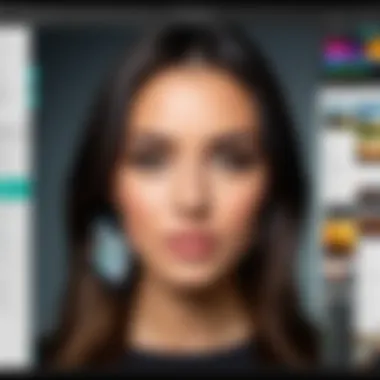

Intro
In the fast-paced world of digital design, image editing tools must adapt to evolving needs. Pixlr X stands out among various editing apps for its unique blend of user-friendliness and robust features. This article delves deeply into this application, catering to both beginners and seasoned professionals in the field of image editing.
Understanding the platform's capabilities and shortcomings is vital. As more individuals and businesses navigate the digital landscape, knowing whether Pixlr X aligns with their goals becomes essential. This narrative aims to clarify the app's value proposition while dissecting its various functionalities.
Software Category Overview
Definition and Importance
Pixlr X is classified as a cloud-based image editing software. It provides users with tools to enhance, modify, and create images with relative ease. The significance of such software lies in its accessibility and versatility. In a world where visual content drives communication, having a tool that simplifies image editing can greatly impact both personal and professional endeavors.
Key Characteristics
Pixlr X is characterized by several notable features:
- User-Friendly Interface: Its design caters to various skill levels.
- Intuitive Tools: Offers a range of functions from basic cropping and resizing to more advanced features like layering and masking.
- Accessibility: Being web-based allows users to edit from almost any device with an internet connection.
- Integration with Other Platforms: Supports the import and export of images from social media and cloud services.
The combination of these characteristics positions Pixlr X as a solid contender within the saturated image editing market.
Comparative Analysis of Top Software Options
Feature Comparison
Comparing Pixlr X with other image editing software reveals its distinct advantages and drawbacks. Apps like Adobe Photoshop, Canva, and GIMP offer varying levels of complexity and specialty.
- Adobe Photoshop: Renowned for advanced features but can overwhelm beginners with its steep learning curve.
- Canva: Excellent for graphic design, but less robust in photo editing capabilities.
- GIMP: Powerful and free, but the interface may lack the polish found in Pixlr X.
This positioning suggests that for users prioritizing a balance between function and ease, Pixlr X provides a compelling option without overwhelming complexity.
Pricing Models
Understanding the pricing structures associated with image editing software is crucial for decision-makers and professionals.
- Pixlr X: Offers a free version with limited features and a subscription model for advanced tools at roughly $4.90 per month.
- Adobe Photoshop: A subscription-based service at around $20.99 monthly.
- Canva: Free basic options with Pro features available at $12.99 per month.
- GIMP: Completely free with no subscription, ideal for those on a strict budget.
These varied pricing models illustrate the diversity in preferences among users, highlighting Pixlr X's competitive pricing in the realm of affordable solutions, making it appealing to small businesses and freelancers.
"The right image editing tool can make the difference between a mediocre and an exceptional visual presentation."
Overall, assessing the key features along with their pricing models provides valuable insights for potential users considered integrating Pixlr X into their workflow. This exploration is not only an examination of a tool but also an understanding of how it compares within the wider context of image editing software.
Prelude to Pixlr
The realm of image editing software has grown significantly in recent years. This is evident with tools like Pixlr X, which provide impressive capabilities for both newcomers and seasoned professionals. Understanding Pixlr X is essential, as it represents a modern solution that aims to combine simplicity with powerful features. In this section, we will delve into the essence of image editing software, the significance of Pixlr X within the landscape, and who can benefit from its functionalities.
Overview of Image Editing Software
Image editing software has become a vital part of many industries today, including marketing, photography, and graphic design. It allows users to transform images through various tools such as cropping, adjusting colors, and applying special effects. Software options range from basic apps suitable for casual users to complex suites that cater to professionals.
With the demand for visually appealing content increasing, especially on social media platforms, mastering image editing tools has become a key skill. Users now seek solutions that are not only powerful but also intuitive and accessible. The objective is to streamline the creative process without compromising on the quality of the results.
Purpose and Target Audience of Pixlr
Pixlr X aims to fill the gap between simplicity and functionality in image editing software. The app is designed for a diverse audience, including:
- Beginners: Individuals who may not have extensive experience with image editing will find its user-friendly interface welcoming.
- Small Business Owners: Entrepreneurs looking to produce professional visuals for brand marketing can take advantage of its features without needing hefty investment in more complex software.
- Educators and Students: Those in educational environments can use Pixlr X for projects, presentations, and portfolios.
By targeting this range of users, Pixlr X emphasizes its versatility and accessibility, ensuring that anyone interested in image editing can leverage its tools to enhance their visuals. The app focuses on empowering users to create engaging content without a steep learning curve.
Key Features of Pixlr
The Pixlr X app stands out in the crowded landscape of image editing software, largely due to its compelling feature set. A thorough exploration of these features reveals how each contributes to both ease of use and advanced creativity. Understanding these key features is essential for any potential user, whether they are casual hobbyists or serious professionals. Each aspect of the app has been designed with the user in mind, emphasizing functionality, accessibility, and collaborative use. Let’s break down these features and how they support the editing journey.
User-Friendly Interface
The user interface of Pixlr X is intuitively constructed, allowing users to navigate with minimal learning effort. The design prioritizes user experience, featuring a clean layout with accessible tools. This simplicity does not compromise power. Key actions can be performed with just a few clicks, reducing the friction that often accompanies complex editing software. New users can quickly become proficient, while experienced users benefit from the efficiency the layout provides. The prominence of essential tools on the main dashboard ensures that valuable features are always within reach, facilitating a smooth editing workflow.
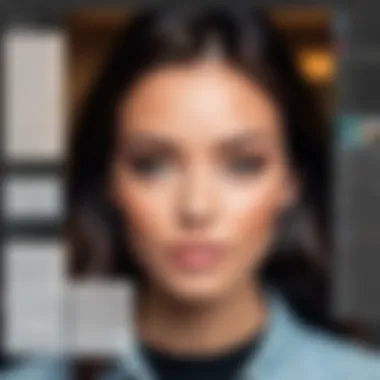

Advanced Editing Tools
The advanced editing tools in Pixlr X create a comprehensive environment for image manipulation. Users can dive deep into editing with functionalities that cater to both basic and complex needs. These tools are categorized into distinct sections: Layer Management, Filters and Effects, and Brush Tools, each playing a crucial role in defining the editing experience.
Layer Management
Layer Management is critical in advanced image editing. It allows users to work on individual elements of an image without altering others. Users can stack images, text, and effects in layers, controlling the visibility and order of elements. This capability not only enhances creativity but also precision in editing. A key characteristic is the ability to adjust opacity, enabling seamless blending of images. This feature is particularly beneficial for professionals needing finer control without starting over. However, managing multiple layers can become complex. Users may experience some confusion if they are unfamiliar with layering concepts, making it vital to understand how layers interact.
Filters and Effects
Filters and effects are a hallmark of modern image editing. They allow users to apply quick enhancements or dramatic changes to their images with ease. Pixlr X offers a diverse array of filters that cater to different moods and styles. One standout feature is the instant preview, allowing users to see changes in real-time before applying them. This characteristic makes applying effects less daunting and more inline with users’ creative visions. However, over-dependence on filters may lead to a loss of authenticity in images. It is important for users to balance artistic input with natural appearance when utilizing this tool.
Brush Tools
Brush tools provide artists with flexibility when it comes to highlighting details. They enable users to paint, draw, or erase with precision. Pixlr X offers an array of customizable brushes. Users can adjust size, opacity, and flow to suit their needs. This customization is a significant advantage, especially for artists who often need specific tools for different tasks. The easy access to these brush tools makes it a popular choice for creatives aiming for personalized edits. However, like other advanced tools, there is a learning curve involved. Users might need to experiment to master their application effectively.
Templates and Design Resources
Pixlr X houses a rich selection of templates and design resources. This feature is particularly beneficial for those who require rapid production, such as small business owners or social media managers. The ready-made templates facilitate the creation of visually appealing graphics with ease. Users can customize these templates to align with their brand’s identity, thus saving time while maintaining aesthetic consistency.
Collaboration Features
In today's interconnected world, collaboration is crucial in creative endeavors. Pixlr X includes features that allow multiple users to work on projects together. This functionality not only aids in obtaining diverse inputs but also enhances workflow efficiency. Users can share projects via links, fostering teamwork whether in a professional setting or during a personal project. The collaborative aspect is increasingly relevant in the current digital landscape, making it an attractive feature for many potential users.
Usability of Pixlr
The usability of Pixlr X is a critical topic for potential users. Understanding how easily one can navigate the app influences decision making, especially for individuals and professionals seeking efficient workflows. Usability encompasses various aspects: the learning curve, performance, and accessibility. Each of these components impacts the overall user experience.
Learning Curve for New Users
For newcomers, the learning curve is essential. Pixlr X aims to cater to both beginners and advanced users. The onboarding process includes a guided tutorial, which simplifies the initial experience. Menus and tools are intuitively organized. Users can quickly find features like filters and effects. This layout ensures that even those without prior editing experience can produce quality work. However, some users may occasionally struggle to grasp more advanced functions, such as layer management.
Performance and Speed
Performance is another vital factor. A slow or unresponsive app can frustrate users and derail projects. Fortunately, Pixlr X is designed for efficiency. It performs well on most devices, running smoothly even during intensive tasks. The app's cloud-based structure helps because it minimizes storage concerns. Many users report quick loading times and minimal lag, enhancing productivity. However, performance can vary based on the device and internet connection.
Accessibility Across Devices
Accessibility is key in today’s multitasking world. Pixlr X supports different devices like laptops, tablets, and even smartphones. This flexibility means users can edit images on the go, an appealing aspect for entrepreneurs and busy professionals. Furthermore, cloud storage allows users to save progress and switch devices without losing work. This interconnectedness embodies the notion of convenience, allowing creators to work when and where they choose, reinforcing its appeal.
Overall, the usability of Pixlr X is a significant strength that positions it as a practical tool for diverse users. Its straightforward interface, reliable performance, and device accessibility make it an attractive choice in a crowded market.
Strengths of Pixlr
The strengths of Pixlr X play a crucial role in helping users decide whether this app fits their image editing needs. The blend of cost-effectiveness, versatility, and regular updates makes it an attractive option in the saturated market of image editing software.
Cost-Effectiveness
Pixlr X offers a compelling value proposition for users, especially when compared to premium alternatives like Adobe Photoshop. The pricing model is flexible, with a free version that includes a lot of features. This allows casual users to perform basic image editing without any financial commitment.
For users wanting more advanced capabilities, the subscription plan is affordable. The feature set provided at this price point is often more than sufficient for many small businesses and individual creators. This cost-friendly approach democratizes access to quality editing tools, encouraging broader use among people with varied budgets.
Versatility for Different User Needs
Pixlr X is designed to cater to a wide variety of users. It functions well for personal photo editing, business branding requirements, and even educational purposes. Its user-friendly interface allows for quick editing tasks, while the availability of advanced tools ensures that more seasoned users can achieve intricate designs.
Whether a user is enhancing personal photographs or creating social media graphics for a business, Pixlr X adapts to those unique needs. The templates available are beneficial for non-designers, while professional users may appreciate the layers and brushes for detailed work.
Regular Updates and Improvements
Another significant strength of Pixlr X is its commitment to progress. The developers are attentive to user feedback and regularly release updates that enhance features and fix bugs. Users can expect an ongoing evolution of the software.
This constant improvement provides reassurance that issues will be addressed promptly and that new tools will continually be integrated. A focus on regular updates also helps maintain its competitive edge in a landscape where technology and user expectations frequently shift.
"Ensuring that users have a voice in the development process can significantly enhance product satisfaction."
In summary, the strengths of Pixlr X around cost, versatility, and improvement make it a noteworthy option for potential users. By leveraging these advantages, both individuals and small businesses can find a practical solution for their image editing tasks without excessive expenditure.


Weaknesses of Pixlr
Understanding the weaknesses of Pixlr X is crucial for potential users. While the app offers many features, it is important to consider its limitations before making a commitment. Evaluating these aspects can help users make informed decisions based on their specific needs and requirements.
Limitations in Professional Features
Pixlr X, while robust, does fall short in certain areas that professionals might expect from sophisticated software. Many users transitioning from comprehensive tools like Adobe Photoshop may find it lacks advanced features such as detailed layer management or complex masking capabilities.
Additionally, Pixlr X’s selection tools are somewhat basic compared to other platforms. These limitations mean that those in need of high-level editing may see it as inadequate for professional standards. The absence of certain tools may force users to rely on supplementary applications, thereby increasing workflow complexity.
Dependence on Internet Connectivity
A significant drawback of Pixlr X is its reliance on a stable internet connection. While cloud-based tools offer flexibility, they can also hinder productivity during outages or slow connections. Users may experience delays or may be unable to access their projects at critical times.
Furthermore, when working offline, the app's functionality is quite limited. Users who often work in environments without reliable internet will find this aspect troublesome. This could restrict usability, especially for those in remote areas or outside office environments.
Potential Learning Challenges for Advanced Users
For advanced users, Pixlr X provides a mixed experience. While the interface is straightforward, the simplification of features can pose challenges for expert users who are accustomed to a wider array of tools.
Some have reported a steep learning curve when trying to adapt to a new workflow that lacks some professional flair. Features that exist may not be immediately intuitive to those expecting a depth of options seen in more advanced software. This can lead to frustration rather than seamless editing, causing shifts in user satisfaction.
"Professional users should keep in mind the importance of their specific needs when considering tools like Pixlr X, as it may not meet all their expectations."
As a result, Pixlr X might not serve all user groups equally well. Its features cater more toward casual users or those needing basic edits but might leave advanced users feeling underwhelmed.
In summary, this section addresses the limitations users should analyze in the context of their requirements. The evaluation of such weaknesses is as crucial as recognizing strengths.
Comparative Analysis with Other Image Editors
In evaluating the Pixlr X app, understanding how it compares to other image editors is crucial for users and decision-makers. This section focuses on two significant contenders: Adobe Photoshop and Canva. Each tool brings a unique set of features, strengths, and weaknesses. By highlighting these comparisons, it becomes easier to decipher where Pixlr X stands in the crowded field of image editing software. Choosing the right software depends not only on personal preference but also on specific needs and use cases.
Comparison with Adobe Photoshop
Adobe Photoshop represents a high-end, industry-standard image editing software. Many professionals rely on its deep feature set and extensive capabilities. Here are key points of comparison:
- Complexity: Photoshop is known for its steep learning curve, which can be daunting for beginners. In contrast, Pixlr X offers a more approachable interface, making it accessible for users without advanced skills.
- Features: Photoshop excels in providing a vast array of advanced features like 3D design capabilities, in-depth layer management, and refined filters. While Pixlr X offers solid features suitable for casual or intermediate use, it may lack some of the professional-grade tools that Photoshop includes.
- Pricing: Adobe uses a subscription model with plans starting at a recurring fee, which may not be affordable for all users. Pixlr X provides a free version and a more budget-friendly subscription for premium features, making it more cost-effective for individual users and small businesses.
- Customization: Photoshop allows extensive customization through plugins and additional toolsets, appealing to professional designers. Pixlr X, while simpler, lacks this flexibility but provides pre-made templates to aid users in creating designs quickly.
"Adobe Photoshop, as the gold standard, sets a high bar, but often at the price of accessibility and costs."
Comparison with Canva
Canva serves as a dominant tool in graphic design but with a different focus than traditional image editing tools. The comparison highlights several distinctions:
- User Interface: Canva emphasizes a drag-and-drop approach, catering to users wanting to create graphics without complex editing. Pixlr X offers a blend of editing tools while still maintaining user-friendliness, appealing to those who seek a balance between design and editing.
- Functionality: Canva focuses on creating polished graphics using templates, whereas Pixlr X provides more in-depth image editing capabilities. Users often use Pixlr for fine-tuning photos and creating customized images, while Canva is useful for assembling marketing materials quickly.
- Collaboration Features: Canva includes strong collaboration features for teams, allowing multiple users to work on designs simultaneously. Pixlr X, while offering collaborative options, may not be as streamlined as Canva's offerings in this area.
- Learning Curve: Canva maintains a low entry barrier, enabling users to start quickly with minimal instruction. Pixlr X has relatively low complexity but may require users to learn some basic editing principles to get the most from its tools.
Use Cases for Pixlr
Understanding the use cases of Pixlr X is crucial in determining its value for users. With its diverse features, this app caters to various needs across different sectors. Each use case not only highlights practicality but also illustrates how Pixlr X can fit into the workflows of different demographics, such as individual users, professionals, and educators.
Personal Photo Editing
Pixlr X is well suited for personal photo editing. Individuals interested in enhancing their personal images can greatly benefit from its user-friendly interface and powerful toolset. Users can easily upload photos, apply filters, and adjust overlays without the steep learning curve seen in more complex software.
- Key Benefits:
- Easy access to editing tools, enabling quick enhancements.
- A variety of templates that simplify the design process.
- The ability to share edited images directly on social media platforms.
For casual photographers or those wanting better quality images for sharing online, Pixlr X serves as an accessible solution. Working on personal projects, like holiday photos or creative endeavors, becomes simplified and enjoyable.
Small Business Branding
Small businesses often have limited resources when it comes to design and branding. In this context, Pixlr X proves valuable for creating marketing materials that can elevate a brand’s presence without requiring extensive design skills.
- Applicable Uses:
- Designing logos tailored to reflect the brand's identity.
- Creating promotional images for social media and web pages.
- Customizing business cards and brochures.
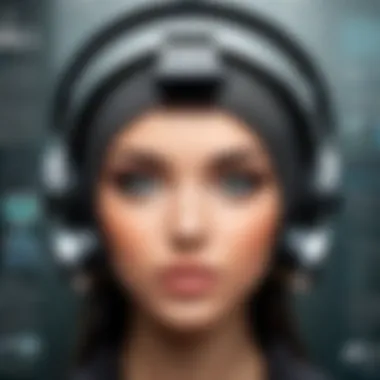

The tool allows users to maintain professionalism while staying within budget. Consistent branding across platforms can significantly impact customer perception and engagement. Thus, Pixlr X can be instrumental in helping small businesses develop their visual identity effectively.
Educational Applications
Education frequently requires the use of various digital tools for both instructors and learners. Pixlr X can be particularly useful in educational contexts, facilitating projects and activities that enhance learning experiences.
- Educational Use Cases:
- Students can edit projects or portfolios to showcase their creativity.
- Teachers can develop visually appealing presentations that capture students' attention.
- Groups can collaborate on projects, utilizing shared features to engage all participants.
The app supports creativity and collaboration. Since it is accessible, it helps bridge the gap between technology and learning. Using Pixlr X in education not only improves digital skills but also fosters creativity among students.
In summary, the diverse use cases of Pixlr X highlight its adaptability and relevance across multiple domains. Whether for personal, professional, or educational purposes, it provides tools that meet the varying demands of its user base.
User Feedback and Reviews
User feedback and reviews play a crucial role in comprehending the overall impact of the Pixlr X app within the image editing landscape. They provide valuable insights into user experiences, uncover potential issues, and highlight the app's strengths. For decision-makers, IT professionals, and entrepreneurs, understanding these sentiments can influence purchasing decisions and the selection of tools that align with specific business needs.
When assessing Pixlr X through user feedback, it is essential to focus on several key elements:
- Satisfaction Levels: How satisfied are users with the app's functionalities?
- Usage Patterns: In what context are users applying the app? Casual editing, professional branding, or educational settings?
- Support and Community Engagement: How responsive is the team behind Pixlr X to user feedback?
By analyzing these aspects, one can gauge how effectively Pixlr X meets the expectations of its target audiences.
General User Sentiment
The general user sentiment surrounding Pixlr X tends to be positive, but it is nuanced. Many users appreciate the intuitive interface and accessible features, which make the app suitable for both beginners and experienced editors. Specifically, several users have indicated a preference for the ease of use combined with robust functionality. Reviews often highlight the following sentiments:
- Positive Aspects: Users frequently mention that the app’s design provides a seamless experience.
- Feature Requests: Constructive criticism often centers around the desire for additional professional-grade tools, signaling that while the app satisfies many, there is room for enhancement.
- Community Interaction: Users appreciate when their feedback is acknowledged and addressed. This engagement can foster loyalty and continuous improvement.
Highlighted Experiences
Within user reviews, certain experiences stand out as particularly emblematic of what it is like to use Pixlr X. Common themes include:
- Quick Results: Users often express satisfaction with how quickly they can edit photos. This feature is particularly beneficial for business users who need to create appealing visuals on tight deadlines.
- Learning Experience: For newcomers to image editing, several users recount positive experiences of learning through the app’s tools. They often find that the tutorials and resources available within the app help them navigate functionalities more confidently.
- Mobile Flexibility: Many reviewers emphasize the convenience of using Pixlr X on multiple devices. The ability to edit images from a tablet or smartphone while on the go is repeatedly mentioned, highlighting the app's versatility.
Future Prospects of Pixlr
The future prospects of Pixlr X are critical to understand in the context of an ever-evolving digital landscape. As image editing software continues to advance, the significance of keeping pace with industry trends and user needs cannot be understated. Various elements such as technology integration and user feedback contribute to how Pixlr X can adapt and grow in future iterations. The app must innovate continuously while maintaining its core features that appeal to both novice and advanced users.
Predictions for Upcoming Features
Looking ahead, several predictions can be made regarding new features in Pixlr X. These include:
- AI-Powered Editing: There is a growing trend towards artificial intelligence in image editing. Pixlr X could introduce smart tools that automate routine tasks, helping users achieve professional results with minimal effort.
- Enhanced Collaboration Tools: As remote work continues to rise, the demand for features that facilitate collaboration among users is likely to increase. Integrating tools that allow multiple users to work on the same project in real-time would be advantageous.
- Mobile Optimization: With the increased use of mobile devices for photo editing, Pixlr X may enhance its mobile application. This improvement would focus on user experience, ensuring that attributes available on the desktop version seamlessly translate to mobile platforms.
- Expanded Template Library: A broadened selection of templates catering to various industries could appeal to small businesses looking for branding solutions. This would position Pixlr X more favorably against competitors like Canva.
Bringing these features into reality depends on ongoing research and development efforts.
Market Position and Competition
In terms of market position, Pixlr X has carved out a respectable niche in the crowded landscape of image editing software. Its primary competition includes established players such as Adobe Photoshop and emerging applications like Canva.
To maintain and improve its standing, Pixlr X must emphasize its unique value propositions:
- Affordability: Unlike Adobe, which often requires significant subscription fees, Pixlr X provides a cost-effective solution, making it attractive, especially for freelancers and small enterprises.
- Ease of Use: The user-friendly interface has made it accessible to users with varying skill levels. Continuing to streamline user experience should be a priority.
- Community Engagement: Cultivating a supportive user community can help Pixlr X stay closely aligned with its audience's needs. Engaging in forums on platforms like Reddit or Facebook can yield valuable insights and foster user loyalty.
Monitoring industry trends and the competitive landscape will be indispensable for Pixlr X, ensuring it remains relevant and appealing in a fast-paced market.
Understanding these dynamics will be key in determining how Pixlr X evolves and competes.
End
The conclusion of this article serves to synthesize the extensive exploration of the Pixlr X app, distilling its key elements for a clear understanding. The significance of concluding thoughts lies in their ability to recapitulate crucial insights regarding Pixlr X's functionality, usability, and target audience. By reflecting on the app's strengths and weaknesses, decision-makers can make informed choices for their image editing needs.
Final Thoughts on Pixlr
Pixlr X stands out in the crowded field of image editing software, appealing to both beginners and seasoned photographers. Its combination of user-friendly design, advanced tools, and flexible templates makes it a versatile option for various editing tasks. Notably, the cost-effectiveness of Pixlr X makes it accessible to individuals and small businesses alike.
However, potential users must consider the limitations in professional features compared to other heavyweights like Adobe Photoshop. For those whose work requires internet access, the reliance on connectivity could pose challenges. Yet, the app regularly updates to enhance its capabilities, gradually closing the gap where it lacks.
In examining Pixlr X, it is essential to recognize its place in the market and its potential applications. From personal use to small business branding and educational contexts, the app offers considerable value.
Ultimately, understanding the nuances of Pixlr X allows users to determine its fit for their specific requirements. As image editing continues to grow in importance across various fields, recognizing tools like Pixlr X will be key for many.







