Unlocking the Potential of QuickBooks Online Advanced Trial


Intro
In the ever-evolving landscape of business management, choosing the right software is critical. QuickBooks Online Advanced is a cloud-based solution tailored for established firms that require more robust features than the standard offerings. Its free trial allows businesses to explore the software's capabilities without a financial commitment, making it a compelling option for decision-makers.
This section prepares the ground for an in-depth look at the software, discussing its definition, importance, and key characteristics.
Software Category Overview
Definition and Importance
QuickBooks Online Advanced serves as a comprehensive financial management tool designed primarily for larger businesses or those with complex needs. It integrates various functionalities, streamlining accounting practices while maintaining accuracy and efficiency. For companies grappling with financial reporting, payroll management, and customer invoicing, this software offers an extensive suite of features that enhance overall operational effectiveness.
Understanding its role within the financial software ecosystem is essential for potential users. The software is not just a tool; it embodies a strategic approach to better manage financial intricacies, thereby allowing firms to focus on growth and innovation.
Key Characteristics
QuickBooks Online Advanced boasts several key characteristics that set it apart:
- Scalability: Tailored for growing businesses, it adapts to increased transaction volumes and user requirements.
- Advanced Reporting: The software provides in-depth reporting capabilities, giving stakeholders better insights into financial performance.
- Customizability: Users can customize their dashboards and reports to align with their specific business processes.
- Integration Capabilities: It integrates seamlessly with third-party apps, enhancing functionality and user experience.
- User-Friendly Interface: Even with its advanced features, the interface remains intuitive, easing the learning curve for new users.
Comparative Analysis of Top Software Options
Feature Comparison
When delving into financial software options, it is vital to compare features. While QuickBooks Online Advanced stands out with its advanced reporting and scalability, other options like Xero and Sage Intacct offer competitive advantages as well. For instance:
- Xero: Focuses on real-time collaboration and supports unlimited users, which is beneficial for larger teams.
- Sage Intacct: Prioritizes advanced financial analytics and automation, appealing to firms with more intricate financial needs.
Each software has its strengths, thus requiring careful consideration based on business requirements.
Pricing Models
Cost is often a deciding factor when selecting financial software. QuickBooks Online Advanced utilizes a subscription-based model, which provides businesses with flexibility. Pricing varies based on the number of users and required features, enabling companies to select an option that best meets their budget constraints.
In contrast, competitors may adopt different pricing strategies. For instance:
- Xero typically offers a tiered pricing structure based on the number of clients.
- Sage Intacct generally customizes pricing based on specific functionalities requested by the client.
These differences can significantly affect the overall expenditure for businesses considering a financial software solution.
"Choosing the right financial management tool is pivotal to enhancing operational efficiency and achieving long-term goals." - Finance Expert
End
Prelims to QuickBooks Online Advanced
In today's fast-paced business environment, effective financial management is paramount. Organizations continually seek tools that not only streamline their financial processes but also provide insights for better decision-making. This is where QuickBooks Online Advanced comes into play. It offers a robust platform tailored for businesses of varying scales. Understanding this tool, especially through its free trial, is essential for enterprises contemplating investments in such software.
Overview of QuickBooks Online
QuickBooks Online is a cloud-based accounting solution developed by Intuit. It caters to different business sizes, providing versatile features that cover essential accounting functions. Users benefit from functionalities such as invoicing, expense tracking, and reporting. The online version empowers users with real-time data access, fostering collaboration among teams.
Key traits of QuickBooks Online include:
- User-friendly interface designed to simplify navigation.
- Integration capabilities with numerous third-party applications.
- Customizable reports that meet specific business needs.
Moreover, the Advanced version elevates these features. It enhances reporting abilities and includes workflows suitable for larger teams.
Importance of Financial Management Software
Financial management software, specifically tools like QuickBooks Online Advanced, serves as a backbone for any business. Such software allows organizations to maintain financial oversight and ensure compliance with regulations.
There are several reasons why adopting financial management software is crucial:
- Efficiency: Automating tasks reduces manual work and minimizes errors.
- Real-time insights: Businesses can monitor their finances closely, allowing for timely decision-making.
- Scalability: As a business grows, its financial complexities increase. Software solutions can adapt to growing needs.
- Cost Management: Advanced analytics help identify saving opportunities and optimize expenditures.
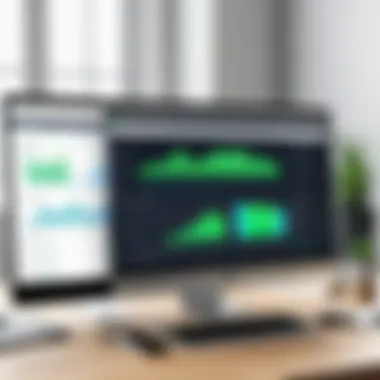

In summary, understanding QuickBooks Online Advanced and its offerings through a free trial can significantly impact a business's effectiveness and operational efficiency.
Understanding the Free Trial Offer
The free trial offer of QuickBooks Online Advanced is an essential component for those considering this financial management software. It acts as a gateway for users to explore the product without immediate financial commitment. The significance of understanding the parameters of the trial can not be overstated; it can influence your entire assessment of the software's suitability for your business needs.
By offering potential users a chance to test out the software, QuickBooks provides an opportunity to evaluate the functionality, user interface, and overall benefits. This trial period is particularly relevant for decision-makers, IT professionals, and entrepreneurs looking to invest in tools that streamline financial processes. Before committing to a subscription, understanding what the free trial entails is a suitable preparatory step.
Duration of the Free Trial
QuickBooks Online Advanced typically offers a free trial for a limited time, often 30 days. This duration is crucial for users as it provides a short window to assess the software's capabilities. Within this timeframe, you can dive into the system's offerings, from advanced reporting to integration features.
During the trial, it is vital to set specific goals and benchmarks to evaluate the software. Documenting your experiences can greatly aid in understanding whether the platform aligns with your requirements.
Eligibility Criteria for the Free Trial
Not all users may qualify for the trial. Various factors influence eligibility, including whether you are a new or existing customer. For instance, if you have previously subscribed to QuickBooks Online Advanced or participated in a trial, you may not be able to access another trial period. It's best to check the specific terms outlined on the QuickBooks website or customer support for clear guidance.
Additionally, certain businesses may have specific needs that restrict their access to the trial. For example:
- Businesses that have specialized financial software already in use.
- Users in regions where QuickBooks Online Advanced may not be available.
Understanding these criteria is vital to avoid disappointment while exploring QuickBooks.
Key Features of QuickBooks Online Advanced
QuickBooks Online Advanced stands out in the realm of financial management software due to its extensive features tailored for businesses of various sizes. Understanding these key features is essential for users to maximize their utility and fit with their unique business needs. Businesses are increasingly relying on sophisticated software solutions to handle financial tasks efficiently. In this section, we will examine three pivotal features: Advanced Reporting and Analytics, Workflow Automation Capabilities, and Custom User Permissions.
Advanced Reporting and Analytics
The value of Advanced Reporting and Analytics in QuickBooks Online Advanced cannot be overstated. This feature allows businesses to generate customized reports based on specific metrics crucial for informed decision-making. It empowers companies by providing insights that are often buried in traditional reports.
Users can create a variety of reports that analyze sales trends, customer behaviors, and financial performance over time. This level of detail helps decision-makers pinpoint strengths, weaknesses, and opportunities that might otherwise go unnoticed.
- Users can schedule automatic reporting, ensuring that crucial data is always at hand.
- The software supports integration with Power BI, offering even more complex analytical capabilities.
- Enhanced visualizations make complex datasets easier to understand and share across teams.
“The ability to customize and automate reporting is a game-changer for informed decision-making.”
Workflow Automation Capabilities
Workflow Automation is another essential feature that contributes to operational efficiency. With QuickBooks Online Advanced, routine tasks can be automated, freeing up valuable time and reducing the likelihood of human error. Many businesses struggle with repetitive financial tasks such as invoicing and payment tracking. Automation offers a way to handle these tasks more effectively.
- Users can set up automated workflows for invoicing, reminders, and bill payments.
- Integration with platforms like Zapier enhances automation capabilities across multiple applications.
- Businesses can tailor automation rules suited to their specific financial processes.
By implementing these automated workflows, teams can focus on strategic initiatives rather than getting bogged down in manual processes, ultimately leading to better productivity and reduced stress.
Custom User Permissions
Custom User Permissions are crucial for maintaining security and control over financial data. In larger organizations, granting access to sensitive information must be done thoughtfully. QuickBooks Online Advanced allows administrators to define user roles and permissions accurately.
- Different levels of access can be assigned based on job functions, keeping sensitive data secure while allowing necessary visibility.
- Custom permissions help prevent errors arising from unauthorized changes to crucial financial records.
- This feature aids in compliance with regulatory standards, which often require specific data access controls.
Navigating the Trial Experience
Navigating the trial experience for QuickBooks Online Advanced is a critical aspect of understanding its overall value. This phase provides users the chance to familiarize themselves with the software, assess its features, and evaluate how well it aligns with their business needs. To derive maximum benefit from the trial, one must engage with the various functions offered and ensure that the software meets their expectations before making a commitment.
Account Setup Process
The account setup process is the first step toward engaging with QuickBooks Online Advanced. This process is relatively straightforward but requires attention to detail. Users begin by creating an account on the QuickBooks website. During registration, it is essential to provide accurate information. This includes business details such as company name, industry type, and number of employees. Once registered, users will receive a confirmation email. After confirming, they can log in to begin configuring their accounts.
Being mindful during the setup process is vital. Choosing the correct settings affects the software’s functionality later on. Users should ensure that their file preferences are aligned with their financial processes. Furthermore, it’s advisable to explore the initial guidance prompts that assist new users in navigating the platform effectively.
Exploring the Interface
Once the account is set up, exploring the interface becomes key. The QuickBooks Online Advanced interface is designed to be user-friendly yet comprehensive. The dashboard presents a clear overview of the business’s financial status. Users can see essential metrics at a glance, which helps in decision-making.


To fully understand the interface, users should take time to navigate various sections. Familiarizing oneself with the dashboard layout, menus, and searchable help resources can enhance one’s experience.
Some elements to focus on include:
- The Reports section, which provides analytics.
- The Invoices tab for managing billing.
- Accessibility of the Help icon for support.
The user experience improves as users become accustomed to the layout. In particular, visibilty of financial information in real-time can significantly inform business strategy.
Integrating with Other Tools
Integrating QuickBooks Online Advanced with other tools enhances its capabilities. During the trial, users can explore the software's ability to connect with various applications, including payment processors, CRM solutions, and e-commerce platforms. Such integrations facilitate streamlined workflows and data synchronization across different systems.
To start integrating, users need to navigate to the apps section within QuickBooks. From there, selecting relevant applications based on business needs is the next step. Popular integrations include:
- PayPal for payment processing.
- Salesforce for customer relationship management.
- Shopify for e-commerce solutions.
Effective integrations can lead to improved efficiency. Keeping track of records across platforms becomes less cumbersome, ensuring that financial data is comprehensive and up to date. Therefore, testing these functionalities during the trial period is essential, as this provides insights into the full scope of QuickBooks Online Advanced's potential.
User Support During the Trial
When engaging with the QuickBooks Online Advanced free trial, user support stands as a crucial pillar for maximizing the experience. A smooth onboarding process for any software, especially a robust one like QuickBooks, is vital to understanding its complex features. This section highlights two primary facets of user support: access to training resources and different customer support options. Both aspects help users navigate challenges and make the most of the trial experience.
Access to Training Resources
Having access to training resources can significantly enhance user proficiency with QuickBooks Online Advanced. The training materials available typically include video tutorials, interactive workshops, and user manuals, which serve as guiding tools for new and existing users. These resources are often designed to address both fundamental and advanced topics, allowing users to learn at their own pace.
Additionally, self-service training provides flexibility. Users can revisit materials as needed, which is beneficial for individual learning styles. Here are a few common training resources users might find:
- Video Tutorials: Cover specific features step-by-step, enabling visual learners to easily grasp concepts.
- Live Webinars: Offer real-time interaction with experts, allowing users to ask questions directly.
- Documentation and FAQs: Provide written guidance for troubleshooting common issues or exploring advanced functionalities.
By utilizing these training resources, users can expect to minimize frustration during the trial period, leading to a more productive and effective exploration of QuickBooks Online Advanced.
Customer Support Options
Beyond training materials, QuickBooks offers various customer support options during the trial. This multi-faceted approach ensures that users can receive help aligned with their preferred mode of communication. Customer support may include:
- Live Chat: Instant messaging with support representatives for quick responses to inquiries.
- Email Support: Allows users to submit questions and receive detailed responses, although it may have a longer turnaround time.
- Phone Support: The option to speak directly with a customer service agent can resolve urgent issues efficiently.
- Community Forums: Users can post questions and share experiences with other QuickBooks users, often receiving advice from more experienced peers.
Overall, effective customer support should not be underestimated. It provides reassurance to users trying out complex software like QuickBooks Online Advanced. Access to responsive support can help prevent confusion, facilitate a deeper understanding, and ensure a smoother transition from trial to full version. By leveraging these resources, businesses can align their financial management practices more closely with their operational needs.
Benefits of Using QuickBooks Online Advanced
The Benefits of Using QuickBooks Online Advanced are critical for businesses aiming to manage their finances effectively. This section elaborates on the advantages that come with adopting this advanced financial software. Understanding these benefits can aid in decision-making for companies looking to streamline operations and enhance financial reporting. QuickBooks Online Advanced not only addresses the needs of growing businesses but also provides tools for improved collaboration. These features position it as a viable option in today’s competitive landscape.
Scalability for Growing Businesses
Scalability is one of the standout features of QuickBooks Online Advanced. As businesses evolve, their financial management needs change. QuickBooks Online Advanced is designed to grow alongside these companies, ensuring that users do not outgrow their software.
- The platform supports complex financial structures, which can be crucial as a business expands.
- Users can easily upgrade their subscription to access more advanced features without needing a complete overhaul.
- Numerous integrations with other tools are available, allowing businesses to customize their financial management workflows to better fit their operations.
Furthermore, the ability to manage multiple users with varying levels of access ensures that all organizational units can utilize the software effectively. Companies can maintain operational efficiency while pursuing growth, knowing that the software can accommodate their evolving needs.
Enhanced Collaboration Features
Effective financial management relies not only on robust software but also on collaboration within teams. QuickBooks Online Advanced enhances collaboration among team members in several ways.
- Real-time Access: Users can access data from anywhere, which fosters teamwork, especially in remote work environments.
- Role-Based Permissions: Administrators can set specific permissions for users. This customization allows team members to engage with only the necessary data, maintaining security while enabling participation.
- Integrated Communication Tools: Communication features within QuickBooks facilitate discussions directly related to financial records, making it easier to consult and align on numbers quickly.
In summary, enhanced collaboration is a significant benefit, ensuring that teams work coherently on financial tasks without losing sight of the end goals.
"QuickBooks Online Advanced not only simplifies financial management but also cultivates teamwork, allowing businesses to function more cohesively."
The advantage of scalability and collaboration makes QuickBooks Online Advanced a strong contender for businesses looking for efficient financial software solutions.
Challenges to Consider


In the process of evaluating the QuickBooks Online Advanced free trial, potential users must be aware of various challenges that could impact their experience. These challenges play a crucial role in the decision-making process, particularly for decision-makers, IT professionals, and entrepreneurs looking to select a suitable financial management software. Understanding these challenges ensures informed use of the trial and effective transitions to full subscription solutions.
Limitations of the Trial Period
The duration of the free trial is often a key limitation that many users encounter. Usually, QuickBooks Online Advanced allows a limited time frame of 30 days for users to explore its features. While this gives a glimpse into the software's capabilities, such a brief period may not be sufficient to conduct a thorough assessment of its suitability for a business’s long-term needs.
In a serious consideration of the trial experience, users might feel pressure to explore as many functionalities as possible within this timeframe. Features like advanced reporting and analytics, for instance, require time to understand and utilize effectively. Additionally, businesses may have unique requirements that take longer than a month to assess fully. Therefore, prospective users should consider if a single month can accommodate their specific operational evaluation.
Potential Learning Curve
Another significant challenge is the potential learning curve associated with QuickBooks Online Advanced. Although the software is designed to be intuitive, functionalities can be complex, especially for those who are new to financial software. Users may face difficulties navigating the interface or fully leveraging the advanced features available.
Training resources are accessible, but familiarity with the platform does not always guarantee immediate competence. For new users, adapting to a system with varied options and advanced configurations may take time, during which productivity can be hampered. The potential stress of learning a new system could derail initial expectations of efficient financial management, impacting business operations in the short term.
In summary, while the QuickBooks Online Advanced free trial presents an opportunity for users to explore a sophisticated financial management tool, they should be prepared to address challenges like the limited trial duration and the complexities involved in mastering the software. By recognizing these factors ahead of time, businesses can better position themselves to make the most out of their experience.
Comparative Analysis with Competitors
In the realm of financial management software, a comparative analysis serves as a critical tool for potential users. Understanding how QuickBooks Online Advanced measures up against its competitors can inform decision-making processes. This article highlights essential aspects of the comparative analysis, focusing on features, pricing, and user support that can significantly influence an organization’s choice.
Comparison with Other QuickBooks Versions
QuickBooks offers various versions, each designed to meet different business requirements. QuickBooks Online Advanced stands apart due to its extensive capabilities ideal for larger organizations. Notably, the main editions are QuickBooks Online Simple Start, Essentials, Plus, and Advanced. While Simple Start caters to basic invoicing needs, the Essentials version adds functionality like bill management. QuickBooks Plus is suited for growing businesses, allowing for greater user capacity and reporting features.
In contrast, QuickBooks Online Advanced elevates the user experience with advanced reporting tools, greater customization options, and enhanced integration with third-party applications. Users enjoy deeper insights into their finances and can automate complex workflows, ensuring efficiency remains a priority. For decision-makers, it is important to evaluate the specific needs of their businesses. If scalability and advanced data analysis are essential, QuickBooks Online Advanced offers substantial advantages over other versions.
Evaluation Against Other Financial Software
When evaluating QuickBooks Online Advanced against other financial software options, it is crucial to consider the competition like Xero, FreshBooks, and Sage Business Cloud. Each has its strongholds and weaknesses. For instance, Xero is known for its user-friendly interface and excellent integration with various apps. Meanwhile, FreshBooks focuses on invoicing and time-tracking, making it an attractive option for service-based businesses.
On the other hand, QuickBooks Online Advanced distinguishes itself through robust reporting capabilities and customizable dashboards.
Key Aspects to Examine:
- Feature Set: Does the software provide comprehensive features needed for managing finances?
- Ease of Use: How user-friendly is the platform for new users?
- Pricing Structure: Is the cost justified by the features and benefits?
- Support Services: Are there adequate resources and customer support channels available?
Ultimately, the selection of the right financial software hinges upon understanding specific organizational needs and priorities. A thorough evaluation of these elements can lead to an informed decision.
"Comparative analysis helps organizations align their financial software choices with their unique business goals."
By weighing these points, potential users can gain a nuanced understanding of how QuickBooks Online Advanced fits within the competitive landscape.
Transition from Trial to Full Version
The transition from a free trial to a full version of QuickBooks Online Advanced is a significant phase for any business. Understanding this transition is crucial because it dictates the financial management capabilities that a company will have in the long term. During the trial, users get a glimpse of the advanced features, but committing to the full version marks a transformative step in financial oversight.
One of the principal elements to consider is the data migration. When businesses switch from the trial to the full version, it is essential to transfer existing data securely and accurately. This process should include customer information, transaction history, and financial records. Proper migration ensures continuity and avoids data loss. Another important aspect is subscription plans and pricing. Users must evaluate the cost-effectiveness of various plans that QuickBooks Online Advanced offers. A careful review will clarify which features are worth the investment and how to align them with the specific needs of the business.
As businesses grow, their requirements may evolve. Thus, this transition should not be treated as a mere upgrade but as a strategic decision that aligns with the overall business objectives.
"Transitioning from trial to full version is not just about maintaining access; it's about enhancing functionality and scalability for future growth."
Hence, significant benefits come with being a full version user. Enhanced reporting, automation features, and better user support are just a few of the advantages that provide more precise financial insights. Each of these features not only improves daily operations but can also provide a competitive edge in decision-making processes.
In summary, the transition from the trial to the full version is a critical juncture. Businesses must assess their needs, execute data migration diligently, and choose a suitable subscription that meets their financial management requirements. This step ensures that once users leave the trial, they step into a more powerful, resourceful environment.
Culmination
In this article, we have explored the facets of the QuickBooks Online Advanced free trial, scrutinizing its capabilities, limitations, and overall value for businesses seeking robust financial management solutions. The conclusion holds significant weight as it crystallizes the insights acquired throughout the examination. Here, we will reiterate the critical benefits, potential concerns, and recommendations that can help organizations make informed decisions regarding the utilization of this trial.
Final Thoughts on the Free Trial
The QuickBooks Online Advanced free trial serves as an essential gateway for businesses wanting to test the waters of advanced financial management software. This free trial not only offers a firsthand experience of the tool but also assists in understanding its features, such as advanced reporting, workflow automation, and custom user permissions. These features are designed to streamline financial processes and foster efficiency in operations. The practical exposure gained during the trial period can help teams discern the true value that QuickBooks Online Advanced might bring to their unique situations.
Furthermore, it’s crucial to recognize the potential shortcomings of the trial. The limitations on time and functionality may impact how users perceive the software. Businesses should approach the trial with a strategic mindset, utilizing the time effectively to gauge both benefits and any challenges they may encounter.
Recommendation for Potential Users
For decision-makers considering QuickBooks Online Advanced, the recommendation is clear: leverage the benefits of the free trial to make an informed choice. Here are some points for consideration:
- Assess Business Needs: Determine what specific financial management needs exist within the company. This understanding helps tailor the trial experience to focus on the most relevant features and benefits.
- Utilize Resources: Engage with the support materials provided during the trial, including training resources and customer support. This knowledge can enrich understanding and comfort with the software.
- Compare with Alternatives: Even if you find QuickBooks Online Advanced appealing, do compare it against other options available in the market. Understanding the competitive landscape can reinforce the decision.
- Involve Teams: Include essential team members in the trial. Their feedback can offer valuable insights into whether the software meets business needs and if further investment is warranted.







