Exploring Snagit Software: A Comprehensive Guide
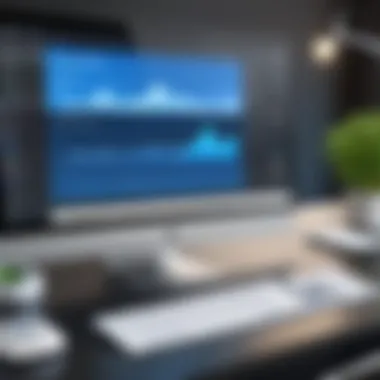

Intro
In the current business landscape, where effective communication and productivity are vital, having the right tools can make a significant difference. Snagit software stands out as a powerful solution for businesses and individuals alike. This guide delves into what Snagit offers, its various functionalities, and how it can benefit different users.
Understanding the essential aspects of such software is crucial. For decision-makers, IT professionals, and entrepreneurs, being informed about the tools at their disposal can lead to better outcomes and enhanced efficiency.
Software Category Overview
Definition and Importance
Snagit is a screen capture and recording software developed by TechSmith. This tool allows users to capture images, record videos, and annotate them for various purposes. Whether you are creating tutorials, documenting processes, or sharing feedback, Snagit provides a streamlined approach. Its importance lies in the ability to convey information quickly and effectively, improving the quality of communication within teams and with clients.
Key Characteristics
Snagit has several key characteristics that make it a notable option for businesses:
- Image and Video Capture: The software enables users to capture screenshots and record videos seamlessly.
- Editing Tools: Users can edit captured media, adding annotations, arrows, and highlights to enhance clarity.
- Integration: Snagit integrates well with other platforms, such as Microsoft Teams and Google Docs, simplifying document sharing and collaboration.
- User-Friendly Interface: Its design is intuitive, allowing users to adopt it quickly without a steep learning curve.
Comparative Analysis of Top Software Options
Feature Comparison
When evaluating screen capture software, it's helpful to compare Snagit with its competitors. Notable alternatives include Greenshot and Lightshot. Here’s a brief comparison:
Snagit
- Comprehensive editing features
- GIF creation capabilities
- Video recording options
Greenshot
- Free and open-source
- Basic annotation features
- Limited video support
Lightshot
- Simple and straightforward for quick captures
- Limited editing tools
- Focused on image captures only
Pricing Models
Snagit operates on a subscription pricing model. The cost may vary based on whether you want an individual or business license. Competitors like Greenshot are often free, while others may use different one-time payment structures. Understanding the financial aspects is crucial for decision-makers to determine which software aligns best with their budget:
- Snagit: Offers a one-time fee or annual subscriptions.
- Greenshot: Free, with optional donations for support.
- Lightshot: Also free, focusing on basic functions.
"Choosing the right screen capture software can enhance your workflow and communication significantly."
In summary, Snagit presents a robust option for users seeking versatile screen capture capabilities. Its features and pricing warrant serious consideration, particularly for organizations aiming to improve productivity and communication. Understanding these tools not only aids in making informed decisions but also helps in leveraging technology for optimal results.
Prolusion to Snagit Software
The introduction of software like Snagit is essential in today’s fast-paced digital world. Snagit is not just a tool; it is an enabler of productivity and efficiency. Understanding its functions helps individuals and organizations make informed decisions about their communication and presentation needs. For decision-makers, grasping Snagit’s capabilities can lead to enhanced workflows and improved team collaboration.
Overview of Snagit
Snagit is a screen capture and recording software developed by TechSmith. It allows users to capture images and videos from their computer screens and edit them. Key features include various capture modes, powerful editing tools, and the ability to share captures easily. With Snagit, users can create professional-quality visuals that facilitate communication and enhance understanding. This tool is tailored for both technical and non-technical users, making it versatile across different industries.
Historical Background
Snagit was first launched in 1990, initially targeting basic screen capture functionalities. Over the years, it has undergone numerous updates to expand its capabilities significantly. TechSmith has consistently added features based on user feedback, adapting the software to meet the evolving needs of professionals. Today’s Snagit incorporates advanced editing options, simplified sharing capabilities, and a user-friendly interface. This evolution illustrates the commitment to delivering a comprehensive tool for visual communication.
Snagit’s growth reflects a broader trend in software development: to integrate user preferences and technological advancements for continuous improvement.
Core Features of Snagit


Understanding the core features of Snagit is essential for anyone contemplating its use. These features are what make Snagit a valuable tool for various users, including educators, business professionals, and marketers. By comprehending the capabilities of Snagit, one can make informed decisions about integrating it into their workflows. Moreover, clarity on core features assists in maximizing productivity and achieving communication goals efficiently.
Screen Capture Options
Snagit offers a range of screen capture options that cater to different needs. Users can capture the entire screen, a selected window, or a defined region, giving flexibility in how information is saved. The user can also take scrolling screenshots, which are beneficial for capturing lengthy web pages or documents without losing crucial content. This feature allows for a cleaner presentation of information, particularly when sharing insights with others.
Furthermore, the ability to capture images with one click enhances user productivity. Users can customize keyboard shortcuts for screen captures, streamlining the process even further. The option to take time-lapse captures allows for the documentation of processes over time, which can be very useful for evaluations and reviews. Overall, the screen capture capabilities of Snagit solidify its position as a significant tool for anyone in need of visual documentation.
Editing Tools
After capturing images or screenshots, users often need to edit them for various purposes. Snagit provides robust editing tools that enable users to refine their captures. The interface features a simple yet powerful set of editing functionalities, which include cropping, resizing, and rotating images. Additionally, users can apply filters and adjust colors to enhance the visual appeal of the content.
More advanced options like stitching images together to create a panoramic view add to its versatility. The ease with which users can make these edits plays a significant role in productivity. By allowing users to create high-quality visuals quickly, Snagit supports professionals in presenting their ideas coherently and effectively.
Video Recording Capabilities
Apart from static image captures, Snagit includes video recording capabilities. This allows users to capture their screen and record audio simultaneously. This feature is invaluable for creating tutorials, presentations, or walkthroughs. A video can serve as a dynamic resource for training purposes or customer support.
Users can choose to record the entire screen or specific portions, catering to their needs. The ability to add voice-overs while recording adds a personal touch and facilitates clearer communication. Once recordings are complete, users can edit their videos directly in Snagit, trimming unwanted segments and adding annotations. This integration of video capabilities marks Snagit as a comprehensive solution for visual communication.
Annotation Features
Annotations enhance the captured content by adding context and clarifying messages. Snagit offers a variety of annotation tools, including shapes, arrows, and text boxes. Users can highlight or obscure specific parts of an image, which is particularly useful for feedback or instructional purposes.
Alongside traditional text annotations, the software permits the inclusion of stamps and callouts, ensuring that critical information stands out. This unique feature increases the impact of the visual content, making it easier for viewers to grasp complex ideas. Annotations allow users to effectively guide their audience's attention, leading to better understanding and engagement with the material presented.
User Experience and Accessibility
User experience and accessibility are crucial considerations when evaluating Snagit software. The way users interact with the application can significantly impact productivity and overall satisfaction. Accessibility ensures that a diverse range of users, regardless of their abilities, can effectively utilize the software to meet their needs. In this section, we will delve into the interface and usability, as well as the customer support and resources available to users.
Interface and Usability
The design of Snagit prioritizes user-friendliness. A clean and intuitive interface allows both novices and experienced users to navigate the software efficiently. Key components of the interface include a straightforward capture panel and well-organized editing tools. This arrangement reduces the time it takes to learn the functionalities and increases workflow efficacy.
Key elements of the interface include:
- Capturing Options: Easy access to various capture modes, such as full screen, region, and scrolling capture, enhances user flexibility.
- Editing Workspace: The editing tools are neatly arranged, enabling users to modify images or videos with minimal clicks.
- Customization Features: Users can personalize their workspace for quicker access to frequently used tools, streamlining repetitive tasks.
Moreover, the response time of the software is commendable. Users generally report that interactions with Snagit are smooth. This fosters an engaging environment conducive to focused work. The ability to trial the software before purchasing adds another layer of assurance for potential users.
Customer Support and Resources
Customer support is a vital aspect of any software, especially for those who rely on Snagit for essential tasks. TechSmith, the developer of Snagit, offers various resources designed to assist users. These include:
- Help Center: A comprehensive online repository where users can find guides, FAQs, and troubleshooting tips related to Snagit features.
- Video Tutorials: Engaging video content helps users understand complex functionalities. These tutorials outline advanced features and tips for maximizing the software's potential.
- Community Forums: Engaging with the user community provides real-time insights and solutions to issues. Users can share experiences and ask questions in a collaborative environment. Platforms like Reddit often host discussions about Snagit.
- Contact Support: For more personalized assistance, users can rely on direct support options. This includes email and chat features, enabling quick resolutions to specific problems.
Integration and Compatibility
Understanding the integration and compatibility of Snagit software is key for decision-makers, IT professionals, and entrepreneurs. In a world where software ecosystems often define productivity levels, knowing how Snagit interfaces with other systems can greatly inform purchase decisions. Users increasingly prioritize tools that seamlessly integrate with their existing workflows, and Snagit is positioned to meet this demand effectively. This section delves into compatible operating systems and third-party integrations to highlight the flexibility and versatility of Snagit.
Compatible Operating Systems
Snagit supports a range of operating systems, allowing it to cater to a diverse audience. The software is compatible with both Windows and Mac OS environments, ensuring that users across various platforms can utilize its powerful features. Recent versions of Snagit support Windows 10 and later, and for Mac users, it is fully compatible with macOS High Sierra and newer versions.
This compatibility is crucial for organizations that utilize a mixed operating system environment. Being able to deploy Snagit across different systems without significant downtime or re-training provides a seamless user experience and enhances productivity.
The specifics of the operating systems that Snagit support include:
- Windows: Windows 10 and later.
- Mac: macOS High Sierra or above.
Third-party Integrations
Snagit’s capability to integrate with other software solutions significantly expands its usability. Its ability to work in conjunction with platforms like Microsoft Office and Google Workspace enhances communication and collaboration within teams. Users can easily capture images and videos and directly insert them into documents or presentations. This streamlining reduces the time spent switching between applications.


Moreover, Snagit connects effectively with project management tools such as Trello and Asana. By integrating with these platforms, users can share captures as part of task updates or discussions, facilitating clearer communications among team members.
Benefits of these integrations include:
- Increased efficiency by reducing the number of steps required to share visual information.
- Enhanced teamwork as visuals can play a critical role in project discussions.
- Improved documentation quality by allowing for seamless inclusion of visuals within reports and presentations.
"Integration capabilities are no longer a luxury. They have become a necessity for teams looking to enhance their workflows and productivity."
Overall, the integration and compatibility features of Snagit make it a valuable tool in various environments. By understanding how it can interact with existing software tools, businesses can make informed choices that align with their operational needs.
Use Cases for Snagit
Understanding the use cases for Snagit is crucial for decision makers looking to leverage this software's capabilities effectively. Its adaptability across different sectors makes it a versatile tool. The importance lies in its ability to cater to various professional needs, from education to marketing. Organizations can enhance productivity and streamline communication by recognizing specific applications for Snagit. This section highlights key areas where Snagit proves to be beneficial, helping users grasp its potential benefits and insights.
Educational Applications
In education, Snagit serves as a powerful tool for both teachers and students. Educators can create engaging learning materials by capturing screen content, annotating, and creating tutorial videos. This enables them to explain complex concepts visually, making learning more effective. For students, Snagit allows for the creation of study materials and presentations by easily capturing information from various digital resources.
Some benefits of using Snagit in education include:
- Enhanced learning experience: Visual aids can help students grasp difficult topics.
- Easy resource sharing: Teachers can share tutorials with students quickly, ensuring everyone has access to the same learning materials.
- Flexibility in learning styles: Supports different learning preferences, whether auditory, visual, or kinesthetic.
Business Communication
In the context of business communication, Snagit streamlines workflows by facilitating clear and concise visual communication. Professionals can quickly capture and share relevant information, whether it is a process diagram, a product feature, or a presentation slide. Snagit enhances team collaboration by simplifying the process of feedback and discussion through visuals.
Key aspects of Snagit's use in business include:
- Reduced miscommunication: Visual representations help clarify information and minimize misunderstandings during discussions.
- Improved productivity: Quick capturing and editing features save time compared to traditional methods of communication.
- Documentation: Snagit can assist in maintaining accurate documentation of processes, which is valuable for new employees and internal training.
Marketing and Branding
Snagit is also valuable in the marketing and branding arenas. Marketers can create content that stands out by producing visually appealing graphics, promotional materials, and social media posts. Snagit's screen capture and annotation features enable marketers to highlight key product features effectively.
Consider the following benefits for marketing teams:
- Visual content creation: Snagit helps produce high-quality images and videos, essential for social media engagement.
- Easier A/B testing: Marketers can quickly create variations of content and gather feedback efficiently.
- Brand consistency: With clear guidelines for visual content creation, teams can maintain brand identity across various platforms.
Visual tools like Snagit create an opportunity to enhance engagement and clarity across various applications. By recognizing its use cases, organizations can integrate this software into their workflow strategically.
Pricing and Licensing Options
Understanding the Pricing and Licensing Options of Snagit software is crucial for decision-makers and IT professionals. The right plan can significantly impact your organization’s budget and productivity. With various pricing structures available, it's important to analyze each option carefully. Factors such as the number of users, the duration of access, and the nature of your organization’s work will inform your choice.
Subscription Plans
Snagit offers subscription plans that provide flexibility for ongoing software use. These plans typically include benefits like regular updates, technical support, and sometimes access to additional features. The subscription model is well-suited for businesses that prefer predictable budgeting and require the latest tools without the burden of manual upgrades.
Some key points about subscription plans include:
- Monthly or Annual Payments: Users can choose between paying monthly or annually, allowing different cash flow options.
- Discounts for Multiple Licenses: Organizations that plan to acquire multiple licenses may enjoy savings through volume discounts.
- Easy to Scale: As your team grows, you can easily add more licenses without needing to purchase a completely new software package.
For organizations that focus on collaboration and require consistent feature updates, the subscription model may offer the best long-term value.
One-time Purchase Options
For those who prefer a more traditional model, Snagit also provides one-time purchase options. This allows users to pay a single, upfront cost for permanent access to the software. While this route may seem advantageous due to the lack of ongoing fees, it does come with several considerations.
Points to consider with one-time purchase options include:
- Limited Updates: Users may need to pay for major updates later, which can accumulate costs if the software evolves frequently.
- Ownership: Businesses gain immediate ownership of the software, making budgeting straightforward without surprises.
- Potential Lack of Support: Continuous support and upgrades may not be included, making it essential to assess your need for these services.
Ultimately, whether opting for a subscription or a one-time purchase, evaluating the specific needs of your organization is key. Each pricing option presents its own advantages, and it is important to align them with your operational goals.
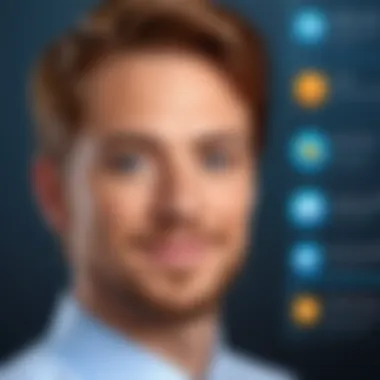

"Choosing the right licensing plan can enhance productivity and prevent unexpected costs."
Alternatives to Snagit
In the landscape of digital tools for capturing and editing content, exploring alternatives to Snagit is paramount for users seeking solutions that fit their specific needs. Different software options can offer unique functionalities, pricing structures, and user experiences. Understanding these alternatives enables potential users to make informed decisions, helping them select the right tool that complements their workflow and enhances productivity.
Choosing software like Snagit involves considering various elements: user interfaces, capture capabilities, and editing features. A thorough look at the alternatives provides insights into what options are available, and how they might meet different user demands.
Among the key elements to consider when looking at alternatives is functionality. Different users have different needs, whether they are in education, business, or marketing. Tools like Greenshot and Lightshot can be more suited for simple screen capture tasks, while Camtasia provides advanced video editing capabilities alongside screen recording. Each alternative has benefits that may resolve specific issues faced by users who find Snagit lacking in certain areas.
Comparative Analysis
When conducting a comparative analysis, it’s essential to highlight key features of various screen capture tools.
- Greenshot: Focused on simplicity, it allows for quick screen captures and annotations. It’s effective for users who require just basic functionalities without the overhead of extra tools.
- Lightshot: This tool is excellent for rapid sharing and simplicity. Its user-friendly interface makes it easy for anyone to pick up and use. However, it lacks advanced editing features.
- Camtasia: Offers extensive video editing tools, making it great for content creators who want to make engaging videos. The learning curve may be steeper compared to Snagit.
- ShareX: An open-source tool that supports a wide array of capture methods, editing options, and sharing capabilities. Its complexity can be overwhelming for new users.
Each of these alternatives caters to specific needs, which is crucial for users considering different tools suited for their projects.
Strengths and Weaknesses
Each alternative to Snagit comes with its distinct advantages and challenges:
- Greenshot
Strengths: Lightweight, fast, intuitive.
Weaknesses: Limited editing options and customization features. - Lightshot
Strengths: Straightforward, easy sharing options, quick.
Weaknesses: Lacks robust editing capabilities; focused primarily on capture. - Camtasia
Strengths: Comprehensive editing features coupled with recording capabilities.
Weaknesses: More expensive and may be excessive for casual users. - ShareX
Strengths: Highly customizable and feature-rich.
Weaknesses: User interface can be daunting; steep learning curve.
Understanding the strengths and weaknesses of these alternatives allows users to align their choice with their specific requirements and expectations.
"Choosing the right tool will depend on personal need and the complexity of the tasks one wishes to accomplish."
This detailed exploration of Snagit alternatives underscores the importance of evaluating options carefully to enhance productivity effectively.
Industry Trends and Insights
Understanding industry trends and insights is crucial for decision-makers in any field. The evolution of tools like Snagit is reflective of broader technological advancements and shifting user expectations. By keeping an eye on these trends, organizations can position themselves for success and enhance their operational efficiencies.
Emerging Technologies
Emerging technologies play a significant role in shaping software solutions like Snagit. The current landscape is characterized by advances in artificial intelligence and machine learning. These technologies enhance image recognition, making the screen capture process smarter and more intuitive. For instance, Snagit may soon incorporate AI features that auto-tag images or generate text from captured content, streamlining workflows and increasing user productivity.
Moreover, cloud computing continues to gain traction. This shift facilitates seamless collaboration among teams, regardless of their geographical locations. Snagit’s potential integration with cloud services can allow users to store, share, and access their captures from anywhere. As remote work becomes more common, this capability is becoming more essential. Other emerging technologies, such as real-time editing and immersive analytics, may also be integrated into Snagit, offering users a more dynamic and interactive experience.
User Demographics
Analyzing user demographics provides insights into how different groups utilize Snagit. Primarily, the software caters to educators, marketers, and corporate trainers. Each user group often employs Snagit differently based on their specific needs.
For educational institutions, educators value functionalities that facilitate creating tutorials and instructional content, often utilizing the annotation features to clarify complex concepts. In the business field, professionals leverage the software for presentations and team collaboration, emphasizing the importance of clear visual communication. Marketers, on the other hand, often utilize Snagit for social media content creation and brand promotion, which reflects the broader trends of visual storytelling.
As the workforce diversifies, preferences and requirements evolve. Companies should conduct regular assessments of user demographic data to adapt training resources and support. They should also note any shifts in behavior or expectations that could influence software updates. Understanding these nuances can enhance user experience and foster more productive interactions with the software.
Ending
The conclusion serves as a pivotal element in this article, bringing together the insights on Snagit software shared throughout. By revisiting the key functionalities and applications of Snagit, it reinforces the software’s significance for various user demographics, particularly decision-makers and IT professionals. This section highlights the benefits of utilizing Snagit in enhancing productivity and optimizing communication strategies in business environments.
Snagit proves to be more than just a screen capture tool. Its blend of editing features, annotation capabilities, and video recording abilities makes it versatile across different industries. Moreover, the integration with third-party applications expands its utility, enabling seamless workflows.
In addition to functional advantages, factors such as pricing models and reliability of customer support further influence the decision-making process for prospective users. Understanding the pricing structures helps businesses evaluate the best routes for investment, ensuring satisfactory returns. Thus, a comprehensive grasp of these elements in the conclusion assists readers in shaping their perceptions and decisions regarding Snagit.
Final Thoughts on Snagit
Snagit stands out in the realm of productivity tools not merely for its technical capabilities but also for the adaptability it offers to users. Professionals in education, business, and marketing have demonstrated its efficacy in elevating their communication. The ability to capture, edit, and share visual content expedites message delivery and enhances audience engagement. Snagit's consistent updates and support reflect a commitment to improving user experience while keeping pace with emerging technological trends.
As organizations navigate an increasingly digital landscape, tools like Snagit become essential in streamlining operations and enhancing team collaboration. Its insights extend beyond mere functionality; they contribute to a coherent strategy for effective communication.
Recommendations for Prospective Users
For those considering Snagit, several points warrant attention:
- Evaluate Specific Needs: Understand how Snagit can align with your particular workflow. Tailor its use to specific projects or ongoing needs to maximize productivity.
- Take Advantage of Trials: Snagit offers trial versions, allowing users to explore features firsthand. This can provide clarity on how it fits into existing practices.
- Invest in Training: Utilize resources available from TechSmith, including tutorials and support documentation. Understanding the full capability of the software can lead to better utilization.
- Keep Up with Updates: Regularly check for updates to use the latest features and improvements in Snagit. New functionalities can enhance existing workflows further.
- Consider Collaboration Features: Leverage features that support collaboration, especially in team environments. Snagit can help unify work processes.
In summary, Snagit is not merely a tool but a step toward more effective communication. Its integration into professional settings can significantly enhance productivity. For organizations ready to adopt Snagit, strategic implementation and training will pave the way for success.







