Exploring Splashtop File Transfer: A Comprehensive Guide


Intro
In the landscape of digital communication, efficient file transfer solutions are essential for organizations. Splashtop file transfer serves as a robust option for seamless data movement across various devices. This guide aims to highlight its features, usability, and the competitive edge it provides.
Software Category Overview
Definition and Importance
File transfer software refers to applications designed to facilitate the sharing of files between devices over a network. The significance of such software lies in its capacity to enhance productivity, streamline communication, and bolster collaboration in professional settings. Particularly in remote work arrangements, effective file transfer tools have become instrumental in ensuring that teams can access necessary documents without delays or security concerns.
Key Characteristics
Splashtop file transfer stands out in this crowded market due to several defining characteristics:
- User-Friendly Interface: The software is designed to be intuitive, enabling users of all technical levels to execute file transfers with ease.
- Cross-Platform Compatibility: It supports various operating systems, including Windows, macOS, and mobile platforms, allowing for versatile use in mixed-device environments.
- Secure Transfers: Security is paramount with modern file ztransfer solutions, and Splashtop employs encryption protocols to protect sensitive information.
- High Transfer Speeds: Users benefit from quick file movement, which is crucial for business efficiency.
Comparative Analysis of Top Software Options
Feature Comparison
When evaluating Splashtop file transfer against competitors like WeTransfer and Dropbox, a few features stand out:
- Transfer Size Limits: Splashtop allows larger file sizes for transfers compared to its competitors, enhancing convenience.
- Direct Desktop Access: Users can directly access files on a remote desktop, eliminating the need for additional steps.
- Version Control: Keeping track of file changes becomes easier with Splashtop, aiding in version management for collaborative projects.
Pricing Models
Pricing for file transfer solutions can vary significantly:
- Splashtop: Generally offers tiered plans, with a focus on providing value for enterprises.
- WeTransfer: Operates on a simpler, free-to-use model with limitations, while offering a paid pro version.
- Dropbox: Uses a subscription model that increases in cost depending on storage needs and team features.
Understanding these pricing structures can aid decision-makers in choosing the right tool that aligns with their needs.
Evaluating these features and costs is critical for any organization aiming to implement an efficient file transfer system.
This overview will set the stage for deeper insights into the operational mechanisms, benefits, and security aspects of Splashtop file transfer in subsequent sections.
Prelude to Splashtop File Transfer
In today's fast-paced business climate, effective file transfer solutions are critical for streamlining workflows. Splashtop File Transfer emerges as a powerful tool that addresses the unique file management needs of various organizations. Understanding how this software functions and its benefits is essential for decision-makers and IT professionals seeking efficiency. This section aims to highlight why Splashtop File Transfer is a compelling choice for seamless file management and secure data access.
What is Splashtop?
Splashtop is a software platform that allows users to access their computers remotely from different devices. It offers an array of features, including remote desktop access, file transfer, and screen sharing. Specifically, the file transfer feature enables users to move files between devices effortlessly, which is crucial for remote work and collaboration. Leveraging remote desktop technology, Splashtop helps individuals and teams achieve productivity goals without geographical constraints. Its flexible architecture is suitable for businesses of all sizes and across various industries.
Overview of File Transfer Capabilities
Splashtop's file transfer capabilities are designed with user needs in mind. The platform supports multiple file types and sizes, ensuring it can handle everything from small documents to large multimedia files. Users can drag and drop files easily from one device to another, creating a straightforward experience. Moreover, the software allows for direct access to local files on a remote computer. This feature enhances productivity by minimizing interruptions in workflow. Other notable capabilities include:
- Cross-platform support: Transfer files between different operating systems seamlessly.
- Batch file transfer: Send multiple files simultaneously to save time.
- Folder synchronization: Keep folders updated across devices, ensuring access to the latest versions of files.
The advanced file transfer functionality provided by Splashtop not only boosts efficiency but also fosters collaboration among team members. As more organizations adopt remote work policies, solutions like Splashtop are invaluable for ensuring smooth operations.
Key Features of Splashtop File Transfer
In the contemporary landscape of digital data management, the ability to transfer files with ease and security is a critical requirement for professionals across various fields. Splashtop File Transfer presents several key features that set it apart from traditional solutions. By understanding these features, decision-makers and IT professionals can make informed choices about integrating Splashtop into their workflows.
Cross-Platform Functionality
One vital aspect of Splashtop File Transfer is its cross-platform functionality. Users can transfer files seamlessly between different operating systems. Whether a user is working on Windows, Mac, Android, or iOS, they can easily access and transfer files without compatibility issues. This feature significantly enhances productivity, especially in environments where teams may use a mix of operating systems.
This interoperability means that a team can work without the constant worry of file incompatibility or the need for conversion. Adding to this, Splashtop allows users to access their files remotely, making it a robust solution for those who work on-the-go. This eliminates the barriers of device specificity and connects disparate platforms into a unified experience.
Remote Access and Transfer
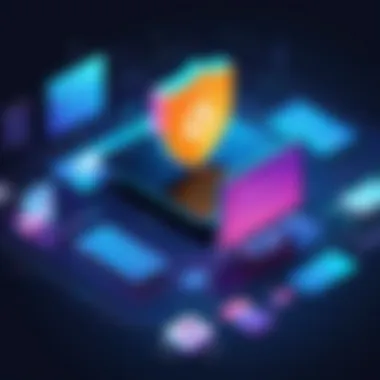

Remote access and transfer capabilities are among the most compelling features of Splashtop. This functionality enables users to access their files and applications from virtually any location. Remote work is becoming more common, and with Splashtop, professionals can maintain access to critical data without being tethered to a physical office.
Furthermore, the ability to transfer files remotely means that urgency no longer becomes a limiting factor. If a last-minute update is needed for a presentation, users can remotely retrieve and modify files swiftly. This flexibility enhances collaboration among team members, as everyone can stay connected and updated on projects in real time.
File Synchronization Options
File synchronization options in Splashtop add another layer of convenience. Users can keep folders synchronized across devices. This ensures that the most current version of a file is accessible at all times, reducing confusion caused by outdated information. Furthermore, users can customize synchronization settings based on specific needs, making it an adaptable choice for varied workflows.
With the synchronization feature, stakeholders in different geographical locations can work on the same project effortlessly. This is especially beneficial for small businesses, corporate environments, or even educational institutions, where timely collaboration is essential.
"The ability to synchronize files across devices dramatically reduces the risk of version control issues, which can be crucial in fast-paced work environments."
In summary, the key features of Splashtop File Transfer not only simplify the process of file management but also enhance productivity and collaboration. As digital work continues to evolve, having robust tools is not just an advantage but a necessity.
Operational Mechanisms of Splashtop File Transfer
Understanding the operational mechanisms of Splashtop File Transfer is essential for users who wish to optimize their remote file management practices. This section elaborates on the technical foundation of the software and presents the steps required for efficient setup and navigation.
Setup and Installation Process
The setup process for Splashtop File Transfer involves several key steps. First, users need to download the application from the official Splashtop website. The installation process is straightforward. After downloading, running the installer initiates the setup wizard that guides users through the installation stages. During this process, users must accept the license agreement.
After installation, users must sign in or create a Splashtop account. Account creation is mandatory for accessing features fully. The application is available on multiple platforms, including Windows, Mac, iOS, and Android. Hence, it is crucial to ensure that their devices meet the system requirements before proceeding. Once installed, users can start the application, which leads to the main screen that displays available resources and connections.
Key Steps for Setup:
- Download the application from the Splashtop website
- Run the installer and follow the setup wizard
- Create or log into your account
- Verify device compatibility with system requirements
- Launch the application to access features
Following these steps allows users to ensure that the application runs smoothly from the beginning. Proper installation is vital as it lays the groundwork for effective use of the file transfer capabilities.
User Interface Navigation
Once the setup is complete, users will find that the user interface of Splashtop File Transfer is designed with usability in mind. The layout is intuitive, allowing users to navigate with ease. Upon opening the app, users see a dashboard that displays their connected devices.
The user interface features a sidebar that categorizes file management tools. This sidebar includes options for uploading files, downloading files, and syncing data. Users may also find options for managing remote connections. Each feature is labelled clearly, reducing the likelihood of confusion.
To transfer files, users simply select the files they wish to send or receive. The drag-and-drop functionality enhances the user experience further. Users can also access help resources through the app if any difficulty arises. A thorough comprehension of this interface ensures that users can utilize Splashtop File Transfer fully.
Important Navigation Tips:
- Familiarize yourself with the sidebar layout.
- Use drag-and-drop for effortless file transfers.
- Access the help resources for troubleshooting.
Understanding the operational mechanisms enhances overall efficiency in file management.
Advantages of Using Splashtop File Transfer
The advantages of using Splashtop File Transfer are significant for various stakeholders, particularly those engaged in professional environments. This tool not only simplifies the process of transferring files but also enhances overall productivity. As organizations increasingly rely on remote work and digital collaboration, understanding these advantages becomes crucial.
Efficiency in File Management
One of the standout benefits of Splashtop File Transfer is its efficiency in file management. This tool allows users to quickly send and receive files without cumbersome procedures.
- It supports multiple file formats for smooth operations, ensuring users can work with diverse types of documents seamlessly.
- The interface is designed to assist users in easily navigating between files, simplifying the file organization process.
Users experience a reduction in time spent on administrative tasks. Instead, they can focus on more critical projects while maintaining a high level of detail in their work. This efficiency is a major factor for many businesses aiming to improve their operational productivity.
Enhanced Security Features
In today's digital landscape, security is paramount. Splashtop File Transfer excels in providing enhanced security features that protect sensitive data during transfers.
- Data Encryption: All files transferred via Splashtop are encrypted both in transit and at rest. This means that even if data interception occurs, the information remains secure from unauthorized access.
- User Authentication: Robust user authentication mechanisms ensure that only authorized personnel can access files. This adds another layer of protection, vital for organizations handling sensitive information.
- Regular Updates: Splashtop consistently updates its security protocols to counteract evolving threats, allowing users to work with peace of mind. Users can confidently send files, knowing their data is secure.
Scalability for Business Needs
Splashtop is built to cater to varying sizes and types of organizations. Its scalability makes it an ideal solution for businesses planning to grow or adapt their operations.


- Flexible Plans: Splashtop offers different subscription models. This flexibility means that small startups can access essential features, while larger enterprises can scale up to meet their increasing demands.
- Integration with Existing Systems: Splashtop integrates well with other enterprise solutions, allowing companies to customize their file transfer processes according to specific needs and workflows.
- Support for Remote Teams: As businesses embrace remote work, Splashtop facilitates efficient collaboration, making it easier for employees dispersed across multiple locations to exchange information swiftly.
Splashtop File Transfer not only addresses immediate file transfer needs but also aligns with long-term business strategies, making it valuable for future growth.
The importance of these advantages cannot be overstated. As industries continue to evolve toward more remote and flexible work environments, tools like Splashtop become essential in driving efficiency, security, and adaptability.
Comparative Analysis with Other File Transfer Solutions
In the realm of file transfer solutions, organizations often seek to maximize efficiency while ensuring security and ease of use. Conducting a comparative analysis is crucial when considering any file transfer tool, allowing decision-makers to identify the specific functionalities that best meet their operational needs. This section emphasizes the significance of understanding how Splashtop distinguishes itself against both traditional methods and its contemporaries, fostering an informed choice that aligns with organizational goals.
Splashtop vs. Traditional File Transfer Methods
When contrasting Splashtop with traditional file transfer methods, such as FTP or physical media like USB drives, several key differences emerge. Traditional file transfer typically involves cumbersome setups and lacks the immediacy and flexibility that modern digital tools offer. Users may encounter lengthy processes for secure connection setups or face limits on file sizes and types. These processes can lead to delays, decreased productivity, and possible security vulnerabilities due to mishandling of data.
In contrast, Splashtop simplifies the file transfer process through a user-friendly interface that integrates seamlessly with existing workflows. Users can quickly send and receive files across multiple devices without extensive setup or software installations. The cross-platform functionality of Splashtop enables seamless transfers between Windows and Mac systems, as well as mobile devices, thus bypassing the obstacles presented by traditional methods.
Moreover, security is enhanced in Splashtop. Traditional approaches often rely on manual vigilance to maintain data integrity. With Splashtop, built-in encryption protocols protect data during transfer, mitigating potential breaches.
Comparing Splashtop with Competitors
As the technology landscape evolves, various competitors have emerged in the file transfer space. Platforms like WeTransfer, OneDrive, and Dropbox offer their own unique advantages and disadvantages when compared to Splashtop. A notable differentiator for Splashtop is its emphasis on remote access and file management through a single platform.
Many competitors focus primarily on file storage and sharing. However, Splashtop’s integrated remote access capabilities empower users to manage files directly on a computer from anywhere. This functionality allows for quick file access and modifications without the need to download and re-upload, which can be time-consuming.
Additionally, while some services prioritize storage limits, Splashtop optimizes file transfers without the same constraints. Certain large file transfers can impede operations on platforms with strict storage limits, which can affect business productivity.
In summary, both traditional methods and contemporary competitors offer various functionalities. However, Splashtop’s unique combination of remote access, file management, and robust security protocols positions it as a preferred choice among IT professionals and decision-makers seeking an efficient, reliable solution for file transfers.
"Choosing the right file transfer solution can significantly impact operational efficiency and data security, thus making informed comparisons essential."
Security Considerations in File Transfers
Security is a paramount concern when it comes to file transfers, especially in today's digital age where data breaches and cyber attacks are rampant. Organizations need to keep their sensitive information secure as it travels from one point to another. The Splashtop File Transfer solution prioritizes security through numerous features, helping organizations safeguard data without sacrificing performance or user experience.
Data breaches can lead to serious repercussions, including loss of customer trust, legal penalties, and financial costs. Therefore, understanding the specific security elements that Splashtop integrates into their file transfer system is crucial for decision-makers. The following sections will explore two fundamental components of security in file transfers: data encryption protocols and user authentication mechanisms.
Data Encryption Protocols
Encryption plays a vital role in protecting data during transmission. Splashtop employs advanced encryption protocols to ensure that files are not compromised while they are being transferred. This process involves converting information into a code to prevent unauthorized access.
- Types of Encryption: Splashtop utilizes Secure Sockets Layer (SSL) or Transport Layer Security (TLS) protocols. These are standard security technologies that encrypt data sent over the internet, creating a secure link between two devices.
- End-to-End Encryption: This ensures that data is only accessible to the authorized sender and receiver. Unauthorized users are effectively shut out from accessing sensitive data.
- Data Integrity: Encryption also helps maintain the integrity of the data. It prevents alterations during transmission, ensuring that what was sent is what is received.
By implementing robust encryption protocols, Splashtop enhances the overall security of file transfers, thus fostering a trust-based environment for users.
User Authentication Mechanisms
Another critical aspect of securing file transfers is user authentication. Splashtop employs varied methods to confirm the identity of users before granting access to file transfer operations. Understanding these systems helps professionals gauge the reliability of the Splashtop solution.
- Two-Factor Authentication (2FA): This multi-layered security feature requires users to provide two forms of identification before accessing their accounts. Often this means entering a password along with a code sent to a registered device.
- Single Sign-On (SSO): SSO allows users to log in to multiple applications with a single set of credentials, thus minimizing the risk of password fatigue and ensuring better security management.
- Role-Based Access Control (RBAC): Splashtop implements RBAC which restricts access to files and features based on the user's role within an organization. This ensures that sensitive information is only available to those who need it.
In summary: Effective user authentication strategies, combined with advanced encryption technologies, not only protect files being transferred but also bolster an organization’s cybersecurity posture.
Use Cases for Splashtop File Transfer
The use cases for Splashtop File Transfer highlight its versatility and effectiveness across various professional settings. Understanding these scenarios helps decision-makers recognize the strategic advantages of implementing this tool. By examining how different sectors leverage Splashtop, stakeholders can gain insights into its potential impact on efficiency and productivity. Here, we explore three key environments where Splashtop File Transfer plays a critical role: small businesses, corporate environments, and educational institutions.
Small Businesses
Small businesses often face unique challenges when it comes to file transfers. Limited resources and budget constraints can restrict their options. Splashtop File Transfer provides a cost-effective solution for these organizations. Its cross-platform functionality allows small businesses to transfer files between different operating systems without compatibility issues. This feature is vital for teams that work remotely or utilize diverse devices.
Moreover, Splashtop simplifies file sharing among team members. With a user-friendly interface, employees can quickly navigate and transfer files without extensive training. This ease of use translates to time savings, allowing small businesses to focus on core activities instead of grappling with complex file management strategies.
Corporate Environments
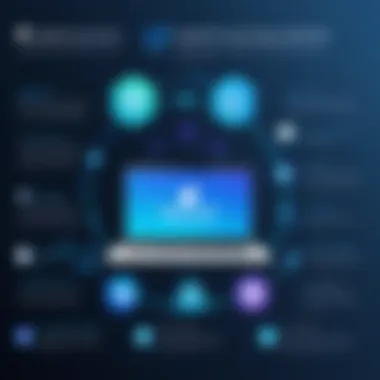

In a corporate setting, file transfer needs become more complex. Large teams often work on projects that require collaboration across departments. Splashtop File Transfer stands out due to its capacity to support large file sizes and facilitate simultaneous transfers. These capabilities are essential to meet deadlines while maintaining workflow efficiency.
Additionally, security is a major concern in corporate environments. Splashtop employs advanced data encryption protocols to protect sensitive information during transfers. This feature reassures IT professionals that corporate data remains secure against cyber threats. Consistent accessibility, combined with robust security measures, makes it an ideal choice for companies aiming to enhance their operational capabilities.
Educational Institutions
Educational institutions, including universities and schools, also find value in Splashtop File Transfer. The tool enhances collaboration among students and faculty by simplifying file sharing for assignments and research materials. With many students using various devices, the software's cross-platform capabilities become especially useful.
Furthermore, educators often need to share large files, such as videos or research documents. Splashtop accommodates these needs without performance issues. Educators appreciate its reliability and can focus more on teaching rather than worrying about technical difficulties. By integrating Splashtop, educational institutions can foster a more interactive and engaging learning environment, facilitating knowledge exchange among faculty and students alike.
"Understanding the environment in which tools like Splashtop are used is crucial for maximizing their effectiveness."
In summary, Splashtop File Transfer caters to a diverse range of sectors. Small businesses benefit from its affordability, corporations appreciate its robust security and efficiency, while educational institutions leverage its collaborative features. Recognizing these use cases allows decision-makers to make informed choices about implementing Splashtop in their operations.
User Feedback and Experience
User feedback and experience play crucial roles in the overall assessment of Splashtop File Transfer. This section highlights how insights from users can inform potential adopters about the practicality, reliability, and functionality of the solution. User reviews shed light on how well the service meets its stated objectives and the typical experiences encountered in real-world applications.
If you are considering Splashtop for file transfer needs, understanding the user experience can significantly influence your decision-making process. Feedback can unveil unique advantages and challenges that may not be immediately apparent from product descriptions or promotional material.
User Testimonials
Testimonials from users reflect a diverse array of experiences with Splashtop File Transfer. Many users commend the software for its ease of use and intuitive interface. Here are some common sentiments shared within user testimonials:
- Efficiency: Numerous users highlight the speed and reliability of file transfers. Comments mentioned time saved when moving large files compared to traditional methods.
- User-Friendly Design: Users appreciate the straightforward navigation, making it accessible even for less tech-savvy individuals.
- Remote Capabilities: Professionals in various fields remark on the value of accessing files remotely. Feedback often includes anecdotes of completing tasks efficiently while away from the office.
"I successfully transferred files while traveling without any hassle. It made my work so much easier."
Nevertheless, some feedback does include cautionary tales regarding connectivity issues encountered during transfers, particularly in less stable internet environments.
Common Challenges and Resolutions
Like any software, Splashtop File Transfer is not without its challenges. Understanding these obstacles is key to leveraging the platform successfully. Below are notable challenges users have reported and the corresponding resolutions offered by the community:
- Connectivity Issues: A common challenge involves unstable internet connections. Users recommend ensuring a stable network or resetting the connection as a first step to troubleshoot.
- File Compatibility: Some users found that certain file formats did not transfer smoothly. A suggestion shared within forums is to check compatibility settings ahead of transfer sessions.
- Latency: Users experienced delays during peak usage hours. To mitigate this, some suggest scheduling transfers during off-peak hours or using wired connections where possible.
As noted by users, these resolutions can enhance the experience and ensure effective use of Splashtop File Transfer. Paying attention to user insights not only enables better understanding but also informs approaches to potential pitfalls.
Future Directions of Splashtop File Transfer
The realm of file transfer solutions constantly evolves. This evolution is crucial for organizations seeking to improve efficiency, security, and user experience. As technology advances, Splashtop File Transfer must also adapt and enhance its offerings. Understanding potential future directions equips decision-makers and IT professionals with insights into what they can expect from this platform. These insights guide strategic decisions, ensuring that the chosen solutions will meet their needs both now and in the future.
Potential Enhancements
Looking ahead, Splashtop File Transfer can explore various potential enhancements. These enhancements may include introducing advanced user interface features. Improving usability can facilitate a more intuitive experience, especially for new users.
Moreover, optimizing performance will always be a priority. Faster transfer rates and reduced latency are key goals. Increased transfer speeds can significantly affect productivity. It could be beneficial to enhance batch transfer functionalities, allowing multiple files to be transferred simultaneously rather than one at a time. This optimization can save time and reduce the frustrations associated with slower processes.
Additionally, integrating artificial intelligence could provide smart suggestions for file transfers. For instance, AI could analyze common file sharing patterns and predict user needs, simplifying the transfer process further.
Integration with Emerging Technologies
The integration of emerging technologies represents another substantial focus for the future of Splashtop File Transfer. As businesses increasingly adopt cloud computing and mobile solutions, Splashtop could enhance compatibility with these technologies.
Cloud integration is essential. By allowing seamless synchronization with cloud services, Splashtop can enhance workflow flexibility. Users would benefit from easier access and sharing of files across devices and platforms. This accessibility is especially important for remote teams who rely on quick file sharing for collaborative work.
Furthermore, incorporating blockchain technology for security and transparency can redefine trust in file transfers. Blockchain could ensure that data integrity is maintained, providing verifiable records of file transfers.
Ending
In this article, we have explored the realm of Splashtop File Transfer, highlighting its importance in contemporary file management and accessibility. Summarizing the various operational mechanisms, benefits, and security aspects has been essential for understanding its strategic advantages, particularly for decision-makers and IT professionals.
Recap of Key Points
- Introduction to Splashtop: An overview of what Splashtop is and its unique file transfer capabilities.
- Key Features: Inspection of cross-platform functionality, remote access, and file synchronization options.
- Operational Mechanisms: Insight into the setup process and navigation of the user interface.
- Advantages: Discussion on efficiency, enhanced security features, and scalability.
- Comparative Analysis: A look into how Splashtop stands against traditional methods and competitors.
- Security Considerations: Overview of data encryption protocols and user authentication mechanisms.
- Use Cases: Exploration of applicability in small businesses, corporate environments, and educational institutions.
- User Feedback: Testimonials reflecting user experiences and common challenges.
- Future Directions: Speculations on potential enhancements and integration with emerging technologies.
Final Thoughts on Splashtop File Transfer
Splashtop File Transfer emerges as a robust tool for professionals who seek efficiency, security, and ease of use in file management. Its effectiveness is underscored by its ability to cater to the unique needs of different organizational environments. The reliability of Splashtop bolsters productivity and enhances collaboration among teams.
Furthermore, as the digital landscape continues to evolve, investing in a reliable file transfer solution like Splashtop offers a strategic advantage. Businesses can confidently focus on their core operations without the concerns of inefficient file transfers. As we look to the future, Splashtop will likely continue to adapt and innovate, reinforcing its position as a leader in the field.







