In-Depth Analysis of Tekla CAD for Engineering


Intro
In the world of construction and engineering, Tekla CAD is a significant player, providing a comprehensive software solution for professionals in these industries. This article seeks to elucidate the various aspects of Tekla CAD, from its definition and importance to real-world applications. As technology evolves, the importance of using advanced tools like Tekla CAD becomes evident. Understanding its functionalities helps professionals streamline project management and improve productivity.
Software Category Overview
Definition and Importance
Tekla CAD is a computer-aided design software primarily optimized for building information modeling (BIM). It is essential for engineers, architects, and construction professionals because it enhances the design process, allowing for accurate representations of structures. The software integrates detailed modeling with various types of analysis, providing a competitive edge.
Using Tekla CAD means embracing efficiency and precision. The ability to visualize a project in three dimensions allows teams to identify potential issues early in the design phase. Consequently, this minimizes costly errors that could occur later in the project lifecycle. In an industry where time and resources are critical, the importance of such software cannot be overstated.
Key Characteristics
Some of the defining characteristics of Tekla CAD include:
- 3D Modeling: Tekla CAD supports intricate three-dimensional modeling, offering clarity in understanding complex designs.
- Collaboration Tools: The software facilitates better collaboration among team members, enabling seamless updates and sharing different views of the project.
- Analysis Capabilities: Advanced analytical tools within Tekla CAD allow engineers to conduct simulations, ensuring that designs meet necessary standards before construction begins.
- Customization Options: Users can tailor the software according to the specific requirements of their projects, enhancing usability.
These features underscore the significance of Tekla CAD in fostering not just accuracy but also effective teamwork within multidisciplinary environments.
Comparative Analysis of Top Software Options
When considering Tekla CAD, it is also prudent to understand how it stands in relation to other software solutions in the market.
Feature Comparison
In a competitive landscape, Tekla CAD brings unique offerings that distinguish it from other products. Key competitors such as Autodesk Revit and Bentley Systems provide similar functionalities, but often differ in usability, analysis depth, and integration capabilities. For instance, while Autodesk Revit emphasizes architectural design, Tekla CAD offers a broader approach, including detailed construction and engineering facets.
Pricing Models
The pricing structure of Tekla CAD varies depending on the size and needs of the organization. Typically, licenses can be acquired as:
- Subscription-based: Monthly or yearly fees based on the number of users.
- Perpetual licenses: One-time payment for continuous use, often with additional fees for updates.
Identifying the right pricing model is critical for decision-makers, as it ensures alignment with budgetary constraints and project demands, ultimately influencing the choice of CAD software.
"Investing in the right CAD software is essential for fostering innovation and efficiency in construction and engineering projects."
Preamble to Tekla CAD
Tekla CAD has emerged as an essential tool in the construction and engineering industries. Understanding its capabilities and role in project management is crucial for professionals aiming to enhance their workflows. This section introduces Tekla CAD, highlighting its significance in modern engineering tasks. By delving into its core functionalities, one can appreciate how it streamlines processes and improves collaboration across teams.
Overview of CAD Technology
Computer-Aided Design (CAD) technology has revolutionized the way engineering and design work is conducted. CAD allows users to create detailed 2D and 3D models, enabling better visualization before the actual construction takes place. It enhances accuracy and efficiency while minimizing errors that often occur in manual drafting. Various tools and features of CAD software support complex modeling, documentation, and collaboration among stakeholders.
Tekla CAD stands out in this realm due to its specific focus on detailing for structural engineering projects. It supports both civil and commercial engineering fields, making it a versatile choice among available CAD solutions. Moreover, CAD technology continually evolves to integrate new features such as cloud capabilities and improved user interfaces. Thus, staying informed about these advancements is necessary for professionals wanting to stay ahead in their field.
Importance of Tekla in Modern Engineering
The relevance of Tekla CAD in contemporary engineering cannot be overstated. As projects become increasingly complex, the need for sophisticated modeling and management tools grows. Tekla CAD addresses this need by providing specialized tools that enhance collaboration and coordination among various engineers, architects, and contractors.
One key aspect of Tekla is its 3D modeling capabilities, which facilitate better communication and understanding of the project. Stakeholders can visualize the project at different stages, allowing for timely feedback and adjustments. This reduces the potential for costly mistakes during the construction phase, which is a common issue in many projects.
Additionally, the integration of real-time clash detection within Tekla CAD leads to fewer conflicts during construction. This feature allows users to identify issues between different components early in the design stage, thereby optimizing the entire workflow. Ultimately, adopting Tekla CAD can lead to improved productivity and project delivery times, fostering a more efficient engineering environment.
"Tekla provides critical insights that empower engineers to enhance their project outcomes through effective modeling and collaboration."
In summary, understanding Tekla CAD and its functionalities lays the groundwork for effectively using it in various engineering contexts. The following sections will delve deeper into its core features and operational benefits, illustrating how Tekla CAD shape modern engineering practices.
Core Features of Tekla CAD
Tekla CAD stands out in the competitive landscape of engineering software due to its unique functionalities that cater specifically to the construction and engineering sectors. Understanding these core features is crucial for decision-makers and IT professionals aiming to enhance their operational frameworks. The robust capabilities of Tekla CAD influence project outcomes significantly and provide a distinct advantage in ensuring efficiency and precision throughout the design and construction processes.


3D Modelling Capabilities
The 3D modelling capabilities of Tekla CAD are one of its primary strengths. The software allows users to create detailed and versatile 3D models that facilitate visualization and planning. These models include intricate details on materials, dimensions, and assemblies. This depth is essential not only for the initial phases of design but also for ensuring construction accuracy.
Benefits of 3D modelling in Tekla CAD include:
- Enhanced Visualization: Stakeholders can see final outcomes early in the design stage, which aids in decision-making.
- Increased Accuracy: Digital models eliminate many traditional errors seen in 2D designs.
- Better Communication: Clear and detailed 3D representations improve discussions among engineers, architects, and construction teams.
Tekla CAD's modelling allows for customization, which means that users can adapt designs based on specific project requirements. This flexibility is critical when working on complex structures.
Integrated Collaboration Tools
Collaboration is a key element of successful project delivery in engineering and construction. Tekla CAD integrates collaboration tools that enable various team members to work simultaneously on designs. This ensures real-time sharing of information, which reduces the chances of miscommunication and errors.
The integrated tools include:
- Cloud-based Services: These allow teams to access models from different locations, facilitating remote work.
- Version Control: Keeping track of changes made by different users helps maintain accuracy across the project lifecycle.
- Commenting Functions: Team members can leave feedback directly on the model, simplifying communication lines.
These collaborative features of Tekla CAD not only enhance productivity but also foster an environment of teamwork and continual improvement.
Real-Time Clash Detection
One of the standout features of Tekla CAD is its real-time clash detection capabilities. This function automatically identifies conflicts within the design before construction begins. This proactive approach minimizes the risk of costly rework and delays.
The process works by:
- Automating Checks: Tekla CAD scans the model for potential clashes, such as overlapping components.
- Immediate Alerts: Users receive notifications of detected clashes, allowing them to address issues swiftly.
- Detailed Reporting: The software provides reports on detected issues, giving clarity on how to resolve conflicts effectively.
Real-time clash detection is essential as it enhances the overall quality of the project while reducing unforeseen complications during construction.
Tekla CAD not only enhances design accuracy and efficiency but also reverberates throughout the entire project delivery process.
User Experience with Tekla CAD
User experience (UX) is a critical factor in the effectiveness of any software, including Tekla CAD. A well-designed user experience significantly influences how professionals interact with the software, enhancing productivity and reducing frustration. Tekla CAD’s user experience is shaped by its interface design and overall usability, making it easier for users to navigate through complex functionalities and projects.
User Interface Design
Tekla CAD offers a user interface that emphasizes clarity and efficiency. The layout is designed to facilitate swift access to tools and commands, which is crucial in a fast-paced engineering environment. The interface is customizable, allowing users to arrange tools according to their workflow preferences. This personalization can lead to improved efficiency, as users can quickly locate the features they use most often.
Additionally, the software employs a consistent design language that minimizes the learning curve for new users. Those familiar with other CAD applications will find many similarities, aiding in a smoother transition to using Tekla. Icons are generally intuitive and represent functions well, helping users understand their purpose at a glance. However, like all CAD systems, it does present some complexity that users must master.
Learning Curve and Usability
The learning curve of Tekla CAD can be both a challenge and an opportunity. While the software is powerful, new users may initially find it overwhelming. Tekla offers various resources to aid in the learning process, such as tutorials, documentation, and community forums. These resources are essential for helping users climb the learning curve more effectively.
User feedback indicates that after an initial familiarization period, many find Tekla CAD easier to use than anticipated. The integration of tooltips and context-sensitive help within the software assists users as they work. Moreover, the vast range of capabilities means that users can start with basic functions before gradually exploring more advanced features.
"Learning any new software can be daunting, but Tekla's support resources definitely help ease the transition."
In summary, the user experience offered by Tekla CAD plays a vital role in its adoption within engineering firms. A well-structured interface combined with effective training and support can lead to high levels of user satisfaction and productivity.
Operational Benefits of Tekla CAD
Understanding the operational benefits of Tekla CAD is crucial for decision-makers in the construction and engineering sectors. This powerful software provides numerous advantages that impact efficiency, costs, and project management. These benefits are not only theoretical but are backed by practical applications in real-world projects.
Efficiency Improvements
Tekla CAD is designed to enhance efficiency in various ways. One of the main aspects is its 3D modeling capabilities, allowing users to visualize projects in a more comprehensive manner. Creating a detailed model reduces errors during the planning stages. This minimizes costly changes later in the process. Additionally, the software's automated features, such as template generation and prefabrication support, significantly speed up the design process. This allows teams to complete projects faster without compromising quality.
The integration of real-time collaboration tools further contributes to efficiency gains. Remote groups can work together seamlessly, as updates are reflected instantly across all user interfaces. Team members can communicate using the integrated messaging system, ensuring that feedback and changes are implemented promptly.
"Automation and collaboration in Tekla CAD empower teams to focus on design rather than repetitive tasks."
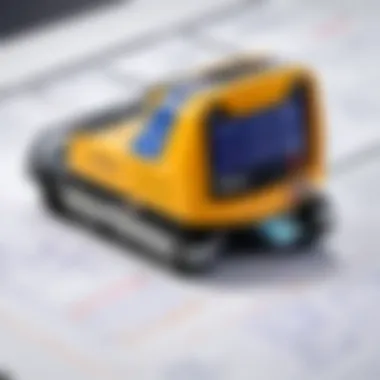

Cost-Effectiveness
Cost-effectiveness is another significant benefit when using Tekla CAD. The initial investment in the software can be quickly recouped through time savings and improved resource management. By streamlining workflows, projects can be completed on time and within budget.
Moreover, because Tekla CAD allows for early detection of clashes and inconsistencies, it drastically reduces the potential for rework. This has direct implications for the overall project budget.
Using Tekla CAD also contributes to better material management. The software calculates precise quantities needed for a project, minimizing excess ordering and waste. By optimizing materials, companies can lower their procurement costs significantly.
Enhanced Project Management
Effective project management is a cornerstone of successful construction and engineering endeavors. Tekla CAD offers tools that provide comprehensive oversight and control over various phases of a project. Scheduling features allow for better deadline management, making it easier to allocate resources effectively.
Furthermore, the software’s reporting capabilities help project managers track progress. Key performance indicators can be monitored in real-time, which facilitates informed decision-making. This awareness increases accountability amongst team members, as everyone understands their role in achieving project goals.
Using Tekla CAD, engineering firms can also manage multiple projects simultaneously without losing focus. The organization of information within the software aids in prioritizing tasks based on urgency and importance, resulting in smoother operations.
In summary, the operational benefits of Tekla CAD extend far beyond basic modeling. Companies can achieve significant efficiency improvements, lower costs, and enhanced project management, making it an invaluable tool in an increasingly competitive industry.
Implementation Strategies
The implementation of Tekla CAD is a critical phase that directly influences its success within an organization. Proper strategies in this regard ensure that both the software and its users are aligned with project goals. Focusing on structured implementation strategies can lead to a better deployment of resources, improved collaboration, and ultimately, successful project outcomes.
Initial Setup Process
The initial setup process for Tekla CAD requires careful planning and execution. First, it is essential to conduct a needs assessment to determine the specific requirements of the organization. This assessment should involve key stakeholders to pinpoint what functionalities are most crucial. After this, the following steps can be taken:
- Software Installation: Ensure that Tekla CAD is compatible with existing systems before installation. Follow the installation guide provided by Trimble for a seamless setup.
- Configuration of Settings: Customize the software settings based on the identified needs. This includes setting up project templates, user permissions, and other relevant configurations to streamline workflow.
- Integration with Existing Tools: Tekla CAD works efficiently when integrated with various other software solutions. Evaluate what tools, like Microsoft Project or AutoCAD, are already in use and plan for their compatibility.
- Data Migration: Transition current projects and data into the Tekla environment carefully. This step should not be rushed, as accuracy is crucial.
- Testing the System: Before going live, conduct thorough tests to ensure all components work as intended. Address any glitches during this phase.
- Launch and Monitoring: Finally, launch the software in a controlled manner. Monitor usage and performance closely to identify areas needing further adjustment.
By following these steps, organizations can set a solid foundation for effective usage of Tekla CAD.
Training and Support Resources
To maximize the return on investment in Tekla CAD, proper training and support resources must be established. A well-trained user will leverage the software's full capabilities, reducing common errors and enhancing project outcomes. Here are some effective strategies to create a robust training and support environment:
- Structured Training Programs: Develop a range of training modules tailored to different user levels. This may include beginner, intermediate, and advanced sessions. Engaging with experts or certified trainers can lead to comprehensive understanding.
- Documentation and User Guides: Provide access to official Tekla documentation and user guides. This resource helps users troubleshoot issues independently.
- Online Support Forums: Encourage participation in online communities, such as the Tekla User Forum or Reddit, where users can ask questions and share insights.
- Continuous Learning: CAD technology evolves rapidly. Implement a strategy for ongoing education, including webinars, workshops, and updates on new features.
- Access to Technical Support: Ensure that users know how to contact technical support when issues arise. Prompt and effective support can mitigate downtime and frustration.
"Proper training combined with a good support structure often dictates the level of success with CAD tools such as Tekla."
Implementing Tekla CAD necessitates thorough planning and user support. Thus, organizations should invest time and resources in these areas to optimize their experience and efficacy.
Comparative Analysis of Tekla CAD
The comparative analysis of Tekla CAD is crucial in understanding its place within the landscape of Computer-Aided Design (CAD) solutions available today. In a world where decision-makers must choose software that aligns with specific project demands, it's essential to evaluate how Tekla stands against its competitors. Practical insights can guide engineering firms, construction managers, and IT professionals in making informed choices that foster efficiency and effectiveness in their projects.
Tekla vs. Other CAD Solutions
When comparing Tekla to other CAD platforms, several key factors must come into play. Tekla's strengths lie particularly in its advanced 3D modeling capabilities and the way it handles complex structures. For instance, software like AutoCAD may excel in 2D drafting, but may not offer the same depth in 3D modeling for intricate designs.
When contrasting Tekla with Bentley MicroStation, users might appreciate Tekla's collaborative tools that allow multiple stakeholders to engage with and modify the model simultaneously. Other CAD programs can lack this feature, leading to communication issues and errors.
However, some software may have niche strengths. For example, SketchUp is favored for user-friendliness in preliminary design phases, making it quicker for concept visualization.
In this context, it’s beneficial to chart comparisons according to specific criteria:
- 3D Modeling Capabilities: Tekla provides extensive features for detailed modeling in construction settings.
- Collaboration Tools: Tekla offers integrated solutions for teamwork that enhance productivity.
- Compatibility: Tekla's interoperability with various platforms facilitates integration in diverse workflows.
- Support: The customer service and community support for Tekla frequently receive positive reviews.
Each solution holds unique attributes beneficial to different stages of project execution, underscoring the importance of a tailored approach.
Strengths and Weaknesses
Evaluating Tekla CAD involves recognizing its strengths and potential weaknesses.
Strengths:


- Comprehensive 3D Modeling: Tekla excels in complex designs, making it suitable for large-scale construction projects.
- Real-Time Collaboration: Its tools promote teamwork, allowing simultaneous user access, which can mitigate errors.
- Clash Detection: This feature minimizes conflicts in design before construction, saving time and cost on site.
Weaknesses:
- Learning Curve: New users may find Tekla overwhelming without adequate training; its comprehensive tools can lead to a steeper learning path.
- Cost: Depending on the specific needs, Tekla can be on the pricier side compared to simpler CAD options, potentially alienating smaller firms.
Case Studies in Tekla CAD Utilization
Examining case studies is a crucial aspect of understanding Tekla CAD. These examples showcase how various organizations leverage the software's robust features to tackle real-world engineering and construction challenges. By analyzing notable projects, one can gain insights into the practical applications of Tekla CAD and the specific benefits it provides within different industries. This examination not only reveals the versatility of the software but also guides decision-makers in selecting the right tools for their projects based on proven success.
Notable Projects using Tekla
Several noteworthy projects demonstrate the capabilities of Tekla CAD effectively. For instance, the expansion of the Hong Kong–Zhuhai–Macau Bridge involved comprehensive planning and execution. The project required precise structural modeling and the integration of numerous components. By utilizing Tekla, engineers were able to visualize the entire structure and ensure that all parts fit together seamlessly, reducing risks of errors during construction.
Another significant example is the Kier Group's construction of the Tideway Tunnel in London. This project focused on mitigating sewage pollution. The use of Tekla allowed for effective clash detection and coordination, which ensured successful collaboration among various teams. The efficiency gained from using Tekla led to notable time and cost savings, making it a preferred choice for large-scale infrastructure projects.
Lessons Learned from Implementation
Insights from implementing Tekla CAD in various projects highlight several vital lessons. First, comprehensive training for users is crucial. Teams that received proper training reported a smoother integration of Tekla into their workflows. It is essential that personnel not only understand how to navigate the software but also grasp its full capabilities to optimize project outcomes.
Second, robust communication channels among team members enhance the benefits of Tekla CAD. The software's collaboration tools facilitate dialogue across disciplines, fostering a shared understanding of project goals. Consequently, projects that prioritized clear communication often experienced fewer delays and higher quality results.
Lastly, it is important to continuously gather feedback post-implementation. Teams that regularly evaluated their use of Tekla CAD were able to identify areas for improvement. Such ongoing assessments can lead to new strategies that further enhance productivity and foster adaptability within dynamic project environments.
"Harnessing the power of real-world examples provides invaluable insights into the potential of Tekla CAD, guiding future users through informed decision-making."
Future of Tekla CAD
The future of Tekla CAD is a critical area of focus in understanding its broader implications for the construction and engineering industries. As technology evolves, so must the tools that professionals rely on to perform their tasks efficiently and effectively. This section explores key trends in CAD technology and possible developments for Tekla CAD itself.
Trends in CAD Technology
The landscape of Computer-Aided Design (CAD) is rapidly changing. A notable trend is the integration of artificial intelligence and machine learning. These technologies can enhance the precision of design processes. They streamline workflows by automating repetitive tasks, allowing professionals to focus on complex problem solving. Additionally, cloud-based solutions are becoming standard. This shift enables real-time collaboration among team members, regardless of their physical location.
Another significant trend is the focus on sustainability. In construction, companies seek ways to minimize waste and improve energy efficiency. CAD software, including Tekla CAD, is being designed with features that promote sustainable practices, such as accurate material take-offs and lifecycle analysis tools.
Finally, interoperability among different CAD tools is becoming increasingly important. Engineers and architects often use various software to meet their specific needs. A CAD solution that easily integrates with other systems enhances productivity and reduces project delays. Companies are looking for this capability more than ever.
Potential Developments in Tekla
Looking ahead, several potential developments could solidify Tekla CAD’s position in the market. One such area is further enhancement of virtual and augmented reality capabilities. These features allow stakeholders to visualize projects more accurately, bridging the gap between design and reality. Better visualization can aid in decision-making and improve communication among teams.
Additionally, ongoing updates to the software could focus on increasing automation within the design process. The implementation of better algorithms might reduce time spent on drafting, which is a critical aspect for engineering projects. By automating simpler tasks, engineers can concentrate more on innovative design and engineering challenges.
Moreover, Tekla could improve support for International Building Codes and regulations, which vary significantly across different regions. This would cater to a more global audience and ensure compliance with local laws without hassle.
"The future of Tekla CAD hinges on adaptability and innovation, responding to the needs of a rapidly changing industry."
In summary, as Tekla CAD looks ahead, it must not only embrace current trends but also anticipate future demands in CAD technology. These insights are not merely speculative; they reflect ongoing movements in the industry, emphasizing the need for adaptability and forward-thinking to remain competitive.
The End
In this final section, we will explore the significance of concluding the discussion on Tekla CAD. The conclusion serves not only as a recapitulation of the key points but also as a means to reinforce the overarching benefits and contributions of Tekla CAD. Identifying the advantages of this software will help decision-makers in various sectors assess its place within their project frameworks.
Summation of Tekla CAD Advantages
Tekla CAD brings multiple benefits to engineering and construction professionals. Its strengths include extensive 3D modeling capabilities, which allow for the accurate visualization of structures. This capability not only enhances design but also improves communication among project stakeholders. Furthermore, the integrated collaboration tools facilitate seamless teamwork. Users can share models and information with ease, reducing misunderstandings.
Real-time clash detection stands out as a crucial advantage. This feature identifies potential conflicts between building elements before construction begins, saving time and costs associated with design changes during the building process. Overall, Tekla CAD enhances project outcomes by fostering efficiency and accuracy.
"Tekla CAD serves as a robust tool that refines both the design and execution of engineering projects, leading to higher quality outcomes."
Final Thoughts on Selection Criteria
When selecting a CAD solution, several considerations must be taken into account. Potential users should evaluate their specific needs, such as project size, team structure, and existing software integration. Furthermore, examining the learning curve associated with Tekla's functionalities is crucial. The advantages of Tekla CAD can be realized only with proper training and user adoption.
Considering support and resources is another important criterion for selection. Tekla’s training offerings and community resources, including forums and documentation, are invaluable for maximizing the software's potential. By focusing on these selection criteria, professionals can make informed decisions that align with their operational goals.
In summary, the conclusion of this exploration affirms that Tekla CAD is more than a software solution; it is a vital tool for modern construction and engineering projects. Its benefits and functionalities can lead to enhanced project management and, ultimately, a successful outcome.





