Comprehensive Guide to Free Graphic Creation Tools


Intro
In recent years, the demand for graphic design has significantly increased. Both individuals and businesses seek professional-looking designs to enhance communication and branding. However, many people face barriers such as high costs or lack of technical skills. This is where free graphic creation programs come into play. They offer accessible solutions for those looking to create visually appealing content without breaking the bank.
Understanding the variety of free graphic design tools available is crucial. These tools can serve different purposes, from creating social media graphics to designing logos. Not every application suits everyone, as needs vary based on personal experience, technical proficiency, and specific use cases.
Therefore, it is essential to evaluate these options carefully. This article will explore several free programs, detailing their functionalities, usability, and impact on users. It aims to equip decision-makers, IT professionals, and entrepreneurs with the necessary insights to choose suitable graphic design tools that align with their goals.
Software Category Overview
Definition and Importance
Free graphic creation programs are software applications that enable users to design graphics without any monetary investment. These tools often cater to various levels of expertise, making them valuable resources for hobbies and professional projects alike. Their significance lies in democratizing access to graphic design capabilities, allowing anyone with an internet connection to create impressive visuals.
Key Characteristics
When assessing free graphic creation programs, several key characteristics stand out:
- User Friendliness: Many tools feature intuitive interfaces suitable for beginners.
- Variety of Features: They often offer templates, editing tools, and stock images.
- Collaboration Options: Some applications enable team collaboration, which is vital for professionals.
- Export Capabilities: Users should be able to save or export their designs in various formats.
These attributes play a crucial role in determining which program might be best suited for a user’s needs.
Comparative Analysis of Top Software Options
Feature Comparison
Different programs provide diverse features that cater to varying user requirements. Here are some top free graphic design programs:
- Canva: Known for its extensive library of templates and images, Canva is user-friendly and ideal for social media graphics.
- GIMP: A robust alternative to Adobe Photoshop, GIMP offers advanced tools for editing and is suitable for complex graphic projects.
- Inkscape: This program specializes in vector graphics, making it an excellent choice for logo creation and illustrations.
- Gravit Designer: With both offline and online capabilities, Gravit provides flexible design options with a modern interface.
Pricing Models
While these programs are free, they may have limitations. Some include:
- Freemium Model: Basic features are free, while premium features are behind a paywall, like Inkscape.
- Ad Supported: Some tools might use ads to generate revenue, which can be distracting, as seen with Canva.
- Subscriptions for Advanced Features: Advanced functionalities might require a subscription, which is common for tools like Gravit Designer.
Considering these models is crucial for users seeking long-term solutions.
"The right graphic creation program can greatly enhance your design experience. Assess your needs against the features each software offers."
Choosing the right program can lead to effective designs that meet both personal and professional standards. As we move through this comprehensive guide, the focus is to empower users with meaningful insights about the available tools. Understanding these aspects will make it easier to navigate the rich landscape of free graphic creation software.
Prelims to Graphic Design Tools
Graphic design serves as a vital medium for communication in today's visually-driven society. The range of graphic design tools available is extensive, yet understanding which ones to choose for specific needs is crucial. This section aims to unpack the significance of graphic design tools and their impact on various projects.
Understanding Graphic Design
Graphic design is both an art and a science that combines visual elements to convey ideas or messages. It plays a critical role in branding, marketing, and personal expression, influencing how information is perceived. Understanding the principles of graphic design, such as balance, contrast, and hierarchy, enhances the effectiveness of visual communication. By leveraging design tools, individuals can create professional-quality layouts, illustrations, and digital artwork without the need for extensive training.
Importance of Graphic Creation Programs
Graphic creation programs are instrumental for anyone looking to create visual content, whether for personal enjoyment or professional obligations. These programs democratize design, making it more accessible to individuals lacking advanced design skills.
The importance of using effective graphic creation programs can be summed up with a few key points:
- Cost-Effectiveness: Many free programs lessen the financial burden on entry-level designers or small businesses with limited resources.
- Skill Development: They offer a platform for users to learn and experiment with design concepts, helping them grow creatively.
- Versatility: Free graphic tools often provide features suitable for a variety of projects, from logo creation to digital painting.
Criteria for Evaluation
In the landscape of free graphic creation programs, the criteria for evaluation serves as a guiding framework that helps users discern the best tools for their specific needs. As individuals and professionals alike seek resourceful solutions, understanding these criteria is essential. The relevance lies in the fact that a program's effectiveness is often dictated by its user-friendliness, feature set, compatibility, and community support.


User-Friendliness
User-friendliness is a critical feature when assessing graphic creation tools. Users vary from novices to seasoned professionals, and the learning curve associated with any application can significantly influence productivity. A user-friendly interface encourages a smoother onboarding experience, allowing users to focus on creativity rather than grappling with complicated menus or icons.
Simple navigation, clear labeling, and intuitive design lead to a more accessible user experience. Programs like Canva exemplify this, featuring drag-and-drop interfaces and pre-designed templates that limit the stress of design elements. A less steep learning curve can result in greater efficiency and satisfaction.
Feature Set
The feature set encompasses all tools and functionalities available within a program. It's not enough for software to be just usable; it must also offer comprehensive capabilities to meet various design needs. Robust features enable designers to create dynamic content, ranging from graphics for social media to more complex illustrations.
Programs such as GIMP have an extensive array of tools for photo manipulation, whereas Inkscape shines in vector graphic creation. Evaluating specific features—like layers, color management, and real-time editing—determines how well a program can adapt to user projects and goals. Ultimately, a diverse feature set that aligns well with user objectives can make a significant difference in the overall experience.
Compatibility and Integration
Compatibility and integration with existing tools or operating systems are other significant evaluation criteria. Most users rely on multiple software solutions to fulfill various aspects of their design process. Incompatibility can lead to disruptions and inefficiencies, preventing a workflow that is seamless and cohesive.
By being compatible with widely used formats, such as PNG, JPEG, or SVG, free graphic tools enhance their usability. Additionally, integration with third-party applications or cloud services, like Dropbox or Google Drive, facilitates easy sharing and collaboration, which is increasingly important in today’s professional environment.
Community and Support
The strength of community and support surrounding graphic creation programs cannot be overlooked. An active community can provide vital resources, including tutorials, forums, and feedback mechanisms that enhance user experience. Support from fellow users or developers often leads to quicker resolution of issues or queries.
Programs like Krita benefit from community contributions, providing resources that complement the software and improve overall usability. An engaged community can transform a tool into a vibrant ecosystem where users feel connected and supported, leading to a richer experience.
"A program that is well supported by its community can often outperform even more advanced software, simply due to the wealth of shared knowledge available."
Thus, evaluating graphic creation programs based on these criteria allows potential users to align their choices with their unique requirements and workflows, ultimately enhancing productivity and creativity.
Overview of Popular Free Programs
In the domain of graphic design, free programs have made significant contributions. Depending on the user goals, these tools serve various purposes ranging from simple image editing to complex vector graphic designs. The availability of such programs reduces barriers to entry and encourages creative expression, democratizing graphic design for students, hobbyists, and even professionals.
GIMP
Core Features
GIMP, or GNU Image Manipulation Program, offers versatile functionality. It includes tools for image retouching, color correction, and digital painting. Its plugin support enhances core features, allowing personalized extensions. This makes GIMP a well-rounded option for users looking for depth and adaptability in graphic creation.
Another characteristic is its customizable interface. Users have the ability to modify the workspace according to their preferences. This customization enhances user experience, leading to a more efficient workflow.
Strengths and Weaknesses
One of the strengths of GIMP is its powerful capabilities that rival many paid programs. It can handle complex tasks, making it a favorite among graphic designers with advanced needs. However, the learning curve can be steep for beginners. This complexity can discourage new users who are not familiar with graphic design fundamentals.
Another weakness is compatibility. Some professional formats may not be fully supported, requiring workarounds or alternative programs for specific tasks.
User Feedback
GIMP has a mixed reputation in user feedback. Many praise its comprehensive toolset and flexibility. Users highlight how it allows for intricate designs. Yet, some mention frustration with its usability, particularly for those who are accustomed to more intuitive software. Community forums often contain valuable tips and tricks, reflecting the mixed user experiences.
Inkscape
Core Features
Inkscape is highlighted for its vector graphic capabilities. It uses the SVG (Scalable Vector Graphics) format, which is beneficial for web-based applications. Users can create logos, illustrations, and diagrams with ease.
A unique aspect of Inkscape is its broad range of drawing tools, such as Bezier curves and freehand drawing options. These features cater to artists needing precision along with creative freedom in their work.
Strengths and Weaknesses
Inkscape's main strength lies in its specialty in vector graphics, appealing to designers focused on scalability. The software also offers support for multiple platforms, including Windows, macOS, and Linux. Conversely, its performance can lag with complex designs, which may affect the user experience during more demanding tasks.


Feedback indicates that the community support is strong, fostering an environment for learning and improvement.
User Feedback
Users frequently comment on Inkscape’s ease of use once familiar with its interface. Many novice graphic designers find it an accessible entry point. However, critiques often mention lacking advanced features compared to other industry standards, which can limit its appeal for seasoned professionals.
Canva
Core Features
Canva stands out due to its online platform and simplicity. It offers a drag-and-drop interface, making it accessible for beginners and non-designers. The extensive library of templates helps users create professional-looking designs quickly.
A distinctive feature is the collaboration aspect. Teams can work together in real-time, making it useful for projects requiring group input and feedback.
Strengths and Weaknesses
Canva's primary strength is user-friendliness and its extensive design library. Many find it an ideal platform for producing social media graphics or marketing materials without needing design skills. However, advanced features are limited in the free version, often requiring a paid subscription for full access.
The lack of advanced editing tools can also be a drawback if precision is required.
User Feedback
User feedback indicates widespread satisfaction, especially among casual users. Beginners appreciate the simplicity, while professionals may find it lacking in depth for complex projects. The blend of accessibility and functionality contributes to its popularity.
Krita
Core Features
Krita caters specifically to digital painting and illustration. It includes features for brush customization, enabling artists to create a unique workflow. The open-source nature allows continuous updates and improvements based on community input.
A notable aspect is its intuitive interface, which streamlines the artistic process. This is particularly beneficial for illustrators who focus on detailed artwork.
Strengths and Weaknesses
Krita's strength is its focus on digital painting, making it a go-to option for artists. However, it may not encompass all graphic design needs (like vector graphics or photo editing), limiting its scope for some users.
User critiques often revolve around the initial learning curve for its comprehensive features, which can be daunting for beginners.
User Feedback
Feedback from users usually highlights Krita's painting capabilities. Many users appreciate the customizable features. However, some express a desire for better documentation to aid in the learning process. Community forums provide much-needed support.
Vectr
Core Features
Vectr is a vector graphic design tool that emphasizes simplicity and ease of use. Its real-time collaboration feature attracts teams working on projects together. Another benefit is its cloud storage options, allowing access from any device.
A key feature is its simplicity. Users can create and edit designs with a minimal learning curve. This makes it ideal for those new to graphic design.
Strengths and Weaknesses
Vectr’s strength lies in its collaborative functionality. Users can work on designs simultaneously, improving teamwork. However, the limited features compared to more robust tools can restrict creative flexibility.
Users have noted that it may not satisfy those needing advanced vector tools.
User Feedback
Users often praise Vectr for its straightforward interface and collaborative capabilities. Many beginning designers find it a comfortable entry point. But some report frustration when trying to execute more complex design tasks due to limited options.
"Vectr’s user-friendly interface makes it an essential program for those who are new to graphic design, yet it may lack the depth vital for advanced users."
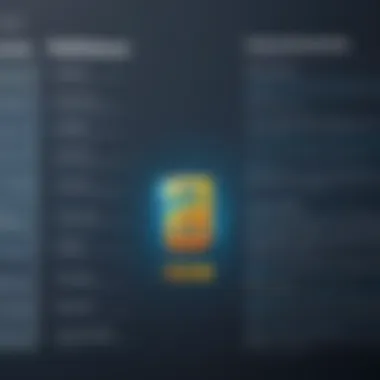

Overall, the exploration of these free graphic programs reveals that each has its unique benefits and considerations. Understanding these options allows users to make informed decisions based on their specific design needs.
Comparative Analysis of Tools
The comparative analysis of graphic design tools offers critical insights that guide users in selecting the most suitable programs for their needs. Given the extensive variety of free graphic creation tools available today, being able to differentiate their features, usability, and performance is essential. This analysis is not merely an examination of resources; it represents a strategic approach where users can align their expectations with software capabilities.
Understanding the nuances of these tools facilitates informed decision-making. This is especially valuable for decision-makers, IT professionals, and entrepreneurs who may be operating under constraints such as budget limitations or project specifications. Highlighting effective comparisons allows users to weigh their options and consider what elements might matter most, such as specific functionalities, ease of use, and overall effectiveness in real-world applications.
Feature Comparison
When discussing feature comparison, it is necessary to evaluate how different graphic design tools address diverse user needs. Features can vary widely, impacting users in both personal and professional contexts. For instance, tools like GIMP and Inkscape boast powerful editing capabilities that rival those of high-end software. In contrast, platforms like Canva offer user-friendly interfaces that cater to those less experienced in graphic design.
- GIMP: Provides extensive photo-editing options, layers, customizable brushes, and supports various file formats. Ideal for users seeking a feature-rich program.
- Inkscape: Focuses on vector graphics, offering tools for creating and editing scalable vector images. Well-suited for users needing precision in graphic elements.
- Canva: Supplies a range of templates and a library of design elements, making it simple for novice users to create visually appealing content quickly.
- Krita: Excellent for digital painting and illustration, packed with brushes and color features tailored for artists.
- Vectr: Allows for straightforward vector graphic manipulation, useful for those new to design or requiring basic functions.
In summary, the selection of features is paramount. Users need to assess their specific requirements. They should ask themselves: What am I aiming to create? Which features will help me achieve my goals efficiently?
Performance Analysis
Performance analysis examines how these tools operate under various circumstances. This is particularly significant when considering the hardware capabilities of the user’s system and the complexity of tasks involved. Efficiency, speed, and stability directly impact the user experience. A thorough assessment of performance closely links to user satisfaction and productivity.
Factors to consider in performance analysis include:
- Load Time: Speed for launching the software can affect workflow, particularly in professional settings.
- Processing Speed: How quickly the tool handles large files and executes commands. Users often require programs that minimize wait times.
- Resource Usage: Some tools may be resource-intensive, limiting their usability on older hardware. Tools with lighter resource demands are suitable for users with varying system capabilities.
- Stability: Frequent crashes or bugs lead to frustration and loss of work. Reliability is a crucial factor in performance.
A robust tool not only meets feature requirements but also performs reliably, fostering a productive environment for its users.
Ultimately, performance analysis assists users in identifying which programs will enhance their graphic design tasks. Tools that combine strong features with reliable performance are often the wisest choice for any user keen on maximizing their ability to create.
Use Cases for Free Graphic Programs
The relevance of free graphic creation programs cannot be overstated in today’s digital age. Various stakeholders, such as professionals, freelancers, and hobbyists, rely on these tools for different applications and outcomes. The value lies not only in accessibility but also in their versatility. Free graphic tools serve as effective solutions for many needs—whether for complex design tasks or simpler creative expressions.
Professional Applications
In professional settings, free graphic programs can be game-changers. They enable designers, marketers, and entrepreneurs to produce high-quality visuals without the pressure of exorbitant software costs. For instance, small businesses and startups often have limited budgets. By utilizing tools like GIMP or Inkscape, they can create branding materials, advertisements, and social media graphics. These platforms provide robust features that can substitute for pricier options, ensuring that users still achieve professional-level output.
Collaboration is another significant aspect of using free graphic programs in a professional environment. Many applications offer cloud-based functionality, allowing teams to work together in real-time. Tools such as Canva often include features for shared projects, making it possible for multiple users to contribute and streamline workflows. This collaborative nature is vital in industries where quick rounds of feedback can enhance a project’s quality and turnaround.
However, the professional use of free graphic tools does require some consideration regarding the learning curve. While many programs are user-friendly, advanced features might necessitate additional time and training. Thus, investing time in familiarization with these tools can pay off in the long run.
Personal Projects
On the personal front, free graphic programs provide an essential outlet for creativity and self-expression. Whether someone is designing invitations for a wedding or creating artwork for social media, these tools offer diverse functionalities that cater to a wide range of personal projects. Users can explore their artistic capabilities without significant financial constraints, making graphic design more accessible to everyone.
Moreover, the ease of use in many free programs encourages experimentation. This fosters personal growth and development of skills. Individuals can play with different styles and techniques, learn by doing, and share their work with communities across platforms like Reddit or Facebook.
For personal projects, finding the right program is crucial. Some users may prefer programs with more intuitive interfaces, like Canva, for straightforward tasks. Others might be drawn to more intricate software like Krita for painting and illustration purposes. By selecting a program that aligns with personal needs, individuals can maximize their creative potential.
Overall, free graphic creation programs bridge the gap between professional and personal applications. Harnessing their capabilities opens a world of opportunities for users across various fields, allowing everyone to engage with graphic design in a meaningful way.
Ending
The conclusion serves as an essential component in any exploration of graphic creation programs, especially when discussing free options. It encapsulates the key findings throughout the article while also offering reflections on the implications of these tools for users. In this context, it is crucial to note the adaptability of free graphic programs. Their features are continually evolving, which suggests that the future of graphic design may be more accessible than ever before.
Future Outlook of Free Graphic Tools
As technology advances, the future of free graphic tools looks promising. We can anticipate an increase in accessibility and functionality. Developers are likely to enhance features based on user feedback and trends within the industry. This means users can expect better user interfaces, faster performance, and more integrated features across devices.
One important element that will shape this future is the transition towards cloud-based software. With programs such as Canva already leveraging this model, we can expect more tools to follow suit. This would provide greater flexibility and collaboration, allowing users to work on projects from anywhere at any time.
Moreover, the emergence of AI-assisted design tools may also revolutionize the way we create graphics. Tools that utilize artificial intelligence to suggest improvements or automate repetitive tasks will certainly change the landscape for both amateurs and professionals alike.
Recommendations for Users
Selecting the right graphic tool can be daunting, but a strategic approach can simplify the process. Here are several recommendations:
- Evaluate Specific Needs: Before choosing a program, consider what functionalities are most crucial for your projects. Do you need robust photo editing capabilities, or is vector design a priority?
- Experiment with Multiple Options: Take advantage of the free nature of these programs. Trying out various tools like GIMP, Canva, or Inkscape can help you identify which interface and features appeal most to you.
- Join Online Communities: Engaging in forums such as Reddit can provide valuable insights into user experiences and new features. Connecting with like-minded individuals may also enhance your skills and knowledge.
- Stay Updated: Follow developments in graphic design software. Regular updates often introduce new features that could greatly improve your workflow.







