GitHub as an Effective Project Management Tool


Intro
In the digital age, project management has become more than just a process; it is an intricate dance that requires coordination, transparency, and efficiency among team members. As software development continues to evolve, tools that facilitate collaboration are gaining prominence. One such tool is GitHub, originally known for its version control capabilities. However, many professionals are now considering it for broader project management roles. This article aims to dissect GitHub's functionality, exploring how it can elevate project management, especially for software development teams.
Software Category Overview
Definition and Importance
Project management software is a digital platform that assists teams in planning, executing, and monitoring projects. It serves as a heartbeat for collaborative efforts, ensuring everyone is on the same page and tasks flow smoothly. Given the intricate nature of software development, the importance of this type of software cannot be overstated. It allows teams to manage timelines, allocate resources, and maintain transparency with stakeholders. With integrations for issue tracking and version control, GitHub stands out as a versatile option in this space.
Key Characteristics
- Version Control
A hallmark feature of GitHub, version control keeps track of changes in code over time. This means that teams can revert to prior stages if needed, fostering experimentation without fear. - Issue Tracking
GitHub's issue tracking function translates to a clear, organized method for managing tasks and bugs. Problems are logged as issues, making prioritization straightforward. - Collaboration Tools
Through pull requests and code reviews, team members can actively engage with one another, promoting an open dialogue about code changes and enhancements. - Integration Capabilities
GitHub integrates with various tools like Slack, Trello, and Jenkins. This flexibility means teams can tailor their workflow without being locked into a single ecosystem. - Visibility and Reporting
Customizable dashboards allow for tracking project progress and team performance, providing insights that help in future planning.
"Project management is not only about managing tasks; it’s about ensuring that every team member is aligned with the project’s goals.”
Comparative Analysis of Top Software Options
Feature Comparison
While GitHub is extensive, other project management solutions exist. Let’s compare some key features:
- Asana: Focuses on task assignments and deadlines but lacks native version control.
- Trello: Employs a card-based system for task management, lending itself to visual workflows. However, it may not provide as robust reporting.
- Jira: Excellent for agile methodologies with a strong emphasis on issue tracking, but it can be complex for beginners.
- GitLab: Similar to GitHub but offers comprehensive integrated CI/CD features for automated testing and deployment.
Pricing Models
Understanding the pricing of these tools is essential for decision-makers:
- GitHub: Offers a free tier for individual projects, with various paid plans that scale based on team needs.
- Asana: Free for small teams but introduces premium features and additional costs for larger teams.
- Trello: Has a free version, with premium plans that unlock advanced features.
- Jira: Pricing can vary widely based on user count and licensing options.
- GitLab: Free for open-source projects with tiered pricing for private ones.
Using tools like GitHub for project management empowers teams to transcend traditional boundaries. It nurtures an environment where creativity and productivity can thrive in harmony.
Prelims to GitHub as a Project Management Tool
In the fast-paced world of software development, GitHub has become more than just a platform for storing code; it has morphed into a critical project management tool. Understanding the significance of GitHub in managing projects helps teams harness its full potential while avoiding common pitfalls. This section dives headfirst into why GitHub holds such a prominent place in project management and what every team member should keep in mind when leveraging it.
Understanding Project Management in Software Development
Managing software projects is no walk in the park. The myriad of tasks, shifting deadlines, and the need for effective team communication make it essential for teams to use robust tools. Project management in software development is all about orchestrating these elements so that everyone is on the same page.
With GitHub, teams can benefit from:
- Version Control: Making it easy to track changes and collaborate in real time.
- Issue Tracking: Helping teams identify, log, and prioritize tasks.
- integrated Workflows: Streamlining processes with automated solutions, so tedious tasks don’t eat up hours.
This clarity of purpose not only improves individual accountability but also significantly enhances the collaborative aspect of projects. When each project member knows what they are responsible for and sees how their tasks align with the overall objectives, the synergy can be exhilarating.
What Makes GitHub Stand Out
GitHub isn’t like other project management tools on the market. It stands head and shoulders above the rest for several reasons:
- Community and Open Source Collaboration: GitHub boasts one of the largest developer communities. Projects can benefit from a rich source of feedback and contributions, leading to improved code quality.
- Integration: It’s not just a standalone tool; GitHub integrates smoothly with many other applications like JIRA, Slack, and Trello. This kind of interoperability is crucial for teams that rely on a suite of tools to get their work done.
- Customizability: From project boards to specific workflow setups, GitHub allows you to tweak and tailor the experience to fit your team's unique needs. You can establish labels, milestones, and even automate repetitive tasks with GitHub Actions – making the entire process feel like a tailored suit rather than a one-size-fits-all shirt.
- Rich Documentation: Documentation is a breeze on GitHub, with README.md files that can serve as living documents throughout the project lifecycle. This makes onboarding new programmers a less daunting task.
"The easy navigation and rich framework of GitHub can truly elevate project management from chaos to a well-oiled machine."
Ultimately, GitHub's ability to blend development, project management, and community engagement is what differentiates it from traditional project management tools. An informed understanding of these features facilitates better decision-making and ultimately leads to successful project outcomes.
Core Features of GitHub for Project Management
In this section, we delve into the core features of GitHub that make it a pivotal tool for project management in software development. Understanding these features can illuminate how GitHub can be strategically utilized to enhance project workflows and team collaborations. From organizing code to tracking issues, GitHub encapsulates various functionalities that not only facilitate but also streamline the project management process.
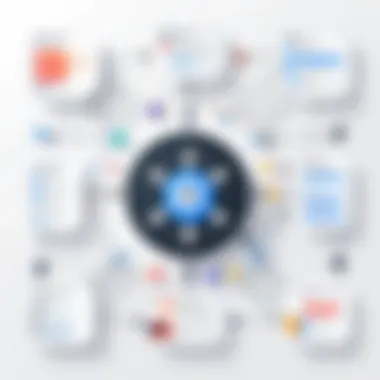

The significance of these features lies in their integration within the development lifecycle, enabling teams to operate with both flexibility and structure.
Repositories and Version Control
One of the standout features of GitHub is its repository functionality. A repository is essentially a storage space where a project’s code lives. This fundamental aspect of GitHub is crucial because it enables version control, allowing teams to maintain multiple versions of files, track changes, and revert to earlier states if necessary.
By utilizing a repository, developers can work on separate branches, which is like having distinct lanes on a highway. This parallel work promotes collaboration without interference. Subsequently, merging these branches can lead to a more cohesive product.
"Version control is not just about keeping history; it’s about enhancing collaboration and promoting innovation."
Issue Tracking and Management
Another pillar of GitHub’s project management capabilities is its issue tracking feature. This function is akin to a digital to-do list, where team members can report bugs, suggest enhancements, or document tasks needing attention. The beauty of this system is its transparency; it allows all team members to see what issues are being addressed, who is responsible for what, and what still needs to be tackled.
The tagging and categorization options provide a way to prioritize tasks effectively. With a simple click, issues can be labeled, assigned, or moved to different milestones, which keeps everyone aligned on project goals. This could be likened to having a clear roadmap that guides a team’s focus towards collaborative objectives.
Pull Requests and Code Review Processes
Pull requests serve as a fundamental mechanism to facilitate code review in GitHub. When a developer aims to incorporate changes from one branch into another, they create a pull request. This initiates a discussion and review process among team members, which is critical for maintaining code quality and knowledge transfer within the team.
The collaborative nature of pull requests can be compared to an artist showcasing their work for feedback. Comments can be made and revisions requested before the final acceptance of the changes. This encourages a culture of meticulousness and shared responsibility, as every member has a chance to contribute to code quality and project success.
Project Boards and Workflow Customization
To further enhance project management capabilities, GitHub provides project boards. These boards can be customized to visualize the current status of tasks, similar to a kanban board seen in traditional project management frameworks. Team members can create columns such as 'To Do', 'In Progress', and 'Done', allowing an unobscured view of the workflow.
This customization empowers teams to design their workflow according to unique project needs. By integrating this visual layout alongside GitHub's existing features, teams can better manage their processes and ensure that nothing slips through the cracks.
Benefits of Using GitHub for Project Management
In the rapidly advancing world of software development, GitHub stands out as more than just a version control system. It serves as a dynamic project management tool that meshes well with the collaborative nature of modern coding practices. The benefits extracted from using GitHub are manifold, driving teams towards improved efficiency and greater output. Understanding these advantages can unlock significant potential both for seasoned developers and newcomers alike.
Collaboration and Communication Enhance Project Outcomes
Collaboration lies at the heart of every successful project. With GitHub, teams can effectively communicate without the friction often seen in other interfaces. The platform allows multiple users to work simultaneously on projects, with features like pull requests facilitating peer review – a necessity in producing high-quality code. When team members propose changes through pull requests, they can attach comments and discuss the solutions right in the code, instead of shuffling through endless email threads or disparate chat logs.
This integrated communication encourages a culture where feedback flows freely. It’s not just about making things work; it’s about refining ideas collaboratively. Further, with GitHub’s comment threads, team members can address concerns or brainstorm enhancements very much in real-time, which can seriously fast-track the project timeline.
As a real-world example, many open-source projects on GitHub flourish because of this collaborative spirit. Coders from various backgrounds come together, and each interaction enhances the project, often leading to unique innovations that might not arise in isolated environments.
Increased Transparency and Accountability
Transparency is a crucial component in any collaborative endeavor. GitHub inherently provides a clear record of who has done what through its history feature. This not only helps in tracking changes but also encourages a level of accountability among team members. When contributions are documented meticulously, it becomes evident who made which changes, allowing for constructive feedback.
Moreover, GitHub assists in managing the visibility of project statuses through issues and milestones. Teams can also assign issues to specific colleagues, ensuring everyone knows their responsibilities. This clear division of labor nurtures an environment where goals and deadlines are respected.
By fostering a landscape of accountability, GitHub mitigates the chances of blame games, leading to healthier team dynamics.
A survey conducted among software teams noted that 68% of respondents felt that working on GitHub improved their ability to track contributions and follow the project’s evolution closely.
Integration with Other Tools and Workflows
The versatility of GitHub shines through in its ability to interface seamlessly with various tools and workflows. For teams already utilizing project management software like Jira or Trello, GitHub can fit right in. Integrations are abundant and often user-friendly, meaning teams can enhance their operational ecosystem without having to start from scratch.
For example, developers can connect commits with Jira issues, allowing for a streamlined view of development progress alongside project management metrics. This is a game-changer when needing to report to stakeholders or understand project milestones.
Additionally, features such as webhooks enable automation of workflows. A push to a repository can trigger notifications on Slack or updates in other systems, ensuring that everyone stays informed despite the multitude of tools at play. The fusion of GitHub with Continuous Integration/Continuous Deployment (CI/CD) pipelines is also noteworthy, as it enables teams to code, test, and deploy changes continuously and automatically—saving both time and effort.
Limitations and Challenges in Using GitHub for Project Management
In the tech world, GitHub's prominence in project management cannot be overstated. However, with great power comes great responsibility—or in this case, some notable challenges. Understanding the limitations of GitHub as a management tool is crucial for teams looking to strike a balance between its extensive functionalities and their project needs. It's vital first to recognize where pitfalls may lie to navigate around them effectively.
Over-reliance on Technical Skills
One glaring limitation is that relying heavily on technical skills can become a double-edged sword. While GitHub is an incredible asset for developers, its complexity can alienate those who aren’t as tech-savvy. Not every team member is well-versed in coding or the nuances of version control systems. For instance, project managers or non-technical stakeholders might find themselves on the losing end of this equation, struggling to understand work progress represented via a plethora of technical terminologies.
When the need arises to decipher intricate pull requests or navigate through branches, those with less experience may feel like they’re trying to solve a Rubik's Cube blindfolded. This can lead to miscommunication and frustration, and ultimately hinder project progress. A greater emphasis on technicality could create environment where only a subset of the team feels empowered, leaving others on the sidelines.
"GitHub can be a powerful tool, but if only a few team members understand it, project management can easily become siloed and ineffective."
Building an inclusive culture around technology means fostering an environment where all team members feel capable of engaging with the tools at hand. Offering training sessions or creating comprehensive guides can help mitigate these skill gaps, ensuring everyone gets on board with ease.
Navigating the Complexity of Features
Another challenge is wrapping one's head around GitHub's vast array of features. While its capabilities are impressive, they can also be overwhelming. For developers eager to leverage its potential, the variety of tools can sometimes feel like trying to sip from a firehose. Features like GitHub Actions, project boards, and built-in workflows are fantastic, but needing to learn multiple functionalities at once can be daunting.
Many users might find themselves caught up in trying to master all offerings, rather than effectively implementing a select few that perfectly suit their needs. This confusion could easily result in wasted time and effort, making it feel like a fight against a sea of options without much return.
It’s essential to narrow down tool selection to what truly adds value and fits your project requirements. Prioritization based on project needs can help teams avoid the complexity trap. In doing so, users can tap into GitHub's strengths without feeling overwhelmed, paving the way for smoother workflows.
In sum, recognizing these limitations is the first step for teams to harness GitHub effectively. By addressing the dependence on technical skills and reining in the complexities of its feature set, teams can transform potential pain points into advantages that support their project management efforts.
Integrating GitHub into Existing Project Management Frameworks
GitHub has transcended its original purpose as merely a version control tool. Now, it stands as a robust platform for project management, particularly within software development environments. Integrating GitHub into existing project management frameworks can be a game changer for teams aiming to enhance collaboration, streamline workflows, and maintain oversight over complex development processes. By combining GitHub’s features with established project management methodologies, organizations can leverage the best of both worlds, fostering a more efficient and transparent work environment.
Combining Agile Methodologies with GitHub
Agile methodologies prioritize flexibility, collaboration, and customer feedback—all elements that align well with GitHub's features. When integrating GitHub into an Agile framework, teams can utilize repositories as living documents, where they not only store code but also maintain up-to-date project documentation. Using GitHub Issues for backlog management enables teams to prioritize tasks, allowing for iterative improvements based on sprints.
In practice, using GitHub in Agile settings means adopting a few specific strategies:
- Daily stand-ups can be enhanced with GitHub’s commit history, providing insights into who changed what and when.
- Sprint planning benefits from project boards that visualize work in progress, allowing teams to identify blockages and redistribute tasks effectively.
- Retrospectives can draw directly from issue tracking metrics, helping teams analyze what went well and what could be improved in future sprints.
The collaboration that GitHub fosters leads to real-time updates. Unlike traditional tools where information may sit stagnant, GitHub ensures that everyone has access to the most current version of the project, enabling faster decision-making and adaptation.
Using GitHub in Waterfall and Hybrid Models
While Agile is a popular methodology, many organizations still favor Waterfall or a hybrid approach, where phases are sequential but may allow for some iteration. Integrating GitHub into these models requires a slightly different perspective.
For teams employing a Waterfall methodology, GitHub can still provide considerable benefits. Here’s how:
- Documentation control: The ability to maintain specific branches for different project phases ensures that historical records are preserved without disrupting the current working version.
- Milestone tracking can be visualized through GitHub's release features, which allow teams to tie delivered functionalities to specific deadlines, imbuing accountability into the development cycle.
- Pre-release audits can be simplified by utilizing pull requests to review changes before they are merged into the main branch, ensuring that any potential issues are addressed before advancing to the next phase.
For those operating under hybrid models, GitHub provides a mediator for various approaches. Utilizing APIs, teams can bridge Agile sprint results with Waterfall documentation, keeping the overall process streamlined. A team might decide to follow Waterfall for high-level oversight and Agile for coding tasks, making GitHub a valuable tool for flexibility in execution.
By recognizing the unique strengths of GitHub and intelligently incorporating them into existing frameworks, organizations can maximize efficiency and minimize obstacles.
"Incorporating GitHub into your project management framework is not just about using a tool; it’s about reshaping how teams collaborate and accomplish goals together."
Whether it’s one methodology or a blend, the key takeaway lies in leveraging GitHub's capabilities to improve project outcomes. The changing landscape of software development demands adaptability; by integrating GitHub effectively, teams can stay ahead of the curve, ready to tackle any challenges in their path.
Case Studies: GitHub in Action
Understanding how GitHub operates in real-world scenarios offers a clearer picture of its value as a project management tool. Case studies illustrate both successful outcomes and pitfalls, providing essential insights into best practices and common mistakes. This section invites readers to examine specific applications of GitHub, allowing decision-makers, IT professionals, and entrepreneurs to glean knowledge from the experiences of others.
Successful Implementations by Notable Companies
Many well-known organizations have adopted GitHub as a core component of their project management strategies. By embracing this platform, they harness its robust capabilities for version control and collaboration, fundamentally changing how they approach development.
For example, Microsoft established a roadmap to integrate GitHub seamlessly into its developer ecosystem. By adopting GitHub as part of its open-source strategy, the company has been able to leverage community contributions to enhance its own products. They've seen notable improvements in deployment speed and feature roll-outs, as multiple stakeholders contribute actively through pull requests.


Similarly, Spotify utilizes GitHub to manage its vast array of APIs. The company's engineering teams regularly collaborate through GitHub's issue tracking and project boards. This setup allows them to prioritize tasks efficiently and ensure that features are delivered on time. With transparent workflows, all members can see the progress of ongoing projects, leading to enhanced accountability.
These examples highlight how integrating GitHub can facilitate innovation and responsiveness, enhancing overall effectiveness in project execution.
Lessons Learned from Failed Projects
While GitHub offers compelling benefits, it's also important to candidly assess failures. Several high-profile projects have stumbled, providing invaluable lessons.
One notable case is the development of certain features for a popular social media platform that fell short due to disorganized workflows. The team struggled to utilize GitHub’s project boards effectively, causing repeated miscommunications and misplaced priorities. Ideally, clear protocols should have been established to manage these boards. As a result, the project faced significant delays, prompting a reevaluation of their GitHub implementation strategy.
Additionally, there are instances where teams became overly reliant on GitHub’s technical capabilities without sufficient training for new members. For projects involving complex integrations, this oversight hampered productivity and led to frustration among developers. Prioritizing comprehensive onboarding processes and training sessions can mitigate this.
"By analyzing where things went awry, teams can adjust their approaches and harness GitHub's full potential while avoiding similar pitfalls in the future."
In summary, these case studies underline the need for well-planned GitHub strategies, emphasizing the importance of structure and communication to ensure successful implementation.
Future Trends in Project Management with GitHub
As we peer into the future landscape of project management, GitHub continues to be a hub of innovation and adaptability. This segment explores how the platform is evolving to meet the demands of modern software development and project management. Understanding these trends is crucial for decision-makers, IT professionals, and entrepreneurs who are keen on maximizing efficiency in their workflows while staying ahead of the curve.
Evolving Cappabilities of GitHub
GitHub is not just about version control and hosting code anymore. It is transforming into a more feature-rich environment that emphasizes collaboration and productivity. For example, recent updates have seen the introduction of more integrated project management tools.
- Improved Project Boards: These boards have become more user-friendly, allowing teams to customize workflows and visualize progress more effectively.
- Enhanced Issue Tracking: New features make it easier to categorize and prioritize tasks, aligning the work on the technical aspect with broader project goals.
- Dependency Graphs: They now have functionality that explores package dependencies, allowing teams to better understand the impact of external libraries on their projects.
These enhancements are paving the way for a more integrated approach to managing projects that goes beyond just coding or version control. They have implications for team dynamics, enabling developers to work closely with project managers and stakeholders in a streamlined manner.
"As GitHub evolves, it encourages not just coding but real team synergy, making software projects a collaborative artwork rather than a solitary endeavor."
The Role of AI and Automation
Artificial Intelligence and automation are key players in the future of GitHub as a project management tool. By leveraging these technologies, teams can enhance productivity and minimize the risk of human error. Here are a few areas where AI and automation are making waves:
- Automated Workflow: GitHub Actions allows teams to automate sequences of tasks based on certain triggers, reducing the manual load on developers.
- Intelligent Insights: GitHub's integration with AI-driven tools can provide data insights, such as performance analytics and project forecasting, which can help in decision-making.
- Enhanced Code Suggestions: AI can now be utilized to suggest code snippets and potential bug fixes in real-time, thereby speeding up the development cycles.
These advancements not only make individual tasks easier but also contribute to a larger goal of building smarter workflows. The goal is to free developers from repetitive tasks, allowing them to focus on creating value rather than managing mundane issues.
As GitHub continues to adapt and integrate AI, the potential for more efficient project management will only grow, aligning technology with human creativity.
Finale: Is GitHub the Right Choice for Project Management?
Determining whether GitHub is the right fit for project management boils down to analyzing its features through a lens that balances benefits and challenges. In this exploration, we have examined how GitHub serves as a multifaceted tool that can streamline many aspects of project management, especially within tech-centric environments. This section serves to synthesize these observations, providing a final perspective on how GitHub can either exceed or fall short of your project requirements.
Summarizing the Advantages and Challenges
GitHub's value as a project management tool can hardly be overstated. It blends development and project oversight into one seamless platform. Here’s a closer look at its benefits:
- Versatile Collaboration: GitHub offers a centralized workspace that encourages team collaboration, making it simple for everyone involved to contribute.
- Version Control: The functionality of version control ensures that all changes are logged, allowing teams to revert to earlier options if something goes awry. This aspect significantly reduces the risk of data loss.
- Clear Visibility of Workflow: With features like project boards, users can visualize tasks, priorities, and overall progress, keeping everyone in the loop.
However, it's pertinent to be realistic about its drawbacks as well:
- Technical Barrier: While the interface has improved over time, there remains a learning curve for those unfamiliar with Git or GitHub. Non-technical stakeholders might find it overwhelming at first.
- Feature Overload: GitHub, with all its capabilities, can feel cluttered. For those who only require basic project management functionalities, its complexity can be daunting.
Ultimately, the decision hinges on your project's complexity, the push for collaboration, and the technical prowess of your team.
Final Recommendations for Users
For potential users pondering if GitHub can accommodate their project management needs, here are some specific considerations:
- Assess Team Proficiency: If the team is well-versed in coding and related skills, adopting GitHub seems like a natural fit. In contrast, for teams lacking such expertise, a simpler tool may be more appropriate.
- Define Your Needs: Consider what features matter most to your workflow. If you require tight integration with existing tools or the ability to track projects in a visually simple manner, GitHub's extensive features may not align with your goals.
- Start Small, Scale Up: It's often wise to implement GitHub progressively. Evaluate how it can serve smaller projects before transitioning into more complicated workflows. This could minimize the risks associated with a platform switch.
In summary, GitHub can be an excellent project management ally for the technically inclined but may not cater well to all teams. Balancing its pros and cons against your unique project scenarios is vital in making an informed decision.
A well-informed choice leads to successful project management, ensuring that the right tools are in place to foster productivity and collaboration.
In wrapping up, understanding if GitHub is for you is not about a simple yes or no. It involves examining your individual context—what works for one scenario may not be the magic bullet for another. Go forth, analyze, and choose wisely.







