Google Keep vs Trello: Which Productivity Tool Reigns?


Intro
In the landscape of productivity tools, Google Keep and Trello stand out as significant players. Both platforms serve the fundamental purpose of enhancing task management and information storage. However, they cater to different user needs and preferences. This article delves into each tool's capabilities, guiding readers through their distinct features, usability, and integration strengths. Such an examination is essential for decision-makers, IT professionals, and entrepreneurs who seek effective solutions to optimize their workflows.
Understanding which tool aligns better with personal or professional objectives can yield noticeable improvements in productivity. Users often want a system that not only simplifies task management but also integrates well with other applications. The next sections will break down their defining characteristics, compare their functionalities, and explore pricing models available for each.
Preamble to Productivity Tools
In the rapidly evolving landscape of work and personal life, productivity tools have become essential. These applications aim to enhance efficiency and organization in a world filled with information overload. Understanding them is crucial for individuals and teams alike.
The Importance of Task Management
Task management allows individuals to break down larger objectives into achievable tasks. This is significant for a few reasons. First, it enhances overall productivity by reducing feelings of being overwhelmed. By organizing tasks, users can prioritize effectively, leading to a sense of accomplishment.
Moreover, with well-structured task management, teams can collaboratively track progress, ensuring that everyone is on the same page regarding project objectives. When tasks are clearly defined, communication improves, minimizing misunderstandings and promoting efficiency.
In addition, effective task management plays a vital role in meeting deadlines. Tools that allow for deadline setting foster accountability among team members. They serve as reminders of what needs to be accomplished and when, allowing for timely delivery of projects.
Overview of Modern Software Applications
Modern software applications cater to diverse needs, particularly in productivity. Google Keep and Trello are two prominent tools designed to streamline workflow processes. They offer unique functionalities, appealing to both individual users and teams.
Google Keep focuses on simplicity and note-taking capabilities. For users who require quick access to notes and reminders, it is an excellent option. Its integration with other Google services also provides additional value, enabling seamless information sharing.
Conversely, Trello embodies project management with its visual board system. Utilizing Kanban principles, it provides a structured and collaborative environment for teams to manage tasks visually. This makes it easier for teams to communicate updates and progress effectively.
Both applications represent the shift towards integrated, user-friendly tools that enhance productivity. Understanding their differences and applications is key. This knowledge helps users choose the right software for their specific tasks and organizational needs.
Understanding Google Keep
Understanding Google Keep is critical for anyone looking to manage their personal or professional tasks effectively. This tool is user-friendly and built around a simple concept of note-taking. Google Keep stands out due to its intuitive design and direct integration with other Google services. The simplicity makes it accessible, yet packed with features that provide real benefits for users. Knowing its specific offerings can help users decide if it fits their needs.
Features of Google Keep
Note-taking functionalities
The note-taking functionalities of Google Keep are central to its appeal. The ability to quickly create and edit notes is crucial for users managing many tasks. With Google Keep, users can type out their thoughts, create to-do lists, and even jot down quick reminders. One notable characteristic is the instant capture of ideas, preventing users from forgetting them later. A unique feature of this functionality is the ability to convert handwritten notes to text, which can be very helpful for those who prefer jotting down their ideas in a freeform manner. However, while this offers flexibility, the limitation arises with advanced formatting options, which may not meet the needs of more complex note taking.
Labeling and color-coding
Labeling and color-coding in Google Keep contribute significantly to its organization capabilities. Users have the ability to assign labels to notes, making it simpler to categorize and retrieve information. This is valuable for individuals who manage diverse projects simultaneously. A key characteristic is the color-coding system, allowing for quick visual identification of related notes. This feature is popular because it can speed up the process of finding what you need. However, a potential downside is that users with extensive labels might find it challenging to maintain consistency over time.
Voice notes and image integration
Voice notes and image integration add a rich dimension to the note-taking experience in Google Keep. Users can quickly record thoughts through voice memos, which is especially useful for those on the go or who prefer speaking to writing. This unique feature allows for quick entries without needing to type. Moreover, users can attach images, making context clearer for certain notes. The downside here would be the reliance on audio quality; any background noise can affect the clarity of voice recordings, which may lead to misunderstandings later.
Usability of Google Keep
User interface experience


The user interface of Google Keep is straightforward, focusing on ease of navigation. An effective layout promotes intuitive use, enabling users to find and utilize features without hassle. Keep's interface allows for easy interaction with notes through basic swipe gestures, enhancing user engagement. It’s a beneficial choice, as it minimizes the learning curve for new users. On the other hand, simplicity could limit features for advanced users looking for powerful tools, potentially making it feel basic.
Mobile versus web application
Mobile and web applications of Google Keep serve different user scenarios. The mobile application excels for users who need to access their notes quickly, aligning well with on-the-go lifestyles. It retains most of the essential features found on the web version but with an interface suited for smartphones. A clear benefit is synchronization between devices; notes get updated in real-time across platforms. However, the web application can provide a more extensive view, which may facilitate detailed note management. Users may find the transition between the two slightly disruptive, as certain features may be more visible or accessible in one version compared to the other.
Integration Capabilities of Google Keep
Syncing with Google services
Google Keep's ability to sync with other Google services is important for users already embedded in the Google ecosystem. This integration allows for smooth transitions between applications like Google Docs or Google Calendar. A significant aspect is the automatic syncing across devices; users can access their notes wherever they are. This integration makes Google Keep a beneficial tool for those who utilize multiple Google products. However, dependence on the Google ecosystem could lock users in, making it less appealing to those who prefer diverse software environments.
API connections with third-party apps
API connections broaden the scope of what users can do with Google Keep. By linking with various third-party applications, users can extend functionalities far beyond basic note-taking. This can include task management systems or project collaboration tools, which is essential for enhancing productivity in team settings. A major advantage is the flexibility it provides to customize workflows. However, the effectiveness of these integrations may vary based on the specific applications used, potentially leading to inconsistent user experiences.
Exploring Trello
Trello serves as a flexible and visual project management tool designed to enhance organization and teamwork. Its approach to task management, focusing on boards and lists, creates a straightforward understanding of project progress. This section aims to delve into the essential features that set Trello apart, detailing how they contribute to making it a popular choice for both individuals and teams. Understanding Trello is vital for users looking to implement a structured and efficient workflow that can adapt to various project requirements.
Core Features of Trello
Kanban board mechanics
Trello uses Kanban board mechanics to visualize tasks in a manageable way. This structure divides projects into stages, which are represented as columns on a board. Users can drag and drop cards between these columns, representing the progress from one stage to another. The key characteristic of Kanban boards is clarity in workflow. It allows for easier identification of what needs to be done, what is in progress, and what has been completed. Such mechanics can be particularly helpful in maintaining overview and focus, as users can see their tasks at a glance. Although Kanban boards are generally simple to understand, teams need to commit to staging their processes correctly to avoid confusion during complex projects.
Checklist and due date functionalities
Trello's checklist and due date functionalities enable users to break down tasks into smaller, actionable steps. The checklist allows for tracking specific elements of a task, and the due date feature reminds users of upcoming deadlines. This is beneficial in keeping projects on schedule, as it fosters accountability among team members. Assigning due dates increases the focus on tasks, ensuring that important deadlines are met. However, there could be a downside if teams do not regularly check these dates, leading to missed deadlines. It's crucial to use this feature actively for maximum effectiveness.
Card customization options
Trello provides a high level of card customization. Users can modify cards with different colors, labels, and attachments. This feature is significant because it allows users to prioritize and categorize tasks effectively. A user can visually distinguish between types of tasks just by color or label, streamlining project management. The flexibility of card customization caters to varied work styles and preferences. On the other hand, excessive customization may result in confusion if not managed properly. It’s important to maintain a balance between personalization and clarity in organization.
User Experience with Trello
Navigating the platform
Trello's intuitive interface simplifies the navigation process. Users can swiftly transition between boards, lists, and cards. The drag-and-drop feature enhances usability by allowing users to move tasks easily without confusion. Such a user-friendly experience is advantageous, especially for new users, ensuring a short learning curve. However, while the straightforward layout is appealing, some advanced features are not as easily accessible, which might frustrate users seeking more sophisticated functionalities.
Team collaboration features
Team collaboration is one of Trello's standout features. The platform allows multiple users to work on boards simultaneously, making it easier to share insights and updates. Different roles and permissions can be assigned, which aids in task delegation. This secure sharing of responsibilities creates transparency within teams. However, depending on the size of the team, managing who is responsible for what can sometimes become overwhelming. It's wise to establish clear roles from the outset to utilize this feature effectively.
Integration Options for Trello
Compatibility with other tools
Trello’s compatibility with various tools enhances its utility in diverse environments. The ability to sync with platforms like Google Drive or Slack exemplifies this feature. Integration expands functionality, allowing users to connect workflows seamlessly. This interoperability promotes efficiency, enabling users to manage tasks without switching between different applications. Nevertheless, reliance on multiple tools can make the system complex, leading to potential integration issues if updates occur frequently.
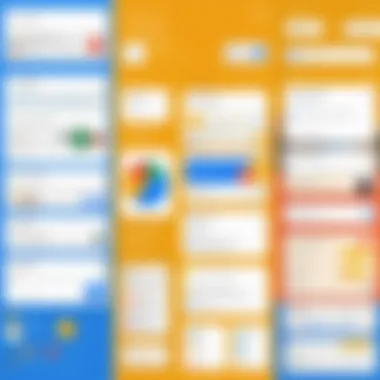

Power-ups and add-ons
Trello offers Power-ups and add-ons which extend its functionality significantly. Users can choose from numerous available enhancements to customize their toolset according to their project needs. Unique features such as calendar views or advanced analytics transforms Trello into a powerful project management system. The flexibility offered by Power-ups makes Trello suitable for various users. However, one must consider that using many Power-ups can sometimes slow down performance and may create complications in managing projects. Effective use of this feature necessitates careful selection to ensure complementarity.
Overall, exploring Trello reveals its unique capabilities in task management. Understanding its core features, user experience, and integration options will enable users to harness its full potential for improved productivity.
Comparative Analysis of Google Keep and Trello
The comparative analysis of Google Keep and Trello serves as a vital component of the discussion on productivity tools. Understanding the strengths and limitations of each application allows users to make informed choices aligned with their specific needs. Both tools offer distinct functionalities catering to varying aspects of task management and organization. By systematically dissecting their capabilities, we can evaluate their effectiveness and utility in everyday scenarios.
Use Cases for Individuals
Personal organization
Personal organization is a crucial aspect of daily life, impacting overall productivity. Google Keep excels in this domain with its intuitive note-taking functionalities that allow users to quickly jot down thoughts, reminders, or lists. With its user-friendly interface, users can easily create and categorize notes based on colors or labels, promoting an organized structure.
A key characteristic of Google Keep is its simplicity, which stands out in a crowded market of complex tools. This makes it a popular choice for users who prefer minimalism. A unique feature is the ability to set reminders tied to specific locations, not just dates. This facilitates effective planning of activities based on where they occur. However, this simplicity may also present disadvantages, as users seeking advanced project management features might find it lacking in depth compared to tools like Trello.
Study and research management
The management of study and research tasks is another area where these tools can differ significantly. Trello shines in providing a visual outline for tracking various stages of research projects. Its Kanban boards allow for the easy movement of tasks across different phases, making it clear what is pending, in progress, or completed.
A key attribute of Trello in educational settings is the ability to create checklists within each card. This not only helps in breaking down larger projects but also fosters a sense of accomplishment as users mark items off. Use in study scenarios allows for shared boards, which is beneficial for collaborative projects. Yet, the extensive customization options can overwhelm users who are looking for straightforward task management solutions, in contrast to Google Keep's more linear handling of information.
Use Cases for Teams and Organizations
Project management distinctions
In a team environment, project management distinctions become critical. Trello prevails in this aspect with its capacity to provide a clear project workflow. Its method of organizing tasks within boards and lists facilitates seamless tracking of project timelines and milestones. This visual representation is advantageous for quick assessments of progress and potential bottlenecks.
The prevalent use of cards and lists for assigning tasks makes Trello a beneficial choice for project-oriented teams. This unique feature encourages accountability, as team members can see who is responsible for specific tasks. On the downside, teams using Google Keep might find collaboration limited since it is primarily a personal organizational tool, lacking the same depth for project management processes as Trello.
Team communication dynamics
Effective team communication is essential for productivity and can be greatly influenced by the tools used. Trello's integration of comments and attachments within task cards enhances collaboration. Team members can provide feedback or share documents directly on the card associated with the task, allowing for streamlined discussions. This promotes a cohesive work environment, which is necessary for successful project outcomes.
The team dynamic fostered by Trello can be seen in its ability to keep everyone informed in real-time about updates and changes. However, the robust nature of its communication features may lead to excessive notifications, potentially disrupting focus. In contrast, Google Keep's lack of advanced communication tools can be seen as a limitation for teams working closely together, as it does not support simultaneous editing or threaded conversations.
Both Google Keep and Trello offer valuable insights into task management, though their applications differ. Choosing the right tool depends on individual or organizational needs.
User Experiences and Feedback
User experiences and feedback play a crucial role in evaluating productivity tools like Google Keep and Trello. Understanding how real users interact with these applications gives insights into their effectiveness and usability. The observations from actual use cases provide a ground for making informed choices about which tool aligns best with different needs. This section examines the real-world experiences shared by users, highlighting both strengths and pain points of each platform.
User Reviews of Google Keep
Google Keep has been generally well-received by its users, particularly for its simplicity and ease of use. Many users emphasize its straightforward note-taking functionalities, allowing quick access to create and manage notes without a steep learning curve. The ability to color-code and label notes is frequently mentioned as a positive feature. This adds a certain organization level, making it easier to categorize tasks and ideas.
However, there are criticisms as well. Some users feel that it lacks depth in functionalities compared to more robust task management tools. The app does not offer advanced project management features, which is a significant drawback for users who require extensive management capabilities. In this sense, it caters better to individuals who need a simple and effective note-taking solution, rather than projects that require detailed tracking.


"Google Keep is fantastic if you just want to jot down quick notes or reminders. But, if I needed a platform for serious project management, I often find it lacking in features."
- A long-term Google Keep user
User Feedback on Trello
Trello users often praise its visual layout and intuitive Kanban board style, which allows for easy task tracking and collaboration. Users find the drag-and-drop functionality satisfying, enabling seamless adjustments to task progression. The checklist and due date features are also highlighted, providing a structured approach to managing tasks within projects.
Nonetheless, Trello faces critiques regarding its complexity for new users. Some individuals express difficulty in navigating through its larger range of features and integrations. There's a learning curve involved that can be off-putting for those seeking quick solutions. Moreover, users sometimes express concerns about managing too many boards, which can lead to confusion or clutter.
In summary, while both tools serve valuable purposes, the user reviews indicate distinct areas of satisfaction and frustration. Google Keep excels in simplicity, while Trello offers powerful features at the cost of a steeper learning curve.
Costs and Subscription Models
Understanding the costs and subscription models of productivity tools like Google Keep and Trello is essential for users making decisions based on budget and functionality. This aspect not only defines the initial financial commitment but also impacts long-term usage and feature access. Different pricing structures cater to various user needs. Users from small businesses to large organizations may derive different value from each tool based on what they pay.
This section outlines the key pricing elements for both platforms, allowing potential users to weigh their options carefully, based on features and usage expectations.
Google Keep Pricing Structure
Google Keep stands out for its simplicity and accessibility, primarily because it is offered as a free tool within the Google ecosystem. Users do not incur any direct costs for utilizing its core features, making it attractive for individuals and small teams. Some noted aspects include:
- Integration with Google Workspace: Google Keep is designed to work seamlessly with Google Workspace tools, enhancing its value for users who are already integrated into this ecosystem.
- Storage Options: Since Google Keep is linked to Google Drive, users benefit from a generous amount of free cloud storage, which is helpful for saving notes and voice memos. Individual needs may vary, and additional storage can be purchased through Google One if required.
- No premium tiers: Unlike many competitors, Google Keep does not offer a paid version with additional features, thus simplifying the decision for users who need basic, straightforward task management.
Trello Pricing Options
Trello employs a tiered pricing model that caters to a diverse user base, from individuals to organizations, each with different requirements. The pricing structure is as follows:
- Free Plan: Users can access a robust set of tools at no cost, which includes one Power-Up per board and limited automation capabilities. This is sufficient for basic project management and personal use.
- Trello Gold: At a low monthly fee, Trello Gold offers additional features such as unlimited Power-Ups, larger file attachments, and custom backgrounds. This is suitable for power users needing more flexibility.
- Business Class: This plan caters to teams, allowing advanced features like team boards, Admin Controls, and integrations with other business tools. It comes with a higher monthly fee.
- Enterprise: Larger organizations can opt for custom pricing, tailored to their specific needs based on security and customization requirements.
Deciding between Google Keep and Trello hinges not only on costs but also on what users expect from their productivity tool.
"Choosing the right pricing structure is essential for aligning your productivity tool with your budget and expected return on investment."
Ultimately, a clear understanding of these costs and subscription models provides users a framework for making informed decisions regarding their productivity needs.
Finale: Selecting the Right Tool
The task of selecting an appropriate productivity tool cannot be underestimated. In an age where effective organization is crucial for personal and professional success, the choice between Google Keep and Trello is significant. Each application has its unique strengths and can cater to varied needs. Google Keep excels in simple note-taking, ideal for individuals who prioritize straightforward tracking of ideas. On the other hand, Trello shines in collaborative environments, making it perfect for teams handling large projects.
In this analysis, it is essential to weigh certain elements that impact the choice of tool. Factors such as usability, specific features, and cost should be key considerations. Overall, understanding the context of one's requirements is vital for making an informed decision between the two tools.
Final Considerations in Tool Selection
When it comes to choosing between Google Keep and Trello, multiple factors play a role. Recognizing personal needs is the first step. For individuals who focus on quick ideas or personal tasks, Google Keep's interface is simple yet effective. Alternatively, users who need structured project tracking should consider Trello. The task complexity also influences the choice. For basic note management, Google Keep is likely sufficient. However, when projects involve multiple team members, Trello's Kanban style offers clarity.
Another consideration is the need for flexibility and integrations. Both tools have their own integration strengths. Google Keep coordinates seamlessly with Google services, enhancing productivity through connectivity. Trello provides a range of integrations with other apps and tools, which can drastically enhance team workflows. Thus, understanding what additional tools you rely on can help in making the right choice.
Recommendations Based on Use Case
When recommending a tool, it is key to align the features with specific use cases. If you are an entrepreneur or freelancer who requires a tool primarily for personal task management, Google Keep is a recommended choice. Its simplicity allows for quick updates and organizes thoughts efficiently. You can also access your notes anywhere, which adds to its usability.
Conversely, for teams and project managers, Trello becomes the more suitable option. Its card system allows for assigning tasks, setting deadlines, and tracking project stages. This makes it particularly effective for managing team collaboration and ensuring everyone is aligned on their responsibilities.
For businesses on a tight budget, both tools offer free versions that can be sufficient for basic needs. However, assessing whether the paid versions of either tool offer added value is wise if your requirements grow more complex.
Ultimately, the decision hinges on understanding your operational style. Gathering insights on what features matter to you will facilitate selecting the right tool that not only enhances your productivity but also adapts to your workflow.







