Comprehensive Guide to Free Support Software
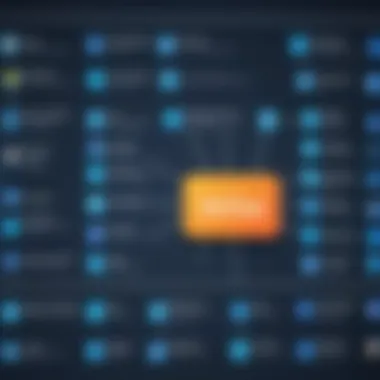

Intro
In the contemporary digital ecosystem, the utilization of software tools has become essential for maintaining efficient customer support. Free support software presents an attractive option, especially for small to medium-sized enterprises. This landscape is not just about cost-effectiveness; it spans a range of functionalities that aim to improve user experience and streamline support processes.
With a plethora of options available, decision-makers face the challenge of selecting the right tools. Evaluating the features, benefits, and limitations of free support software is crucial. Such tools can offer a wide array of functionalities, from ticket management to live chat support, thereby enhancing both internal and external communication.
Moreover, understanding various categories of support software is significant. This knowledge enables businesses to leverage the right tools, optimize support operations, and ultimately foster better customer relationships. Users' experiences and best practices are also vital in this journey, as they can guide implementation efforts and help maximize the value derived from these tools.
Software Category Overview
Definition and Importance
Free support software encompasses various tools designed to assist businesses in managing customer queries and issues without incurring costs. The importance of this software lies in its ability to provide essential support functions to organizations of any size. By implementing free support software, businesses can improve response times, enhance communication, and raise overall customer satisfaction without substantial financial investment.
Key Characteristics
When exploring categories of free support software, certain properties are commonly observed. These include:
- User-friendly interfaces: Most tools are designed for ease of use, allowing quick adaptation for teams.
- Scalability: Many free options can grow with your business, offering paid upgrades when more features are needed.
- Collaboration features: Functionality that promotes teamwork within organizations, improving support quality.
Understanding these characteristics makes it easier for organizations to pinpoint software that meets their specific needs.
Comparative Analysis of Top Software Options
Feature Comparison
A comparative analysis of top free support software options reveals a diverse set of features. Notable software options like Zoho Desk, Freshdesk, and HubSpot Service Hub provide a range of tools to assist users in different contexts. Below are some features worth noting:
- Ticketing systems: Essential for tracking customer requests and issues.
- Knowledge bases: Help users find solutions independently.
- Reporting and analytics: Allow monitoring of support performance metrics.
Pricing Models
Free support software often comes with varied pricing models that reflect different levels of service. Typically, while the base versions might be free, users may need to pay for advanced features. For example:
- Zoho Desk: Offers a free plan, with scaling options available for more comprehensive features.
- Freshdesk: Free tier includes core functionalities, while premium plans unlock additional benefits.
- HubSpot Service Hub: The free version provides key support tools, with tiered plans for extensive capabilities.
Understanding the pricing structure alongside feature offerings ensures that businesses can select tools that not only meet their current needs but also allow for growth when necessary.
The evaluation of free support software is a critical undertaking for businesses aiming for efficiency and customer satisfaction.
Understanding Free Support Software
Understanding free support software is crucial for organizations seeking efficient and cost-effective solutions for their operational needs. With the continuous evolution of technology, businesses have the opportunity to leverage various free tools to streamline their support processes. This article analyzes different aspects of free support software, including its definition, types, benefits, and limitations.
Free support software not only assists in customer interactions but also enhances productivity and collaboration within teams. By exploring the functionalities offered by these tools, decision-makers can make informed choices that align with their strategic objectives.
Definition and Purpose
Free support software refers to applications and platforms that provide assistance and solutions without a direct financial cost. The purpose is to help businesses manage their customer inquiries, IT issues, or project collaborations efficiently. Organizations often use these tools to reduce expenses while still delivering quality service.
The core aim of free support software is to improve communication and resolution times in support-related tasks. By providing these tools at no cost, developers enable businesses of all sizes to access high-quality solutions that might otherwise be limited to those with larger budgets.
Types of Free Support Software
Free support software can be categorized into several types, each serving unique purposes that contribute to organizational efficiency. These types include customer support tools, IT support solutions, project management software, and community forums.
Customer Support Tools
Customer support tools focus on managing customer inquiries and feedback. They serve to provide a structured approach to customer interactions, often featuring ticketing systems, live chats, and automated responses.
A key characteristic of customer support tools is their ability to centralize communication. This feature makes it easier for support teams to track issues and maintain records. For example, tools like Zendesk and Freshdesk allow businesses to efficiently manage customer requests.
The benefits include improved response times and enhanced customer satisfaction. However, there can be disadvantages such as limited customization in free versions, which may not fully meet all organizational needs.
IT Support Solutions
IT support solutions are designed to assist in the troubleshooting and maintenance of IT systems. These tools are essential for IT teams, as they help manage technical issues and ensure minimal downtime.
An important aspect of IT support solutions is their monitoring capabilities. Tools like Nagios and Spiceworks can provide insights into system performance and alert teams to potential issues before they escalate. This proactive approach is beneficial in maintaining the reliability of IT infrastructure.
However, similar to customer support tools, free versions may come with restrictions in features or prioritization in support, limiting their effectiveness in larger organizations.
Project Management Software


Project management software plays a vital role in organizing tasks, tracking progress, and fostering collaboration within teams. These tools help streamline project workflows and improve team communication.
A notable feature of project management software is the visual representation of tasks and timelines, such as Gantt charts and Kanban boards. Products like Trello and Asana provide user-friendly interfaces that facilitate easy project tracking.
The advantages of using such tools include enhanced organization and accountability among team members. Despite these benefits, challenges can arise, particularly related to integration with other tools and features that may be limited compared to paid alternatives.
Community Forums
Community forums are platforms where users can interact, ask questions, and share knowledge. They are an invaluable resource for businesses, enabling peer support and information exchange without direct costs.
A key characteristic of community forums is their capacity for collaboration. Users, both experienced and novice, can contribute insights and solutions based on their own experiences. Forums on platforms like Reddit and Facebook often provide guidance on specific tools or software.
The benefit of community forums lies in the collective knowledge available, allowing users to find solutions to common problems. Nevertheless, the downside is the potential for misinformation or outdated answers, as not all contributions are monitored for accuracy.
Overall, understanding the various types of free support software and their unique contributions to business operations is essential. Organizations must carefully assess their needs to choose the best tools that align with their goals.
Benefits of Adopting Free Support Software
The adoption of free support software is an impactful decision for any organization aiming to optimize its operational processes. The potential advantages assist in addressing both immediate and long-term needs. Key benefits include cost-effectiveness, accessibility features, and scalability for growing demands. Each of these aspects warrants attention for informed decision-making. Understanding these benefits helps stakeholders to weigh their choices based on their requirements.
Cost-Effectiveness
One of the most significant reasons that organizations turn to free support software is cost-effectiveness. Businesses often operate under tight budgets, especially startups and small enterprises. Free software mitigates heavy financial burdens associated with acquiring paid licenses. However, while the term "free" implies no cost, it is vital to consider potential hidden expenses.
Organizations may incur costs related to training, support, or platform limitations. Thus, understanding these nuances is essential. Free solutions can often provide essential functions without a hefty price tag, allowing resources to be invested elsewhere.
Accessibility Features
Accessibility is another important benefit that cannot be overlooked. Free support software typically caters to a wide array of users, ensuring that individuals with different skill levels can make use of the software competently. This attribute is especially useful when organizations implement solutions across diverse teams.
Moreover, many of these programs are designed to work on various devices, which increases usability and workplace productivity. Accessibility features aid in reducing barriers that may arise from differing technical competencies among staff. The goal is to have a system that is easy to navigate, regardless of user experience.
Scalability for Growing Needs
In today’s fast-paced environment, the ability to scale is critical. Free support software options frequently provide opportunities for growth without the need for immediate investment in advanced systems. This flexibility allows organizations to adapt as their demands evolve.
Scalability enables businesses to start small and expand functionalities as necessary. As new team members are added or as project demands change, free software often allows for easy integration of additional features and modules. This adaptability can be a game-changer for organizations in transition, as it nurtures sustainable growth without overwhelming the budget.
By maximizing cost-effectiveness, enhancing accessibility, and promoting scalability, free support software emerges as a strategic solution for modern businesses.
In summary, the benefits of adopting free support software are multi-faceted and critical to enhancing overall efficiency. Decision-makers should carefully analyze these advantages as they consider incorporating such solutions into their operational strategies.
Key Features to Consider
In today’s digital age, selecting the right free support software hinges on understanding its critical features. By focusing on several elements, businesses can make informed decisions that serve their operational requirements. The key features to consider include usability, compatibility, and flexibility. Each aspect carries its weight in enhancing or diminishing user experience. Moreover, assessing these features ensures that the chosen software aligns with long-term strategies and immediate business needs.
User-Friendly Interface
A user-friendly interface remains central to the effectiveness of free support software. When users can navigate the platform with ease, they are likely to embrace the tool more readily. Intuitive design significantly reduces the time spent on training. If the software interface is cluttered or complex, it can deter engagement from both customers and support teams.
Features that contribute to a user-friendly experience include clear navigation menus, a logical layout, and accessible help resources. A streamlined onboarding process improves workflow and minimizes potential frustrations. The presence of a well-organized dashboard where users can monitor tickets or ongoing issues fosters a productive environment.
Integration Capabilities
The ability to integrate seamlessly with existing tools is another key feature to consider. Integration ensures that the free support software can communicate effectively with other systems within an organization. This capability not only enhances productivity but also maximizes the value of each platform involved.
For instance, connecting a helpdesk platform with a project management tool provides a holistic view of tasks and timelines. Furthermore, software that supports API access can offer customizable communications between systems. It allows users to tailor the software to specific needs, thus making it versatile for various business models.
Ultimately, evaluating integration capabilities before adopting any support software can prevent operational silos and foster collaboration.
Customizable Options
Customizability is crucial in ensuring the software meets the unique needs of an organization. Free support software should allow users to adjust features according to their preferences and requirements.
Strengths of customizable software include:
- Personalized user roles
- Adjustable workflows
- Tailored reporting mechanisms
These options enable organizations to formulate a support system that resonates with their specific operational processes. Such flexibility can enhance overall effectiveness and efficiency, as teams can mold the software to their needs rather than adapting their processes to fit the tool.
"Customization turns a generic tool into a tailored solution that enhances productivity and user satisfaction."
When considering free support software, opt for solutions that offer a range of customization options. This will ultimately allow organizations to maintain both control and quality in their support services.
Popular Free Support Software Options
Exploring the realm of free support software is critical for both businesses and individuals looking to optimize their support processes. This section focuses on the vital choices available in the market, highlighting tools that can enhance productivity while minimizing costs. Popular free support software options come with distinct features and functionalities that cater to diverse user needs. Understanding these tools can significantly aid decision-makers in selecting the best fit for their organizational context.
Overview of Leading Tools
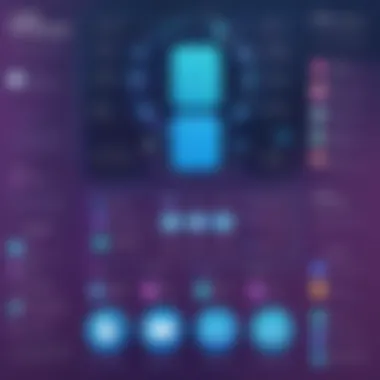

Several leading tools dominate the free support software landscape. These tools support diverse functions such as customer service, IT management, and project tracking. Notable ones include:
- Zoho Desk: A cloud-based helpdesk solution that organizes support requests and automates tasks.
- Freshdesk: A multi-channel support platform that plays well with email and social media.
- Trello: Although primarily a project management tool, it offers support modules effective for team organization.
Understanding each tool's base capabilities enables users to assess how these tools measure against their unique operational goals.
Comparison of Features
Helpdesk Software
Helpdesk software is essential for maintaining customer support efficiency. Its primary aspect revolves around ticket management, which enhances workflow and reduces response times.
A key characteristic of helpdesk software is its ability to consolidate multiple communication channels. This integration allows users to manage inquiries from email, chat, and social media in one central hub. Such consolidation makes it a popular choice for businesses aiming for seamless customer experience.
One unique feature of many helpdesk options is the automated ticket assignments based on specific criteria, which improves management efficacy. However, the challenge is that these systems can become complex, requiring trained personnel to navigate effectively.
Live Chat Solutions
Live chat solutions represent a real-time engagement method that enhances customer satisfaction by enabling immediate support. The main benefit of this approach is the reduction of wait times for users seeking assistance.
A notable characteristic of live chat solutions is their ability to provide instant feedback and support, which is appealing to users searching for quick resolutions. Their unique feature often includes chatbots that can handle simple inquiries autonomously, allowing human agents to focus on more complex issues. On the downside, reliance on automated responses can lead to frustrating interactions when users require human touch and understanding.
Ticketing Systems
Ticketing systems are critical in organizing and tracking customer issues. They focus on streamlining communication and improving response protocols within support teams.
Ticketing systems are characterized by their methodical approach to problem-solving, allowing for clear tracking of unresolved tickets. This structured nature often makes it a beneficial tool, especially for larger organizations that manage high volumes of requests.
One unique feature of ticketing systems is their reporting and analytics capabilities, offering insights into resolution times and agent performance. However, a limitation lies in their potential lack of real-time interaction, which may not fulfill all user needs, particularly in time-sensitive situations.
It's important to assess not just the features but also the practical applications of these tools in real situations.
Epilogue
Choosing the right free support software is a balancing act of assessing features, user needs, and implementation strategies. Each tool covered holds its own strengths and weaknesses. By understanding these tools' roles, decision-makers can better align software choices with their operational strategies.
User Experiences and Case Studies
User experiences and case studies are crucial components in the navigation of free support software. These elements provide real-world evidence of how various tools perform in practical settings. They illustrate the functionality, effectiveness, and potential shortcomings of software as reported by actual users. This helps to establish trusted information that decision-makers can rely on when choosing tools that fit their specific needs. Studying user experiences also fosters an understanding of the impact that software can have on a business, thereby enhancing strategic planning and resource allocation.
Real-World Applications
In examining real-world applications, it is essential to focus on how businesses utilize free support software to enhance operations. Companies across various industries employ these tools to improve customer interactions, streamline internal processes, and manage projects more efficiently. For example, many small businesses utilize Zoho Desk for customer support, enabling them to track customer inquiries and maintain high levels of service. On the other hand, tech companies may rely on Trello to manage projects and communicate effectively among team members. Each of these real-world applications provides insights into the diverse ways organizations can leverage free support tools.
Analysis of User Feedback
Success Stories
Success stories provide profound insights into the positive outcomes of utilizing free support software. These narratives often detail how businesses solve critical challenges through the effective implementation of tools. For instance, a company that incorporated Freshdesk reported a 30% increase in customer satisfaction due to the software's robust ticketing system. This aspect of user feedback highlights a key characteristic: measurable improvements. The ability to track data and observe tangible results is a significant reason for featuring these stories in our analysis. Success stories uniquely showcase a software's potential advantages, as they provide evidence of elevated performance and productivity that can encourage other organizations to adopt similar practices.
Challenges Faced
Challenges faced during the use of free support software outline the areas where users encountered difficulties. A recurring issue in this section is the often-limited customer support offered by free tools. For example, users of Jira Software may find that lack of personalization in the service sometimes hinders their experience. This characteristic of challenges faced emphasizes the importance of realistic expectations when adopting free tools. Understanding these potential drawbacks allows businesses to weigh benefits against limitations contextualy. Furthermore, addressing these disadvantages in the article provides a more balanced perspective, which is crucial for decision-makers weighing their options.
Best Practices for Implementation
When it comes to free support software, implementation is often a critical step that can dictate the success of the software within an organization. Adopting best practices can help teams maximize the effectiveness and efficiency of these tools. It is crucial to align the software with organizational goals, ensuring that it meets the needs of users while being adaptable to future requirements. Implementation should not be an afterthought; it needs to be a planned approach.
Evaluating Organizational Needs
Before selecting any free support software, evaluating the specific needs of the organization is essential. This assessment should cover various areas, such as the size of the team, the volume of support requests, and the types of issues commonly encountered. By having a clear understanding of these factors, companies can choose a solution that fits well with their processes. Furthermore, understanding the user base is key; the skills and preferences of the staff play a significant role in determining the right software.
Organizations should conduct surveys or focus groups to gather insights on what users expect from the software. This phase may also include analyzing current challenges faced by support teams and how technology can address these issues. By being thorough in this evaluation, decision-makers can avoid common pitfalls of misalignment between software features and actual requirements.
Training for Effective Use
Training is a cornerstone of successful software implementation. It ensures that all users are equipped to make the most of the tools at their disposal. In many cases, free support software may come with a steep learning curve, and adequate training can mitigate this.
User Onboarding
User onboarding refers to the process of familiarizing users with the software right from the start. It sets the stage for how effectively the software is utilized afterward. A strong onboarding process often includes tutorials, user guides, and hands-on training sessions.
The key characteristic of effective onboarding is ease of access to training materials. This can dramatically enhance user adoption rates. A well-structured onboarding can reduce frustration and encourage users to engage with the software regularly. Unique features to consider in onboarding are walkthroughs and in-app guidance, which assist the users in real time while they use the software.


One advantage of a robust onboarding process is that it significantly reduces the time it takes for users to become productive. However, a potential disadvantage could be if the onboarding is too basic, leaving advanced features unexplored.
Ongoing Support
Ongoing support is about providing continual assistance to users even after the initial training. This support can manifest through active help centers, community forums, and access to knowledgeable staff. It ensures users have assistance as they encounter new challenges over time.
The vital characteristic of ongoing support is accessibility. Making resources easy to find can help users troubleshoot issues independently, fostering confidence in using the software. Regularly updated FAQs and user manuals can be instrumental. Furthermore, the unique feature of ongoing support is its adaptability to user feedback. Tailoring support efforts to actual challenges faced by users can lead to improvements in both user satisfaction and software usage.
The major advantage of maintaining ongoing support is the continuous improvement of user skills. Nevertheless, the challenge can arise when organizations do not allocate sufficient resources or manpower for this support, leading to user frustration.
"Effective implementation strategies ensure that free support software is not just a tool but a comprehensive solution to organizational service needs."
In summary, implementing free support software effectively requires careful evaluation of organizational needs and a commitment to training, both in the onboarding phase and through ongoing support. This thoughtful approach not only enhances user experience but also prepares the team to harness the full potential of the software.
Limitations of Free Support Software
Exploring the limitations of free support software is crucial for organizations that wish to implement these tools effectively. While free solutions offer undeniable advantages, such as cost savings and accessibility, they often come with restrictions that may impact the overall quality of support provided. Understanding these limitations allows decision-makers to make informed choices and prepare for any challenges that may arise as they integrate these tools.
Potential Hidden Costs
When considering free support software, it is essential to bear in mind the potential hidden costs associated with these tools. While the software itself may not have an upfront price, there may be other financial implications.
- Customization Expenses: Many free support options lack built-in features that are critical for specific business needs. This often leads to additional costs incurred when seeking third-party developers to enhance functionalities.
- Training Costs: Free software might not include comprehensive user guides or training sessions. Organizations may have to invest in training for their staff, which can become costly over time.
- Limited Scalability: As businesses grow, their support needs often expand. Some free support solutions may not scale well, resulting in the potential need to upgrade to paid versions, incurring further expenses.
These hidden costs can undermine the overall financial benefits of adopting free software, thus requiring careful examination and consideration before proceeding.
Support and Maintenance Issues
Support and maintenance are vital components of any software implementation, particularly for free support software. Often, users find that the quality of support for free products is significantly lacking.
- Limited Customer Support: Many free solutions do not offer robust customer support services. Users may find themselves struggling to resolve issues without the guidance of knowledgeable support staff.
- Long Response Times: Free support solutions tend to have fewer resources allocated for customer service. Therefore, response times to inquiries or issues can be longer than expected, hindering operational efficiency.
- Infrequent Updates: Regular software updates are crucial for security and performance. Free support solutions may not receive updates as frequently or consistently as their paid counterparts, increasing vulnerability to security risks.
Understanding these support and maintenance issues is vital for making a sound decision about whether to adopt free software for organizational needs.
Feature Limitations Compared to Paid Solutions
Free support software frequently comes with limitations that can impact its effectiveness compared to paid solutions. Users may find that essential features are missing or underdeveloped.
- Basic Functionality: Many free options offer only basic functionalities, lacking advanced features like analytics, automation, or robust reporting tools. Users looking for comprehensive capabilities may find themselves at a disadvantage.
- Limited Integration: Free support software might not integrate seamlessly with other tools and platforms used by the organization. This limitation can lead to inefficiencies and increased manual processes.
- User Capacity Limits: Some free solutions impose limits on the number of users or tickets managed simultaneously. This constraint can become a bottleneck for growing organizations needing more significant support capabilities.
In summary, the limitations of free support software must be evaluated with careful consideration. For decision-makers, understanding these limitations is just as important as recognizing the benefits. By approaching free software with a well-informed perspective, organizations can optimize their integration process and navigate potential pitfalls effectively.
The Future of Free Support Software
The landscape of free support software is ever-evolving, shaped by both technological advancements and user expectations. Understanding the future of free support software is crucial for users and decision-makers alike. It uncovers the opportunities and challenges that lie ahead. Businesses relying on these tools need to stay informed about the trends and influences that will dictate their effectiveness and value.
Trends in Software Development
Software development is moving at a rapid pace. The future of free support software will likely reflect several key trends. Among these trends are:
- Increased Automation: Automation simplifies routine tasks. This reduces the workload for support teams. Expect free tools to integrate more automation features, improving efficiency.
- Artificial Intelligence Integration: AI is becoming prevalent in support software. Future free support solutions might leverage AI for predictive analytics, chatbots, and personalized user experiences. This trend offers significant improvements in the way businesses interact with customers.
- Emphasis on User Experience: As competition increases, the emphasis on intuitive design will grow. Future software will prioritize user experience. Better design can enhance user adoption rates and satisfaction levels.
- Agile Development Practices: The adoption of agile methodologies will likely continue. This approach allows for rapid iterations and the ability to respond to user feedback swiftly. Free support software will become more adaptable to changes, enabling faster updates and improvements.
These trends indicate that the future is promising for free support software. Businesses should prepare to embrace these changes to stay competitive.
Impact of Open Source Contributions
Open source contributions have become important in the development of free support software. They bring numerous benefits that shape the future landscape.
- Community Engagement: Open source projects are collaboration-focused. Users benefit from community input. This can lead to more robust software solutions that are well-tested and regularly updated.
- Cost Reduction: Open source software typically incurs lower costs than proprietary options. This keeps expenditures in check for organizations that utilize free support software.
- Enhanced Customization: Open source allows businesses to tailor software to their needs. Future developments in free support software may leverage this flexibility, leading to highly customized solutions.
- Innovation: Contributions from diverse developers foster innovation. Businesses can expect free support software to incorporate cutting-edge technologies, developments, and techniques, as they build on collective knowledge.
Epilogue
In this article, the exploration of free support software reveals profound insights into its significance and utility. As businesses increasingly aim for cost efficiency blended with efficacy, understanding the role of these tools becomes pivotal. The main crux lies in their ability to offer foundational support without the financial burden associated with traditional software solutions.
Summarizing Key Insights
Examining free support software has highlighted several critical points:
- Diverse Functionality: Tools range from customer support platforms to project management applications. Each category serves tailored functions to meet user needs effectively.
- Cost Management: A primary advantage is, of course, cost savings. Free support software can mitigate operational expenses while providing essential services.
- Scalability and Adaptability: As businesses grow, many of these tools offer scalable options that can evolve with the organization, which is particularly vital for startups and small enterprises.
- User Engagement: Different software attracts varied user bases, thereby facilitating community-led support solutions like forums or collaborative platforms.
This blend of factors reinforces why embracing free support software can be a strategic move for organizations looking to optimize their service capabilities.
Guidance for Decision-Makers
For decision-makers navigating the landscape of free support software, consider the following:
- Evaluate Your Needs: Analyze what specific requirements your organization has. Different tools cater to varying needs; hence a comprehensive understanding of your operational challenges is essential.
- Investigate Potential Costs: Although labeled as "free," some software may introduce costs through premium features or usage limits. Scrutinizing these aspects prevents unexpected financial strains.
- Assess User Feedback: Feedback plays a crucial role in understanding how effectively a tool operates in real-world scenarios. Look for reviews, success stories, or case studies focusing on user experience and satisfaction.
- Plan for Implementation: Successful adoption involves proper training and resource allocation. Consider how employees will be onboarded, and ensure that there is ongoing support.
- Stay Informed of Trends: The field of free support software is rapidly evolving. Keeping abreast of the latest trends and technological advancements can provide a competitive edge in selecting the best tools.
In summary, leveraging free support software is not just about utilizing non-paid solutions; it is about making informed and strategic decisions that align with organizational goals.







