Hemingway App Review: A Comprehensive Analysis


Intro
The Hemingway App has become a notable tool for writers looking to enhance their craft. Its focus on clarity and simplicity appeals to a diverse audience, from bloggers to professional authors. Understanding the essence of this tool is essential for those who seek to communicate effectively through written words.
This review dives into the functionality and impact of the Hemingway App. It evaluates its features, usability, strengths, and weaknesses. By comparing it with other writing tools, this piece offers insight into who may benefit the most from its use.
Software Category Overview
Definition and Importance
Writing tools like the Hemingway App serve a dual purpose. They not only streamline the writing process but also enhance the quality of communication. In today's fast-paced world, where attention spans are shorter, writing that is both clear and concise is invaluable. The importance of such tools lies in their ability to assist writers in achieving this clarity without sacrificing their voice.
Key Characteristics
The Hemingway App possesses several key characteristics:
- Readability Score: This feature calculates the ease of understanding the text. A higher score indicates clearer writing.
- Highlighting Complex Sentences: The app identifies sentences that may be difficult to read, allowing the writer to rephrase them for better clarity.
- Adverb Checker: It suggests reducing adverbs, helping to strengthen verbs for more powerful prose.
- Passive Voice Indicator: The tool flags instances of passive voice, encouraging active voice usage for more engaging writing.
These elements contribute to the app's mission of promoting straightforward and accessible writing.
Comparative Analysis of Top Software Options
Feature Comparison
When assessing the Hemingway App against competitors such as Grammarly, ProWritingAid, and Scrivener, one finds both strengths and limitations.
- Hemingway App: Focuses on readability and stylistic enhancements. It lacks advanced grammar checking features but excels in promoting clear writing.
- Grammarly: Provides comprehensive grammar and spell checking. It incorporates suggestions for style improvements but does not have the same focus on readability as Hemingway.
- ProWritingAid: Delivers a detailed report on grammar, style, and structure. It offers a broader range of metrics than Hemingway.
- Scrivener: Primarily a writing organization tool, it lacks automated suggestions for clarity that Hemingway provides.
Pricing Models
The pricing for these tools varies significantly:
- Hemingway App: One-time fee of $19.99 for the desktop version. Free online version available with limited features.
- Grammarly: Free basic version; premium plans start at $11.66/month billed annually.
- ProWritingAid: Offers lifetime access for $299 or monthly subscriptions starting at $20.
- Scrivener: Priced at $49, with discounts available for students and educational institutions.
Understanding the pricing and features allows users to make informed choices based on their specific writing needs and budget.
In summary, the Hemingway App stands out for its dedication to improving clarity in writing. While other tools provide more comprehensive editing features, Hemingway focuses primarily on enhancing readability, making it a valuable asset for writers who prioritize simplicity in their prose.
Preamble to Hemingway App
The Hemingway App serves as a beacon for those seeking clarity in their writing. Its significance lies in its capacity to distill complex thoughts into simpler forms, making it an essential tool for a diverse range of users. In this examination, we will dissect its origins, functionality, and the very purpose it strives to fulfill. This introductory section highlights the necessity of writing tools like Hemingway in an age where effective communication is paramount, especially for professionals who often need to convey ideas clearly and succinctly.
Origins and Development
The Hemingway App originated from the vision to encourage straightforward, concise writing. Named after the celebrated author Ernest Hemingway, known for his succinct prose, the app was created in 2013. Jane Friedman, a prominent figure in the publishing world, and his ultimate goal was to help writers refine their craft by focusing on clarity. Over the years, the app has evolved through user feedback, integrating new features that enhance its practical application without overwhelming the user with excessive options. This development trajectory showcases the commitment to maintaining a user-friendly experience while delivering effective writing assistance.
Purpose and Goals
The primary purpose of the Hemingway App is to simplify the writing process. The app aims to improve readability and encourage authors to express their ideas clearly. By focusing on the use of short sentences, active voice, and the elimination of unnecessary adverbs, it pushes writers toward a more straightforward style. This emphasis on clarity can significantly help not just authors but also business professionals who prioritize effective communication. Ultimately, Hemingway's goal is to empower its users, helping them to produce compelling content that gets straight to the point, thereby enhancing overall writing quality. The benefits extend beyond mere spelling and grammar corrections; they delve into the heart of effective communication.
Key Features of the Hemingway App
The Hemingway App stands out in the digital writing landscape for its commitment to enhancing clarity and simplicity. This goal is reflected in its key features, which are specifically designed to assist users in improving their writing. Understanding these features is essential for potential users, especially for those seeking to refine their communication skills. Each aspect of the app contributes to making the writing process more straightforward, allowing users to focus on content while minimizing the clutter of excessive complexities.
Writing Analysis and Readability Scores
One of the primary features of the Hemingway App is its robust writing analysis system. This tool evaluates texts based on various parameters that indicate reading ease. Using these readability scores, users can gauge the appropriateness of their writing style for different audiences. The app employs the Flesch-Kincaid Grade Level and the Flesch Reading Ease metrics, which are essential for assessing how accessible a piece of writing is for readers.


The readability metrics provide a quantitative assessment. For instance, a lower grade level suggests that the text is simpler and more suited for a general audience, while a higher score indicates a more complex writing style that may require more advanced reading skills. By receiving this insight, a writer can adjust their prose to ensure it aligns with the intended readership. This facility empowers users to engage effectively with their audience by tailoring their writing accordingly.
Editing Suggestions
The editing suggestions feature is another critical component of the Hemingway App. Once the text is analyzed, the app highlights areas needing improvement. These suggestions primarily focus on eliminating passive voice, reducing adverbs, and simplifying sentence structure. Passive constructions are flagged for replacement with more concise active voice phrases. The app emphasizes brevity, urging the elimination of unnecessary words that detract from the clarity of the message.
Moreover, the color-coded system helps users easily identify specific issues in their writing. For example, sentences written in green indicate that they are too complex and should be simplified. This visual approach to editing not only streamlines the revision process but also aids writers in understanding their writing habits. As users begin to recognize patterns in their errors, they can work towards more effective writing in future projects.
Formatting Options
The Hemingway App offers formatting options that enhance the usability of the tool. Users can apply various formatting styles to their text to create a clean output. This feature is particularly beneficial for individuals drafting blog posts, articles, or any digital content where formatting matters. The options include headers, lists, and emphasis, all designed to improve visual presentation.
Importantly, despite the app's focus on clarity and simplicity, its formatting tools do not compromise the sophistication of the writing. They allow for adjustments that can align with personal or brand preferences while maintaining readable and engaging content. The versatility in formatting ensures that despite focusing on essential elements, a polished final draft is still attainable.
The Hemingway App does more than just provide a writing platform; it offers users the tools necessary for developing a clear voice and style in their writing endeavors. By understanding these key features, potential users can better appreciate how this app might assist in achieving their writing goals.
User Experience
User experience is crucial in evaluating writing tools like the Hemingway App. A positive user experience can significantly enhance the writing process, making it easier for users to focus on content rather than navigating complex systems. This section will explore the user experience elements of the Hemingway App, focusing on its interface design and ease of use. These factors contribute not only to user satisfaction but also to overall writing efficiency and effectiveness.
Interface Design
The interface design of the Hemingway App is minimalistic yet functional. It features a clean layout that allows users to concentrate on their writing without unnecessary distractions. The choice of colors is gentle on the eyes, promoting longer periods of work without fatigue. The editor is divided into sections that highlight different aspects of the text, such as readability scores and suggested edits. This layout encourages quick adjustments and improvements.
Users can start writing immediately upon opening the app. There are no complicated menus or settings that slow down the process. As you write, the app provides instant feedback on sentence structure, readability, and more. For example, complex sentences are highlighted in yellow, while very hard sentences receive a red marking. This visual cue system aids quick identification of writing issues. Moreover, the interface supports the use of formatting options, such as bolding and italics, which is vital for authors needing to emphasize specific parts of their text.
A well-designed interface can result in more productive writing sessions, as it enables users to stay focused and make real-time adjustments with ease.
Ease of Use
Ease of use is another essential aspect of the Hemingway App. New users can easily grasp the app's functions without extensive onboarding or tutorials. The design is intuitive, allowing users to navigate with minimal effort. Even those with limited technological skills can operate the app efficiently. The straightforward nature of the tool fosters confidence in its users, which can motivate them to produce more written content.
Furthermore, the Hemingway App does not require a lot of system resources. It runs smoothly on various devices, including laptops and tablets. This versatility ensures that users can access the tool from different environments, supporting their writing habits wherever they are.
Comparative Analysis
The comparative analysis of writing tools like the Hemingway App is crucial for understanding how it holds up against alternatives in the market. This section examines its features, strengths, and limitations relative to similar platforms. A robust comparison helps potential users identify which tool aligns best with their writing style and objectives. By evaluating performance metrics, user feedback, and target audiences, we can see how each writing aid supports different writing tasks, whether in academic environments, creative pursuits, or business communications.
Hemingway vs. Other Writing Tools
Grammarly
Grammarly focuses primarily on grammar and spelling. It offers real-time suggestions for corrections, enhancing the clarity of sentences. Its key characteristic is its advanced grammar checking abilities, making it a beneficial choice for those who often struggle with writing mistakes.
A unique feature of Grammarly is its plagiarism detection, which checks your work against billions of web pages to ensure originality. This function is particularly valuable for students and professionals submitting academic papers or reports. However, it does have drawbacks, such as a premium model that locks advanced features behind a paywall, which may deter some users seeking a free solution.
ProWritingAid
ProWritingAid serves as a comprehensive writing assistant that provides grammar checks, style suggestions, and context-sensitive help. Its key characteristic is the depth of its reports, which cover various aspects of writing, from overused words to sentence structure. This makes it a popular choice among writers looking to improve their craft.
A unique feature of ProWritingAid is its integration with numerous platforms including Google Docs and Word, thereby streamlining the writing process. While it excels in providing detailed guidance, some users may find the interface less intuitive than others, possibly hindering a smooth learning curve.
Scrivener
Scrivener is designed mainly for long-form content, such as novels and research papers. Its key characteristic lies in its organizational tools, enabling writers to manage complex projects with ease. It is a beneficial tool for authors needing a structured approach to their writing.
One notable feature of Scrivener is its corkboard view, which allows users to visualize their ideas and outline multiple sections intuitively. However, its learning curve may seem steep for those accustomed to simpler writing apps, and it lacks some immediate editing feedback seen in other tools.
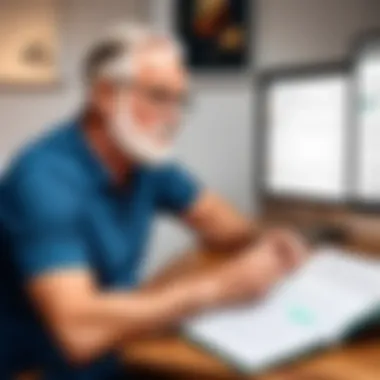

Strengths and Weaknesses
Understanding the strengths and weaknesses of the Hemingway App provides insight into its functional landscape.
Strengths:
- Emphasis on clarity and conciseness in writing.
- Effective highlighting of complex sentences, passive voice, and adverbs.
- User-friendly interface promotes ease of use.
Weaknesses:
- Limited grammar checking compared to competitors like Grammarly.
- Requires a stable internet connection for the full range of features.
Overall, thorough evaluations of these tools equip users with the information needed to make informed decisions about which writing aid best suits their needs.
Target Audience
Understanding the target audience for the Hemingway App is essential to appreciating its value. This writing tool caters to various groups, each with unique needs and approaches to writing. Recognizing the importance of these different audiences helps clarify how the app can serve their interests and address their challenges.
Writers and Authors
Writers and authors often face the challenge of expressing complex ideas in a clear and engaging manner. The Hemingway App offers an array of tools specifically designed for this demographic. The app's analysis focuses on simplifying sentences, highlighting overly complex phrases, and pointing out passive voice usage.
For writers aiming to reach a broader audience, the readability score provided by the app is quite useful. It allows them to adapt their writing style according to the comprehension level of their intended readers. Thus, it enhances their ability to convey thoughts effectively without losing the essence of their message.
Furthermore, professional writers benefit from the editing suggestions that suggest alternative phrases and ways to improve clarity. Not only does this save time during the revision phases, but it also offers a new perspective on their writing.
Business Professionals
In the corporate world, communication clarity is not just beneficial; it is essential. Business professionals must convey information concisely and accurately. The Hemingway App can simplify this process. The tool helps users refine their reports and presentations by cutting through the noise and focusing on the core message.
Another advantage for this audience is the ability to generate sharp, impactful messaging. With the recommendations for shorter sentences and clear wording, business communication can become more efficient. This is particularly helpful during briefings or meetings where time is of the essence.
Efficient communication can lead to improved client relations and heightened professional credibility, both of which are paramount in the business landscape.
Students and Educators
Students and educators are pivotal users of the Hemingway App. For students, mastering writing skills is often a key part of their education. The app aids in developing these skills by providing instant feedback on writing style and clarity. Students learn to construct sentences that are more precise and comprehensible, valuable skills that aid in their overall academic performance.
Educators, on the other hand, can use the app as a tool to teach students about the importance of clear writing. It opens a dialogue about writing mechanics and can serve as a supplementary resource in classrooms. The app's capabilities encourage students to take ownership of their writing, promoting a disciplined approach to word choice and sentence structure.
Overall, the Hemingway App aligns well with various target audiences, providing tailored benefits that assist writers, professionals, and students alike in their quest for better writing.
Advantages of the Hemingway App
The Hemingway App offers distinct advantages that make it a valuable tool for a variety of users. When it comes to writing, clarity stands out as a priority. Being able to express complex ideas in a straightforward manner is crucial, especially in professional contexts. Furthermore, the app delivers tailored recommendations, enhancing the user's experience and thus improving writing quality. Additionally, affordability plays a significant role in its accessibility. Understanding this trio of elements - clarity, personalized feedback, and cost-effectiveness - marks the importance of the Hemingway App.
Clarity in Writing
One of the primary advantages of the Hemingway App is its commitment to promoting clarity in writing. Many people struggle with conveying their thoughts without unnecessary complexity. This app focuses on simplifying sentences. It highlights long or convoluted phrases and suggests simpler alternatives. This makes it particularly useful for decision-makers and entrepreneurs, who often communicate complex ideas to varied stakeholders. Furthermore, analyzing text for readability helps ensure that the audience can easily grasp the key messages. A clear writing style fosters better communication and ultimately enhances understanding.
"Simplicity is the ultimate sophistication." - Leonardo da Vinci
User-Focused Recommendations
The Hemingway App prides itself on user-centered design. It provides recommendations based on individual writing styles. When you input text, the app analyzes it and offers specific suggestions for enhancements. This feedback is aligned with users’ needs, allowing for focused improvement. Whether a writer opts to shorten sentences or replace complicated words, the tool steers them toward clearer expression. For professionals or students looking to refine their writing skills, this aspect of the app acts as a supportive guide. It helps writers develop better habits, making them more effective communicators over time.
Cost-Effectiveness


Cost is a significant consideration for many users, particularly small business owners and students. The Hemingway App is notably economical when compared to other writing tools. With its straightforward pricing model, users can decide if the investment aligns with their writing goals. A one-time payment for the desktop version unlocks various features that could otherwise require ongoing subscriptions elsewhere. This cost-effective approach allows users to access top-notch writing assistance without breaking the bank. Overall, its affordability makes the Hemingway App an appealing option for those serious about enhancing their writing without incurring high costs.
Limitations of the Hemingway App
Understanding the limitations of the Hemingway App is crucial for potential users. Even though the app offers many benefits, no tool is without flaws. Being aware of these shortcomings can help users evaluate whether this software aligns with their writing needs. In this section, we will discuss two primary limitations: the lack of in-depth grammar checking and the dependence on internet access.
Lack of In-Depth Grammar Checking
One notable limitation of the Hemingway App is its insufficient grammar checking capabilities. While Hemingway excels in promoting clarity, simplicity, and strong prose, it does not provide comprehensive grammar checks. For example, it may overlook intricate grammar issues such as subject-verb agreement or punctuation errors. This could be problematic for users requiring a tool that addresses grammar comprehensively. As a result, writers might have to employ additional grammar-checking software like Grammarly or ProWritingAid for thorough proofreading.
Writers aiming for polished and professional documents will find this lack of in-depth grammar checking a notable disadvantage. Users must account for this when making decisions about their writing toolkit. Thus, balancing Hemingway’s strengths with other tools can lead to a more rounded editing process.
Hemingway focuses on clarity and readability but lacks the robust grammar-checking features found in specialized tools.
Dependence on Internet Access
Another limitation to consider is the Hemingway App's reliance on an internet connection. The online version requires users to be connected to the internet to access its features. This can be a significant drawback for those who wish to work offline, such as writers on long flights or in remote locations without access to Wi-Fi.
While the Hemingway App does offer a desktop version that can be used offline, users should be aware that they might lose access to certain real-time features that the online version provides. This dependency can hinder workflow for individuals used to a more flexible approach to writing. For maximum effectiveness, users must assess their typical writing environments to determine if this limitation will affect their productivity.
In summary, understanding these limitations can help users leverage the Hemingway App effectively, while also acknowledging potential gaps in its functionality. This perspective can lead to more informed decisions about incorporating it into their writing toolkit.
User Feedback and Reviews
User feedback serves as a vital aspect in assessing the effectiveness of the Hemingway App. This section will reflect the sentiments of individuals who have engaged with the software, concentrating on both praised aspects and noted shortcomings. Analyzing feedback from users brings real-world experiences into account, which is paramount for potential users. Positive feedback often underscores functionality, while negative reviews can highlight areas needing improvement. In this discussion, we will dissect user experiences to provide a holistic view of the Hemingway App.
Positive User Experiences
Many users testify to the tangible benefits of the Hemingway App. A common thread in positive reviews is the app's ability to enhance clarity in writing. Users appreciate how the tool simplifies complex sentences, thus promoting a more straightforward style. Such transformations can be particularly beneficial in professional settings where clear communication is essential.
Additionally, the app’s readability scores are frequently lauded. Writers often mention that the provided metrics help them gauge whether their work meets the desired reading level for specific audiences. This feature is seen as crucial for educators and students who strive to fulfill academic requirements.
Moreover, the app’s interface draws commendations for its simplicity. Navigating through various editing suggestions is straightforward, allowing users to focus on content rather than struggle with the tool itself. Feedback indicates that even those with minimal technical proficiency find it easy to adopt and benefit from the Hemingway App.
Negative User Experiences
Conversely, criticism often comes from users who feel the Hemingway App falls short in several areas. One primary concern is the limited depth in grammar checking. Several writers point out that while the app excels at highlighting sentence structure, it sometimes overlooks basic grammar issues, which can lead to oversights in final drafts.
This feedback resonates with advanced users who might seek a more comprehensive tool to catch nuanced grammatical errors.
Another frequently mentioned drawback is the dependency on an internet connection. The web-based version of the app requires consistent online access, which some users find inconvenient. Feedback from those working in environments with unstable internet access indicates this requirement can hinder workflow, making it less appealing for certain professionals.
"The Hemingway App is fantastic for clarity, but I wished it could catch more grammar mistakes. Also, I prefer not relying on internet."
Closure
The conclusion serves as a critical component in the analysis of the Hemingway App. It synthesizes the comprehensive insights gathered throughout the article, spotlighting the relevance and application of the tool for various users. In a world where clear and effective communication is paramount, understanding the strengths and limitations of writing tools like Hemingway is essential. This article offers a thorough examination of the app, equipping potential users with valuable information to make informed choices regarding their writing processes.
Summary of Key Points
In revisiting the main aspects discussed, it becomes clear that the Hemingway App advocates for simplicity and clarity in writing. Key points include:
- Origins and Development: Understanding the app's roots helps users appreciate its purpose better.
- Key Features: The writing analysis, readability scores, and editing suggestions are foundational for anyone aiming to enhance their writing.
- User Experience: An intuitive interface and ease of use contribute to its popularity among users.
- Comparative Analysis: Gauging how the app stacks against competitors like Grammarly and ProWritingAid provides a clearer perspective on its unique offerings.
- Target Audience: From writers to business professionals, the app has a broad appeal.
- Advantages and Limitations: Recognizing both the pros and cons helps users optimize its use.
Final Thoughts on the Hemingway App
The Hemingway App emerges as a potent writing assistant suited for a diverse audience. Its focus on clarity makes it a valuable tool, especially for those requiring precision in communication. However, potential users should be aware of its limitations, such as the lack of in-depth grammar checking. The app may not be suitable for everyone, but for those who prioritize clear and concise writing, it can be a game-changer.
In the end, the Hemingway App represents an essential resource in a writer's toolkit, helping individuals refine their writing style and achieve better results in their communications.
"The pen is mightier than the sword, but only if the words are clear."
Understanding how to leverage such tools can significantly enhance one's writing efficacy.







