HostGator Builder Review: Features and Limitations


Intro
In the digital age, having a solid online presence can be vital for both individual entrepreneurs and businesses. One tool that has steadily gained popularity is HostGator Builder. It’s not merely a web design platform; rather, it serves as a comprehensive environment where users can craft their unique websites, no matter their level of technical expertise. This article aims to provide a thorough breakdown of HostGator Builder, focusing on its numerous features and the limitations it might present. By doing so, it seeks to assist users in determining whether this tool resonates with their specific web development needs.
Software Category Overview
Definition and Importance
HostGator Builder falls under the category of website building software. Essentially, this type of software allows users to create, design, and manage websites with ease, often through a design interface that does not require extensive programming knowledge. Nowadays, this kind of tool is fundamental for those intending to establish an online presence—the easier it is to build a website, the more accessible digital entrepreneurship becomes.
Key Characteristics
Key characteristics of HostGator Builder can largely shape a user’s experience. Some notable features include:
- Drag-and-Drop Functionality: This feature allows users to intuitively place elements on the webpage, making the design process as simple as pie.
- Responsive Templates: HostGator provides a variety of templates that are automatically optimized for mobile devices, ensuring that users’ websites look sharp across all platforms.
- SEO Tools: Built-in tools support users in enhancing their site’s visibility on search engines, fostering greater traffic and engagement.
These characteristics underline the importance of user-friendliness and versatility, catering to both beginners and seasoned developers alike.
Comparative Analysis of Top Software Options
Feature Comparison
When assessing HostGator Builder's capabilities, it’s essential to understand how it stands against competitors like Wix, Squarespace, and Weebly.
- Customization: While HostGator offers a decent range of templates, platforms like Wix may provide greater customization options that allow users to design more unique interfaces.
- E-Commerce Capabilities: HostGator excels in e-commerce integrations, which are vital for businesses looking to sell online, matching the offerings of competitors while providing solid payment processing options.
- Performance: In speed tests and uptime statistics, HostGator measures up well, maintaining reliability that developers often prioritize.
Pricing Models
HostGator Builder delivers several pricing models tailored to different user needs, making it attractive for various budgets:
- Basic Plan: Offers limited features ideal for personal websites or small blogs.
- Standard Plan: Suitable for small businesses, providing added features without breaking the bank.
- Premium Plan: This one packs a punch—lots of features aimed at medium to large enterprises, designed for a more complex online presence.
Each model serves to align the platform’s capabilities with the requirements of its users, making it a flexible choice in a crowded marketplace.
"Choosing the right website builder is akin to selecting the right vehicle for a journey; the wrong choice can lead to complications along the way."
With this intro and overview, it’s clear that HostGator Builder brings valuable assets to the table. Understanding its nuanced strengths and weaknesses in comparison to its competitors can guide potential users in making informed decisions to enhance their web experience.
Prolusion to HostGator Builder
Understanding the landscape of website creation is crucial in today’s digital age, and that’s where HostGator Builder steps in. This tool has emerged as a pivotal player in the ever-evolving web development arena. It combines user-friendly features with powerful capabilities, catering to a wide variety of users from novices to seasoned developers. Knowing about HostGator Builder doesn’t just benefit those looking to create a simple website; it also offers insights for decision-makers in tech and marketing who seek robust solutions for their organizations.
The Evolution of Web Development Tools
Web development tools have come a long way. From the days of coding websites in plain HTML to using complex programming frameworks, it’s quite a remarkable journey. Each wave of advancement has brought more accessibility to individuals who may not possess a technical background.
Take, for instance, the rise of CMS platforms like WordPress and Joomla. They opened up the floodgates for easier website management through templates and plugins. HostGator Builder follows this thought process by simplifying the web-building experience even further. It allows users to launch visually appealing websites without the heavy lifting that coding requires. Furthermore, it integrates seamlessly with other services, making it a versatile option for various online ventures.
This ongoing evolution has led to the democratization of website creation. More individuals are empowered to express their ideas and businesses online, and tools like HostGator Builder are essential to this dynamic. It’s not just about creating a site; it’s about enabling creativity, fostering brand presence, and ultimately driving sales.
Purpose and Audience of HostGator Builder
When it comes to the purpose of HostGator Builder, clarity is key. The platform sets out to serve a broad spectrum of users by offering flexibility and functionality that can be tailored according to specific needs. Whether you're a small business owner aiming to establish an online storefront, or a freelancer presenting a portfolio of work, HostGator Builder has relevant features to match your requirements.
Its target audience ranges from individuals starting their first site to businesses looking for a reliable, comprehensive web development platform. The capabilities of HostGator go beyond basic website creation. It entails user engagement through intuitive design, SEO tools to optimize for search engines, and e-commerce solutions for those venturing into online sales.
In summary, exploring HostGator Builder opens up discussions regarding not just usability but overall strategic value for both startups and established entities. Through this examination, potential users will discern whether this platform suits their objectives and aligns with their digital strategy.
Core Features of HostGator Builder
HostGator Builder offers a plethora of tools designed to meet the needs of a diverse user base. The importance of the core features lies in their ability to empower users from varying backgrounds—whether novices seeking straightforward solutions or seasoned developers looking for advanced capabilities. Below is a detailed exploration of these critical attributes, focusing on what sets HostGator Builder apart.
Drag-and-Drop Interface
Ease of Use
One of the standout qualities of HostGator Builder is its drag-and-drop interface. This feature is a game-changer, especially for those who may not have a technical background. The concept here is simple: users can create their websites without needing any coding skills. It streamlines the process, making web design as easy as pie.
The beauty of this interface is its intuitiveness. Users can artfully position elements such as images, headers, and text without fussing over complex coding. This quality not only boosts productivity but also enhances creativity. However, there may be a learning curve for absolute beginners who might still find themselves overwhelmed at first. Still, once grasped, the ease of use remains a notable benefit for the duration of their web-building journey.
Customizability Options
When it comes to customizability, HostGator Builder does not fall short. Users have the freedom to mold their website to fit their unique brand identity. This feature is significant not only for aesthetic reasons but also for functionality. Users can tweak everything from color schemes to layouts, ensuring that their sites align perfectly with their vision.
A unique characteristic here is the extensive library of widgets and tools available. Users can add various functionalities—a booking system, contact forms, or social media links—all with just a few clicks. This flexibility is crucial; it allows for a more personalized user experience. However, the challenge lies in the potential for overwhelming options, which might lead to decision fatigue. Yet, for those willing to invest the time, the customs create a tailored digital presence.
Template Variety and Flexibility


Industry-Specific Templates
HostGator Builder provides a vast array of industry-specific templates, setting it apart in the crowded marketplace. These templates are crafted with specific niches in mind, from restaurants to e-commerce stores, which means users don’t need to start with a blank canvas. This approach is not only time-saving but also ensures that the design adheres to industry conventions, which can be particularly vital for first impressions.
The key characteristic of this variety lies in its ease of personalization. Users can select a template that resonates with their brand and then customize it without losing its core appeal. However, some users might find certain templates a bit restrictive if they want substantial changes. Still, for many, the templates serve as a robust foundation that guides the design process.
Responsive Design Attributes
In today's digital era, responsive design is not just a buzzword; it's a necessity. HostGator Builder embraces this with its responsive design attributes, ensuring that websites look stunning on devices of all shapes and sizes. This adaptability directly contributes to a better user experience, as visitors increasingly use smartphones and tablets to explore the web.
A standout benefit of these responsive designs is that users can create a seamless experience for their audience, irrespective of the device they’re using. This feature is particularly appealing for businesses that rely heavily on mobile traffic. Yet, the downside could be the limited control over the precise look on varying devices, which might frustrate detail-oriented users. Still, HostGator's commitment to cross-device compatibility helps support a wider reach for any online venture.
Built-in SEO Tools
Optimization Features
Built-in SEO tools are a crucial aspect of HostGator Builder, making it simpler for users to enhance their site's visibility on search engines. These optimization features guide users in effectively utilizing keywords, meta tags, and alt text. For a business, visibility can make the difference between success and obscurity, so this function is vital.
The capability to manage SEO settings directly within the builder streamlines the often complicated process, allowing users to focus on their content rather than navigate through external tools. However, users familiar with advanced SEO techniques may find these tools a bit rudimentary at times. Still, they cater well to beginners or small business owners looking for a straightforward solution to improve their online presence.
Tracking and Analytics
Another compelling aspect is the tracking and analytics functionalities incorporated within the platform. These features provide critical insights into website performance, allowing users to understand traffic patterns, user behavior, and more. Such data is pivotal in shaping marketing strategies that align with user preferences.
What makes this feature popular is its accessibility—users can view these insights in an easy-to-understand format. This clarity promotes informed decision-making, which is essential for ongoing improvement. On the flip side, heavy data users may find the information somewhat limited concerning deep analytic capabilities. Yet, for most, the foundational insights serve to guide optimized performance and growth.
Pricing Structure of HostGator Builder
Understanding the pricing structure of HostGator Builder is crucial for potential users determining if this platform fits their budget and needs. It’s not all about the initial cost, but also about what you get for your investment. Here, we will break down the various plans available, additional costs that might arise, and offer an analysis on the value for your money.
Comparison of Plans Offered
Basic vs. Advanced Plans
When navigating the waters of HostGator’s offerings, users often find themselves debating between the Basic and Advanced plans. The Basic plan is tailored for newcomers or those running smaller, simpler websites. It provides essential features that cater to straightforward website needs. On the other hand, the Advanced plan tends to appeal to users with more requirements, offering additional tools and functionalities.
A key characteristic of the Basic plan is its lower cost, making it an attractive starting point for many. At the same time, the Advanced plan boasts more robust features - like enhanced storage capacity and premium customer support - that could be particularly appealing for those looking to grow. However, users must consider whether the extra investment in the Advanced plan truly aligns with their current and anticipated needs.
Additional Costs Explained
Often overlooked, additional costs can catch users off guard. These may include transaction fees, higher-tier hosting upgrades, or costs for purchasing premium templates. Understanding these extras can greatly influence a user's decision.
The core factor here is transparency of pricing. If, for instance, users were to opt for a basic plan but overlooked potential costs associated with e-commerce functionalities, they might end up paying more than initially planned. Therefore, a clear understanding of these extra factors is vital to avoid unwelcome surprises.
Value Proposition
Analysis of Features per Price Point
Analyzing the features relative to the price point is where HostGator Builder shines. Each plan comes with a set of features that cater to different user needs. The Basic plan may lack advanced features, but it provides enough for a simple website and represents solid value for those just getting started. For instance, users get access to essential design tools without breaking the bank.
Conversely, the Advanced plan allows for more complex website needs, which can justify its higher cost. The key takeaway here is finding that sweet spot where features align perfectly with value.
Long-Term Cost Implications
When it comes to the long game, evaluating long-term costs can be quite a revelation. Users might initially be attracted to a lower-cost Basic plan but must consider how scaling their website could lead to additional costs down the line. Upgrading in the future isn’t just about price hikes; sometimes, migrating sites between different plans can lead to downtime or unexpected expenses. In essence, while the Basic plan might seem like the best budget-friendly option at first, if a user anticipates growth or larger projects, investing in an Advanced plan might be a smarter play in the long haul.
"Think of your website's future just as much as its present; the plan you choose today may affect your success tomorrow."
In summary, HostGator Builder offers a range of pricing structures that can accommodate various user needs. By closely analyzing the specifics of each plan and potential additional costs, decision-makers can choose wisely, ensuring they select a plan that not only fits their immediate needs but also allows room for growth.
User Experience and Customer Feedback
Understanding user experience and customer feedback is crucial in evaluating any platform, including HostGator Builder. The agility with which users adapt to a tool can be directly influenced by how intuitive and supportive that tool is. In many ways, a seamless user experience encapsulates the essence of a product's value. For potential users, insights drawn from existing users can shed light on whether HostGator Builder is worth their time and money.
User Engagement Metrics
User Retention Rates
User retention rate serves as a reliable indicator of how well HostGator Builder manages to meet its users' needs and expectations. A high retention rate suggests that users find consistent value in the platform, encouraging them to stick around rather than look for alternatives.
One notable feature of user retention rates is their capacity to highlight trends over time. When examining HostGator Builder, a consistent retention rate can imply that users are not only satisfied with the tool but also see it as an essential asset in their web development endeavors. An advantage of investigating these metrics is that it allows potential users to gauge the longevity of the platform. The higher the retention rate, the more confidence users can derive about their investment in the service.
Feedback on Usability
Feedback on usability is another piece of the puzzle when it comes to evaluating HostGator Builder. This aspect is pivotal, as user feedback often informs decisions taken at various competitive levels.
A salient characteristic of usability feedback lies in its focus on user experiences at different levels of expertise, from novices to seasoned developers. Such diversity in feedback underscores the platform's adaptability. Additionally, potential users can benefit from real-world experiences rather than promotional materials. A common theme in positive usability feedback involves the platform's ease of navigation and its drag-and-drop features, making web development feel less of a burden.
However, there are limitations present in the feedback as well. Negative comments often center around particular roadblocks or confusing elements that might deter first-time users. The qualitative data sourced from these experiences can be incredibly valuable in guiding improvements within the platform.
Common User Complaints


Technical Glitches
Even the most sophisticated tools are not immune to technical glitches. When it comes to HostGator Builder, this issue has been a center of frustration for some users. Technical glitches refer to unexpected errors that can disrupt the user experience, ranging from missing features to slower loading times.
The characteristic nature of these glitches can impact the overall perception of the tool. For users relying on HostGator Builder for professional purposes, such disruptions can have serious ramifications. Addressing these points, stakeholders and developers need to stay attuned to these complaints, as effective remediation may enhance user satisfaction and retention in the long run.
Feature Requests
Feature requests are another area of focus in customer feedback. Often users feel limited by the existing configurations and express a desire for additional functionalities. This aspect contributes significantly to the ongoing conversation around product development and user needs.
Feature requests show a proactive approach from users. They are not merely complaining but actively seeking improvements which can indicate a certain level of satisfaction with the platform itself. The heterogeneity of these requests can provide useful insights into what users genuinely want and need. Addressing these requests effectively could not only minimize dissatisfaction but also open pathways for enhancements that align with market demands.
"Listening to your users is often the key to innovation and growth. Prioritizing their feedback can directly inform the future of your product."
Pulling these threads together, user experience and customer feedback make a compelling case for why potential users should invest time into evaluating HostGator Builder. Their insights can lead to informed decisions, giving a clearer picture of the platform's strengths and shortcomings.
Comparative Analysis With Competitors
When wading through the vast sea of website builders, conducting a comparative analysis becomes essential. It involves probing how HostGator Builder stacks up against other platforms like Wix and Squarespace. This comparative viewpoint shines a light on different elements such as user-friendliness, design flexibility, pricing, and feature sets. Recognizing these differences can significantly aid potential users in choosing the right tool for their unique needs.
Ultimately, understanding how HostGator compares to its competitors not only reveals its strengths but also exposes areas where it may fall short, equipping users with valuable insights to make informed decisions.
HostGator Builder vs. Wix
Feature Set
The feature set is one area where Wix frequently earns its stripes. It provides an extensive range of tools suitable for various users, from hobbyists to seasoned professionals. In contrast, HostGator Builder offers a more streamlined set of features that cater to specific needs, focusing predominantly on ease of use.
Key Characteristics: One standout aspect of Wix's feature set is its app marketplace, able to offer tools ranging from social media integrations to marketing aids. This versatility can often be a game-changer for users aiming to scale their online presence swiftly. However, HostGator counters with its simplicity, reducing the hassle for those who want to whip up a site without a ton of frills.
Unique Feature: An intriguing feature of Wix is its ADI (Artificial Design Intelligence), which assesses users’ preferences and crafts a customized site almost instantly. This can be highly beneficial for the time-strapped individual or those lacking design skills. On the downside, some find that the plethora of options in Wix can be overwhelming, making it harder to navigate through everything available.
Pricing Comparison
Pricing shapes decision-making, and here lies another intriguing divergence. Wix often operates on a freemium model, providing enticing entry-level options that quickly lead to upsell tactics. While users can start with a free plan, they’ll soon realize that certain essential features are gated behind paywalls.
Key Characteristics: On the other hand, HostGator’s straightforward pricing model can be appealing. Users know upfront what they’ll pay, which can guard against any unexpected costs.
Unique Feature: HostGator provides unlimited bandwidth and storage on certain plans, setting it apart when users anticipate high traffic. However, it’s worth noting that while Wix’s scalability can seem attractive, it tends to compound costs significantly as one requires more advanced functionalities.
HostGator Builder vs. Squarespace
Design Flexibility
Design flexibility is a crucial aspect of any website builder, and Squarespace is known for its aesthetic appeal. It offers a suite of beautifully crafted templates that are not just good-looking; they are also functional, making it easy for any user to create a polished site. HostGator, while not lacking in visual quality, does not quite match the same level of design finesse and variety.
Key Characteristics: Squarespace’s templates are responsive across devices, ensuring a great user experience regardless of screen size. This aspect aids in SEO, as Google prioritizes mobile-friendly sites. In contrast, HostGator relies more on simplicity, which while beneficial for newcomers, might not satisfy users seeking unique and striking designs.
Unique Feature: Squarespace offers advanced custom styling options for those who wish to delve into CSS and HTML, presenting added leeway for more experienced developers. However, this can lead to a steeper learning curve for those less familiar with coding nuances.
Target Audience Alignment
When considering target audience alignment, Squarespace often caters to creatives and businesses looking to establish a sophisticated online presence. Their focus on high-quality visuals appeals to photographers, artists, and brands wanting to tell their story through imagery.
Key Characteristics: Squarespace’s platform is structured to complement these creative pursuits, offering services like e-commerce integration that allows users to sell products directly from their sites seamlessly. HostGator, while suitable for small businesses and bloggers, may feel more generic in approach, as it doesn't particularly cater to the niche needs of creative professionals.
Unique Feature: One noteworthy aspect of Squarespace is its strong community and support network focused on creative endeavors, which can foster collaboration and inspiration. HostGator's audience, although diverse, might not find such a vibrant community centered around specific creative goals, which can put it at a disadvantage in that regard.
Technical Support and Resources
When diving into the world of website builders, understanding the support available can make or break a user experience. Technical support and resources are crucial, as they guide users through potential pitfalls, ensuring smoother navigation of the platform. HostGator Builder, while often praised for its features, also comes equipped with a range of support mechanisms that cater to users of all skill sets. Here, we’ll explore how these support channels and self-help resources enhance the overall user experience, enabling users to fully leverage the capabilities of HostGator Builder.
Support Channels Available
Live Chat and Email Support
Live chat and email support stand out as one of the most attractive features of HostGator Builder. It allows users to reach out for help in real-time or asynchronously, accommodating diverse preferences. Many users appreciate the immediacy of live chat; it’s like having a helpful hand while building a website. The key characteristic of this type of support is its 24/7 availability, which means queries can be addressed at any hour, without the typical constraints posed by standard business hours.
A unique feature of the live chat function is its integration with a ticketing system, which ensures that any unresolved issues are tracked and managed effectively. However, some users may find that the initial response time can vary, depending on current demand. Email, on the other hand, offers a thorough method for more complex issues, allowing users to articulate their problems and receive detailed guidance back.
The notable advantage of these support options is that they allow for a personalized experience. Users can receive tailored solutions rather than generic advice, increasing resolution confidence. However, during peak times, users may experience longer wait times, an inconvenience that may cause some frustration.
Community Forums
Community forums are another vital channel that deserves mention. They function as a hub where users can share experiences, tips, and provide solutions to common issues. One of the standout aspects of community forums is the sense of camaraderie and mutual support that emerges; many users report feeling more empowered when they can discuss challenges with peers rather than solely relying on customer service representatives.
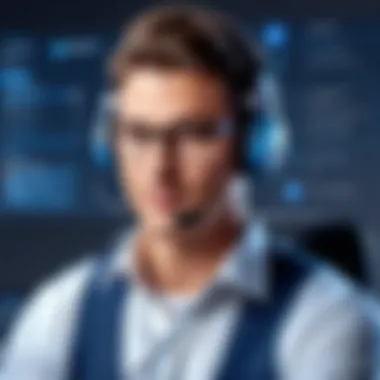

The unique feature of community forums is the wealth of user-generated content available. Here, one can find answers to a myriad of questions—from simple how-tos to more complex troubleshooting methods. Yet, forums may have their drawbacks; the accuracy of the information sometimes varies since not all contributors are experienced developers. Therefore, it’s essential for users to carefully evaluate the advice they receive, ensuring that the suggestions are relevant and up-to-date.
Self-Help Resources
Tutorials and Documentation
Self-help resources, particularly tutorials and documentation, play an essential role in fostering user independence. HostGator offers meticulously crafted resources that cover everything from initial setup to advanced features. The key characteristic of this documentation is its comprehensiveness; it enables users to go through the material at their own pace, a necessity for tech newcomers or less confident individuals.
One unique aspect of the tutorials is their step-by-step approach, often supplemented with screenshots and examples that clarify the processes described. This feature is particularly beneficial as it allows users not only to read about a feature but to experience it visually, which can significantly enhance understanding. On the downside, users might find that some sections are too text-heavy and could benefit from more visual representations.
Video Guides
Video guides complement written tutorials, providing an engaging way for users to learn. They allow for a more dynamic approach to understanding the platform, breaking down tasks further. A particular advantage of video guides is the visual demonstration of capabilities, making complex functions more digestible. For visual learners, these videos can bridge the gap between theory and practice effectively.
However, one must navigate the content sensibly; not all video guides are equally informative. Some might be outdated or cover features that have changed, which could lead to confusion. Regular updates and proper categorization can dramatically improve user efficiency in finding relevant videos. Ultimately, these guides serve to democratize knowledge, making it easier for users to take ownership of their web-building journey.
"Technical support and a wealth of resources can transform the daunting task of web development into a manageable and enjoyable endeavor."
In summary, HostGator Builder's varied support channels and self-help resources enrich the overall user experience, setting a foundation for success. This access to guidance ensures that users have not just a tool but also the help needed to maximize its efficacy.
Final Recommendations
Final recommendations hold significant weight in any discussion about a service like HostGator Builder. They summarize essential insights gleaned from previous sections and guide potential users in making informed decisions. These recommendations encapsulate the platform's suitability across various profiles and use cases, addressing the unique challenges faced by different users, be they small business owners, freelancers, or creatives. Understanding these final notes enables users to perceive HostGator Builder not merely as a tool but as an integral aspect of their digital strategy.
Ideal User Profiles
Small Business Owners
For small business owners, the allure of HostGator Builder lies in its simplicity coupled with powerful capabilities. The platform's user-friendly interface means that even those without technical expertise can create professional-looking websites quickly. This ease of use signals a considerable saving in time that small businesses often lack.
Key Characteristics:
Small business owners frequently juggle multiple responsibilities. They need a solution that doesn’t require extensive web development knowledge while allowing customization as their brand evolves. This makes HostGator Builder a compelling option due to its drag-and-drop functionality along with personalized templates. It allows users to create a strong online identity tailored to their business niche without devouring time or budget.
Unique Features and Their Advantages:
One unique feature for small business owners is the vast array of industry-specific templates. These templates not only help lift the initial load of designing from scratch but also provide a solid framework that reflects the specific needs and aesthetics of different industries. However, this could be a double-edged sword; while templates speed up initial design, they might limit deeper customization.
Freelancers and Creators
Freelancers and creatives find themselves at an intersection where exhibition of work meets the necessity for business. HostGator Builder grants them the ability to showcase their portfolios without needing extensive technical know-how. The platform caters perfectly to individuals looking to present their skills and attract clients.
Key Characteristics:
Freelancers are often in pursuit of both a stunning appearance and functionality in their websites. They require a system that allows for elegance without sacrificing the ease of use—HostGator checks those boxes. The balance between aesthetic flexibility and practicality makes it an attractive option for this demographic.
Unique Features and Their Advantages:
The high degree of visual customization is paramount for freelancers. Being allowed to modify design elements freely aids in crafting an immersive experience that aligns perfectly with their unique brand. One challenge, however, may be the learning curve associated with advanced features, which could pose a challenge for those unfamiliar with web design.
Use Cases for HostGator Builder
Portfolio Websites
When discussing use cases, portfolio websites emerge as a prime example. These platforms not only serve as a business card but evolve into a storytelling tool about an individual’s journey and capabilities. HostGator Builder provides seamless integration of multimedia elements, helping showcase work effectively.
Key Characteristics:
Portfolios need to convey visual appeal alongside professional credibility. With a vast selection of gallery layouts and templates, users can tailor their portfolios to their field of work, making them visibly distinct.
Unique Features and Their Advantages:
One of the strongest features on HostGator is the robust media upload capacity, allowing creatives to display their work with high resolution. But, it’s worth noting that building a comprehensive portfolio might necessitate ongoing updates, which could pose a challenge in terms of time management.
E-commerce Solutions
E-commerce stands as another significant application of HostGator Builder. In the digital age, the need for businesses to set up online stores cannot be overstated. HostGator’s Builder offers an intuitive platform for those looking to sell products online.
Key Characteristics:
The ease of setting up e-commerce sites is particularly appealing for entrepreneurs looking to branch into selling products without hefty investments in web development services. Small to medium-sized enterprises find this approach to be particularly beneficial.
Unique Features and Their Advantages:
HostGator Builder incorporates built-in e-commerce features, such as shopping carts and payment processing, which streamline the buying process. However, the transaction fees associated with different payment methods can eat into profits, a consideration that potential users must weigh against the conveniences offered.
In summary, the recommendations presented not only help in determining the suitability of HostGator Builder for various user profiles but also outline specific use cases where the platform may shine or falter. Navigating these insights allows prospective users to make informed decisions that align with their goals.
Concluding Thoughts
In wrapping up the extensive analysis of HostGator Builder, it's crucial to recognize why this section matters significantly. The conclusion acts as a distillation of all the insights gathered throughout the article, serving not just as a summary, but also as the lens through which potential users can evaluate the platform in light of their own needs and circumstances.
Firstly, it's important to underscore that HostGator Builder, while robust and capable, may not be a one-size-fits-all solution. Different users come with varied backgrounds, goals, and expectations. This platform shines for small business owners and freelancers due to its ease of use and adaptable features. However, professionals looking for hyper-customization or niche functionalities might find their needs better met elsewhere.
"In choosing a website builder, one must always consider not just what is available, but how those features align with one's own vision."
Benefits and considerations surrounding HostGator Builder include:
- User-Friendly Design: The interface's intuitive drag-and-drop functionality reduces the technical barrier, making it accessible for those without coding skills.
- Diverse Template Selection: This not only caters to various industries but also allows for basic customization, enabling users to leave their mark without starting from scratch.
- SEO Integration: In a digital landscape where visibility is key, the built-in SEO tools can be a game-changer for users aiming to carve out a niche for themselves.
However, potential users should also keep in mind certain limitations, such as:
- Template Constraints: While templates offer a good starting point, they can be limiting for advanced users who crave detailed control over design aspects.
- Support Limitations: The responsiveness and helpfulness of customer support can vary, potentially leaving users frustrated during critical moments of need.
Ultimately, the decision to use HostGator Builder should not be taken lightly. It’s about aligning your objectives with the tools at your disposal and understanding how you can leverage them to create an engaging online presence. Before committing, consider your specific requirements and how HostGator Builder's offerings stack up against competitors in the space.
As one delves deeper into this landscape, it becomes clear that the right platform can serve as a significant ally in achieving your digital ambitions — or as a roadblock if mismatched with your needs. The discerning user will weigh all aspects thoughtfully, ensuring that they are making a choice not just based on surface-level features, but one that fundamentally supports their commercial or creative goals.







