Implementing New Software: A Comprehensive Guide
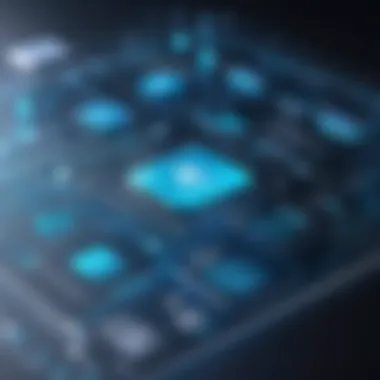

Intro
Implementing new software in an organization is a deliberate process that has far-reaching implications. The integration of new tools can fundamentally alter workflows, enhance productivity, and contribute to strategic goals. Yet, this endeavor is not without challenges. Decision-makers must approach software implementation with a clear strategy, engaging stakeholders to ensure alignment with departmental needs and organizational objectives.
The need for effective software arises from various factors. These can include a pursuit of increased efficiency, a response to market changes, or the desire for enhanced data analytics. A well-considered implementation plan should encompass all stages, from initial assessment of current systems to comprehensive staff training post-launch. Each phase presents unique challenges, but understanding the critical components of this process is essential for success.
Software Category Overview
Definition and Importance
A software category refers to a specific grouping of applications designed to serve particular functions or industries. Understanding what category best fits an organization’s needs is critical. For instance, customer relationship management (CRM) software seeks to manage interactions with potential and current customers. In contrast, project management tools focus on streamlining workflows and team collaboration. The importance of these categories lies in their ability to address specific organizational challenges.
Organizations today face increasing pressure to optimize operations and enhance productivity. Selecting the right software category aligns technology solutions with the strategic goals of the business. This ensures that the chosen tools not only meet immediate needs but also support long-term growth and adaptability.
Key Characteristics
When evaluating software categories, certain key characteristics should guide the selection process:
- Usability: The software must be intuitive and easy to learn for users.
- Integration Capabilities: It should easily integrate with existing systems to ensure data flow and operational continuity.
- Scalability: The selected solution must grow with the organization, accommodating increased demands without significant overhauls.
- Support and Training: Adequate support and training resources are essential for smooth implementation.
Comparative Analysis of Top Software Options
Feature Comparison
When considering software options within a specific category, a comparative analysis is beneficial. Each tool may offer distinct features tailored for different business needs. For instance, Salesforce and HubSpot are popular CRM solutions, but they cater to different types of users:
- Salesforce: Known for its extensive customization capabilities and third-party integrations.
- HubSpot: Offers a user-friendly interface and integrated marketing tools for small to medium enterprises.
Selecting the right software involves examining how these features align with organizational requirements. Features should enhance functionality without introducing unnecessary complexity.
Pricing Models
Pricing can also vary significantly across software options. Understanding various pricing models can aid in informed decision-making. Common models include:
- Subscription-Based Pricing: Monthly or yearly fees based on user count.
- One-Time Licensing Fees: A lump sum paid, often followed by annual maintenance costs.
- Freemium Model: Basic services are free, with charges for advanced features or higher usage.
Organizations should weigh these models against their budget constraints and long-term financial planning.
"A strategic approach to software implementation can prevent costly mistakes and ensure alignment with business goals."
In summary, recognizing the landscape of software categories and conducting a robust comparative analysis of potential options are foundational steps in the implementation process. This understanding coupled with strategic planning lays the groundwork for successful software integration.
Understanding the Need for New Software
In today’s dynamic business environment, organizations face constant pressure to keep up with technological advancements. Identifying the need for new software is not merely about upgrading systems; it encompasses a deeper understanding of specific challenges that hinder organizational performance. This section explores the importance of recognizing these needs as a foundational step in any software implementation process.
Adopting new software can lead to significant benefits such as improved efficiency, enhanced collaboration, and better data management. However, before an organization can realize these advantages, it must first assess its current situation.
Identifying Organizational Challenges
The first step in recognizing the need for new software is to pinpoint existing organizational challenges. These can manifest as operational inefficiencies, workflow bottlenecks, or even outdated tools that no longer meet the demands of the business.
To effectively identify these challenges, organizations should consider conducting a thorough analysis of their processes.
- Gather Feedback: Engaging with employees at all levels can provide insights into difficulties they encounter daily.
- Evaluate Processes: Mapping out workflows helps visualize where obstacles arise.
- Set Priorities: Distinguishing between critical issues and minor inconveniences focuses efforts where they matter most.
Addressing these challenges not only enhances productivity but also fosters a culture of continuous improvement within the organization.
Analyzing Current Software Limitations
Once organizational challenges are identified, the next phase involves scrutinizing the limitations of current software solutions. Understanding these constraints is paramount, as they will guide the selection of new software that adequately addresses the needs of the business.
Ask critical questions regarding existing software:
- Functionality: Does it support all necessary business operations?
- Integration: Can it seamlessly integrate with other systems in use?
- User Experience: Is the software intuitive and user-friendly?
An analytical approach to current software limitations can reveal gaps in functionality or areas for enhancement that may not be immediately apparent. It can also highlight whether the software is scalable enough to grow with the organization.
Identifying the precise limitations requires methodical assessments and often involves seeking input from IT professionals who understand the technical frameworks in place. This detailed analysis serves as a roadmap, ensuring that any new software introduced effectively meets the challenges identified earlier.
"Recognizing the need for new software is the first step towards transformative change," - A consideration repeated in many successful implementations.
Defining Objectives for Software Implementation


Defining objectives for software implementation is a vital step in the process. Without clear objectives, the whole effort can lack direction. Clarity in goals allows organizations to align their strategies, allocate resources effectively, and set realistic timelines.
Establishing objectives transforms the ambiguous into the tangible. It gives the project a structured framework that guides all phases of implementation. Moreover, well-defined goals enable measurement of progress and success. They help teams focus on key deliverables and avoid unnecessary distractions. Clear objectives also contribute to stakeholder buy-in, as they articulate a shared vision.
Setting Clear Goals
Setting clear goals involves identifying what needs to be achieved. It is important to involve key stakeholders during this phase. This collaboration ensures that the objectives resonate across departments. Goals should be Specific, Measurable, Achievable, Relevant, and Time-bound (SMART).
When setting these goals, consider:
- Specificity: Clearly state what is to be achieved. Avoid vague terms.
- Measurability: Define how success will be measured. This could be through performance metrics or user satisfaction.
- Achievability: Assess whether the goals are realistic. Overly ambitious targets can lead to frustration.
- Relevance: Ensure that goals align with the larger organizational objectives and mission.
- Time-bound: Set deadlines for each goal. This creates accountability and urgency.
By establishing such clear goals, organizations can create a road map to guide the implementation of new software.
Establishing Success Metrics
Establishing success metrics is crucial for evaluating the effectiveness of software implementation. Metrics provide quantifiable data to analyze whether objectives are being met. They help identify areas for improvement, ensuring continuous growth.
Possible success metrics may include:
- User Adoption Rates: How many employees engage with the new software?
- Productivity Improvements: Are processes faster and more efficient?
- Error Reduction: Has the software reduced mistakes in operations?
- Cost Savings: Does the software lead to financial efficiencies?
"Success metrics create a benchmark. They provide the necessary data to make informed decisions post-implementation."
When establishing metrics, involve team members who will use the software. They offer valuable insights into what to measure. A feedback loop should be created to revisit these metrics regularly.
Selecting the Right Software Solution
Selecting the right software solution is critical to the success of any implementation project. This phase shapes the overall trajectory of the project, impacting everything from costs to team morale.
A well-chosen software solution aligns with the organization’s goals and resolves existing challenges. It also enhances productivity, fosters employee satisfaction, and often modifies operational efficiencies. However, the selection process involves careful consideration of multiple aspects to ensure that the final choice is optimal for the organization's specific needs.
Conducting Market Research
Market research is the first step in selecting a suitable software solution. It allows an organization to understand what options are available in the marketplace. By analyzing different vendors and products, firms can identify software that matches their requirements. The research may involve several elements:
- Competitor Analysis: Understanding what similar organizations utilize can provide valuable insights.
- Feature Comparison: Evaluating various software features and capabilities helps streamline choices.
- User Reviews: Looking at customer feedback can inform potential pitfalls and strengths.
- Industry Trends: Staying updated on the latest technological advancements ensures that the organization remains competitive.
Engaging in thorough market research sets a foundation for informed decision-making.
Evaluating Vendor Proposals
Once the initial options are identified, organizations must carefully evaluate vendor proposals. This process entails looking beyond mere pricing; it should scrutinize the service quality, support options, and long-term viability of the vendors. Important considerations include:
- Reputation: Assess the vendor’s reputation in the industry to avoid unreliable choices.
- Scalability: Review whether the software can grow with the organization’s needs.
- Customization Options: Determine how adaptable the software is to specific organizational processes.
- Support and Maintenance: Understand what kind of ongoing support will be available following the implementation.
This evaluation can help organizations avoid common pitfalls and select a vendor that aligns with their strategic goals.
Considering User Experience and Requirements
User experience plays a vital role in software implementation. Engaging potential users in the selection process can yield valuable insights. Considerations include:
- Ease of Use: Software that is intuitive reduces training times and enhances productivity.
- Accessibility: Ensure that the software is accessible to all employees, regardless of their technical proficiency.
- Feedback Mechanisms: Allow users to express their needs; this can significantly influence satisfaction and acceptance.
Ultimately, user-centered design contributes significantly to the success of the software deployment. When the software reflects user needs, it increases acceptance and facilitates a smoother transition.
Selecting the right software solution is an investment in an organization's future.
Planning the Implementation Process
Planning the implementation process is a critical component of successfully introducing new software in an organization. This stage sets the foundation for every subsequent action and decision. By carefully mapping out the implementation process, organizations can mitigate risks, allocate resources effectively, and ensure that all employees are aligned towards common goals. A well-structured plan acts as a roadmap guiding the organization through the complexities of software adoption.
Developing a Detailed Timeline
A detailed timeline allows for systematic progress and accountability in the software implementation process. This timeline should outline key phases, deadlines, and milestones. It should also integrate significant tasks such as data migration, software testing, and user training.
- Establishing Phases: Break the implementation into distinct phases, such as preparation, execution, and review. Each phase should have its objectives and outcomes.
- Setting Deadlines: Assign deadlines to each task. This avoids project delays and helps keep the team focused.
- Monitoring Progress: Regularly review the timeline to ensure tasks are on track. Use project management tools like Trello or Asana to visualize progress.
Having a clear timeline increases buy-in from all stakeholders. It demonstrates commitment to the change process and helps to maintain momentum.
Identifying Key Stakeholders
Key stakeholders are individuals or groups who are significantly impacted by the new software. Their input and engagement are essential.
- Managers: They can provide insights into team needs. Also, they are vital in encouraging employee adoption of the new software.
- IT Professionals: They ensure technical compatibility and address any integration challenges that arise during the implementation.
- End Users: Gathering feedback from the actual software users helps to align the software capabilities with their day-to-day tasks. Understanding their concerns early on can foster a smoother transition.


Engaging stakeholders fosters a sense of ownership. When people feel involved, they are more likely to support the changes.
Establishing Roles and Responsibilities
Clarity in roles and responsibilities enhances collaboration and efficiency during the implementation process. Each team member should understand their tasks and how they contribute to the overall objective.
- Project Leader: This person oversees the entire implementation, coordinating activities among teams.
- Technical Support: Responsible for addressing technical issues. They work closely with the IT team and end users.
- Training Coordinators: These individuals lead training initiatives. They ensure the team is well-prepared to use the new software effectively.
Clearly defining roles minimizes confusion. Each person knows what is expected, allowing for better collaboration and more effective use of time and resources.
Key Point: Planning the implementation process effectively is crucial for successful software deployment. It ensures everyone is on the same page and focused on the organization’s goals.
Executing the Implementation Strategy
The execution of the implementation strategy is a crucial step in ensuring that new software is integrated successfully within an organization. It encompasses various activities that are designed to facilitate a smooth transition from old systems to new ones. The importance of this phase cannot be overstated, as it directly impacts user adoption, data integrity, and overall satisfaction with the new software. Organizational stakeholders must be involved throughout the process. This enhances communication and minimizes potential resistance that may arise from changes in workflows or routines.
Migrating Data Safely
Data migration is a delicate process that involves transferring data from one location to another. This involves ensuring that data integrity is maintained. A systematic approach must be taken to verify that there is no data loss or corruption during the migration process. It’s important to create a full backup of existing data before proceeding. This backup will act as a safeguard in case any issues arise. The steps in safe data migration include:
- Data Assessment: Evaluate the existing data to identify what needs to be migrated.
- Mapping Data Fields: Determine how old data will fit into the new system. This requires identifying compatible fields.
- Perform Testing Migrations: Conduct trial runs to detect potential problems ahead of full migration.
- Execute Migration: Carry out the migration using well-defined protocols.
- Validate Post-Migration: After migration, extensively verify that data has transferred correctly.
This precaution helps to mitigate risks and reinforces the significance of safe migration practices.
Integrating with Existing Systems
Integration plays a vital role in maximizing the value of new software. New systems must coexist with existing infrastructure seamlessly. This process typically involves connecting the new software to legacy systems and databases, ensuring that all components communicate effectively. Key considerations for successful integration are:
- Compatibility Checks: Before integration, check that the new software is compatible with existing platforms.
- API Utilization: Leverage Application Programming Interfaces (APIs) to facilitate communication between new and existing systems.
- Consistent Data Formats: Ensure that data formats are standardized across integrated systems to avoid conflicts.
- Performance Monitoring: Keep an eye on system performance during integration to quickly address any inefficiencies.
Effective integration reduces operational disruptions and helps preserve critical organizational functions.
Pilot Testing the New Software
Pilot testing acts as a trial run for the new software implementation. During this phase, a smaller group of users interacts with the software in a controlled environment. The goal is to uncover any potential issues before the full-scale rollout. Considerations to take into account during pilot testing include:
- Choosing the Right Test Group: Select a diverse group that reflects your user base. This provides comprehensive feedback across different departments.
- Establishing Clear Objectives: Define what metrics will indicate a successful pilot. This could include system performance, user satisfaction, or data accuracy.
- Feedback Mechanisms: Implement structured feedback channels to gather user experiences post-testing.
- Adjustments: Be prepared to make adjustments based on the findings from this test phase, as this could inform a smoother full implementation.
Pilot testing helps to address issues proactively, ensuring that the organization is well-prepared for a broader software deployment.
"Effective execution of implementation strategies not only enhances smooth transitions but also boosts stakeholder confidence in the rollout process."
By focusing on these key areas during the execution phase, organizations can minimize disruption and set the stage for successful software adoption.
Training Staff for New Software Adoption
In the realm of new software implementation, the training of staff represents a critical juncture that can determine the success or failure of the entire project. As organizations integrate new tools and systems, employees must be equipped not only with knowledge but also with the skills to use the software effectively. Proper training ensures that staff can leverage the full capabilities of the software, ultimately leading to increased productivity and efficiency. Moreover, if staff are comfortable with the new systems, it can reduce resistance to change and foster an environment where innovation is embraced.
Creating a Comprehensive Training Program
A tailored training program serves as the bedrock for successful software adoption. Developing such a program requires a systematic approach. It is essential to assess the specific needs of various teams within the organization, as different departments may have different requirements for software usage. To construct an effective program, the following elements should be included:
- Needs Assessment: Identify skill gaps among employees pertaining to the new software.
- Content Development: Create instructional materials that cover all functionalities of the software, focusing on areas most relevant to end users.
- Delivery Method: Choose appropriate methods for content delivery, whether it be lectures, hands-on workshops, or online modules.
- Feedback Mechanism: Implement ways to collect feedback during and after training sessions, helping to adapt the content as necessary.
A well-structured training program not only educates but also engages employees, encouraging them to actively participate in the learning process.
Utilizing Different Training Formats
Diversity in training formats can significantly enhance the learning experience. Different individuals have varying learning preferences, making it crucial to offer multiple types of training sessions. Consider the following formats:
- In-Person Workshops: These are ideal for hands-on training and real-time interaction, allowing employees to ask questions and receive immediate feedback.
- Webinars: Online sessions can reach remote employees and allow for flexible scheduling.
- Self-Paced Online Courses: Providing modules that employees can complete at their own pace allows for personalized learning experiences.
- On-the-Job Training: Pairing less experienced users with more knowledgeable colleagues can foster mentorship and practical skills development.
- Resource Material: Supplementary guides or videos can serve as valuable references.
Assessing Training Effectiveness
The final step in the training process involves evaluation. Assessing the effectiveness of training is not merely a formality; it is essential for understanding whether employees can proficiently use the new software. Key methods for evaluation include:
- Testing Knowledge: Quizzes or practical assessments can gauge how well staff understood the training content.
- Feedback Surveys: Collect feedback from participants regarding the training quality and relevance.
- Observational Analysis: Monitoring how staff interact with the software in their daily tasks can reveal areas for further development.
- Performance Metrics: Analyze before-and-after performance metrics to determine any improvements in productivity directly linked to software use.
By establishing and following a comprehensive training program, utilizing various training formats, and rigorously assessing effectiveness, organizations can greatly enhance their chances of successful software adoption.
Managing Change During Implementation
Change management is a crucial element when implementing new software in an organization. It guides how modifications are introduced, managed, and adapted within the workplace. The intricacies of this transformation can often lead to resistance from employees. Thus, addressing change effectively minimizes disruptions and fosters a supportive environment for new systems.
One significant aspect of change management is aligning the software implementation with organizational culture. Understanding how employees might perceive and react to changes can inform strategies that resonate well with them. This foresight can reduce anxiety and skepticism, leading to smoother transitions.


The benefits of effective change management encompass improved employee morale, higher productivity rates, and a more cohesive workplace atmosphere. A structured approach enables organizations to address challenges before they become impediments, allowing for a more successful integration of new software solutions.
Developing a Change Management Plan
A comprehensive change management plan serves as a roadmap for organizations diving into software implementation. It outlines the strategies, actions, and resources necessary to guide employees through the transition. This plan often includes key components such as the assessment of current challenges, identification of stakeholders, and methods for managing resistance.
- Assessing Organizational Readiness: Before embarking on implementation, evaluating the organization's preparedness for change can inform decision-making.
- Defining Roles: Clearly specifying who is responsible for what within the plan promotes accountability and ensures everyone knows their contributions.
- Monitoring and Adjusting: Change is a constant process. Regularly evaluating the effectiveness of the plan allows for necessary adaptations based on real-time feedback.
Communicating Change to Employees
Communication plays an integral role in managing change. It involves not just informing employees about the new software but also actively engaging them throughout the process. Effective communication strategies should focus on transparency and clarity.
- Clear Messaging: It is essential to provide straightforward information regarding the reasons for the change, the benefits of the new software, and how it will impact daily operations.
- Two-Way Communication: Encouraging feedback allows employees to express concerns, ask questions, and feel valued during the transition.
- Regular Updates: Keeping employees informed throughout the implementation stage creates a sense of partnership in the process, reducing anxiety and resistance.
"Effective communication turns uncertainty into familiarity, making change less daunting for everyone involved."
By prioritizing change management and communication, organizations can not only facilitate a smoother software implementation but can also cultivate a more resilient workplace equipped to embrace future transformations.
Evaluating Post-Implementation Performance
Evaluating post-implementation performance is crucial in the software implementation journey. This phase helps organizations assess the effectiveness of the new software solution. It ensures that all efforts invested in planning and execution translate into tangible benefits. Without a thorough evaluation, organizations might overlook critical areas needing adjustments or improvements.
Organizations are able to identify areas where the software may not be performing as expected. Analyzing key performance indicators (KPIs) can reveal gaps in productivity and functionality. Moreover, it allows decision-makers to determine if the software meets the initial goals set at the outset. Successful evaluation involves consistent monitoring and analysis, promoting a culture of continuous improvement.
Benefits of a robust evaluation process include:
- Informed decision-making: By understanding performance metrics, organizations can strategize future enhancements or adjust current processes.
- Increased user satisfaction: Feedback and evaluation often lead to improved usability and satisfaction among users.
- Resource optimization: Understanding how effectively resources are utilized can lead to better allocation for future projects.
Analyzing Software Performance Against Metrics
To effectively analyze software performance, it is essential to define relevant metrics. These metrics can include user adoption rates, system uptime, response times, and task completion rates. A clear understanding of these metrics provides a solid framework for evaluation.
Data collection methods can vary. Organizations often rely on software analytics tools, user surveys, and system reports. Each method brings unique insights. Analyzing this data allows organizations to gauge whether the new software meets set goals. For instance, if user adoption is low, it may indicate a need for further training or adjustment in the software’s interface.
Regular analysis should not be a one-time action. Instead, it needs to be an ongoing process. This can lead to refined processes and solutions adapted to user needs. Establishing a cadence for performance reviews will benefit overall organizational effectiveness.
Gathering User Feedback for Improvement
User feedback is a vital component of evaluating software performance. Engaging users helps understand their experiences and challenges with the new system. Feedback mechanisms can include surveys, focus groups, or direct interviews. Each of these serves the purpose of gathering insights that may not emerge from performance metrics alone.
User feedback can help uncover problems that metrics might not show, such as user frustration or confusion with certain features. This feedback can inform improvements in the software that align with user needs.
Consideration of user input can lead to:
- Enhanced system functionality: Users often suggest enhancements that developers or decision-makers may not have considered.
- Boosted morale: When employees see their feedback being valued, it can increase their engagement and sense of ownership over the new system.
- Stronger teamwork and collaboration: Collecting and implementing user suggestions can create a collaborative environment.
Gathering user feedback is not just a formality. It encourages a culture of adaptability and responsiveness, driving the organization forward.
Evaluating post-implementation performance ensures that new software continues to meet evolving business needs, ultimately supporting the organization in achieving its operational objectives.
Continuous Improvement and Scalability
In the landscape of modern organizations, continuous improvement and scalability are pivotal considerations during software implementation. As businesses evolve, so do their needs; hence, the software must adapt accordingly. This ensures not only the functional relevance of the tools in use but also aligns with the overarching business strategies aiming for growth and operational excellence. Organizations often encounter changing markets, updated technologies, and varying customer expectations, which necessitate a dynamic approach to software management.
An essential aspect of continuous improvement is the commitment to regular evaluation. This enables monitoring of software performance, driving enhancements that optimize operational efficiency. Regular updates, feature enhancements, and bug fixes contribute to a system that remains responsive to user needs. Furthermore, integrating feedback loops allows staff to report on software performance and usability issues, facilitating data-based decision-making for upgrades.
Scalability refers to the software's ability to handle increased workloads as an organization grows. A scalable solution accommodates future expansion without necessitating a complete overhaul. This minimizes disruption and associated costs, enhancing overall productivity.
The benefits of prioritizing continuous improvement and scalability include:
- Enhanced User Satisfaction: Software that evolves with user feedback keeps employees engaged and productive.
- Optimal Resource Utilization: Leveraging current technology effectively can lower operational costs and improve efficiency.
- Future-Proof Operations: A strategic approach to upgrades allows organizations to stay competitive in their field.
To achieve these ends, organizations might consider forming dedicated cross-functional teams tasked with monitoring software use and identifying areas for improvement. This fosters a culture of accountability, leading to a proactive approach toward system enhancements rather than reactive adjustments.
"Adapting to change is not optional; it is a necessity for sustainable growth."
Identifying Opportunities for Upgrades
Recognizing when to upgrade software is critical in maintaining its relevance and effectiveness within the organization. Opportunities for upgrades often arise from:
- Emerging Technologies: Keeping abreast of new technologies can reveal tools that may enhance operational efficiency.
- User Feedback: Regular user input helps identify functionality gaps and improvements that could ease daily tasks.
- Competitive Insights: Understanding what competitors utilize may prompt reassessment of existing software choices.
An ongoing assessment schedule and a systematic approach to gather insights from users can create a robust pipeline for identifying potential upgrades.
Planning for Future Needs
An effective planning strategy for future needs involves outlining not just immediate requirements but also anticipating longer-term changes. This process entails:
- Market Analysis: Scanning the market for trends can inform decisions on necessary features or capabilities.
- Consulting Stakeholders: Engaging with various stakeholders ensures software aligns with diverse departments’ goals.
- Agility in Strategy: Being adaptable to change allows the organization to pivot without severe impacts on operations.
The intersection of planning for future needs and incorporating continuous improvement will not only prepare the organization for growth but also solidify its position in the market.







