Integrating PandaDoc with WordPress: A Complete Guide


Intro
Integrating PandaDoc with WordPress serves as a transformative approach to document management. In a world where effective communication is pivotal, solutions that streamline this process gain substantial relevance. PandaDoc, a robust tool for creating and managing documents, offers distinctive features that can be effectively leveraged within a WordPress environment.
The relevance of this integration cannot be overstated. It empowers business owners and IT professionals to enhance their workflow, improving productivity and ensuring efficient document handling. Users benefit from not just the basic functionalities but also advanced features that facilitate collaboration, e-signatures, and analytics. According to recent studies, businesses utilizing document automation solutions see an uptick in efficiency, resulting in favorable impacts on revenue.
Understanding how to integrate PandaDoc and maximize its features within WordPress lays the foundation for a more organized and effective document workflow. This guide will cover several crucial aspects, from exploring the PandaDoc’s unique capabilities to step-by-step instructions for seamless integration.
Understanding PandaDoc
In the context of this article, understanding PandaDoc is essential. It is a tool focused on managing documents efficiently, which helps streamline various business processes. Comprehending its functionalities and features sets the ground for effective integration with WordPress. This integration holds potential to significantly enhance document management practices across multiple business areas.
Overview of PandaDoc
PandaDoc is a document automation platform that simplifies the creation, distribution, and management of documents. It caters to diverse businesses, providing them tools to efficiently create proposals, contracts, and other essential business documents. The user-friendly interface enables users to craft professional-looking documents with ease, ensuring organizations maintain a consistent brand appearance.
Key Features
Document creation
The document creation aspect of PandaDoc is foundational to its functionality. It allows users to generate documents swiftly, leveraging a variety of templates designed for different purposes. This quick creation capability is crucial for organizations that rely on speed without sacrificing quality. Users can customize templates according to their specific needs, streamlining the workflow significantly. A notable advantage is the integration of multimedia elements, such as images and videos, enhancing the appeal of created documents.
eSignature capabilities
PandaDoc includes robust eSignature capabilities. This feature simplifies the signing process for all parties involved. Users appreciate how eSignatures can expedite contract finalizations, eliminating the need for physical signatures. This particularly benefits remote transactions where physical presence may pose challenges. However, it is essential to ensure compliance with legal standards in various jurisdictions when utilizing this feature.
Reporting and analytics
The reporting and analytics functionality within PandaDoc provides organizations with valuable insights into document performance. Users can track document views, engagement levels, and completion times, offering a comprehensive understanding of how documents are received. This data-driven approach helps refine strategies for future document creation and distribution, enhancing overall effectiveness in communication. However, reliance on analytics requires consistent usage of the platform to deliver accurate results.
Payment processing
Payment processing in PandaDoc allows users to send invoices and collect payments directly through documents. This seamless integration is beneficial for businesses wishing to simplify their financial transactions. It reduces delays in payment receipt, which can improve cash flow. The flexibility to include payment options directly within documents means that clients can make payments easily. Nevertheless, it's essential for users to be aware of transaction fees associated with processing payments through this feature.
Use Cases
Sales proposals
Sales proposals represent a core use case for PandaDoc. They allow businesses to present tailored offers to clients efficiently. The ease of customization ensures that proposals align closely with client needs, which can increase conversion rates. This capability makes PandaDoc a strong choice for sales teams aiming for quicker and more effective proposal processes.
Contracts
Contracts are another critical application of PandaDoc. The platform facilitates the drafting and management of contracts, making them both accessible and easy to modify. Businesses can track changes over time, which is vital for compliance and transparency. The emphasis on centralizing contract management cultivates a more organized approach to legal documentation.
Invoices
For invoices, PandaDoc streamlines the creation and distribution process. Automatically generated invoices lessen the administrative burden while ensuring accuracy in billing. This results in minimized errors and improved client satisfaction. Moreover, the ability to follow up on unpaid invoices directly through the platform enhances financial management.
Marketing materials
The use of PandaDoc for marketing materials is also noteworthy. Businesses can create visually engaging documents that effectively promote products or services. This capability boosts marketing efforts by ensuring materials are up-to-date and reflect current offerings. Ultimately, it empowers teams to maintain a competitive edge in their campaigns.
Exploring WordPress Functionality
The integration of PandaDoc with WordPress is crucial for various reasons. Understanding WordPress functionality allows users to optimize document management processes. WordPress serves as a highly versatile platform. Its blending capabilities enable users to create and manage documents effectively. Users benefit substantially from exploring these functionalities. The combination of PandaDoc's features with WordPress's strengths can lead to enhanced efficiency and smoother workflows.
What is WordPress?
WordPress is a widely-used content management system (CMS). It allows individuals and businesses to create websites easily. Initially designed for blogging, it has evolved into a comprehensive platform. WordPress supports various functionalities beyond simple websites. Users can develop online stores, portfolios, or informational sites. Its user-friendly interface appeals to technical and non-technical users alike. Moreover, the extensibility through themes and plugins makes it a flexible choice for document management tasks.
The Role of WordPress in Document Management
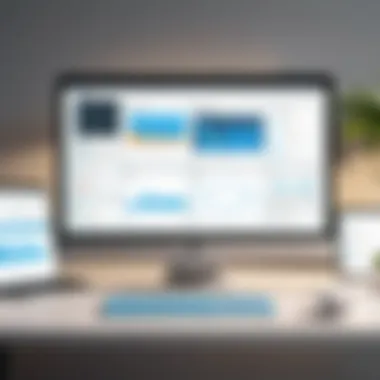

WordPress plays a significant role in document management. The platform allows users to upload and share documents easily. This capability is particularly important in business contexts. Users can create a secure area for document access. Feature-rich plugins enhance this management further. Updates and maintenance are straightforward. Thus, users can focus on content creation without the technical burden. Integration with tools like PandaDoc adds to this efficiency by streamlining the documentation process.
WordPress Plugins Overview
WordPress plugins extend the platform's core functionalities. They provide unique capabilities that facilitate enhanced document management. Users can select from a multitude of plugins based on their needs. This variety ensures that specific requirements are met. Plugins provide tailored solutions for different document tasks.
Purpose of plugins
The purpose of plugins lies in enhancing WordPress capabilities. They allow users to add specific features without complex coding. This aspect makes plugins a popular choice for improving site functionalities. For instance, document management plugins will aid in organizing files effectively. Their main advantage is convenience. However, excessive use may lead to slower site performance. Therefore, careful selection is necessary for optimal performance.
Popular document-related plugins
Among the popular document-related plugins, WP Document Revisions and WP File Downloads are noteworthy. These plugins offer powerful features for managing documents within WordPress. The key characteristic of these plugins is their user-friendly interface. These tools simplify document upload, management, and sharing. Notably, WP Document Revisions supports version control, which is beneficial for reviewing changes. On the other hand, WP File Downloads allows users to manage file access easily. However, it is essential to consider plugin compatibility. Some plugins may conflict with others, leading to functionality issues. Therefore, assessing each plugin’s unique features is crucial for effective integration.
Integrating PandaDoc with WordPress
Understanding how to integrate PandaDoc with WordPress is essential for optimizing document management processes. This integration enables users to create, manage, and streamline documents directly within their WordPress environment. The primary benefits include improved efficiency, ease of document sharing, and enhanced user experience. Businesses can reduce turnaround time for proposals and contracts while maintaining a professional presence. This section emphasizes necessary considerations and practical steps to ensure a successful integration.
Pre-Integration Requirements
Account setup
The first step in integrating PandaDoc with WordPress involves setting up a PandaDoc account. This process is simple yet crucial. It is beneficial because it opens access to all PandaDoc features, allowing users to create and manage documents effectively. The unique aspect of having an account is that it centralizes document management, which is essential for tracking and engagement.
Moreover, the setup is user-friendly, making it appealing for those who might not be tech-savvy. However, a disadvantage might be the need for an internet connection to access the services fully. Overall, a well-established account creates the foundation for successful integration.
Necessary plugins
The role of plugins in this integration cannot be overlooked. Necessary plugins facilitate the connection between PandaDoc and WordPress. They enhance functionality and provide seamless document embedding options. The key characteristic is that they bridge the two platforms, making them work in tandem.
One significant benefit of using the right plugins is the added security and support they offer for documentation processes. However, users must ensure compatibility with their current WordPress version, as some plugins may not work as expected. Properly selected plugins optimize performance and contribute to an enhanced user experience.
Step-by-Step Integration Process
Accessing API credentials
Accessing API credentials is a very important step for integration. The API keys that PandaDoc provides allow WordPress to communicate with PandaDoc’s servers. This communication is vital for functionalities such as document creation and retrieval. A significant characteristic of this process is that it is generally straightforward, requiring only a few clicks.
The unique feature of these credentials is the control they provide over various aspects of the integration. Users can enable or disable features based on their needs, making API management flexible. On the downside, obtaining and managing these keys can require a bit of technical knowledge, which may pose a slight challenge for some users.
Configuring WordPress settings
Once the API credentials are secured, configuring WordPress settings follows. This process is fundamental because it determines how PandaDoc interacts with the WordPress platform. Key settings include enabling the API and adjusting user permissions.
This configuration ensures that documents can be embedded properly and users have access to the necessary features within WordPress. The unique aspect here is that it can be done without coding knowledge, appealing to a broader user base. The downside might be that improper configuration can lead to functionality issues, affecting user experience negatively.
Embedding documents in posts
Embedding documents directly into posts is a highlight of utilizing PandaDoc within WordPress. This feature allows users to showcase documents without redirecting visitors to another site. The primary advantage is the ease of access; users can view documents directly on the page.
A unique benefit of embedding is the customization options available for the documents, providing a cohesive look with the website. However, must be mindful of how the documents display across different devices. If not properly configured, documents might not appear correctly on mobile devices, which can lead to a poor reader experience.
Testing the Integration
Ensuring functionality
Testing the integration is crucial to ensure everything functions as intended. Ensuring functionality involves checking whether documents load correctly and are accessible to users. The primary advantage of this process is that it allows organizations to identify any potential glitches before moving forward with extensive use.
A key characteristic of this testing is that it can often be done with minimal resources. Finally, if issues arise, addressing them early saves time and minimizes disruption to document processes. Not conducting thorough tests might lead to larger issues later, creating unnecessary overhead.
Troubleshooting common issues
Even with a well-planned integration, users may face common issues such as document not loading or API errors. Knowing how to troubleshoot these problems is essential. A significant characteristic of this step involves systematic checks of settings and permissions.


Developing a troubleshooting guide can be beneficial for users to refer to when issues arise. A unique feature of this guide is that it can draw from the collective experiences of other users or support resources. However, understanding technical jargon can be a barrier for non-technical users. Ultimately, providing clear guidance for resolving issues helps protect document workflows.
Optimizing Usage for Enhanced Efficiency
Optimizing usage of PandaDoc within a WordPress environment is crucial for achieving maximum efficiency and productivity. This section will focus on specific elements that contribute to enhanced performance in document management. By prioritizing best practices, leveraging analytics, and investing in user training, businesses can streamline their document workflows. Understanding how to optimize usage is essential for anyone looking to leverage PandaDoc's capabilities effectively.
Best Practices for Document Management
Document templates
Utilizing document templates is a fundamental aspect of effective document management. They serve to standardize the presentation of documents, making the creation process faster and more consistent. One key characteristic of document templates is their ability to save time. Instead of starting from scratch, users can adjust existing templates to fit specific needs. This efficiency makes them a popular choice among businesses looking to improve their document processes.
A unique feature of document templates is their capacity for customization. Users can modify texts, images, and layouts without affecting the overall structure. This flexibility allows for a professional look in just a fraction of the time. However, it is important to keep in mind that overly complex templates may lead to confusion among users who are not familiar with the specifics of their design. Therefore, keeping templates user-friendly is essential for maximizing their advantages.
Streamlining approval processes
Streamlining approval processes plays a vital role in reducing delays and increasing efficiency when using PandaDoc with WordPress. This process ensures that documents move smoothly through the necessary channels for approval, which can be critical for maintaining project timelines. One of the key characteristics is automation; leveraging tools like PandaDoc can help set reminders and notifications for pending approvals.
A unique feature of streamlining approval processes is the ability to track document status in real-time. This transparency helps prevent miscommunications and ensures all relevant stakeholders stay informed about progress. The disadvantage here is that if the process is not properly defined, it could lead to bottlenecks instead of easing the workflow. Therefore, well-established approval paths must be created to truly benefit from this approach.
Leveraging Analytics for Improvement
Interpreting engagement metrics
Interpreting engagement metrics is crucial for any organization using PandaDoc. By analyzing how recipients interact with documents, businesses can gather insights into what works effectively and what doesn’t. One key characteristic of engagement metrics is that they provide quantitative data that can guide decision-making.
A unique feature here is the ability to see specific user behaviors, such as how long they spent on a document or which sections were most viewed. This information can help in adjusting content for future documents. However, companies must be cautious about making assumptions solely based on these metrics, as they might not always tell the full story.
Adjusting strategies based on data
Adjusting strategies based on data is a powerful method for improving usage efficiency. Data-driven decisions often yield better results compared to those made on intuition alone. One notable characteristic of this approach is its adaptability; businesses can refine their strategies continuously based on real-time feedback from their documents.
The unique feature of this data-centric method is the ability to implement changes rapidly. For instance, if certain document types receive poor engagement, organizations can alter their style or content accordingly. The downside is that constant adjustments may overwhelm teams, leading to inconsistency and confusion. Therefore, a careful balance is necessary when implementing changes.
User Training and Support
Providing resources for users
Providing resources for users is pivotal in ensuring successful implementation of PandaDoc within WordPress. This can include guides, tutorials, and FAQs tailored to address common questions. One key characteristic is accessibility; making resources available easily ensures users can find help when needed, promoting self-sufficiency.
A unique feature of these resources is their potential for interactive content, such as videos or quizzes that enhance understanding. However, if not updated frequently, these resources can mislead users, which may hinder productivity. Continuous revision is therefore essential for keeping training materials relevant and useful.
Building a support network
Building a support network around users is another critical factor for effective usage of PandaDoc. This involves creating a community where users can share experiences, ask questions, and provide solutions. One of the main characteristics is collaboration, as this encourages knowledge sharing among users of different skill levels.
A unique feature of a strong support network is that it can offer peer support, which is often more relatable than formal training. However, there is a risk that reliance on peer solutions may lead to the spread of misinformation. Thus, having a structured system alongside informal discussions is important to maintain accuracy in support provided.
Case Studies and Applications
Understanding how PandaDoc integrates with WordPress can be enriched by exploring real-world examples. Case studies present practical applications that illuminate the effectiveness of this integration. They provide insights into the diverse challenges organizations face and how they can be addressed effectively. This section will focus on presenting noteworthy success stories and lessons learned from actual implementations. Businesses can learn valuable strategies while identifying potential pitfalls to avoid when adopting this technology.
Successful Integrations
Business A: Streamlining Sales
A leading marketing agency, engaged in competitive sales environments, sought to enhance its proposal process. By integrating PandaDoc with WordPress, they streamlined their sales workflows significantly. This integration provided a seamless way to create and distribute proposals, resulting in better client engagement.
One key characteristic of this business's approach is its focus on document automation. Automating repetitive tasks allowed the sales team to focus on more strategic activities such as client relationships and business development. A unique feature the agency employed was customizable templates within PandaDoc that aligned with brand standards, maintaining a professional appearance while saving time.
Here are some of the advantages this integration provided:
- Increased proposal submission speed, reducing overall time from days to hours.
- Higher conversion rates due to timely follow-up with prospects.
- Enhanced tracking capabilities to monitor client interactions with proposals.


These benefits affirm the effectiveness of PandaDoc in this business context, making it a popular choice for organizations aiming to optimize their sales processes.
Business B: Reducing Document Turnaround Time
Another firm, a tech startup, struggled with long document turnaround times, especially for contracts and agreements. Integrating PandaDoc with WordPress allowed for quicker contract creation and eSignature capabilities. Quick turnaround time is critical in the tech industry, where timing can influence deal closures.
The key characteristic of this integration was its ability to facilitate instant access to information. As a unique feature, the startup implemented a live document feature, allowing multiple team members to collaborate on contracts in real-time.
Benefits of this integration included:
- Reduced average turnaround time from weeks to days for contracts.
- Improved collaboration among teams, leading to fewer errors in final documents.
- Enhanced customer satisfaction by providing timely responses and swift contract execution.
These aspects highlight why integrating PandaDoc was a beneficial move for this startup, significantly impacting their operational efficiency and customer service.
Lessons Learned from Implementations
Challenges faced
Both businesses encountered challenges during their implementations. Common issues included resistance to change among staff and the complexities of integrating different platforms. These challenges often arise because users are accustomed to traditional document handling methods.
A key characteristic of these obstacles is the need for employee training and support. Without proper guidance, users may struggle with new software, impacting productivity. Addressing these issues early can lead to smoother transitions during integrations.
Advantages of recognizing these challenges can include:
- Opportunities to refine support resources tailored to users.
- Improved understanding of user needs and pain points, enhancing overall experiences.
Effective solutions identified
Learning from their challenges, both businesses identified several effective solutions. One crucial approach was offering targeted training sessions for staff to familiarize them with the new system. Another focus was on ensuring robust communication channels between departments.
Key characteristics of these solutions include adaptability and user involvement in the process. Feedback loops were established where employees could share their experiences, leading to continuous improvements.
The advantages of these solutions were significant:
- Higher user adoption rates among staff, maximizing the utility of the integrated systems.
- Enhanced collaboration across different business units, fostering a culture of continuous improvement.
Exploring these case studies serves as a powerful tool for decision-makers and IT professionals. They illustrate the practical benefits and strategies that can be adopted for successful integration of PandaDoc with WordPress.
Future Trends in Document Management
The landscape of document management is evolving rapidly, driven by technological advancements and changing business needs. Understanding these future trends is essential for organizations looking to maintain efficiency and competitiveness in their processes. This section explores key trends such as emerging technologies, their implications, and predicted advancements in integration tools that can enhance document management solutions like PandaDoc within WordPress.
Emerging Technologies
Artificial intelligence in documentation
The use of artificial intelligence (AI) in documentation is gaining traction. AI can automate tasks such as document creation, merging information from different sources, and even error checking. This not only saves time but also increases accuracy. The key characteristic of AI is its ability to learn from data, enabling systems to evolve and improve over time.
In the context of integrating PandaDoc with WordPress, AI can significantly enhance user experience. For instance, AI-driven suggestions for document templates or content can streamline the creation process. One advantage of AI is its potential to reduce human error, while a disadvantage can be the initial investment in technology. However, the long-term benefits often outweigh these costs.
Blockchain for security
Blockchain technology is another promising trend. It ensures security and transparency in documentation through its decentralized nature. In document management, blockchain can verify the authenticity of documents and maintain a tamper-proof record.
Its key characteristic lies in immutability, which provides a secure way to track document changes and revisions. For organizations using PandaDoc for sensitive agreements, blockchain can offer an added layer of security. However, implementing blockchain can be complex and require specialized knowledge, presenting a potential barrier for some users.
Predictions for Integration Tools
Enhanced API functionalities
Enhanced API functionalities are expected to be pivotal in future integrations. APIs enable different systems to communicate seamlessly. Improved API capabilities will allow PandaDoc and WordPress to share data more efficiently, reducing response times and enhancing user experience. The major advantage of these enhancements is the ability to customize integrations fully, catering to specific business needs and workflows. Lack of standardization, however, can be a challenge, and this complexity may require additional resources to manage effectively.
Increased automation in processes
Automation is another important trend. As businesses seek to reduce manual tasks, automation streamlines processes, leading to improved productivity. Increased automation can enhance the integration of PandaDoc with WordPress by automating document generation and approval workflows, thus minimizing human intervention.
The key benefit of this is a more rapid cycle time for document management. Nonetheless, it is vital to ensure that automated processes do not sacrifice quality for speed. Balancing automation with oversight remains crucial to maintain high standards in documentation management.
Embracing these future trends will not only improve operational efficiency but also enhance the overall user experience in document management systems like PandaDoc.







