Integrating PayPal with QuickBooks: Overview & Benefits


Intro
The realm of financial management has been transformed by technology, and tools like PayPal and QuickBooks have played a significant role in that evolution. Many businesses now rely on these platforms to manage their finances effectively. Integrating PayPal with QuickBooks can enhance operational efficiency and streamline financial tasks. This integration allows for seamless transactions and reduces manual entry errors. Understanding the basics of financial software is crucial for professionals looking to improve their financial processes.
Software Category Overview
Definition and Importance
Financial management software encompasses various tools designed to assist businesses in handling their monetary affairs. QuickBooks is renowned for its accounting features, while PayPal is a leading online payment system. The integration of these two creates a cohesive environment where payment processing and accounting coexist. This synergy is important as it reduces the time spent on tedious tasks and improves accuracy. For any business, maintaining precise financial records is vital for decision-making and strategy development.
Key Characteristics
The successful integration of PayPal and QuickBooks showcases several defining traits:
- Automation: Reduces manual entry by automating data transfer between cash flow and accounting.
- Accuracy: Minimizes human errors in record-keeping and reporting.
- Cash Flow Insights: Provides real-time data on incoming and outgoing funds, vital for financial planning.
Businesses that utilize both platforms can expect better control over their financial health.
Comparative Analysis of Top Software Options
In the market, various software solutions aim to optimize financial operations.
Feature Comparison
When comparing QuickBooks and PayPal, several features surface as crucial for users:
- QuickBooks:
- PayPal:
- Comprehensive invoicing system
- Expense tracking and reporting
- Payroll management capabilities
- Instant payment processing
- Multi-currency support
- Easy integration with eCommerce platforms
Each tool has its strengths, and their features complement each other well, enhancing user experience and operational effectiveness.
Pricing Models
Businesses must consider the financial implications of adopting these tools.
- QuickBooks:
- PayPal:
- Monthly subscription plans vary based on features needed.
- Options available for freelancers and larger businesses alike.
- Transaction fees applied per sale.
- No monthly fees for basic usage, making it accessible.
Understanding these pricing models is vital for decision-makers.
Integrating PayPal with QuickBooks can significantly reduce administrative work, allowing teams to focus on growth.
This overview highlights several essential elements in the integration process. Worthy of exploration, further sections will delve into the step-by-step method for setting up and optimizing the usage of these tools together. The nuances of features and best practices can provide significant insights for a wide range of users, including practitioners and business leaders.
Foreword to PayPal and QuickBooks
In today's fast-paced business environment, effective financial management is essential for success. Many companies rely on robust software solutions to handle their accounting and payment processing needs. This section introduces two key players in this landscape: PayPal and QuickBooks. Understanding these tools helps businesses streamline operations and maintain accurate financial records.
Overview of PayPal as a Payment Processor
PayPal is widely recognized as a leading payment processor. It offers a variety of services that allow businesses to send and receive money online. PayPal's platform supports multiple currencies, making it suitable for firms that operate globally. With its user-friendly interface, consumers and businesses can easily conduct transactions, which increases convenience and reduces payment delays.
Moreover, PayPal provides secure payment methods. Its advanced encryption technology protects sensitive financial information, instilling confidence in users. This security is vital as it not only meets compliance requirements but also enhances customer trust.
In addition, PayPal is known for its quick integration with various e-commerce platforms. This flexibility allows businesses to implement PayPal into their online stores with minimal hassle, further solidifying its position as a preferred payment option.
Prologue to QuickBooks as an Accounting Software
QuickBooks is a comprehensive accounting software solution designed primarily for small and medium-sized businesses. This platform assists with tracking income and expenses, invoicing clients, generating financial reports, and managing payroll. QuickBooks offers a range of features that make it versatile for various business needs.
One of the significant benefits of QuickBooks is its automation capabilities, which reduce the time spent on repetitive tasks. For instance, users can set up recurring invoices and automatically reconcile bank transactions. This efficiency leads to better organization of financial data.
Furthermore, QuickBooks provides real-time insights into a company's financial performance. Users can easily access reports that depict cash flow, profitability, and other vital metrics. This transparent view of finances is crucial for making informed business decisions.
In the context of integrating with PayPal, QuickBooks becomes an even more powerful tool. By connecting these two platforms, businesses can ensure that their payment processing and accounting tasks are synchronized. This integration minimizes manual data entry and errors, thus enhancing overall financial management.
The Need for Integration


The integration of PayPal with QuickBooks is not merely a technical enhancement; it is a strategic necessity for modern business operations. As financial transactions become increasingly multifaceted and numerous, the urgency for effective financial management systems rises. In this context, integrating PayPal with QuickBooks creates a bridge that simplifies these complexities.
Efficiency in Financial Management
Efficiency is paramount in financial management. Businesses constantly strive to streamline operations, reduce overhead, and maximize productivity. By integrating PayPal with QuickBooks, companies can automate many processes that would otherwise consume significant amounts of time and resources. Automated reconciliations, for instance, allow businesses to match their transactions effortlessly. This means that manual data entry, which is prone to errors, can be dramatically reduced.
Furthermore, financial reporting becomes less cumbersome. All transactions processed through PayPal can be automatically recorded in QuickBooks. The ability to generate real-time financial reports means that decision-makers can respond swiftly to changing business conditions. This not only aids in maintaining liquidity but also enhances overall strategic planning efforts. Businesses that leverage such integrations tend to increase their operational efficiency, enabling them to focus on their core competencies rather than the nitty-gritty of financial management.
Centralized Data Management
Data centralization is another crucial aspect of integration. In businesses that handle multiple payment methods, keeping track of finances can be challenging. Integrating PayPal with QuickBooks allows for a consolidated view of all financial data in one platform. This centralization reduces the likelihood of data silos, and inconsistencies, or missing information.
With a unified database, users can better analyze their financial performance, track sales trends, and manage expenses. Being able to access all relevant information in one place fosters informed decision-making. Additionally, this centralization supports compliance with financial regulations, as all transaction details are documented and easily retrievable.
In the modern business landscape, connected systems are not just beneficial; they are essential to maintaining a competitive edge.
As businesses continue to evolve, the importance of integration between platforms such as PayPal and QuickBooks becomes clear. The efficiencies gained and the ability to manage data centrally are quite advantageous, promoting financial success and sustainability.
Setting Up PayPal Integration with QuickBooks
Setting up the integration between PayPal and QuickBooks is a pivotal step for businesses aiming to enhance their financial management processes. This integration enables seamless transaction recording, improves invoicing, and allows effective tracking of financial data. By establishing this connection, businesses can minimize administrative burdens and streamline their accounting practices.
The benefits extend beyond mere convenience. The integration fosters a more transparent view of cash flow and financial health. Ensuring that both platforms are configured correctly can significantly impact overall efficiency.
Preparing Your QuickBooks Account
Before beginning the integration, it is essential to ensure that your QuickBooks account is properly set up. Confirm that you have the correct version of QuickBooks that supports PayPal integration, as different versions may have varying compatibility. If you use QuickBooks Online, you will need to have your login credentials ready.
Next, verify that your QuickBooks account is free from any outstanding transactions that may create conflicts during the linking process. This step can prevent potential errors that could complicate the integration later. You should also ensure your account settings are up-to-date, which might include checking user permissions.
Linking PayPal to QuickBooks
To link PayPal to QuickBooks, log into your QuickBooks account and navigate to the ‘Apps’ section. Here, you will find the option to connect with PayPal. Choose the PayPal option and follow the prompts to authorize the connection. An important part of this step is to log into your PayPal account to permit QuickBooks to access your transaction data.
Once linked, transactions from PayPal will begin to sync to QuickBooks automatically. This direct connection helps significantly reduce the time spent on manual data entry. Ensure that both accounts are functioning correctly immediately after linking to identify any discrepancies.
Configuring Settings for Optimal Integration
Once the accounts are linked, configuring settings is crucial for achieving the best results. There are several parameters that users can customize within the integration settings.
- Transaction Categories: Make certain that PayPal transactions are categorized correctly in QuickBooks. This classification aids in tracking and reporting.
- Sync Frequency: Users may adjust how often the data syncs between the two platforms. Setting this up according to business needs will ensure that the latest data is always available.
- Notifications and Alerts: It might be helpful to set up notifications for any errors or issues that occur within the integration.
These configurations can greatly enhance how user-friendly and effective the integration becomes, ultimately leading to better financial oversight.
"A well-integrated system not only saves time but also provides clarity on financial matters that can drive informed decisions."
By following these steps, businesses can ensure a smooth setup process that will lead to long-term benefits in managing their financial operations.
Key Features of PayPal and QuickBooks Integration
The integration of PayPal with QuickBooks presents various key features that are consequential for effective financial management. This integration caters to businesses aiming to enhance their financial accuracy and operational efficiency. Below are the specific elements that define its importance, including the benefits it offers and considerations that come along with it.
Automated Transaction Recording
One of the primary features is automated transaction recording. This function eliminates the manual entry of payment data, which is often prone to human error. When a transaction occurs in PayPal, it automatically syncs with QuickBooks. This saves time and ensures all financial activities are accurately captured in real time. For small business owners, this is a significant advantage because it frees up valuable resources that can be directed elsewhere in the business.
In addition, automated transaction recording enhances audit capabilities. Users can quickly retrieve financial data and transaction histories without sifting through a pile of paperwork. This efficiency in data collection can improve decision-making processes, enabling business leaders to respond to financial insights swiftly.
Streamlined Invoicing and Payment Processing
Secondly, the integration allows for streamlined invoicing and payment processing. With the connection between PayPal and QuickBooks, generating invoices becomes a seamless experience. Business owners can create invoices via QuickBooks, send them directly to clients, and accept payments through PayPal.
This feature not only enhances customer satisfaction by providing diverse payment options but also aids in timely collections. Faster payments lead to improved cash flow, which is vital for any business. Moreover, with the ability to track invoice statuses directly within QuickBooks, companies gain clarity on their receivables.
Real-Time Financial Reporting
Finally, real-time financial reporting is a critical feature of this integration. By syncing PayPal data with QuickBooks, businesses can access their financial reports instantly. This capability allows organizations to monitor their financial health continuously. Trends in revenue, expenses, and cash flow become visible in real time, which is integral for strategic planning.
Business decision-makers can create customized reports using QuickBooks, pulling data from PayPal transactions to gain insights. For example, analyzing which products are selling best or determining how much revenue is generated from specific payment channels.
"Real-time insights empower businesses to make informed decisions swiftly, thereby enhancing overall operational efficiency."
In summary, the features of automated transaction recording, streamlined invoicing, and real-time financial reporting create a compelling case for integrating PayPal with QuickBooks. These elements provide businesses with tools to enhance accuracy, efficiency, and strategic financial insight.
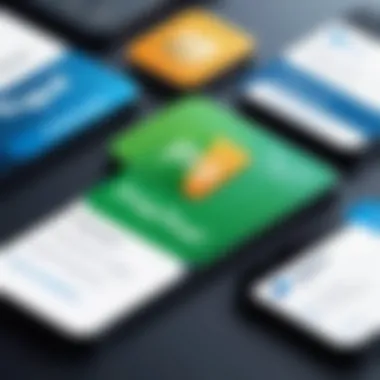

Advantages of the Integration
Integrating PayPal with QuickBooks stands as a significant move for businesses looking to enhance their financial management systems. This integration not only brings a range of tangible benefits but also addresses specific challenges faced by organizations in today's fast-paced financial environment.
In essence, the advantages of integrating these two powerful tools include saving time, reducing errors in financial data, and improving financial insights. Understanding these elements in detail strengthens the decision of whether to proceed with this integration.
Time Savings
Time is a crucial resource for any business. The integration of PayPal with QuickBooks aims to maximize efficiency by streamlining various financial tasks. With this integration, businesses can automate the process of recording transactions. Once PayPal transactions are linked directly to QuickBooks, the need for manual entry diminishes significantly. This results in less time spent on administrative tasks.
Moreover, users can set up automatic data imports from PayPal into QuickBooks. This minimizes the chances of delays that often occur during manual processes.
"Automation of time-consuming tasks is vital for maximizing productivity and focusing on strategic activities."
When businesses save time from manual data entry, resources can be redirected toward more productive areas. This crucial advantage reinforces not just operational efficiency but also enhances overall productivity.
Reduced Errors in Financial Data
Accuracy is fundamental when it comes to managing financial data. Errors in bookkeeping can result in serious repercussions for a business. Integrating PayPal with QuickBooks minimizes the risks associated with human errors in data entry.
When transactions sync automatically between the two systems, the chances of discrepancies are significantly reduced. Users do not need to manually enter each transaction into QuickBooks, which can lead to mistakes such as duplicate entries or incorrect amounts. As a result, businesses can have greater confidence in the accuracy of their financial records.
Additionally, reduced errors contribute to more reliable financial reporting. Having accurate data at hand helps decision-makers to derive insights that reflect the true financial state of the business. Maintaining accuracy in records allows for improved compliance with tax requirements and eases audits.
Improved Financial Insights
Financial insights play a key role in long-term business strategy. Integrating PayPal with QuickBooks enhances the ability to analyze financial data. With synchronized accounts, users can quickly pull comprehensive reports that reflect business performance in real-time.
Such insights enable businesses to monitor cash flow patterns and understand income versus expenses more effectively. By having a clearer view of financial health, decision-makers can identify trends and make informed decisions regarding investments and growth opportunities.
Furthermore, organizations can leverage this integration to navigate financial challenges with agility. The in-depth financial analysis provides clarity in both current and future planning, essential for sustaining growth.
Challenges and Considerations
Understanding the potential challenges and considerations when integrating PayPal with QuickBooks is necessary for any business looking to optimize its financial operations. While the benefits of integration are numerous, it is crucial to identify potential obstacles that might arise. Addressing these challenges proactively not only ensures a smoother integration process but also enhances overall operational efficiency.
Potential Technical Issues
One common technical issue involves connectivity problems between PayPal and QuickBooks. These difficulties can stem from various factors, such as outdated software, incorrect login credentials, or network connectivity problems. Ensuring that both applications are updated to their latest versions typically resolves many of these issues.
Additionally, if a business has customized its QuickBooks settings extensively, these modifications could interfere with the integration setup. For instance, unique tax settings or account categories may not align properly without careful configuration.
Some users report issues related to data syncing, where transactions may not transfer correctly between the two platforms. This can lead to discrepancies in financial reporting. Regular reconciliation of accounts is essential to identify and correct these mismatches quickly.
Privacy and Security Concerns
With the increasing prevalence of data breaches, privacy and security are paramount when integrating payment systems. Both PayPal and QuickBooks handle sensitive financial information, making it crucial to implement security measures that protect this data from unauthorized access.
Encryption protocols should be actively utilized in both platforms to secure transactions. This helps in safeguarding financial data during transmission between PayPal and QuickBooks. Users must ensure they follow best practices for password management, including using strong passwords and enabling two-factor authentication where possible.
Moreover, businesses should be aware of how data is used and stored within these applications. Reviewing privacy policies and compliance regulations is essential, particularly for organizations operating in regulated industries. Understanding the implications of data sharing between PayPal and QuickBooks can prevent potential legal issues related to data privacy.
Always prioritize security and privacy when managing financial integrations.
Best Practices for Using PayPal with QuickBooks
Integrating PayPal with QuickBooks brings various benefits to financial management. However, following best practices is crucial to maximize the efficiency and effectiveness of this integration. Adopting these best practices can enhance data accuracy, streamline processes, and promote robust financial oversight. Below are key practices to implement:
Regular Reconciliation Processes
Reconciliation is a fundamental practice that ensures the data within PayPal matches what is recorded in QuickBooks. This involves routinely comparing your transaction records in both platforms. Establishing a consistent schedule for reconciliation can help identify discrepancies early. Here are some points to consider:
- Frequency: Aim for weekly or monthly checks depending on transaction volume.
- Thoroughness: Go through each transaction and ensure amounts match.
- Documentation: Maintain records of reconciled statements for reference and audits.
- Alerts: Set up notifications for unusual transactions or discrepancies.
Regular reconciliation safeguards your financial data from errors. It also allows you to adjust your reports and give accurate insights into your cash flow.
Maintaining Up-to-Date Software Versions
Ensuring that both PayPal and QuickBooks are up-to-date is crucial for seamless integration. Software updates often include important security features, bug fixes, and enhanced functionalities. Ignoring updates can lead to compatibility issues. To address this:
- Automatic Updates: Enable automatic updates on both platforms if available.
- Version Checks: Regularly verify the current versions against official sites.
- Backup: Always perform data backups before updating software.
- Support Resources: Tap into community forums for any known issues associated with recent updates.
Keeping your software current not only enhances performance but also strengthens security against potential threats.


Monitoring Transactions for Discrepancies
Vigilance in monitoring transactions is vital. Discrepancies can arise from various sources, including user errors, outages, or system bugs. Here are some steps to ensure accuracy:
- Set Filters: Use filtering options to review transactions over specific periods or amounts.
- Automated Alerts: Utilize any built-in alert systems to flag transactions that deviate from your usual patterns.
- Audit Trail: Regularly audit your transaction history for any unauthorized entries or changes.
- Cross-Check Invoices: Compare your invoices against the PayPal transaction records.
By actively monitoring transactions, you can resolve issues swiftly before they escalate into larger problems.
Following these best practices reinforces the integrity of your financial records and supports informed decision-making.
Troubleshooting Common Issues
In the integration of PayPal with QuickBooks, the presence of issues is unavoidable. A solid understanding of common problems and their solutions is crucial for any business. This section aims to provide strategies that enhance productivity while reducing frustration caused by technical glitches. Proper troubleshooting not only saves time but also minimizes disruptions in financial management. Recognizing and resolving issues swiftly is key to maintaining a seamless connection between these powerful tools.
Connection Problems Between PayPal and QuickBooks
Connection problems can arise from various sources, including network issues, incorrect settings, or interruptions in service. A few common signs indicating a connection problem include:
- PayPal transactions are not syncing with QuickBooks.
- Error messages related to connectivity appear.
- Delay in transaction updates.
To resolve these issues, first, ensure that both PayPal and QuickBooks are up-to-date with the latest software versions. Check your internet connection to make sure it is stable. Resetting the connection can sometimes resolve synchronization issues. Log out from both accounts and log back in. If problems persist, it may be worth disconnecting and reconnecting payPal from QuickBooks to refresh the integration settings.
It’s prudent to keep an eye on updates or announcements from both platforms, as outages or technical difficulties can occasionally happen.
Error Messages and Their Meanings
Understanding error messages is essential when troubleshooting integration challenges. Errors might seem frustrating, but they often provide clues about what went wrong.
Some common error messages include:
- "Transaction could not be completed." This usually indicates a problem with the PayPal service or validation issues in QuickBooks.
- "Connection lost" indicates a network issue, requiring a check of your internet connection and software health.
- "Your account is not linked correctly." This message suggests you need to revisit your connection setup and settings.
If you received an error message, refer to the respective documentation for PayPal and QuickBooks for insights. Online forums and community support, like those on Reddit or Facebook, can also offer valuable experiences from other users facing similar issues. By actively engaging in these resources, businesses can navigate error messages more effectively and enhance their overall integration experience.
Future Trends in Payment Integration
The landscape of payment integration is rapidly evolving. Businesses must keep pace with these trends to stay competitive and enhance their financial processes. Understanding the future trends in payment integration, especially involving platforms like PayPal and QuickBooks, can provide essential insights into how organizations can improve efficiency and customer satisfaction. The focus is not solely on the current state but on the evolving capabilities and technologies that can refine financial operations.
The Growing Need for Automation
Automation has become a necessity in financial management. Companies are consistently seeking ways to reduce manual tasks and improve accuracy. Automating payment processing through integration with platforms such as PayPal streamlines this effort. Businesses can save time by eliminating repetitive data entry and minimizing human error.
- Accuracy and Consistency: Automation ensures that every transaction is recorded accurately, which is crucial for compliance and auditing purposes.
- Speed: Payments processed automatically are often completed faster than manual methods, expediting cash flow that can enhance operational effectiveness.
The integration of PayPal with QuickBooks allows for automated updates of financial records, ensuring that any transaction reflects in real-time. This is particularly beneficial for businesses that handle numerous daily transactions, where delays in data updating could lead to discrepancies and financial mismanagement.
Enhancing Customer Experience through Technology
In today’s fast-paced marketplace, providing a seamless customer experience has never been so critical. Payment integration not only helps businesses streamline their operations but also enhances the overall customer journey. Integrating PayPal with QuickBooks plays a significant role by allowing customers to make and track payments easily.
- User-Friendly Payment Options: Customers appreciate the convenience of multiple payment options. PayPal's integration allows businesses to offer immediate payment solutions that customers can trust.
- Transparency and Tracking: With better integration, customers receive real-time updates on transactions, fostering transparency. This builds trust, leading to repeat business.
Furthermore, businesses can quickly respond to customer inquiries about transactions, improving customer support efficiency. The synergy of these technologies lays the groundwork for enhanced customer trust and satisfaction, pivotal in driving long-term business success.
"The future of payment integration hinges on automation and customer-centric technology, making organizations not just more efficient, but also more responsive to their clientele."
By recognizing these trends, businesses can strategize their payment processes, ensuring they leverage available technologies to meet evolving customer expectations while optimizing their operational capabilities.
End
In the landscape of modern finance, the integration of PayPal with QuickBooks proves to be a significant advancement for businesses seeking efficiency and accuracy within their financial management systems. This integration creates a symbiotic relationship between a leading payment processor and robust accounting software, enabling organizations to streamline their operations, minimize errors, and provide critical insights into their financial health.
The ability to automate transaction recording is a cornerstone of this integration. It allows for real-time tracking of payments, thereby reducing the burden of manual entry. This not only enhances productivity but also ensures a higher level of accuracy in financial reporting.
Moreover, the centralized data management enables companies to consolidate their financial information easily. With all data from PayPal accessible within QuickBooks, decision-makers can analyze cash flow, expenditures, and income with unprecedented ease, facilitating informed strategies for growth and sustainability.
Summary of Key Points
- Automated Process: The integration reduces manual tasks, saving time and lowering the risk of human error.
- Centralized Data Access: Provides a single platform for all financial transactions, enhancing data accuracy and accessibility.
- Enhanced Insights: QuickBooks can generate detailed reports using PayPal transaction data, aiding in budget planning and forecasting.
- Cost Effective: The integration can lead to savings by optimizing financial processes, which may also allow for better resource allocation.
Final Thoughts on Integration Benefits
The clear advantages of integrating PayPal with QuickBooks cannot be overstated. By effectively merging these two powerful applications, businesses can achieve a higher level of operational excellence.
In an era where data-driven decision making is paramount, utilizing automation to process financial transactions seamlessly enhances not just day-to-day operations, but long-term strategic initiatives as well.
Ultimately, this integration equips companies with the tools needed to navigate the intricate financial landscape with agility and confidence, thus fostering growth and improving overall financial administration.
"In finance, integration of technologies leads to more informed decisions and improved efficiencies."







