In-Depth Review of Kaseya Unified Backup Solutions


Intro
In the modern digital landscape, maintaining the integrity and availability of data is crucial. For businesses of all sizes, a reliable backup solution can be the difference between a minor inconvenience and a catastrophic loss. Kaseya Unified Backup emerges as a noteworthy player in this domain, aimed squarely at helping organizations manage their data effectively. This examination offers an in-depth look at its features, capabilities, and potential drawbacks, all glimmering pieces that can aid decision-makers in their quest to safeguard their enterprises.
Software Category Overview
Definition and Importance
Kaseya Unified Backup is categorized as a comprehensive data protection solution. It serves the pressing need for businesses to secure their information assets against various threats, be they accidental deletions, cyberattacks, or catastrophic system failures. In a world where data breaches are not just headlines but real risks, investing in a robust backup solution akin to Kaseya's can also serve as a buffer against reputational harm and financial setbacks.
Key Characteristics
The software boasts several key characteristics designed to enhance data safety:
- Ease of Use: Kaseya Unified Backup allows technicians to deploy backups with minimal complexity. The user-friendly interface enables even staff with limited technical experience to navigate the software effectively.
- Scalable Solutions: From a small startup to a large enterprise, the software provides adequate scalability. It accommodates growing data needs without breaking a sweat.
- Data Redundancy: Kaseya employs multiple data storage locations, ensuring redundancy. This means if one backup fails, alternatives are readily available to restore operations swiftly.
- Real-time Monitoring: Organizations receive real-time alerts and monitoring capabilities which keep them informed about the status of their backups. This fosters a proactive, rather than reactive, approach to data management.
Comparative Analysis of Top Software Options
Feature Comparison
When evaluating backup solutions, it’s essential to understand how Kaseya stacks up against its competitors. A few notable players include Veeam Backup & Replication and Acronis Cyber Backup. Below is a comparative feature breakdown:
| Feature | Kaseya Unified Backup | Veeam Backup & Replication | Acronis Cyber Backup | | Ease of Use | Excellent | Good | Moderate | | Data Redundancy | Extensive | Extensive | Moderate | | Real-time Monitoring | Yes | Yes | Yes | | Scalability | High | Very High | High | | Cost-effectiveness | Competitive | High | Moderate |
Pricing Models
Pricing can often sway decisions in favor of one vendor over another. Kaseya follows a per user or per device model. This flexibility might benefit businesses that plan to expand in the future, avoiding the hiccup of shifting licensing structures down the line. Comparatively, Veeam tends to lean toward enterprise-level pricing, which might not be suitable for smaller organizations.
"A penny saved is a penny earned." Cost considerations, therefore, can play a hefty role when choosing the right backup solution.
In summary, Kaseya Unified Backup stands out with its ease of use and robust capability while being competitively priced. These attributes make it a compelling choice worthy of serious consideration.
Understanding Kaseya Unified Backup
Understanding Kaseya Unified Backup is critical in today’s data-driven world, where businesses grapple with the increased volume of information and the threats of data loss. This section lays the groundwork for grasping the functionality and significance of Kaseya’s backup solution amidst a sea of data management tools. A deep dive into its operational framework reveals how it meets the diverse needs of organizations, whether you're a small business owner trying to safeguard client data or an IT professional tasked with maintaining system integrity.
Definition and Overview
Kaseya Unified Backup serves as a comprehensive data protection platform designed to streamline the backup and recovery processes for organizations. It deftly combines various technologies, ensuring that businesses can recover critical information swiftly when disaster strikes. This platform offers a multitude of functionalities, from real-time backups to historical data retrieval, making it a versatile choice for companies aiming to shore up their data resilience.
In essence, Kaseya Unified Backup functions like the safety net of a circus performer, ensuring that there’s always a cushion below, no matter how high you might climb. It allows organizations to focus on growth without the constant worry of potential data loss.
Key Objectives of Data Backup Solutions
The primary objectives of data backup solutions like Kaseya Unified Backup revolve around safeguarding against data loss and ensuring business continuity. Here are some vital goals:
- Data Recovery: The foremost aim is swift recovery of lost or damaged data, whether from hardware failures, cyber attacks, or user errors.
- Compliance and Governance: As regulations concerning data protection become increasingly stringent, having a backup solution helps organizations remain compliant with laws governing data handling.
- Performance Optimization: Regular backups do not only serve as a safety measure but can also enhance system performance by clearing outdated data and optimizing storage usage.
- Cost Management: By ensuring that backups are maintained properly, organizations can avoid costly downtime associated with data retrieval failures.
Investing in robust data backup solutions isn't just about mitigating risks—it's about establishing a proactive approach to data management that aligns with a company’s long-term strategic goals. As businesses grow and evolve, so too must their means of protecting vital assets. No organization can afford to be complacent in the face of escalating data vulnerabilities, making a thorough understanding of solutions like Kaseya Unified Backup indispensable.
Core Features of Kaseya Unified Backup
Understanding the core features of Kaseya Unified Backup is crucial for organizations looking to safeguard their data. This section delves into specific elements that make this solution stand out. Not only does it cover essential technological building blocks, but it also highlights how these features translate into tangible benefits for businesses.
Comprehensive Data Protection
Data protection is at the heart of any backup solution, and Kaseya Unified Backup offers a robust framework for ensuring the safety of critical information. This feature isn't just about storing data; it’s about creating a fortress around it. The system provides end-to-end protection, implying that every bit of data—be it systems data, applications, or user files—is safeguarded against potential threats.
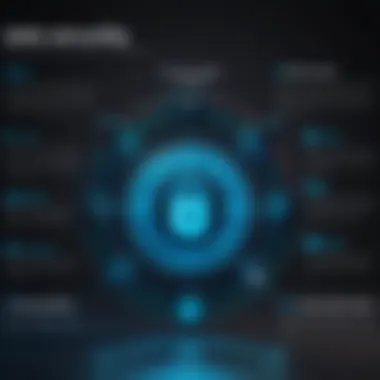

With options for both full backups and incremental backups, it minimizes the strain on bandwidth and system resources. Incremental backups, particularly, allow organizations to get their data back up and running without a hitch in case of an outage, ensuring they don’t lose too much ground.
"Effective data protection is like securing the gates on a castle; the best defenses are proactive rather than reactive."
Cloud Storage Capabilities
The advent of cloud computing has revolutionized how data is stored. Kaseya Unified Backup capitalizes on this evolution through its seamless integration with various cloud storage platforms. Organizations can not only store backups off-site but also tap into the scalability and flexibility that cloud solutions provide.
Some advantages here include:
- Accessibility: Data can be accessed from anywhere, anytime, eliminating bottlenecks during crucial operations.
- Cost-Effectiveness: By leveraging cloud resources, Kaseya Unified Backup can offer flexible pricing models that are advantageous for businesses of all sizes.
- Disaster Recovery: In the event of a local disaster, data can be quickly restored from the cloud, which is an invaluable safety net.
Automation and Scheduling
Automation plays a key role in ensuring data remains protected without requiring constant human intervention. Kaseya Unified Backup incorporates automatic scheduling features, which allow IT teams to plan backups during off-peak hours. This not only mitigates system load during business hours but also minimizes the risk of missed backups.
With user-defined schedules, businesses can tailor backup routines to suit their needs. Features like:
- Custom Notifications: Alerts for successful backups or any issues encountered help maintain oversight.
- Policy Management: Users can set specific policies regarding how frequently data should be backed up, ensuring that the most recent data is always secured.
User-Friendly Interface
A solution is only as good as its usability. Kaseya Unified Backup excels here with its intuitive interface. Designed with end-users in mind, the dashboard provides a clear overview of backup status, upcoming schedules, and alerts—all in a straightforward layout.
Even individuals who may not have extensive technical knowledge can navigate through the features with ease. When it comes to data management, this can dramatically reduce time spent training staff or troubleshooting issues. Effective designs also work to minimize human error, helping users feel more comfortable with their data management tasks.
Technical Specifications
Understanding the technical specifications of Kaseya Unified Backup is vital for organizations aiming to safeguard their data effectively. These specifications shape how the software operates, its compatibility with existing systems, and its capacity to meet business needs. By getting a clear view of Kaseya's technical offerings, decision-makers, IT professionals, and entrepreneurs can assess whether it aligns with their operational requirements.
Supported Platforms
Kaseya Unified Backup is designed to work across various platforms, enhancing its flexibility and accessibility. This compatibility allows businesses to integrate the backup solution seamlessly into their IT environment. Supported platforms typically include:
- Windows: This is a predominant operational power in most businesses, and Kaseya ensures support to enhance reliability.
- Linux: Catering to tech-savvy organizations, its ability to function on Linux is a big plus.
- MacOS: As Apple products find a foothold in workplaces, Kaseya doesn't ignore this segment.
- Cloud Services: Integration with popular cloud services enhances data backup and swift recovery options.
This wide support spectrum allows users to implement Kaseya Unified Backup without the worry of major disruptions, making it an attractive option for companies with diverse technology stacks.
Data Encryption Standards
In today’s digital age, data security is non-negotiable, and Kaseya Unified Backup recognizes this through robust encryption standards. The implementation of encryption protects sensitive information throughout the entire backup process, whether data is in transit or at rest. Common standards in this solution include:
- AES-256: An industry gold standard, ensuring strong data protection. This level of encryption makes unauthorized access nearly impossible.
- TLS Protocol: This is used during data transfer to provide end-to-end security, helping shield sensitive information as it moves between locations.
Businesses must diligently consider these encryption standards when evaluating backup solutions, as they play a crucial role in conforming to data protection regulations and maintaining customer trust.
Backup Storage Options
The flexibility of backup storage is another core aspect that stands out in Kaseya Unified Backup. Understanding how these options accommodate organizational needs can sway decisions significantly. Storage solutions include:
- On-Premises Storage: Ideal for organizations that prefer to manage their infrastructure and keep data local.
- Cloud Storage: Offers the convenience of accessibility and scalability. This means businesses can easily increase storage capacity without the costly investment in hardware.
- Hybrid Solutions: This combines both on-premises and cloud options, creating a tailored backup strategy that meets various business demands.
Each of these storage options provides distinct advantages and considerations. Aligning the right approach with business objectives is essential for effective data management and disaster recovery planning.
Integration Capabilities
Integration capabilities are critical in today's tech-centric environment. In the case of Kaseya Unified Backup, the ability to smoothly integrate with existing systems and applications can make or break a business's data strategy. It’s like trying to fit a square peg into a round hole—without the right connections, operations may not perform as needed.
Compatibility with Other Software


As organizations expand, they often employ a variety of software solutions. Kaseya Unified Backup shines in this area, as it can get along with many popular applications used for managing various business functions. For example, it can easily integrate with systems like Microsoft 365, allowing for seamless backups of critical Office files and email communications.
The setup process is designed to be straightforward. Once users have connected their preferred applications, Kaseya helps automate backup processes without any heavy lifting from IT staff. Employees can focus on their primary tasks while the software takes care of data management in the background. Being compatible with remote monitoring and management tools also means that users can keep an eye on their systems and backups from anywhere, increasing operational efficiency.
Ultimately, this compatibility not only boosts productivity but also mitigates risk. If an organization's backup solution can easily interface with its other tools, it means less chance of data loss from human error or software conflicts.
APIs and Customization
APIs, or application programming interfaces, are another vital aspect of Kaseya's integration capabilities. They allow businesses to develop tailored solutions that meet unique needs. Using Kaseya's APIs, companies can automate specific tasks or even create customized workflows that align perfectly with their operational processes.
The beauty of this API functionality is that it provides businesses with flexibility. Imagine a company using Kaseya Unified Backup not only for data protection but also as a component of a larger automated workflow. By programming Kaseya to interact with customer management systems or inventory databases, organizations can ensure that backups are not just reactive but proactive, enhancing data integrity and accessibility.
Customization is not merely a buzzword here. This flexibility can mean the difference between merely surviving and truly thriving in a competitive landscape. Companies can craft solutions that reflect their individual operational realities rather than being pigeonholed into a one-size-fits-all system. This kind of tailored approach can significantly improve both usability and user adoption, making it easier for teams to interact with backup solutions that feel bespoke to their requirements.
"The ability to seamlessly integrate with existing software ecosystems turns a backup solution from a simple necessity into a strategic asset for organizations."
Benefits of Kaseya Unified Backup
The diverse array of benefits offered by Kaseya Unified Backup underscores its significance within the landscape of data protection solutions. As organizations deal with an increasing volume of data, the ability to safeguard and manage this critical asset becomes essential. The solutions like these are not simply ancillary; they are foundational in ensuring business continuity and enhancing operational efficiency. Let’s explore three of the most compelling advantages that this solution presents.
Enhanced Data Security
In today’s cyber climate, data breaches have become all too common. Kaseya Unified Backup places a strong emphasis on robust data security protocols. By integrating advanced encryption standards, it ensures that any data in transit or at rest cannot be easily accessed by unauthorized individuals. This is particularly crucial for firms handling sensitive information, such as customer data or proprietary business strategies.
Moreover, the backup system regularly updates its security framework, keeping pace with evolving threats. Additionally, real-time monitoring helps identify any anomalies, further strengthening the safety net around your data. Investing in such security measures isn’t just advisable; it’s necessary. As one IT professional noted, "If your data isn't secure, your business is at risk."
Cost-Efficiency for Businesses
When it comes to budget considerations, Kaseya Unified Backup stands out as a frontrunner. Many organizations face tight budgets, and finding a solution that offers great value without sacrifing quality can feel like searching for a needle in a haystack. This backup solution delivers just that. The ability to scale your services means companies only pay for what they need at any given time, which can substantially reduce overall expenses.
Moreover, this solution minimizes downtime and accelerates recovery times. A swift recovery process translates directly to reduced lost revenue and decreased operational upheaval. In essence, the cost-benefit ratio of implementing Kaseya becomes apparent the moment an incident arises. For many businesses, the saved costs can be reinvested elsewhere.
Scalability for Growing Organizations
As businesses expand, so do their data storage needs. Kaseya Unified Backup understands that no single solution fits all. Its scalable architecture allows organizations to easily adjust their backup capacity in line with growth. Whether a small startup or a large enterprise, firms can increase or decrease their data management capabilities in response to changing demands.
This flexibility not only eases the planning process for IT departments but also minimizes stress associated with impending growth. It becomes less about managing risks and more about leveraging opportunities. As companies grow, the right backup solution that can grow with them is invaluable.
Challenges and Considerations
In the realm of data management solutions, it’s crucial to not merely celebrate the technological advancements but also to scrutinize the hurdles that come along the way. Kaseya Unified Backup presents numerous benefits, yet there are challenges and considerations that organizations must confront. Understanding these elements helps stakeholders make more informed decisions, ensuring the solution fits seamlessly within their operational framework.
Potential Limitations
Every rose has its thorn, and so does Kaseya Unified Backup. Beneath its robust features lie some limitations that users should consider:
- Resource Intensiveness: Utilizing cloud storage, while convenient, can also demand significant bandwidth. This could potentially slow down other operations.
- Learning Curve: For those not well-versed in tech, the user interface may take some getting used to. It’s one thing to point and click and another to understand the underlying mechanics of backup and recovery processes.
- Dependence on Continuous Connectivity: Since it’s deeply integrated with cloud capabilities, a reliable internet connection is paramount. Any disruption can hinder backup processes, leaving data vulnerable in worst-case scenarios.
Organizations eager to implement this solution must assess whether their infrastructure can support these requirements, avoiding any slip-ups that could impact their data integrity.
User Adoption Barriers
No matter how stellar a tool might be, getting people on board is often a different kettle of fish. Users could face several hurdles while adopting Kaseya Unified Backup:
- Resistance to Change: Many employees can be resistant to new systems, preferring familiar methods even if they are less efficient. This resistance can slow down the adoption process, creating potential roadblocks.
- Training Requirements: Effective training must be provided to employees to navigate Kaseya satisfactorily. One size doesn’t fit all, and tailored training sessions might be needed to cater to varying tech-savviness among staff.
- Perceived Complexity: If users perceive the backup process as overly complicated or time-consuming, then they might not use it to its fullest. A backup solution should inspire confidence rather than confusion, and overcoming this perception is essential for successful implementation.
"The best way to predict the future is to create it."
This quote highlights the necessity of actively managing barriers to ensure that Kaseya Unified Backup is not just utilized but embraced across the organization.
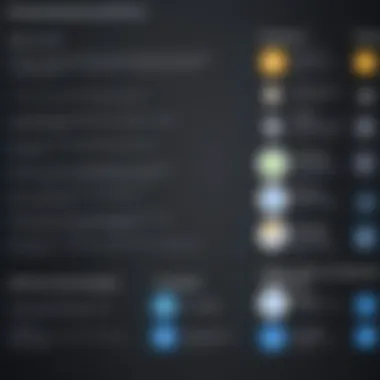

By recognizing these challenges, organizations can tailor their strategies for successful implementation, ensuring that they maximize the benefits provided by Kaseya while also navigating potential pitfalls.
Case Studies and User Experiences
Understanding the practical applications of Kaseya Unified Backup through case studies and user experiences offers invaluable insights for decision-makers, IT pros, and entrepreneurs alike. Examining real-world scenarios enables prospective users to assess how this backup solution can fit into their organizational needs. It also provides a foundation for identifying potential pitfalls and advantages, thus facilitating more informed choices regarding data management.
Real-World Applications
When it comes to implementing Kaseya Unified Backup, the landscape is rich with examples that depict its efficacy across diverse industries. Take for instance a mid-sized healthcare organization that adopted Kaseya for its robust compliance requirements. By providing seamless backups of sensitive patient data, the organization safeguarded itself against data breaches that could jeopardize compliance with regulations like HIPAA. As a result, downtime was minimized, and the continuity of patient care was ensured.
A different example involves a retail business that relied heavily on point-of-sale systems. Leveraging Kaseya’s automation features, the firm could consistently back up transaction data without manual intervention. Any minor disruptions in service were swiftly managed, with recent sales data being recoverable at all times. Such case studies underscore the adaptability of Kaseya Unified Backup to various operational frameworks, showcasing its role as an essential pillar in data management strategies.
Feedback from IT Professionals
Gathering insights from IT professionals who have hands-on experience with Kaseya Unified Backup reveals both strengths and areas of improvement. Many professionals rave about the intuitive interface, which allows even those with limited technical expertise to navigate the system with ease. A common sentiment is that the user-friendly settings reduce the learning curve substantially, enabling teams to ramp up quickly.
However, it’s not all sunshine and rainbows. Some IT specialists express concern regarding the speed of restoration processes. While backups were efficient and often city-quick, instances of lengthy recovery times were reported. As one IT manager put it, "When you’re faced with a crisis, every second counts. A backup that takes hours to restore can make all the difference in eliminating downtime."
Ultimately, engaging with the community of users offers a more grounded perspective on Kaseya Unified Backup's viability. The mix of triumphs and challenges captured in these narratives serves as a constructive resource for both current and prospective users.
Future Trends in Backup Solutions
In an age where data breaches and system failures are as common as breakfast cereal, keeping ahead of the curve in backup solutions isn’t just wise—it's a necessity. Organizations now recognize that these future trends in backup solutions are pivotal not only for safeguarding data but also for reducing downtime and ensuring business continuity. Here, we examine emerging developments poised to influence the landscape of data management.
Evolving Technologies
The realm of technology is shifting at a pace that often leaves many in the dust. With that said, several key advancements are set to redefine data backup strategies.
- Artificial Intelligence and Machine Learning: These technologies are making waves. By analyzing data patterns, technologies like AI can predict potential data loss scenarios and automate backup processes, reducing human error and enhancing efficiency. Imagine a system that learns when you usually backup data, optimizing schedules and informing teams about vulnerabilities—all without lifting a finger.
- Blockchain for Data Integrity: The use of blockchain technology can ensure data integrity by creating immutable records of files. This helps in verifying data authenticity and protecting against tampering. It’s like having a secure vault on your data, providing peace of mind in times of crisis.
- Incremental and Differential Backups: Instead of backing up data uniformly every time, these methods focus on capturing only changes made since the last backup. They save time and storage space, making backups faster and less resource-intensive.
Admittedly, the rapid introduction of these technologies prompts a shift in mindset. Users must embrace continuous learning to keep abreast of emerging solutions, rather than relying solely on established practices.
Impact of Cloud Computing
Cloud computing has not just arrived; it has radically transformed how we think about data backup and recovery. The implications are far-reaching:
- Scalability: Cloud solutions allow businesses to scale their backup needs effortlessly. As data grows, so can the backup solutions, preventing organizations from needing to continually upgrade hardware.
- Cost Reduction: Traditional backups often require extensive infrastructure. With cloud solutions, businesses can significantly cut costs related to hardware and maintenance. Pay-as-you-go models mean organizations can allocate funds more wisely.
- Accessibility: One of the standout features of cloud computing is the ability to access data anywhere, provided there's an internet connection. This access becomes crucial for remote teams or during unforeseen events like natural disasters where physical access to data centers is hindered.
"The trend towards cloud computing in backup solutions isn’t just a phase; it's a paradigm shift that's reshaping how businesses operate in an increasingly digital world."
- Advanced Security Features: Modern cloud providers are continually enhancing their security features. From multi-factor authentication to advanced threat detection, the security of cloud-stored data is often more robust than traditional methods.
More importantly, as cloud technology continues to evolve, organizations need to stay vigilant. Understanding compliance requirements and selecting a reliable provider becomes paramount as data laws across various regions evolve and tighten.
As backup solutions become more intricate, the interplay between new technologies, cloud capabilities, and security measures will define the next phase of data protection. Ensuring consistent knowledge and updating systems will be the bedrock for organizations aiming to navigate this ever-evolving landscape.
End
As we draw this analysis to a close, it's crucial to highlight the significance of Kaseya Unified Backup for today's data-driven organizations. In a time where data breaches and loss can spell disaster for a business, employing a robust backup solution is not just advisable; it’s essential. Kaseya Unified Backup delivers a comprehensive framework for data security and recovery, addressing many concerns that IT professionals and business owners face in the modern digital landscape.
Recap of Key Insights
To sum up, here are the main points discussed:
- Comprehensive Data Protection: Kaseya ensures that critical data is backed up securely, minimizing potential loss.
- Cloud Storage Capabilities: The integration of cloud solutions enables scalable data storage without the headache of physical infrastructure maintenance.
- User-Friendly Interface: Its intuitive design reduces the learning curve for teams, allowing them to focus more on implementation than on usability hurdles.
- Automated Features: Automation not only saves time but also minimizes human error, which is a common pitfall in backup operations.
These insights culminate in the understanding that having Kaseya Unified Backup can significantly reduce risks associated with data management.
Final Recommendations for Businesses
When considering Kaseya Unified Backup, businesses should weigh the following recommendations:
- Conduct Regular Assessments: Continually evaluate your backup needs as your organization grows to ensure the solution scales with you.
- Focus on Training and Support: Investing in employee training can lead to more efficient usage of the backup system and ultimately better protection of your data.
- Emphasize Security Protocols: Given the rising threats in the digital realm, ensure that encryption standards and security measures are part of your backup routine.
- Explore Integration Possibilities: Leverage Kaseya's compatibility with other software to create a streamlined workflow, reducing time lost in transitions between systems.
Incorporating these strategies can promote a culture of data resilience and security, keeping your organization one step ahead in an ever-evolving technological world. Ultimately, Kaseya Unified Backup isn’t just a tool—it's a safeguard for your business's most important assets.







