In-Depth Review of Kofax Power PDF Pro Features


Intro
In today’s fast-paced digital landscape, the management and manipulation of documents often pose significant challenges for businesses and individuals alike. Kofax Power PDF Pro emerges as a potent solution, offering a blend of robust features designed for those seeking efficiency in their document tasks. This article aims to unpack the various aspects of this software, providing decision-makers and IT professionals with a nuanced understanding of its capabilities.
By exploring the key functionalities and comparing them with other available options, this examination serves not just as an overview but as a strategic guide for organizations considering their document management needs. Understanding where Kofax Power PDF Pro fits within the broader software landscape is essential for grasping its potential benefits.
Staying informed about the right tools can be the difference between streamlined operations and tangled processes, making it crucial to evaluate such sophisticated solutions critically. With that in mind, let’s shift our focus to the foundation of understanding the software category encompassed by Kofax Power PDF Pro.
Foreword to Kofax Power PDF Pro
In today's fast-paced digital age, managing documents efficiently has become a cornerstone for businesses aiming to thrive. Kofax Power PDF Pro stands as a testament to this evolution, offering a comprehensive solution that caters to a diverse range of document management needs. Whether it’s for creating, editing, or securing PDF files, this software caters to various user groups, making it particularly relevant in the current landscape of document handling.
Overview of the Software
Kofax Power PDF Pro is not just another PDF tool; it’s a robust software that integrates vital functionalities into a cohesive package. With its intuitive interface, it enables users to easily navigate through its features, whether they are seasoned professionals or novices. This software goes beyond mere PDF manipulation, providing tools that enhance productivity by simplifying workflows. Users can create forms, annotate documents, and convert files with precision and ease. In doing so, it removes many of the headaches commonly associated with document management.
The software also supports a variety of document formats, ensuring that users can easily convert their files from word processors and other applications into the versatile PDF format without losing essential features or formatting. With Kofax Power PDF Pro, the transition between document types feels seamless, catering to multitaskers who often juggle various formats in a single day.
Target Audience and Use Cases
Kofax Power PDF Pro is designed to meet the needs of a variety of user groups. From corporate teams needing to streamline project documentation to entrepreneurs searching for an efficient way to manage invoices and contracts, the software covers a wide array of needs. The following groups can greatly benefit from its use:
- Corporate Teams: Simplifying collaboration on projects where multiple stakeholders need access to various versions of documents.
- Legal Professionals: Editing and securing contracts, ensuring all sensitive information is protected with robust security features.
- Education Sector: Facilitating the creation of accessible documents for students and teachers alike.
- Healthcare Providers: Streamlining patient records and forms for improved workflow while ensuring compliance with regulations.
By identifying these target audiences, Kofax Power PDF Pro positions itself as a versatile solution that can adapt to the specific document management challenges faced by different sectors. Ultimately, this makes it a valuable asset for anyone looking to boost productivity and simplify the often-complicated task of managing documents.
"Kofax Power PDF Pro turns the mundane into the manageable, making document handling as simple as pie for any user, regardless of their tech savvy."
As we delve deeper into the features and benefits throughout this article, it will become clear how Kofax Power PDF Pro not only meets the immediate needs but also supports long-term goals for efficiency and productivity in any business environment.
Key Features of Kofax Power PDF Pro
When diving into Kofax Power PDF Pro, one can't overlook the significance of its key features. These features are what set the software apart in a crowded market, making it not just a tool, but a solution that amplifies document management and productivity. Let's take a closer look at some of its standout capabilities, each designed to cater to specific needs of businesses and individual users alike.
Document Creation and Editing
Creating and editing documents is at the core of what Kofax Power PDF Pro provides. With an intuitive interface, users can easily convert various file formats into PDFs—think Word documents, images, and even spreadsheets. The ease isn’t limited to conversions; the editing capabilities are robust and allow for text adjustments, image inserts, and annotations without a steep learning curve.
For instance, suppose you are working on a project proposal. You can import a Word document, refine it by adding new sections, and integrate graphics seamlessly. Furthermore, the capability to manipulate text boxes makes it an assertion that Kofax makes document customization straightforward, ultimately saving time and effort.
Advanced Conversion Capabilities
Kofax Power PDF Pro shines in advanced conversion options. Gone are the days when converting PDFs meant grappling with distorted formatting. With its sophisticated OCR (Optical Character Recognition) technology, the software not only converts scanned documents into editable formats but also maintains the original layout. This means you won't have to worry about where the headers or images went.
Supporting multiple file types for import and export, Kofax captures the essence of flexibility. Users can convert PDFs back into Word or Excel files with just a few clicks, ensuring data integrity remains intact.
Collaboration Tools
In a world where collaboration is king, Kofax rises to the occasion with its suite of tools that foster teamwork. The software allows multiple users to comment, annotate, and even sign documents simultaneously. This feature is particularly useful for teams working remotely, as it eliminates the need for constant email exchanges.
One of the notable aspects is the Document Comparison feature, which enables users to spotlight differences between file versions easily. This aids in maintaining version control, afairly essential factor when dealing with multiple contributors on a document.
Security Features
Security is a foundation upon which Kofax Power PDF Pro is constructed. With the growing concern over digital data breaches, its advanced security features offer peace of mind. The software includes password protection for sensitive documents, encryption capabilities, and permission settings, allowing users to define who can view or edit their files.
For businesses trading in highly confidential information, this emphasis on security not only ensures compliance with various regulations but also builds trust among clients. An organization can confidently share documents knowing that sensitive data remains under wraps.
"An ounce of prevention is worth a pound of cure" – the proactive approach Kofax Power PDF Pro takes towards document security is testament to its utility in modern business environments.
Usability and Interface Design
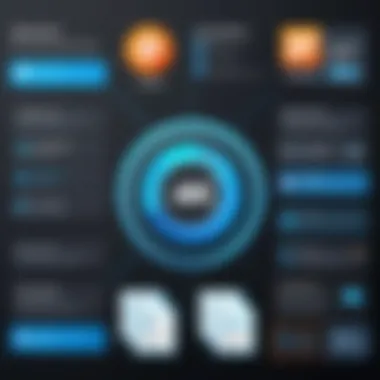

When it comes to Kofax Power PDF Pro, the usability and interface design play a pivotal role in shaping the overall user experience. These elements contribute not just to how well users can navigate the application, but also to how effectively they can utilize its powerful features. In a world where time is money, understanding and mastering usability becomes essential for decision-makers, IT professionals, and entrepreneurs alike.
User Experience Considerations
User experience (UX) is a cornerstone of software design that directly affects productivity. For Kofax Power PDF Pro, several factors influence this aspect. Firstly, the layout of the interface is crafted to be intuitive. Users won’t find themselves on a wild goose chase searching for basic functions; rather, they can locate tools quickly. This is particularly beneficial for novices, who may feel overwhelmed by complex menus and functionalities offered by other document management software.
Another vital element is customization. Kofax Power PDF Pro allows users to create a workspace that caters to their individual preferences. This isn't just eye candy; it's a functional approach to minimize friction during daily tasks. With options to arrange toolbars and frequently used features right at your fingertips, users can expedite their workflow.
Moreover, feedback mechanisms such as tooltips and guided tutorials enhance learning curves, making the onboarding process smoother. This attention to detail prevents users from feeling lost and promotes a sense of confidence when using the software.
Navigation and Functionality
Effective navigation is the backbone of any software; without it, even the most powerful tools remain unused. Kofax Power PDF Pro does a phenomenal job in this regard. The interface isn’t cluttered with unnecessary options that complicate the user experience. Instead, it presents a clean dashboard that organizes PDF management features logically.
The ribbon menu, positioned at the top, keeps commonly used actions within easy reach. In a matter of clicks, users can create, edit, or convert documents align their workflows with needs. This is critical for business environments where speed and efficiency are paramount.
For instance, the quick access toolbar is customizable, allowing users to pin their most-used features. Whether it’s adding a watermark or merging files, these tailored setups allow for shortcuts that save both time and hassle.
In addition, the software is equipped with contextual menus. Instead of overwhelming users with an arsenal of tools upfront, Kofax Power PDF Pro shows relevant options based on the task at hand. Such a design strategy enables users to focus on what they’re doing at any moment without secondary distractions.
"A software's usability can often determine if users stick around or jump ship. Kofax Power PDF Pro understands this clearly and designs its interface to facilitate, not frustrate."
In summary, Kofax Power PDF Pro gets a gold star for usability and interface design. These features not only enhance user satisfaction but also translate into tangible productivity gains. Users, whether they are decision-makers or IT professionals, will find that a well-designed interface reduces cognitive load and encourages more fluid workflows.
This combination of thoughtful UX considerations and effective navigation confirms that Kofax Power PDF Pro is built with its users in mind, ensuring it remains a top pick in the competitive landscape of document management software.
Integration with Other Software
The ability of Kofax Power PDF Pro to integrate with other software is crucial in today's fast-paced business landscape. As organizations increasingly rely on a suite of digital tools, the seamless interconnection of these platforms becomes vital for efficiency and productivity. This section highlights the benefits of such integration, its compatibility with common business tools, and the role of APIs in enhancing workflow automation.
Compatibility with Business Tools
Kofax Power PDF Pro paints a vibrant picture of compatibility with many popular business tools. Users can easily link the software with programs such as Microsoft Word, Excel, and SharePoint, among others. This ensures that documents created or edited in Kofax are effortlessly accessible within the tools that teams are already familiar with.
- Streamlined Processes: By allowing quick imports and exports, users can jump between applications without missing a beat, which encourages flow and discourages any workflow interruptions.
- Improved Collaboration: Teams can work together in real time, whether they're editing a document in Kofax Power PDF or managing a project through their project management software. This connectivity fosters better teamwork and communication.
- File Management: Kofax allows users to save documents directly to cloud storage services like Dropbox or Google Drive, ensuring that files are safely stored and easily retrievable when needed.
The integration capabilities transform Kofax into a central player in the document processing ecosystem, leading to more organized, efficient operations in any workplace.
APIs and Workflow Automation
In a world that thrives on efficiency, the power of APIs—Application Programming Interfaces—cannot be overstated. Kofax Power PDF Pro offers robust APIs that allow users to automate workflows effectively. This is important for businesses looking to reduce manual tasks and minimize errors.
- Custom Automation: Users can tailor their Kofax experience by integrating specific tasks within their workflows. For example, an organization can automate the process of generating reports from data collated in their preferred analytics tools.
- Enhanced Functionality: These APIs can unlock advanced features, transforming how users approach document management. Imagine an invoice automatically being created and sent once data is entered in another application—this frees staff from repetitive tasks.
- Easier Adaptation: For businesses that already have software ecosystems in place, adapting Kofax using its APIs can be less of a hassle. It allows teams to adopt Kofax while maintaining their established practices.
The integration with APIs significantly boosts productivity. Users can notice a substantial improvement in efficiency when repetitive tasks are automated, leaving more time for strategic activities.
"Integrating software solutions leads to smoother workflows and improved collaboration, ultimately creating a more productive environment for teams."
Cost and Licensing Models
Understanding the cost and licensing models of Kofax Power PDF Pro is essential for organizations contemplating its adoption. These aspects not only impact the immediate financial outlay but also influence long-term budgeting and scalability. With substantial investment in technology, decision-makers need clarity on how Kofax structures its pricing and licensing to align with their operational needs and financial capabilities.
Pricing Strategies
Kofax Power PDF Pro employs several pricing strategies designed to cater to various types of users. This granular approach allows organizations, whether large corporations or small businesses, to find a fitting financial model. Here are the primary aspects at play:
- Tiered Pricing: Different pricing tiers correspond to assorted feature sets, which especially benefits companies as they can start with basic functionalities and gradually upgrade as their needs evolve.
- Subscription Model: Kofax offers a subscription-based approach, allowing users to pay on a monthly or annual basis. This can lead to improved cash flow management, eliminating steep upfront costs that often accompany outright purchases.
- Volume Discounts: For organizations looking to procure multiple licenses, Kofax provides discounts based on volume. This is particularly advantageous for larger teams, as it can translate to notable savings in the long run.
"Investing in PDF solutions is not just about software; it's about enhancing productivity and ensuring that the tool fits seamlessly within your existing processes."
License Types and Options
When it comes to licensing, Kofax Power PDF Pro grants various options tailored to different user requirements. The choice of license could influence not just functionality but also compliance and user management within the organization. Good options include:


- Individual Licenses: Ideal for freelancers and independent contractors who need a powerful PDF tool without the complexities of a networked solution. This setup is straightforward and caters to solo operations.
- Team Licenses: Suited for small to medium-sized teams, these licenses include collaborative tools that enhance teamwork. Users can benefit from features such as shared document reviews and annotations, fostering a collaborative workflow.
- Enterprise Licenses: Larger organizations may opt for enterprise licenses, which encompass extensive functionalities suited for integration with existing business tools. These licenses often include customization and priority support, which can be a game changer for larger operations.
Each of these models provides flexibility, helping organizations to choose based on their specific operational model and user volume. It’s evident that Kofax Power PDF Pro intricately understands the diverse nature of its clientele, aiming to create solutions that are both financially and operationally feasible.
Comparative Analysis with Other Solutions
A comparative analysis examines Kofax Power PDF Pro against its competitors, and it serves as a lighthouse for decision-makers. With multiple options available in the PDF software marketplace, understanding how Kofax positions itself provides critical insights. Organizations seek tools that not only meet their needs but also stack up against rivals in critical features, ease of use, and cost-effectiveness.
When evaluating software solutions like Kofax, there are a few essential elements to consider. The features and functionalities available can significantly affect productivity. This section will dive into various comparisons, focusing on Kofax and a prominent alternative—Adobe Acrobat—while also aligning Kofax’s market standing with its competitors.
Kofax versus Adobe Acrobat
Kofax Power PDF Pro and Adobe Acrobat have established themselves as titans in the PDF management arena. However, their paths diverge in several areas.
- Cost: Kofax typically emerges as the more budget-friendly option. Users often cite that Kofax's straightforward licensing structure and one-time purchase can be more financially appealing compared to Adobe's subscription-based model, which can add up over time for businesses with multiple licenses.
- User Interface: While Adobe Acrobat has a polished, familiar interface, some users have noted a learning curve that may discourage newer users. Kofax offers a more intuitive interface that tends to resonate better with users transitioning from other software. This can lead to quicker onboarding and reduced training time.
- Feature Set: Kofax offers strong features in document editing and conversion, similar to Adobe. Yet, Kofax tends to shine in its collaborative tools, allowing multiple users to work on document projects seamlessly. Adobe provides robust tools but may require additional add-ons for certain functionalities that Kofax includes by default.
- File Conversion: One area often highlighted is Kofax's conversion capabilities. Users frequently report that Kofax delivers high-quality file conversions with greater accuracy, especially with complex documents, than some past experiences with Adobe Acrobat.
- Support and Community: While Adobe enjoys the limelight due to its larger user base, Kofax’s customer support receives accolades for being accessible and responsive. Engaging with the Kofax community can be as helpful as peering into Adobe's expansive but sometimes overwhelming resource caches.
"When it comes to choosing software, price is just the tip of the iceberg. Balance that with functionality and support is key."
Market Positioning
Kofax Power PDF Pro has carved a niche for itself within the crowded PDF management field. By strategically positioning itself as a viable alternative to industry giants like Adobe, Kofax manages to appeal to a range of customers from small businesses to large enterprises. The brand capitalizes on its strengths—affordability, ease of use, and comprehensive feature sets—while continually evolving to meet market demands.
- Target Market: Kofax primarily targets businesses that prioritize cost-efficiency without compromising on quality. This demographic increasingly includes remote teams and small to medium enterprises (SMEs) that need robust document management solutions.
- Competitive Edge: Kofax puts significant emphasis on integration. Their software seamlessly works with other business tools and applications, making it attractive for IT professionals who wish to incorporate PDF management into existing ecosystems.
- Growth Strategy: With ongoing updates and enhancements, Kofax is not resting on its laurels. They are continuously listening to user feedback and adapting to technological trends, ensuring they stay relevant.
Overall, Kofax's strategic positioning emphasizes its dedication to providing value, a characteristic that resonates strongly with decision-makers looking for reliable PDF solutions.
User Experiences and Feedback
Understanding user experiences and feedback is crucial when evaluating a software tool like Kofax Power PDF Pro. The insights gathered from real users not only highlight the practical benefits of the software but can also shed light on potential drawbacks. In the realm of document management, actual user feedback can guide decision-makers by showcasing how the software performs in real-world applications compared to its marketed promises.
When users share their experiences, they often touch on various critical elements, such as ease of use, effectiveness in completing tasks, and overall satisfaction with the features offered. This information is invaluable for IT professionals, entrepreneurs, and businesses that aim to enhance their document handling capabilities.
Moreover, diving into user feedback offers a dual advantage. First, it illuminates what users appreciate—be it the interface design, specific tools, or seamless integrations. Second, it can reveal pain points that might not be evident through standard product descriptions. A software's success largely hinges on how well it meets user needs, thus making feedback a crucial component of evaluation.
"User feedback is the voice of the market; it gives a pulse on the practicality and performance of the software in use."
Case Studies
To grasp the functionality of Kofax Power PDF Pro effectively, let’s look at some case studies that exemplify its impact on different organizations. In one instance, a large law firm incorporated Kofax into its workflow. The firm required a reliable solution for document conversion, collaboration, and litigation management. By utilizing Kofax, attorneys reported improved efficiency in compiling documents for cases, condensing hours of manual work into a few clicks. The firm highlighted that the reusable templates and batch processing capabilities saved them considerable time.
Another case involved a healthcare provider that adopted Kofax Power PDF Pro for patient record management. In this case, the integration of Kofax allowed staff to quickly convert paper files into easily accessible digital formats. This move not only streamlined patient processing times but also enhanced data security. Staff feedback indicated that they found the interface intuitive, significantly reducing the learning curve that typically accompanies new software solutions.
User Satisfaction Metrics
Quantitative measures are a vital part of assessing user satisfaction with Kofax Power PDF Pro. Metrics such as Net Promoter Score (NPS) and Customer Satisfaction Score (CSAT) can reveal the overall sentiment toward the product. According to various user surveys, Kofax Power PDF Pro typically scores higher than average on these metrics, which points to general acceptance and satisfaction among users.
In addition, specific criteria such as:
- Ease of Use: Many users rate the software positively for its user-friendly interface.
- Feature Set: Satisfaction often stems from the wide array of tools that Kofax provides, enabling users to perform various tasks efficiently.
- Customer Support: Positive feedback regarding customer service highlights Kofax’s responsiveness to user inquiries.
- Value for Money: Users frequently mention that the robust features justify the cost of the software, emphasizing that the investment pays off in enhanced productivity.
Allegedly, 80% of users express that Kofax Power PDF Pro meets their needs, illustrating a strong correlation between functionality and user satisfaction. As organizations consider this software, these metrics serve as strong indicators of its effectiveness in real business environments.
Challenges and Limitations
Understanding the challenges and limitations of Kofax Power PDF Pro is paramount for those considering adopting this tool. Even the most powerful software has its quirks, and being aware of potential drawbacks can aid in making an informed decision. Examining these limitations not only highlights areas where the software shines but also provides a realistic perspective for users.
Potential Shortcomings
While Kofax Power PDF Pro boasts numerous features, it's not without its criticisms. One notable shortcoming is the learning curve associated with its many functionalities. Users who are accustomed to other PDF software may find the transition somewhat daunting. For instance, certain tools, while powerful, might lack intuitive design or straightforward accessibility, leading to frustration.
Additionally, performance issues can arise when handling exceptionally large documents. Users have reported lag time when processing hefty files, impacting productivity, especially in time-sensitive scenarios. Moreover, some advanced features, like batch processing, might not perform as smoothly as users expect, further complicating workflows.
User Adaptation Issues


User adaptation is a significant factor that influences the effective utilization of any software. Kofax Power PDF Pro is no exception. As previously discussed, new users often grapple with its complex interface, which may discourage them from fully exploring its capabilities.
Some established business practices might clash with the functionalities offered by the software. For example, teams that have standardized workflows on another platform may encounter resistance when trying to adopt Kofax Power PDF Pro. This adaptation process might cause temporary dips in productivity as staff acclimates.
Furthermore, while Kofax has put effort into user education through tutorials and documentation, some users still feel that a more hands-on approach or live support could enhance their transition experience. As decision-makers weigh the merits of Kofax Power PDF Pro, acknowledging these adaptation challenges ensures a smoother integration process for their teams.
Future Developments and Updates
Future developments and updates serve as a crucial cornerstone for understanding Kofax Power PDF Pro's longevity and adaptability in a continually evolving digital landscape. Knowing what's ahead can guide businesses in their decision-making process, helping them assess whether this software aligns with their current needs and anticipated future demands. It’s a matter of staying ahead of the curve, ensuring your tools remain relevant and efficient.
Roadmap for Feature Expansion
Kofax has laid out a roadmap that highlights its ambitions for feature expansion. This plan emphasizes the importance of responding to user feedback and industry needs. For instance, enhancements may include improved optical character recognition (OCR) for advanced document scanning or more seamless integration with cloud platforms such as Google Drive and Dropbox.
Moreover, Kofax tends to focus on the following aspects in their expansion plans:
- User Interface Improvements: A more intuitive design can increase uptime, making it simpler for teams to maximize productivity.
- Automation Features: Automating repetitive tasks can free up employees to focus on more strategic elements of their work.
- Artificial Intelligence Integration: Leveraging AI can help in organizing documents more intelligently, offering quicker searches and better categorization.
These improvements, while still subject to change, are indicative of Kofax's commitment to their users. Knowing what's on the horizon allows us to anticipate how the software might evolve to fit our business models better.
Technology Trends Impacting PDF Solutions
The rapid advancement of technology inevitably influences PDF solutions, including Kofax Power PDF Pro. Several key trends warrant attention:
- Cloud Computing: The shift toward cloud-based software means that light and lean applications are becoming highly desirable. Security and accessibility continue to be paramount.
- Mobile Accessibility: As mobility gains traction in the workplace, the necessity for mobile-friendly applications increases. Kofax Power PDF Pro must cater to users on the go, facilitating document management via smartphones and tablets.
- Collaboration Tools: In an era where remote work is becoming norm, built-in collaboration tools will be crucial. Solutions that allow teams to edit and comment on documents in real time can greatly enhance productivity.
- Compliance and Security Standards: As data breaches become more common, strict compliance to legal standards like GDPR won't just be a plus but a necessity. Kofax must ensure that its enhancements align with these requirements.
Understanding these technology trends can help businesses prepare for the future. By leveraging information on potential advancements Kofax might offer, organizations can remain ahead of industry standards and improve their operational efficiency.
Staying updated on developments ensures your investment in Kofax Power PDF Pro yields the desired returns—a vital consideration for decision-makers in today’s fast-paced environment.
Best Practices for Using Kofax Power PDF Pro
When exploring any advanced software like Kofax Power PDF Pro, understanding best practices becomes crucial not just for maximizing functionality, but also for enhancing productivity. Using this tool effectively can streamline document management tasks, improve collaboration, and even elevate overall efficiency in business operations. In this section, we will delve into specific elements and considerations that can help users get the most from Kofax Power PDF Pro.
Optimizing Workflow Efficiency
Workflow efficiency is an essential aspect for any organization looking to boost productivity. Kofax Power PDF Pro comes equipped with a variety of features designed to streamline workflows. Here are some key practices:
- Utilize Templates: Create and maintain standardized templates for frequently used document types. This saves time and ensures consistency across documents.
- Batch Processing: Make use of the batch processing tool to handle multiple files simultaneously. This can minimize the repetitive efforts involved in editing or converting files one by one.
- Keyboard Shortcuts: Familiarize yourself with keyboard shortcuts to navigate efficiently within the application. Shortcuts can dramatically speed up processes like inserting comments or merging documents.
- Document Organization: Implement a clear file management system. Organizing files logically can reduce the time spent looking for documents and enhance collaborative efforts within teams.
- Integrate with Other Tools: Take advantage of Kofax’s integration capabilities with tools such as Microsoft Office or various cloud storage options. This creates a seamless environment for editing and sharing documents across platforms.
By implementing these practices, users can not only save time but also make sure that their document workflows are coherent and effective.
Tips for Advanced Users
For those who have already dived into Kofax Power PDF Pro, there are several advanced techniques that can unlock additional features and improve your overall experience:
- Leverage Advanced Editing Tools: Explore features like OCR – Optical Character Recognition – to convert scanned documents into editable text. This can be a game changer for obtaining information from physical copies without having to retype everything.
- Utilize Comment and Review Features: When collaborating, ensure that you fully utilize the commenting and reviewing tools. This allows for an organized feedback process, helping track changes and suggestions efficiently.
- Save Custom Settings: If you find settings that work well for your typical tasks, save them as defaults. This can save a lot of time in setup when starting new projects.
- Regularly Update Software: Keep the software up to date to access the latest features and security improvements. Regular updates often provide new options or enhance existing functionalities.
- Explore the Online Community: Don't hesitate to reach out to online forums and communities. Platforms like Reddit can offer insightful discussions, troubleshooting tips, and user experiences that can further enhance your understanding of the software.
By adopting these advanced strategies, Kofax Power PDF Pro users can maximize the software’s potential, positioning themselves ahead in document management tasks.
"The way to get started is to quit talking and begin doing."
– Walt Disney
The End and Recommendations
In concluding our thorough analysis of Kofax Power PDF Pro, it's crucial to emphasize the paramount importance of this section. Decision-makers and IT professionals often grapple with the complexities of selecting the right software—a task that is made easier with a clear understanding of strengths and weaknesses presented here. This final section not only summarizes the key insights shared throughout the article but also clarifies the key factors to consider when evaluating this particular PDF solution.
Final Thoughts on Kofax Power PDF Pro
Kofax Power PDF Pro stands out as a formidable contender in the document management arena. Its combination of user-friendly interface and extensive features caters well to both average users and savvy professionals alike. Power PDF Pro is more than just a tool; it’s a comprehensive solution that aligns with the needs of businesses aiming to streamline their document workflows. Whether you need to create, modify, or secure PDFs, this software satisfies a broad spectrum of requirements—perhaps even more than some of its competitors.
Furthermore, the software's multi-platform compatibility means you can work across different devices without losing your progress. Recent updates have further refined its capabilities, ensuring that it meets modern demands, from enhanced collaboration features to robust security options.
"Choosing the right PDF tool is like finding the right key for a lock; it can either open doors or keep you stuck outside."
Guidance for Potential Buyers
For those in the market, understanding the finer points of Kofax Power PDF Pro can tip the scales in your decision-making process. Here are a few essential considerations:
- Assess Your Needs: Identify what functionalities are most critical for your organization. If your focus is on advanced editing and collaboration, Power PDF Pro won't disappoint.
- Evaluate Cost: While pricing can vary, it generally offers a competitive edge when compared to solutions like Adobe Acrobat. It's wise to weigh the long-term value against initial expenditure.
- Leverage Trials: Many software providers provide trial periods—make use of these to test features without commitment.
- Review Customer Support: The quality of customer support can greatly affect user experience. Research reviews to see what existing users say about Kofax's support services.
- Future Growth: Consider not only your immediate needs but also how your requirements might evolve. A scalable solution will serve you better in the long run.







