LawnPro Software Reviews: Features and Insights


Intro
In the contemporary landscape of lawn care management, software solutions stand as indispensable tools. LawnPro, in particular, has garnered attention for its robust offerings. This exploration serves as a guide to understanding how LawnPro fits into the broader category of lawn care software, shedding light on its critical features and functionalities. By evaluating user experiences and expert opinions, we can draw meaningful insights that benefit lawn care businesses and IT specialists alike.
Software Category Overview
Definition and Importance
Lawn care management software encompasses tools designed to streamline the various elements involved in managing a lawn care business. From scheduling service appointments to tracking customer history, these softwares are indispensable in enhancing operational efficiency. In a world where time is money, having a reliable system like LawnPro can significantly impact productivity and customer satisfaction. A well-implemented software solution can ensure that operators focus on what truly matters—growing their business and meeting client needs.
Key Characteristics
Several characteristics define effective lawn care software like LawnPro, including:
- User-Friendly Interface: A clean, intuitive layout that allows users of all skill levels to navigate with ease.
- Integrated Features: Comprehensive tools that address billing, scheduling, and customer management all in one place.
- Accessibility: Cloud-based solutions that ensure access from various devices, offering flexibility for on-the-go management.
- Scalability: Capability to grow alongside your business, adapting to increasing demands without compromising performance.
These characteristics serve as the pillars upon which LawnPro ensures its utility for lawn care professionals.
"A good software solution doesn’t just save time; it transforms how businesses interact with their clients."
Comparative Analysis of Top Software Options
When considering LawnPro, it's beneficial to compare it against other options available in the market. Such comparisons help pinpoint its strengths as well as potential weaknesses.
Feature Comparison
- LawnPro: Offers holistic features including route optimization, customer communication tools, and real-time reporting.
- Jobber: Another contender, Jobber focuses on service scheduling and billing but lacks some of LawnPro’s advanced analytics capabilities.
- ServiceTitan: Geared more towards larger businesses, it provides extensive tools but may be overly complex for smaller operations.
Pricing Models
Understanding pricing models can aid in deciding whether LawnPro fits your financial strategy:
- LawnPro often operates on a subscription basis, which caters to a range of business sizes. Its pricing tiers generally reflect the number of users and available features.
- Comparison options may reveal variances in initial investment versus long-term value.
As potential users weigh these elements, knowing the competitive landscape becomes crucial in making informed decisions.
Foreword to LawnPro Software
When it comes to managing a lawn care business, the tools you use can make all the difference between success and stumbling through everyday challenges. LawnPro Software emerges as a heavy hitter in this arena, designed to streamline various aspects of lawn care management. The significance of this topic lies in understanding how this software can bring order to the chaos that often accompanies running such a business. From organizing client information to ensuring timely service delivery, LawnPro presents an array of features tailored specifically for landscaping professionals.
Purpose of the Review
The purpose of this review is straightforward: to assess LawnPro Software thoroughly, uncovering its strengths and weaknesses, and determining its overall effectiveness for different types of users. As we delve into each component, it becomes evident how its features align with the daily operations of lawn care businesses. This analysis isn’t just about listing pros and cons—it's about equipping business owners, IT experts, and entrepreneurs with information that can lead to informed decisions regarding their lawn management needs.
In this light, we consider feedback from existing users alongside expert insights to provide a balanced perspective. Each key feature will be highlighted, emphasizing what value it adds to an operation, making this review crucial for those navigating the decision-making process.
Overview of LawnPro Software
LawnPro Software is designed to cater to both small and large lawn care companies, offering a comprehensive toolkit to manage a wide range of tasks. It includes modules for client management, job scheduling, invoicing, and billing—all essential elements for running a smooth operation.
What sets LawnPro apart is its user-friendly interface which simplifies navigation, making even the non-tech savvy feel at ease. Users can customize the software to fit their unique business needs. Whether it be integrating third-party applications or tailoring the software to reflect a company’s branding, LawnPro positions itself as a flexible solution for lawn care businesses.
Additionally, LawnPro Software operates on a cloud-based model, meaning business owners can access their crucial data anytime, anywhere, which is invaluable for managing operations on-the-go.
All in all, this overview acts as a prelude to the deeper exploration of LawnPro’s features, user experiences, and its position within the market that will follow in subsequent sections.
Key Features of LawnPro Software
When it comes to selecting the right software for lawn care management, understanding the key features is vital. These elements not only impact functionality but also enhance the operational efficiency of lawn care businesses. LawnPro Software stands out in several areas, showing a clear advantage for its users. By examining these features, individuals can grasp how they translate into practical benefits, making informed choices regarding integration into their business operations.
Customer Management
A core feature of LawnPro Software is its robust customer management system. This functionality is crucial as it allows businesses to maintain detailed records of all customer interactions.
• Centralized Information: Users can access customer profiles that include contact details, service history, and specific preferences. This accessibility ensures that customer interactions are both efficient and personalized.
• Improved Customer Interaction: With the ability to schedule follow-up reminders and automate communications, businesses can foster stronger relationships with clients. This proactive approach can lead to higher customer satisfaction and retention rates.
• Feedback Collection: The platform facilitates easy collection of customer feedback. With satisfied customers being the bread and butter of any service-oriented business, the ability to gauge satisfaction soon after a service can be pivotal.
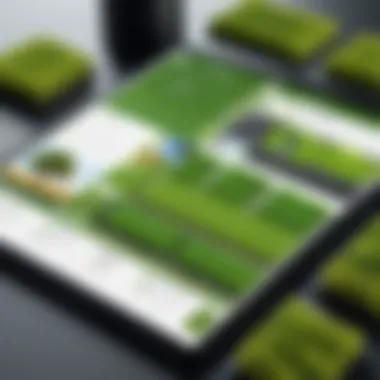

Understanding how well LawnPro manages customer relationships can make or break a lawn care business's reputation in a competitive landscape.
Job Scheduling and Dispatching
The job scheduling and dispatching feature of LawnPro Software is another hallmark of its design, especially suited for lawn care companies where time management is key.
• Visual Scheduling Interface: A user-friendly, drag-and-drop calendar makes it straightforward for managers to allocate tasks to field teams. This visual system not only saves time but also reduces scheduling conflicts.
• Optimized Routes: The software suggests optimal routes for service visits, conserving fuel and ensuring timely service. This alone can significantly enhance efficiency, reflecting positively on customer experience.
• Real-Time Updates: As changes occur in the schedule, the ability to update job statuses in real-time ensures that everyone involved is on the same page. This capability minimizes delays and miscommunication, which can often hinder operations.
The power of efficient job scheduling cannot be overstated—it keeps the wheels of a lawn care business turning smoothly.
Billing and Invoicing
Another critical feature of LawnPro Software is its billing and invoicing capabilities. Managing finances efficiently is paramount for any business, and LawnPro delivers tools that simplify this process.
• Automated Invoicing: Sending invoices automatically after job completion can save time and minimize errors. Users won't need to remember to send out bills, as the software takes over that responsibility.
• Flexible Payment Options: With support for various payment methods—credit cards, PayPal, and checks—clients may enjoy a smoother transaction experience. This flexibility often leads to quicker payments, enhancing cash flow.
• Detailed Reporting: The software generates comprehensive financial reports that help managers track income and expenses effectively. These insights can be crucial for strategic planning and assessing the overall health of the business.
In summary, LawnPro’s proficient billing and invoicing system can alleviate headaches that often accompany financial management.
Effective customer management, streamlined scheduling, and efficient billing form the backbone of a successful lawn care operation.
Usability and Interface Design
When it comes to software like LawnPro, usability and interface design play a pivotal role in determining whether a tool becomes a valuable asset or just another piece of clutter on a user's screen. A well-designed interface not only enhances user satisfaction but also streamlines operations, ultimately affecting a business's bottom line. Those who manage lawn care operations know that every minute counting, thus the efficacy of the software can either make or break a day’s work.
User Experience Evaluation
At the forefront of any software evaluation is the user experience. LawnPro, in this regard, boasts a user-friendly interface that intuitively leads users through its functionalities. For example, a clear layout allows for easy navigation between customer management, job scheduling, and invoicing tasks. Users often commend how they can get accustomed to the software without requiring extensive training.
- Intuitive Navigation: The design prioritizes ease of use, letting even novice users find their way with minimal hassle. This aspect can save significant time, especially during high-demand seasons when every second counts.
- Visual Appeal: Eye-catching yet functional designs can add a layer of pleasure to mundane tasks, encouraging frequent use.
- Feedback Mechanisms: Instant feedback on actions taken within the interface can help users feel more connected to the software, fostering a smooth workflow.
However, no software is without its hiccups. Some users pointed out that loading times could lag at peak hours, especially when managing larger datasets. Such snags, albeit occasional, can dampen overall satisfaction.
Customization Options
Customization in software indicates how adaptable it is to meet the unique needs of its users. For LawnPro, offering a range of customization options can elevate its usability to new heights.
- Dashboard Flexibility: Users can tailor dashboards to display the metrics and information that matter most to them, making it easier to keep track of key performance indicators without wading through unnecessary data.
- Service Offerings: LawnPro allows users to customize service offerings, tailoring services to fit the specific needs of the clientele. This means if one user specializes in landscaping while another focuses on maintenance, they can set the software to reflect those specialties.
- User Permissions: A thoughtful approach to user permissions can also improve usability. By allowing administrators to set different access levels, the software helps avoid confusion and information overload for employees who may not need access to the full system.
In summary, usability and interface design are not just features of LawnPro Software; they are the backbone of user satisfaction and operational efficiency. Ensuring that the software is easy to use and customizable means more time spent on growing the business rather than wrestling with complicated tools.
Integration Capabilities
Integration capabilities play a vital role in any software landscape, especially for a niche solution like LawnPro. In the fast-paced world of lawn care management, companies often utilize various tools and platforms to streamline processes. This makes it essential for software like LawnPro to play nice with others. A robust integration system not only helps users save time and resources but also enhances productivity.
When assessing LawnPro's integration capabilities, users should consider benefits such as efficiency, data accuracy, and the ability to leverage existing systems. The seamless flow of information between LawnPro and other software solutions can reduce manual entry errors and increase operational speed.
Third-Party Software Compatibility
One of the standout features of LawnPro is its strong compatibility with third-party software. This ability allows businesses to incorporate tools they already use, whether it's accounting software, CRM systems, or marketing platforms. The flexibility offered by LawnPro to sync with these applications means lawn care businesses can maintain a coherent workflow without living under one roof.
For instance, integrating LawnPro with QuickBooks can simplify financial processes significantly. Users can manage invoices, track expenses, and reconcile accounts all in one place. This not only saves hours of work but also provides a clearer picture of financial health.
Some popular software solutions that LawnPro integrates with include:
- QuickBooks: For streamlined accounting processes.
- Mailchimp: For managing email campaigns and client communications.
- Google Calendar: Ensuring job scheduling is synced effortlessly.
In today's world, where every minute counts, the importance of having software that integrates well cannot be overstated. The upfront effort to connect these systems pays dividends in smoother operation.
APIs and Exporting Data
Another significant aspect of LawnPro’s integration capabilities is its Application Programming Interfaces (APIs) and data exporting functions. APIs allow LawnPro to communicate with other software systems, opening doors to innovative solutions. This tech-savvy approach can enhance user experiences and foster an ecosystem that supports business growth.
The ability to export data from LawnPro is equally compelling. Businesses often need to analyze performance metrics or migrate data to different environments. With straightforward exporting options, users can quickly derive insights from their data without getting lost in a maze of spreadsheets.


For example, exporting customer data for analysis can help a lawn care service tailor marketing strategies. Users can easily pull data into Excel or even generate reports to share with stakeholders. Here are some key functionalities:
- Custom Data Exports: Tailor the information you export to fit your needs.
- Real-Time Access: Keep data updated without delays.
- Easy Retrieval: Save time with swift data access.
To sum up, LawnPro’s integration capabilities are not merely enhancements; they are foundational elements that facilitate a smooth operational flow, allowing users to focus on what's truly important—their customers and services. As the lawn care industry continues to evolve, having adaptable software that integrates well with existing tools and allows for seamless data flow will set organizations on the path to sustained success.
"In today’s interconnected world, the ability to integrate seamlessly can define the success or failure of an organization."
Customer Support and Resources
In any software landscape, the importance of customer support and resources cannot be overstated. Users want to feel confident that they can easily access assistance when challenges arise. With LawnPro software, this aspect is particularly important as it caters to busy lawn care professionals who may not have the time to navigate complex problems on their own. The reliability of customer support influences not just user satisfaction but also operational efficiency. By ensuring that users have the necessary resources at their disposal, LawnPro stands to enhance the overall experience and utility of its software.
Support Channels Available
When evaluating LawnPro’s customer support, it’s crucial to look at the various channels through which assistance is offered. LawnPro provides multiple avenues for users to seek help, reflecting its commitment to a responsive support framework.
- Phone Support: For those who prefer a personal touch, LawnPro offers phone support. This allows users to quickly get answers without having to sift through written resources.
- Email Support: Another option is email support, which can be useful for less urgent queries or when users need detailed assistance. Response times can vary, but this option allows users to explain their issue thoroughly.
- Live Chat: Users looking for immediate help can utilize the live chat feature available on the LawnPro website. This allows for engaging in real-time discussions with support staff, which can undoubtedly accelerate problem resolution.
These channels address various preferences and needs, ensuring that users can find support in a manner that suits their busy schedules.
Training Materials and Documentation
Effective use of software often hinges on the availability of comprehensive training materials and documentation. For LawnPro users, the software comes packed with user-friendly guides and resources, aiming to simplify the onboarding process.
- User Manuals: LawnPro offers extensive user manuals that cover various features of the software. These documents break down complex tasks into manageable steps, making it easy for new users to acclimatize.
- Video Tutorials: Visual learners might appreciate the library of video tutorials. These concise clips effectively illustrate software functionalities in action, transforming potentially daunting tasks into straightforward endeavors.
- FAQs and Community Forums: An FAQ section addresses common questions, while LawnPro’s community forums foster peer-to-peer support. Users can discuss issues, share tips, and even provide insights into best practices, creating a collaborative environment.
In summation, with robust support channels and a wealth of training materials at their disposal, LawnPro empowers its users significantly. By facilitating quick access to assistance and educational resources, the software prepares its users to tackle their lawn care management needs confidently.
"Great software can make a daunting task manageable, but even greater support can turn those occasional hiccups into smooth sailing."
Overall, the support structure of LawnPro ensures that users can focus on their core business, confident that help is just a click or a call away.
Pricing Structure
Understanding the pricing structure of LawnPro software is crucial for businesses considering adopting this solution for their lawn care operations. Price isn't just a number; it directly influences budget allocation, operational efficiency, and long-term strategic decisions. Hence, dissecting this area can help stakeholders ascertain whether the investment aligns with their financial capabilities and operational goals.
Cost Breakdown
LawnPro offers various pricing tiers depending on the features required and the number of users. This flexibility allows companies to find a plan that suits their needs best, but it also requires careful evaluation. The base package, often the most tempting to new users, includes essential functionalities like customer management and job scheduling. However, any additional features necessary for optimized performance, such as advanced reporting or integrations with other software, come at an increased price.
Here’s a concise overview of the typical cost elements involved in LawnPro’s pricing:
- Base Fee: This is the initial cost to gain access to the software, which tends to cover basic functions.
- User Licensing: Charges per additional user can add up quickly, so businesses need to consider how many employees will need access.
- Add-On Features: Prices for features beyond the basic offerings vary and can provide value, but they may also strain budgets if used unnecessarily.
- Annual or Monthly Payments: Understanding the implications of making annual vs. monthly payments can also affect cash flow management.
This is vital to understand, because unexpected costs can derail your overall budget if not carefully considered.
Value for Money Assessment
Evaluating the value for money LawnPro provides requires a closer look beyond just the cost. Businesses need to weigh the features and benefits offered against what they pay. The effectiveness of LawnPro manifests itself when one considers savings in time, productivity, and improved customer interactions.
For many companies, the key metrics to assess the value include:
- Return on Investment (ROI): Are the efficiencies gained from using LawnPro leading to increased profits?
- Time Savings: Streamlined scheduling and invoicing can alleviate administrative burdens, freeing staff for other tasks.
- Customer Satisfaction: Enhanced service delivery through better management can lead to loyal customers and referrals, further improving revenue.
- Scalability: Can LawnPro grow with the business? Making sure the software can handle increased workload without requiring a complete overhaul can save future costs.
Evaluating these metrics against the spend will provide potential users with clarity on whether LawnPro is a worthy investment.
"A penny saved is a penny earned, especially in the competitive landscape of lawn care management."
Overall, a thorough analysis of LawnPro's pricing structure reveals multiple facets that decision-makers need to consider carefully before proceeding. It's not just about finding the cheapest option; it’s about finding a solution that can effectively support the business in both the short and long term.
User Reviews and Testimonials
User reviews and testimonials play a pivotal role in today’s software evaluation landscape. They serve not only as reflections of user experiences but also as guides for prospective buyers. In the context of LawnPro Software, examining what actually users have to say sheds light on the software’s real-world effectiveness and reliability.
One significant aspect of user feedback is the trust factor. Customers often consider reviews to be more authentic than marketing materials. If multiple users highlight a certain benefit or drawback, it’s likely there’s some truth to it. Let’s break down the two sides: the positive feedback from enthusiasts of LawnPro, as well as the common criticisms from those less than thrilled with the software.
Positive Feedback
LawnPro has garnered praise from numerous users, particularly for its intuitive interface and robust functionalities. Many small business owners and lawn care professionals find the ease of use to be a significant asset. Here are some key takeaways from the positive feedback:
- Effective Job Scheduling: Users often highlight the software’s efficiency in scheduling jobs and managing multiple clients. This feature helps in optimizing daily operations, leading to increased productivity.
- Customer Support: Quite a few users commend the responsiveness of LawnPro's customer service. Quick answers to questions and issues empower them to resolve problems swiftly, minimizing downtime.
- Integration Capabilities: Those enthusiastic about LawnPro appreciate its compatibility with other software solutions. The ability to sync with tools like QuickBooks allows for streamlined financial management and reporting.
- Invoicing Made Easy: Many reviews mention how effortless the billing and invoicing feature is. Customers reference the straightforwardness as a huge time-saver, allowing them to focus on lawn care rather than administrative tasks.


"LawnPro has revolutionized my business. The scheduling tool is particularly a game-changer!" - LawnPro User
Common Criticisms
Despite the accolades, not all feedback is roses and sunshine. A section of users has voiced certain reservations about LawnPro, which are worth considering for a well-rounded understanding. Here is a snapshot of the common criticisms:
- Learning Curve: Some users point out that while the interface is generally friendly, there’s still a learning curve, especially for those not technically inclined. Initial setup and navigation might pose challenges for a few.
- Mobile App Limitations: Those using the mobile app have faced issues such as lag and occasional crashes. Users express a desire for better reliability to manage tasks on the go.
- Cost Considerations: A few customers feel that LawnPro’s pricing may not align perfectly with the value provided, particularly for startups or smaller enterprises that operate on tighter budgets.
- Feature Overload: Some reviews hint at an overwhelming number of features that can confuse potential users. Not every customer requires the extensive functionalities that LawnPro provides, which might lead to frustration during usage.
Overall, these insights from users paint a nuanced picture of LawnPro Software—both its strengths and possible areas for improvement. Understanding these testimonials can guide potential users toward making a more informed decision.
Comparative Analysis with Competitors
In a saturated market, understanding where a product stands in relation to its competitors is crucial. This section outlines the significance of conducting a comparative analysis for LawnPro software in the context of lawn care management. Analyzing its standing helps potential users gauge its strengths and weaknesses against other available solutions. Such comparisons allow business owners and IT professionals to identify specific features that could benefit their operations or situations.
Positioning in the Market
LawnPro software operates in an arena filled with various lawn care management tools, each vying for attention. What sets LawnPro apart? The answer lies in its unique functionalities and market reach. This software has planted its roots deeply in the industry, catering mainly to small and mid-sized lawn care businesses. While competing products like Yardbook and Jobber provide solid options, LawnPro has carved out a niche, offering features tailored for usability and efficiency.
For instance, LawnPro emphasizes customer management and job scheduling, two critical areas for many operators. The software aims to minimize manual tasks—a huge plus when time and efficiency are of the essence. Its user-friendly interface and mobile capabilities position it favorably against competitors that may seem cumbersome or tricky to navigate. Although every product has its audience, the key here is that LawnPro fits snugly into the gears of smaller enterprises.
Feature Comparison
When considering software options, a feature comparison becomes an essential part of the decision-making process. So, what does LawnPro bring to the table when compared directly to its rivals?
- Customer Management: LawnPro offers robust customer management that rivals standout competitors. It facilitates quick access to customer histories, preferences, and invoices. In contrast, some competitors may not present information as clearly, which can complicate interactions between service providers and customers.
- Job Scheduling: The job scheduling feature in LawnPro allows for seamless planning and dispatching, plus it integrates well with mapping applications. Other software may require additional steps or third-party applications to achieve similar results. Potential users appreciate how effortlessly they can manage appointments.
- Billing and Invoicing: Billing systems vary widely across platforms. LawnPro's system is perceived as straightforward, enabling users to generate invoices effortlessly, whereas some alternatives falter in offering built-in payment processing options.
In summation, a thorough feature comparison between LawnPro and its competitors reveals both strengths and distinct design philosophies. This analysis empowers users to decide which software aligns with their unique business needs.
Potential Drawbacks
When technology meets daily operations in lawn care management, it comes with its share of challenges. Recognizing the potential drawbacks of LawnPro software is paramount for prospective users. Failure to consider these limitations could lead to unforeseen frustrations, hampering efficiency instead of enhancing it. This section delves into the specific elements and benefits one should weigh carefully before deciding to adopt LawnPro. Knowing the downsides offers a balanced understanding, helping to make informed decisions that align with business goals.
Limitations Identified by Users
Many reviews have surfaced from users highlighting specific limitations in LawnPro’s functionalities. Here’s a closer look at some common concerns:
- Learning Curve: Users often report that the software requires significant time to master. Those not well-versed in technological tools may find it overwhelming initially.
- Customer Support Delays: Several feedback sources, especially on platforms like reddit.com, mention slow response times from customer support, affecting quick resolution of urgent issues.
- Integration Issues: Some users have experienced hurdles when integrating LawnPro with other solutions, leading to data discrepancies and added frustration.
"While the features are robust, integrating with our existing CRM took more time and effort than we anticipated." - A business owner on reddit.com.
Understanding these limitations helps set realistic expectations and can also prompt users to seek additional training or external support.
Scope for Improvement
Looking ahead, there's ample room for enhancement within LawnPro. Users have voiced not just dissatisfaction but also their hopes for improvements:
- Enhanced User Interface: Simplifying the interface could significantly improve user experience, making it more intuitive, especially for novices.
- Faster Customer Support: Shortening response times and providing more real-time support would lead to better user satisfaction, increasing the software's reliability.
- Better Integration Solutions: Developing more seamless integrations with popular third-party services would reduce the friction many users face now and boost overall productivity.
- Mobile Compatibility: A more robust mobile application could greatly benefit users on-the-go, allowing them to manage tasks efficiently from anywhere.
These improvements, if implemented judiciously, could transform LawnPro from a functional software into a more comprehensive tool that truly meets the demands of modern lawn care businesses.
Arming users with this knowledge of limitations and the potential trajectory for enhancement ensures they are better prepared to navigate their choices in lawn care management.
Final Thoughts and Recommendations
In any analytical discourse regarding software, the final thoughts hold significant weight. This section encapsulates the core findings from the LawnPro Software review, allowing prospective users to filter through various factors that may influence their decision-making process. From the features that promise to optimize lawn care operations to the subjective user experiences that reveal potential pitfalls, every detail plays a crucial part in forming a well-rounded opinion.
When pondering whether LawnPro is right for your business, consider the specific needs your operation entails. For instance, if efficient job scheduling is a cornerstone of your service model, LawnPro’s intuitive scheduling feature might just give you the edge you're looking for. Conversely, if other elements, like robust customer support or integrations with existing tools, are lacking in depth, this might raise a red flag.
Here are some key factors to contemplate:
- Flexibility: LawnPro offers a variety of customization options which can aid in tailoring the software to fit your unique operational requirements.
- Support Systems: Customer support is not merely an afterthought; it represents the backbone of user experience and software reliability. Secure a solution that guarantees timely assistance when needed.
- User Feedback: Don’t ignore the value of user testimonials. Those who have navigated the software landscape before you can often provide insights that no official documentation may capture.
Who Should Consider LawnPro?
LawnPro is tailored not just for the green-thumbed professionals but also for business managers keen on enhancing operational efficiency. Here’s a few profiles of individuals and businesses that might find merit in adopting LawnPro:
- Small Business Owners: If you run a modest lawn care service, LawnPro's robust features offer significant functionality without overwhelming you with bells and whistles.
- Entrepreneurs: For those starting a new venture in lawn care, it can be a game-changer. The software's scalability also means you won't outgrow it as your business expands.
- Service Providers: Companies that rely on project management, like landscapers or maintenance teams, will benefit from the scheduling and customer tracking capabilities.
As your business evolves, LawnPro facilitates adaptability and allows you to pivot your approach based on client needs.
Ending
To wrap it all up, LawnPro presents a comprehensive suite of features that many lawn care businesses might find invaluable. It’s like having a Swiss Army knife right at your fingertips. However, every tool has its limitations, and that’s where users must tread carefully. The user feedback segment is particularly telling; it shines a light on what works well and what still needs improvement.
Ultimately, the best decision lies in aligning your business needs with LawnPro’s offerings. If its strengths resonate with your goals, it may just be the right fit.
In the grand scheme of lawn care management, investing time to explore LawnPro could yield dividends, paving the way for smoother operations and better client relations. But remember, every rose has its thorn. Always critical, always ready to adapt.





