Mastering Jira Backlog Management for Agile Success
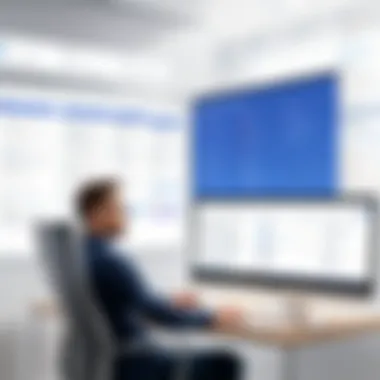

Intro
Understanding Jira backlog management is essential for any organization that seeks efficiency in its agile project management. Backlogs serve as a prioritized list of tasks and features, guiding teams in their work. An effectively managed backlog ensures that the most critical items receive attention first, ultimately leading to improved productivity and better project outcomes. This article will explore the various dimensions of Jira backlog management, from its definition to best practices and strategies for optimizing its functionality.
Software Category Overview
Definition and Importance
Jira, developed by Atlassian, is a tool designed primarily for agile project management. Its backlog management feature plays a crucial role in guiding project teams. Managing a backlog in Jira provides a clear view of project tasks and facilitates making informed decisions about priorities. It helps teams collaborate more effectively, aligns work with business objectives, and enhances accountability.
Key Characteristics
When discussing Jira's backlog management capabilities, several characteristics stand out:
- Prioritization: Teams can easily prioritize tasks based on urgency and importance.
- Visibility: It provides a centralized view of all backlog items, making it easier for teams to track progress.
- Flexibility: The backlog can be adjusted as project requirements evolve.
- Integration: Jira integrates seamlessly with other tools, enhancing collaboration and reporting.
In agile environments, these characteristics are critical to ensuring smooth workflow and project delivery.
Best Practices for Jira Backlog Management
To leverage Jira effectively, teams should adopt certain best practices:
- Regular Grooming: Regularly review and update the backlog to ensure it reflects current priorities.
- Define Clear Acceptance Criteria: Each backlog item should have clear criteria to ensure that team members understand the completion requirements.
- Involve the Team: Encourage team participation in backlog refinement sessions for inclusive decision-making.
Implementing these practices enables teams to maintain a dynamic and relevant backlog that supports agile methodologies.
Key Strategies for Effective Backlog Management
Several strategies can enhance backlog management in Jira:
- Utilize Epics and Stories: Break large tasks into smaller ones (user stories) for better tracking and management.
- User Feedback: Incorporate user feedback to refine and prioritize backlog items based on real user needs.
- Data-Driven Decisions: Use reporting tools within Jira to derive insights from historical data. This informs better prioritization.
These strategies contribute significantly to maximizing the value derived from backlog management.
Integration Methods
Integrating Jira with other tools can enhance its functionality:
- Confluence: For documentation and knowledge sharing.
- Slack: For improved communication and alerts on backlog updates.
- Trello: When visual representation is preferred for task management.
These integrations ensure that teams have all necessary resources at their fingertips, streamlining their workflow.
Team Roles in Backlog Management
Defining clear roles within the team is crucial for effective backlog management. Responsibilities may include:
- Product Owner: Prioritizes and refines the backlog items based on business goals.
- Scrum Master: Facilitates backlog grooming sessions and ensures that agile principles are followed.
- Development Team: Responsible for delivering the tasks in the backlog, providing input during refinement.
Each role is key to maintaining a productive and well-organized backlog.
Tools that Enhance Backlog Management
To maximize the efficiency of backlog management in Jira, several tools can be utilized:
- Jira Software: Native backlog management capabilities.
- Jira Portfolio: For managing multiple projects and portfolios.
- Automation for Jira: To automate repetitive tasks and enhance team productivity.
These tools can be leveraged to streamline processes and improve team output.
Epilogue
Understanding Backlog Management
Managing a backlog is critical to the success of any agile project. It serves as a dynamic list of tasks and ideas that are prioritized for development. Backlog management ensures that teams focus on the most valuable work, which leads to better project outcomes. By clearly defining and maintaining the backlog, organizations can enhance efficiency and improve stakeholder satisfaction.
Definition of Backlog Management
Backlog management refers to the systematic process of organizing, prioritizing, and refining tasks or user stories within a project. A well-defined backlog acts as a central board for the team to understand what work needs doing. In agile frameworks, the backlog is frequently updated, allowing teams to adapt quickly.
A backlog can include various aspects:
- User stories
- Bugs
- Technical tasks
- Enhancements


The importance of backlog management cannot be overstated. It establishes a roadmap, helping teams align efforts with business goals. By knowing what tasks to tackle next, project members can avoid confusion and wasted effort.
Key Components of a Backlog
A robust backlog consists of several key components that contribute to its effectiveness:
- User Stories: These denote requirements from a user's perspective. They are often created to express feature needs clearly.
- Prioritization: Backlog items must be ranked based on their value and urgency. This can be achieved through various prioritization techniques, such as the MoSCoW method or value versus complexity scoring.
- Acceptance Criteria: Each backlog item should have defined acceptance criteria. This ensures clarity in what needs to be achieved upon completion.
- Estimation: Assigning effort estimates to each task helps gauge resource allocation and timeline expectations. Estimation techniques such as story points or time-based estimates are commonly used.
- Regular Review: The backlog should be subject to regular grooming sessions. This allows teams to refine, reprioritize, or remove items as needed.
Included in these components, the collaboration of various team members is essential. Different roles contribute unique insights, reinforcing the backlog's alignment with business goals. An effective backlog is not static; it evolves through ongoing input from stakeholders.
The Role of Jira in Agile Practices
Managing a backlog is essential for effective agile development. Jira plays a crucial role in backlog management. Understanding how it integrates with agile methodologies can help teams improve their processes.
Prolusion to Jira Software
Jira is a project management software created by Atlassian. It is widely used in software development, but also applies to other fields. The platform supports agile project management through its flexibility and range of features. Users can create backlogs, plan sprints, and track progress.
The software offers tools for both scrum and kanban teams. This enables teams to choose a framework that fits their work style. Jira allows for quick changes as project requirements evolve. This adapts well to agile principles of embracing change and continuous feedback.
Additionally, Jira integrates with other tools, enhancing its functionality. For example, it connects seamlessly with Confluence for documentation and Bitbucket for code hosting. This integration fosters collaborative environments, improving efficiency and communication among team members.
Jira Features Supporting Backlog Management
Jira provides multiple features to support effective backlog management. These features may vary slightly based on the specific version in use but generally include:
- Customizable Workflows: Users can tailor workflows to match team processes. This customizability ensures that every task follows a specific pathway, enhancing transparency.
- Prioritization Options: Jira allows teams to prioritize tasks using various methods. Teams can rank issues based on factors like urgency, effort, and value.
- Sprint Planning Tools: Sprint planning is critical in agile methodologies. Jira aids users in defining, estimating, and distributing tasks within a sprint.
- Reporting and Analytics: The software includes built-in reporting tools. Teams can generate reports to analyze progress, identify bottlenecks, and forecast project timelines.
- Backlog View Management: Teams can view and organize their backlog in a variety of ways. This feature supports an overview of the entire project scope, enabling better decision-making.
"Effective backlog management is a cornerstone of agile practices, ensuring teams can deliver value continuously."
Utilizing these features effectively can enhance the overall backlog management process. With proper implementation, teams can streamline their workflows and improve productivity.
Ultimately, Jira's role in agile practices cannot be understated. The combination of its robust features, integration capabilities, and user-friendly interface makes it a vital tool for any agile team.
Creating an Effective Backlog
Creating an effective backlog is essential for achieving successful agile project management. A well-structured backlog ensures that the team’s efforts are focused on high-priority tasks that drive value for the organization. It serves as a central repository for project requirements and features, allowing for better visibility and tracking of progress. An effective backlog also fosters collaboration, as it encourages team input and helps align everyone on goals.
Best Practices in Backlog Creation
When creating an effective backlog, several best practices should be followed:
- Involve Stakeholders: Engage team members and stakeholders during the backlog creation process. Their insights can provide valuable perspectives and ensure alignment with business objectives.
- Write Clear User Stories: Each item in the backlog should be a clear, concise user story. This approach helps simplify the requirements and makes it easier for the team to understand the end user’s needs.
- Limit the Work in Progress (WIP): Having too many items in the backlog can lead to confusion and dilution of focus. Limit the number of active items to avoid overwhelming the team.
- Regularly Review and Update: Backlog should not be static; it needs to be continuously reviewed and updated based on feedback and changing project requirements. Regular grooming sessions help maintain relevance.
By incorporating these practices, teams can create a more manageable and productive backlog, ultimately leading to increased project success.
Prioritization Techniques
Effective backlog creation also necessitates proper prioritization techniques. Prioritization helps the team focus on what is most important, ensuring that the highest-value items are addressed first. Here are some commonly used techniques:
- MoSCoW Method: This technique categorizes backlog items into four groups: Must have, Should have, Could have, and Won’t have. It helps teams focus on critical features and allocate resources accordingly.
- Kano Model: This model categorizes features based on user satisfaction. It helps distinguish between basic needs, performance needs, and excitement needs, guiding teams in understanding which features deliver the most value to users.
- Weighted Shortest Job First (WSJF): This approach considers factors such as user impact and effort required to complete backlog items. It helps teams prioritize based on a mathematical calculation that weighs benefits versus costs.
Prioritization is crucial for effective backlog management. Focus on high-value items to drive team productivity and project success.
Utilizing these techniques allows teams to make more informed decisions and helps ensure that efforts align closely with business priorities.
Backlog Grooming
Backlog grooming, often referred to as backlog refinement, is a critical activity within agile project management, particularly when utilizing tools such as Jira. This practice serves to maintain the backlog’s relevance and order, ensuring it aligns with the current development needs and organizational goals. Proper backlog grooming enhances team clarity, optimizes workflow, and ultimately boosts productivity.
Regular grooming sessions allow teams to assess items in the backlog, adjust priorities, and eliminate tasks that no longer serve a purpose. The act of refining the backlog involves discussions among team members to gain insights and understand various elements of each task. This process not only enriches the backlog but also facilitates timely delivery of projects by focusing on tasks that have the highest value.
Understanding and implementing effective backlog grooming is essential for every agile team. It helps avoid clutter, ensures that the backlog reflects current realities, and improves team morale by creating a sense of accomplishment as relevant tasks are completed and refined.
What is Backlog Grooming?
Backlog grooming is the organized process of reviewing and adjusting the items in an agile backlog. It involves categorizing tasks, estimating their size and complexity, and realigning priorities based on the latest information. The goal of backlog grooming is to keep the backlog manageable and up-to-date so that the team can work efficiently.
During grooming sessions, team members analyze the tasks listed in the backlog. They will ask whether each task still reflects the team’s goals, discuss dependencies, and consider potential risks. It is also during this time that estimates may be revised to better reflect realism based on past experiences. This process can prevent teams from facing overwhelming backlogs and enhances their ability to deliver effectively in every sprint.
"Effective backlog grooming transforms a chaotic list of tasks into a clear roadmap for agile teams."
Frequency and Timing of Grooming Sessions
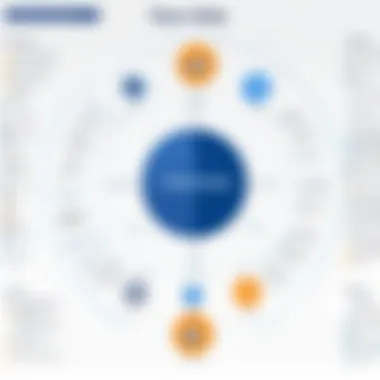

Determining the right frequency and timing for backlog grooming sessions is crucial. It is generally recommended that grooming sessions occur regularly, ideally once every sprint or bi-weekly. The session length may vary, but concise, focused meetings can yield significant insights and improvements.
Consider conducting grooming sessions at a time when all relevant stakeholders can attend. This inclusivity ensures that various perspectives and input are gathered, leading to a more informed backlog. The session should ideally take place mid-sprint to help the team make adjustments in real-time, giving them ample time to incorporate changes before the next planning session.
When organizing these sessions, it is important to keep the agenda focused. Here are some elements to consider including in your grooming sessions:
- Reviewing current backlog items and their statuses
- Prioritizing tasks based on value and urgency
- Estimating task sizes and complexity
- Removing outdated or irrelevant items
By adhering to a structured approach, teams can ensure their grooming sessions are productive and enhance their backlog management efforts.
Collaboration and Communication
Effective collaboration and communication are fundamental to successful backlog management in any agile environment. When team members, stakeholders, and decision-makers engage openly, it helps ensure that all relevant information is captured. This shared understanding aids in accurately prioritizing tasks and managing expectations.
Good communication defines how effectively teams can identify and resolve issues as they arise. It provides clarity on project goals, timelines, and individual responsibilities. Fostering an environment where team members freely share insights and updates can drastically improve productivity and morale.
Team Roles in Backlog Management
Clarifying team roles in the backlog management process is crucial for transparent collaboration. Each team member, from product owners to developers, has specific responsibilities that contribute to the overall effectiveness of the backlog.
- Product Owner: This role is pivotal. The product owner manages the backlog by ensuring that it reflects the team's priorities and business goals. They gather requirements, prioritize features, and communicate with stakeholders.
- Scrum Master: They facilitate the agile process, addressing obstacles that may hinder collaboration. Their role includes ensuring that the team adheres to agile principles, fostering a culture of open communication.
- Developers: The developers provide essential feedback based on technical feasibility and time estimates. Their input helps shape the backlog, ensuring tasks are realistically achievable.
- Stakeholders: They must be involved in shaping the backlog to ensure it aligns with market needs. Regular communication between them and the product owner is essential.
By explicitly defining these roles and ensuring that each member understands their contributions, teams can navigate the complexities of backlog management with enhanced efficacy.
Facilitating Effective Communication
Creating a framework for effective communication involves several best practices. A few key strategies can help streamline communication among team members.
- Regular Stand-ups: These short daily meetings help teams share updates and identify blockers, fostering continuous dialogue.
- Interactive Tools: Utilizing tools such as Jira, Slack, or Microsoft Teams can create transparent channels for ongoing discussions. These platforms encourage real-time interactions and efficient information sharing.
- Clear Documentation: Maintain a single source of truth for project documentation. This can be a wiki or a shared drive where all team members can access the latest updates about the backlog.
- Feedback Loops: Establish regular feedback mechanisms. This could be in the form of retrospective meetings or feedback surveys to gauge team sentiments and adapt accordingly.
Effective communication is not just tool-dependent; it requires a cultural shift towards openness and accountability.
By implementing these strategies, teams can significantly improve their collaboration and communication. This enhances overall backlog management, heightens engagement among team members, and ultimately leads to successful project outcomes.
Utilizing Jira for Backlog Management
Utilizing Jira effectively for backlog management is a critical aspect of agile project management. Jira is a versatile tool, renowned for its adaptability to various project types. By harnessing the features of Jira, teams can enhance their backlog processes while aligning them with overall project goals. This approach offers significant benefits, such as improved transparency, better prioritization, and streamlined workflows. A well-managed backlog in Jira sets the foundation for successful project delivery.
Creating a Backlog in Jira
Creating a backlog in Jira involves several key steps. Once a project is initiated, it is essential to define and input initial tasks, known as user stories, into the backlog. These tasks should be clear and detailed to ensure team members understand their requirements. Here is how to create a backlog using Jira:
- Initiate a new project: Start by selecting the project type that aligns best with your team's needs. Jira offers several templates tailored for different methodologies.
- Navigate to the backlog: After setting up the project, access the backlog screen. This is where all the user stories and tasks will be listed.
- Add user stories: Click on the "Create" button to add new items. Each user story should have a description, acceptance criteria, and a designated priority level.
- Assign tasks: Assign team members to specific tasks from the backlog to ensure accountability and clarity regarding ownership.
- Set priorities: Use Jira’s drag-and-drop feature to prioritize tasks based on their importance and urgency.
This structured approach to backlog creation leads to a more organized and efficient workflow for the team.
Integrating Other Tools with Jira
Integration plays a pivotal role in enhancing the functionality of Jira. By connecting Jira with other tools, teams can streamline their processes and create a more robust project management environment. Here are some reasons to consider integrating other tools with Jira:
- Centralized information: Integrating tools like Confluence or Slack allows for seamless communication and documentation sharing in one central hub.
- Enhanced reporting: Integrating time tracking tools can help teams analyze productivity more effectively, contributing to better project estimations.
- Automated workflows: Tools such as Zapier can automate repetitive tasks, thus reducing manual work and increasing overall efficiency.
Key integrations to consider include:
- Confluence for documentation
- Slack for team communication
- Trello for task management
- Google Drive or OneDrive for file storage
By leveraging these integrations, teams can improve their collaborative efforts, ensuring that backlog management aligns with broader project objectives.
Utilizing Jira for backlog management not only optimizes task organization but also fosters communication and prioritization among teams.
Monitoring Progress and Adjustments
Monitoring progress and adjustments is a crucial aspect of effective backlog management, particularly in a dynamic environment like agile project management. This section highlights how vigilant tracking and responsiveness to changes can enhance team performance and productivity.
Tracking Backlog Items
One of the primary tasks in backlog management is to continuously track backlog items. This includes monitoring their status, ensuring that tasks move through the project lifecycle smoothly. By keeping an up-to-date view of each item, teams can identify bottlenecks and areas needing attention.
Using Jira, project managers can utilize features such as filters, dashboards, and reports to get real-time insights into backlog status. Here are several practices to consider:
- Daily Stand-ups: Hold brief daily meetings to discuss the status of backlog items. This encourages accountability and provides an opportunity to address any blockers.
- Kanban Boards: Leverage Jira's Kanban boards to visualize workflow. This representation helps teams see where each item stands and facilitates a quicker response to pending tasks.
- Regular Updates: Maintain regular updates on backlog items. This practice keeps all team members informed and ready to contribute when necessary.


Consistent tracking allows for the identification of trends over time, helping teams refine their strategies and ultimately improving their efficiency.
Responding to Team Feedback
Team feedback is invaluable when it comes to managing backlog effectively. Agile development is iterative, and thus feedback must inform adjustments to the backlog. It is essential for decision-makers and IT professionals to cultivate an environment where feedback is not only welcomed but actively sought.
Implementing feedback from team members can pertain to:
- Item Refinement: Regularly reevaluate the priority of backlog items based on new insights or suggestions from team members, ensuring that the most critical tasks align with project goals.
- Adjusting Processes: If the team identifies friction points or inefficiencies in workflow, consider modifying existing processes or tools. Flexibility is key in adapting to feedback.
- Listening to Concerns: Team members often have unique perspectives on challenges they face. Their concerns can uncover hidden obstacles in project execution.
"Feedback is the breakfast of champions" – helps drive a culture of improvement.
In summary, monitoring progress and adjustments not only aids in the efficient tracking of backlog items but also fosters a culture of open communication. By valuing input from the team and adapting accordingly, organizations can ensure that they navigate the complexities of backlog management effectively.
Implementing Metrics for Success
Implementing metrics for success is vital in backlog management. Metrics provide a clear lens through which teams can evaluate their productivity, efficiency, and overall project health. In a fast-paced agile environment, being able to effectively measure and assess backlog status is essential for informed decision-making.
Using metrics allows teams to identify areas for improvement. For instance, if team performance does not align with sprint goals, metrics can signal a problem that needs attention. Furthermore, having a set of metrics ensures that every stakeholder has the same expectations and targets. This avoids confusion and sets a focused direction for the project.
Defining Key Performance Indicators
Key Performance Indicators (KPIs) are critical to understanding the effectiveness of a backlog. KPIs should be relevant, measurable, and aligned with the overall objectives of the project. Common KPIs in backlog management include:
- Lead Time: Measures the time taken from the creation of a backlog item to its completion.
- Cycle Time: Refers to the time it takes for a team to complete a task after it has begun.
- Throughput: The number of items completed in a given time frame.
- Escaped Defects: Counts defects that reach production after being listed in the backlog.
Establishing these KPIs allows teams to have tangible goals. By regularly reviewing these metrics, they can adjust their approach accordingly. This ensures continuous improvement in the backlog management process.
Analyzing Backlog Health
Analyzing backlog health is another important aspect of metrics implementation. A healthy backlog is well-defined and prioritized, ultimately leading to efficient project execution. When reviewing backlog health, consider these elements:
- Age of Backlog Items: Older items may indicate stagnation and a need for prioritization reviews.
- Work In Progress (WIP): Keeping WIP limits prevents bottlenecking in the workflow.
- Prioritization Alignment: Ensure that backlog items align with project goals based on team input and stakeholder needs.
When analyzing these factors, teams can draw insights on how to refine their backlog. An optimized backlog leads to improved response times and a better understanding of resource allocation.
"Metrics are not just about numbers; they reflect the pulse of the project, guiding teams in their agile journey."
Common Challenges in Backlog Management
Backlog management is central to the agile methodology, which seeks to enhance efficiency and adapt quickly to changes. However, even with the best tools like Jira, teams often encounter challenges that can impede their effectiveness. By identifying and addressing these obstacles, organizations can optimize their backlog processes, ensuring that they remain responsive to project needs.
Identifying Obstacles
Recognizing the barriers within backlog management is the first step towards improvement. Key obstacles include:
- Overloading the backlog: A common issue is a backlog that becomes too cluttered with tasks and user stories. This not only makes it difficult to prioritize but can also lead to team members feeling overwhelmed, ultimately affecting productivity.
- Lack of clarity: If backlog items are not clearly defined, uncertainty arises. Team members may struggle to understand the requirements, leading to inefficiencies and frustration.
- Inconsistent prioritization: Without a systematic approach to prioritize tasks, important items may get overlooked while trivial ones get attention. This inconsistency can disrupt workflow and project timelines.
- Insufficient team communication: Effective backlog management relies on open and consistent communication within the team. Miscommunications can lead to misunderstandings about task ownership and responsibilities.
Identifying these obstacles is vital, as each can significantly impact the backlog's effectiveness.
Strategies to Overcome Challenges
To tackle the challenges of backlog management effectively, organizations can adopt several strategies. Here are some proven methods:
- Regular backlog grooming: Schedule frequent grooming sessions to review and refine backlog items. This keeps the backlog manageable and ensures that tasks remain relevant and prioritized properly.
- Define clear user stories: Ensure that each backlog item is articulated as a clear user story. Use the INVEST criteria (Independent, Negotiable, Valuable, Estimable, Small, Testable) to guide this process.
- Implement prioritization frameworks: Use methods like the MoSCoW (Must have, Should have, Could have, Won't have) prioritization technique to categorize and prioritize backlog items. This structured approach helps teams focus on what matters most.
- Foster open communication: Create an environment that encourages team members to discuss backlog items openly. Facilitate regular meetings and use collaboration tools within Jira to enhance transparency.
By implementing these strategies, teams can navigate common challenges effectively, enhancing their backlog management capabilities. This is crucial for maintaining agility and achieving project goals.
The Future of Backlog Management in Agile
The evolving landscape of agile project management demands that organizations remain vigilant about the future of backlog management. As agile teams increasingly adopt tools like Jira, understanding the trajectory of backlog management becomes essential. An effective backlog management system can streamline processes, enhance team collaboration, and improve project outcomes. Organizations that stay attuned to emerging trends and technological advancements will better position themselves to leverage backlog management for operational success.
Emerging Trends
Several trends are shaping the future of backlog management in agile environments. One significant trend is the rise of AI and machine learning. These technologies can analyze past project data to predict future project needs. By automating tasks such as backlog prioritization, teams can free up valuable time for more strategic activities.
Another noteworthy trend is the increasing focus on remote and hybrid work environments. As teams work from diverse locations, tools like Jira are evolving to enhance communication and collaboration. Features that facilitate virtual brainstorming sessions and allow for real-time feedback on backlog items are becoming more integrated into project management software.
Agile methodologies are also converging with DevOps practices. This integration fosters continuous feedback loops and requires a fluid backlog management process that can adapt to real-time priorities. Teams that can respond quickly to stakeholder needs and market conditions will likely see improved performance.
Adapting to Technological Advancements
To remain competitive, agile teams must adapt their backlog management practices to embrace new technologies. Cloud computing stands out as a critical enabler. The ability to access project data anywhere, anytime, enhances collaboration and responsiveness. Jira's cloud-based offerings provide real-time insights, supporting quick decision-making and increasing team agility.
Moreover, the integration of no-code and low-code platforms allows non-technical team members to interact with project management processes directly. This democratizes backlog management, enabling broader team involvement in refining backlog items and prioritizing tasks. Teams that harness these platforms can streamline their workflows and align tasks more closely with business objectives.
The adoption of data analytics tools further assists teams in making informed decisions. By utilizing advanced analytics, teams can gauge backlog health and align efforts with key performance indicators. Regular analyses of backlog data can lead to insights about feature popularity, project inertia, or bottlenecks that need attention.
In summary, the future of backlog management in agile environments hinges on technology and innovation. By embracing emerging trends and adapting to new tools, organizations can enhance their project management capabilities. This not only leads to efficiency improvements but also fosters a culture of adaptability, ensuring teams are well-prepared for the challenges ahead.







