Mastering Monday CRM for Enhanced Project Management


Intro
In today's fast-paced business environment, managing projects and client relationships effectively is essential for success. One tool that has gained significant attention in this regard is Monday CRM. This platform offers a range of features designed to streamline workflows and enhance communication among team members and clients alike. The goal of this guide is to provide a comprehensive understanding of how to use Monday CRM effectively, ensuring that users can leverage its capabilities to boost productivity and improve collaboration.
Software Category Overview
Definition and Importance
Customer Relationship Management (CRM) software is pivotal for organizations aiming to manage interactions with clients and prospects efficiently. Monday CRM falls into this category, serving as a centralized platform where teams can communicate, organize tasks, and track client interactions. The importance of such software cannot be overstated. It aids businesses in improving customer service, maintaining organized records, and ultimately driving sales growth.
Key Characteristics
Several key characteristics define Monday CRM:
- User-Friendly Interface: The platform is designed with ease of use in mind, making it accessible for users with varying technical skills.
- Customizable Workflows: Users can tailor workflows according to specific project needs, thereby improving efficiency.
- Collaboration Tools: Features that facilitate collaboration amongst team members, such as file sharing and real-time updates, enhance overall team performance.
- Integration Capabilities: It seamlessly integrates with various other tools and applications, which simplifies the management process and saves time.
Comparative Analysis of Top Software Options
When considering CRM solutions, it’s vital to understand how they stack up against each other. Here's a brief analysis of how Monday CRM compares with other popular options:
Feature Comparison
Monday CRM offers various features, but here’s how it compares to some competitors like Salesforce and HubSpot:
- Monday CRM: Provides a customizable dashboard, collaboration tools, and straightforward project management features.
- Salesforce: Known for its extensive features but can be overwhelming for small teams.
- HubSpot: Offers robust marketing tools alongside its CRM functionalities, which can be beneficial for businesses heavily focused on inbound marketing.
Pricing Models
Understanding pricing is crucial for decision-makers. Here’s a comparison of pricing models:
- Monday CRM: Offers a tiered pricing structure based on team size and required features, which makes it scalable.
- Salesforce: Can be expensive, especially for comprehensive packages.
- HubSpot: Freemium model available, but advanced features require a premium subscription.
Effective use of CRM software can lead to significant improvements in team collaboration and client satisfaction.
By understanding the features and benefits of Monday CRM, users can unlock its full potential, maximizing their project management and client relationship efforts. This guide will delve deeper into user onboarding processes, workflow customization, and integration capabilities in the following sections.
Preamble to Monday CRM
In today's fast-paced business environment, managing projects and relationships with clients should be efficient and systematic. Monday CRM strives to address these needs by providing tools that streamline workflows and enhance collaboration. Understanding how to effectively utilize Monday CRM is essential for businesses looking to improve their operational processes and client interactions. This section introduces the framework and purposes of Monday CRM, setting the foundation for deeper exploration in the subsequent sections.
Understanding Monday CRM
Monday CRM is a customer relationship management tool designed to simplify the process of managing client interactions, projects, and workflows in one place. It provides businesses with a centralized platform that allows them to track and organize various activities related to customer relationships. In essence, Monday CRM combines project management with CRM functionality, bringing clarity to tasks, timelines, and interactions.
Its visual interface is one notable feature, offering users the ability to view and manage tasks in a more intuitive way. Users can create boards tailored to specific projects or clients, then track progress, assign tasks, and set deadlines. Each board can be customized to suit individual team needs, allowing flexibility in workflow management.
Implementing Monday CRM can drastically improve team efficiency, data visibility, and decision-making speed. The platform's compatibility with other popular tools further enhances its effectiveness, allowing seamless integration with systems that businesses already use.
Importance of CRM in Business
Customer Relationship Management (CRM) is pivotal in maintaining and fostering client relationships that contribute to business growth. An effective CRM system enables detailed tracking of customer interactions and behaviors, which can inform business strategies and lead to enhanced service delivery.
Key considerations regarding the importance of CRM in business include:
- Improved Customer Insights: CRM tools like Monday CRM allow businesses to gather and analyze data on customer preferences, helping to tailor services.
- Enhanced Communication: Centralized data facilitates better communication within teams and with clients, reducing the risk of miscommunication.
- Increased Productivity: Automation features in CRM systems free up valuable time, allowing teams to focus on strategic tasks rather than repetitive ones.
- Greater Customer Retention: By analyzing customer data, businesses can anticipate needs and resolve issues promptly, leading to higher satisfaction and loyalty.
"CRM systems are not just about managing existing relationships, but also about identifying future opportunities through understanding customer behavior."
Setting Up Your Monday CRM Account
Setting up your Monday CRM account is a foundational step to leveraging the platform's capabilities. Proper account configuration can lead to better team collaboration and enhanced project management. It is critical to understand this process, as it sets the stage for how effectively the CRM will function for your business needs. This section addresses practical steps that ensure you optimize your Monday CRM experience.
Creating Your Account
To begin using Monday CRM, the first step is to create an account. This process is simple and straightforward. Visit the Monday.com website and select the option to sign up. You will need to provide basic information, such as your email address and a password. Additionally, it may ask for your company name and size to customize your experience.
Once you've entered this information, check your email inbox for a confirmation message. Often, activating your account involves clicking a link in that email. Do not forget to verify your email as it is vital to the account setup. After visiting the confirmation link, you can sign in and start using Monday CRM.


Navigating the Dashboard
The dashboard is the central hub for all your activities in Monday CRM. Upon logging in, you are greeted with an organized interface that displays your current projects and tasks. Familiarizing yourself with the dashboard is essential because this is where you'll spend most of your time managing projects.
The left-side panel allows you to navigate through different boards, which can represent various projects or departments in your organization. At the top, there's a search feature that enables quick access to specific tasks or boards. Understanding where to find important features will help streamline your workflow.
Some key components of the dashboard include:
- Notifications: Alerts about updates or changes in your projects.
- Quick Access Links: For frequently used boards or tools.
- Activity Feed: A log of actions taken in your account for tracking changes and team involvement.
Customizing Your Profile
Personalizing your profile intends to enhance your interaction with the platform. Setting up your profile involves uploading a profile picture and providing details such as your job title and contact information. Make sure your profile is comprehensive as it helps others recognize you within the organization.
Moreover, adjusting your notification settings according to your preferences can significantly improve your user experience. You can control how and when you receive alerts, ensuring that you are informed of essential updates without being overwhelmed by unnecessary notifications.
It is also beneficial to explore privacy settings to determine who can see your information within the organization. This ensures that you maintain control over your personal data while collaborating with team members. Ensuring your profile is set up correctly facilitates more effective communication and collaboration within your team.
It is important to regularly update your profile and notification settings as your roles or responsibilities change. This helps maintain clear communication within your team and prevents misunderstandings.
By effectively setting up your Monday CRM account, navigating the dashboard efficiently, and customizing your profile, you lay a robust groundwork for maximizing the platform's potential to improve your project management and client relationship efforts.
Key Features of Monday CRM
The Key Features of Monday CRM are critical to understanding how this platform can serve businesses effectively. Each feature contributes to improved project management, customer relationship management, and overall organizational efficiency. By utilizing these features, businesses can streamline processes and enhance team collaboration. The value of Monday CRM lies not just in its tools but also in the way these tools can adapt to various workflows.
Project Management Tools
Monday CRM offers robust project management tools that are essential for keeping tasks organized and prioritizing workloads. Users can create boards to manage projects visually, assign tasks to specific team members, and set deadlines. This not only enhances transparency but also fosters accountability among team members.
The timeline view is particularly valuable as it allows users to see how tasks interrelate over time. Gantt charts can be generated to visualize project schedules, aiding in better time management. Furthermore, users can track progress through different stages, making it easier to identify bottlenecks. Overall, these tools help teams meet project deadlines efficiently.
Customer Relationship Tracking
Effective customer relationship tracking is vital for sustaining business growth. Monday CRM's tracking features allow users to document interactions with clients, keeping detailed records of communication history. This ensures that all team members are on the same page regarding client needs and preferences.
The platform provides the capability to segment customers based on various criteria, making it easier to tailor communication and marketing strategies.
Maintaining a strong, organized relationship with clients cultivates loyalty and can lead to repeat business.
Showcasing updates about client projects or important milestones directly in the CRM enhances engagement and transparency, enriching the overall customer experience.
Automation Capabilities
One of the standout features of Monday CRM is its automation capabilities. Automating repetitive tasks can significantly reduce time spent on mundane activities. Users can set triggers that initiate actions based on certain criteria, such as notifying a team member when a task is completed or sending follow-up emails to clients.
These automations not only minimize manual work but also ensure consistency in communication with clients. By streamlining these processes, teams can focus on more critical tasks, hence improving productivity.
Integration with Other Tools
Monday CRM supports integration with a wide array of other tools, which enhances its versatility. Tools such as Slack, Google Workspace, and Microsoft Teams can be easily linked with Monday CRM to create a seamless workflow. This ability to connect with other platforms allows businesses to enhance their operational ecosystem.
For instance, integrating email platforms enables users to track client communications without leaving the CRM. Additionally, users can access analytics tools for in-depth data analysis, aiding in strategic decision-making. The ability to sync data across platforms helps maintain accuracy and facilitates collaboration.
In summary, the key features of Monday CRM underscore its effectiveness as a comprehensive project and relationship management tool. The platform's project management tools, customer relationship tracking, automation capabilities, and seamless integrations come together to create powerful solutions tailored for dynamic business environments.
User Onboarding Process
The user onboarding process is essential for maximizing the effectiveness of Monday CRM. A well-structured onboarding ensures that users can navigate features smoothly from the beginning. This leads to quicker adoption and reduces the chances of confusion. Companies that invest time in onboarding usually see better engagement and retention rates.
When embarking the onboarding process, organizations often identify the specific needs of their teams. This can include aspects like setting up workflows, utilizing key features, or ensuring all team members are engaged in the process. Having a clear plan helps to align the new users with the capabilities of Monday CRM.
Initial Setup Guide
Starting with Monday CRM requires an initial setup that guides users through creating their account and customizing it to their specific needs. This guide should focus on several key aspects:
- Creating Account: Users need to follow simple steps to set up their account. This includes entering basic information and confirming email addresses.
- Configuring Settings: Users must familiarize themselves with core settings that affect notifications, privacy, and accessibility.
- Integrating Other Tools: It is vital to integrate already used tools, such as email or calendar applications. Seamless integration can improve efficiency.
By focusing on these initial steps, users are preparing to make the most out of Monday CRM from the start.
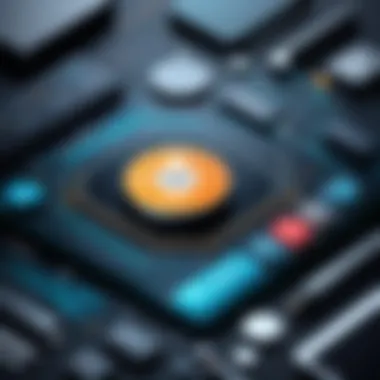

Team Collaboration Features
Collaboration is a cornerstone of productivity. Monday CRM offers features that enhance team interactions, making it easier to share insights and responsibilities. Some of these features include:
- Shared Dashboards: Teams can create dashboards accessible to all members. This transparency fosters better communication and project tracking.
- Comments and Mentions: Users can leave comments on tasks and mention team members, ensuring all relevant parties are involved in discussions.
- File Sharing: Simplified file attachment and sharing streamline the workflow and reduce the time spent on searching for documents.
Employing these features can significantly enhance team synergy, leading to improved project outcomes.
Training Resources Available
To help users fully leverage Monday CRM, various training resources are available. It is crucial for teams to know these resources as they provide valuable insights into advanced functionalities. Potential resources include:
- Video Tutorials: Step-by-step guides available on the platform help users with specific features in a visually engaging way.
- Documentation and FAQs: Having a well-curated collection of documents ensures users can find answers to common questions and troubleshooting tips.
- Community Forums: Engaging with other users in forums can provide insights into innovative uses and strategies for maximizing benefits. Useful resources like Reddit can connect users with existing discussions surrounding CRM best practices.
Utilizing these training features can significantly reduce the learning curve, enabling teams to start effectively from day one.
Workflow Customization in Monday CRM
Workflow customization stands as a pivotal aspect of utilizing Monday CRM effectively. Tailoring workflows to meet specific business needs can significantly enhance project management and client interactions. This customization leads to increased productivity and better resource allocation. Companies can modify workflows based on their operational processes and team dynamics. The flexibility offered by Monday CRM allows users to maximize the platform’s potential by ensuring that the tools align with their unique requirements.
Building Custom Workflows
Creating custom workflows in Monday CRM is straightforward. Users can start by identifying repetitive tasks and establishing a sequence to streamline these processes.
- Define Objectives: Clearly outline what each workflow aims to achieve. This might include tracking project milestones or managing client interactions effectively.
- Choose the Right View: Select views such as Kanban or Gantt that best suit the project's nature. This selection aids in visualizing tasks and responsibilities.
- Add Columns: Incorporate various column types for specific needs, such as Status, Date, or People. Each column allows the assignment of tasks and accountability.
- Automate Repetitive Tasks: Automation features can be activated to reduce manual input. For instance, users might set automatic notifications for task deadlines or progress updates.
Executing these steps creates a tailored workflow suited to individual or team needs.
Utilizing Templates Effectively
Templates serve as a powerful tool within Monday CRM, enabling users to leverage pre-designed structures for their projects. They save time while ensuring that best practices are followed.
- Select from Existing Templates: Monday CRM provides various templates across industries. Users can start with a template that resembles their needs and customize it.
- Modify Templates: After choosing a template, it should be carefully worked on to fit the team’s workflow. This could involve changing column titles or adjusting notification settings.
- Test the Template: Before fully implementing a template, it's wise to test it with a small group. This trial run can help identify any areas needing adjustments before a wider rollout.
Utilizing templates not only accelerates project setup but also maintains consistency across similar projects within the organization.
Monitoring Workflow Efficiency
Once workflows are customized and templates are applied, monitoring efficiency becomes crucial. Regular assessments help maintain effectiveness and identify areas for improvement.
- Tracking Key Performance Indicators (KPIs): Identify KPIs that reflect the team’s efficiency, such as task completion rates and project timelines. Monitoring these metrics can reveal how well workflows are performing.
- Using Dashboards for Insights: Monday CRM provides customizable dashboards. Use these dashboards to visualize data, making it easier to identify bottlenecks and address them promptly.
- Gathering Team Feedback: Regularly solicit feedback from team members on workflow performance. Their insights can be invaluable for making necessary adjustments.
By emphasizing workflow efficiency, teams can ensure that customizations yield the highest possible returns on investment.
Effective workflow customization and monitoring in Monday CRM can greatly enhance productivity and client relationship management. This approach encourages teams to work smarter rather than harder.
Reporting and Analytics
Reporting and analytics play a critical role in leveraging Monday CRM effectively. This section highlights how data-driven decision-making enhances project management and customer relationships. Data is a tool; its utility becomes most potent when insights are drawn and acted upon. In the realm of CRM, continuous growth and adaptability hinge on relevant metrics that identify trends and validate strategies. Using Monday CRM provides a platform not just for storage, but for insightful analysis that drives productivity.
Generating Reports
Generating reports in Monday CRM is straightforward yet powerful. Users can create customized reports to reflect their specific operational needs. Reports can cover project progress, deadlines, or team performance among other aspects. To generate a report, simply navigate to the dashboard and select the option. From there, you can choose the parameters you wish to include.
- Select the metrics you need.
- Choose a relevant time frame.
- Decide if you want to visualize the data through charts or tables.
This flexibility allows users to receive detailed insights tailored to their objectives. Direct data visualization enhances the comprehension of complex information, making it easier to identify successes or areas for improvement.
Analyzing Data Trends
Once reports are generated, the next step is analyzing data trends. Identifying these patterns shows how factors such as seasonality or operational changes impact project performance and client engagement. Pay attention to key performance indicators (KPIs) over various time frames to detect shifts in trends. Use historical data as a reference point.
Keeping an eye on recurring trends can help in making informed strategic changes. For example, if data shows a decrease in client engagement during certain months, you can proactively address these issues.
Using Insights for Decision Making
The ultimate purpose of reporting and trend analysis is leveraging insights for decision-making. Data-driven insights allow organizations to make informed choices that align with their goals. When facing critical decisions, insights derived from reports reduce guesswork. They provide clarity and direction.


To implement insights effectively, consider:
- Aligning actionable insights with your strategic goals.
- Involving team members in the decision-making process. The collaboration enriches the perspective.
- Regularly reviewing insights as part of your strategy meeting.
"Data is the new oil; it’s valuable, but if unrefined, it cannot really be used."
In summation, integrating effective reporting and analytics within Monday CRM not only improves visibility into operations but cultivates an environment of informed decision-making. By harnessing this capability, companies position themselves to be adaptive and responsive to the evolving market landscape.
Best Practices for Using Monday CRM
When implementing Monday CRM into your workflows, it is crucial to observe best practices. This ensures that the tool enhances efficiency and aligns with your business goals. Understanding these practices helps in maximizing the usability of Monday CRM. Effective utilization can streamline processes, fostering collaboration and improving client relations.
Effective Communication with Clients
Communication is at the heart of any successful relationship, including those between businesses and clients. In Monday CRM, you can leverage the platform's features to keep communication clear and organized. Utilize the comments and updates sections on project boards to document conversations related to specific tasks. This helps maintain a record of interactions and reduces the risk of critical information being lost.
Moreover, ensure that all client communications are logged accurately. This allows for better follow-up and can improve client satisfaction by displaying attentiveness and responsiveness. Consider setting reminders for follow-ups, which can enhance the client experience by showing consistent engagement. Regularly using these features ensures clients feel valued and informed.
Regularly Reviewing Workflow
To maintain effectiveness in using Monday CRM, regularly reviewing workflows is essential. This practice allows teams to identify areas that require improvement or adjustment. Monthly or quarterly reviews of your project boards can highlight bottlenecks or inefficiencies in the process. Addressing these issues proactively can save time and resources in the long term.
During these reviews, assess the status of ongoing projects and determine if deadlines are being met. You may find it helpful to compare project timelines against original estimates. This practice can reveal patterns in project management that may need addressing. Run reports on task completion rates or team performance to facilitate a data-driven discussion within your team.
Gathering Team Feedback
Gathering feedback from team members is another fundamental practice while using Monday CRM. Constructive criticism can provide insights into how effectively the CRM tool is aiding daily operations. Create a simple feedback loop by incorporating regular check-ins or surveys to understand the user experience among your team.
Observe how team members interact with the platform—are they finding all the features useful? Are there functions that they struggle to utilize? By addressing these concerns, you can enhance overall productivity. Engaging team members in discussions about their experiences can also foster a stronger sense of collaboration and ownership.
Implementing the right practices with Monday CRM will enhance team cooperation and project management efficiency.
By focusing on these best practices, organizations can ensure they are making the most out of their Monday CRM investment. This leads to improved client relationships, more efficient workflows, and a more satisfied team.
Troubleshooting Common Issues
Troubleshooting common issues within Monday CRM is crucial for maintaining productivity and ensuring seamless operation. Users often encounter technical difficulties that can disrupt workflows, impact collaboration, and affect customer relationships. Recognizing how to address these issues efficiently is essential for leveraging the full potential of the platform. Knowledge of troubleshooting techniques not only enhances user experience but also minimizes downtime, allowing organizations to continue their operations with minimal interruptions.
Addressing Technical Problems
Technical problems can arise for a variety of reasons when using Monday CRM. One common issue is connectivity. Slow internet connections can hinder real-time updates and data synchronization, impacting team collaboration. It is advisable to check the speed and stability of the internet connection regularly.
Another frequent problem is browser compatibility. Users should ensure they are using one of the supported browsers for optimal performance. Additionally, clearing browser cache and updating to the latest version can resolve many display and functionality issues. If users encounter bugs, refreshing the page or logging out and back in often rectifies the problem.
For more persistent issues, it is crucial to check for any announcements or updates from Monday CRM that might address known bugs or maintenance schedules. Utilizing the built-in help features and forums can also provide immediate assistance on specific technical challenges.
One of the key aspects of troubleshooting is consistently documenting issues and steps taken to resolve them. This information can be invaluable for faster resolutions in future scenarios.
Contacting Support
When self-troubleshooting does not resolve the issue, knowing how to contact support becomes essential. Monday CRM offers multiple avenues for users to seek help. The first step is to visit the help center on their website. Here, users can find detailed articles on common problems and frequently asked questions.
If further assistance is needed, users can submit a support ticket through the platform. This submission should include relevant details about the problem, including screenshots, steps to reproduce the issue, and what troubleshooting efforts have been attempted. Providing comprehensive information will expedite the support process.
For urgent concerns, reaching out through social media channels such as Facebook or Reddit can often result in quicker feedback from the support community and even official representatives.
In summary, troubleshooting is an integral part of using Monday CRM effectively. Being proactive, knowing how to address common technical problems, and having a strategy for contacting support when necessary will empower users to overcome challenges and fully utilize the CRM's capabilities.
End
The conclusion section plays a crucial role in wrapping up the various aspects discussed throughout the article. It consolidates the key points and ensures readers leave with a clear understanding of the advantages of using Monday CRM. This guide highlights how Monday CRM can transform project and client management by leveraging its core features efficiently.
One significant element to note is the flexibility of this tool, allowing businesses of different sizes to tailor it to their specific needs. Organizations can significantly enhance productivity by adopting effective practices while employing Monday CRM. Moreover, users can expect measurable improvements in team collaboration and client interactions as they integrate these practices into their workflow.
Summary of Key Takeaways
- Adaptability: Monday CRM can cater to various industries and teams, making it versatile for different business contexts.
- Efficiency: Streamlined communication and management tasks lead to quicker project turnovers.
- Automation: Utilizing smart automation functions can save time and reduce errors.
- Data-Driven Decisions: Reports and analytics empower leaders to make informed choices, improving overall strategy.
Future Prospects of CRM Tools
Looking ahead, the evolution of CRM tools like Monday CRM seems promising. As customer expectations shift and technology advances, we anticipate further integration of artificial intelligence and machine learning capabilities into CRM solutions. These enhancements could provide deeper insights on customer behavior and preferences, allowing businesses to personalize their outreach and interactions.
Moreover, there is an increasing trend toward cloud-based solutions, facilitating remote access and collaboration. This trend not only makes CRM tools more accessible but also supports the growing demand for agile work environments.
In summary, CRM tools are on a path of continuous advancement, and businesses adopting these technologies early on will likely gain a competitive edge.







