Mastering StreamYard for Facebook Live Streaming


Intro
In the evolving landscape of digital communication, live streaming has emerged as a powerful tool. StreamYard plays a significant role in this realm, especially when integrated with social media like Facebook. This synergy allows for dynamic engagement, enabling users to connect with their audiences in real time. Grasping how StreamYard works with Facebook is crucial for businesses and content creators looking to expand their outreach.
This article examines the technical framework, user experience, and practical uses of StreamYard. Understanding these elements is key to harnessing the full potential of this collaboration. By taking an in-depth look at setup procedures, features, and optimal strategies, readers will be equipped to enhance viewer interaction effectively.
Software Category Overview
Definition and Importance
Live streaming software is designed to facilitate the broadcasting of audio and visual content over the internet. StreamYard is categorized as such, providing users with tools to go live with ease. The significance lies in the ability to engage audiences through interactive multimedia content. As social media users increasingly favor live formats, tools like StreamYard help with optimizing reach and visibility.
Key Characteristics
StreamYard boasts several key characteristics:
- Browser-Based Interface: Users can access the platform without needing to download software. This feature simplifies the process for all levels of technical skill.
- Multi-Platform Streaming: StreamYard allows broadcasts on multiple platforms simultaneously, including Facebook, YouTube, and LinkedIn.
- Customization Options: Users can brand their streams with logos and overlays, offering a professional touch.
- User-Friendly Controls: The interface is designed for quick navigation even for novices.
These traits make StreamYard a noteworthy option for anyone interested in live streaming, specifically in conjunction with Facebook.
Comparative Analysis of Top Software Options
In the realm of live streaming, several software solutions vie for attention. While StreamYard is a popular choice, it is beneficial to compare its features and pricing with others like OBS Studio and Ecamm Live.
Feature Comparison
When assessing the features:
- StreamYard: Simple interface, teams collaboration, cloud-based, multi-streaming.
- OBS Studio: Highly customizable, requires learning curve, free to use.
- Ecamm Live: Mac-only, great for Mac users, offers a robust feature set.
This comparison shows different strengths catering to varying user needs.
Pricing Models
Pricing structures vary greatly:
- StreamYard has a free tier, with paid plans starting at $20 per month, focusing on additional features like higher resolution and branding options.
- OBS Studio remains free with an open-source model but can require more investment in additional plugins and configurations.
- Ecamm Live charges around $16 per month but only works on macOS.
Understanding these options can assist users in making an informed choice based on their specific requirements.
"Live streaming is not just a trend; it is reshaping how we communicate and connect in the digital age."
As live streaming continues to gather momentum, familiarity with tools like StreamYard can greatly enhance interactive experiences on platforms like Facebook.
Prelims to StreamYard and Facebook
In today's digital landscape, live streaming has become a crucial communication tool. StreamYard, a versatile platform designed for broadcasting, has gained prominence due to its seamless integration with social media channels, particularly Facebook. This integration is not merely a convenience; it reflects a fundamental shift in how businesses and content creators engage with their audiences.
Overview of StreamYard
StreamYard is a web-based application that facilitates live video streaming. Its user-friendly interface allows users to broadcast to multiple platforms simultaneously, including Facebook, YouTube, and LinkedIn. StreamYard's functionalities encompass essential tools for content creation, such as screen sharing, guest invitations, and chat integration. With its intuitive design, even those with limited technical know-how can launch professional-looking streams.
Importance of Live Streaming
Live streaming has transformed the way brands communicate. It offers an immediate and authentic way to interact with audiences. This format enriches viewer engagement by providing real-time feedback and interaction opportunities. For businesses, it is not just about displaying products or services; it's an opportunity to convey brand authenticity and connect on a personal level. Moreover, statistics show that viewers are more likely to remember a brand after watching a live video than after consuming other content formats.
Rationale for Using StreamYard with Facebook
The synergy between StreamYard and Facebook enables users to expand their reach effectively. Facebook boasts billions of active users, making it a prime platform for engaging with a wider audience. By utilizing StreamYard, users can leverage features like multi-streaming, custom branding, and interactive tools to enhance their live broadcasts. The platform's integration with Facebook also allows for automatic sharing of streams, increasing visibility and encouraging viewer participation. This duality presents a comprehensive approach to content delivery, ensuring that individuals can maximize their online presence and foster community around their brands.
"Live streaming is not just a trend; it's a necessity for modern communications and marketing."
Setting Up StreamYard
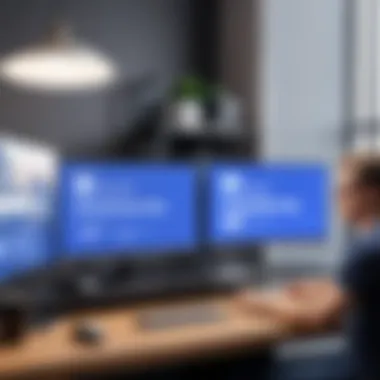

Setting up StreamYard is a critical step for any user looking to leverage its capabilities for streaming on Facebook. This phase of the process lays the foundation for an effective and smooth live streaming experience. Understanding how to properly set up your account, integrate it with Facebook, and navigate the interface can significantly enhance your ability to engage your audience and deliver quality content.
Account Creation and Configuration
Creating an account on StreamYard is straightforward. First, visit the StreamYard website and click on the sign-up button. You can register using your email or link a Google account. After registration, confirmation through your email will be required to activate your account. Once you log in, you will find a clean interface that is easy to navigate.
Configuring your account settings is equally important. Take a moment to fill out your profile with relevant information. This may include your name, company, and profile picture. Such details can enhance your professionalism during streams. Don't forget to review your notification preferences to stay updated on important developments regarding StreamYard's features, updates, or potential issues with connections.
Integrating Facebook with StreamYard
Integrating Facebook with StreamYard allows you to broadcast live streams directly to your Facebook profile, page, or group. This integration is essential for maximizing your reach. To start the integration, locate the "Destinations" tab on the StreamYard dashboard. Click on "Add a destination" and select Facebook from the available options. You will then be prompted to log into your Facebook account.
Once logged in, authorize StreamYard to access your Facebook account. This step is crucial as it enables StreamYard to post on your behalf. After authorization, select which Facebook destination you want to stream to, whether it is a personal profile, group, or business page. This flexibility allows you to tailor your content for specific audiences based on your streaming intentions.
Navigating the StreamYard Dashboard
Navigating the StreamYard dashboard is quite intuitive. When you first log in, you will see a main control panel. At the top, there are sections like "Broadcasts," "Destinations," and "Brand." Each section serves a purpose in the streaming workflow. The Broadcasts tab is where you create and manage your live streams.
In the Brand section, you can customize the appearance of your stream. This is where you can add logos, colors, and banners to match your branding. It enhances the visibility of your brand while you stream. Familiarize yourself with the Comments section as well, where you can interact with your audience directly during a live stream. Being proactive in this regard can significantly improve viewer engagement.
"The setup of any streaming platform is paramount. Take your time to understand how everything works before going live."
StreamYard provides tools that allow you to preview your stream before going live. This is very beneficial. Always utilize this feature to confirm that everything from audio to visuals is functioning properly.
The straightforward setup and dashboard navigation provide a user-friendly experience. Knowing your way around StreamYard's features can give you the confidence needed to produce high-quality content on Facebook.
Key Features of StreamYard for Facebook Streaming
Understanding the key features of StreamYard is crucial for anyone looking to enhance their live streaming experience on Facebook. StreamYard provides a plethora of functionalities designed to facilitate smooth, engaging broadcasts. These features not only improve direct communication with viewers but also enhance the overall production quality of the streams. Below are some of the standout capabilities that StreamYard offers, which are particularly relevant when engaging with Facebook audiences.
Multi-Stream Capabilities
One prominent feature of StreamYard is its multi-stream capability. This function allows users to broadcast their content simultaneously to multiple platforms, including Facebook, YouTube, and LinkedIn. Such flexibility is vital for content creators aiming to reach wider audiences without duplicating efforts. Not only does this save time, but it also broadens viewer engagement. By streaming to various platforms at once, users can tap into different audience segments and maximize their reach with minimal extra work. This feature is especially beneficial for brands looking to expand their digital footprint efficiently.
Custom Branding Options
StreamYard offers robust custom branding options. Users can tailor their streams with logos, banners, and overlays that reinforce their brand identity. This personalization helps cultivate a professional image and create a cohesive viewing experience. Custom branding options are essential for businesses or influencers aiming to maintain brand recognition during live broadcasts. The ability to stand out visually can significantly influence viewer retention rates and engagement levels. Overall, having customizable visual elements increases the likelihood of a memorable broadcast.
Screen Sharing and Presentation Modes
The screen sharing feature enables users to present on-screen content effectively. Users can share their entire screen or a specific application window during a live stream. This capability is critical for webinars, tutorials, and presentations. It allows the audience to follow along more closely with what the streamer is discussing. Moreover, having multiple presentation modes helps keep the content dynamic and engaging. This diverse approach to delivering content can cater to various learning styles, making it appealing to a broader audience.
Interactivity Features
Interactivity is a key aspect of live streaming. StreamYard’s interactivity features help foster audience engagement in real-time. For example, viewer comments integration allows streamers to display audience feedback and questions directly on the stream. This characteristic not only acknowledges the viewer's presence but also invites further participation, creating a sense of community. Viewers appreciate when their input is valued, often increasing their likelihood of returning for future streams.
Viewer Comments Integration
The viewer comments integration feature is particularly notable for live streams. Streamers can showcase audience comments as they appear in real-time. This not only enhances the interaction but also allows streamers to respond to questions and feedback instantly during their broadcast. It is a dynamic way to make the audience feel involved and heard. The key characteristic of this integration is its ability to strengthen the connection between viewers and the host. Moreover, users can moderate comments, ensuring a respectful and constructive environment.
Polls and Q&A
Another engaging element is the polls and Q&A features. These tools allow hosts to solicit viewer opinions or feedback during the stream, fostering a participative atmosphere. By including polls, streamers can direct the conversation based on audience interests, thus keeping viewers invested in the content. A unique feature of polls is that they can guide the discussion, offering a more tailored experience.
Furthermore, the Q&A function allows audience members to ask questions directly to the host. This real-time communication significantly enriches the live experience. Viewers often appreciate the opportunity to engage with the streamer directly, making it a popular choice for educational or informational sessions.
Recording and Archiving Streams
StreamYard provides the option to record and archive streams. This feature allows users to save their live broadcasts for future viewing. Such recordings serve not just as a resource for those who missed the live event but also as content for promotional use. Streamers can repurpose their content by sharing clips or highlights on social media or their websites. The archiving of streams is essential for creators wishing to build an extensive library of content that can be accessed later. This capability amplifies the value of every broadcast, turning it into a long-lasting resource.
Best Practices for Streaming on Facebook with StreamYard
To maximize the impact and effectiveness of your live streams on Facebook, it is essential to embrace best practices that enhance viewer engagement and overall stream quality. The rapidly evolving landscape of social media requires a strategic approach to capture and hold the audience's attention effectively. Furthermore, optimizing your streaming process through careful planning and execution not only boosts viewership but also encourages consistent interaction from your audience.


Content Planning and Scripting
Creating an engaging live stream begins with sound content planning and scripting. Outlining the main topics you wish to discuss ensures a structured approach that keeps your audience focused and informed. A clear framework allows for smooth transitions between points and encourages coherence in your presentation.
In scripting your content, consider the key messages you want your audience to retain. Each segment should have a specific purpose, whether to inform, entertain, or inspire. Utilize bullet points to outline critical elements, where necessary, providing a reference for yourself during the stream.
Moreover, preparation helps to reduce filler content, thereby maintaining viewer interest and attention. Your script does not need to be word-for-word; instead, it should serve as a guide to deliver your thoughts in an organized manner.
Engaging Your Audience
Engagement is a crucial aspect of live streaming. Viewers on Facebook are more likely to interact with streamers who actively seek their opinions and feedback. Begin your stream by welcoming viewers and encouraging them to share their thoughts through comments and reactions. This creates a dialogue that fosters community and connection.
Utilize features such as polls, questions, and viewer comments integration to enrich the experience. For example, pose questions directly to your audience and respond to comments in real-time. This creates a more dynamic environment, helping viewers feel valued and heard. Additionally, consider addressing comments and questions intermittently during your stream to keep the conversation flowing and maintain engagement.
Technical Considerations
Technical aspects can greatly influence the success of your live streams. There are two main areas to focus on: Internet connection stability and hardware requirements. Both aspects are interlinked and contribute to the overall viewing experience.
Internet Connection Stability
Internet connection stability is vital for ensuring a smooth streaming experience. An unstable connection can lead to interruptions or buffering, which frustrates viewers and can lead to lost engagement. Ideally, a wired Ethernet connection is preferable as it offers more reliable speeds compared to Wi-Fi.
The key characteristic of stability in your connection is its consistency. It is recommended to run speed tests prior to streaming, ensuring adequate upload speeds for a seamless experience. Viewers expect high-quality content, and poor connection can leave a negative impression.
Hardware Requirements
Hardware requirements also play a significant role in streaming quality. Ensure that your computer or laptop meets the specifications recommended by StreamYard for optimal performance. This includes having a capable processor, sufficient RAM, and a reliable camera and microphone.
While many may use basic equipment initially, investing in high-quality hardware can significantly enhance your streams. Unique features, such as high-definition video and crisp audio, contribute to a professional appearance. This not only helps in retaining viewers but also builds credibility for your brand.
"Technical setup is not just a hurdle; it's an opportunity to elevate your live streaming experience."
By following these best practices, you can create a strong foundation for live streaming on Facebook with StreamYard. With thoughtful content planning, active audience engagement, and careful technical considerations, your streams can resonate with viewers and foster a thriving online community.
Analyzing Performance Metrics
Analyzing performance metrics is crucial for those using StreamYard with Facebook. Effective live streaming is not just about going live; it also involves understanding how your content is performing. The metrics reveal insights on viewer behavior, engagement levels, and the overall impact of your streams. This section focuses on three key aspects of performance metrics: understanding Facebook Insights, evaluating viewer engagement, and improving future streams.
Understanding Facebook Insights
Facebook Insights is a powerful tool that provides analytics on how your live streams are performing on the platform. It covers a variety of metrics such as reach, engagement, and audience demographics. Familiarity with this tool is essential for any content creator, as it helps to identify what works and what doesn’t.
The Insights dashboard offers details like:
- Total views: Indicates how many times your stream was watched.
- Unique viewers: Counts the number of distinct individuals who tuned in.
- Average watch time: Shows how long viewers usually watch your content.
By paying attention to these figures, you can grasp the effectiveness of your streams. For instance, a high number of total views but low average watch time may suggest that your content is not engaging enough to hold attention. Adjustments to your content strategy can then be made based on these insights.
Evaluating Viewer Engagement
Evaluating viewer engagement is another critical component of performance analysis. High engagement rates typically correlate with successful content. Streams that encourage interaction—through comments, likes, or shares—tend to perform better.
You can assess engagement using various tools and techniques:
- Monitor comments: Keep an eye on viewer feedback during the stream. Are viewers asking questions or sharing opinions?
- Analyze reactions: Facebook's engagement metrics show how many likes, loves, or reactions you receive.
- Track shares: If viewers share your content, it’s often a sign that they find it valuable or entertaining.
Tools like StreamYard allow you to integrate comments from Facebook, making it easier to create a dialogue with your audience. Incorporating viewer questions and reactions into your streams can foster a more engaged community.
Improving Future Streams
Finally, improving future streams is the ultimate goal of analyzing performance metrics. This process involves taking the data you have gathered and applying it to your content strategy moving forward. Here are several approaches for enhancement:
- Content repetition: If certain topics or formats generate high engagement, consider repeating them in future streams.
- Avoid pitfalls: If you notice a specific topic leads to viewer drop-off, rethink how you present that content.
- Experimentation: Use insights to try new techniques, such as varied streaming times or different community interaction methods.


Common Challenges and Troubleshooting
In live streaming with StreamYard and Facebook, several challenges may arise. Understanding these common issues is crucial for improving the overall streaming experience. Addressing such challenges not only enhances user satisfaction but also optimizes engagement. This section examines technical glitches, stream quality issues, and audience retention problems. Each aspect contributes distinctly to the effectiveness of your streaming efforts, and recognizing them will help streamline your approach.
Technical Glitches
Technical glitches can occur unexpectedly during live streaming sessions. These glitches may manifest as audio dropouts, video interruptions, or connection failures. Common causes often include
- Poor Internet Connection: Unstable connections are a primary reason for audio and video inconsistencies.
- Device Compatibility: Using outdated hardware may result in performance issues.
- Software Bugs: Bugs within the StreamYard platform or browser can disrupt the stream.
To mitigate these glitches, it is advisable to perform a quick check before going live. This includes ensuring that all devices and software are updated and that your internet connection is stable. Testing the stream privately can also help catch potential issues.
Stream Quality Issues
Stream quality is vital for audience retention and engagement. Various factors can negatively impact the quality of the stream, including the resolution and frame rate. Common quality issues consist of:
- Low Resolution: Streaming in low quality can result in pixelated images.
- Buffering: Frequent buffering severely disrupts viewer experience.
- Audio Synchronization: Misalignment between audio and video can frustrate viewers.
To improve stream quality, consider adjusting the output settings within StreamYard. A higher bandwidth allowance might be necessary for high-quality streams. Furthermore, using wired connections instead of wireless can enhance stability and reduce the likelihood of interruption.
Audience Retention Problems
Maintaining audience interest throughout the streaming session is essential. Audience retention problems can lead to viewers dropping off before the session concludes. Factors that influence retention include:
- Content Relevance: If the content fails to meet audience expectations, viewers are likely to leave.
- Poor Engagement: Lack of interaction, such as managing comments or responding to viewer input, can result in disengagement.
- Timing of Content: Streaming at times when your audience is less active reduces viewership.
To tackle retention issues, plan your content carefully and ensure it aligns with your audience’s interests. Engaging directly with the viewers by addressing comments and hosting interactive segments such as polls can also enhance retention rates. Regularly analyzing viewer data will aid in understanding what works and what does not.
Understanding and addressing these challenges can drastically improve your live streaming experiences. By being proactive and informed, you can ensure a more seamless connection with your audience.
Future of Live Streaming: Trends and Predictions
The future of live streaming represents a significant evolution in how content is consumed and produced. It is not simply a passing trend; rather, it is a transformation that impacts businesses, influencers, and audiences alike. Understanding these trends and predictions can provide a competitive advantage in leveraging platforms like StreamYard with Facebook for maximum outreach and engagement. As the technologies and preferences continue to shift, so too must the strategies employed by users for effective communication and connection with their viewers.
Emerging Technologies
Emerging technologies are at the forefront of the live streaming revolution. Innovations such as augmented reality (AR) and virtual reality (VR) are starting to make their presence felt more profoundly. These technologies allow for immersive experiences, engaging audiences in ways that traditional video methods cannot match. Additionally, artificial intelligence is playing a key role in enhancing user experiences with features like real-time language translation and automated content recommendations.
Through StreamYard, these technologies can be integrated smoothly with Facebook to enhance live streaming capabilities. Users who embrace these advancements can expect to enhance viewer interaction and retention.
Shifts in Audience Preferences
As live streaming becomes a mainstream form of content consumption, audience preferences are evolving rapidly. Viewers today seek more authentic and interactive experiences. They prefer content that is tailored to their interests, and they expect a higher level of engagement from presenters. In this context, platforms like Facebook provide tools that can facilitate viewer interaction during live streams. This includes real-time comments and polls. It is crucial for streamers to keep abreast of these shifts and adapt their content to align with what audiences desire. By using StreamYard’s interactive features, streamers can elevate their viewer's experience and build a loyal following.
Potential Innovations in Streaming Features
Looking ahead, potential innovations in streaming features will define the next phase of live streaming. The ability to personalize live streams with customized graphics or overlays can revolutionize how content is presented and perceived. There is also a growing interest in multi-channel streaming, which allows content to be broadcasted simultaneously across various platforms, significantly widening reach and visibility. Inherent in these innovations is the need for adaptability; users must be willing to innovate and experiment with their streaming strategies. Understanding these trends will be crucial for those using StreamYard with Facebook to stay competitive in the fast-evolving landscape of digital content creation.
"The future belongs to those who prepare for it today."
By acknowledging these emerging trends and adopting relevant innovations, users can effectively harness the power of StreamYard alongside Facebook to become leaders in live streaming.
Ending
In the rapidly evolving realm of digital engagement, understanding the synergy between StreamYard and Facebook is vital for anyone looking to enhance their live streaming efforts. This article has laid out the essential components necessary for effective integration and usage, highlighting specific aspects that can lead to increased viewer interaction and satisfaction. As explored throughout the sections, the setup process, key features, and best practices come together harmoniously to equip users with the tools needed to maximize their reach.
Recap of Key Insights
To summarize the critical takeaways from our exploration:
- StreamYard's Features: The platform offers a range of features like multi-stream capabilities and viewer integration that enhance live streaming quality.
- Setup Process: A straightforward account creation and configuration process can lead to a seamless experience while streaming on Facebook.
- Engagement Strategies: Engaging content and interactivity options keep the audience captivated, thus promoting retention.
- Continuous Learning: By analyzing performance metrics, users can continually refine their approach to streaming.
These insights reflect the importance of not only understanding the technical workings of StreamYard but also how to fundamentally engage an audience in a live setting.
Encouragement for Experimentation
The digital landscape is ever-changing, and so are the preferences of the audience. Therefore, it is crucial to approach streaming with a mindset open to experimentation. Utilizing StreamYard with Facebook is not a one-size-fits-all solution. Different content types, formats, and engagement methods can yield diverse results.
Consider the Following:
- Test Different Streaming Formats: Try webinars, interviews, or casual chats to see what resonates more with your audience.
- Leverage Features Creatively: Use StreamYard's custom branding options to reflect your unique style, enhancing brand identity.
- Evaluate Viewer Feedback: Use polls or comments to gather insights on what your viewers want to see more of.
This willingness to adapt and experiment can yield surprising and valuable insights into audience behavior, ultimately leading to more successful streams in the future.







