Maximizing Neat Scanner Features Without Subscription


Intro
In today's digital environment, scanning documents efficiently is a crucial skill for both individuals and businesses. Neat Scanner is a popular device known for its ability to streamline this process. However, many potential users question what happens when they opt to use it without a subscription service. This article seeks to unpack those questions and provide clarity on the advantages and disadvantages of utilizing Neat Scanner without paying for a subscription.
Understanding the nuances of this technology is essential for decision-makers, IT professionals, and entrepreneurs. They benefit from knowing how to maximize their use of the scanner while navigating the complexities of subscription obligations. This guide will offer insights into the function of Neat Scanner, compare the features available inside and outside subscription services, and suggest various alternatives for users who might wish to avoid ongoing costs.
Foreword to Neat Scanner
In today's digital world, efficient document management is crucial for businesses and individuals alike. The Neat Scanner emerges as a tool designed to streamline this process. Understanding its significance can maximize its effectiveness while minimizing the need for additional subscriptions. This section addresses the essential aspects of the Neat Scanner, including its technological framework and the advantages it brings to users.
Overview of Neat Scanner Technology
Neat Scanner employs advanced imaging technology to convert physical documents into digital format. The device utilizes high-resolution scanning capabilities, ensuring every detail is captured with clarity. Optical character recognition (OCR) enables the scanner to convert text within documents into editable form. Users find value in its ability to organize and retrieve documents quickly, saving time and effort.
Furthermore, the device's built-in processing capabilities allow it to perform tasks such as categorizing receipts and invoices automatically. This function simplifies financial management greatly. The combination of hardware and software makes Neat Scanner a competitive choice in the realm of digital scanning technology.
Key Features of the Device
Neat Scanner stands out due to its various features designed to enhance user experience. Key functionalities include:
- High-Quality Scanning: The device captures images at resolutions that meet professional standards. This clarity proves vital, especially for archival purposes.
- User-Friendly Interface: The interface is intuitive and allows users to start scanning quickly without extensive setup. This simplicity is essential for busy professionals.
- OCR Technology: As mentioned, the OCR feature enables document scanning and conversion to digitized text. This allows for easy editing and searching within documents.
- Cloud Compatibility: Users can seamlessly integrate Neat Scanner with cloud storage services. This feature ensures that scanned documents are accessible from anywhere.
- Document Organization: The scanner automatically sorts documents into categories. This organization saves users time when searching for specific files later.
Understanding these features not only highlights what makes the Neat Scanner effective but also how users can utilize it without needing ongoing subscriptions. The potential limitations associated with subscription models become less daunting when equipped with knowledge about the scanner's capabilities.
Understanding Subscription Models
Understanding subscription models is crucial for any potential user of the Neat Scanner. With multiple options available, the distinction between subscription and non-subscription usage directly impacts functionality and accessibility. A subscription often unlocks enhanced features, continuous updates, and dedicated support. This piece aims to elucidate the essentials of subscription offerings, enabling users to make informed decisions about their needs.
What Does a Subscription Offer?
When users opt for a subscription, they typically gain access to a plethora of premium features. subscriptions can encompass cloud storage, advanced document management, and integrations with other software applications. Here are some significant advantages:
- Increased Storage: Many subscriptions provide higher storage limits for saved documents, allowing more flexibility for business users.
- Document Organization Features: Enhanced sorting and tagging options to help quickly locate scanned items.
- Updates on Software: Subscribers usually receive regular updates with new features and security improvements.
- Customer Support: Direct access to customer service and troubleshooting aids.
As users navigate these choices, it’s essential to evaluate these offerings against their actual needs. Knowing what a subscription includes helps in determining its value based on expected usage and requirements.
Common Types of Neat Subscriptions
Neat offers a few distinct tiers of subscriptions, each catering to various user needs. Below are the primary types that users can expect:
- Personal Subscription: Suited for individual users needing basic features and limited storage space. It typically includes core scanning features and basic organizational tools.
- Business Subscription: This option is designed for small to medium-sized businesses, offering greater storage, more advanced features, and essential team collaboration tools.
- Enterprise Subscription: Aimed at larger organizations, it includes extensive features tailored to support intensive document management needs. This subscription often includes dedicated account management and integrations for enterprise applications.
Understanding these subscription types aids users in aligning their specific scanning and organizational needs with subscription options. This way, users can choose a plan that optimally supports their scanning tasks without extra expenses.
Usage Without a Subscription
Understanding how to effectively utilize a Neat Scanner without a subscription is pivotal for users seeking cost-efficient scanning solutions. This section elucidates the basic functionality, limitations, and software compatibility associated with using Neat Scanner independently.
Basic Functionality of Neat Scanner
The Neat Scanner serves primarily as a tool for document digitization. Users can scan various types of documents, business cards, and receipts without engaging a subscription service. The fundamental capabilities encompass:
- Direct Scanning: Users can scan documents using the scanner's integrated software. The scanned files can be saved to local directories on a computer.
- PDF Output: The scanner allows for saving documents in PDF format, which is universally accepted and easy to share.
- Image Formats: Scans can also be stored as JPEG or PNG files, enhancing the flexibility for different use cases.
Despite these useful features, the experience can differ based on whether a subscription is used, impacting an individual's workflow significantly.
Limitations of Using Without a Subscription
While utilizing Neat Scanner without a subscription presents many advantages, users should be aware of certain limitations that could affect their overall user experience. These include:
- Limited Access to Cloud Storage: Users miss out on cloud backup options that provide enhanced document security and accessibility.
- Reduced Functionality: Features like automatic organization of scanned documents, advanced search capabilities, and continuous software updates require a subscription. Without these, managing files can turn cumbersome.
- User Support: Subscription users generally receive better access to customer support resources, limiting assistance available for non-subscribers.
Recognizing these limitations can help individuals make informed choices, especially if they plan to integrate scanning into more extensive business operations.
Compatibility with Other Software Solutions
When using Neat Scanner without a subscription, the scanner can still integrate with various third-party applications and services. Potential options include:
- File Management Software: Users can save scanned documents directly to software like Evernote or OneNote for easier access and note-taking capabilities.
- Traditional Office Applications: Scanned documents can be imported into Microsoft Word or Excel, allowing for further editing or data extraction.
- Email Clients: Users can attach scanned files directly to emails via Outlook or Gmail, ensuring quick sharing of important documents.
By employing this autonomy, users can maintain an effective workflow even without taking advantage of subscription-specific features.
Utilizing Neat Scanner without a subscription enables users to keep costs low while maintaining essential scanning functionalities. However, awareness of limitations and exploring integrations is crucial for maximizing the scanner's utility.
Alternatives to the Official Subscriptions
Exploring alternatives to official subscriptions for Neat Scanner is vital. Many users look for cost-effective ways to utilize scanning technology while avoiding recurring fees. Understanding these options can help maximize productivity without being tied to subscription commitments.


When choosing alternatives, users should consider the types of third-party applications that integrate well with Neat Scanner, as well as manual file management techniques. Finding the right balance between cost and functionality is essential, especially for businesses that need efficient document handling.
Third-Party Applications for Scanning
Using third-party applications for scanning with Neat Scanner can provide users with various functionalities. Many apps offer features like cloud storage integration, advanced editing, and automated organizing tools. Some notable applications include Adobe Scan, CamScanner, and ScanSnap Cloud. These tools enable users to convert physical documents into digital files efficiently while offering flexibility in file management.
Here are some benefits of using third-party apps:
- Cost Efficiency: Many third-party applications are free or available at a lower cost compared to official subscriptions.
- Flexibility: Users can choose apps that best fit their requirements, from scanning to organizing.
- Enhanced Features: Some applications provide additional tools that improve the quality of scanned documents.
While using third-party applications, it is essential to ensure compatibility with Neat Scanner to maintain a smooth workflow. This might involve testing several options before settling on the most effective solution for specific needs.
Manual File Management Techniques
For those who prefer a more hands-on approach, manual file management techniques can serve as a viable alternative to subscription-based solutions. With this method, users have complete control over their scanned documents.
Some practical steps to consider include:
- Organizing Files in Folders: Create a structured filing system on a computer or external drive. Use clear naming conventions to make document retrieval easier.
- Regular Backups: Periodically save and back up files to avoid data loss. External hard drives and cloud storage services like Dropbox and Google Drive can provide reliable backup options.
- Utilizing Basic Editing Functions: Many computers come with built-in software for basic editing tasks. Use these tools to crop, adjust brightness, or convert files to different formats.
Combining manual techniques with third-party applications can lead to an efficient document management system without incurring subscription fees. This hybrid approach allows users to tailor their scanning and organizing processes according to their specific needs.
User Experiences and Reviews
Understanding user experiences and reviews plays a critical role in evaluating the Neat Scanner, especially when considering its functionality without a subscription. This section sheds light on actual use cases and offers insights into how users perceive the device under different circumstances. Grasping these experiences allows potential users to make informed decisions and understand the practical implications of choosing a subscription-free option. The perspectives shared by users highlight not only the advantages but also the challenges they face, enriching the overall discussion surrounding the Neat Scanner.
Customer Feedback on Subscription vs. Non-Subscription
Customer feedback reveals a discernible divide between those who opt for a subscription and those who do not. Many users laud the subscription model for its comprehensive features, including cloud storage, advanced organizing capabilities, and seamless access across platforms. Such features appeal primarily to heavier users, particularly in a business environment where efficiency is paramount.
On the other hand, non-subscribers often express satisfaction with basic functions, such as scanning and digitization. They appreciate the cost savings but tend to encounter limitations when managing and organizing scanned documents. Reviewers commonly mention challenges in file accessibility without subscription features. In summary:
- Subscription Benefits:
- Non-Subscription Experience:
- Enhanced features and tools.
- Cloud access for firm-wide sharing.
- Time-saving automation in document management.
- Basic scanning functionality is effective.
- Lower ongoing costs.
- Limited organizational and storage features.
Common Issues Faced by Users


Users, regardless of their subscription status, often report common issues that can affect their overall satisfaction with the Neat Scanner. Some of these problems arise due to the device's basic functionality when used without a subscription. These include:
- Limited Document Organization: Users frequently cite difficulties in categorizing and retrieving scanned documents efficiently. Without organizational tools inherent in the subscription plan, non-subscribers may find themselves overwhelmed by digital clutter.
- Connectivity Issues: Some users experience inconsistent connectivity, particularly when attempting to sync their documents with third-party applications. This can hinder productivity and cause frustration.
- Scanning Quality Variations: Feedback indicates that while basic scanning quality is generally adequate, users sometimes report inconsistent results, particularly with varied document types.
- Customer Support Concerns: Non-subscribers often find customer support access limited. This can be problematic when issues arise or when guidance is needed on optimizing the scanning process.
Overall, customer experiences reveal a complicated relationship with the Neat Scanner, marked by both appreciation for its capabilities and frustration for the limitations of the non-subscription model. For users making this consideration, these reviews provide essential context and insight into the practical aspects of their potential investment.
Best Practices for Neat Scanner Users
When using the Neat Scanner, applying best practices is critical to elevating your scanning and document management experience. By adopting effective methods, you not only enhance the scanner's capabilities but also ensure seamless integration into your workflow. This section provides valuable insights that cater to decision-makers and IT professionals, emphasizing both specific elements and benefits related to best practices.
Effective Scanning Tips
Scanning effectively involves more than just pressing a button. Here are some key tips to consider:
- Clean Your Scanner: Dust and debris can impair the scanner’s performance, leading to distorted images. Regularly clean the glass and rollers to maintain quality.
- Use Correct Settings: Depending on the type of document, adjust resolution and format settings. High-resolution settings are ideal for images, while standard resolution suffices for text documents.
- Batch Scanning: Scan multiple pages at once. This feature will save time and streamline your workflow, making it easier to handle larger tasks efficiently.
- Check File Formats: Ensure you're saving scanned files in formats compatible with your intended software. PDF and JPEG are commonly used formats.
These scanning tips not only improve the quality of your scans but also facilitate quicker processing of documents.
Organizing Scanned Documents Without Subscription
Without a subscription, managing your scanned documents effectively is vital to avoid clutter and disorganization. Here are strategies to organize your files:
- Create a Folder Structure: Establish a clear hierarchy of folders on your computer. Consider categorizing files by project, client, or document type. This organization will simplify file retrieval.
- Use Descriptive File Names: Rather than generic names like "Scan001", use more informative titles that capture the content or purpose of the document. This will make searching and identifying files much simpler.
- Implement Version Control: If working on multiple revisions, keep track of changes by adding version numbers or dates to file names. This practice helps ensure that you are always referencing the correct document.
- Regular Backup: Set a routine to back up your files. Use external drives or cloud storage solutions to prevent data loss.
Organizing your scanned documents thoughtfully allows for easier access and enhances productivity in any professional environment.
"Successful document management relies heavily on both effective scanning and organized systems in place."
These best practices are essential for Neat Scanner users wanting to maximize efficiency while minimizing complications of document management without a subscription.
Culmination
Understanding how to utilize the Neat Scanner without a subscription is crucial for users who want to maximize value while minimizing costs. The insights acquired throughout this article are not just practical; they empower readers to take control of their scanning processes. Users of the Neat Scanner can distinguish between essential features and those subjected to subscription fees, uncovering exactly what can be accomplished with the device alone.
Recap of Findings
The primary findings of this article revolve around the fundamental capabilities of the Neat Scanner, even in the absence of a subscription. The device can operate effectively for basic document scanning and organizing without the need to invest in regular subscription plans. Key limitations exist, particularly regarding advanced features that can enhance user experience. However, various third-party applications and manual management techniques provide practical alternatives. Users reported mixed experiences between subscription and non-subscription usage, indicating that while some find value in the subscription, others achieve satisfactory results without it.
"Using the Neat Scanner without a subscription has made my document management simpler, though I miss some advanced features."
Final Considerations on Subscription Choices
When it comes to considering subscriptions for the Neat Scanner, several elements demand attention. Users must weigh the benefits of enhanced functionality against costs. For those who heavily rely on scanning services, a subscription may be beneficial for increased efficiency and support.
However, for occasional users, remaining subscription-free with alternative solutions might be sufficient. It's essential to analyze individual needs and usage habits. The decision to subscribe or not should align with the user's organizational needs, budget constraints, and level of document management expertise. Investing in a subscription should ideally offer value that outweighs its cost, thereby justifying the decision for different user profiles.







