Mastering the MetaTrader App for Trading Success
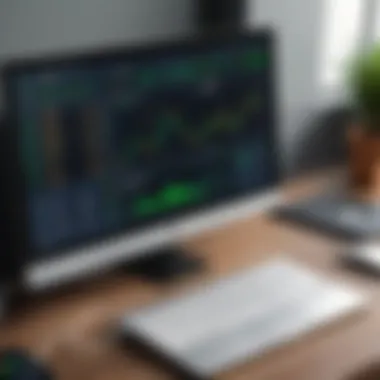

Intro
In the ever-evolving world of trading, the tools and technologies used can significantly tilt the scales in favor of savvy traders. One such tool is the MetaTrader app, a platform widely used by both novice and seasoned traders alike. This guide aims to delve into its features, highlighting why it’s crucial for today’s market participants. From its operational mechanics to strategies for leveraging its strengths, each section dives into the nuts and bolts that define the MetaTrader experience.
Software Category Overview
Definition and Importance
The MetaTrader app serves as a comprehensive trading platform that facilitates not just trading but also strategies, analysis, and the management of both trades and portfolios. It’s a pivotal component in a trader's toolkit, as it affords the ability to execute trades within various financial markets—from forex to commodities to indices. Its significance is amplified given the increasing reliance on technology in trading, allowing individuals and firms to respond swiftly to market fluctuations.
Key Characteristics
At the heart of MetaTrader's appeal are several key characteristics:
- User-Friendly Interface: The app’s design prioritizes user experience, making it accessible for users of all proficiencies.
- Advanced Charting Tools: Traders can analyze market movements using a variety of technical indicators. This facilitates informed decision-making.
- Automated Trading Capabilities: The ability to create trading robots or algorithms allows for the automation of trades, increasing efficiency.
- Multi-Asset Support: Users can trade in various financial instruments, broadening their potential for profit.
MetaTrader isn't just about trading; it's about creating an ecosystem where traders can elevate their strategies and manage their investments more effectively.
Comparative Analysis of Top Software Options
Feature Comparison
When evaluating MetaTrader against other trading platforms, several features stand out:
- MetaTrader 4 (MT4): Best known for forex trading, it boasts robust analytical tools and customization options for traders.
- MetaTrader 5 (MT5): The successor to MT4, it includes advanced features like economic calendars and more order types, catering to a broader range of trading strategies.
- TradingView: While not exclusively a trading platform, its social features and extensive charting capabilities make it a worthy contender for traders seeking community insights.
Pricing Models
Understanding the cost associated with these platforms is crucial:
- MetaTrader: Generally free to use, but brokerage fees apply based on the individual broker's pricing models.
- TradingView: Offers various pricing tiers, with a free plan available but with limitations, especially on indicators and alerts.
In summary, while there are numerous other software options accessible in the trading sphere, the MetaTrader app stands as a benchmark, thanks to its rich feature set and adaptability to diverse trading strategies. Here, traders can harness everything from technical analysis to automated trading for a comprehensive approach to navigating the markets.
Prelims to MetaTrader
The MetaTrader app has become an essential tool in the arsenal of traders worldwide. Understanding its fundamental aspects can greatly enhance a trader's effectiveness in executing strategies, analyzing markets, and managing investments. As we embark on this journey into the MetaTrader universe, it's vital to grasp the core principles that underpin its widespread usage.
Understanding the Foundation
At its core, MetaTrader serves as a sophisticated trading platform that facilitates access to the financial markets. Whether it’s Forex, commodities, or cryptocurrencies, traders need a robust interface to make informed decisions. The app provides a seamless connection between traders and their chosen brokers, enabling real-time trading with just a few clicks. Its strong emphasis on user experience allows both neophytes and seasoned professionals to navigate with relative ease.
The architecture of MetaTrader is built around the belief that data should be open and accessible. This foundation fosters an environment where users can develop custom indicators and trading strategies with ease, thanks to its MQL scripting language. This flexibility not only empowers users but also enhances their ability to respond quickly to market movements.
Brief History and Evolution
The narrative of MetaTrader begins in the early 2000s when it was first conceived by MetaQuotes Software Corp. The initial release of MetaTrader 3 targeted Forex brokers and went relatively unnoticed. However, the launch of MetaTrader 4 in 2005 marked a significant turning point. This version introduced many features that revolutionized the way trading was conducted online, making it accessible to a broader audience.
MetaTrader 4, with its simple user interface and robust trading tools, became a household name among traders. Over time, it evolved further, leading to the introduction of MetaTrader 5 in 2010. This new version expanded the trading capabilities beyond Forex, allowing trading in stocks and futures as well. As the years passed, both versions saw enhancements that catered to traders’ needs, focusing on providing comprehensive charting tools, technical indicators, and even automated trading options.
"MetaTrader has bridged the gap between technology and trading – bringing sophisticated tools to the fingertips of anyone willing to learn."
In this rapidly changing trading environment, the history and features of MetaTrader reflect not just the evolution of a product, but a shift in how trading is perceived and conducted. Understanding this backdrop will set the stage for a deeper exploration of the app's key functionalities in the following sections.
Core Features of the MetaTrader App
The MetaTrader app stands as a pillar in the realm of online trading platforms, not just for its popularity but for its extensive and robust features. These core functionalities provide traders with the tools they need to make informed decisions and execute trades efficiently. Understanding these features helps users navigate the platform with confidence and leverage its full potential. Let's dive into some of the key components that make the MetaTrader app indispensable for trading.
User Interface Design
The user interface (UI) of MetaTrader is a pivotal feature that impacts the overall user experience. The design is not merely about aesthetics; it encompasses usability, functionality, and the way information is presented to users. The clean layout allows for easy navigation across different sections.
- Customization: Users can arrange their workspace according to their preferences. This flexibility means you can place critical charts or news feeds right where you want them.
- Accessibility: Whether using a PC or mobile device, the interface remains intuitive. Menus are clear, and functions like order placement require minimal clicks.
A well-designed UI reduces frustration and streamlines the trading process. A trader's success can hinge on how quickly and effectively they can respond to market changes, and a thoughtful UI plays a significant role in this.
Charting Capabilities
MetaTrader shines brightly when it comes to charting capabilities. Traders thrive on analysis, and the ability to visualize market movements through graphs is crucial.


- Variety of Chart Types: Users can choose from line, bar, or candlestick charts, depending on their analysis style. Each type offers unique insights into price movements and patterns.
- Time Frames: The app supports multiple time frames from one minute to one month, enabling traders to study different perspectives without hassle.
The inclusion of over eighty technical indicators also enhances these charts. Indicators like moving averages and Bollinger Bands empower traders to predict potential price actions based on historical data, making this feature quite essential.
Technical Indicators
Technical indicators are the bread and butter for many traders utilizing the MetaTrader platform. They help in identifying trends and making predictions based on numerical data derived from price movements.
- Built-in Indicators: The app comes loaded with various indicators, such as RSI (Relative Strength Index) and MACD (Moving Average Convergence Divergence). These tools assist in determining whether a market is overbought or oversold, thus guiding buy and sell decisions.
- Custom Indicators: For the more advanced users, MetaTrader lets you code custom indicators. If you have a unique strategy that requires a novel approach, you can develop indicators tailored to your specific needs.
In essence, these indicators amplify a trader's ability to analyze the market efficiently, assisting them in formulating actionable strategies to capitalize on the highs and lows.
Automated Trading and Expert Advisors
The realm of automated trading has revolutionized the way market participants engage with trading. A significant feature of the MetaTrader app is its support for Expert Advisors (EAs).
- Automation: EAs can execute trades based on pre-defined criteria without human intervention. This is particularly beneficial for traders who may not be able to dedicate their full attention to the market.
- Backtesting: The platform provides capabilities to backtest EAs using historical data. This allows traders to see how their strategies would have performed in past market conditions.
While automated trading offers significant advantages, it's essential to remember that market conditions are dynamic. Relying solely on EAs without any oversight can be risky. However, when used smartly, this feature can serve as a powerful ally in any trader's toolkit.
In summary, the core features of the MetaTrader app foster a trading environment that caters to both novice and experienced traders alike. By understanding these capabilities, one can enhance their trading strategies and potentially increase their success in the financial markets.
MetaTrader Versions: A Comparative Overview
Understanding the different versions of MetaTrader is key to making well-informed decisions in trading. Each version comes with its own set of features, catering to various trader needs and preferences. In practical terms, the choice between MetaTrader 4 and MetaTrader 5 can significantly shape the trading experience and impact performance. Knowing what each version offers can better equip traders to tailor their strategies and tools.
MetaTrader vs. MetaTrader
MetaTrader 4, also known as MT4, has long set the standard for Forex trading. Released in 2005, it gained popularity among traders for its user-friendly interface and robust functionalities. Key characteristics of MT4 include:
- Charting tools: Advanced charting with multiple timeframes and support for technical indicators.
- Expert Advisors (EAs): Automated trading can be implemented via EAs, allowing users to program scripts based on their strategies.
- Community: A large number of custom indicators and scripts shared by users.
Conversely, MetaTrader 5, which made its debut in 2010, brought forth an array of enhancements and capabilities that set it apart from its predecessor. Here are core aspects of MT5:
- Multi-Asset Support: While MT4 primarily serves Forex, MT5 extends to stocks, commodities, and futures, allowing traders to diversify their portfolios.
- Improved Order Management: MT5 offers more order types, enabling greater flexibility in trade execution.
- Built-In Economic Calendar: This feature provides real-time updates on market-moving news, facilitating informed decision-making.
- Enhanced Analytical Tools: MT5 offers 21 timeframes compared to MT4's 9, providing traders with more granular data for analysis.
In summary, while MT4 remains a solid choice for Forex traders due to its simplicity, MT5 opens up new opportunities with its multi-asset capabilities and advanced trading tools. Traders need to weigh their specific needs against the benefits that each version provides.
Choosing the Right Version for You
Finding the right version of MetaTrader depends largely on individual trading goals and experiences. Here are a few considerations that can guide the decision-making process:
- Market Focus: If you’re primarily focused on Forex trading, MT4 might be the more comfortable choice. However, if you’re looking at a more diverse market that includes options, stocks, or futures, MT5 would be beneficial.
- Trading Style: Scalpers and high-frequency traders might prefer MT4 for its simplicity and speed. Conversely, if you utilize advanced strategies with varied order types or rely heavily on news events, MT5 can enhance your effectiveness.
- Learning Curve: Newer traders might feel overwhelmed by the added features in MT5, while veteran traders might find these features beneficial to their strategies.
Before settling on a version, potential users are encouraged to explore demo accounts provided by brokers. This hands-on experience can unveil the subtle differences in functionality, allowing one to align their choice with their trading style.
"The choice between MetaTrader 4 and 5 is not just about features. It’s about how those features fit your trading strategy and goals. Always evaluate what you need most in your trading journey."
In making this choice, you’re not simply picking a platform; you’re laying the groundwork for your trading future. Take your time and consider what’s at stake.
Operational Mechanics of MetaTrader
Understanding the operational mechanics of MetaTrader is crucial for traders who aspire to maximize their trading potential. This section focuses on how users can effectively set up their accounts and navigate the various trading functions that MetaTrader offers. Having a firm grasp of these operations is not only beneficial but essential in making informed trading decisions.
Setting Up Your Account
Setting up your MetaTrader account is the first step towards trading. You’ll want to ensure that the process flows smoothly to avoid any hiccups later. Here’s what you need to know:
- Choose a Reliable Broker
Before anything else, select a broker that supports MetaTrader. The right broker often provides the platform, customer support, and banking options which suit your trading style. - Download the MetaTrader Software
After choosing a broker, go ahead and download the MetaTrader software. It’s available for Windows, Mac, and mobile devices. Simply visit your broker’s website, and they will usually provide a download link. - Create a Trading Account
Most brokers let you create a demo account to practice before diving into live trading. This is highly recommended as it allows you to familiarize yourself with the platform without risking real cash. - Input Your Credentials
When you're ready to trade live, you’ll need to enter your account details, including your login and password, provided by your broker. This will grant you access to the trading environment. - Configure Settings
Adjust the settings based on your preferences. Things like notifications, chart settings, and how you want your platform to look can all be tailored to your liking. You would profit from spending some time on this step. - Deposit Funds
Finally, fund your account through methods accepted by your broker. Make sure you understand any deposit requirements or fees before proceeding.
Overall, the setup process is relatively uncomplicated but essential for ensuring a seamless trading journey.
Navigating the Trading Functions
After setting up, the next step is understanding how to navigate through the trading functions. This is where the real meat of the platform lies, and it can certainly feel overwhelming at first. Here are the key functions you ought to familiarize yourself with:
- Market Watch
The Market Watch window displays all the financial instruments you can trade. Here you can observe real-time prices, open charts, and access information regarding spreads and tick volume. Get accustomed to this area, as it will be your main hub. - Charts
The charting functions are one of the platform's highlights. Click on an instrument to open its chart. This is where you'll perform technical analysis, using various tools and indicators to identify trends. Make sure to learn how to modify the timeframes and chart types. - Trade Panel
The Trade Panel is the function that allows you to execute buy or sell orders. Here, you can specify order volume, set stop-loss and take-profit levels, and choose the execution type you prefer. Keeping an eye on this panel is crucial as it directly connects to your trading decisions. - History
Tracking past trades is important for analyzing your performance. The history tab shows a complete record of your trades, including profits and losses, which is a great starting point for reviewing your strategies. - Navigator
The Navigator function brings together everything, allowing you to identify accounts, indicators, expert advisors, and scripts. You can organize these components according to your trading needs.
Understanding these functions allows traders to operate with ease and confidence. While it might take some time to get used to the environment, proficiency will lead to better decision-making and, ultimately, better trading outcomes.
"Knowledge is power, but knowledge of the tools you use provides the leverage required to succeed."


By mastering the operational mechanics of MetaTrader, traders position themselves to grasp its numerous functionalities effectively, ensuring a stronger entry into the trading landscape.
Trading Strategies Utilizing MetaTrader
When delving into the realm of trading, one quickly realizes that employing effective strategies can be the differentiating factor between profit and loss. The MetaTrader app, with its extensive features and customizable tools, becomes a sophisticated ally for traders. By mastering various trading strategies within this app, users can harness the software to align with their specific trading goals, risk tolerances, and market conditions.
Scalping Techniques
Scalping is a strategy that relies on making numerous trades throughout a short period. This trading method seeks to profit from small price movements—often just a few pips—by capitalizing on the volatility prevalent in forex markets. In MetaTrader, there are various tools and settings to support scalpers.
To implement scalping successfully, traders might consider:
- Breaking Down Time Frames: Utilizing short timeframes, such as the 1-minute or 5-minute charts, allows scalpers to identify entry and exit points rapidly.
- Speedy Execution: Using MetaTrader's one-click trading feature ensures that traders can enter and exit positions without delay, which is crucial to catching subtle market fluctuations.
- Technical Indicators: Indicators such as the Moving Average or Bollinger Bands can be particularly useful. They can help identify when price momentum is favorable for entering a trade.
"In the race of trading, sometimes it’s the swiftest who make the easiest wins. Scalping's not for the faint-hearted, but it can be profitable with practice."
Swing Trading Approaches
Swing trading opens a whole new ball game. Here, a trader usually holds on to their positions for several days or weeks, taking advantage of expected price swings. This method stands in contrast to scalping, offering a more measured pace that can appeal to those balancing other commitments with trading. MetaTrader provides several features to accommodate swing traders, including:
- Setting Stop-Loss and Take-Profit Levels: This helps manage risk effectively while locking in potential profits from price swings.
- Chart Patterns: By employing candlestick patterns or other charting techniques, traders can make informed decisions about when to enter or exit trades based on market sentiment.
- Fundamental Analysis Integration: Swing traders can also analyze economic news or events that might impact market prices over several days, thus planning their trades accordingly.
Long-term Investment Strategies
Taking a long-term view is often where wealth is built. As the markets fluctuate, long-term investors focus on fundamental analysis, studying the underlying value of assets rather than short-term price movements. MetaTrader may typically be associated with shorter-term trading, but it's equally possible to use it for long-term strategies by:
- Position Sizing: Long-term investors can utilize MetaTrader's risk management tools to ensure they don’t risk too much capital on any single trade.
- Analytical Tools: Leveraging advanced indicators like the Relative Strength Index or Fibonacci retracement levels can help in determining optimal entry points for substantial asset purchases.
- Continuous Review: Staying abreast of market changes and reviewing their positions on a regular basis can help long-term investors optimize their investments.
In summary, effective trading strategies are an integral part of utilizing MetaTrader successfully. Whether scalping, swing trading, or planning long-term investments, the adaptability that MetaTrader provides enables traders to customize their approach, ensuring a practical blend of opportunities and risk management.
Advantages of Using MetaTrader
Using the MetaTrader app comes with a plethora of benefits that can significantly enhance a trader's experience. It isn't just another trading platform; it’s a comprehensive hub that offers accessibility, advanced analytical tools, and a vibrant community for support and learning. By turning your focus to these advantages, one can see the practical implications they hold for both novice traders and seasoned professionals.
Accessibility and Convenience
When it comes to trading, time is often of the essence. MetaTrader stands out for its impressive accessibility across various devices. Whether you're on a desktop, laptop, or mobile phone, you can keep a finger on the pulse of the market.
Imagine you’re at a client meeting, and the market begins to shift. With MetaTrader, a quick glance at your mobile can provide you with all you need to know. The application is user-friendly, making it straightforward to navigate through different features. Critical functions like placing trades or checking your charts are mere taps away. The ability to trade on-the-go not only saves time but also allows traders to react quickly to market changes, potentially maximizing profit.
"Accessibility transforms trading from a desk-bound task to a fluid part of life."
Comprehensive Analytical Tools
In trading, having the right tools at your disposal is akin to a chef having a fine set of knives. MetaTrader is equipped with a slew of analytical resources that offer deep insights into market trends. The app includes an array of technical indicators, drawing tools, and chart types, giving traders a multi-faceted view of a security's movement.
- Technical Indicators: These include Moving Averages, Relative Strength Index, and Bollinger Bands, among others. Each tool can help traders make sense of price movements and decide their next steps.
- Charting Capabilities: The charts are customizable, allowing one to view data in various formats, such as candlestick charts, line charts, and more. This flexibility caters to the diverse preferences of traders.
- Expert Advisors: One key feature is the ability to automate trading strategies through Expert Advisors (EAs). These algorithms can analyze multiple indicators and execute trades based on pre-set parameters without human intervention.
Such detailed analytical capabilities result in well-informed trading decisions, laying the foundation for a solid trading strategy.
Community Support and Resources
Another stronghold of the MetaTrader ecosystem is its vibrant community support. The value of shared knowledge in trading cannot be overstated; it opens doors to new strategies, insights, and peer support.
- Forums: Websites like reddit.com serve as platforms where traders discuss everything from market analysis to personal experiences with different trading techniques.
- Tutorials and Guides: There’s no shortage of resources available for those looking to improve their skills. Starting from beginner tutorials to advanced trading tactics, traders can find materials that fit their level of expertise.
- Plugin and Script Resources: For those who want to enhance their MetaTrader experience, various forums provide access to plugins and scripts developed by community members, further expanding the platform’s functionality.
The collaborative nature of the trading community can be immensely beneficial, propelling traders toward better decision-making and improved trading outcomes.
Potential Drawbacks and Considerations
When selecting a trading platform like MetaTrader, it is crucial to weigh the good against the not-so-good. While the app packs a punch with its features and functions, it comes with its own share of drawbacks and considerations that users must confront. Understanding these aspects helps traders prepare better while reducing potential bumps along the road.
Learning Curve for New Users
For individuals just stepping into the universe of trading, the initial foray into MetaTrader might feel like being tossed into the deep end of a pool without a life jacket. The comprehensive functionalities and a plethora of tools may overwhelm first-timers.
Navigating the app isn't as straightforward as some might hope. For instance, the use of technical indicators and the ability to set up charts can require practice. Beginners might benefit from taking time to familiarize themselves with the layout and available options. Engaging resources, such as tutorials on sites like reddit.com, can serve as helpful guides to ease this learning process.
"The only way to learn how to swim is to dive in," is a saying that rings true for many users as they tackle the intricacies of MetaTrader.
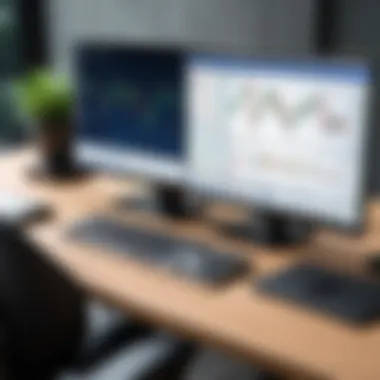

Here are some considerations for new users:
- Time Investment: It requires time and patience to gain proficiency.
- Technical Jargon: Traders might stumble over the jargon and terms specific to trading.
- Trial and Error: Many users learn best through practice, which can involve making some costly mistakes initially.
Dependence on Internet Connectivity
Imagine you’re in the middle of a trade when suddenly, your connection drops. That hesitant feeling you get? It’s not just you. Relying on a stable internet connection is a must when using MetaTrader for efficient trading.
Slow or unreliable internet service can lead to delays in order placement, missed trades, or slippage, where the execution price differs from what was expected. Since traders often need to make decisions at lightning speed, this dependency can pose significant challenges, particularly during high volatility periods.
Here are some points to keep in mind about internet dependency:
- Connection Stability: Regularly monitor your internet connection to avoid disruptions.
- Backup Plans: Consider having alternative connections at hand, like mobile data, for emergency situations.
- Platform Downtime: Be aware that server updates or outages might affect access during critical trading windows.
Security Measures in MetaTrader
In the digital trading world, ensuring the safety of sensitive information is paramount. In essence, security measures in MetaTrader are not just a requisite; they’re the bedrock of confidence for traders. They ensure that users can engage with the platform without the lurking fear of breaches or unauthorized access. An understanding of these measures empowers traders, allowing them to protect their assets and personal data.
Protecting Your Trading Data
Trading data consists of a bounty of economic information, including personal accounts, transaction histories, and trading strategies. Thus, protecting this data is akin to fortifying a vault brimming with valuables. MetaTrader employs a variety of tools to safeguard this information:
- Encryption: All communication between a user's device and trading servers is protected through advanced encryption protocols. This means that even if data is intercepted during transmission, it is practically indecipherable.
- Two-Factor Authentication (2FA): Many brokerages using MetaTrader allow for 2FA during log-in, adding an additional layer of security. This process requires not only a password but also a code sent to a secondary device.
- Regular Updates: MetaTrader’s software is frequently updated to patch any security loopholes. Staying current with these updates can significantly reduce vulnerability to cyber threats.
To ensure you're maximizing these security features, always remain vigilant about unusual activity in your trading account. As they say, 'an ounce of prevention is worth a pound of cure.'
Best Practices for Account Security
Maintaining account security involves more than relying solely on the platform's measures. It's about cultivating good habits that help in reinforcing personal security. Here are a few best practices:
- Strong Passwords: Choose complex and unique passwords for your MetaTrader account. Avoid using easily guessable information such as birthdays or common words. A good mix of letters, numbers, and symbols can make your password tougher to crack.
- Be Wary of Phishing Attempts: Scammers often employ phishing tactics to trick users into revealing their login credentials. Double-check URLs for legitimacy and never share sensitive information through unverified channels.
- Use a Secure Internet Connection: Always conduct trading on a secure Wi-Fi connection. Avoid public networks that can compromise the integrity of your data transmission.
- Keep Backup Copies: For all vital documents related to your trading, maintaining backup copies can be a lifesaver. This way, even if your data gets lost, you won't be left high and dry.
"In trading, just as in life, it’s best to err on the side of caution."
By adopting these practices, traders can significantly reduce the risks associated with online trading. With the growing sophistication of cyber threats, being proactive rather than reactive is the order of the day. Protecting your trading data is not merely the job of the platform; it is a shared responsibility that demands continual attention and diligence.
Updates and Future of MetaTrader
The world of trading is constantly evolving, and the MetaTrader app is no exception. Staying updated is crucial to maintaining a competitive edge. Therefore, knowing about updates and the future direction of MetaTrader offers traders more than just basic knowledge; it arms them with the insights they need to harness the platform’s full potential. Users can capture new trends, adapt to market demands, and benefit from enhancements that often reflect the latest technological advancements. A key takeaway here is that disregarding updates can leave a trader lagging behind, as the marketplace continuously shifts.
Latest Enhancements
In recent updates to MetaTrader, several enhancements stand out that are shaping the user experience. The user interface has undergone a modern refresh—more intuitive menus and streamlined functionalities make navigation more fluid. Moreover, improvements in execution times can be a game-changer. Traders often rely on rapid transactions to capitalize on fleeting opportunities; hence, swifter execution can lead to increased profitability.
Key enhancements include:
- Redesigned User Experience: The layout is cleaner, with user-friendly access to commonly used features.
- Enhanced Performance: Reduced loading times for charts and market data refresh.
- Integrated Trading Signals: Access to a wider variety of trading signals helps traders make informed decisions without juggling multiple screens.
These enhancements underline MetaTrader's commitment to creating a platform that meets the modern trader’s needs. As technology continues to advance, it’s likely that these developments will lay the groundwork for more complex functionalities, aligning with traders’ growing expectations.
Anticipated Features and Improvements
Looking ahead, there are several anticipated features that could significantly change how traders utilize MetaTrader. While MetaTrader already offers a robust toolset, the community buzz hints at potential integrations with artificial intelligence and machine learning capabilities. Imagine real-time data analytics using AI—to make predictive trading decisions based on patterns derived from vast amounts of historical data. This isn't just pie-in-the-sky thinking; it's closer than it might seem.
Here are some potential improvements users can keep an eye out for:
- AI-Powered Trading Assistants: Automated systems that learn from user behavior and streamline trading strategies.
- Advanced Charting Tools: Further innovations in charting that allow customized setups, making technical analysis intuitive.
- Blockchain Integration: With the rise of blockchain technology, incorporating decentralized platforms could enhance security and transparency in trading transactions.
As these anticipated updates are released, it will not only influence how traders operate but could also attract a new wave of users. Traders who proactively adjust to these improvements will benefit the most, keeping them on the cutting edge of the trading landscape.
Staying aware of updates and the future trajectory of MetaTrader sets serious traders apart in a fast-paced market.
Epilogue
In this article, we have navigated the multifaceted world of the MetaTrader app, honing in on its pivotal role in modern trading. As a cutting-edge platform, it offers unparalleled features that cater to both novice and seasoned traders alike. Realizing the significance of MetaTrader is essential for anyone looking to capitalize on market opportunities.
Summary of Key Points
Throughout this guide, we've covered key aspects that define MetaTrader's effectiveness in trading. Here’s a recap of the main highlights:
- User-Friendly Interface: The design of MetaTrader ensures ease of use and accessibility for traders, allowing for seamless navigation.
- Advanced Charting Tools: Its robust charting features facilitate detailed technical analysis, helping traders make informed decisions.
- Variety of Trading Strategies: From scalping to long-term investments, MetaTrader supports diverse trading styles which can be tailored to individual preferences.
- Community Engagement: The supportive community surrounding MetaTrader is a treasure trove of resources, which can aid learning and provide fresh insights.
- Ongoing Updates: Regular improvements keep the app relevant and competitive, maintaining its edge in the dynamic trading environment.
Taking notice of these essential features enables traders to utilize MetaTrader to its fullest potential.
Final Thoughts on MetaTrader
Ultimately, embracing MetaTrader opens the doors to myriad possibilities, enhancing not just individual trading practices, but also the broader investment landscape. As markets continue to evolve, keeping abreast of developments within MetaTrader is crucial, ensuring that users remain equipped to tackle future challenges and seize new opportunities.







