Microsoft Azure Review: Features and Performance Insights


Intro
Microsoft Azure is a significant player in the realm of cloud computing. As businesses increasingly turn to cloud solutions, understanding Azure’s offerings becomes essential for decision-makers. This review aims to dissect various facets of Azure, focusing on its features, performance, pricing, and user experiences.
The motivation behind this article is to evaluate not just the strengths of Azure, but also its limitations. By scrutinizing its capabilities against those of its competitors, this analysis provides a comprehensive perspective crucial for IT professionals and entrepreneurs.
Software Category Overview
Definition and Importance
Cloud computing refers to the delivery of computing services over the internet. These services include servers, storage, databases, networking, software, and more. Microsoft Azure is a cloud service platform that empowers organizations to build, deploy, and manage applications through Microsoft-managed data centers.
Understanding cloud computing is vital in today's digital landscape. Organizations choose cloud solutions for their scalability, flexibility, and cost-effectiveness.
Key Characteristics
Some core features define Microsoft Azure's functionality:
- Scalability: Azure allows users to scale their applications and services on demand based on needs.
- Security: With various compliance certifications, Azure is designed to keep data secure and meet privacy regulations.
- Integration: The platform integrates seamlessly with Microsoft products and third-party applications.
- Diverse Services: Azure offers a wide range of services, including AI capabilities, analytics, and IoT offerings.
These characteristics enhance Azure's attractiveness, especially for businesses looking to streamline operations.
Comparative Analysis of Top Software Options
Feature Comparison
When comparing Azure to competitors like Amazon Web Services and Google Cloud Platform, certain features stand out. Here’s a brief look:
- Compute Resources: Azure's virtual machines are versatile and integrated with Windows Server.
- Data Management: Azure provides robust options for database management, including Azure SQL Database.
- AI and Machine Learning: The platform includes Azure Machine Learning, offering advanced analytical capabilities.
Pricing Models
Azure employs a pay-as-you-go model, meaning users only pay for what they consume. Azure also offers various pricing tiers that cater to different user needs:
- Free Tier: Provides limited access to services for experimentation.
- Pay-as-you-go: Ideal for unpredictable workloads.
- Enterprise Agreement: Suitable for large organizations seeking discounts for volume usage.
Understanding these models helps businesses select the right plan while managing costs effectively.
"A comprehensive approach to cloud solutions is necessary to navigate the complexities of Azure."
Intro to Microsoft Azure
Understanding Microsoft Azure is crucial for decision-makers and IT professionals. This section serves as an invitation to delve into Azure's extensive cloud offerings and capabilities. It is important to get familiar with how cloud computing operates because this knowledge lays the foundation for exploring specific services that Azure provides. With the increasing demand for digital solutions and remote work, Microsoft Azure stands out as a prominent player in the cloud sector. Its extensive range of features allows businesses to leverage cloud technology for various needs including storage, computing, and analytics.
Overview of Cloud Computing
Cloud computing has become an essential component of modern IT infrastructure. It enables users to access a wide array of services over the internet, which include data storage, processing power, and applications. This eliminates the need for physical hardware and allows for scalable, flexible solutions. The main benefits of cloud computing include:
- Cost Efficiency: Reduces the need for substantial capital investment in hardware.
- Scalability: Allows businesses to adjust their resource usage based on demand.
- Accessibility: Provides remote access to applications and data from anywhere with an internet connection.
- Collaboration: Facilitates teamwork through shared resources and cloud applications.
The shift to cloud computing has transformed how businesses operate. Companies can focus on their core functions, rather than managing IT infrastructure. This transition is making services such as Microsoft Azure increasingly significant, as they represent powerful tools to help organizations thrive in competitive environments.
What is Microsoft Azure?
Microsoft Azure is a cloud computing platform that offers a wide range of services. It provides businesses with resources for computing, analytics, storage, and networking. Azure has become a preferred choice for many organizations due to its robust infrastructure, extensive set of tools, and alignment with other Microsoft products.
Key features of Microsoft Azure include:
- Compute Services: Azure provides various options for virtual machines, enabling users to run applications and workloads with great flexibility.
- Data Storage: With services like Azure Blob Storage and Azure SQL Database, it offers multiple options for data management.
- Networking Capabilities: Users can create virtual networks, providing secure connectivity between Azure resources.
- Development Tools: Azure integrates well with development environments, allowing developers to build and deploy applications seamlessly.
Overall, Microsoft Azure presents a comprehensive suite of cloud solutions designed to cater to the diverse needs of modern businesses. Engaging with Azure is not just about accessing technology; it means embracing a new paradigm of flexibility and efficiency in operations.
Core Features of Microsoft Azure
Understanding the core features of Microsoft Azure is essential for any organization considering cloud migration. These features dictate the capabilities of the platform and ultimately impact the choice of utilizing Azure for various workloads. Each element brings unique benefits and considerations that can enhance operational efficiency, application performance, and data management.
Compute Services
Microsoft Azure offers a range of compute services designed to run various application workloads. These services include Azure Virtual Machines, Azure Kubernetes Service, and Azure App Service. The flexibility to choose between various service types allows users to select the most suitable option for their project needs.
Azure Virtual Machines enable users to deploy and manage virtual servers at scale. It allows flexibility to choose the operating system and hardware configurations. This service is particularly useful for businesses migrating existing applications to the cloud.
On the other hand, Azure Kubernetes Service simplifies the deployment, management, and scaling of containerized applications. This service offers orchestration capabilities, ensuring that applications run smoothly across a cluster of machines.
Moreover, Azure App Service enables developers to build and host web applications in the programming language of their choice. Its ease of use and integration with other Azure services enhances productivity for developers.
Storage Options
In cloud computing, data storage is a critical component. Microsoft Azure provides diverse storage options tailored for different needs. These include Azure Blob Storage, Azure Files, and Azure Disk Storage.


Azure Blob Storage is ideal for unstructured data, such as media files. It scales seamlessly and offers secure storage at a low cost. For businesses that require file shares accessed by cloud or on-premises, Azure Files provides managed file shares in the cloud.
For applications requiring consistent and low-latency access to data, Azure Disk Storage offers high-performance options. Different types of disks, such as Standard HDD, Standard SSD, and Premium SSD, cater to various performance needs.
Networking Capabilities
Networking is vital for smooth communication between services in the cloud. Microsoft Azure comes with robust networking features including Azure Virtual Network, Azure Load Balancer, and Azure VPN Gateway.
Azure Virtual Network allows users to create isolated networks within the cloud. This is crucial for segmenting workloads and enhancing security. The Azure Load Balancer distributes incoming traffic across multiple servers, optimizing resource usage and ensuring availability.
With Azure VPN Gateway, organizations can securely connect on-premises networks to their Azure environment. This capability ensures seamless data flow and facilitates hybrid cloud architectures.
Database Services
Data management is indispensable for any cloud solution, and Microsoft Azure offers a comprehensive suite of database services. Key offerings include Azure SQL Database, Azure Cosmos DB, and Azure Database for PostgreSQL.
Azure SQL Database is a fully managed relational database service that provides built-in intelligence and security features. It adapts to changing workloads and offers scalability without manual intervention.
Azure Cosmos DB, on the other hand, is a globally distributed, multi-model database service. It allows developers to work with documents, graphs, and key-value data structures, making it versatile for different applications.
Finally, Azure Database for PostgreSQL offers a managed PostgreSQL database service with built-in high availability and security. Each database service addresses specific use cases and optimizes data management in the cloud.
Performance Assessment
The performance of a cloud service is fundamental to its overall effectiveness and user satisfaction. In the context of Microsoft Azure, assessing performance involves several key aspects: uptime reliability, speed of service delivery, and scalability. Decision-makers and IT professionals need to understand these elements deeply as they directly impact application performance and user experience. Companies often rely heavily on cloud platforms for critical operations. Therefore, any shortcomings in performance can lead to significant disruptions.
It is essential to evaluate how Microsoft Azure performs against its promises and industry standards. Users need to consider resource allocation, hardware utilization, and the geography of data centers when reviewing Azure's performance. With that said, a robust performance assessment not only helps in understanding strengths but also uncovers potential weaknesses that may affect business decisions.
Uptime and Reliability
Uptime refers to the time during which cloud services are operational and accessible. Microsoft Azure aims to provide a high uptime percentage, often targeting 99.95% or higher. This is crucial for businesses that require consistency. Any downtime can result in loss of revenue or customer trust. Azure's architecture is designed for resiliency which includes multiple data centers in various regions that help ensure services remain available even if one location experiences issues.
Azure supports this with a Service Level Agreement (SLA) that guarantees specific performance metrics. Decision-makers should read these agreements carefully, understanding the terms and conditions that apply. Monitoring solutions can help track uptime, enabling teams to react quickly to incidents. A proactive approach to uptime management is vital for businesses depending on Azure.
Speed and Scalability
Speed is another crucial factor that determines the performance of Azure. Latency impacts how quickly applications load and perform, affecting user satisfaction. Azure offers a range of optimization techniques that help minimize latency. It utilizes a network of global data centers interconnected by high-speed fiber optic cables, enabling faster access to data.
Scalability allows organizations to adjust resources based on current needs. Azure supports both vertical and horizontal scaling, meaning users can increase power for an existing resource or add more instances of a resource. This adaptability is essential for businesses experiencing growth or unexpected traffic. By leveraging Azure’s performance capabilities, organizations can align their infrastructure with changing demands, thus improving overall service delivery.
Effective performance assessment encapsulates these elements, enriching decision-making processes for users of Microsoft Azure.
Security Features
Security remains a critical consideration for any cloud solution, and Microsoft Azure is no exception. The significance of robust security features cannot be overstated, especially for organizations that manage sensitive data and trust cloud services with their operations.
Microsoft Azure implements a wide array of security protocols designed to protect data and ensure compliance with regulatory standards. Understanding these components enables decision-makers and IT professionals to assess the platform's ability to safeguard their environments effectively.
Data Protection Protocols
Data protection is fundamental in maintaining trust between users and service providers. Microsoft Azure offers various data protection protocols that cover encryption, firewalls, and threat detection.
- Encryption: Azure employs encryption to protect data at rest and in transit. Data stored within Azure, including databases and file storage, is often encrypted using Advanced Encryption Standard (AES) technology. This ensures that even if an unauthorized party gains access to the data, it remains unreadable without the correct decryption keys.
- Firewalls: Azure provides built-in firewall services to block unauthorized access. The Azure Firewall can be configured to monitor and control incoming and outgoing network traffic based on predetermined security rules.
- Security Center: The Azure Security Center gives users a unified view of their security posture. It detects potential vulnerabilities and provides recommendations to fortify security, which is vital for protecting sensitive information.
Effective data protection is about layering security measures. Utilizing Azure's comprehensive suite of tools mitigates risks while increasing confidence in cloud deployments.
Compliance Standards
Compliance standards dictate how organizations manage sensitive information. Microsoft Azure adheres to several global compliance frameworks, which is crucial for businesses handling regulated data.
- ISO/IEC 27001: This international standard outlines requirements for an information security management system (ISMS) and ensures that organizations have controls in place to protect data.
- General Data Protection Regulation (GDPR): For businesses operating within or engaging with clients in the European Union, compliance with the GDPR is non-negotiable. Azure provides tools that assist users in meeting GDPR requirements, such as data privacy and user consent handling.
- Health Insurance Portability and Accountability Act (HIPAA): Azure supports compliance with HIPAA, catering to organizations that handle healthcare data. Microsoft offers a Business Associate Agreement (BAA), emphasizing their commitment to data protection in the healthcare sector.
To sum up, Microsoft Azure's compliance with these standards assures organizations that their data will be managed responsibly. This is critical in today's regulatory environment.
"The reliability of Azure's security framework and compliance with global standards enhance user confidence and promote the adoption of cloud solutions."
The security features offered by Microsoft Azure play a vital role in its operational integrity. Decision-makers must carefully consider these features, as they directly impact an organization's risk management strategy and overall cloud experience.
User Experience and Support
User experience and support are critical elements in evaluating Microsoft Azure. These factors influence how effectively users can navigate the platform and how quickly they can resolve issues that may arise. A well-designed user interface enhances productivity while strong support services ensure that users are not left stranded during technical difficulties.
User Interface Design
The user interface (UI) of Microsoft Azure plays a significant role in how customers interact with the platform. A clean and intuitive design can simplify complex tasks such as configuring resources or managing workloads. This is important for not only new users but also for seasoned professionals who may benefit from streamlined procedures.
Key considerations in UI design include:
- Navigation: A clear and logical navigation structure helps users find what they need quickly.
- Responsiveness: The interface should be responsive to different devices and screen sizes. Users need to access Azure features on various devices.
- Customization: Users often prefer the ability to customize their dashboards. This flexibility can save time and make workflow more efficient.
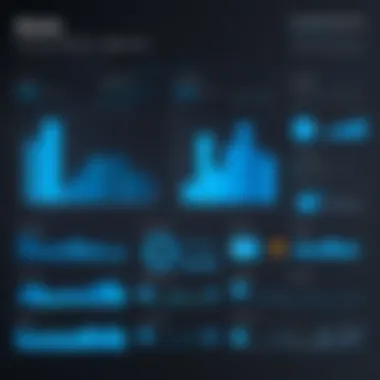

Azure has made strides in improving its UI, making it more user-friendly. However, users sometimes face challenges when dealing with the depth of options available. This complexity can lead to frustrations, especially for those who are not deeply versed in cloud technology.
Customer Support Services
Effective customer support is an essential part of the user experience in cloud services. Microsoft Azure offers various support options, including:
- Documentation and Tutorials: Comprehensive guides help users understand how to use different features effectively. Resources are available on the Azure website, making them easily accessible.
- Community Forums: Platforms like Reddit and Microsoft Tech Community allow users to exchange knowledge, ask questions, and share experiences. Engagement with peers can provide quick insights into problems.
- Direct Support Channels: Azure provides direct support options through chat, email, and phone. This tiered support ensures that critical issues can receive immediate attention.
To effectively gauge the level of support available, potential users should consider:
- Response Times: Support should have reasonable response times during peak hours.
- Availability: Access to support representatives across different time zones is vital for global businesses.
- Knowledge Base: A well-maintained knowledge base helps users find solutions to common problems without needing direct contact with support staff.
Pricing Models
Pricing models are a critical aspect for organizations considering Microsoft Azure as their cloud service provider. Understanding these models helps decision-makers align their business needs with the most suitable payment strategy. This section outlines significant elements of Azure's pricing framework, including the advantages and considerations that come with each model.
Pay-as-You-Go vs. Subscription
Microsoft Azure offers two primary pricing approaches: pay-as-you-go and subscription plans.
Pay-as-you-go model allows users to pay for only the resources consumed without a long-term commitment. This model is especially beneficial for businesses with variable workloads.
- Scalability: Users can scale resources according to demand, making it cost-effective during low usage periods.
- No upfront fees: Organizations do not need to invest in resources they may not use.
- Flexibility: It enables experimentation with different services without financial risk.
However, this model may lead to unpredictability in monthly costs, demanding careful budget management.
In contrast, the subscription model involves a fixed monthly fee for a set amount of services or resources.
- Cost predictability: Organizations can better forecast expenses, aiding budget planning.
- Resource allocation: It encourages the full utilization of paid resources, which can lead to savings in the long run.
- Commitment: Some plans may require a commitment for a specified timeframe, which may not align with all organizational priorities.
Recommendation: Different organizations may find one model more beneficial than the other. Businesses with fluctuating workloads may prefer the pay-as-you-go option, while those with consistent resource usage might benefit from subscriptions.
Cost Comparison with Competitors
When evaluating Microsoft Azure, it's essential to compare its pricing models with those of competing services like Amazon Web Services (AWS) or Google Cloud Platform (GCP).
- Microsoft Azure generally positions itself competitively, often claiming lower pricing in certain service categories, especially for enterprise solutions.
- AWS offers a similar pay-as-you-go model but can sometimes be perceived as more complex due to its varied pricing tiers and services.
- Google Cloud is known for its simplistic pricing structure, which appeals to startups and smaller businesses. However, it may not have as extensive a service offering compared to Azure.
"Choosing a pricing model is not just about cost; it is about value and how well it aligns with business needs."
In the context of enterprise solutions, Azure often provides tailored packages that may offer better overall value in comparison to its competitors. Companies should consider not only the prices but also the overall services they require when making a choice.
Use Cases of Microsoft Azure
Understanding the use cases of Microsoft Azure is essential for decision-makers and IT professionals assessing cloud solutions for their organizations. This section evaluates how Azure supports various business needs and the distinct advantages it offers in different contexts. By exploring specific use cases, stakeholders can better appreciate Azure's value proposition and operational capabilities.
Enterprise Solutions
Microsoft Azure is increasingly recognized for its robust offerings tailored to enterprise needs. Companies often require scalable solutions that adapt to their complex structures. Azure provides flexibility through services like Azure Active Directory and Azure Virtual Network. These enable enterprises to create and manage custom environments necessary for maintaining security and scalability.
Large organizations benefit from Azure's compliance coverage, critical for safeguarding sensitive data. Azure meets numerous regulatory standards, including GDPR and HIPAA. This assures enterprises that they can operate within legal frameworks while utilizing cloud solutions.
Moreover, Azure facilitates integration with existing IT systems. Businesses can leverage Azure Site Recovery to ensure business continuity. This capability allows rapid recovery and minimizes downtime.
Development and Testing Environments
In the fast-paced world of software development, testing environments are crucial. Azure's cloud capabilities allow developers to spin up isolated environments quickly and efficiently. This flexibility helps in validating different scenarios without affecting production.
Services like Azure DevOps provide tools to streamline the CI/CD process, ensuring that software can be tested and deployed rapidly. Developers can use Azure to create custom pipelines that facilitate collaboration among teams.
Furthermore, the availability of containers and microservices architectures on Azure adds to this flexibility. Azure Kubernetes Service (AKS) allows teams to manage containerized applications. This is particularly useful for enterprises employing agile methodologies, as it supports incremental development.
Big Data and Analytics
Organizations are increasingly driven by data. Microsoft Azure offers powerful tools to analyze vast amounts of information efficiently. Azure Synapse Analytics is a prominent service that integrates data warehousing and big data analytics. This allows businesses to derive actionable insights from their data.
In addition, Azure Machine Learning helps organizations design predictive models to anticipate market trends. Businesses can analyze historical data and simulate various scenarios, making data-informed decisions.
Another key offering is Azure Data Lake, which stores and manages large data volumes efficiently. This provides organizations with a secure and scalable repository for their analytics needs, enabling comprehensive data analysis.
"Azure's capabilities in handling big data have changed the way organizations approach data analytics, making insights accessible faster than before."
Advantages of Microsoft Azure
The importance of discussing the advantages of Microsoft Azure lies in its capacity to offer compelling solutions to businesses across various industries. Decision-makers and IT professionals need to understand the strengths that Azure presents in relation to cloud computing. This section delves into essential benefits, highlights unique capabilities, and emphasizes how these advantages can make a significant difference in operational efficiency and strategic planning.
Flexibility and Integrations
Microsoft Azure stands out for its flexibility, allowing businesses to scale their resources according to their needs. This means that companies can easily adjust their cloud resources without incurring unnecessary costs. Such scalability is essential for organizations experiencing growth or fluctuating demands. Furthermore, the integration capabilities of Azure enable seamless connectivity with existing on-premises infrastructure. Businesses often use various software applications. Azure’s compatibility with popular frameworks and platforms facilitates smoother transitions and interactions between different systems.
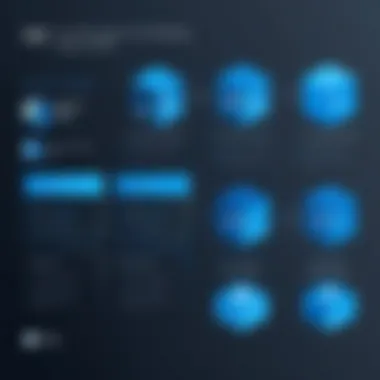

- With Azure, you can choose from various programming languages, frameworks, and tools.
- It also supports open-source technologies, which is crucial for organizations invested in these solutions.
This advantage ensures that organizations do not feel to be locked into exclusive environments. Instead, they can optimize their workflows around their current technologies. Azure’s hybrid cloud approach, allowing for integration between public and private clouds, adds another layer of adaptability that enterprises find appealing.
Innovation and Continuous Improvement
Innovation is a core value for Microsoft Azure. The company commits resources to develop and enhance functionalities constantly. This focus on continuous improvement directly benefits users who wish to leverage the latest technological advancements. Azure regularly integrates new features, services, and updates, thus keeping businesses competitive in rapidly changing markets.
- Features like artificial intelligence, machine learning capabilities, and analytics tools are continually being improved.
- Enhancements ensure that organizations can utilize cutting-edge technologies without needing to invest heavily in infrastructure.
The commitment to innovation promotes a culture where businesses can experiment with new solutions quickly. By utilizing Azure, organizations can evolve and adapt, which is a necessity in today’s competitive landscape. The ability to test new ideas without significant upfront investment mitigates risks and encourages creativity.
"Innovation in cloud technologies enhances operational efficiency and opens avenues for new business models."
The advantages that Microsoft Azure brings to the table are not merely about features and services. They encompass a broader vision of enabling businesses to thrive in a digital-first world. By understanding these advantages, stakeholders can make informed decisions about cloud strategies, ensuring they choose a solution that aligns with their goals.
Challenges and Limitations
Understanding the challenges and limitations of Microsoft Azure is essential for any organization considering its adoption. While Azure boasts numerous advantages, several factors can impact its overall utility and effectiveness. This section analyzes complexities involved in transitioning to Azure and its regional service disparities.
Complexity of Cloud Transition
Transitioning to the cloud, particularly to Microsoft Azure, is not always as seamless as envisioned. Organizations often face significant challenges in migrating their existing infrastructure and applications. The technical debt accrued over the years can complicate integration with cloud environments.
Migrating data might require extensive planning and execution. Additionally, familiarizing employees with new cloud-based systems can lead to slowed productivity in the short run. Training becomes crucial, which can be both time-consuming and resource-intensive.
Considerations include:
- Investment in Training: Employee training is necessary to ensure teams can effectively use Azure.
- Change Management: Existing processes might need a fundamental overhaul to align with Azure’s capabilities.
- Dependency Issues: Certain applications may not transition smoothly, requiring complete re-engineering.
Transition complexity sometimes results in unexpected costs, adversely affecting budget planning. To mitigate these issues, organizations should conduct thorough assessments and create migration strategies tailored to their specific needs.
"Transitioning to Azure must be approached with caution and strategic foresight, as the complexities involved can create bottlenecks if not adequately managed."
Service Disparities by Region
Another limitation that organizations need to consider are the service disparities of Azure by region. Microsoft Azure operates globally, but the availability of specific services and features can significantly differ based on geographic location.
In regions with fewer data centers, users may experience slower performance due to higher latency. Services may also not be as feature-rich in less populated areas. For example, advanced analytics tools might be available in North America, yet absent in emerging markets.
This presents issues like:
- Limited Functionality: Organizations in specific regions may find some services lacking, which can hinder innovation.
- Performance Variances: Geographical limitations might lead to inconsistent service performance and user experience.
- Compliance and Regulatory Factors: Different regions have various regulations concerning data storage and processing. This could force organizations to make difficult choices or adjustments.
Organizations should assess their regional needs and weigh them against the benefits of Azure. Support from Microsoft in addressing these disparities can help in formulating a solution that fits an organization’s operational needs.
Comparative Analysis
In this section, we will focus on the comparative analysis of Microsoft Azure versus its primary competitors, namely AWS and Google Cloud. This analysis is important for decision-makers and IT professionals who are evaluating their options for cloud service providers. A thorough understanding of how Azure stacks up against these giants can aid in making informed choices. By assessing features, performance, and user satisfaction, organizations can identify which platform aligns best with their business objectives.
Microsoft Azure vs. AWS
Microsoft Azure and Amazon Web Services are two leaders in the cloud computing space. Azure offers a range of services, including computing, analytics, storage, and networking, similar to AWS. However, Azure is more integrated with Microsoft products. Businesses already using Windows Server, SQL Server, and Office 365 may benefit greatly from this ecosystem.
Key areas of comparison include:
- Services Offered: Both platforms provide an extensive set of features. AWS has a more mature set of services that has been continuously expanded for years. Azure, however, has rapidly evolved and offers many comparable services, especially in AI and machine learning.
- Pricing Models: Pricing strategies can dictate which platform is more cost-effective. Azure uses a pay-as-you-go model much like AWS, however, Azure's hybrid options for on-premise integration can lead to savings for existing Microsoft customers.
- Market Share and Adoption: AWS maintains a larger market share, but Azure has been growing steadily, often preferred by enterprises that already utilize Microsoft solutions.
Azure may excel in features appealing to enterprise environments, while AWS has broader geographical reach with more service options.
Microsoft Azure vs. Google Cloud
When comparing Microsoft Azure to Google Cloud, the differences become clearer in terms of specialization. Google Cloud focuses heavily on data analytics and machine learning. Azure combines those features but also supports a broad range of applications for enterprises.
Critical comparisons include:
- Data Management: Google Cloud is renowned for its big data capabilities, especially its BigQuery service which performs analysis at incredible speeds. Azure provides tools like Azure Synapse but may lag behind Google in specific analytics scenarios.
- Compatibility: Azure has made significant steps in integrating with a host of platforms. It offers smooth transitions for companies invested in Microsoft products. Google Cloud, while powerful, is more likely to attract businesses that rely on open-source or containerized applications.
- User Experience: Azure's user interface can feel more familiar for corporations that have used Microsoft software. Google Cloud might require a learning curve for some users due to its unique navigation and structure.
Ultimately, the choice between these cloud solutions will depend on the specific needs of an organization. Factors such as existing infrastructure, desired features, and financial considerations are paramount.
Epilogue
In summation, the analysis of Microsoft Azure reveals its significant role in the contemporary cloud computing landscape. Its diverse range of features, robust performance, and flexible pricing models make it a compelling choice for various businesses. The highlights of Azure underscore its potential in enhancing operational efficiency and fostering innovation.
Deciding on a cloud service is a critical decision for any organization. It involves careful consideration of features, costs, and support options. Azure stands out in several key areas, such as its commitment to security and compliance standards. These factors are essential for organizations dealing with sensitive data or facing strict regulatory scrutiny.
"Choosing the right cloud platform can profoundly influence the trajectory of your business. Microsoft Azure offers critical elements to consider for any IT strategy."
Final Thoughts on Microsoft Azure
Microsoft Azure not only meets but often exceeds the expectations of many IT professionals. Its continual updates and feature enhancements ensure that it stays relevant in a rapidly evolving digital landscape. The user experience is generally positive, bolstered by a well-designed interface and reliable support channels. However, its complexity can sometimes be a barrier for new users or small businesses that lack dedicated IT resources. Therefore, organizations must weigh the benefits against their specific needs.
Recommendations for Potential Users
- Evaluate Your Needs: Before committing to Azure, assess your organization's specific needs. Focus on compute requirements, storage capacities, and networking necessities.
- Trial Period: Take advantage of Azure's free tier. This trial allows potential users to understand the platform's capabilities without initial investment.
- Consider Integration: If using existing Microsoft products, such as Office 365 or Dynamics, integration will be smoother, enhancing overall productivity.
- Consult Experts: Engage with cloud consultants if necessary. Their expertise will help in navigating complexities and tailoring Azure services to your business's unique requirements.







