Understanding Microsoft PowerPoint Pricing Options


Intro
Understanding the pricing of Microsoft PowerPoint is not just a matter of knowing how much it costs; it's about grasping the true value behind that cost. In a world where digital tools have become the backbone of productivity, knowing which options are available and how they fit into a company's budget is crucial. Microsoft PowerPoint offers various purchasing plans, and each comes with its own set of features and trade-offs. For decision-makers and IT professionals, navigating through these options can feel like walking through a maze. With this article, we’ll unpack the nuances of PowerPoint's pricing and offer insights to help you make a well-informed decision that aligns with your organization’s needs.
Software Category Overview
Definition and Importance
Microsoft PowerPoint is categorized under productivity software. This kind of software is key in enhancing workplace efficiency and collaboration. PowerPoint serves as a platform that helps users create visually appealing presentations, making it a go-to choice for stakeholders from diverse industries. Its importance cannot be overstated: in settings where ideas need to be effectively communicated, PowerPoint acts as a bridge that connects thoughts and audiences.
Key Characteristics
A few distinctive features set PowerPoint apart in the crowded software arena:
- User-Friendly Interface: PowerPoint is designed for ease of use, allowing users to focus more on content than the tool itself.
- Versatile Templates: The software comes with a plethora of templates and design options, enabling presentations that are not just functional but also visually striking.
- Collaboration Features: With real-time editing options and integration with Microsoft Teams, collaborating on projects has never been easier.
- Integration with Other Microsoft Apps: Seamlessly works alongside other MS Office programs, creating a fluid workflow for users.
Comparative Analysis of Top Software Options
Feature Comparison
When comparing PowerPoint with similar tools, a few key points emerge:
- Google Slides: This is a cloud-based alternative that offers basic features for free but may lack some advanced functionalities found in PowerPoint.
- Keynote: Apple's presentation tool provides stunning graphics but is generally limited to the Apple ecosystem.
- Prezi: Known for its dynamic presentation style, it targets users looking for non-linear storytelling in their presentations.
Pricing Models
PowerPoint’s pricing structure can be somewhat complex, as it offers several routes for acquisition:
- Microsoft 365 Subscription: Most users opt for this route. The subscription model includes PowerPoint and the latest updates. Users pay either monthly or annually, depending on their choice.
- Standalone Purchase: For those who prefer to buy the software outright, Microsoft allows a one-time purchase option that typically offers limited features and does not include future upgrades.
- Educational Discounts: For students and teachers, Microsoft often provides significant discounts, making it accessible for educational institutions.
"Understanding the pricing model is essential as it directly affects how an organization allocates its budget towards software tools that enhance productivity."
Preface to Microsoft PowerPoint Pricing
Understanding the price of Microsoft PowerPoint isn't just about knowing how much it costs; it's about appreciating the value tied to that cost. Microsoft PowerPoint serves as a cornerstone in the realm of digital presentations. Many professionals rely on this software for creating compelling visuals that communicate ideas effectively. But how users access this product through different pricing models can greatly affect their budgeting and purchasing decisions.
The pricing for Microsoft PowerPoint varies depending on the model selected, which can lead to significant implications for users. Businesses, in particular, must weigh their options carefully, considering not only the price tag but also factors like features, updates, and support. The growing demand for productivity tools has seen a shift in the way software is priced, leaning towards subscription services rather than one-time purchases—an evolution that demands a closer look.
Overview of Microsoft PowerPoint
Microsoft PowerPoint, part of the Microsoft Office suite, is widely regarded as a vital tool for creating visually engaging presentations. Since its launch, it has been continually refined and expanded, introducing features that adapt to the needs of diverse user groups ranging from students to corporate executives. The interface may seem familiar to some, but advanced tools such as SmartArt and integrations with other Microsoft services bring a layer of complexity that appeals to tech-savvy individuals.
In addition, PowerPoint is not just restricted to desktop use. With options available across platforms, including mobile devices and web applications, accessibility has become a strong selling point. Companies can also tailor the software to their needs by choosing specific add-ons and features—however, these can add to the overall cost.
So, whilst assessing the product, one must remember that its capabilities come at a price that extends beyond the software itself.
Importance of Pricing Analysis
When delving into the pricing of Microsoft PowerPoint, identifying why it's vital to conduct thorough pricing analysis is crucial. Pricing analysis provides a clear picture of the financial commitment required, allowing decision-makers to evaluate whether the features aligned with their needs justify the expense.
- Budget Consideration: An informed decision rests on understanding how the pricing fits within a company's overall budget.
- Cost vs. Value: Pricing analysis enables users to weigh the cost against the value delivered through features, updates, and potential productivity gains.
- Market Context: Possessing insights into how PowerPoint's pricing compares with alternatives—like Google Slides or Apple Keynote—can guide users to make choices that align with their specific needs.
In essence, without a deep dive into pricing analysis, businesses might find themselves overcommitting financially or investing in tools that do not meet their requirements.
"A penny saved is a penny earned" isn't just a saying; it holds true in software investments. Spending time on pricing analysis can save businesses from unnecessary expenditures and enhance their operational efficiency.
Current Pricing Models
Understanding the current pricing models for Microsoft PowerPoint is paramount when trying to make informed decisions regarding software acquisition. In an era where digital productivity tools dominate the workspace, grasping how these costs align with your specific needs can significantly affect budget planning and operational efficiency. This section aims to dissect the subscription-based and one-time purchase options available for Microsoft PowerPoint, providing insights that are beneficial for both individual users and businesses alike.
Subscription-based Pricing
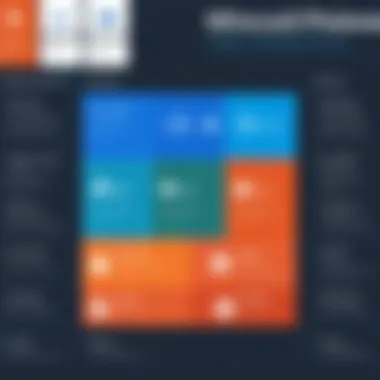

Microsoft Personal
Microsoft 365 Personal is tailored for individual users looking to leverage not just PowerPoint, but the entire suite of Microsoft applications. One appealing trait of this option is its flexibility in accessing the software across multiple devices. Users can easily switch between their PC, tablet, and phone without missing a beat. Additionally, it offers cloud storage through OneDrive, allowing for seamless collaboration on projects.
A standout feature is the built-in AI tools that enhance productivity. For example, the design ideas feature helps users create visually appealing presentations in mere minutes. However, a downside is that this subscription model may seem like a recurring expense to some users, who might prefer a one-off payment instead.
Microsoft Family
For households with multiple users, Microsoft 365 Family presents a financially sound solution. This plan can be shared among up to six family members, making it a cost-effective choice compared to individual subscriptions. Each user gets their own OneDrive storage, which is beneficial for managing personal files and projects securely.
A key characteristic of this subscription is the collaborative capabilities it unlocks. Family members can work together on shared documents, and everyone can utilize the latest features without worrying about updates, which are automatically included. On the downside, not all users may need the full suite of applications, potentially leading to unnecessary costs for some family members.
Microsoft Business
When it comes to team environments, Microsoft 365 Business caters extensively to organizational needs. This includes everything in Microsoft 365 Personal but adds robust features such as advanced security and compliance tools, necessary for any company that handles confidential information.
Notably, organizations benefit from administrative controls that allow IT teams to manage licenses and accessibility easily. However, the initial investment can be significant, and for smaller operations, it might represent a hefty upfront cost that may not deliver immediate benefits.
One-time Purchase Options
This option caters to those who prefer lasting ownership rather than annual fees. While it lacks some of the features found in subscription models — such as continuous updates — one-time purchases appeal to many users who want to pay once and own the software indefinitely.
Office Home & Student
The Office Home & Student version is an excellent option for students or occasional users. Its cost-effectiveness is a primary draw, providing the essential tools for schoolwork, including PowerPoint, Word, and Excel as part of the package. Users appreciate that they can access these applications without having to deal with ongoing subscription fees.
However, one stark limitation is the absence of business features. This software is not equipped with tools designed for enterprise solutions, which might be a dealbreaker for some.
Office Home & Business
For small businesses, Office Home & Business becomes a viable option. This edition includes Outlook, making it the go-to choice for entrepreneurs or small teams needing a comprehensive productivity suite with email capabilities. The upfront cost is advantageous compared to ongoing subscriptions in the long run.
Nevertheless, the lack of updates can pose challenges. As the software ages, users may find themselves missing out on newer functional updates available in the subscription model. It’s a trade-off between initial affordability and long-term software maturity.
Both subscription and one-time purchase options have unique benefits and drawbacks. Choosing the right model should align with your usage pattern, financial capacity, and specific needs.
Factors Influencing Pricing
Understanding the factors influencing pricing is crucial for anyone looking to purchase Microsoft PowerPoint, whether for personal use or for an organization. Various elements shape how the software is priced, and these can affect not only the immediate financial outlay but also longer-term costs. Recognizing these influences helps buyers navigate their options effectively and ensure they select the best value that meets their needs.
Factors impacting the pricing structure of Microsoft PowerPoint can be categorized into several specific segments. These include the variations in different versions of the software, discounts and promotional offers that may be available at certain times, and broader considerations like market trends and competitor pricing strategies. Evaluating each of these elements allows consumers, especially decision-makers in businesses, to make well-informed choices.
Version Variations
The price of Microsoft PowerPoint varies depending on the version chosen by the consumer. Microsoft's offerings cater to a wide range of users, from individual students to large enterprises. Each version comes with its unique features and capabilities, which directly affect pricing.
- Consumer Versions: For typical users, there's Microsoft 365 Personal and Microsoft 365 Family. They both provide PowerPoint in the context of a broader suite, including Word and Excel, and cost a monthly or yearly subscription fee.
- Business Versions: On the other hand, businesses often look into Microsoft 365 Business. This variant not only includes PowerPoint but also offers additional tools designed for collaborative work, which most companies find invaluable.
Choosing the right version thus hinges on both the specific toolset needed and the budget available. More features typically mean a steeper price tag, so it’s essential to balance needs against costs.
Discounts and Promotions
Discounts and promotions play a significant role in the final pricing of Microsoft PowerPoint. Retailers or Microsoft itself may launch temporary offers that can lead to significant savings. It’s not uncommon to find:
- Educational Discounts: Students can sometimes access heavily discounted rates, making PowerPoint more accessible to those pursuing educational goals.
- Seasonal Promotions: During certain holidays or events, such as back-to-school shopping or the holiday season, promotional pricing can reduce costs significantly.
- Bundle Deals: Occasionally, Microsoft may bundle PowerPoint with other software products, offering a more enticing aggregate price compared to purchasing individual programs separately.
Thus, keeping an eye on ongoing promotions can save a hefty chunk of change.
"In today's competitive landscape, awareness of pricing adjustments and promotions can mean the difference between a good deal and a great one."
Combining knowledge of version variations with potential discounts gives decision-makers a clearer picture of costs and value. By considering these factors, individuals and businesses can better align their expenditure on Microsoft PowerPoint with their unique needs and financial constraints.
Price Comparison with Competitors
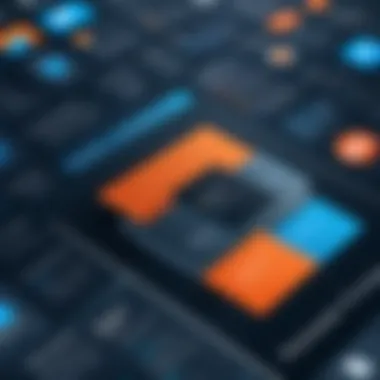

A comprehensive examination of Microsoft PowerPoint's pricing can't neglect the broader landscape in which it operates. Understanding how PowerPoint stacks up against competitors is vital, especially for businesses looking to maximize their return on investment. In this context, comparing prices and features with alternatives like Google Slides, Apple Keynote, and even open-source options sheds light on the value proposition Microsoft offers. Such comparison affords decision-makers the chance to evaluate if they are truly getting what they pay for or if better options exist.
The competitive landscape presents various elements to consider:
- Feature Set: Different software caters to varying needs.
- User Experience: How intuitive and robust is the interface?
- Integration: Compatibility with other platforms and applications can make or break a deal.
- Cost-Effectiveness: Is the price justified by the results?
This knowledge empowers organizations to make more informed choices rather than blindly investing in a tool simply because of its prominence.
Google Slides
Google Slides stands out as a noteworthy contender in the presentation space. With its free-to-use model tailored with a Google account, it eliminates direct costs, which naturally appeals to many individual users and small organizations. While the features may not be as expansive as PowerPoint's, the integration capabilities with Google Workspace applications provide seamless collaborative options.
One can also highlight:
- Collaborative Nature: Real-time editing allows multiple users to work simultaneously.
- Accessibility: Being cloud-based means presentations are accessible from almost any device with internet.
- Version Control: Automatic saving and version history are significant advantages.
However, the limits of design elements and advanced functions leave users wanting more robustness that PowerPoint frequently delivers. The cost aspect, while low for Slides, may still carry hidden costs in terms of long-term usability and feature limitations.
Apple Keynote
Apple's Keynote caters primarily to users within the Apple ecosystem. This tool offers a polished interface and visually striking templates, which can make presentations pop. The pricing with Keynote often remains bundled with Apple's productivity suite for iCloud users, which could represent a fair value if one is already committed to the Apple environment.
Key advantages of Keynote include:
- Unique Design Capabilities: Aesthetic tools allow for sophisticated presentation layouts.
- Smooth Performance: Optimized for Apple devices, ensuring fluid operation.
- Free for Apple Users: Like Google Slides, many may find it comes at no additional charge if they have bought a Mac or iPhone.
Nonetheless, this pricing might mask a growing limitation for those who do not use Apple products, making it inaccessible to a wider range of users and less versatile across operating systems.
Open-source Alternatives
Exploring open-source alternatives presents various opportunities. Programs such as LibreOffice Impress and Apache OpenOffice offer users a free, community-supported option. These alternatives can often meet basic presentation needs, enabling individuals and organizations to craft presentations without hefty software fees.
When considering these options, keep in mind:
- Cost-Free: Elimination of startup costs is beneficial for budget constraints.
- Flexibility: Community-driven development usually leads to frequent updates and adaptations.
- Compatibility: Many open-source alternatives support formats that can be opened and edited in other tools, making transitions easier.
However, the lack of a polished user experience and sometimes steeper learning curves can deter potential users. They might justify the low cost but often lead to productivity loss due to time spent figuring them out.
In the end, understanding how Microsoft PowerPoint compares to its competitors is crucial in assessing its true value and whether it best suits the needs and budgets of potential users.
Adopting a critical lens when evaluating these alternatives is essential—it ensures that organizations are making moves that align with their operational goals while keeping costs in check.
Cost Considerations for Businesses
When evaluating the acquisition of Microsoft PowerPoint for organizational use, it's critical to assess the financial implications comprehensively. Cost considerations play a significant role in determining whether to invest in this powerful productivity tool. Understanding different pricing structures and the overall expenditure is essential for decision-makers, especially when budgets are tight and expectations are high. This section will delve into two pivotal aspects: long-term subscription costs and the total cost of ownership, both crucial for shaping a successful budget plan that aligns with your company’s needs.
Long-term Subscription Costs
Long-term subscription costs are more than just the figure that appears on a billing statement annually or monthly. Companies opting for Microsoft 365 Personal, Family, or Business plans must evaluate the recurrent payments over several years. While these subscription models often come with recurring features and updates, the cumulative amount spent can add up significantly. For example, a small business that pays $12.50 per month for each of its over 50 employees may find itself shelling out around $7,500 annually just for licensing fees alone.
In this light, organizations must consider potential price increases and how features could evolve. Is there any added value in the updated features provided with the yearly subscription? As the tech landscape shifts, how does this affect user engagement? Higher costs might be justified if the subscription facilitates better user productivity, but it’s pivotal to analyze each aspect critically.
Total Cost of Ownership
The total cost of ownership (TCO) of Microsoft PowerPoint isn’t simply the initial purchase price or incurred subscription fees; it includes all related expenses throughout the software's lifecycle. TCO encompasses several factors:
- Direct Costs: Annual subscription fees and the costs associated with acquiring additional user licenses.
- Indirect Costs: Expenses related to training employees to utilize the software effectively. Investing in proper training can yield a robust return on investment, as poorly trained employees may lack the skills to leverage PowerPoint's full potential.
- Support Costs: Ongoing IT support related to managing subscriptions and troubleshooting issues can also accumulate. Many times, businesses underestimate these support expenditures.
- Upgrade Costs: Eventually, there may be a necessity to upgrade to higher-tier subscriptions as business needs evolve.
Estimating the total cost of ownership gives a clearer picture of the financial commitment tied to Microsoft PowerPoint. In addition, businesses can uncover insight into how their investment aligns with overall productivity goals. Therefore, leadership should engage in robust discussions regarding budget allocation, ensuring all these costs are taken into account.
"Understanding the financial landscape helps map a proactive path—one that integrates software usage with strategic business outcomes."


By comprehensively assessing both long-term subscription expenses and total cost of ownership, businesses can make informed decisions, optimizing their software investments and paving the way for successful operational strategies.
User Experience and Pricing Correlation
When delving into how pricing affects user experience with Microsoft PowerPoint, it’s important to recognize that the relationship isn’t just one-sided. The cost of the software can shape how users perceive its value, which can in turn impact their overall experience. A focus on user experience helps illuminate why users might choose a higher tier package versus a basic version, shedding light on factors that directly influence their satisfaction and loyalty.
Feature Satisfaction
The features offered within Microsoft PowerPoint often dictate whether a user feels they're getting their money’s worth. For instance, when you look at Microsoft 365 Personal, it comes with benefits like cloud storage through OneDrive and regular updates that enhance functionality. Contrast that with the more stripped-down Office Home & Student version, which limits access to these additional perks.
Critically analyzing user feedback reveals trends in feature preference:
- Collaborative Tools: Users appreciate features that allow for real-time collaboration. The value in being able to work with others seamlessly must justify the higher price of Microsoft 365.
- Advanced Template Selection: Many users seeking professional presentations find themselves disappointed with limited design options in lower-priced versions. High satisfaction often correlates with access to modern, eye-catching templates.
- Mobile Compatibility: In today’s world, being able to work on mobile devices is essential. Users reporting a satisfying experience are generally those with the full version, which accommodates function on smartphones and tablets.
This nuanced understanding of features correlating to price helps buyers evaluate whether opting for a pricier model ultimately enhances their experience or is just a financial burden.
User Retention Rates
User retention can act as a strong predictor of ongoing satisfaction with Microsoft PowerPoint. When looking closely at how different pricing tiers affect retention, patterns emerge.
A key finding is that higher retention rates often align with subscription-based models. Here’s why that might be the case:
- Continuous Updates: Users who pay for Microsoft 365 regularly receive updates, fixing bugs and adding new functionalities, keeping the tool fresh and attuned to their needs.
- Engagement Through New Features: Regularly introducing new capabilities keeps users interested. For example, if Microsoft launches a cutting-edge AI presentation feature, users with the latest version will be the first to take advantage, fostering a sense of loyalty and enjoyment.
- Community and Support: Subscription models usually come with better customer support options. Users who feel supported are less likely to churn. They might stick with a service simply because they feel connected to a community that values quality and assistance.
"Aligning price with user satisfaction is like walking a tightrope. Striking the right balance can create a loyal customer base that advocates for your product."
Examining the interplay between user experience and pricing offers deeper insights into areas where Microsoft could improve its offerings. For decision-makers and IT professionals, understanding this correlation is crucial for making well-informed choices that will not only enhance productivity but also loyalty among users.
Future Trends in Pricing Strategies
Examining future trends in pricing strategies is crucial in understanding how Microsoft PowerPoint will adapt to shifting market dynamics and user expectations. As the landscape for software continues to evolve, businesses are increasingly relying on innovative pricing models to meet their needs while maintaining flexibility and control over expenses. In this context, discerning upcoming changes in pricing structures offers insights into how Microsoft might position PowerPoint against competitors while aligning with industry standards.
Adaptive Pricing Models
Adaptive pricing models are gaining traction, allowing software providers to modify their prices based on various factors such as demand fluctuations, user behavior, and competitive pressure. For Microsoft PowerPoint, this means incorporating personalized pricing strategies that reflect user requirements more accurately.
This approach can lead to several benefits:
- Customer Segmentation: By analyzing user groups, Microsoft can tailor pricing based on specific needs, demands, and willingness to pay.
- Predictive Analytics: Utilizing data-driven insights allows for forecasting trends, enabling proactive pricing adjustments that align with market behavior.
- Dynamic Offers: Adapting offers for promotions or bundle packages can enhance perceived value among different departments or teams within organizations.
However, the implementation of adaptive pricing isn't without challenges. Companies must ensure clarity in how pricing adjustments are communicated to avoid alienating users who might feel they are being taken advantage of. Strategic frameworks need to be designed to balance comprehensive customer value with profitability.
Integration with Emerging Technologies
Emerging technologies are reshaping how software like Microsoft PowerPoint is both priced and delivered. The integration of artificial intelligence, machine learning, and cloud computing is anticipated to greatly influence future pricing strategies. These technologies contribute to several advancements:
- Enhanced User Experience: Features such as intelligent design recommendations or real-time collaboration can justify premium pricing models, elevating the product's overall value.
- Subscription Models: With cloud-based solutions, Microsoft can shift toward subscription packages, ensuring users always have access to the latest features without the need for substantial upfront costs.
- Smart Bundling: The possibility of bundling PowerPoint with other Office apps or third-party applications tailored to specific industries can create synergies that enhance pricing models.
"The future of pricing lies in the intersection of technology and user-centric approaches, not just simply numbers on a page."
End
The conclusion wraps up our exploration of Microsoft PowerPoint's pricing structures, reinforcing the significant insights gleaned throughout the article. Understanding price dynamics allows stakeholders to make better-informed decisions. In a market filled with varied options, the specific pricing strategy of PowerPoint directly impacts selection for users and organizations.
Recap of Key Pricing Insights
To summarize, several pivotal points emerged regarding PowerPoint's pricing:
- Subscription versus One-time Purchase: Users can choose between a recurring model through Microsoft 365 or a singular investment in Office Home and Business editions. This flexibility covers diverse financial practices across different users.
- Factor variations: Version differences, discounts, and customer loyalty programs play crucial roles in determining price outcomes.
- Market position: Comparing PowerPoint’s costs with competitors like Google Slides and Apple Keynote shows that PowerPoint maintains a premium price point, suggesting brand strength and feature richness.
Understanding these elements helps potential buyers weigh their options carefully. Decisions often shape how efficiently resources are allocated. Just as careful as selecting the right app is analyzing what you are paying.
Recommendations for Users
For users considering Microsoft PowerPoint, several recommendations arise:
- Assess your needs: Pin down exactly what features you require. If basic functionality suffices, consider cost-effective options like Office Home & Student instead of going for Microsoft 365.
- Take advantage of trials: Test the waters with any free trial offerings available for Microsoft 365. This not only provides insight into usability but can also inform purchase decisions.
- Evaluate discounts: Keep an eye out for student or educational discounts, which can provide substantial savings. Pricing may vary drastically based on user status.
- Consider future scalability: For organizations, it’s wise to consider future growth. Making an upfront one-time payment could be less advantageous when ongoing subscription updates may provide continued access to the latest features.
In sum, engaging with Microsoft PowerPoint's pricing requires a meticulous approach. The relevance of this topic transcends mere cost—it's about aligning the right tools with user needs and expectations.







