Navigating the 10000 ft App: Insights and Analysis


Intro
The rise of the 10000 ft app represents a significant development in the domain of project management tools. As organizations strive for greater efficiency and informed decision-making, the necessity for innovative solutions grows. This app stands out due to its focused features designed to streamline resource allocation and project tracking. In this comprehensive exploration, users will gain valuable insights into not just the functionality but the real impact of this tool on daily operations and overall strategy.
Software Category Overview
Definition and Importance
Project management software is designed to assist in planning, organizing, and managing resource tools and developing resource estimates. It has become an essential asset for modern organizations. The significance lies in its ability to enhance collaboration, improve productivity, and ultimately drive results. The 10000 ft app is a prime example of this, providing a clear and structured approach to handling complex project demands.
Key Characteristics
User-Friendly Interface: The 10000 ft app offers an intuitive platform that allows users to easily navigate through various functions. This reduces the learning curve typically associated with new software adoption.
Resource Management: This app excels in managing team capacity and tracking resource allocation. It enables organizations to visualize workloads and adjust them accordingly.
Reporting and Analytics: Users can access detailed reports to assess project timelines and performance. This allows for informed decision-making that can alter project trajectories.
Integration Capabilities: The 10000 ft app facilitates smooth integration with other tools, enhancing its utility in existing workflows.
Comparative Analysis of Top Software Options
Feature Comparison
When the 10000 ft app is compared with other popular project management tools like Trello and Asana, several distinguishing features emerge:
- 10000 ft app: Focuses on resource allocation and capacity planning.
- Trello: Utilizes a card-based system aimed at visual task management.
- Asana: Integrates task assignments and project mapping but lacks depth in resource management.
Pricing Models
Cost consideration is crucial for decision-makers. The pricing of the 10000 ft app is competitive, especially when evaluated against its capabilities:
- 10000 ft app: Tailored pricing based on team size and features deployed.
- Trello: Free tier available, with premium options that increase based on features.
- Asana: Freemium model with escalating costs for advanced functionalities.
By evaluating various software based on features and costs, organizations can make informed choices fitting their unique needs.
This exploration serves as a comprehensive guide for business owners, IT professionals, and those in decision-making roles. Understanding the key elements at play with the 10000 ft app allows for more strategic planning and operational enhancement.
Preface to the ft App
Understanding the significance of the 10000 ft App is crucial for any organization aiming to streamline its project management and resource allocation processes. This application has emerged as a robust tool that addresses the needs of businesses by providing an interface that is both comprehensive and user-friendly. The importance of this app lies in its ability to consolidate various elements of project management into a single platform, thereby enhancing efficiency and easing decision-making for project managers, stakeholders, and team members alike.
In a fast-paced business environment, efficiency is non-negotiable. The 10000 ft App facilitates this by offering features that allow for real-time collaboration, advanced scheduling, and insightful reporting. With an increasing number of tools available, it becomes essential to examine the specific elements that set the 10000 ft App apart. Additionally, understanding its purpose can provide insight into how it can benefit organizations.
Definition and Purpose
The 10000 ft App is primarily designed for project management and resource allocation. It aims to offer clarity in project visibility and resource utilization, enabling teams to manage their workflow more effectively. The app serves various purposes, such as tracking project progress, assigning tasks, and monitoring resource availability. This capability allows teams to optimize their performance and ensure that projects stay on schedule.
By clearly defining roles and responsibilities, the app fosters accountability within teams. It serves as a central hub for project-related information, which enhances communication. In essence, the 10000 ft App is a strategic tool that seeks to streamline operations, making it indispensable for modern organizations that must adapt quickly to market demands.
Historical Context
The evolution of project management software has seen significant shifts over the years. The 10000 ft App was introduced in a landscape that had traditionally been dominated by less flexible and often cumbersome tools. Initially, organizations relied on spreadsheets and basic task management systems, which often resulted in fragmented information and hindered collaboration.
With the rise of agile methodologies and an emphasis on transparency, the need for a more integrated approach became evident. The introduction of the 10000 ft App responded to this demand by merging various functionalities in project management into one accessible application. This historical context is essential to understand how the app has been crafted to meet the latest challenges in project management and resource allocation.
By exploring the origins and objectives of the 10000 ft App, it becomes clear how it has positioned itself as a noteworthy solution in the project management sphere, focusing on adapting to the evolving needs of organizations.
Key Features of the ft App
The key features of the 10000 ft app play a crucial role in enhancing project management and resource allocation. Understanding these features equips decision-makers with knowledge on how they can improve operational efficiency within their organizations. Each functionality offers unique benefits that can seamlessly integrate into existing workflows. The combination of sophisticated tools helps in managing teams, projects, and resources more effectively.
Project Management Tools


The project management tools in the 10000 ft app are foundational to its overall effectiveness. They enable users to plan, track, and collaborate on projects with team members. Features like project timelines, task assignments, and progress tracking are essential.
Users can create a central repository where updates are easily accessible. This transparency fosters better communication among team members, reducing misunderstandings. The ability to visualize project stages through Gantt charts or Kanban boards provides clarity. It helps stakeholders stay informed on the status of tasks and deadlines. Additionally, integrating these tools with other applications can streamline project workflows.
- Key Benefits of Project Management Tools:
- Improved task visibility
- Centralized project documentation
- Enhanced team collaboration
- Utilization of data for informed decision-making
Resource Allocation Capabilities
Resource allocation is another significant aspect of the 10000 ft app. Efficient allocation of resources—be it personnel, time, or budget—can lead to improved productivity and reduced waste. The app offers features that allow users to visualize resource availability. This enables teams to make informed choices about where to invest time and energy.
The analytics functionalities provide insights into the utilization and performance of resources. By identifying bottlenecks, managers can reallocate resources to where they are needed most. In this way, the organization can operate more efficiently and avoid overcommitting staff or overspending budgets.
"Effective resource allocation not only maximizes productivity but also improves employee satisfaction as it prevents burnout."
User Interface and Experience
User interface and experience is a vital consideration for any software solution. The 10000 ft app is designed with user experience in mind. This design philosophy ensures that users can navigate the app without unnecessary complexity. A clean and intuitive interface is critical for increasing engagement among users.
Moreover, user feedback continuously shapes the evolution of the app. Incorporating user suggestions leads to enhancements that align with real-world needs. This focus on user-centered design promotes comfort and encourages adoption among teams. Such a responsive design approach shows that the developers prioritize the user experience, making the app accessible to both tech-savvy and less experienced users.
- Key Elements of User Interface and Experience:
- Simplified navigation
- Focus on user needs
- Responsive design across devices
- Consistent updates based on feedback
In summary, the key features of the 10000 ft app significantly contribute to its utility in project management and resource allocation. By carefully examining its project management tools, resource allocation capabilities, and user interface, organizations can determine its fit for their operational needs.
User Experience and Feedback
User experience and feedback are essential factors in evaluating the effectiveness of the 10000 ft app. These elements provide insights into how users interact with the app and how it meets their needs. A positive user experience can lead to higher adoption rates and improved project outcomes, while negative feedback can highlight areas for improvement. For businesses considering this tool, understanding the user journey is crucial. Feedback mechanisms allow organizations to gather real-time insights, helping them adapt the app to better fit their workflows.
Case Studies
Case studies serve as tangible examples of the 10000 ft app in action. They illustrate how various companies have leveraged the software to enhance their project management processes. For instance, a digital marketing agency implemented the 10000 ft app to streamline communication and resource allocation. As a result, they reported a 30% increase in team productivity and a notable reduction in project turnaround time. Another firm in the IT sector emphasized the app's ability to provide clear visibility into resource availability, which was critical during high-demand periods.
In each case study, the emphasis is on quantifiable results. By showcasing real-world applications, businesses can grasp the practical benefits of the app. Furthermore, these examples underscore the app's flexibility across different industries, making it relevant for a broad audience.
Common Challenges
While the 10000 ft app offers numerous benefits, users often encounter challenges. One common issue is the learning curve associated with new software. Some users may find it difficult to adapt to the app's interface and functionalities at first. This can lead to frustrations and hinder efficient use. Therefore, a robust onboarding process is critical.
Another challenge lies in data integration. Users may experience difficulties in syncing existing data from other platforms into the 10000 ft app smoothly. This can result in disrupted workflows if not addressed properly. Businesses must plan for this integration phase to ensure a seamless transition.
Lastly, feedback loops can sometimes be inconsistent. If organizations do not prioritize collecting and acting on user input, they may miss opportunities for enhancement. Continuous improvements based on user feedback are essential for maintaining relevance in a fast-evolving software landscape.
Ultimately, understanding these common challenges allows businesses to strategize effectively before implementing the app, ensuring a smoother transition and better long-term results.
Comparative Analysis with Competitors
Understanding how the 10000 ft App stacks up against competitors is essential for organizations deliberating on a project management solution. A comparative analysis not only highlights unique features but also identifies potential gaps and areas for improvement. It's critical to examine key functionalities and user satisfaction levels in the context of today's fast-paced business environment. This section will elucidate leading alternatives and detail their strengths and weaknesses, guiding decision-makers in their evaluation process.
Leading Alternatives
When investigating project management tools, several applications emerge as prominent alternatives to the 10000 ft App. Some of these noteworthy competitors include:
- Asana: Known for its user-friendly interface and task-tracking capabilities. It excels in team collaboration but may lack advanced resource allocation features.
- Trello: Trello utilizes a card-based layout that many users find intuitive. However, it might not be robust enough for larger teams or complex projects.
- Monday.com: Offers a high degree of customization, making it suitable for a variety of project types. It does, however, come with a steeper learning curve for some users.
- Basecamp: Popular for its simplicity and straightforward project management features, Basecamp may not provide the advanced analytics some teams require.
Each of these platforms has their specific advantages and limitations, which can be crucial for organizations with unique project management demands.
Strengths and Weaknesses
A detailed examination of the strengths and weaknesses of the 10000 ft App in relation to competitors can offer greater insight into its market position.
Strengths of 10000 ft App:
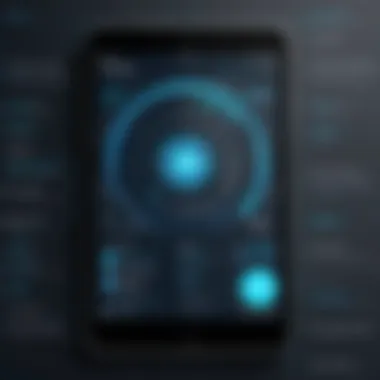

- Comprehensive Resource Allocation: Its ability to effectively manage resources is a significant asset, offering real-time visibility.
- Project Tracking: The app provides a seamless tracking system that integrates with various organizational frameworks, thus enhancing productivity.
- User Interface: The layout is designed for ease of use, accommodating both experienced users and beginners.
Weaknesses of 10000 ft App:
- Integration Limitations: While it has some integrations, extensive compatibility issues with certain software can hinder functionality.
- Cost Factor: Compared to some alternatives, the pricing can be on the higher side, which may be a deterrent for small businesses.
Integrations and Compatibility
Integrations and compatibility are key considerations for any software solution, particularly in project management tools like the 10000 ft app. Organizations rely on various applications to manage their projects effectively. Thus, the ability of the 10000 ft app to integrate with existing tools can significantly enhance its overall functionality. A well-integrated system supports seamless workflows and allows teams to operate more efficiently.
Third-Party Integrations
The 10000 ft app supports integration with a range of third-party applications including Slack, Google Drive, and Dropbox. These integrations allow users to connect their project management activities with their communication and file storage tools.
Benefits of Third-Party Integrations:
- Increased Efficiency: Users can receive updates and notifications without switching apps, reducing context-switching time.
- Enhanced Collaboration: Teams can work together more effectively by sharing files and updates in real-time.
- Centralized Information: All project-related documents can be accessed from one location, streamlining processes and increasing visibility.
However, organizations should ensure that the integrations desired align with their current infrastructure. It is essential that the tools support common file formats and data structures.
"Effective integrations can redefine workflows, transforming disjointed processes into a cohesive operation."
Technical Requirements
To leverage the full potential of the 10000 ft app, understanding the technical requirements is vital. Various software and hardware conditions must be met to ensure a smooth experience.
Key Technical Requirements:
- Browser Compatibility: The app is accessible via modern web browsers like Google Chrome, Firefox, and Safari. Users should keep their browsers updated for the best performance.
- Device Specifications: Although the app is primarily web-based, tablet or desktop devices are recommended for optimal user experience. Mobile functionality may be limited.
- Internet Connectivity: A stable internet connection is required for real-time updates and collaboration features.
These technical aspects play a critical role in how users interact with the app. Teams must evaluate their current systems to identify any upgrades needed to fully support the 10000 ft app.
Cost Analysis
Understanding 'Cost Analysis' is vital for any organization contemplating the adoption of the 10000 ft app. It provides insight into not just the initial financial outlay but also long-term implications for budget planning and resource management. Repeat examining costs thoroughly helps ensure informed decisions that align with strategic goals.
There are several specific elements to consider regarding cost. First, the pricing models offered by the app can vary significantly based on features and user counts. Familiarizing oneself with these models is crucial when deciding on implementation or scaling usage. Secondly, evaluating the potential return on investment (ROI) is essential. It allows organizations to measure whether the benefits gained from using the app will outweigh the costs involved.
Ultimately, disregarding a comprehensive cost analysis could lead to poor financial planning. Therefore, this section is dedicated to breaking down the pricing models and understanding the implications of ROI for users.
Pricing Models
The 10000 ft app offers several pricing models, catering to various organizational needs. The main models typically include:
- Monthly Subscription: This option grants access on a monthly basis and is ideal for businesses that prefer flexibility. It allows organizations to adapt quickly to changes in team size or project requirements.
- Annual Subscription: This model tends to be more cost-effective for long-term users. Choosing an annual plan often results in discounts compared to purchasing the monthly subscription continuously.
- Tiered Pricing: This structure usually involves different levels of service, allowing users to select a plan based on their specific feature needs or team size.
Understanding these models is critical for businesses. For instance, a small startup may lean towards the monthly subscription due to fluctuating budgets. In contrast, larger organizations might benefit more from an annual tiered plan that offers comprehensive features at a bulk discount.
Return on Investment Considerations
Evaluating ROI when implementing the 10000 ft app involves examining both tangible and intangible benefits. It's essential for decision-makers to consider how the app enhances productivity, improves project tracking, and streamlines resource allocation. Some key considerations include:
- Increased Efficiency: The app automates many processes that traditionally take up valuable time. This means less manual tracking and more focus on strategic objectives.
- Better Resource Utilization: By providing clear visibility on resource allocation, the 10000 ft app ensures that teams maximize their potential without overspending.
- Enhanced Decision-Making: With real-time insights, leaders can make informed choices quickly, impacting project outcomes positively.
Calculating the actual ROI can be tricky. It would entail weighing the direct costs against these potential gains over a specified period. Ideally, organizations should aim to collect data before and after implementation to measure effectiveness accurately.
A well-structured approach to cost analysis ensures that organizations do not just invest in the 10000 ft app; they invest wisely.
Implementation Strategies
The implementation of a project management tool like the 10000 ft app holds significant weight in determining its overall success within an organization. This section emphasizes essential strategies for integrating the app effectively. When teams adopt new technology, it is critical to have clear strategies to facilitate a smooth transition. A well-thought-out implementation can lead to improved efficiency, increased user adoption, and ultimately a better return on investment.
Key elements to consider during implementation include a thorough onboarding process, which lays the groundwork for users to understand the app's functionalities. Moreover, addressing change management is crucial to mitigate resistance among team members. Overall, implementation strategies serve as a critical framework for ensuring that the organization can leverage the app’s full potential.
Onboarding Process

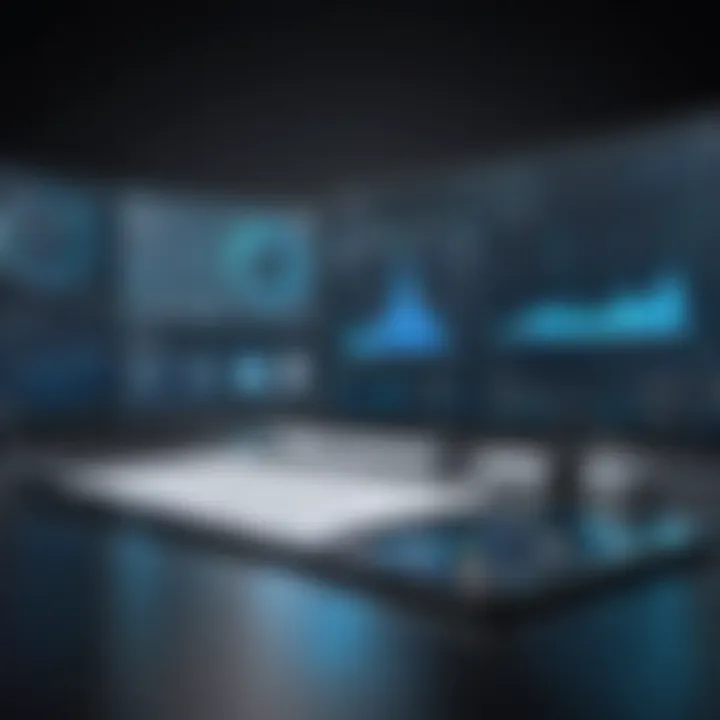
The onboarding process specifically refers to the systematic approach taken to introduce users to the 10000 ft app. This initial stage is essential. It allows team members to become familiar with the interface, available features, and overall functionality. A well-designed onboarding program can enhance user confidence and efficiency from the outset.
An effective onboarding process usually includes several steps:
- Training Sessions: Educate users about key features through workshops or webinars.
- Guided Tutorials: Provide step-by-step walkthroughs that highlight crucial areas of the app.
- Support Documentation: Offering easily accessible guides can help users troubleshoot issues independently.
"A successful onboarding process increases the likelihood of user adoption and satisfaction with the app.”
Prioritizing onboarding will improve user competency and maximize the application's effectiveness. Investing time and resources in this stage pays off eventually as users become more skilled and efficient.
Change Management Techniques
Managing change is an often overlooked aspect of implementation strategies. Successfully introducing the 10000 ft app requires attention to how it affects the existing workflow and organizational culture. Change management techniques provide a structured approach in addressing potential challenges during the transition.
Here are several techniques that can facilitate smooth change management:
- Stakeholder Engagement: Involve key stakeholders early in the process to build support and address concerns.
- Communication Plans: Develop clear communication strategies to keep all users informed about the changes.
- Feedback Loops: Create channels for users to provide feedback on their experience with the app, which helps in making adjustments as needed.
By integrating these change management techniques with the implementation strategies, organizations can foster a more receptive environment for the 10000 ft app. This dual approach addresses user concerns while aligning the app's capabilities with the company's objectives.
Future Trends in Project Management Software
The landscape of project management is continually evolving. Understanding future trends in project management software is vital for organizations looking to maintain competitiveness and productivity. The 10000 ft App is situated within this changing environment, and its adaptation will be influenced by various emerging trends. Examining these inclinations allows decision-makers to anticipate shifts and prepare effective strategies. Technology is not just an accessory to project management; it shapes how teams function.
Technological Advancements
Technological advancements are at the forefront of this evolution. Artificial intelligence is increasingly integrated into project management platforms. AI can automate repetitive tasks, freeing human resources for more strategic endeavors. As such, predictive analytics can help teams anticipate project bottlenecks and resource needs with greater accuracy.
Moreover, mobile compatibility continues to be a significant focus. The convenience of managing projects on mobile devices caters to the fast pace of modern work environments. Teams want access to project updates and communication without being tethered to a desk. This feature promotes flexibility and can enhance collaboration among team members, regardless of their location.
Cloud computing remains integral to these advancements. Platforms such as the 10000 ft App can leverage the cloud to facilitate real-time updates and collaboration. This greatly reduces latency, making it easier for teams to work synchronously across different time zones. Security also remains a top concern, with encryption and data protection becoming essential priorities for these technologies.
Evolving User Needs
As technology evolves, user needs are also shifting. Today's project managers are not just looking for tools; they seek comprehensive solutions that fit seamlessly into their workflows. The demand for user-friendly interfaces has increased, pushing software developers to design applications that do not require extensive training.
Furthermore, organizations are now prioritizing tools that offer customized solutions. Every organization has unique requirements, and flexibility is crucial for project management success. Users are looking for systems that allow personalization, catering to specific project demands.
"Effective project management is about more than just schedules and budgets; it’s about finding the right tools that adapt to our changing landscape."
In addition, there is a growing preference for tools that facilitate team collaboration. Remote work has brought to light the necessity of efficient communication features. Integrated chat functions, video conferencing abilities, and shared dashboards are becoming standard demands.
Epilogue
The conclusion of this article encapsulates key insights about the 10000 ft app’s role in project management. Its importance lies in providing an overview of its operational efficiencies and strategic advantages. Businesses today are under constant pressure to optimize productivity. The 10000 ft app addresses this by integrating resource allocation, project tracking, and time management into a single platform.
Final Thoughts on the 10000 ft App
The 10000 ft app serves as a transformative tool in the landscape of project management. By enabling better visibility over projects, it enhances collaboration among team members. Users report a clearer understanding of project timelines and deliverables. Furthermore, regular updates and feedback mechanisms keep the software aligned with user needs. Its user-friendly interface minimizes the learning curve, making it accessible to users of various skill levels. Overall, embracing the 10000 ft app can lead to improved operational outcomes and satisfied clients.
Recommendations for Potential Users
For those considering the 10000 ft app, several recommendations emerge:
- Assess Your Needs: Understand your project requirements. The app is useful for teams needing clear visibility and easy resource allocation.
- Trial Period: Utilize available trials to evaluate the app's fit with your workflows before committing.
- Integration Considerations: Ensure that the app works seamlessly with existing tools in your organization.
- User Training: Invest in training for team members to maximize the app's potential and enhance adoption.
Additional Resources and References
In an era of constant change in project management, having access to reliable resources is essential. Additional resources and references serve not only as a foundation for understanding the 10000 ft App but also as tools for ongoing education and relevance in the field. Utilizing these resources allows decision-makers, IT professionals, and entrepreneurs to better navigate software solutions and stay ahead of industry trends.
Further Reading
Exploring further reading can greatly enhance one's understanding of project management and the specific functionalities of the 10000 ft App. Recommended readings might include white papers, industry reports, and analytical blogs that concentrate on project optimization, resource allocation, and app reviews.
Some suggested resources include:
- Wikipedia: A starting point for basic definitions and history of project management concepts.
- Britannica: Engaging articles that cover broader topics relevant to management and organizational behavior.
These sources provide comprehensive insights that empower users to grasp advanced features within the 10000 ft App and compare them against competitor tools. Staying informed through further reading can significantly enhance strategic decision-making skills.
Expert Interviews
Incorporating expert interviews offers a unique view of how industry professionals utilize the 10000 ft App in real-world situations. Insights from experts can highlight practical challenges and advantages they have experienced, providing potential users with important perspectives. Interviews may come from project managers, software developers, or business analysts known for their expertise in project management tools.
Such interviews foster an environment for clear elucidation of features, shedding light on aspects that may not be evident in standard reviews. These discussions often unveil tips that can enhance user experiences or reveal hidden gems within the software.
In sum, tapping into expert interviews along with curated additional resources helps individuals cultivate a well-rounded view of the 10000 ft App, ultimately fostering informed decisions.







