Navigating the Transition: From GoDaddy to Wix


Intro
The digital landscape is ever-evolving. For many businesses, the choice of platform for website management and development can greatly impact reach and engagement. Two major players often considered in this arena are GoDaddy and Wix. Each platform possesses unique attributes that cater to different needs. This article aims to provide a detailed examination of the transition from GoDaddy to Wix.
Understanding the distinctions between these platforms is crucial for decision-makers. As one navigates this transition, clarity on the reasons, processes, and implications becomes paramount. Herein, we will explore crucial elements that influence such a move, including user experiences and how features compare. This guide seeks to empower businesses in making strategic decisions about their online presence.
Software Category Overview
Definition and Importance
Web hosting and website development platforms offer distinct services in creating and maintaining an online presence. GoDaddy is primarily recognized for its domain registration and hosting services, while Wix is notable for its website building capabilities with a user-friendly approach. Selecting the right platform can determine a business's online effectiveness, performance, and customer engagement.
Key Characteristics
Understanding the key characteristics helps clarify differences. GoDaddy generally provides robust hosting plans, security options, and domain management. It appeals to users who prioritize backend support and reliability in hosting. On the other hand, Wix stands out for its intuitive drag-and-drop interface, customizable templates, and integrated marketing tools. This makes it more suitable for users seeking visual flexibility and ease of use.
Comparative Analysis of Top Software Options
Feature Comparison
Both platforms provide essential features, but they differ in execution and user experience.
- GoDaddy Features:
- Wix Features:
- Domain registration and management
- Web hosting services including shared, VPS, and dedicated options
- Advanced security features like SSL certificates
- 24/7 customer support
- Email management services
- Easy-to-use website builder
- A variety of pre-designed templates
- SEO tools to enhance visibility
- App market for additional functionalities
- Integrated e-commerce capabilities
Pricing Models
Pricing can greatly influence choice. GoDaddy tends to have a lower upfront cost for domain services but can become pricey when adding hosting plans and security features. Wix, while it has a free version, offers several premium plans that grant access to advanced features and remove Wix ads. Understanding the total cost of ownership is essential for decision-makers who are budget-conscious.
"Selecting a website platform impacts more than design; it influences customer experience and engagement."
Understanding GoDaddy and Wix
The landscape of website management is diverse, with numerous platforms available, each offering unique features and benefits. Understanding GoDaddy and Wix is crucial for any decision-maker considering a transition in their website management approach. These platforms cater to different needs and cater to various audiences. By delving into each service's strengths and limitations, potential users can make informed choices that align with their specific requirements.
Prelude to GoDaddy
GoDaddy is widely recognized as a domain registrar and web hosting service, offering a comprehensive suite of tools for online presence management. Established in 1997, it has become a leader in the hosting industry. GoDaddy provides various services, ranging from domain registration to website building tools, hosting, and even online marketing solutions. The platform is known for its scalability, making it suitable for small businesses and large enterprises alike. Users appreciate GoDaddy's user-friendly interface and robust customer support, which enhances the overall experience.
However, while GoDaddy features are extensive, some users report that the website building tools may not be as intuitive or flexible as those found in other platforms. This can lead to limits in design customization and functionality for users looking for highly personalized websites. Overall, GoDaddy excels in hosting and domain services, but its website builder performance has room for improvement.
Prolusion to Wix
Wix presents a contrasting approach to website management with a primary focus on its user-friendly website builder. Launched in 2006, Wix has gained popularity due to its drag-and-drop interface, allowing users to create visually appealing websites without any coding skills. This simplicity is one of its key advantages, attracting a broad user base, including freelancers, small businesses, and creative professionals.
Wix provides an extensive library of customizable templates, making it easy for users to establish a unique online presence. The platform also includes integrated features for e-commerce, blogging, and mobile optimization. Though highly praised for its ease of use, some users feel that the platform may lack advanced functionality, especially in comparison to more robust content management systems. In essence, Wix is ideal for those seeking an easily navigable platform to create aesthetic websites with minimal technical barriers.
Comparative Analysis of Features
Understanding features is paramount when transitioning from GoDaddy to Wix. The comparative analysis allows users to weigh the critical differences that can significantly affect their website's usability and performance. By scrutinizing these platforms' feature sets, decision-makers can identify which solutions are best suited to their needs. This section focuses on three core dimensions: website builder capabilities, e-commerce functionalities, and design flexibility, all crucial for ensuring a seamless transition and an optimized user experience.
Website Builder Capabilities
When evaluating the website builder capabilities, both GoDaddy and Wix offer unique strengths. GoDaddy’s builder is straightforward, catering to users who prefer a quick and simple setup. It provides a drag-and-drop interface alongside essential customization features. However, the customization options can feel limited when trying to achieve a distinctive site style. Wix, on the other hand, excels with a more extensive range of tools. Its artificial intelligence-driven Wix ADI helps create personalized websites in minutes. Users can also take advantage of an abundance of third-party apps that enhance functionality.
This difference reflects in the user experience; Wix allows for deeper customization without the need for coding skills. Therefore, flexibility and creative control are distinctly superior in Wix.
E-commerce Functionality
E-commerce capabilities are increasingly important for organizations looking to establish an online presence. GoDaddy offers basic e-commerce features, including inventory management and payment processing, suited for small businesses. Its simplicity is a double-edged sword; while it provides the essentials without overwhelming users, it lacks advanced features that larger businesses might require.
Conversely, Wix shines in this area, offering a comprehensive e-commerce solution. Users have access to robust shopping cart functions, customizable product pages, and a variety of payment gateways—PayPal, Stripe, and more. Additionally, Wix provides advanced options for managing products, running promotions, and analyzing sales performance through built-in tools. For any business looking to expand their online sales, Wix is a more suitable platform.
Templates and Design Flexibility
Aesthetics play a defining role in user engagement on websites. GoDaddy offers a selection of well-designed templates that cater to several industries. However, these templates tend to be somewhat rigid in design, offering limited customization post-deployment.
In contrast, Wix provides an extensive library of templates that are fully customizable. Users can alter visual elements, adjust layouts, and implement unique features to align with their brand effectively. Wix’s flexibility facilitates a distinctive brand identity, which can enhance customer engagement and loyalty.
"Design flexibility can significantly impact user interactions and conversions, making it a vital consideration in the transition process."
For users needing tailored aesthetics, Wix’s versatility clearly stands out. In summary, when comparing the features of GoDaddy and Wix, it is evident that while both platforms cater to different user needs, Wix provides a more robust suite of tools, particularly in website building capabilities, e-commerce functionality, and design flexibility.
Pricing Structures
The structure of pricing is a critical aspect when choosing a web management platform. Understanding the costs associated with GoDaddy and Wix helps decision-makers assess their available budget and identify the best value for their specific needs. Pricing can influence not only the choice of a platform but also the long-term feasibility of using it. Factors like subscription plans, add-on costs, and potential scalability should be taken into account. Additionally, understanding what is included in each tier can prevent unexpected expenses and better match user requirements with a chosen plan.
GoDaddy Pricing Overview

GoDaddy offers a range of pricing options for its services. Users typically encounter various tiers designed to cater to different needs and budgets. The basic plan often serves startups or personal websites. This level provides essential features like domain registration and basic hosting. As users scale, higher plans introduce advanced features, such as enhanced security, more storage, and improved customer support.
- Basic Plan: This is usually the most economical option. It may support minimal bandwidth and limited storage, ideal for those who are just starting.
- Deluxe and Ultimate Plans: These generally include more storage and unlimited bandwidth, suitable for growing businesses or more extensive personal projects.
- Additional Features: Users can also add tools like SEO features or premium customer support for an extra cost.
The variety of plans ensures that different user needs are addressed, yet it can also confuse potential users who need to navigate multiple tiers and their respective offerings.
Wix Pricing Overview
Wix approaches pricing with a straightforward structure that appeals to a broad target audience. Its plans range from free options, which have strict limitations, to premium subscriptions that unlock comprehensive features. Here’s a breakdown of their pricing tiers:
- Free Plan: Best for experimentation, but lacks a custom domain and includes Wix branding.
- Combo Plan: This is usually recommended for personal use, offering a custom domain and removing Wix ads for an affordable fee.
- Business and E-commerce Plans: These plans cater to online retailers. They provide essential functionalities for trading and transactions, including payment processing.
Bringing flexibility in pricing, Wix’s approach allows users to scale their services according to their evolving needs.
Cost Comparison
When comparing GoDaddy and Wix, costs can significantly vary based on functionality and added features.
- Basic Needs: For a simple website, both platforms may start at a similar price range. However, the depth of features with each plan can differ.
- E-commerce Capabilities: GoDaddy's e-commerce functions may be less comprehensive than Wix’s dedicated plans, which are designed specifically for online sales. Thus, users need to weigh their e-commerce requirements against the costs.
- Long-term Scalability: Consider how costs accrue as your need for advanced features and services grows over time.
In summary, both GoDaddy and Wix offer structured pricing to cater to various users. Each has its strengths and weaknesses. Careful comparison based on requirements can aid in selecting the most applicable option.
User Experience and Interface
The user experience (UX) and interface play crucial roles in the migration process from GoDaddy to Wix. As businesses transition, understanding how these factors affect website management can greatly influence the decision-making process. Ideal user experience encompasses efficiency, satisfaction, and accessibility, all of which are essential for both the website owner and visitors.
A well-designed interface allows users to navigate easily and accomplish tasks without unnecessary complications. It leads to higher engagement and effectiveness. In today's competitive online landscape, prioritizing user experience means enhancing your website for both functionality and visual appeal.
Onboarding Process
The onboarding process sets the tone for user experience on a new platform. Wix offers an intuitive onboarding experience. When users sign up, they are met with step-by-step guides that help them through initial setup. This reduces confusion and potential frustration, especially for those not well-versed in web development.
Key elements of the onboarding process include:
- Guided Tutorials: These walk users through platform features, making it easier to understand tools.
- Template Selection: Users can select from a wide variety of templates, which speeds up the design process.
- Initial Setup: A user-friendly interface assists in configuring basic settings, such as site title and hosting preferences.
In contrast, GoDaddy also provides onboarding support, but many users find it less intuitive. This difference can affect how smoothly individuals transition to using their new site.
Ease of Use
Ease of use remains one of the most significant reasons why individuals and organizations migrate to Wix. The platform is designed with non-tech-savvy users in mind. Its drag-and-drop functionality allows users to create and modify pages without needing to know code. This contrasts with GoDaddy's builder, which may require a steeper learning curve for effective use.
Some advantages of Wix regarding ease of use include:
- Drag-and-Drop Builder: Users can place elements where they want without technical skills.
- Mobile Optimization: Wix automatically adjusts designs for mobile viewing, reducing extra steps for users.
- Flexible Editing: Changes can be made in real-time, allowing for immediate feedback on modifications.
Moreover, users appreciate Wix's extensive knowledge base, including FAQs, forums, and tutorials. This abundant resource assists those who encounter challenges, enhancing the overall user experience. Returning to customer support, having quick access to assistance is vital for maintaining a positive platform relationship.
Migration Process
Migrating from GoDaddy to Wix is not simply a project; it is a crucial phase that will shape your future website management experience. The success of this transition hinges on understanding the migration process. A well-planned migration ensures that your website remains functional while also leveraging the enhanced features offered by Wix. It's essential for maintaining site integrity and user engagement during the change.
Preparing for Migration
Before you begin the actual process of moving your website, taking the time to prepare is vital. Here are some key aspects to consider:
- Audit Existing Content:
Start with a thorough audit of your current content on GoDaddy. Assess what elements are essential to retain on Wix. This could include text, images, and configurations. - Backup Your Data:
Ensure that all your website data is securely backed up. This means saving copies of your website files, databases, and any content that may be lost during migration. - Familiarize Yourself with Wix:
Understanding Wix's interface and features is crucial for a smooth transition. Check out tutorials or change logs to see what options will work best for your needs.
"The preparation stage is often overlooked. Investing time here pays off with fewer complications later."
Steps for Transferring Content
When you are ready to start the content transfer, follow these procedures:
- Choose a Template:
Select a Wix template that aligns with your brand and desired functionality. This serves as the foundation for recreating your website. - Manually Transfer Content:
Unfortunately, automating the transfer may not always be possible depending on the complexity of your site. Often, you'll need to copy text and upload images manually, ensuring compatibility with Wix formats. - Utilize Wix Tools:
Leverage available tools on Wix such as the Wix Editor to reorganize your site’s layout. You may also consider using the Wix App Market to find additional features. - SEO Settings:
Don’t forget to carry over essential SEO data. Update title tags, meta descriptions, and alt text for images as you recreate your site in Wix.
Post-Migration Considerations
After successfully migrating, the journey is not complete. Focus on the following areas to solidify your transition:
- Testing Your Website:
Conduct thorough testing. Check all links, forms, and functionalities. User experience is paramount; identify issues before your audience does. - Monitor Analytics:
Set up analytics tools on Wix to monitor traffic, user behavior, and other key metrics. This data will help you gauge the success of your new setup. - Ongoing Updating and Maintenance:
Plan for regular updates to your site. Wix makes it easy to implement changes, but staying proactive with content refreshes can keep your site relevant and engaging.
Customer Support
In the realm of website management, customer support plays a vital role in ensuring that users can effectively navigate their platforms. Whether an entrepreneur or an IT professional, the ability to resolve issues swiftly and efficiently can significantly impact the overall experience and success of a website. Customer support becomes a crucial component when transitioning from one service to another, such as from GoDaddy to Wix.
The need for reliable support cannot be understated. Users may encounter challenges ranging from technical issues to questions about feature utilization. Robust customer support not only assists with immediate problems but also empowers users to fully leverage the platform's capabilities. This results in better website performance and user satisfaction.
Moreover, having access to comprehensive resources, such as tutorials and live chat options, can help users acclimate to the new environment more smoothly. As a result, understanding and comparing the support structures of both GoDaddy and Wix provide insight into which platform might serve a user’s needs better in the long term.
Support Features at GoDaddy
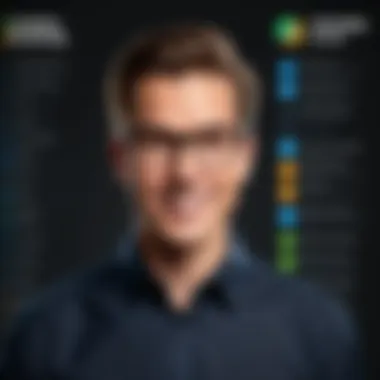

GoDaddy offers various support options tailored to meet the needs of its users. Customers can access support through different channels, ensuring assistance is available when needed. Here are some key support features:
- 24/7 Phone Support: Users can reach out for help any time, ensuring that urgent issues can be addressed without delay.
- Live Chat Options: GoDaddy provides a live chat feature, allowing for immediate assistance in a conversational format. This option appeals to users who prefer instant communication.
- Knowledge Base: The comprehensive knowledge base includes a wide array of articles and guides. Users can search for answers to common questions, promoting self-service.
- Email Support: For less urgent matters, users can email support for assistance. This option is useful for issues that require detailed explanations.
Overall, GoDaddy’s support features are designed to help users effectively manage their websites while offering flexibility in how they seek assistance.
Support Features at Wix
Wix presents an equally compelling customer support structure, tailored to enhance user experience. Here’s a breakdown of the support features offered by Wix:
- Help Center: Wix provides an extensive help center with articles and tutorials that cover a range of topics from site building to hosting.
- Wix Chat: Through the Wix Chat feature, users can receive real-time support from knowledgeable representatives, streamlining the problem-solving process.
- Support through Community Forum: Users can engage with the community through forums, sharing experiences and solutions. This peer-to-peer interaction can be beneficial for discovering new tips and tricks.
- Priority Support for Premium Plans: Wix offers priority support for users who subscribe to premium accounts, ensuring quicker response times and dedicated assistance.
Wix's approach to support emphasizes user empowerment through a mix of self-help tools and direct access to support representatives.
SEO Considerations
Search Engine Optimization (SEO) is a crucial aspect to consider when transitioning from GoDaddy to Wix. Understanding the SEO capabilities of both platforms can greatly influence website visibility and performance. Effective SEO strategies can help drive traffic, increase engagement, and ultimately enhance conversions.
Several elements come into play regarding SEO. First, the structure of URLs can affect how search engines crawl a site. Clean and descriptive URLs generally lead to better search engine rankings. Second, keyword optimization within page content is essential. Utilizing relevant keywords in titles, headings, and throughout the text can improve search engine results. Third, meta tags and descriptions are fundamental for summarizing page content, influencing click-through rates significantly.
Benefits of focusing on SEO during migration include:
- Improved search engine visibility.
- Higher traffic to the website.
- Better user experience through optimized content.
- Increased credibility and authority in the online space.
In light of these considerations, it is imperative to assess how GoDaddy and Wix cater to diverse SEO needs for effective online presence.
SEO Features in GoDaddy
GoDaddy provides several SEO tools designed to enhance website visibility. One of the key features is the SEO Wizard. This tool guides users through SEO best practices, helping them optimize their websites effectively. Users can receive suggestions specific to their industry, making optimization more streamlined.
Moreover, GoDaddy offers keyword optimization tools that help in identifying valuable keywords. These keywords can be integrated into website content to attract more organic traffic. Users can also manage meta tags and descriptions easily, ensuring that each page is accurately represented on search engines.
Additional GoDaddy SEO features include:
- Mobile optimization which is vital given the increasing use of mobile devices.
- Analytics tools for tracking website performance and visitor behavior.
- Integration with social media platforms to enhance outreach.
SEO Features in Wix
Wix has made significant strides in SEO flexibility, catering specifically to users looking for a comprehensive approach. One of the distinct features is Wix SEO Wiz. This tool provides personalized SEO plans, helping users implement strategies tailored to their specific goals. A step-by-step guide is available, which walks users through critical SEO tasks.
Wix also allows for easy editing of URLs and has built-in features to create unique meta tags. This directly supports SEO efforts by ensuring that search engines accurately index content. Additionally, Wix includes structured data markup that helps search engines understand the context of website content better.
Notable Wix SEO features comprise:
- Automatic responsive design for mobile optimization.
- Comprehensive analytics tools for in-depth performance tracking.
- Integration capabilities with various marketing tools for a unified approach.
Both GoDaddy and Wix provide varying levels of SEO features that can influence the overall effectiveness of websites built on their platforms. Understanding these specifics can greatly assist decision-makers in making informed choices.
Security and Performance
In the digital age, security and performance are paramount, especially for businesses relying heavily on online presence. This section examines how GoDaddy and Wix tackle these crucial aspects. A strong security framework protects sensitive data and builds trust with users, while high performance ensures a seamless experience. Understanding these components informs decisions about which platform aligns best with specific needs.
Security Measures in GoDaddy
GoDaddy employs a range of security measures designed to safeguard its users. These include:
- SSL Certificates: GoDaddy provides SSL certificates, encrypting information transmitted between a user's browser and the website. This encryption is vital for protecting sensitive data, especially in e-commerce.
- Website Security Scanner: This tool scans websites for vulnerabilities and malware, alerting users to potential threats.
- DDoS Protection: GoDaddy offers protection against Distributed Denial of Service attacks, ensuring uptime during traffic surges or malicious attempts to overwhelm the site.
Additionally, GoDaddy has a strong password policy and utilizes two-factor authentication (2FA), adding another layer of security. These measures are essential, as they not only protect data but also enhance user confidence in the platform.
Security Measures in Wix
Wix also places a significant emphasis on security, integrating various features:
- Automatic SSL: Every site created on Wix uses encryption. This security feature is automatically enabled, ensuring that data shared on the site remains protected.
- Wix App Market: Applications in the market are vetted for security, reducing risks from third-party integrations.
- Monitoring and Maintenance: Wix continuously monitors its servers and infrastructure. Regular updates are applied to ensure vulnerabilities are addressed promptly.
Moreover, Wix offers multiple backups of website data, ensuring recovery options if an incident occurs. Understanding these aspects helps users appreciate the robust framework Wix implements to secure its platform.
Performance Comparison
Performance is another crucial factor when evaluating GoDaddy and Wix. Both platforms exhibit distinct strengths:
- Loading Speed: GoDaddy notably offers optimized hosting solutions, which can lead to faster loading times. This benefit is especially important for maintaining a low bounce rate and improving search engine ranking.
- Uptime Guarantee: GoDaddy promises a high uptime percentage, reflecting reliability for users.
- Wix Speed Optimization: Wix includes various features aimed at enhancing website performance. Its infrastructure allows for flexible bandwidth usage, helping to manage traffic during peak times.
However, performance can vary based on the specific plan chosen. Users must assess their anticipated traffic and content demands when selecting a plan. A site that runs smoothly is imperative for user retention and overall satisfaction.
Customization Options
Customization Options play a critical role when transitioning from GoDaddy to Wix. Selecting the right platform for web management is not just about basic features; it involves the potential for personalization and adaptability. This is especially vital for businesses wanting to maintain a unique brand identity online. Customization allows users to tailor their websites to specific needs, enhancing both functionality and aesthetics.
Custom Code and Integrations in GoDaddy
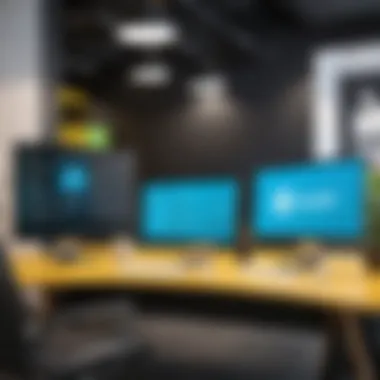

In GoDaddy, the ability to implement custom code is somewhat limited compared to Wix. However, users can still benefit from certain features that allow for some level of customization. GoDaddy supports basic HTML and CSS modifications for users comfortable with coding. This provides a pathway for entrepreneurs and IT professionals who want personalized solutions.
Furthermore, GoDaddy offers API access, enabling users to integrate third-party applications. While the options for direct code integration might be limited, its compatibility with tools like WordPress expands its capabilities. Users can install plugins and themes that enhance functionality.
That said, if deep customization and ongoing unique adjustments are pivotal aspects of your web strategy, GoDaddy's offerings may feel restrictive. This can affect how you adapt your site as your business grows.
Custom Code and Integrations in Wix
Wix stands out by providing significantly more extensive options for custom code and integrations. The platform offers a built-in feature called Wix Code (now known as Velo), which empowers developers and designers alike to add advanced functionalities. This feature allows custom scripts and backend code, enabling a more personalized user experience.
Wix users can access an extensive app market that features over 300 apps. This ability to integrate various tools enhances operational efficiency. For instance, you can connect email marketing services, payment gateways, and even social media platforms seamlessly. It lays the groundwork for creating a comprehensive online ecosystem tailored to unique business needs.
Moreover, custom domain settings in Wix allow for branded URLs, which can enhance online visibility. This contributes to a better user experience while maintaining brand consistency.
To summarize, customization options in both platforms greatly influence users' experiences. GoDaddy offers basic but useful customization for simpler sites. In contrast, Wix's advanced integration capabilities cater to users needing greater flexibility and personalized functionality.
Case Studies and Success Stories
When considering a platform transition, especially from GoDaddy to Wix, analyzing case studies and success stories can be invaluable. These examples not only provide insight into the practical aspects of migration but also highlight the myriad of benefits derived from making such a move. Understanding the experiences of others helps in gauging how specific features of Wix can enhance your website and overall digital presence.
Several organizations have made the leap to Wix, demonstrating its effectiveness across different sectors. Such transitions often reveal important considerations, challenges faced, and the strategies adopted that can ultimately inform potential migrants about what to expect.
Organizations that Migrated to Wix
An array of organizations has successfully made the migration to Wix. Small businesses, non-profits, and even larger enterprises have reported significant improvements in their operations after the switch. For instance, a small boutique focusing on handmade crafts shifted to Wix for better e-commerce capabilities and design flexibility.
Similarly, a non-profit organization aiming to increase community engagement utilized Wix’s user-friendly features to create a more interactive website. They saw an increase in user engagement and donations as they could present their mission more effectively. These cases illustrate that businesses and organizations of varying sizes and industries found value in Wix's capabilities.
Key Benefits Observed:
- Enhanced User Experience: Organizations reported improved navigation and design that appealed more to their audience.
- Easier Content Management: Many noted that the drag-and-drop features allowed for simpler updates and modifications to their websites.
- Increased Online Visibility: Enhanced SEO tools in Wix helped users achieve better rankings on search engines, attracting more visitors.
These examples indicate the adaptability and functionality of Wix. Organizations can tailor their sites to meet specific needs without extensive technical knowledge, which is often a barrier in other platforms.
Lessons Learned from Migration
When transitioning from GoDaddy to Wix, there are critical lessons gleaned from the experiences of those who've made the switch. Understanding these can aid others in avoiding pitfalls and maximizing benefits.
One common theme across various organizations is the importance of careful planning before migration. Many organizations that rushed the process faced issues such as incomplete data transfers or unoptimized website layouts. Here's what was learned:
- Thorough Planning: Organizations should take time to map out their current website's architecture and functionality. This helps in ensuring that essential elements are transferred smoothly.
- Testing Phase: Implementing a trial phase post-migration is advisable. Users discovered that testing functionality before going live ensured fewer surprises and errors.
- Educating Staff: Ensuring all team members are familiar with Wix's interface and capabilities made transitions smoother. Organizations found that investing time in training staff resulted in better website management.
"The migration to Wix was smooth, but the real challenge was adapting our team to the new platform. Investing in training upfront saved us a lot of trouble later on."
The focus on learning from others' mistakes and successes provides a clearer picture of what to prepare for, enhancing the chances of a successful transition. Incorporating these insights equips organizations with a strategic advantage, ensuring that their migration yields the desired results and fosters growth in their digital activities.
Future Prospects of Website Management
The landscape of website management is evolving rapidly. As digital presence becomes more integral to business success, understanding future prospects is essential. This section will help decision-makers and IT professionals navigate the complexities of their choices while transitioning from GoDaddy to Wix. Future prospects are not merely trends; they address advancements in technology, which in turn, affect strategic decisions. A well-informed approach to these changes can offer substantial benefits to organizations.
Trends in Website Development
Website development continues to shift towards more user-centric designs. Key trends include:
- No-Code and Low-Code Platforms: Developers and non-developers alike opt for systems that require little to no programming skills. Wix has vast offerings that embody this trend, making it accessible for all user levels.
- Responsive Design: As mobile browsing becomes prevalent, websites must adapt seamlessly to multiple devices. Future designs prioritize responsiveness for mobile users.
- AI and Automation: Tools that utilize artificial intelligence are reshaping how websites are built and maintained. Wix is harnessing AI for easier design solutions, enhancing user efficiency.
- Voice Search Optimization: As voice assistants gain traction, optimizing websites for voice search is becoming a necessity. This trend is critical for SEO strategies moving forward.
By excelling in these areas, companies can enhance user engagement while streamlining development processes.
The Role of User Experience
User experience (UX) remains pivotal in website management. A positive experience can directly influence visitor retention and conversion rates. Here are some core aspects:
- Intuitive Navigation: Users expect seamless and intuitive navigation. Making sure that users can find what they need with minimal effort is essential.
- Speed Optimization: In an age where patience runs thin, ensuring that web pages load quickly is critical. Companies focused on performance have seen marked improvements in user satisfaction.
- Content Quality and Relevance: Providing high-quality, relevant content keeps users engaged longer. This makes content quality a significant consideration for future growth.
- Feedback Mechanisms: Actively seeking feedback enhances UX. Future-oriented platforms will encourage users to voice their opinions, allowing businesses to tailor their strategies.
To sum up, prioritizing user experience not only assists in retaining visitors but also enhances a website's overall effectiveness. As organizations migrate from GoDaddy to Wix, these elements will shape their future success on the digital frontier.
"User experience is not just a new design trend. It’s a crucial strategy for retaining visitors and improving engagement."
Through understanding and adapting to these trends and the emphasis on user experience, businesses can navigate the transition effectively, ensuring a strong online presence.
Culmination
The conclusion of this article emphasizes the significance of the decisions made in transitioning from GoDaddy to Wix. Understanding this transition captures the essence of web management today. It is not just about changing platforms; it is about enhancing capabilities, improving user experiences, and aligning with current business needs.
Summarizing Key Points
In brief, the key points from this discussion include:
- Understanding Features: Both GoDaddy and Wix have distinct feature sets. This affects usability, customization, and overall website performance.
- Pricing Insights: Each platform presents different pricing structures, which influence the long-term website management budget. Evaluating these costs helps make an informed decision.
- User Experience: The onboarding process and ease of use are crucial elements that can impact an organization’s ability to effectively manage its online presence.
- Migration Process: Recognizing the steps involved before, during, and after migration allows for a smoother transition and minimizes disruptions.
- SEO and Performance: The comparative analysis on SEO capabilities and security measures provides clarity about maximizing online visibility and safeguarding site integrity.
Final Considerations for Choosing a Platform
When choosing between GoDaddy and Wix, several important considerations come to the forefront:
- Business Needs: Define the specific needs of your business. What features are critical for you? Is e-commerce a primary focus?
- Budget Allocation: Analyze your financial constraints. Choose a platform that offers the best balance between cost and required features.
- Support Services: Consider the quality and availability of customer support on both platforms. Efficient support can significantly benefit organizational productivity.
- Future Scalability: Think about future growth. Select a platform that is not only suitable now but will also support your expansions without significant changes.
- User Feedback: Investigate case studies or user reviews. Learning from others’ experiences can provide valuable insights into potential challenges and solutions.
Focusing on these elements can lead to insightful choices that align with both immediate requirements and long-term goals.







