Comprehensive Guide to NetSuite CRM: A Detailed Tutorial
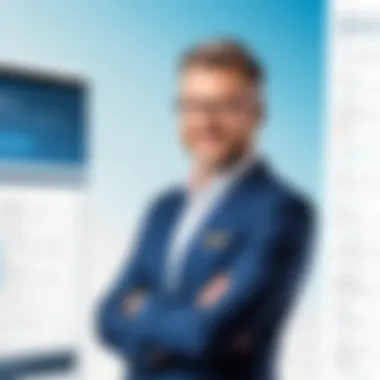

Intro
NetSuite CRM is more than just a customer relationship management tool; it is a comprehensive platform that integrates various business processes. It is designed to optimize customer interactions, automate key tasks, and provide insights that can drive strategic decision making. This section will provide a foundational understanding of NetSuite CRM, including its significant features and the reasons organizations choose to implement it.
Software Category Overview
Definition and Importance
Customer Relationship Management (CRM) software encompasses tools and strategies that businesses employ to manage interactions with prospects, clients, and customers. NetSuite CRM fits uniquely into this category by offering a cloud-based solution that combines CRM capabilities with ERP functions. Such integration permits real-time data sharing, enhancing decision-making by providing a single source of truth for customer-related information. Understanding how NetSuite CRM functions allows businesses to effectively harness its potential to improve customer engagement and streamline operations.
Key Characteristics
Some key characteristics that distinguish NetSuite CRM include:
- Real-time data access: Users can access updated information anytime, facilitating quick responses and informed decisions.
- Customization capabilities: Organizations can tailor the CRM to reflect their unique processes and customer interactions.
- Automation tools: Routine tasks, such as follow-ups and report generation, can be automated, saving time and reducing human error.
- Comprehensive reporting: Advanced reporting tools allow users to analyze trends, forecast performance, and identify opportunities for growth.
These features illustrate how NetSuite CRM not only supports ongoing customer management but also aligns closely with broader business objectives.
Comparative Analysis of Top Software Options
Feature Comparison
When evaluating NetSuite CRM against other CRM solutions like Salesforce and Microsoft Dynamics, several factors come into play:
- Integration with ERP systems: NetSuite CRM offers substantial advantages in connecting with NetSuite’s ERP capabilities, which some alternatives do not provide.
- Scalability: Organizations can scale with ease as NetSuite CRM can grow alongside a business’s evolving needs.
- User interface: The dashboard and user experience in NetSuite are designed for accessible navigation, making it user-friendly for varied employees.
Pricing Models
NetSuite CRM employs a subscription-based pricing model, which is typically reflective of the number of users and chosen features. This model contrasts with some competitors that may offer free tiers or less flexible pricing structures. Understanding these elements is crucial for decision-makers looking to invest in CRM technology.
"Integrating CRM systems like NetSuite CRM fosters better alignment between marketing, sales, and service, leading to cohesive customer experiences."
In summary, as businesses increasingly recognize the vital role of effective customer management, understanding solutions like NetSuite CRM is essential. This exploration will aid in maximizing the potential benefits that come with CRM implementation.
Preamble to NetSuite CRM
The introduction of NetSuite CRM is a crucial aspect of this article, serving as a foundation for understanding its significance in modern business operations. As organizations increasingly rely on technology to manage customer relationships, NetSuite CRM stands out as a comprehensive solution that integrates seamlessly with various enterprise resource needs. This section will elucidate what makes NetSuite CRM vital for organizations seeking to optimize engagements with their customers.
One of the primary benefits of adopting NetSuite CRM is its ability to centralize customer information. This allows teams across sales, support, and marketing to access shared insights, creating a unified approach to customer management. The integration of different functionalities means that businesses can track interactions, manage leads, and analyze sales data all in one platform, which enhances operational efficiency.
Additionally, understanding NetSuite CRM empowers decision-makers to make informed choices that improve customer satisfaction. By leveraging its tools, companies can respond quickly to customer inquiries, foresee potential issues, and predict purchasing behaviors, resulting in proactive customer service. This is increasingly important in today’s fast-paced market, where responsiveness can significantly impact customer loyalty.
Crucially, considerations around the implementation and customization of NetSuite CRM are also significant. Organizations must assess their specific requirements and how the system can adapt to their processes. This adaptability can lead to better user adoption and satisfaction, which are key factors in realizing the full potential of the CRM.
"The integration of customer relationship management in business processes is not just an enhancement but a necessity in a rapidly evolving market."
Having laid the groundwork in this section, we will now dive deeper into understanding what CRM software entails, leading to a more tailored look at NetSuite itself.
Understanding CRM Software
Customer Relationship Management (CRM) software is designed to help organizations manage their interactions and relationships with current and potential customers. The goal of any CRM tool is simple: to improve business relationships. With CRM software, businesses can streamline processes, improve profitability, and enhance customer satisfaction.
Typically, CRM systems consolidate customer information into a single database, making it easier to retrieve and analyze data. This can help in various areas, such as:
- Lead tracking: Monitor potential customers through their journey.
- Sales management: Oversee sales pipelines effectively.
- Customer support: Respond to issues and improve service quality.
Without a robust CRM system, organizations may struggle with disparate data sources and inefficient customer service processes, which hinders their ability to act effectively.
Overview of NetSuite
NetSuite, a cloud-based business management software suite, provides an array of tools beyond just CRM. It integrates financial management, eCommerce, inventory management, and more, making it a versatile choice for many organizations. This comprehensive functionality enables businesses to operate under one platform, reducing the complexity often associated with using multiple software solutions.


NetSuite CRM, as part of this suite, offers users functionality to:
- Automate sales processes: Streamline tasks from lead generation to closing deals.
- Enhance customer data management: Utilize a single view of the customer for all departments.
- Improve reporting and analytics: Gain insights into customer behavior and sales forecasts.
By choosing NetSuite, businesses position themselves to respond effectively to market changes and customer needs, leveraging a solid framework designed for growth and adaptation.
Core Features of NetSuite CRM
Understanding the core features of NetSuite CRM is crucial for any organization contemplating its adoption. The effectiveness of a CRM system directly correlates with its ability to address specific business needs. NetSuite CRM encompasses a wide range of functionalities designed to streamline processes and improve customer relationships. Recognizing these features allows businesses to leverage the platform effectively, maximizing the return on their investment.
Lead Management
Lead management in NetSuite CRM is a pivotal function that facilitates tracking and nurturing potential customers. The system offers tools for capturing leads from various sources, including web forms and social media. Once leads are captured, the platform provides a systematic approach to categorize and prioritize them. This helps sales teams spend their time effectively on prospects with higher conversion potential. The lead management system also integrates seamlessly with marketing automation tools, enabling targeted campaigns based on lead behavior. By optimizing lead management, organizations can boost conversion rates and ultimately increase sales revenue.
Sales Forecasting
Sales forecasting within NetSuite CRM is another vital feature that empowers decision-making. The system uses historical data and current sales trends to create accurate forecasts. This functionality aids businesses in planning resources effectively and setting realistic sales targets. Analyzing past sales performances helps identify patterns, allowing for adjustments in strategies as needed. Furthermore, this feature allows collaboration between sales and marketing teams, ensuring that everyone is aligned toward common goals. These benefits contribute to enhanced operational efficiency and informed decision-making.
Customer Support Tools
Customer support tools integrated within NetSuite CRM are essential for fostering strong customer relationships. The platform includes ticketing systems, live chat features, and knowledge bases that facilitate timely resolutions of customer inquiries. By centralizing customer interactions, support teams gain a holistic view of customer history. This improves response times and enhances the overall customer experience. Additionally, the automation of follow-ups and reminders ensures that no customer issue goes unresolved. This focus on customer satisfaction is paramount for businesses aiming to establish lasting connections.
Reporting and Analytics
NetSuite CRM offers robust reporting and analytics capabilities. This feature transforms mere data into insightful information. Organizations can generate customized reports to track performance metrics tailored to their specific needs. The intuitive dashboards provide visual representations of critical data, making it easier for decision-makers to grasp important trends at a glance. With real-time updates, businesses can make informed strategic choices, ensuring they remain agile in responding to market changes. Overall, this feature supports continuous improvement throughout the organization.
"In the realm of business, informed decisions grounded in accurate data can be the difference between success and failure."
Understanding and utilizing these core features effectively positions organizations to improve their customer relationship management, drive growth, and enhance operational efficiencies.
Implementing NetSuite CRM
Implementing NetSuite CRM is a critical step for any organization aiming to enhance its customer relationship management capabilities. It is essential not only to install the software but also to ensure that it aligns well with business goals. This section explores what is required to deploy NetSuite CRM effectively, which can improve overall customer satisfaction and operational efficiency.
Pre-Implementation Considerations
Before diving into the installation of NetSuite CRM, several pre-implementation factors must be addressed to facilitate a smooth transition. Key considerations include:
- Assessing Business Needs: It is crucial to evaluate the specific requirements of your business. Different departments may need different functionalities. Involving a range of stakeholders early in the process ensures that everyone’s needs are understood.
- Budget Planning: Preparing a budget for implementation is vital. This includes software costs, potential hardware upgrades, and ongoing maintenance fees. Consider any hidden costs, such as training or support services.
- Change Management: Change can be unsettling. Preparing your team for new processes and systems is fundamental. Developing a change management strategy can ease the transition and foster user acceptance.
- Timeline Definition: Establishing a realistic timeline for various implementation phases helps keep the project on track. Ensure that stakeholders agree to the timelines to maintain accountability.
Installation Steps
Once the preparatory work is concluded, following straightforward installation steps can help in a successful deployment. Here are the essential actions:
- System Requirements Check: Ensure your hardware and software meet NetSuite’s system requirements.
- Account Setup: Create your NetSuite account. Ensure you have the necessary permissions to set up and modify settings.
- User Roles Configuration: Define user roles and access levels based on organizational structure. Role-based access ensures that sensitive data is secured.
- Customization: Tailor the interface and functionalities to fit your organization's needs. Consider user input at this stage to ensure engagement.
- Testing: Conduct comprehensive tests of the system to address any issues before going live. Involve actual users for testing whenever possible.
- Go Live: Once everything is tested and configured, you can officially go live with NetSuite CRM.
- Post-Installation Review: After implementation, perform a review to ensure all requirements are met and the system functions as intended.
Data Migration Strategies
Data migration is an often underestimated but crucial step in the NetSuite CRM implementation process. Below are effective strategies:
- Plan Your Data: Identify what data needs to be migrated. This should include customer records, historical transactions, and contacts.
- Data Cleanup: Before migration, ensure the data is accurate and relevant. Remove duplicates and outdated records.
- Use Built-In Tools: NetSuite provides various tools to assist with data migration. Utilize these tools for smoother operations.
- Conduct Testing: Migrate a small batch of data to test the process. Verify that the migrated data appears correctly in the new system.
- Full Migration: Once testing shows positive results, proceed with the full data migration.
- Post-Migration Validation: After migration, validate the accuracy and completeness of the data. Incorrect data can lead to problems in daily operations.
Implementing NetSuite CRM successfully relies on careful planning and execution of each step. Neglecting any phase can result in setbacks that affect overall performance.
By approaching the implementation of NetSuite CRM thoughtfully and strategically, organizations can maximize benefits from the platform, leading to enhanced customer interactions and improved business performance.
Customizing NetSuite CRM
Customizing NetSuite CRM is crucial for aligning the system with specific business requirements. A tailored CRM enhances user experience, improves workflow efficiency, and allows for better data management. This section will explain the key aspects of customization, offering insights into its significance and practical advantages.
User Interface Customization


User interface customization within NetSuite CRM allows organizations to alter how users interact with the platform. This includes modifying homepage layouts, choosing display fields, or even changing color themes. The ability to adapt the interface enhances usability.
Customizing the user interface offers several benefits:
- Enhanced Usability: Users can focus on relevant information by prioritizing what they need.
- Increased User Adoption: A personalized interface makes the system more intuitive, encouraging team members to embrace the platform.
- Improved Navigation: Users can find essential tools and data quickly, leading to more efficient workflows.
In addition to these benefits, organizations can develop unique dashboards that reflect their operational needs. For example, sales teams can create dashboards that highlight sales metrics while support teams might focus on ticketing and response times. This level of customization fosters a more productive working environment and ensures that all team members engage with the system effectively.
Tailoring Workflows
Tailoring workflows in NetSuite CRM is about creating processes that match how a business functions. Having customized workflows helps eliminate unnecessary steps, thus streamlining operations. This is particularly critical in environments where time is of the essence.
When customizing workflows, consider the following:
- Mapping Current Processes: Before creating new workflows, understand the existing processes. Identify bottlenecks and areas needing efficiency increases.
- Defining Actions and Triggers: Each workflow can be designed with specific actions based on user inputs. For instance, if a lead is generated, a workflow can trigger an automatic email follow-up.
- Continuous Improvement: Regularly assess workflows to ensure they meet changing business needs. This flexibility allows organizations to stay agile in response to market demands.
By effectively tailoring workflows in NetSuite CRM, businesses can enhance employee productivity and customer satisfaction. These improvements also reduce mistakes, as streamlined processes often lead to clearer communication and task execution.
"Customization is not just about aesthetic changes; it’s about enabling better functionality, core to business success."
Integrating NetSuite CRM with Other Systems
Integrating NetSuite CRM with other systems is a crucial aspect of modern business operations. The primary goal of integration is to streamline processes and enhance data flow across various departments within an organization. By effectively connecting NetSuite CRM to other platforms, companies can ensure consistency in data management, improve customer interactions, and optimize overall efficiency.
Benefits of this integration include improved data accuracy, as information is shared between systems rather than duplicated. This reduces the risk of errors that can arise from manual data entry. Moreover, integrated systems allow for real-time updates, ensuring that all departments have the most current information at their disposal. This can lead to quicker decision-making and a more agile business environment.
Considerations for integrating NetSuite CRM with other systems include assessing the compatibility of the existing software and evaluating the specific needs of the organization. Not all systems can integrate seamlessly, and planning is essential to avoid performance issues or data loss.
Key Integration Options
Several options exist for integrating NetSuite CRM with other applications. Each option presents unique functionalities and benefits:
- API Integrations: NetSuite provides robust API capabilities that allow developers to build custom integrations with third-party systems. This can be ideal for organizations with specific needs that off-the-shelf solutions cannot address.
- SuiteApps: NetSuite’s SuiteApp marketplace offers numerous pre-built integrations that can help connect with popular applications like Salesforce, Shopify, and HubSpot. These solutions can significantly reduce the time and cost associated with custom development.
- Middleware Solutions: Platforms such as MuleSoft or Dell Boomi serve as middleware, facilitating data transfer between NetSuite and other systems. These solutions can help manage complex integrations and provide a flexible architecture.
- Third-Party Integrators: Various service providers specialize in connecting NetSuite CRM with other applications. These experts can temporarily or permanently manage the integration to ensure seamless data flow.
Best Practices for Integration
To achieve successful integration between NetSuite CRM and other systems, it is essential to follow best practices:
- Define Clear Objectives: Before initiating the integration process, organizations should establish clear goals. This includes understanding what data needs to be shared and identifying the processes that would benefit from integration.
- Document Processes: Having detailed documentation of workflows and data flow can help identify potential areas of conflict or redundancy. This can guide the integration process effectively and help in troubleshooting potential issues.
- Test Integrations Thoroughly: Conduct thorough testing of the integration in a controlled environment before going live. This will ensure that data is processed correctly and that there are no disruptions in operations.
- Monitor Performance: Post-integration monitoring is vital to ensure everything operates smoothly. Regular checks can help identify and resolve any issues quickly.
- User Training: Ensure that users are trained on how to use the integrated systems. This helps in reducing errors and increases user satisfaction.
Effective integration is not just a technical challenge; it’s also about focusing on how it supports overall business strategy and enhances customer experience.
By following these guidelines and considering the options available, companies can enhance their NetSuite CRM's functionality and ensure it aligns with their operational goals.
User Training and Support
User training and support play a critical role in maximizing the effectiveness of NetSuite CRM. Engaging with this system can be a significant adjustment for teams not accustomed to such an extensive platform. Therefore, tailored training ensures users understand how to navigate and leverage its features effectively.
Training Resources Available
NetSuite offers a variety of training resources designed to facilitate user adoption. These resources include:
- Online Training: NetSuite provides comprehensive e-learning courses that cater to different expertise levels. These courses can be accessed at any time, allowing for flexible learning schedules.
- Webinars: Regularly scheduled live webinars cover specific features and topics. They enable real-time interaction with instructors, providing clarity on complex functionalities.
- Documentation: Detailed manuals and guides are available online, outlining features, best practices, and troubleshooting steps. Users can refer to this material at their convenience.
- Community Forums: NetSuite's user community is a valuable resource. Engaging with peers can lead to the exchange of insights and shared experiences, which often clarify the application of the CRM in various scenarios.
By utilizing these diverse training resources, organizations can mitigate the learning curve associated with NetSuite.
Utilizing Customer Support
Effective use of customer support is essential for addressing challenges that may arise during CRM utilization. NetSuite offers extensive customer support options. These include:
- Support Tickets: Users can create support tickets to seek assistance for specific issues. This system ensures that inquiries are addressed in a timely manner.
- Phone Support: Direct phone support is available for urgent matters. This allows for rapid resolution of pressing issues, minimizing disruption to business operations.
- Knowledge Base: The online knowledge base contains a wealth of articles, FAQs, and troubleshooting guides. Users can search for solutions independently and find helpful information.
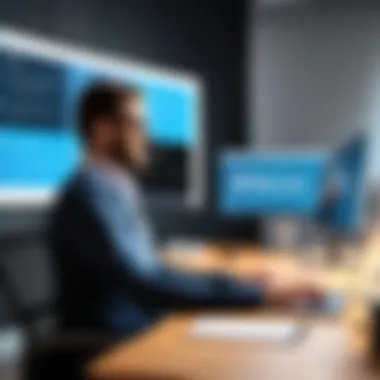

Customer support is not merely a lifeline; it is a strategic resource that can significantly enhance productivity and user satisfaction.
Real-World Applications of NetSuite CRM
Understanding the real-world applications of NetSuite CRM is critical for decision-makers, IT professionals, and entrepreneurs. This section discusses how businesses across various industries can harness the functionalities of NetSuite CRM to drive efficiency, improve customer relationships, and ultimately enhance profitability. The implementation of NetSuite CRM translates capabilities into practical benefits, ranging from streamlined processes to informed decision-making.
Case Studies
To illustrate the impact of NetSuite CRM in practical scenarios, several case studies can provide valuable insights. These real-world examples highlight how different companies utilize the system for their unique operational needs:
- Company A (Retail): By implementing NetSuite CRM, Company A streamlined its customer service workflows. The system allowed them to manage customer inquiries more efficiently, leading to a 30% reduction in response time. Increased customer satisfaction revealed itself in the rising sales figures.
- Company B (Manufacturing): Company B integrated NetSuite CRM with its supply chain management. This connection led to improved communication between departments and external partners. As a result, production was synchronized better with customer demand, decreasing lead times significantly.
- Company C (E-commerce): For Company C, utilizing the CRM capabilities of NetSuite helped to analyze customer behavior more closely. Personalized marketing campaigns, driven by data collected from NetSuite, improved conversion rates and boosted online revenues by 40%.
These case studies illustrate the adaptability of NetSuite CRM to varied industry needs. Each company showcased how specific features contribute to solving distinct business challenges.
Industry-Specific Use Cases
Different industries may face unique challenges when managing customer relationships. NetSuite CRM accommodates these needs through tailored functionalities and applications:
- Healthcare: In the healthcare sector, patient relationship management is crucial. NetSuite CRM can manage patient information, appointment scheduling, and follow-ups effectively. This ensures patient satisfaction and compliance with regulatory requirements.
- Finance: For financial institutions, effective client relationship management means ensuring compliance while managing data. NetSuite offers tools to track customer interactions, oversee accounts, and provide personalized services, which are vital in fostering trust and retention.
- Technology: Companies in technology rely heavily on innovation. NetSuite CRM provides analytics and project management tools that support product development cycles while maintaining positive customer engagements.
By focusing on industry-specific use cases, we can see that NetSuite CRM is not a one-size-fits-all solution. Instead, it can be molded to suit the distinct requirements of various sectors.
The real-world applications show not just the variety of uses of NetSuite CRM but also underscore its versatility across industry boundaries.
Closure
Real-world applications of NetSuite CRM reveal the immense potential of this platform. By leveraging case studies and industry-specific examples, the narrative demonstrates how organizations can enhance their operational efficiency, strengthen customer relationships, and align business strategies with customer needs. Understanding these applications facilitates smarter decisions and better investment in CRM solutions.
Common Challenges and Solutions
When implementing a system like NetSuite CRM, understanding the common challenges faced is critical for success. This section explores various issues users may encounter and outlines effective solutions. Recognizing these obstacles can help businesses streamline their processes and improve user adoption.
Identifying Challenges
Identifying challenges during the adoption of NetSuite CRM can save time and resources. Common challenges include:
- User Resistance: Employees may be hesitant to switch to a new system. Resistance often stems from comfort with existing processes.
- Data Quality Issues: Inaccurate or incomplete data can lead to misinformed decisions. Before migration, it is crucial to assess the quality of existing customer data.
- Integration Difficulties: Integrating NetSuite CRM with other existing business systems might present technical hurdles. Lack of compatibility can disrupt workflows.
- User Training Gaps: Insufficient training may result in low proficiency in system usage. Employees need adequate knowledge to use the system effectively.
Strategies for Overcoming Issues
To address the challenges identified, businesses should consider the following strategies:
- Change Management Initiatives: Engage employees in the transition process. Communicate the benefits of the new system and involve them in training sessions.
- Data Cleanup Processes: Prior to migration, conduct a thorough audit of existing data. Eliminating duplicates and correcting inaccuracies ensures the integrity of customer information.
- Robust Integration Planning: Evaluate compatibility with existing software. Establish clear communication between IT teams to facilitate smooth integration.
- Comprehensive Training Programs: Implement extensive training sessions for all users. Providing continuous support helps enhance proficiency and promotes confidence among users.
"Addressing challenges upfront increases the likelihood of a successful CRM implementation."
Future of NetSuite CRM
The future of NetSuite CRM holds significant importance for businesses aiming to enhance their customer relationship management strategies. In an industry where customer expectations are rapidly evolving, understanding the trajectory of NetSuite CRM can inform strategic decisions. Key factors include emerging technological trends and evolving customer needs, both of which define the relevance and adaptability of NetSuite in the marketplace.
Emerging Trends
Emerging trends play a crucial role in shaping the advancements within NetSuite CRM. Several areas warrant attention:
- Artificial Intelligence Integration: Companies increasingly utilize AI to streamline operations. NetSuite CRM is enhancing its capabilities with AI-driven insights, which improve lead scoring and personalized marketing.
- Mobile Access: The demand for mobile-compatible solutions continues to rise. As NetSuite evolves, enhancing mobile interfaces and functionalities becomes crucial for on-the-go access to customer data.
- Enhanced Data Security: As cyber threats increase, NetSuite is prioritizing data protection protocols. Secure data management will be a top concern for organizations using CRM solutions.
These trends indicate that organizations leveraging NetSuite CRM can remain competitive by adopting innovative solutions that not only respond to current market demands but also predict future requirements.
Long-Term Viability
The long-term viability of NetSuite CRM is reinforced by several core aspects:
- Scalability: NetSuite’s cloud-based architecture allows businesses to scale their CRM needs seamlessly. Companies can expand their operations without facing limitations that often accompany on-premises solutions.
- Regular Updates and Support: Customers benefit from ongoing updates and robust support. This commitment ensures that businesses using NetSuite CRM can adapt to changing business environments and evolving technologies without significant disruptions.
- Integration Capabilities: The ability to integrate with various technologies is essential. NetSuite's focus on compatibility with other enterprise systems guarantees a comprehensive ecosystem for users, facilitating streamlined workflows.
"Embracing innovations and understanding long-term potential is essential in an ever-changing technological landscape."
In summary, the future of NetSuite CRM is intertwined with emerging trends and its long-term viability as a leading CRM solution. Businesses should remain vigilant and proactive, harnessing these developments to foster better relationships with their customers.







