Optimize Your Live Streaming with XSplit Overlay
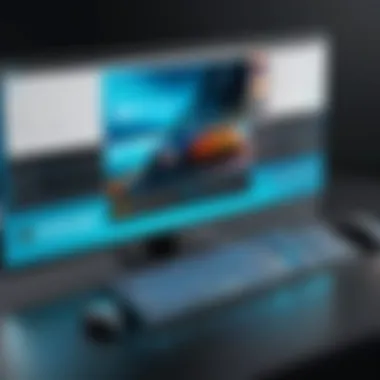

Intro
In the world of online content creation, the choice of software can make or break your live streaming experience. One such contender making waves is XSplit Overlay. Though sometimes overlooked, overlays play a critical role in boosting the viewer experience and keeping the audience engaged. Whether it’s a charitable donation alert or a stylish border around the stream, every element contributes to a more professional-looking broadcast. This article aims to peel back the layers of XSplit Overlay, offering a detailed look into its setup, customization features, and the seamless integration of visuals that resonate with viewers.
Software Category Overview
Definition and Importance
At its core, XSplit Overlay is a tool designed to enhance live streaming. It allows streamers to add graphical elements like logos, animations, and notifications over their live video feeds. It’s akin to dressing up a gift box—you want it to look appealing before handing it over. In streaming, first impressions matter immensely; a visually engaging overlay can keep viewers glued to the screen.
Overlays are not merely decorative; they offer functional benefits too. For instance, alerts for new subscribers or donation notifications can create a sense of community and immediacy, inviting viewer participation.
Key Characteristics
When considering why XSplit Overlay stands out, a few key characteristics come to the forefront:
- Customization Flexibility: You can adjust colors, fonts, and graphics to match your brand's identity. Personalization ensures your overlay is distinctive, setting you apart from others in a crowded space.
- User-Friendly Interface: Designed with simplicity in mind, even those who aren't tech-savvy can grasp the basics.
- Compatibility: It works seamlessly with other broadcasting software, making it versatile for streamers using various platforms such as Twitch and YouTube.
Feature Comparison
When comparing XSplit Overlay with other overlay software like OBS Studio or Streamlabs, several features can be highlighted:
- Ease of Use: XSplit's interface is considered more intuitive, allowing quicker adoption for newbies.
- Templates: Offers a variety of built-in templates which can be easily modified to suit your needs, streamlining the setup process.
- Advanced Features: Supports advanced overlay elements, like animated transitions and real-time alerts, which are crucial for enhancing viewer interaction.
Here’s a quick overview of how these software options stack up against each other:
| Feature | XSplit Overlay | OBS Studio | Streamlabs | | Intuitive User Interface | Yes | No | Yes | | Customizable Templates | Yes | Limited | Yes | | Real-Time Alerts | Yes | No | Yes | | Price | Subscription | Free | Free/Paid |
Pricing Models
Understanding the pricing model is vital for decision-makers in any tech environment. XSplit Overlay operates under a subscription model, providing options that cater to different needs:
- Free Trial: Offers limited features to get you started.
- Basic Plan: Aimed at casual streamers needing basic functionality.
- Premium Plan: Designed for professionals who require advanced features and comprehensive support.
"Investing in quality tools like XSplit Overlay can connect your brand with your audience in meaningful ways."
Overall, each tier provides a different experience, allowing streamers to select what aligns best with their goals.
Understanding XSplit
To truly grasp the significance of XSplit in the realm of live streaming, one must dive into its core functions and capabilities. Knowing the ins and outs of XSplit can give streamers a leg up. It’s not just about broadcasting; it’s about how to engage viewers and create a visually appealing experience. In this digital age, where everyone is vying for attention, the right tools make all the difference.
What is XSplit?
XSplit is powerful software tailored primarily for live streaming and video production. It simplifies the entire process, making it accessible for both beginners and seasoned professionals. With a user-friendly interface, you can create dynamic broadcasts that captivate your audience. Whether you’re gaming, hosting interviews, or sharing tutorials, XSplit offers the versatility to cater to various needs. Its design empowers creators to focus on their content, rather than getting lost in technicalities.
Key Features of XSplit
Some standout features of XSplit include the ability to configure scenes, customize overlays, and integrate various media sources. These tools allow streamers to polish their presentations and maintain viewer attention more effectively. Here’s a closer look at the benefits that come with it:
- Scene Editing: Easily switch between different scenes, be it full-screen gameplay or a webcam feed, enhancing the flow of your stream.
- Media Sources: Integrate pre-recorded videos, images, and audios with just a few clicks, which can help in storytelling during live streams.
- Overlays and Alerts: Custom alerts and overlays can be added to make broadcasts more interactive and engaging for viewers.
Types of XSplit Software
XSplit comes in two distinct formats, each catering to different types of content creators:
XSplit Gamecaster
XSplit Gamecaster is designed primarily for gamers. This version streamlines the streaming setup, providing an intuitive way to connect and broadcast gameplay. One of its standout characteristics is simplicity; with just a few clicks, users can start streaming without a steep learning curve. For gamers who want to focus on gameplay without drowning in technical settings, it’s a highly efficient choice.
A unique feature of XSplit Gamecaster is the ability to record gameplay while streaming, allowing for immediate content creation. However, it might not offer as much customization as its counterpart, making it less suitable for those looking to create intricate overlays and scenes.
XSplit Broadcaster
On the other hand, XSplit Broadcaster serves a broader audience beyond gaming. This software is a comprehensive solution for anyone looking to create professional-grade streams and presentations. The key characteristic that sets it apart is its extensive customization options, enabling users to tailor every aspect of their broadcasts.
In particular, the ability to create multiple scenes and manage complex overlays gives streamers significant control over their presentations. However, this comes at the price of a steeper learning curve. Navigating all the features might be a daunting task for newcomers but is worth the investment for those seeking a professional touch.
Overall, both options provide unique benefits tailored to various audiences, thus allowing creators at any level to find the best fit for their streaming needs.
XSplit Overlay: An Overview
In the realm of live streaming, visuals play a pivotal role in captivating an audience's attention. XSplit overlays serve as the graphical components that not only enhance the aesthetic appeal of broadcasts but also enrich viewer experience. Understanding overlays in this context is akin to knowing the icing on a cake; it’s what makes the product stand out.
Overlays can take many forms, including logos, labels, alerts for new followers, or even graphical elements that accentuate the gameplay. Their purpose is multi-faceted: they help in branding, provide information, and keep the stream visually dynamic. Elevating the overall presentation not only attracts viewers but also keeps them engaged longer.
Definition and Purpose of Overlays


Overlays in live streaming are essentially visual elements that are placed over the primary content. Think of it like those floating graphics you see during sports broadcasts that enhance the viewer's understanding of the live event. The purpose of these overlays is to deliver additional context, notifications, or branding without overshadowing the main content.
- Branding: Overlays can include logos, watermarks, and consistent design themes that reinforce a streamer’s identity.
- Information dissemination: They can communicate real-time updates, such as subscriber counts or highlights from the feed.
- Audience engagement: Interactive elements in overlays, like chat displays or polls, can transform a viewing experience from passive to active.
Importance of Overlays in Live Streaming
The significance of overlays can't be overstated. They act as a bridge between the streamer and viewers, adding layers of interaction that a naked stream fails to provide. The first and foremost benefit is that they heighten viewer retention. Research shows that streams with engaging visuals tend to keep viewers glued to their screens.
Studies have indicated that visually appealing streams can enhance viewer engagement by upwards of 30%.
Moreover, overlays provide streamers a versatile tool to manage their content. They offer the flexibility to customize how information is presented, which can be particularly impactful during live events or gaming sessions. By allowing for seamless integration of branding, informative notifications, and other visuals, overlays create a more polished and professional aesthetic—essential in standing out in today’s crowded streaming landscape.
In summary, XSplit overlays are more than just decorative elements; they are strategic tools for engagement, branding, and effective communication in live streaming. Understanding their role comprehensively allows streamers to utilize them in ways that not only enhance their broadcasts but also enhance viewer interaction and satisfaction.
Getting Started with Overlays
When it comes to live streaming, getting started with overlays is not just about adding a visual flair but rather a strategic move to engage your audience deeply. Overlays play a crucial role in framing your content, enhancing clarity, and reinforcing your brand identity. The right overlays can make abstract information more tangible, turning a simple broadcast into an immersive experience. This section serves to provide a comprehensive understanding of how to lay the groundwork for your overlay setup, ensuring that novice and seasoned streamers alike can benefit from the unique features offered by XSplit.
Installing XSplit
The first step in your journey is the installation of XSplit. This software is the bedrock upon which your streaming overlays will be built. Here’s how to do it:
- Visit the XSplit website. You’ll want to head over to XSplit's official site to find the most recent version.
- Choose the version. XSplit offers two main products: Gamecaster and Broadcaster. For most streamers, Broadcaster is favored due to its extensive customization options. However, Gamecaster simplifies the process for gamers aiming for straightforward functionality.
- Download the installer. Click the appropriate download button, and the software will be saved to your computer.
- Run the installer. Locate the downloaded file and double-click it to begin the installation process. Follow the prompts to complete the setup.
- Create your account. If you don’t already have a XSplit account, you will need to create one to access features fully. This account lets you manage your licenses and access any updates.
- Launch XSplit. Once you’re installed, open the program, and voilà, you’re ready to start streaming!
Installing XSplit lays the foundation for everything that follows. Now you have the tools in your hands, it’s time to delve into setting up overlays that will transform your streams.
Basic Overlay Setup Steps
Now that you have XSplit installed, it’s time to get down to brass tacks with the basic overlay setup. Understanding the steps to configure your overlays correctly can significantly enhance the quality of your streams. Here’s a quick breakdown of the process:
- Open XSplit and Create a New Scene.
- Add Your Video Source.
- Incorporating Overlay Elements.
- Adjust Layer Order.
- Preview Your Setup.
- Save Your Scene.
- A scene acts as a canvas where overlays and your primary content come together. Click on ‘Add Scene’ and name it according to the content you're streaming.
- This could be your webcam feed or game capture. Click on ‘Add Source’ which is usually located at the bottom left and select the appropriate source type from the menu.
- Go to ‘Add Source’ again. This time, select ‘Image’ or other relevant categories depending on the overlays you want to include. Whether it’s logos, borders, or other graphics, just follow the prompts to import them.
- Don’t forget to position and resize them to fit the screen perfectly. You can move overlays around simply by dragging them.
- In XSplit, layers are crucial. Elements on top of one another are managed through a layer hierarchy. Make sure your overlays don’t obscure essential video content. The drag-and-drop functionality here is very intuitive.
- Always check how your overlay looks before going live. XSplit provides a preview option which can help catch any last-minute issues or adjustments that might enhance the overall visual appeal.
- Once you’re satisfied, save your setup. XSplit allows you to create multiple scenes for different segments of your stream, keeping your workflow organized.
By following these steps, you will create a visually engaging overlay that captures attention and maintains focus on your core content.
Pro Tip: Keep accessibility in mind; overlays should enhance, not overwhelm. Consider color contrasts, font sizes, and positioning for maximum readability.
With basic overlays now set, you’re on your way to crafting a professional live stream and ready to explore customization options that’ll truly set your broadcasts apart.
Customization Options
Customization of overlays is not merely a luxury in live streaming; it’s a fundamental component that can significantly elevate the quality of a broadcast. Choosing the right customization options allows streamers to create a distinctive identity that resonates with viewers. This section delves into how customizing overlays enhances not just the visual appeal, but also the overall engagement of the audience.
Choosing Overlay Designs
The design of your overlays is critical. Whether it's a clean and minimalistic look or a vibrant, eye-catching composition, the choice of an overlay will shape viewers’ first impressions. Opting for the right design involves considering your brand’s personality and themes.
- Simple and Clear: Some streamers prefer a straightforward design to avoid distracting viewers. Consider overlays that feature clean lines, muted colors, and essential information only. This approach works particularly well in professional interviews or educational streams.
- Vibrant and Exciting: Others may lean towards vibrant designs that reflect an energetic brand persona. Here, bold colors and dynamic elements can catch the eye. This strategy is especially potent in gaming streams where excitement fuels viewer engagement.
- Theme-Based: Tailor your overlay to the content being presented. For example, a horror game stream might benefit from dark, moody designs, while a cheerful crafting session would be enhanced by light, airy colors.
In essence, the chosen overlay design should serve the content while supporting the brand's message.
Incorporating Branding Elements
Branding in live streaming extends beyond logo placement. Integrating branding elements into overlays offers the perfect opportunity to reinforce your identity constantly. Some practical steps include:
- Logos and Taglines: Ensure your logo appears distinctly in the corner of your overlay. This helps viewers associate your broadcasts with your brand. A catchy tagline can also be placed strategically, further enhancing brand recall.
- Color Schemes: Align your overlay colors with your brand palette. This visual consistency fosters credibility and recognition. For instance, if blue is your primary brand color, it should be showcased throughout your overlays to maintain uniformity.
- Font Selection: The text style plays a vital role in communicating your brand personality. Professional fonts exude seriousness, while quirky fonts can add a touch of playfulness. Selecting the right typography means striking a balance that conveys your message effectively.
Creating Personalized Graphics
Personalization in overlays speaks volumes about the streamer's commitment to the viewing experience. Creating bespoke graphics can set a channel apart in a sea of content. Here are a few approaches to consider:
- Custom Backgrounds: Incorporate unique backgrounds that reflect your streaming style or theme. Using high-quality images can make all the difference. Just make sure they aren't overpowering, as content should remain the focal point.
- Animated Graphics: Introduce some gentle animations to your overlays. For instance, live donation alerts or follower notifications can be animated to draw attention without losing professionalism.
- Interactive Elements: Consider creating interactive graphics that encourage viewer participation. This can include polls or chat box integrations that allow viewers to engage directly with your stream. Such options create a sense of community, driving engagement remarkably.
"A well-designed overlay is not just about aesthetics; it builds a connection between the streamer and their audience."
Advanced Overlay Features
In the fast-paced world of live streaming, leveraging advanced overlay features can set your content apart from the crowd. These features not only enhance the visual appeal of your broadcast but also engage your audience in meaningful ways. A well-crafted overlay can transform a simple stream into an immersive experience, crucial for keeping viewers attracted and interacting with your content.


Dynamic Overlays
Dynamic overlays are a game-changer for streamers aiming to elevate their presentation. Unlike static overlays that remain unchanged throughout the broadcast, dynamic overlays can adjust in real-time based on various triggers such as viewer interactions, chat activity, or game events. This capability allows for a more engaging viewer experience as it can actively reflect what’s happening during the stream.
For instance, consider a gaming stream where a viewer just won a giveaway. A dynamic overlay can update instantaneously to showcase the winner's name with an engaging visual effect, thus celebrating the moment. This not only acknowledges the interaction but also encourages other viewers to engage more with the stream in hopes of being highlighted themselves.
Moreover, dynamic overlays can be programmed to switch based on specific game scenarios, like showing player stats or upcoming events related to the gameplay, further immersing your audience in the experience.
From an operational standpoint, implementing dynamic overlays can be achieved using tools within XSplit, and it involves some scripting or configuration settings. While it may feel overwhelming at first, the payoff in terms of viewer engagement is often worth the trouble.
Interactive Elements
Interactive elements in overlays are becoming more prevalent as streamers look to bridge the gap between themselves and their audience. These elements enable viewers to have a say in the live content, making the streaming experience more participatory.
Examples of such interactive features include polls where viewers can vote on in-game decisions or challenges, and clickable graphics that can lead to different web pages or events. Imagine broadcasting a live gaming session and letting your audience choose the character or the path you take in the game. Not only does this keep the viewers glued to the screen, but it also creates a community vibe where everyone feels involved in the streaming process.
Incorporating interactive features can also lead to increased profitability. For example, engaging viewers through donation incentives, where a viewer can donate to unlock a special graphic or effect displayed on the stream, effectively turns viewer engagement into monetary support.
Interactive overlays are not just for the fun; they're a savvy strategy for boosting viewer participation and satisfaction.
Utilizing dynamic overlays alongside interactive elements can significantly enrich the streaming experience, ensuring your broadcast remains memorable. As you dive deeper into these features, consider how they best align with your content goals and audience expectations. By doing so, you can create a tailored experience that speaks directly to your viewers and keeps them coming back for more.
Working with Multiple Overlays
When it comes to live streaming, utilizing multiple overlays can significantly enhance the visual appeal and engagement of your broadcast. Overlays can do more than just display essential information; they can create a narrative, guide viewer attention, and set the overall tone of your stream. Understanding how to manage and switch between multiple overlays can elevate the professionalism of your streams, ensuring that you not only catch your viewers' eyes but also keep them hooked throughout your broadcast.
Managing Layered Overlays
Layered overlays refer to the various visual elements stacked on top of your main video feed. These can includes things like chat boxes, alerts for new followers, and other graphics that provide critical interactions without overwhelming the screen. Here's the crux: the way you manage these layers can dramatically affect the viewer's experience.
- Prioritize Visibility: Make sure the most important overlays like alerts are prominent while keeping less critical information subdued.
- Use a Consistent Theme: Sticking to a color palette that matches your branding helps in making these layered overlays look cohesive.
- Consider Size and Placement: How large the overlays are and where they sit on the screen matters. An oversized chat box can obstruct vital parts of the game you’re streaming.
Ensuring that each layer serves a purpose can create a cleaner, more effective presentation, allowing viewers to focus on the content without feeling they are in a cluttered visual environment.
Switching Overlays During a Stream
The ability to switch overlays seamlessly during a live broadcast can be one of the more powerful tools in your streaming arsenal. Imagine needing to change the focus on different content areas, like moving briefly from gameplay to a discussion or perhaps a special announcement. Here’s how you can effectively handle this:
- Hotkeys for Quick Changes: Setting up hotkeys within XSplit to switch overlays allows for quick transitions. This can help you react to scenario changes in live streaming.
- Visual Cues: You can incorporate visual aids or subtle animations to signal a transition. This keeps your presentation smooth and maintains viewer interest.
- Pre-Stream Testing: Always practice this switching method before going live. A little rehearsal can prevent hiccups in the middle of a stream, ensuring everything runs like clockwork.
"Quick transitions can keep your audience engaged and ready for changes in content without interrupting the flow of your stream."
Mastering the art of working with multiple overlays is not only about complexity but also about strategic deployment. It’s about knowing when to layer, when to simplify, and most importantly, how each layer contributes to the overall storytelling of your broadcast. With thoughtful application and practice, your streams can transform into an engaging multimedia experience that resonates well with your audience.
Common Overlay Issues and Troubleshooting
Overlays in live streaming can enhance the overall viewing experience, yet they are not without their hurdles. Understanding common issues and knowing how to troubleshoot them is crucial for streamers. By addressing these problems proactively, you ensure a smoother broadcast, which is essential not just for the technical quality but also for maintaining viewer engagement. A glitchy overlay can cause viewers to tune out, which isn't good news for anyone looking to build an audience.
Resolving Display Problems
Display issues with overlays can range from simple visual bugs to complete absence on the stream. These problems can stem from a few factors. For starters, it's vital to check the source settings within XSplit. Ensure that the overlay sources are enabled and positioned correctly within the software. Sometimes, a misplaced layer can simply hide an overlay from view, even though it’s there in the background.
Other common display issues include:
- Resolution Conflicts: Verify that the overlay resolution matches the stream settings. If there's a mismatch, the overlay may appear stretched or squished, both of which make for an unappealing visual.
- Preview Window Errors: Occasionally, what you see in the preview window may differ from the live stream. This discrepancy can cause confusion. It’s a best practice to double-check the overlay appearance in both the preview and the live feed before going live.
To troubleshoot display issues effectively, consider the following steps:
- Restart the XSplit software to refresh any settings.
- Check for software updates that might address known bugs.
- Use XSplit's built-in troubleshooting tools if a problem persists. These tools can help pinpoint the issue and recommend solutions.
Dealing with Performance Issues
Performance issues often rear their ugly head during a live stream, leading to freezes, lag, or even crashes. Such hiccups can be detrimental, especially during key moments in your broadcast. One of the key culprits of these performance woes is resource management; overlays can be resource-intensive, demanding significant processing power and memory.
It's important to keep an eye on the following:
- CPU and Memory Usage: Use the Task Manager on your computer to monitor the resource usage while streaming. If XSplit is consuming too much, consider reducing the number of overlays or graphical elements.
- Internet Bandwidth: Live streaming requires a stable internet connection. If your bandwidth is insufficient, overlays can suffer, causing delays in rendering or even causing the stream to drop altogether. Regularly running speed tests can help ensure your connection is reliable.
To improve performance, you might also want to:
- Limit the graphical intensity of your overlays. Simple designs often render faster than complex animations.
- Lower the stream resolution temporarily if you experience consistent lag or performance drops.
"Prevention is better than cure." Keeping an eye on your system’s health and doing routine checks can keep the stream smooth.
In summary, addressing common overlay issues with foresight can save streams from potential chaos. By being vigilant and prepared to tweak setups or troubleshoot in real-time, you can ensure a professional and engaging streaming experience.
Best Practices for Effective Overlays
Establishing effective overlays is crucial for any streamer keen on elevating their broadcast quality. The aesthetics and functionality brought forth by overlays can significantly determine viewer retention and engagement. By adhering to best practices, streamers can create an inviting visual atmosphere that enhances the overall experience for their audience. There are specific elements to consider, each contributing to the success of an overlay.
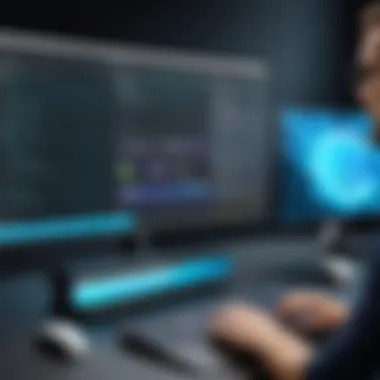
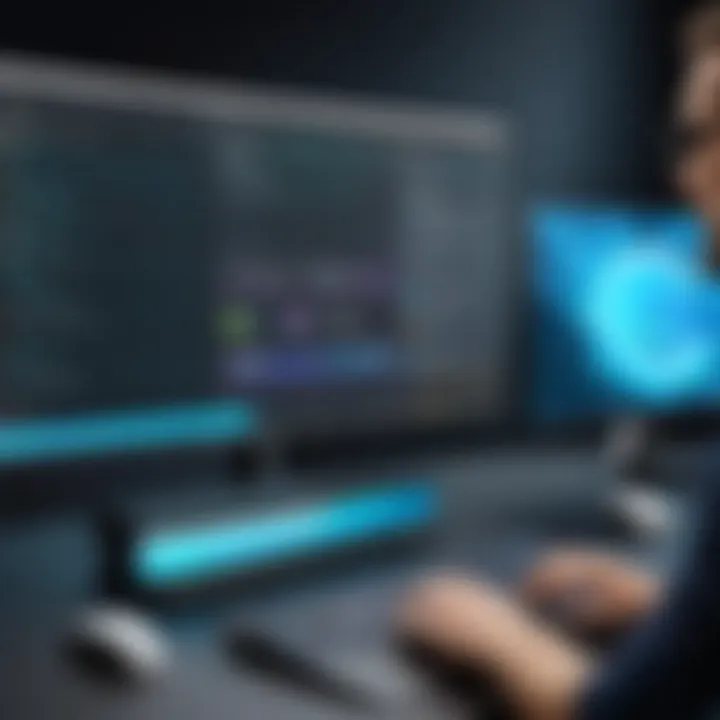
Maintaining Aesthetic Balance
When crafting overlays, the visual harmony between design elements cannot be overstated. Overlays should complement the on-screen content rather than overshadow it. Here are vital points to keep in mind:
- Color Harmony: Ensure the colors used in the overlay align with your brand's identity. Bright colors may catch the eye, but if overdone, they can distract viewers. Stick to a palette of two to four colors that resonate with the theme of your stream.
- Font Consistency: All text on the overlay should utilize consistent fonts. A mismatch can project an unprofessional image. Choose legible fonts that reflect your style while ensuring they remain easy to read, even on smaller screens.
- Spacing and Alignment: Clutter can make an overlay appear chaotic. Pay careful attention to spacing between elements. Utilize grid positioning to align components neatly. A tidy overlay is more appealing and draws viewers in rather than pushing them away.
Enhancing Viewer Engagement
More than just a pretty design, overlays can directly interact with the audience, engaging them in a meaningful way. Here are ways to engage viewers through overlays:
- Clear Call to Action: Use overlays to prompt viewers to subscribe, follow, or interact with chat. Phrasing matters; a simple "Join us for more!" can perform wonders.
- Dynamic Content Integration: Incorporate polls or questions within your overlays. This not only livens up the stream but also encourages audience participation, making them feel valued.
- Visual Alerts: Sending visual notifications for follows, donations, or subscriptions can animate the stream, creating excitement. These alerts must be noticeable but not jarring—balance is key.
"The goal is to create a seamless interaction where viewers feel part of the stream, rather than just passive observers."
Exploring Third-Party Resources
As live streaming continues to grow in popularity, streamers seek out diverse resources to make their broadcasts more engaging and professional. Exploring third-party resources is not just a simple addition but rather a strategic move for anyone looking to elevate their streaming game.
Leveraging these external tools and designs can enhance user experience significantly. The availability of advanced graphics, interactive layouts, and pre-designed templates can save time and effort, allowing creators to focus more on content rather than the technicalities of design. Some may argue it’s simpler to create everything from scratch, but diving into third-party assets can be a game changer in maintaining a polished look without reinventing the wheel every time.
Here are some key elements that highlight the benefits of exploring these resources:
- Accessibility: Many platforms provide free resources, making it easy for streamers on tight budgets to find suitable options without breaking the bank.
- Variety: With diverse choices, streamers can find templates that reflect their unique style, making their streams stand out from the crowd.
- Time Efficiency: Utilizing ready-made overlays allows streamers to circumvent lengthy design processes, focusing instead on content delivery.
However, it’s essential to remain mindful of a few considerations when tapping into these resources. Streamers should ensure that the overlays and templates used align with their branding and resonate with their audience. It can be tempting to grab the flashiest design available, but it’s vital to choose aesthetics that complement the stream's goals and themes.
"In the world of streaming, a well-crafted overlay can be the difference between looking amateur and appearing like a seasoned professional."
Utilizing Free Overlay Templates
Free overlay templates serve as a valuable asset, especially for those just starting or experimenting with live streaming. There are numerous platforms offering high-quality, free designs that are easy to use and customize. Sites like Reddit or specialized forums often showcase communities that share their own creations, contributing to a wealth of options.
Here are some advantages of using free overlay templates:
- Cost-Effective: Perfect for streamers who don’t want to invest heavily upfront.
- Instant Use: Many templates come pre-configured for specific platforms, making the integration smoother and hassle-free.
- Community Support: Accessing free templates often leads to finding tutorials or community guidance, facilitating the learning process.
While these templates are advantageous, streamers should remember to add their personal touch where possible. A template is just a base; customizing aspects like colors, fonts, or logos truly personalizes the overlay and sets the stream apart from others.
Professional Overlay Designers
For those who seek a deeper level of customization and uniqueness, hiring professional overlay designers may be the solution. These experts can provide bespoke graphics tailored to a streamer's specific brand vision and audience. Investing in professional design services can result in a polished look that free templates simply cannot replicate.
Here are benefits associated with hiring professional designers:
- Tailored Solutions: Designers understand branding and can create overlays that encapsulate a streamer’s identity perfectly.
- Enhanced Quality: Professionals bring expertise, ensuring the overlays are not just visually appealing but also functional and optimized for performance.
- Ongoing Support: Many designers offer post-launch support, helping streamers tweak or adjust their overlays as needed.
Choosing to work with professional designers does come at a cost but can yield returns by attracting more viewers and reinforcing brand recognition.
In summary, exploring third-party resources, whether it's free overlay templates or hiring specialists, can profoundly impact the overall streaming experience. Making the right choice can set the stage for more engaging, visually appealing broadcasts that resonate with audiences.
The Future of XSplit Overlays
In the realm of live streaming, the evolution of overlays holds significant implications for how content creators engage their audience. As the demand for high-quality, interactive content grows, so does the necessity for streamers to adopt techniques that keep viewers intrigued. XSplit overlays are not just decorative elements anymore; they have become essential tools that can enhance the storytelling involved in broadcasting.
Understanding the trends shaping the future of XSplit overlays can help streamers stay ahead of the curve, adapting their strategies in ways that resonate with viewers. The ongoing innovations in overlay designs offer numerous possibilities to captivate audiences and keep them glued to the screen.
Emerging Trends in Live Streaming Overlays
As we step firmly into the next era of digital broadcasting, several trends are making waves in the realm of live streaming overlays. Content creators are embracing a more dynamic approach that goes beyond the conventional static text and images. Here are some key trends:
- Minimalist Designs: Streamers are realizing the effectiveness of minimalist overlays that do not overwhelm the viewer. Simple, clean designs allow the content to shine, enhancing focus on the stream itself.
- Integration of Social Media: Real-time social media feeds displayed within overlays are becoming increasingly popular. This engagement encourages viewers to communicate and interact, creating a sense of community. Platforms such as Facebook and Reddit fuel this interaction, making the livestream feel more like a shared experience.
- Gamification: Adding gamification elements to overlays, such as live polls or viewer challenges, can significantly increase audience engagement. This approach not only entertains viewers but also hooks them into participating, enhancing their emotional investment in the stream.
These trends signal a shift toward layers of interaction and simplicity that promote user engagement, creating a necessity for streamers to rethink their overlay strategies.
Technological Advancements and Overlays
The influence of technology on XSplit overlays cannot be overstated. With rapid developments, streamers can take advantage of new tools and features that can elevate their broadcasts to a professional level. Some advancements worth noting include:
- AI-Powered Features: Artificial intelligence is playing a role in automating certain overlay aspects, enabling streamers to customize their overlays on-the-fly based on viewer preferences. This personalization makes broadcasts feel tailored and inviting.
- Augmented Reality Elements: The incorporation of AR elements can take overlays to a new dimension. Imagine viewers being able to see 3D graphics layered over the live stream. This adds an interactive facet that can profoundly enhance engagement.
- Enhanced Performance Tools: Streamers now have access to integrated performance metrics within their overlays. Tracking viewer retention and interaction rates in real-time allows streamers to refine their approach instantly, responding to what works and what doesn’t.
"As technology continues to advance, so do the tools at a streamer's disposal, making live broadcasts richer and more interactive."
Navigating this ever-changing landscape requires streamers to stay informed and be ready to adopt new technologies that can improve their viewer experience. By embracing these innovations, XSplit users will not just remain relevant but flourish in an increasingly competitive field.
Culmination
In wrapping up the exploration of XSplit overlays, it's vital to understand their significance in the realm of live streaming. The effective use of overlays can transform a standard stream into an engaging visual experience, captivating the audience's attention. A well-integrated overlay helps in branding, communication, and maintaining viewer interest, which is crucial for success in today's crowded streaming environment.
The Importance of Mastering XSplit Overlays
Mastering XSplit overlays isn’t merely a matter of knowing how to use the existing tools; it’s about harnessing the full potential of livestreaming. With the right overlays, you can convey information succinctly while enhancing the visual appeal of the broadcast. This includes everything from custom logos to alerts that make your stream feel alive.
- Viewer Engagement: Well-designed overlays draw attention to key elements of your broadcast. Whether it’s highlighting subscriber notifications or showcasing social media links, overlays ensure that vital information does not get lost in the shuffle. This can lead to increased interaction, as viewers recognize and respond to these calls-to-action.
- Consistency in Branding: By keeping a consistent brand identity throughout your streams, overlays play a pivotal role. They communicate professionalism and help the audience recognize your brand at a glance, fostering loyalty.
- Enhanced Communication: In an age where audiences often multitask, overlays serve as a means to convey messages swiftly. Effective use of typography and visuals can improve viewer comprehension without overwhelming them.
- Adaptability: Mastering overlays gives you the agility to adapt your streams based on feedback. You can easily swap designs or elements according to audience preferences, turning the stream into a more personalized experience.
"A great overlay is like a good menu—clear, engaging, and easy on the eyes. It enhances the viewer experience without being too loud or distracting."







